That’s a definite maybe.
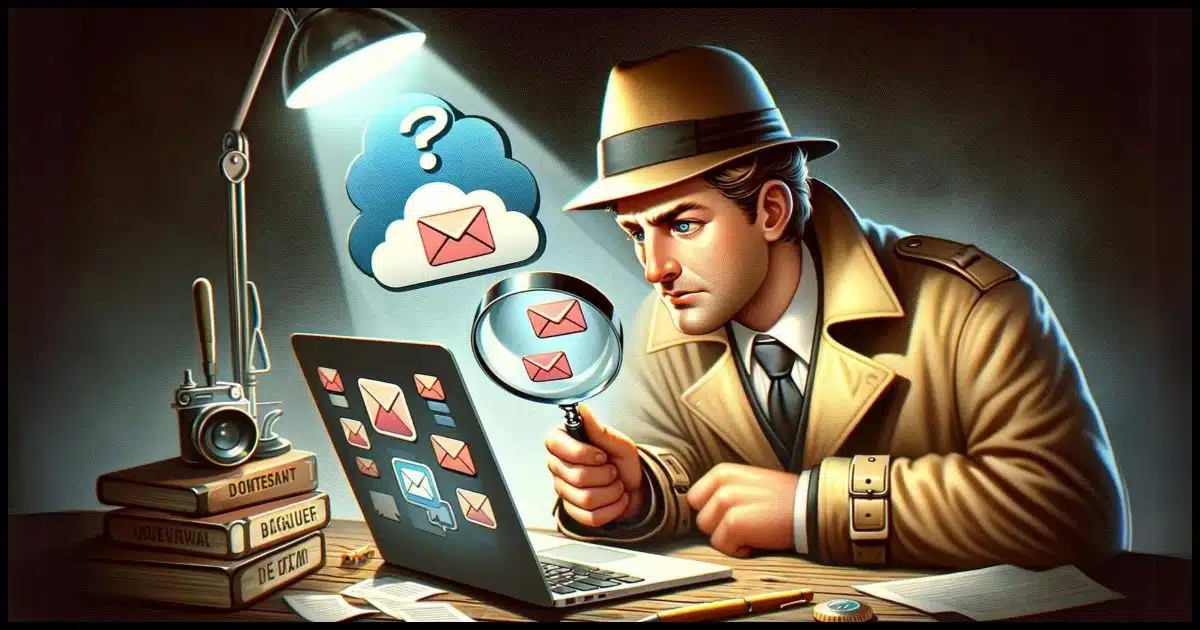
Great question. Unfortunately, you may find the answer somewhat frustrating.
Your email may or may not be backed up. It depends on where your email lives. Once we know that, then we can make some more helpful suggestions.

Backing up your computer, backing up your email
Backing up your email depends on where your email is stored. If you use a desktop email program like Thunderbird, emails are downloaded to your computer and included in an image backup. If you use other types of backups, make sure the backup includes the folders where email is stored. If you access email using a web browser, your email is stored online, not on your computer. Use a desktop email program to download emails to your computer so they will be included in your backup.
Image backups
An image backup backs up everything that is stored on your computer. Everything.
The key phrase there is stored on your computer.
If you use an email program like Microsoft Office’s Outlook (not Outlook.com — that’s a website), Thunderbird, or many others, the email they access is downloaded to your computer. It may still be online or even on other computers, but the important point is that it’s downloaded to the PC on which you’re using the program.
Since the email has been stored on your computer, an image backup will include it.
Help keep it going by becoming a Patron.
Regular backup?
You asked if your email will be backed up “if I do either a system image or a regular backup…” I don’t know what you mean by a regular backup; that phrase has no consistent definition.
If it’s an operation that backs up just your data, then if you’re using an email program, as I’ve just described, and if your email program is storing that email on your computer in a place that the backup program considers a place for data files, then yes, the email is probably getting backed up.
But it might not be if the backup isn’t configured to back up the folders on your machine where your email program happens to place your downloaded email. That’s one reason I recommend full image backups: they back up everything.
Email on the web
If you access your email using a web browser like Edge, Firefox, or Chrome to visit websites like outlook.com, gmail.com, or mail.yahoo.com, your email is not stored on your computer. These services allow you to access your email, but the email remains on their servers, not your PC.
Backing up your computer, no matter how you do it, will not back up email stored online because your email isn’t on your computer.
The easiest way to back up web-based email is to get it onto your computer. You do that by installing a mail program and configuring that mail program to connect to your email service. Choose IMAP as the access method when you set up the email account in the email program. (It’s often the default.) When using IMAP, email is copied from the email server to your PC but not removed from the server.
Suddenly, you have two copies, which is a bare-bones backup. One copy remains on the email service’s server and the other is in your PC.
When you then back up your computer, your email will be backed up as long as:
- You perform an image backup (again, backing up everything), OR
- Your backup is configured to include the folders where your email program stores your mail.
Do this
It’s important to know how your email is handled and where it lives. Only then can you be sure it’s getting backed up.
And you know you need to back it up. Right?
Something else that may help: Subscribe to Confident Computing! Less frustration and more confidence, solutions, answers, and tips in your inbox every week.







24 years ago when I moved from the north to down south I signed up with AT&T for landline phone, tv cable (I think that was also included)and internet including a bellsouth email address. Years later I changed to a cheaper cable company which offered everything cheaper. I continued using bellsouth email. Under that email address I had all my contacts & compiled folders of emails I wanted to retain for future use.
About a month or so ago the email address would not recognize me even though I was using the same sign in info and was unable to change my password. I became completely locked out. I assume I was blocked completely because I dropped the original account many years ago.
I there any possible way to retrieve any of my related email info I.e. contacts, folders, etc?
A helpful reply is much appreciated. Thanks
If you only used it via their web interface (not an email program on your PC) then there’s little hope — you might try to reach out to she old ISP to see if they have any options for you.
When you leave an ISP you lose everything associated with that ISP. This is something you need to prepare for beforehand.
That’s why I opened a Yahoo email account in the 90s when they offered it as email for life. It still works even though I’ve had several ISPs.
Thanks for your reply. I’m not conversant in computer terminology & don’t know what ISP is. I do have an old AOL account and just signed up for a gmail account. Are these reliable for not having all my info completely disappear?
If you don’t back your emails up, they are at risk. The most common way to lose your emails is if your account is hacked.
ISP is your Internet Service Provider — the people you pay each month to bring the internet to your home.
As Mark has already said, backing up your email is critical regardless of what service you use. ANY service can disappear, or more commonly, be hacked, resulting in loss.
I’ve referenced this product a few time in comments to other topics (and no, I am not associated in any way with the company that produces the product nor do I receive any compensation for endorsing them):
https://www.mailstore.com/en/products/mailstore-server/
I’ve been using their free version for about the past six+ years to backup/archive my IMAP email accounts, and my Thunderbird email folders (which I have set to download the IMAP accounts’ emails onto my computer). My IMAP accounts consist of Gmail, Outlook.com and Polarismail (which is a paid subscription service that I use as my main email service). In essence, my emails are backed up twice, first directly from the IMAP servers, and second via the IMAP folders/Inboxes that are setup in Thunderbird (I have Thunderbird set to download and retain copies of emails from the IMAP servers).
The only downside from the free version of MailStore is that it doesn’t have automated/scheduled backups/archives – I have to manually execute the backups, but this isn’t too big a burden.
When I was moving across the country, I had to cancel my ISP (who didn’t have internet/email service in the part of to where I was moving). By canceling my ISP service with them, I was also losing my email addresses that I had with them. I was reluctant to have/use “free” email services by like gmail, outlook.com/hotmail, etc., as my main email provider. It was at that point I discovered Polarismail – based in Montreal. I’ve been using them since 2013 and have been satisfied with their service and features.
I came across a problem with saving Outlook (PST) files for our church secretary. When moving a PST file to her new laptop and successfully (as I thought) importing it to the new Outlook install, she demanded to know where all her folders were. I had assumed they would be exported as part of the PST. It turned out that I had never closed Outlook before copying the file. Apparently they are not included until you have closed the app. This was a few years ago so if you are still using an older version of Outlook, be warned!
AI art has such a tough time counting fingers…
It has difficulty with numbers in general. It’s really odd.
recently I have been having problems with my Outlook email that is already installed on my laptop. it says that the Onedrive storage is full and I can’t receive or send any emails unless I pay to upgrade my Onedrive storage. I’m just wondering if there is a way to backup the email to the hard drive of the computer instead of paying. thank you in advance for any help.
I’ll start you here: How Do I Free Space in Outlook.com Without Losing Emails?
I looked in my C drive – Users – Documents, and I see Outlook Files there. It has some GBs. Are these my current Outlook files up to date, or are these just the old Outlook files that I got on my new computer 3 years ago? Meaning that the past 3 years of Outlook emails are missing there. Please advise. Thank you