Windows 10 does indeed auto-update, to the frustration of many. It’s difficult to stop it from doing so.
And yet, this warning you’re getting would indicate it’s about to stop.
The difference is in the definition of “version” — what version you have, what versions are available, and what versions support your computer. Windows 10 end of service could arrive sooner than you think.

Microsoft releases new versions of Windows 10 roughly every six months. Each release is supported for 18 months. Always updating to the latest Windows 10 version assures it will continue to be supported for another 18 months. Once you reach an update version incompatible with your machine you can’t update further, effectively reaching Windows 10 end of service for your machine.
A version is a version is a …
The confusion centers on the word “version”. We tend to think of Windows 10’s version as, well, 10. It was the next version after Windows version 8.1, right?
Kind of, but not quite.
When Microsoft talks about the current “version” of Windows, they’re referring to the major or “feature update” of Windows 10 you’re running.
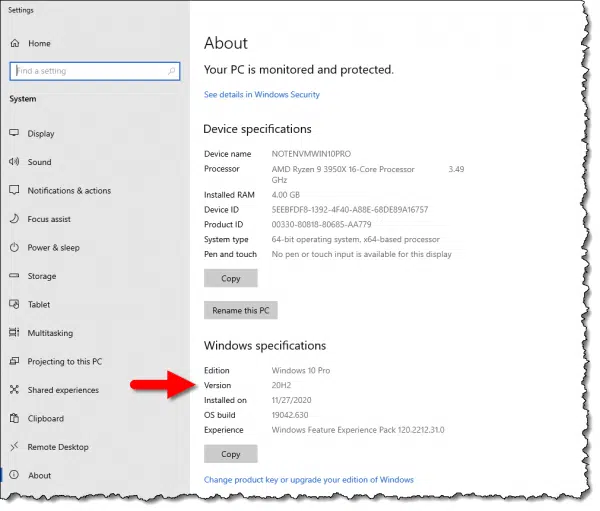
In the example above, I’m using Windows 10, version 20H2.
The version numbers aren’t so much numbers as they are the approximate date when a version was first released. It’s probably more accurate to call it the date the version was finished, because it’s typically released a month or more after that date.
For example:
- 20H2 is the second half (H2) of 2020 version. It was released in October of 2020.
- 2004 was the April (04) of 2020 release, completed in April and available in May 2020.
- 1909 was the September (09) of 2019 release, available in November of 2019.
- 1903 was the March (03) of 2019 release, available in May.
- 1809 was the September (09) of 2018 release, available in March of 2019.
As you can see, the availability date is often different from the release date and version number — which is why I believe they moved to the 20H2 style of naming versions.
Help keep it going by becoming a Patron.
Forever is now 18 months
When Windows 10 was originally released, Microsoft said:
- It was the last version of Windows
- It would be supported forever on all current hardware
In this context, “version” meant 10. There will never be a Windows 11. However, there continue to be new “versions”; they’re all just versions of Windows 10.1
And, as it turns out, not all are supported forever. Each version (the half-yearly kind) is supported for only 18 months, at which point they reach “end of service”.
In theory, that’s not a problem because there’s a new version you can upgrade to every six months or so that resets the clock. Windows 10 support lasts “forever” as long as you keep updating to new versions of Windows 10 as they’re released.
If you can.
All current hardware is now … not
One of the other things that appears to have changed is the concept of all current hardware being supported forever. It didn’t make sense to me when it was announced, and that it’s been quietly rolled back is no surprise.
If you keep taking Windows 10 feature updates, your hardware will be supported for a long time, but not forever.
At some point, a feature update will come along that is incompatible with something on your machine. Some unique combination of hardware, devices, or software will prevent Windows 10 from installing the most recent feature update. The good news is that so far, this appears infrequent. The bad news is that I expect it to increase, and Microsoft’s not been great about letting us know exactly what prevents a feature update from installing.
The solution is to first see if a clean install of Windows 10 with the latest feature update will work. If it does, you can reinstall software and deal with any incompatibilities if, or as, they arise.
If the clean install of Windows with the most recent feature update fails, that may be as far as your machine will go. Eighteen months after that update’s release, your copy of Windows 10 will no longer be supported. You’ll likely get that “end of service” warning repeatedly.
Automatic updates are automatic, mostly
In Windows 10, we have very little control over what gets installed and updated, or when. Automatic updates are always on, with none of the finer control we had back in Windows 7 days.
Two things have come up in response:
- Windows 10 Pro edition allows you to defer feature updates for a limited time. This can be a useful delaying tactic.
- Individuals have taken various approaches to keep Windows Update from running. This isn’t advised, since they’re also not getting important security updates.
If you’re in either of those camps, you may also run into end of support for the version of Windows 10 you happen to be running.
Your solution is simple: let the update happen.
Update ’til you drop

You don’t have to do this immediately on an update’s release. Deferring, as you can in Windows 10 Pro edition, is a fine approach to let others weed out any initial issues. But I’d do it “soon” — probably within a month or two of the update’s availability for your machine. I would certainly not wait 18 months.
The sooner you do it, the sooner you’ll be able to make other plans should it fail because the new update is incompatible with your hardware.
Do this
Subscribe to Confident Computing! Less frustration and more confidence, solutions, answers, and tips in your inbox every week.
I'll see you there!
Podcast audio
Footnotes & References
1: Some theorize that eventually “10” will go away, and it’ll just be “Windows”, but it’ll still be 10 under the hood.




I don’t go looking for updates. I just let Windows tell me when it’s time to do something. I’m on Home edition and realize I have little control, so I don’t sweat it. But Windows doesn’t seem to ever be in a hurry to get me to update, so I don’t. Consequently I recently just got version 2004 two weeks ago when Windows complained about the version being out of date. I figure by now anything really serious was probably found, so I let it go through. Not a fan of the Skype Meet Now icon being added to my taskbar. I quickly turned that notification off.
Under the version examples is this:
“1909 was the September (09) of 2019 release, available in November of 2020.”
Shouldn’t this read: “available in November of 2019”?
Thanks! Fixed it.
“If you keep taking Windows 10 feature updates, your hardware will be supported for a long time, but not forever.
At some point, a feature update will come along that is incompatible with something on your machine. Some unique combination of hardware, devices, or software will prevent Windows 10 from installing the most recent feature update. The good news is that so far, this appears infrequent. The bad news is that I expect it to increase, and Microsoft’s not been great about letting us know exactly what prevents a feature update from installing.
The solution is to first see if a clean install of Windows 10 with the latest feature update will work. If it does, you can reinstall software and deal with any incompatibilities if, or as, they arise.”
Yep. one can download the latest Windows 10 ISO from this official link (using the media creation tool)… https://www.microsoft.com/en-us/software-download/windows10 ; if one wants a multiboot USB stick I suggest using Ventoy (ventoy.net) as with that (which is free), once installed to your USB stick, you simply copy over your ISO files to the USB stick and then boot to the USB stick (in either BIOS or UEFI mode) and simply select the ISO and proceed to install like usual. it works well with Windows 10/Linux Mint/Clonezilla etc.
but basically if someones hardware ever fails to work on Windows 10, then the only real alternative to keep that machine to be a usable internet machine… Linux. I suggest something like Linux Mint for the average person moving away from Windows. each major version of Linux Mint is supported for 5 years. for example… Mint v19.x series, initially released in 2018, is supported until April 2023. Mint v20.x series released in 2020, is supported til 2025. Linux Mint also tends to be lighter on hardware requirements to as unless your computer is very ancient it will almost surely work on Linux Mint which only requires 1GB of RAM but 2GB+ is recommended and 2GB of RAM is barely anything nowadays as I suspect most people have a minimum of 4GB of RAM unless their hardware is fairly old and even then they probably got 2GB of RAM or so which is passable with light use. one of my old computers with a motherboard ASUS A8N32-SLI Deluxe (which I initially got in March 2006 (currently has 4GB of RAM but had 2GB tops until I got 4x 1GB sticks of RAM for next to nothing in Jan 2019)) simply won’t even allow Windows 10 64bit to install (lack of NX-bit etc) even though the 32bit version installs but it’s unstable. Windows 7 works well on it but that’s no longer supported as of Jan 2020 so Linux is the only real option on that computer to keep a secure machine for online use and that (Linux Mint (64bit)) works well on it. I don’t use that computer much as it’s pretty much strictly a backup machine in case my main computer goes down. I currently got Mint v19.3-Cinnamon on my main PC but I plan on clean installing Mint v20.1 once it’s released very soon. I dumped Windows 10 in Jan 2019 for Linux Mint even though I can use Windows 10 on my computer still. but when it comes to a underpowered laptop I got a hold of for little $, Linux Mint definitely runs all around better than Windows 10 does on it since Win10 seems to have a bit too much background crap running(even after a clean install), which for a decent CPU is not a big deal, but on that underpowered laptop, it’s noticeable as little things tax the CPU and since Linux Mint tends not to have junk running, it can save it’s precious CPU cycles to do stuff we actually need to do.
also, as a bonus with Linux… while technically not virus free, it’s not far from virus free in the sense the common person is unlikely to get infected with a virus using their computer since just about anything OS (operating system) specific targets Windows since darn near everyone has Windows where as Linux is only about 2% of the desktop market share and Windows is 88%. so those more computer illiterate people will be generally safer browsing websites on Linux than they would be on Windows since it will stop them from installing Windows software by default (although some windows software works on Linux through a program called ‘Wine’). although anything not OS specific, like Phishing, then obviously it won’t matter which OS your using as a person could still be fooled if they are not careful.
Thank you very much for the info on Mint. I’m still using my 2007 XP machine for limited purposes but it’s becoming difficult, as most every website now demands a supported browser. I’ve been avoiding trying to update the OS due to several factors: A significant investment in XP books; concerns about compatibility with other XP software, such as my early Word version that does not require rental fees; and lack of understanding of Linux. I use a Linux-based Chromebook but to change out my other computer’s OS, I need to learn more, such as whether it would support older software. This business model of “update” and “new features” (ie, churn) amounts to a financially wonderful windfall for Microsoft, the hardware manufacturers, and the people who have stock in those companies. Not really a great deal for the customer.
Do try Mypal; it’s a version of the much-loved Pale Moon browser which is modified to work on XP and produces excellent results, as it is kept fully up-to-date and is highly responsive: I am using it now. I choose to show the Menu bar, as I like the traditional look, with full, very useful, menus.
Yes, you can use MyPal on XP. Generally its pretty good but has the same problem as most other browsers in that it sucks up lots of memory and sometimes ends up hanging. If a website gripes about not recognizing the browser you can change the UserAgent (the text string that identifies the browser). Also, CCleaner doesn’t recognize MyPal as version of Firefox, so it doesn’t clean it up.
Talking about “windfall for Microsoft”: does anyone know how much of a kickback Microsoft gets from Dell and Intel?
Yes, maximising the RAM and using LulltheTabs and UBlock help get the most out of it, I find.
I don’t believe Microsoft gets a kickback from computer manufacturers. Computer manufacturers get Windows for a very low price so it’s a mutually beneficial arrangement.
LMDE (Linux Mint Debian Edition) is also Linux Mint but based on the Debian distribution source code. For most people, the difference has little meaning.
Linux Mint is based on Ubuntu which is owned by Canonical, a company that makes money providing technical support for their distribution.
LMDE (Linux Mint Debian Edition) is based on Debian, a community developed distribution with no commercial ties and a very long history.
For me, this means something. Linux Mint could potentially (at some point in the future) lose its base packaging source due to economic conditions or corporate decisions. It is doubtful that Debian will ever ‘go away’, so LMDE should continue to have its packaging source for the foreseeable future.
If you like Linux Mint, give LMDE a try. It is essentially (and functionally) the same distribution, just based on Debian instead of Ubuntu.
Ernie
@ Ernest N. Wilcox Jr.
thanks for the info and some good points there. but the Ubuntu based Mint is more popular and is more of their standard release and is supported for a longer period of time as with the Ubuntu based Mint, it’s 5 years, with their LMDE, while the time varies some, in recent memory it seems to be maybe a couple of years or so tops. this is another big reason to use the standard Ubuntu based Mint and being it has many more users, it’s probably more polished etc. besides, LMDE is more of a ‘backup’ option for the Mint team in case anything happens to Ubuntu. but I am aware that a Debian base is supposed to be a little quicker than a Ubuntu base in general from what I have heard (but probably nothing obvious I suspect) but it seems Ubuntu is sort of more standardized among the Linux community in general.
even in terms of users there is only a small percentage of the entire Mint users that use LMDE according to https://fossbytes.com/linux-mint-19-3-is-the-most-popular-point-release-mint-20-edges-closer/ ; it’s from Aug 2020, so about 5 months ago now, but shows that only about 1% of Mint users use the LMDE version where as the clear majority are on Mint v19.x series or v20.x series and I assume the Mint v20.x series will grow in popularity/users as time goes forward especially given the Mint v19.x series is only supported for a bit over 2 years from now.
so all-in-all… unless a big problem appears with the mainline Mint, it just seems to be the safer all around choice. LMDE is more of a backup/alternative option. plus, if I recall correctly I think the LMDE version uses a older kernel than the Ubuntu based releases. plus, it appears the LMDE4 ships with a v4.19 kernel which is a little newer than the one that ships with Mint v19 through Mint v19.2, which is v4.15, but Mint v20.x(so far) ships with 5.4 kernel. I realize this probably won’t be a issue on my hardware since it’s a bit older though. but on my setup… unless I stumble into a show stopper issue that prevents me from using the mainline Mint (i.e. v19.x to v20.x and so on) I think overall the Ubuntu based version is the safer choice for the common person even though there might be occasions the LDME one is a decent alternative choice.
As well as hardware / driver issues, there is the simple problem of not enough free space on the (small) SSD defined as C: drive. The major updates need a lot of unused space. That’s my current problem. I wait till the 18months are up, then do a major house cleaning, moving stuff to temp storage to allow the update to happen.
Minimum requirement is 20GB for install, plus 7GB reserved for updates …
Dear Leo,
I must admit that the article is a little bit confusing. This is not your fault but of Microsoft who is once
again playing jokes. But is all but funny.
There have allways been problems with this unfortunate system 10. I never trusted it.
So, my laptop is running on Windows 7 Ultimate and this since a lot of years. My desktop is still on
Windows 7 Pro, and I still have a very old computer that is swinging on Windows XP Pro.
And all this to my complete satisfaction. Microsoft lossed the pedals after Windows 7 the really excellent and effectif Windows.
“end of service” he ? What are they going to invent next to confuse people.
And the biggest joke of all is that I’m receiving up to 3 times a year sort of an update…..for Windows 7.
You will understand that for me Windows 10 will never be implemented on my computers.
Have a nice 2021 Best regards Louis
Louis,
Never say “never”. My wife was holding on to her Windows 7 laptop for a long time too. But the machine was getting older and slower, and sometimes incompatible for certain things. Now she’s two weeks into her Windows 10 learning curve, and seems to be enjoying it.
I bought the wife a new laptop with Win 10 64bit Home. I want to instal Win 10 Pro 64bit from an initial original ISO DVD. If I do this, will it mean Microsoft will not update it to the newest version?
Do you have a Windows 10, 8, or 7 Pro license on that machine? If so, it should automatically activate. If not, I wouldn’t expect it to activate unless you have a Windows 10 Pro activation code. The upgrade from Windows 10 home to Windows 10 pro isn’t free.
As long as it’s legal, Windows will update, yes.
Updating your wife’s Win 10 Home to Win 10 Pro is actually quite easy. First, you have to buy a Win 10 Pro license — without the license, Windows won’t activate and your update questions are moot.
To do the actual update: on the Win 10 Home PC, go to Settings -> Update & Security -> Activation -> Change Product Key. Type in the new Win 10 Pro license key and Windows will do the necessary updates to change Win 10 Home to Win 10 Pro.
I had a hard time finding what version I am running. All my System says is I am running Windows 10 Pro.
I decided to check Update & Security which I had saved as a tile the last time I found it (since MS keeps hiding stuff with each update and it’s not in the Control Panel or on the Start Menu). I don’t remember where it is located if I have to find it again.
Anyhow, when you open Update & Security, down the page under Related links you will see “OS Build Info” and that will open up the “About” pane as shown in the screenshot above.
Hello P.R.,
While you’re juggling various things to keep your machine running on Windows XP, isn’t the physical device not going to eventually be too old to work anymore. There is no 13-year-old computer in our house, so I just wonder where it will all end for you.
I have a 16-year-old Gateway desktop running XP and it works great. This is a case of they don’t make them like they used to.
Me too. I have a Dell 2350 running XP SP3 and it runs all of the software I have accumulated over the years and I don’t have to worry about updates and incompatibility.
ERIC
Install Belarc Advisor. It will tell you everything about your system that you might want to know.
Hi Leo
You say there are no future Windows versions – meaning no 11, 12 etc.
So could you please explain the following, or is it a scam?
Many thanks
Allan Wilkins
{link removed}
There is no Windows 12. I’d say it’s a scam. I removed the link for obvious reasons.
Hi Leo, Enjoy reading your articles. My wife has a new Toshiba laptop with 1TB hard drive and 8GB memory running Windows 10 home version. So hopefully her computer will last a while.
I have Linux Ubuntu loaded on my two Dell Laptops. I seldom have a problem. Although lately when I start/boot the computers I have to go into the settings and keep changing to the Legacy Boot. It keeps switching to the original Dell Windows 8 and 10 Boot. Then I get an alert that there is no Boot detected. When I go to settings it is not detecting the hard drive. I suspect Dell or MS are messing with my computer as I never had this problem until recently.
Once I switch it back to Legacy Boot and cold boot the computer it loads Linus OS as it should.
I don’t like MS Windows at all as I have had so many problems with it in the past. Especially with my older hardware/software like my Pantum printer.
The Linux OS has been a stable and reliable system for many years.
Could you do some articles on the Linux OS systems?
I am almost 72 yrs old so my techie knowledge is limited although I am still learning.
Thanks you for the articles and info on Windows 10. It allows me to help my wife with her computer as she is not tech savvy. She can’t understand how I remember so much about computers when my short term memory is failing and I can’t remember what I had for breakfast yesterday. lol But the info I have learned about computers and systems seems to have been retained and still keeps new things in memory.
Happy New Year 2021
Byron in Nova Scotia, Canada
I bought my Laptop with Windows 10 in Greece, where I currently reside. Upon purchase the assistant changed it to English.
I’m worried that this update would revert it to Greek.
Is this likely?
I don’t believe so, but it’s also very easy to set the language to what you want later.