It’s not you, it’s them.
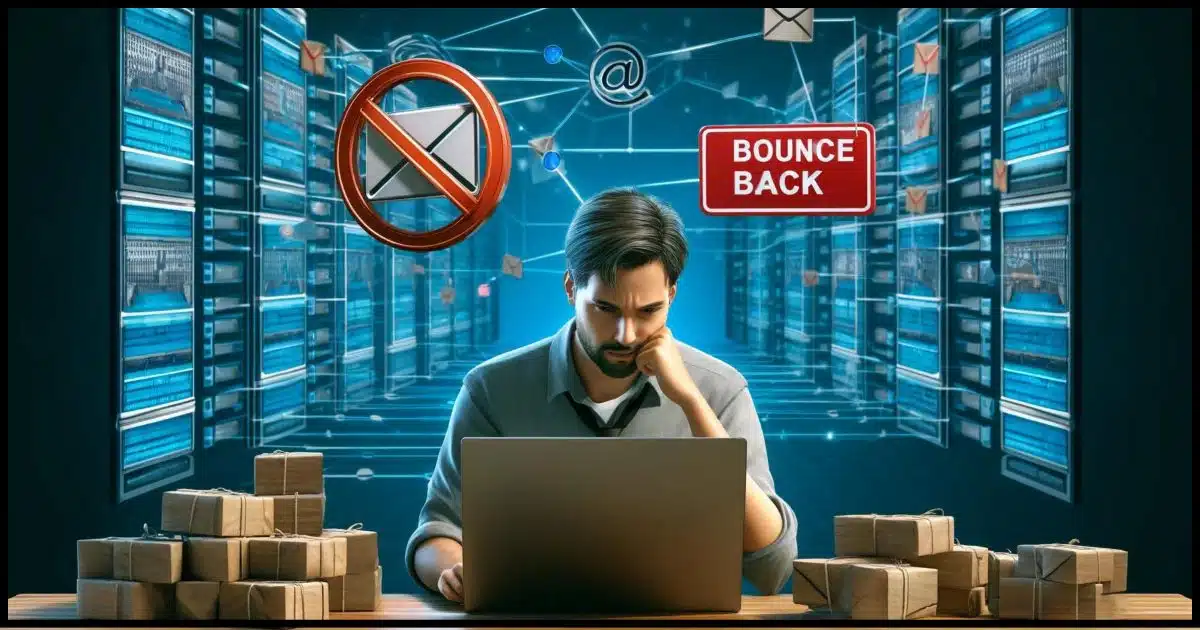
You are being punished for the actions of others.
To understand who those others are, we need to look at how email makes it from your computer to its destination.
Become a Patron of Ask Leo! and go ad-free!

Collateral damage in the war against spam
Your email might be blocked because other users of your email provider are sending spam, causing the provider’s IP address (not yours) to be flagged. Report the issue to your provider and consider using a different email service temporarily.
Email’s path
We think of email as being point-to-point, but that’s not the case.
Your email travels first to your email provider’s servers. From there, it’s passed on to the recipient’s email provider, and then finally downloaded to your recipient’s PC or email program. There can be many servers in between, but most email is delivered from server to server.

If you or your recipient uses a web interface like Gmail or Outlook.com, then your actions take place on the mail service’s server, not your PC. Your PC’s web browser acts as an interface to the mail server. It’s not your PC that sends the mail. The concept as displayed above remains roughly the same.
Enter the spammer
Let’s say one of the other customers of your email provider turns out to be a spammer. Before they’re shut down, they send A LOT of spam.
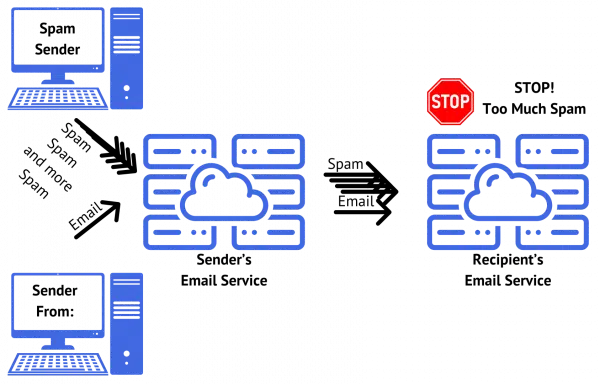
To the recipient’s mail server, it looks like your email service is sending a LOT of spam. As a result, it blocks all email from that service, including that of the spammer, you, and any other customers. The IP address it’s reporting, in your case, is the email address of the sending email service’s server.
This is what we mean by the reputation of an email service. If their policies are lax and allow spam to be sent regularly, they may find themselves blocked more frequently.
Spammers and not-quite-spammers
I say “spammer”, but it could be any of several scenarios.
- It could be a real spammer who’s set up an account on that service to send spam. This is rare these days because it’s quickly detected and easily shut down.
- It could be the account of a legitimate, innocent customer that’s been hacked and is being used to send spam.
- It could be the PC of a legitimate, innocent customer that’s been hacked and has become part of a botnet being used to send spam.
It (probably) wasn’t you. I believe you when you say you don’t send spam. Most people aren’t interested in being spammers.
Most email service providers are on the watch for these things and more. If the spammer has an account, they’ll soon find their account has been suspended. If infected customers are sending spam, they may also find their accounts suspended, or at least receive a warning they must act on.
Do this
Your options are limited, but there are two things you can and should do.
- First, report this to your email service provider. They’re the ones who are blocked, not you, and they need to take action to get unblocked.
- Second, if your email is important and/or time sensitive, send it using a different email service until the problem is resolved. This is why it’s handy to have a spare email account from one of the free services like Gmail, Outlook.com, or others. Even if one of those is blocked (which can happen) besides your own email service, it’s rare that all of them would be.
Since we’re talking email, how about subscribing to Confident Computing? Less frustration and more confidence, solutions, answers, and tips in your inbox every week.





This explains why an email doesn’t get thru at the receiver’s end, but I had an instance this week in which I got a message from MY ISP saying I had exceeded the number of messages allowed for my account. Seeing as how I had only sent less than a dozen emails that day, I called the Tech Support of my ISP and was told they weren’t exactly sure what happened to cause that message, but perhaps it was due to my email account being hacked and the hacker then sent out hundreds of SPAM emails.
My password was a combination of lower case, upper case and numbers (a total of letters/numbers). How could that have been breached?
On the advice of the techie, I changed my password to 12 characters, which includes upper case, lower case, numbers and a couple symbols. Is that enough to prevent this from happening again? When I asked the techie if I needed to change my password on a regular basis, I was told that it was not necessary. But should I change it often and if so, how often?
@Joe: Changing your password to a strong 12-character one was a good move. Leo has several articles about this. Here are two: http://askleo.com/how_long_should_a_password_be/ and http://askleo.com/is_a_periodic_password_change_a_good_thing/. Make sure you are not using that password for other purposes (http://askleo.com/why_is_it_important_to_have_different_passwords_on_different_accounts/). Employing the use of a password manager, as Leo advises, is highly advised. I’ve used LastPass for years and love it.
This was the problem that brought me to the Ask Leo! website. I couldn’t send mail from my gmx.de (the largest free-mail provider in Germany) account to Hotmail or other MS accounts. I googled the problem and a few websites came up and one of them was Ask Leo! Unfortunately, Leo didn’t have any contacts at Microsoft so he couldn’t help, but I liked the site so I added it to my browser favorites bar.
The rest, as they say, is history.
A cautionary tale. I Iost contact with my oldest living friend, (86 like me) when a scammer got hold of his email address and sent scam requests in his name for help with a family emergency. The classic gift card scam. Instead of realizing he was the one hacked, he blamed it on me and blocked me. I tried emailing him with a new email address but he abandoned the hacked address and sadly I had no other contact info.