Microsoft made a liar out of me.
I’d confidently asserted that unless you asked for Windows 10 – either by direct download or by accepting the “reservation” they offered before launch – Windows 10 would not be downloaded to your machine. I figured people who claimed otherwise had obviously forgotten that they’d somehow asked for it. That reservation thing was pretty confusing, after all.
I was wrong.
As reported by The Inquirer, and several other news outlets, Windows 10 may be downloaded to your machine whether you want it or not.
Presumption
First, a little editorializing on my part.
Dear Microsoft: what the heck are you thinking!?
Apparently there are reports of people with expensive overages on metered connections while the download occurred, not to mention the disappearance of multiple gigabytes of hard disk space without any warning and without even asking.
If this is true, “unacceptable behaviour” doesn’t even begin to cover it.
Quoting The Inquirer quoting Microsoft:
“For individuals who have chosen to receive automatic updates through Windows Update, we help upgradable devices get ready for Windows 10 by downloading the files they’ll need if they decide to upgrade. When the upgrade is ready, the customer will be prompted to install Windows 10 on the device.”
That’s. Just. Wrong.
Windows 10 may be a good – even great – operating system, and will clearly be around for a while. But must you compound the public relations nightmare that has surrounded it? First some very rough installs and upgrades for a variety of reasons, then the whole privacy controversy, and now this?
You’re making it difficult to defend your actions – particularly when they’re fundamentally indefensible.
I don’t know what to make of what you’ve become of late.
Rant over. For now.
Determining if you already have the Windows 10 download
Enable “View Hidden Files” in Windows File Explorer. (This article will show you how.)
View the root of your system drive – typically C:\.
If you have a folder named “$Windows.~BT”, then Windows 10 either has been downloaded for you, or is in the process of downloading. Chances are the contents of that folder are several gigabytes in size.
If the download is complete, you may already be experiencing repeated offers to install Windows 10, even though you never asked for it, and regardless of whether or not you want it.
If you want to get rid of those offers and free up the disk space that the download might be taking and are sure you don’t want to upgrade to Windows 10, here’s what to do.
Back up
I do recommend that you back up first.
With all the confusion surrounding these updates, and the fact that much of this seems to have been discovered not through official channels, but by virtue of “reverse engineering”, it makes sense to play it safe and take a complete system image backup before proceeding.
Just in case.
Stopping the download
To prevent the download, we need to uninstall several Windows updates, and prevent them from being reinstalled.
If you are running Windows 7, the updates are:
- KB2952664
- KB3021917
- KB3035583
In Windows 8.1, those updates are:
- KB2976978
- KB3035583
Uninstalling an update
Run Control Panel, go to Programs and Features, and click on View installed updates.
Carefully search the list of installed updates for the “KB number” entries listed above that apply to your operating system. For each, if found, right click on it and click Uninstall.
If Control Panel asks you to reboot, you can defer that until you’ve uninstalled all the updates listed above that apply to your system. Once you have uninstalled both for Windows 8.1 or all three for Windows 7, then reboot your system.
The updates are uninstalled. Now we need to prevent them from returning.
Preventing an update from installing
In Control Panel, go to Windows Update.
Click on “… important updates are available” to list those available updates.
Carefully look for the two or three KB updates you just uninstalled. Right click on each, and select Hide Update.
If you ever do want to upgrade to Windows 10, you’ll need to return to Control Panel and restore hidden updates to re-enable these.
If you don’t find the updates listed
Naturally, there’s been a lot of confusion with respect to Windows 10’s download and the presence – or not – of the KB updates listed here.
If you don’t find them, and you’re certain you’ve looked carefully, then there’s nothing to uninstall or hide. You might consider returning periodically to ensure that they’re not added later, or that they haven’t been installed while you weren’t watching.
You could opt-out of installing Windows Updates automatically, but even after this, I still don’t recommend doing that. Security updates that might come along are simply too important to run the risk of missing.
Removing the download
We’ve dealt with the updates; now you may choose to remove the download. There are two approaches to freeing the space taken up by the Windows 10 download.
One approach is to simply delete the folder “C:\$Windows.~BT” and everything in it. You may need to run Windows File Explorer (or a Command Prompt) “as administrator” in order to do so. This is, in fact, the approach I’ve taken.
I was recently made aware of what may be a more thorough approach: using Windows disk cleanup utility. My article Using Windows Disk Cleanup presents an overview of the utility. What’s particularly relevant here is that you’ll want to:
- Click “Clean up system files”
- Make sure that “Temporary Windows installation files” is checked.
Be watchful
This isn’t particularly helpful, I realize, but I do feel somewhat violated by this. My recommendation is that you keep an eye out – for large downloads, for the $Windows.~BT folder, and just in general for news of the download re-appearing – even after taking these steps.
It seems like Microsoft really, really, REALLY wants you to have Windows 10.
Whether you want it or not.
Do this
Subscribe to Confident Computing! Less frustration and more confidence, solutions, answers, and tips in your inbox every week.
I'll see you there!
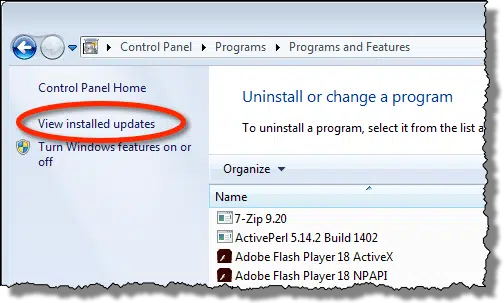
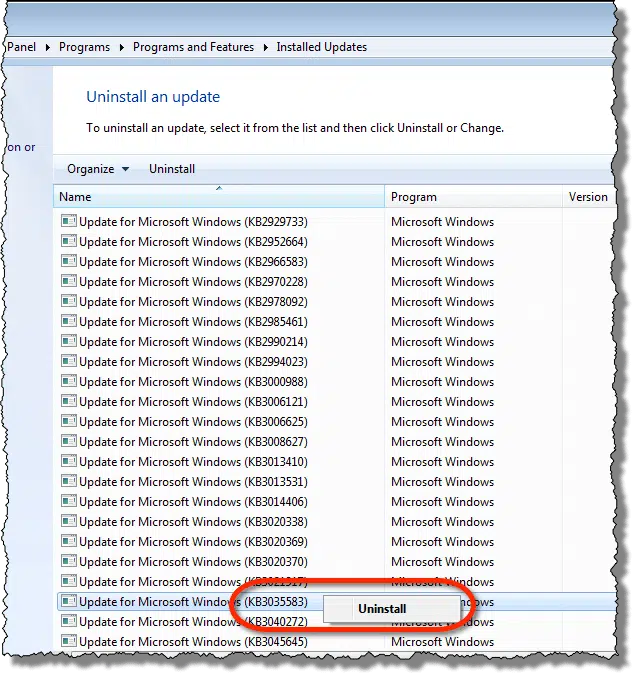
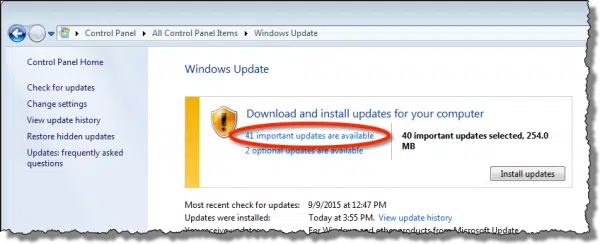
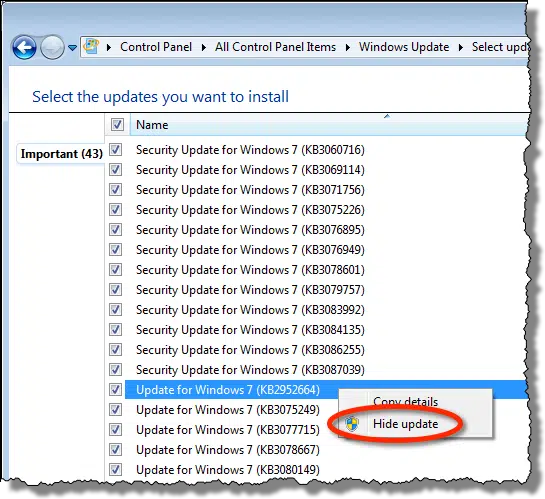


the downside of restoring hidden updates is you restore all hidden updates. including, i think, 36 language updates. bing bar, and whatever else MS tried to force on you.
now you have to go back and hide them all over again. one at a time.
Actually if you click on one, then SHIFT-click on another further down the list you’ll have selected both, and all in-between. You can then right click and select Hide for the lot.
thanks leo, i`m gonna give that a try.
If this download has not already happened to you, you could also use the “Notify me but don’t automatically download or install updates” selection in auto-update. Of course then there’s more work, on an ongoing basis, to read notifications and have to take action to install all the security fixes, etc. that you actually want (vs. having it done automatically).
I made a reservation to install Windows 10 and wish so bad that I hadn’t. I can’t open most of my personal files. I have lots of pictures that aren’t backed up (I know, dumb). When I try to open them I get a “remote procedure call failed” message (something no consumer should ever have to see let alone when they are trying to do something incredibly basic like open one of their jpg photos). A friend of mine who worked at MS for 20 years had the same experience and has spent days trying to recover (messing with folder permissions, etc etc).
Agreed. I have always set the “Notify but don’t automatically download” option, simply because my connection is wireless and so sometimes very slow/flakey. I want the option to delay the download until a better time. That saved me a metered data overage charge a few days ago, when the Win10 download would have pushed me well over my month’s allotment.
I have always thought this should be the default, especially for large downloads when the current data connection is metered or slow. The fact it isn’t is an indication that MS still has a ways to go in discarding the old desktop-only model of the universe.
Leo, you are the Ralph Nader of the internet.
Is there any way this article can be forwarded to Microsoft. Maybe that could force them to send out a patch that would force an uninstall, and an apology!
Best regards,
Brian
There’s no way Microsoft isn’t aware of the dissatisfaction. Almost every IT journalist is writing about this issue and saying it is unconscionable. Judging from past performance, it’s unlikely they’ll even acknowledge it.
Thank you so much, Leo. I run Win7 and did NOT find the “$Windows.~BT” file but I DID find the first two of the KB files, but not the third. (I looked several times, may have overlooked it, but think not). Not sure what to do in this situation.
I had my method of download set to the same thing I used on Vista which was ‘download updates but let me decide to install’ (wording not exact). But I found that it has never worked on Win7 which I’ve had since January this year, for most updates the only time I know I’m getting them is when I turn off my computer and it tells me Windows is installing updates. I just changed my preference to ‘notify me of updates but let me decide to download and install’. I think I tried that already before for this computer and it still downloads the updates without my knowing about them, but I’m trying it again. There are several things about my Win7 that came with my computer that is not the same as previous Win 7, and I think Microsoft’s take over of control on several fronts is part of the issue.
I have to say I never really trusted this update totally, and chose not to ‘reserve’ my update, which sounds like it was a good choice now. But also sounds like I may have to keep a look out now for the final Win7 KB and getting updated even if I chose not to. I wonder if I should try to just removed the icon from my taskbar, but I haven’t made a final decision whether I might want to update to 10 at later time.
Hey Liz,
Use the search function in the upper right hand corner. As soon as you start typing in the update numbers it will narrow down to want to see really quick.
Windows 10 in my opinion is sounding and acting more like malware. Downloading anything on my computer without me giving permission to do so is malware. Back when Microsoft put that (get windows10 flag) in the task bar, i uninstalled that update then hid it. Durning the next update, Microsoft took it upon them selfs to unhide that update and put it back in my task bar. I like Microsoft but I think they are heading in the wrong direction. This is wrong and uncalled for, shame on you Microsoft.
Sadly, I have to concur … the “malware” comparison does seem to be more and more appropriate.
I just checked and was surprised to find the “$Windows.~BT” on my laptop, downloaded August 3rd. Makes me really leery that MS is being so pushy about this.
I came across this info that concerns Canadians, “Installing computer programs on an individual’s computer without consent is now illegal”, – http://news.gc.ca/web/article-en.do?nid=921089
I wonder if this applies to Windows 10 being jammed down our throats?
I had forgotten about that part of the Anti-Spam legislation. I believe you are correct that Microsoft’s actions have violated Canadian law for every Canadian who has not specifically reserved or requested the download. Every Canadian who finds themselves in this situation should report it to the Anti-Spam Reporting Centre, as indicated in the article. The CRTC won’t do anything about it, unless they get complaints. And the more complaints, the larger the penalty. The question really is, will the Canadian government actually take action against Microsoft? Is there the political will? And can they legally do it, since it is a foreign company violating Canadian law?
I unfortunately cannot report it (otherwise I would), as I did say okay to the download; however, I’ve never installed it as I wasn’t ready and now I’m not sure I’ll ever be ready.
Dear Leo:
I greatly respect your writings and tech knowledge and communication ability. However, many readers all over the globe would agree that the expression “OMG!” is just cheap blasphemy and lowers the quality and tone of the article greatly. Sure, it is becoming more common, but still sends a real shock thru readers who do not expect such language in articles like these (or anywhere).
So, I plead with you, Leo, to avoid these expressions, even for the sake of just a relative minority of readers. Please … Please!!
Thanks again for the otherwise fantastic articles you publish (also the HeroicStories series)!
Richard Jenkin.
Oh My Gosh! It’s what you make of it. ; )
Richard,
Although I agree with your sentiments and also find the term offensive, there are some other things to consider.
1) You are referring to the title of a previous article. It would be inappropriate to expect Leo to change the title or not reference his own work on his own site. Since this topic was discussed in its comments, I’m sure Leo is not insensitive and is making a good effort to avoid the texting shortcuts that might offend others.
2) Nan is correct in that the meaning is up to interpretation. Many years ago a guy threatened to take my friend to court for calling him an SOB. I responded that I had to agree with her in that he was acting like a Stupid Old Baboon. Commenters on two other tech sites I sometimes visit use WTF – which I interpreted as Worthless Tirade Follows (a very apt description of the post).
3) “God” is not the name of the Supreme Creator. It is a title used because His actual name (YHWH) is so sacred no one was allowed to use it. Even among those of the same religion it is evident that there are various entities called “God” – often they’re incompatible with each other.
Is there any point in contacting Microsoft to register our objections? If yes, where is the best place to direct them? I have checked a couple of my computers and the files have already been downloaded. I will leave them for now but am really not happy that they are there.
I’m sure Microsoft has heard all of the criticism. Every computer website out there has written to criticise what they are doing. If they start losing market share, they might do something, otherwise they’ll probably just weather the criticism.
“I was wrong.”
It’s OK Leo. There’s a first time for everything.
The update “upgrade” to W10 is in the optionals list; already checked. Even if you uncheck it and hide it, it comes back on the next round of updates.
I’ve tried the uninstall & block the appropriate updates and the ‘Get Windows 10’ icon still came back. So it’s been better to block the GWX process itself; here is a tool to do that: http://blog.ultimateoutsider.com/2015/08/using-gwx-stopper-to-permanently-remove.html. Until Microsoft provides their own solution, that tool seems to be the easier and more effective method.
(The link is not a download – it’s an explaination of the program which should be read before you try it.)
Maybe this is the cowards way out, but I think I’ll get a Mac!
This really, REALLY Makes me angry. MS ought to be absolutely ashamed at this behavior but I’m sure they are not. The question in my mind is WHY is this happening. What is it about Win 10 that makes them want to have everyone under it? Sheesh!
I also feel violated and have lost 6 gigs of space on my HDD.
Just like the Borg, resistance is futile. And MS seems equally as bad as the BORG!
I had the three KB files and followed your directions until I got to ‘important updates are available’. The files were not there to hide! I am going to revisit the first set of directions every so often. My guess is that when the updates are not found, they are going to be put back in again *sigh*.
Suzan, I know I am responding a long time after your post, but I had the same experience. When you check for “important updates are available” click on “Check for updates”. I did, and the KB updates appeared. I promptly hid them, as Leo advised.
Thanks! Bradley
I have successfully loaded Windows 10 on to all three of my machines, an HP Pavilion Tower W8.1, an ACER Laptop W7; and an ASUS EEPC Netbook W XP.
So I do not expect to undo the updates.
But at some point recently, I noted a Microsoft Warning that one had to do this “undo” within “1 month” of the upgrade.
Considering this appeared about 5 weeks after doing the Tower, it was rather annoying, particularly as I had not come across any mentions of this restriction in the several months since Windows 10 was announce, reservations possible etc.
Microsoft should be prepared for a massive downloading of lawyers.
Hi Leo, Windows 10 has already bricked the laptop (Windows 8.1) of my 85 year old mother… She doesn’t understand the concept of backups. She uses the laptop to play her games, look at Facebook, and go to a few financial websites. Any ideas on how to unbrick it?
I also want to put out there that Microsoft`s actions are so unconscionable with Windows 10 that may it’s time for several state Attorney Generals and the DOJ to step up. I’m sure the EULA makes it almost impossible for individuals to go after MS.
The first step would be to back up her system. Since it’s bricked, I’d download Macrium Reflect on a different machine and create the Rescue CD. Next I’d boot her machine from the Rescue Disc and back everything up. Next, I’d either reinstall windows 8.1 and all the programs from scratch. Another alternative after the backup: you can download the appropriate version of Windows 10 for free from Microsoft and burn it to a DVD. Finally I’d install Macrium Reflect on the machine and copy back all of her data files.
Download Windows 10 from Microsoft
Depends on how bricked it is, but if you can get it to boot from a CD or USB, then it’s time to reformat and reinstall Windows.
Dear Leo, Thank You once again! I found and deleted the 3 files for Win7, and hid the updates, which were waiting.
[caution: rant on]
I hate things being done “for me” without my permission, or especially my knowledge (Mom and wife being exceptions). We all know very well they are not being done “for ME”, but for some other entity’s financial gain. It’s all about the money. I hate seeing ads popping up weeks later about something I searched for. And I don’t want them knowing what my favorite porn sites are, either. Hey, find your own sites.
“Stay signed in”. “Remember”. and all that phishing stuff, too. Aaack, makes my skin crawl!
[rant off]
Public relations nightmare indeed. I feel violated too, Leo! Naturally I’ve always been wary of Microsoft, knowing their first obligation is to their bottom line, not to me. But my distrust has never run so deep as it does now.
Any money-making venture has to be tempered with respect for its customers. A culture of total disregard for people buying a product spawns creatures such as Martin Shkreli and looses them upon us.
Before I get any more off-topic, thank you; I’ve deleted the BT folder, and the GWX folder as well, and all extraneous crash dumps and anything else I could find, uninstalled the 2 KB updates and hidden them and cleaned up my disk.
*IF* I decide to install Windows 10 at some point in the future, I’m sure Microsoft will make it easy for me to do so 🙂
P.S. I trust you, Leo, and thank you again.
I discovered the $Windows.~BT file in my root directory. I’ve decided I don’t want Win 10 — at least not yet. I tried to delete the $Windows.~BT file and it says I need Administrator permissions to delete. I AM the Administrator on my PC; there are no other accounts. I tried opening a command prompt as Administrator, changed the directory to C:\ (the root), but the file doesn’t show. In Folder Options, Show hidden files is checked, but it still doesn’t show. So how is one supposed to delete that thing???!!!
Leo explains the administrator issue in this article: https://askleo.com/why_does_my_computer_say_i_need_to_be_administrator_when_i_am/
You need to run Windows Explorer as administrator. More here: https://askleo.com/why_does_my_computer_say_i_need_to_be_administrator_when_i_am/
I still have one windows vista machine. Is it affected by this and if so how do I fix it? I had all 3 of the “updates” on my windows 7 computers but no “C:\$Windows.~BT” folder. Thank you very much for your help.
Are you saying you have the C:\$Windows.~BT folder and the message to install Windows 10 on your Vista machine? I wonder if would install and register.
No. No message on my vista machine, but then only one windows 7 machine had the nagware message. They all had the “updates”. Emphasis on the “had”.
Vista should not be affected since it’s not eligible for the free upgrade.
So, so, SOOO glad early on I deleted any and everything associated with Windows 10 from my Windows 7 desktop and laptop until I could get more information about Windows 10. If you have it and love it or just like it then great, but like the folks who’d hung on to XP for the longest even after Windows 7 came out. I’ll be hanging on to Win7 in the same way (that is unless and until a relatively private OS has surfaced, and yes I know of Linux).
The hard push of Microsoft to Win10 disturbed me from the beginning and I’m still not sure what they’re up to. I know we all heard the Edward Snowden warnings of the NSA and big corporations until our eyes glazed over but I learned to be wary of anyone or anything that wants to know everything (or a helluva lot) about “ME” sight unseen. I don’t want to have to opt out of sharing my life, likes, dislikes and habits with anyone (Win10 included) so call me anti-social or paranoid but I call myself private.
Having just finished reading ‘The Circle’ last night, and today this, I am even more sure the world is heading to a very dangerous place, technology speaking. Heaven preserve us if MS, Google and Facebook ever try to get together.
I did not see that anyone noted this but I have 2 files on my Win7 system; $WINDOWS.~BT that is 342KB and $Windows.~WS that’s 10.2GB in size. I’m not sure what the difference is. Both are dated 7-29-2015 although I don’t recall ‘reserving’ the upgrade on my system.
I’m not being ‘nagged’ for the upgrade (yet) but I will upgrade by the end of the year, if not sooner. My Win8.1 laptop seems to be running OK although Internet Explorer crashes with great regularity. Since I use FireFox on that system it’s not a biggie.
I’m going to do a clean install of Win10 on the laptop after I upgrade the Win7 system and see if that fixes the issue with IE.
No gripes, just comments.
Make am install DVD, so you can still reinstall later for Free, if something happens to your computer. Will my Free Windows 10 still be free from that DVD, if I do a clean reinstall(in case of HDD failure) 2 years from now.
Anything to worry if you already downloaded and installed Windows 10 RTM? I made a DVD and installed it from the DVD. I am referring to temporary install files left over hogging space. Is there a chance that Microsoft secretly turned on sharing, even through I turned it all off in the control panel weeks ago. I would not put it past them, anymore.
There’s likely a large folder in the root of your C: drive called “windows.old” that’s hogging a lot of space. It’s there in case you want to restore your device back to its previous operating system. It you’re comfortable with 10 and plan to keep it, you may delete that folder and free up space.
Or back it up first, so even if you change your mind later you can restore it.
This happened to me. I did send you a mail about it some time ago. I never signed up for anything, never agreed to anything, uninstalled KB3035583 but still I got the update. I thought I was safe after uninstalling KB3035583 and other folder(s) but no, next thing I knew it was telling me I MUST install over my Win7pro. I managed to get out of it, took me a full day of WASTED time and at a time I was particularly busy with work. Contacted Microsoft time and time again (not easy) and they finally replied to me telling me this could not happen and it was my fault. After very much hassle I finally received instructions from Microsoft on which items in the registry to edit to stop this nonsense. This is a pure invasion of privacy and completely unacceptable to me. If I had any other choice I would never use MS products again.
Would you share those registry edits?
Since Microsoft has shown themselves to be untrustworthy, how can we believe that they won’t start installing Windows 10 without our consent? That’s my biggest fear. I accepted the download, but I’m not prepared to install it yet. However, I don’t trust that Microsoft won’t install it without our consent. Is there anyway to prevent the install until I’m ready?
The only way I found out about Windows10 is when Netflix put a headline on its streaming page saying to update browser to continue using Netflix. I waffled for a few weeks & decided to try the update. Windows 10 was no better than 7 . The streaming process on Netflix was more complicated to navigate and it was cluttered with splashy photos–totally a waste. But the worst thing was that my Ad Muncher does not support Windows 10 –so beware. Most of my sites were literally covered with ads –horrible. I very quickly uninstalled Windows 10 and I will never go back to it.
As usual, great article.
My next computer will run LINUX.
While searching for and deleting “C:\$Windows.~BT” I noticed another folder named “C:\$Windows.~WS”.
What is this and can it be deleted?
Dave
According to Microsoft, it’s safe to remove.
Is it safe to delete the hidden folder $Windows~WS?
OK guys. Here we go. I have reviewed all of the comments here as I always do. It appears that it is the same people who always comment. No problem there, except that we (yes, I comment too) are not everyday users and in no way represent the majority of users. Lots of the commenters are complaining that the software was downloaded without their knowledge. So what? I would bet that the majority of commenters here were never involved with customer service from the other side: I have. 40 years in charge of bank operations including IT and direct facing customer support. Management makes decisions that in their opinion will ultimately positively effect the bottom line. In order to do that, it is critically important to stay ahead of the curve technologically, and to minimize customer dissatisfaction from the majority of users. To imply that MS is doing these things for any other reason is ridiculous. The chatter in this section is from people who are more advanced than everyday users. This is a fact. To the everyday users, the problems listed here are from people who do more with their computers than everyday people. If the install had problems, I would bet the ultimate cause is because of unusual circumstances to begin with. In may experience (I fix computers for seniors) initial install problems occur when the installer doesn’t follow the most critical pre-install instruction: INSTALL ALL UPGRADES BEFORE STARTING. Notice that many of the commenters talk about how they selectively install updates. Hello? Other issues that I have seen are driver issues on very old machines that don’t qualify for upgrades. So far, I have upgraded 4 machines to Windows 10, each with different profiles: 1. A 6 year old Window XP Atom 2gb memory based netbook that had been updated to Windows 7 2 years ago… This was done using the on line download and install process. 2. An 8 year old Vista machine that had been upgraded to Win7 last year. I updated using a CD that I had created from the MS site. I had to install 2 machine based hardware drivers from the HP website. No further problems. 3. A 9 year old AMD desktop 4mb memory that was originally VISTA and upgraded to W7 5 years ago. I reserved a copy and installed when notified that it had been downloaded. No problems. 4. A 2 year old HP AMD 4mb Laptop with a dead hard drive. I had to replace the drive and install clean. I was unable to do a clean install because the free activation process depends on an updated version of 7 or 8 and a blank drive had nothing on it. I installed 7, updated to current version and installed 10 using the DVD I had created previously. No problems. My point is that in normal circumstances, like everyday people experience, have there are no consistent problems. Privacy? Get real. If you use the internet, there is no privacy and you have agreed to distribution of your information, every time you agree to the license agreements you didn’t read for every application you use. My point is simple. Every problem you bring up that significantly affects the MAJORITY of users will be corrected ASAP. Those everyday people who are not having any problems are not reading this blog and don’t know or care about these problems that don’t affect them. And if MS downloads the software so that when you do decide to upgrade you won’t have to wait 20 minutes for the download (that’s why they’re doing it… nothing sinister about that) and you don’t know about it, except for an occasional nag message? Who cares. Get a life. If MS was so terrible, the world would be using MACS (under 5% market share) or UNIX (totally useless to Grandma for communicating with their Grandkids). Welcome to the real world.
What you say isn’t unreasonable, but I planned on waiting for a while and then following the procedure to download ONCE and update our family’s eligible computers from a DVD. After reading Leo’s article, I checked on my PC and hers today and we have the ~BT files. I haven’t checked three other computers yet – they aren’t used very often so with any luck they haven’t been “hit”, but with overage charges for data in a bad month, it could get very expensive. I just hope our Win 8.1Pcs aren’t being used as undisclosed peer-to-peer sites – that would really get my goat
One final thing: Classic IExplorer is still in the OS. It is located in the Windows Accessories folder on the Satrt menu and right clicking it allows you to put it on the task bar. That’s what I’ve done on all my machines and those that I support. We’ll keep using it until we get used to EDGE and decide whether it truly is better.
People, if the file has already been downloaded to your machine and you have spare room on your C: drive, just leave it there. The “damage” is already done. You don’t have to proceed with the Win10 upgrade, but it’s there if you want to. I agree totally with Leo’s sentiments on Microsoft’s actions, but it also, most likely, isn’t hurting anything by being there. If you have a metered Internet connection, then you already incurred the damage. Leaving the download alone may be the best protection from it happening again. If you have zero space free on your C: drive, then you probably should follow the steps above.
My greatest fear is that now that it is downloaded to my computer that MS will decide to just install it one day without asking me.
And I wonder why I have updates turned off.
checked for update KB297 6978
one of the updates suggested to uninstall re windows 10
it’s listed as a security update
is this a sneaky way for windows to download windows 10
am confused…should I uninstall it anyway
noticed windows 10 has tried to download through the entire month of august
each time has failed
talk about being underhanded
okay everyone,this is a valid question: why it not if not next to impossible that after doing all the steps listed MS could just come up with other/more KB updates and just change the number being they seem to be that sneaky?I have done my own except “$Windows.~BT” and done a friends too the same way we’re both running Win7 her roommate thinks that clicking/closing the popups will keep 10 from happening?? I am like ”Hello” she’s running 8.1 ~ sorry folks I am old school meaning if it ain’t broke don’t fix it.two people I know are running 10 so it it still too early to comment on this Beta OS. back to the drawing board.
Hi again Leo, This Windows 10 subject has surely stirred the pot! First off, I have actually installed (upgraded) a couple of machines successfully, and one has thus far failed – disastrously – but I was cloned before hand, so still running the windows 7 version.
I have found the Windows~BT file on this, my base machine. But I bumped into something related to this subject on another machine, you may already know about, or may not, I haven’t seen it previously. I support a senior center’s clients, and the center had a machine donated which had been upgraded to W7 professional. However the hard drive was practically full space wise upon receipt. I found a folder called windows old files (I believe) on the ‘C’ drive. I had seen this on the machines I upgraded to W10, and believe it’s there to facilitate going back to the previous operating system. But what was it doing in the clean install of W7 we received? Does MS use the same technique when installing Windows 7? It was huge, using almost half the disk.
A clean install of Windows 7 is clean, in that none of the previous installation is used in the new installation, but the previous installation is preserved in the Windows.old or Windows.000 or something similar as a way to roll back in case of problems.
Windows.old has been used by Windows setup for several versions now. It’s exactly what you said – the previous version of Windows either so you can go back, or so you can recover information from it.
There are some weird comments here that betray either apathetic fatalism or a sad lack of imagination. The fact is that technology is concentrating unprecedented knowledge into a very few hands. Knowledge is power, and if at present neither Microsoft, nor Google or Facebook, are choosing to find a use for it, one day they or their successors will. Microsoft know perfectly well that their recent actions are indefensible but calculate that they will get away with it, unlocking potentially unprecedented rewards. I’m following Leo’s uninstallation advice which has been successful so far on a Windows 7 machine, but one of the uninstalled updates to a Windows 8 laptop reappears immediately on restart – whether or not connected to the internet. I wonder if anyone else has seen this.
Are you sure that deleted the file $Windows.~BT does not include the original Windows system?
It is too risky to try.
But I will create an image of my C: hard drive before doing that.
It is too bad that Microsoft went that route in forcing Windows-10, specially that it seems that there is no Windows-10 32-bit and in my case it seems the reason everything went woury as my original system is Windows-7 32bit Ultimate for which I did not pay the extra for its OEM Disk and the computer store that built it for me some years ago went out of business, even out of existence as I cannot find any information on them any where.
Another question…is there a reasonable way to get such OEM DVD at a reasonable cost? I imagine it would be without the drivers as teh store took sometime to build my special computer with four hard drives and two DVD drives and 6 USBs, using ASUS Mother Board.
I removed it on one machine. It contains only the installation files for Windows 10. Although, a backup is always a good idea when you make any major (and even minor) changes. Even better than an OEM disk, you can download the appropriate version of Windows 10 for free from Microsoft and burn it to a DVD or unpack the .iso and run it directly from your hard drive or an external drive. It will register automatically if you have an upgrade eligible version installed.
https://go.askleo.com/win10download
This also includes the 32 bit version.
Do you all really thin k that MS had some devious hidden plan behind the way they introduced Win10? I doubt that they sat in their policy meetings and said let’s do it in such a way that it will screw up everybody’s machines, so they can throw them away and buy new Surface machines with clean installs. Whether you like it or not, they are smarter than any of us, and they did what they felt was the best way to make an easy transition for the everyday user. This technique was what they determined was the best way to get the most people on the platform in the fastest and easiest way, to accomplish their long term goals, which is to eliminate all future upgrades and incorporate all enhancements into the Win10 platform for FREE. Long run…. better for everybody. The fact is, millions of people aren’t having these problems. If they software was downloaded without their knowledge, it just doesn’t matter unless they don’t have enough disk space. No one here has said that the upgrade was installed automatically, because it doesn’t work that way. Time to spend your time getting used to the reality or move to MAC and live with all of those problems that you don’t hear about because in relative terms, nobody uses MACS (under 5% market penetration.) I ran IT for small banks for 40 years and we were exclusively MS for everything. Network, workstation, servers, desktops, notebooks … This was my decision. My job depended on how well it worked. We never had a system disaster. The workstations never had issues even though we were using proprietary 3rd party bank specific applications. I got promoted many times. MS is in it’s market share position because it works when it counts. If you believe that there is some devious back office plan to screw up everybody’s computers for some hidden agenda, I have a nice bridge to sell you at a real bargain price.
One clarification: “it just doesn’t matter unless they don’t have enough disk space” – not true. If people are on a metered connection (i.e. so many gigabytes per month), then the download can quickly eat a significant chunk of the allotment and cost the user overage fees. Yes, MS says that they don’t do this on metered connection, but just, exactly, what is a “metered” connection? Reports of overages like this have already been published.
I have uninstalled KB2952664 several times. It seems to reinstall on restart on my win7 64 bit home premium machine. Any ideas on how I can get it to stay uninstalled?
I have found the $Windows.~BT folder (6GB) and the 3 KB files on my Win7 pro system.
Since I am not short of space, I am just going to let them sit there till I am ready to install in 6 months or so.
In the mean time I have changed my options to “Check for updates, but ask me about downloads and installs.
I now check for updates whenever I power up. (about 3 times a week) I hope this is a least harm solution. I have dragged the “Get Win10 icon” into the hidden icons box. If you don’t put it at the end of the hidden icons box then it seems to keep re-appearing in the task bar. Thank you Leo for your common sense advice.
Hi, Leo, and greetings from Sydney, Australia!
I followed all the advice you gave in the article, especially the part about doing a full image backup of my Windows 7 installation.
I’m a long-time Macrium user, (which I would never have known about if it hadn’t been for your newletters), and I’m really glad that I had the Win 7 image, because I had been having lots of trouble with Windows Update attempting, (and continually failing, for some unknown reason), to download and install Windows 10.
I was able to do all the things you suggested and I uninstalled (and subsequently hid) the updates you listed. (KB2952664, KB3035583 and KB3021917). I also deleted the $Windows.~BT folder.
I then restarted my machine, and made the full image backup.
I then downloaded the Windows 10 DVD image, created the DVD and ran setup from within Windows 7.
I got a message to the effect that I would need to boot from the DVD, so I did that, and the installation went through smoothly, and my Windows 7 Product Key was accepted.
I persisted with Windows 10 for 2 days, and then decided that I wanted to go back to Windows 7, which I did with no problems, having already prepared the latest version of the Macrium Recovery CD.
I have several reasons for wanting to return to Windows 7, the chief among them being the loss of Windows Media Center. My PC is my TV, and I use it frequently to record and/or timeshift live certain TV shows that I like to watch. Having known for quite some time about the imminent arrival of Windows 10, and the concomitant removal of WMC, I had begun searching for and trying out possible WMC replacements, but I have not been able to find anything with exactly the same functionality that I need. (I actually installed (and paid for) the only commercial program, JRiver Media Center, which works quite well, but still does not have the requisite functionality suitable for Australian TV DVB standards; however, they do say that they’re working on it).
I also had a few other disappointments with Windows 10: the new calculator applet has retained the unit conversion functions, but the date calculation function – a function I use very frequently – seems to have disappeared; the Solitaire card game, (which I play whilst waiting for some enormous download to complete), has been replaced with a new version from the Microsoft Store, and I was really angry when I discovered that it is now ad-supported, and the only way to remove the ads is to PAY FOR AN AD-FREE VERSION!
However, (apart from the loss of WMC), my biggest gripe is that the Windows 10 version of my display driver renders on-screen fonts in a most unsatisfactory fashion – they look kinda thin, wispy and disconnected, “broken-up,” so to speak. These on-screen fonts are much harder to read than the Windows 7 on-screen fonts. Actually, I noticed this problem before, when I tried out Office 2013 on Windows 7: the display fonts just don’t look right. I really don’t know whether it has anything to do with the display driver, but I tried several variations in the settings, and I eventually gave up and returned to Office 2010. I had also noticed this even earlier, when I briefly tried the Windows 8 upgrade: Microsoft seems to have done something strange with the way Windows displays on-screen messages and renders the fonts, both on the desktop and within individual program windows. Among other things, that was one reason why I returned from Windows 8 to Windows 7, (I never bothered with the Windows 8.1 update), and now, it is one of the main reasons why I have returned from Windows 10 to Windows 7.
Now, as if all that were not enough, for the last 2 days, I have found that Windows Update is once again attempting, (and again failing), to download Windows 10! Even though I had uninstalled and hidden the KB3035583 and KB2952664 updates, they have now returned, and I’m being prompted to download and install them at this very moment! GRRRRRR!!! (KB30219197 doesn’t seem to have returned as yet).
I have also been offered, (as an optional update), KB3083710, which is a revised Windows Update Client for Windows 7 SP1 (x87 or x64). I have also hidden that, but, just to be on the safe side, I have downloaded the standalone package and saved it for later consideration.
I’ve already stopped Windows Automatic Updates, but these updates were still offered, nevertheless. It is obvious to me that something has been included in some other update, which is causing Windows Update to ignore my settings, and I DON’T LIKE THAT! I always run Windows Update from the “Run…” command, (which is supposed to give administrative priviliges to whatever the user runs from it), my command line is:
control /name Microsoft.WindowsUpdate
I always run it this way, because I think it should make my settings “stick.” Unfortunately, it doesn’t seem to have worked, lately.
Overall, I’m very disappointed, both in Windows 10, and in Microsoft’s behaviour.
Anyway, that’s my 2¢ worth, (plus quite a bit more)!
Thanks and regards
Chris Souter
Errata to my previous comment:
Para. 12 – KB30219197 should read: KB3021917
Para. 13 – Windows 7 SP1 (x87 or x64) should read: Windows 7 SP1 (x86 or x64)
Sorry for the typos!
Win 7 Home Premium. Had the three KBs and c:/$Windows.~BT and followed Leo’s advice on removing everything. It all worked well but would not delete C:/$Windows.~BT/Sources which is 1.61GB and 15,137 files. I tried the “Run As Administrator” from the Leo article, but it still wants SYSTEM permission to delete that directory. As the “admin capable” user, I run Windows Explorer from the Command Prompt and “Run as Administrator” then try to delete …/Sources. It counts up the files, asks if I am sure I want to do this, and then tells me that “SYSTEM permission” is required. “Try Again” brings me right back to the same screen ad infinitum, so I just Cancel out. How do I get “SYSTEM permission”?
If anyone can answer this question, perhaps you can also tell us how to get past the need for TrustedInstaller permission.
If all else fails, running a live Linux distro from a disc or USB flash drive, you should be able delete it.
I followed the suggestions in this article and got rid of the three updates, then hid them.
This morning KB3035583 and KB3021917 were included with another update.
MSspam
Believe it or not, the Windows 10 installation files are not automatically downloaded to people’s computers in Germany. I asked a few dozen people and none of them had it. I don’t know if it’s blocked by law, or it just hasn’t been sprung on Europe yet. Are there any others here living in other European countries? What are your experiences with the automatic downloads?
Followup to above. After not being able to delete c:/$Windows.~BT/Sources, went back into see what good I had done, and found KB2952644 now as an OPTIONAL update — whereas it has been a RECOMMENDED update before. I hid that version. I then found KB2952644 listed on “View Installed Updates” EIGHT times dating back to 12/11/14 — whereas I had UNSTALLED the only one I found earlier. The latest one was 8/12/15. On “Installed Updates”, I then found KB2952644 had become a newly installed update, dated the same day (10/7/15.) I UNINSTALLED the update, and rechecked “Installed Updates.” It was still there — or had immediately reinstalled itself. I gave up and went to bed. The next day (today 10/8/15), I UNINSTALLED the 10/7/15 installation and found that the computer wanted to re-boot and update Windows. OK. After it did that, KB2952644 was still not listed on “View Installed Updates” but was now shown on “Installed Updates” as installed on 10/8/15. It appears that this KB will continue to reinstall its update immediately after it sees that it has been UNINSTALLED.
Leo, this time I totally agree with you. This is totally unacceptable behaviour from Microsoft and may be illegal in some countries. I wonder what the **** the person(s) who decided to do this at Microsoft were thinking?
KB3035583 and KB2952664 (for Windows 7) have just been re-released by Microsoft. KB3035583 is now labelled as “Important”, meaning that it will automatically download and install if you have automatic updates enabled. Very annoying. I feel like fighting a constant battle with Microsoft to find and hide these crap updates even though I have set Windows Update to “Check for updates but let me choose whether to download and install them”.
I am starting to feel that I should just completely disable Windows Update by setting it to “Never check for updates” and manually check for updates myself may be 2 to 3 times a year to see what updates are worth installing. If I have to fight this battle, may be I shall fight it as few times as possible.
By the way, I suggest removing these updates for Windows 7 as well : KB3068708 / KB3075249 / KB3080149, which are all related to telemetry and data collection.
Leo:
It’s a real disservice to have this article of how to do things, & then not let your viewers print the article so they can do it. With so much info in this article, it’s virtually impossible to remember all of this, especially all the numbers associated with various things & steps to take.
Why even bother posting this info, if one cannot use it?
Anonymous
Leo has never said you cannot print a copy of Ask Leo! articles for personal use.
(Taken from this article: http://ask-leo.com/can_you_help_me_archive_ask_leo_answers_on_my_computer_for_future_reference.html)
If you want to share an article with someone else, you are permitted, and encouraged to send them a link to the article.
I don’t understand. You can print this article all you like…. WHat leads you to believe you cannot?
The same has now happened to my Windows 7 Home desktop. I do not have the three patches you quote (I had already hidden) but yesterday KB3075851 – Windows Update Client for Windows 7 and Windows Server 2008 R2: August 2015 – installed and then the C:\$Windows.~BT folder began to download and eat my hard disk space. Like Leo I don’t hate Windows 10 but my desktop is old hardware that I have already upgraded from Vista. I do not want to run Windows 10 on it; I will buy a new windows 10 desktop instead. Leo – perhaps you can further investigate what one can do to stop the Windows 10 installation files downloading?
Further to my previous post I double checked and could not find KB3021917 in either installed or hidden updates. Therefore I uninstalled from an elevated command prompt (wusa /uninstall /kb:3021917) and rebooted. The update was then offered to me again and I was able to hide. As suggested by Leo I have now used Disk Cleanup to remove the folder. One thing that is definite it was only the installation of KB3075851 – Windows Update Client for Windows 7 and Windows Server 2008 R2: August 2015 – that caused the download to start. Perhaps it triggered something in KB3021917? I will advise if the C:\$Windows.~BT folder returns.
I am not pc savvy, Microsoft offered the reservation for the free update to windows 10, I accepted (trusting fool). I downloaded it, tried it, couldn’t even find my control panel! (windows 7 user). So removed it, offering my comment, when asked, “Rubbish!”. So now I’m lost in the woods, I hope that someone powerful enough to make them listen, will one day force them to repair all damage done to our now slow running, unreliable and untrustworthy Personal computers.
If I cant trust my system provider, how can I trust my system. hmmmm……. SYSTEM seems to be the right word……..
sorry, as an afterthought…. I take this opportunity to thank Ask Leo! and all other computer savvy tech types who bring attention to and help to combat this sort of behaviour from the almighty Microsoft. It’s not like we are able to have our voices heard directly to our system provider. “contact us” (Microsoft) is rather like praying to whatever God you may worship….. with the same results….. 0
last word…….. am currently updating my pc, one update at a time and having to ‘untick’ windows 10 upgrade each time from “optional” upgrades ! I have but a small list of ‘hates’ (life’s too short), am really trying hard not to add Microsoft to that list, but they tax me!
The whole notion of constant and perpetual updates is insane. Can you imaging taking you car or TV into a repair shop every day to be “fixed” because the manufacturer screwed up – again? I know Leo thinks that Windows updates are important, but really, they are not. Most updates are superfluous tweaks and bug fixes to previous failed bug fixes. The so called “security” updates aren’t really going to stop a targeted hack against your computer and they will neither stop malware from being downloaded if you happen to visit the wrong web site and click on the wrong link. An easy protection is to turn off all updates. Once a year visit the Windows update site and check if there is anything that will be of use or benefit to YOU and only download those. Certainly one way of blocking the Windows 10 intrusions is to block MS sites in your firewall and browser’s blocked domain list. You can also block MS sites in your router’s firewall. If it behaves like malware, then treat it as malware.
Operating systems are so complex, there will always be bugs to fix. Many of those bugs are vulnerabilities hackers can exploit. Patching those holes can make your internet experience a whole lot safer than an unpatched system.
I did all the fixes as suggested and yet I still always have the windows update page tell me I am downloading windows 10. I get around this by looking at all updates. I look at each one, check the box and go back to the update install screen and have to hit proceed with windows 10. It did install all 13 windows & undated for Dec, but then I noticed it was downloading a large file, which turned out to be windows 10 so I stopped it. This happened even though windows 10 was not part of the checked updates. I rebooted and all 13 updates worked fine.
I went searching again. I was right, it was beginning to download windows 10 (which I stopped) as I found the C:\$Windows.~BT which I deleted. I was looking in “installed files” and found KB3035583 as having been installed on 8/21/15 (I had removed this per instructions once before, perhaps I reinstalled it again by accident?) but when I went to the uninstall an update screen, this file was not there.
I am beginning to lose hope that I could do a normal windows update, get just that, and not windows 10 behind the scenes without watching it’s every movement.
Go to update settings and un-tick the option for “Give me recommended updates the same way I receive important updates”. This way security updates will be automatically installed. And the updates which microsoft pushes to download windows 10 will be listed in optional updates and will not be installed automatically.. Peace of mind.
Tonight, from across the room, I noticed Windows 10 was 96% downloaded on my Surface Pro. I immediately turned off the power button! Now I am afraid to restart it. If it finishes downloading it, how do I get Windows 8 back? I am a novice, and don’ t have experience with any thing like this. Can I use system restore to get rid of it and get Windows 8.1 back? I did not reserve it, in fact I knew I didn’t want it because everyone I know who has it, hates it. Any advice for me?
The Windows 10 installation files are automatically downloaded to Windows 7 and 8 computers, but it doesn’t automatically install. You have to choose to install it. You can expect Windows to constantly bother you with recommendations to install it, but the choice to install or not is yours.
Downloading is not the same as installing. If ALL it did was download, then it’ll ask before installing. If it’s 96% done installing, then it’s already too late. If it’s not too late, then this article will help you prevent future attempts: https://askleo.com/block-windows-10-with-gwx-control-panel/
Leo, you wrote:
“…To prevent the download, we need to uninstall several Windows updates, and prevent them from being reinstalled.
If you are running Windows 7, the updates are:
KB2952664
KB3021917
KB3035583…”
Huh?!? I thought Windows 7 was past its end-of-life, and was no longer receiving updates (except for Microsoft Security Essentials)!
Are you saying MS is making an exception in this case… and a forced exception, at that…?!?
That’s not just wrong… it’s depraved. How can it it even be legal…???
1) This article was written before Windows 7 end of life.
2) Once downloaded — even years ago — those updates are still there and might need to be removed.