Many possibilities mean it’s a process of elimination.
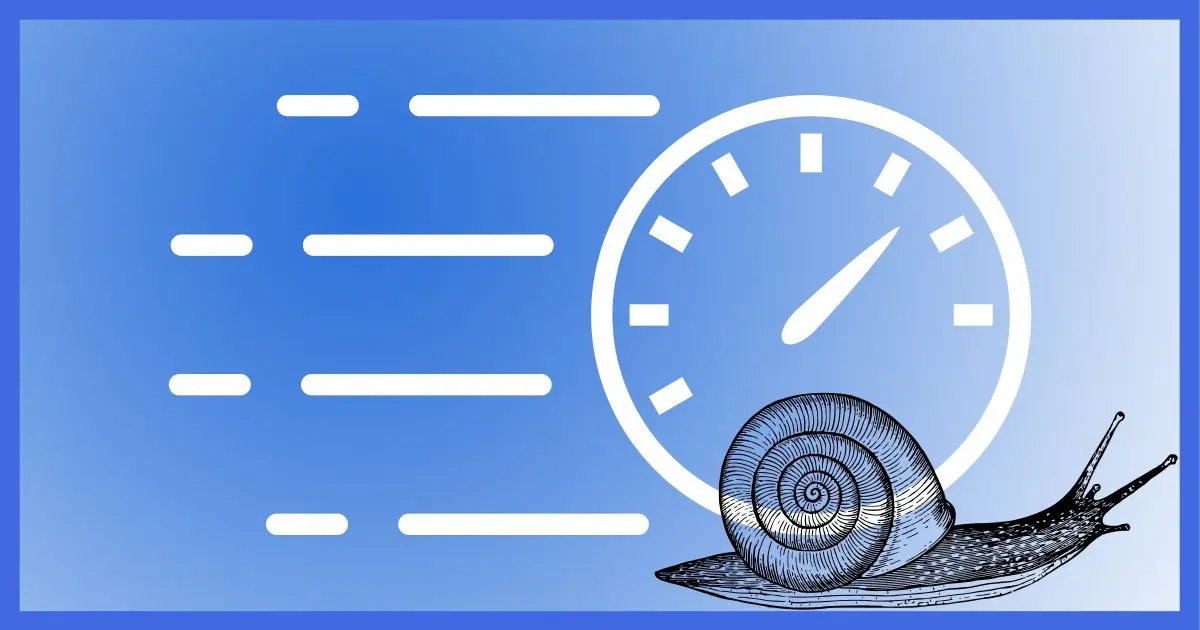
Through my ISP, I’ve contracted for 100 megabits per second of internet speed. The maximum speed that I can get, however, is about 30 megabits per second through WiFi. When I connect to the router via a LAN cable or I have the laptop right next to the router, I get 80 megabits per second, which is close enough for me. I’ve read that unless the WiFi signal is very strong, you never really get the advertised internet speed.
But my question is about the following: my ISP recommends one measure the speed using one specific link and their web page. And that speed is measured downloading a large file from a server that is some 100 km from where I live. I find that when I use one of the many speed-testing sites, I get about the same results if I specify the same server my ISP uses; when I choose servers which are much further away (like another continent), the speed sometimes slows to a crawl. So it would seem that there is a somewhat inverse relationship between the effective internet speed and distance. So my question is, what’s the point of getting ultra fast internet when it hardly ever gets anywhere near the speed promised by the ISP?
There are several interesting issues here I want to cover. Internet speed confuses a lot of people, mostly because it combines many different issues under a single heading.
So, let’s talk about your 100 megabits.

Testing internet speed
Wi-Fi is not a reliable way to test speed: use a wired connection. Make sure you’re the only one using your internet at the time. Make sure no other applications on your machine are hogging the internet while you run the test. Try to select the closest testing site. When all else fails, talk to your provider. Speed matters.
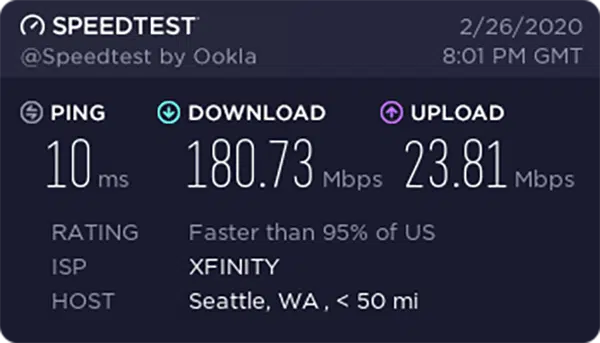
First: don’t use Wi-Fi to compare
(In case you’re wondering, I use speedtest.net to run my comparisons. There are others but it’s most consistent for me.)
The Wi-Fi protocol your equipment uses may be your limiting factor. Some Wi-Fi standards don’t support speeds of 100 megabits (Mbps).
Similarly, your Wi-Fi speed is affected by many other things, including electrical interference, distance, and even the kinds of walls between your computer and your Wi-Fi hotspot. Wi-Fi is designed to work, but work more slowly, in the face of these and many other obstacles.
There are simply too many other factors that can affect speed when using Wi-Fi. If at all possible, don’t use it to test your internet speed.
Go wired
To compare speed, use a computer that is connected to your router via an ethernet cable. In addition, make sure your connected equipment is capable of the speed you’re looking for. Like Wi-Fi, older ethernet standards have speed limits that may be lower than your current internet speed. Some top out at 100Mbps or even 10Mbps, if you go back far enough. If you have an old 10-megabit hub in your configuration, it will limit the speeds on any devices connected to it.
Most newer routers and switches are gigabit-capable (1000Mbps), and that’s what I’d recommend for this exercise, even if you’re only looking for speeds of 100Mbps from the internet. Your router should be capable of speeds faster than your internet connection if you want to get that speed.
Help keep it going by becoming a Patron.
Go solo
This is by far the hardest step.
You probably have many devices connected to the internet. As I write this, I have 33 devices connected to my router one way or the other. I have multiple computers, mobile devices, and an assortment of internet-connected “things” (like light switches). Your number may be different1, but it’s almost guaranteed to be greater than one.
The problem is, all those devices compete for your internet. Depending on what they happen to be doing at any point in time, their internet usage could affect the results you get from your internet speed test. If someone is streaming video in another room, for instance, that will negatively impact your test results.
Go even more solo
The software running on your single connected machine can also impact your speed test. If some program chooses to download something at the same time you’re running your test, your test numbers will be lower than expected.
The solution, of course, is to close as many open programs as you can to reduce this risk.2
The good news is that most of the time, running the test without worrying about machine and/or application interference is perfectly valid. It won’t get you an absolute number, but it’ll give you a good order-of-magnitude. Even with my 33 devices, my speed test (pictured above) was quite acceptable3. If, however, you get lower than expected results, you might need to disconnect everything but your test machine, close all those applications, and re-run the test.
I can almost guarantee it’s what your ISP will suggest you do if you complain to them about your speed.
Get closer
Even with all of your own equipment and software out of the way, your internet speed still isn’t likely to be a hard, fixed number.
Depending on the technology and how your ISP has set things up, your internet speed could be affected by many other things, including the equipment between you and the test site, or even how heavily your neighbors are using their internet at the same time.
That’s where the distance you reported factors in: the further away the server, the more equipment between it and you, and the higher the chances that some of that equipment has slower speed capability than your desired internet speed. This isn’t at all unusual when testing your speed using a server located on another continent. Inter-continental cables are cool and all that, but they’re used heavily, and your traffic may not warrant priority handling.
When testing your internet speed, always choose the closest available testing server. This limits the test to the equipment provided directly by your ISP. Tests further away are interesting — they may show you the quality of your ISP’s connection to the rest of the internet, or your country’s connection to another point on the planet — but the internet connection you’re paying for is really the connection from the ISP’s equipment to your home.
Speed matters
Particularly in today’s world of online content streaming, huge application updates, and more, the speed of your internet connection is more important than ever.
With all the increased demand, however, some ISPs struggle to keep up. They may not always deliver what they promise.
Checking your speed every so often can be a useful bit of data to make sure you’re getting what you pay for.
Do this
Subscribe to Confident Computing! Less frustration and more confidence, solutions, answers, and tips in your inbox every week.
I'll see you there!
Podcast audio
Footnotes & References
1: Honestly, I expect (and perhaps hope) smaller.
2: Or, to go even more extreme, perhaps reboot in Safe Mode to reduce the number of applications running, or choose a machine you know doesn’t have much installed on it.
3: Better than acceptable, since while it shows 180Mbps download, my contract is for 150Mbps.



Vheck your Contract with your ISP, very carefully.
It is likely that it says “Up To 100 Mbps” – not “100 Mbps”.
It would be a extremely naive ISP who “guaranteed” “100 Mbps” – particularly as you may be using a very ancient PC, totally incapable of “absorbing”/receiving at 100 Mbps.
Would you expect your car/auto to travel at 100 Miles Per Hour on any sort of road?
this is correct. Nowadays every ISP puts the “up to” 100 Mbps (or any other number in megabits). So, can be even less than than 80 Mbps but not less than half of that speed which is 50 Mbps. If you are paying for the “up to 100 Mbps”, anything below 50Mbps via ethernet cable while testing speed on the closest server, you must call your ISP and they MUST fix this and you MUST get at least 50 Mbps. Ofcourse this is only for the speedtests on the closest servers to you. if you are speedtesting a distance of around 1000 kilometers or more, this “rule” doesn’t have to be valid anymore and the speed can be very very low, again, depending on the equipment between your router and the end server you are trying to reach.
the term up too is only there to cover the isp’s rear. Now in the meantime if you actually want to recieve 100mbps you need a 10/100/1000 nic. If your using a 10/100 nic the closes you will ever come to 100 is probably in the 91-92 range. Also, most cable isp providers provision the modems to be slightly faster than the actual rate you pay. check your eq bud ;).
Getting 30mbps for downloading is actually unbelievable compared to what i have (400kbps max)!!!!! I wish i was you.
I think you are confusing MB/s (megaBYTES per second) and Mbps (megabits per second).
30mbps roughly = 4MB/s
And 4MB=roughly 32000kbps so he dosnt seem very confused
Lol, my family is paying for a 32 mbps ADSL line, but we usually get about 3.2-3.6 mbps. Literally about 10% of what we’re paying for. And, today, it went down to 0.17 mbps and has been like that for hours. Hoping it’ll be better tomorrow.
“Up to” literally means less than.
My internet provider said the same thing. I’m PAYIKG For 500 mbps and I’m only getting around 280. But my wifi the one the company gave me is only transmitting 27.
There are 3 things that need to be cleared up to understand the differences in speed.
1: Internet Speed, whether using ADSL or CABLE is measured and provided by your ISP. They control your Internet Speed.
2: WiFi is NOT the INTERNET. WiFi is a digital radio signal that works within roughly 200 feet depending on many factors, within your home or business. Think of it as a miniature Cell System of Data.
3: Wifi Speeds are dependent on the standard that your equipment offers and uses. The original standard was type A and B. Then they developed a faster standard of type G. Then they developed another standard of type N. Then they developed another standard of type AC.
The N and AC standard also has another frequency band. Enhanced N and AC use 5 Gigahertz band. All others use 2.4 GHz band. So as you advance up the scale, so does the top speed.
When your WiFi establishes a connection to your router, it negotiates for a clear channel and the fastest speed. The SSID is only broadcast by the WiFi router. That negotiates to your equipment in a jungle of other nearby Routers.
So 6 things determine the connection speed of your WiFi regardless of what data is being shared.
1: The type of WiFi Card in the device you want to connect based on the adaptor the manufacturer installed. Some devices can be upgraded.
2: The type of WiFi adaptor contained in the Wireless Router.
3: The antenna efficiency of both device and router.
4: The distance from the router to the device.
5: Limiting factors such as interference, walls etc.
6: The number of devices simultaneously connected to the Wireless router.
So WiFi all get sliced and diced into your Wireless Network.
Dual Band Routers have the best world, in being able to assign slower devices to the lower bandwidth. And faster devices to the higher bandwidth. But it all does get divided evenly among all devices.
So devices like scanners, printers, that mainly stay idle are actually better to be connected to the slower speeds. They will never really need the speed. Other devices phones, TVs, tablets, computers, will want to be on the faster bands. Of course most home users and even some business users, never even think about it. Just plug it in, connect it, and be happy.
Then we have Wired connections. These generally offer the highest performance. Today you generally find those lumped into 2 standards, which are 100 Mbps, and 1000 Mbps or Gigabit. Newer and more demanding computers use Gigabit 1000 speed. That means you can move data at 1000 Mbps within your network to and from each device that supports the same standard. But you can also move data among ALL devices.
So if you had all AC Wireless devices, and all Gigabit Wired devices, your home intranet (between devices) is at its current maximum.
The speed of your Internet is then divided among all the devices, depending on the demand.
I just went through this. First I had to get a new cable modem from the ISP. Then I had to get a new switch that’s sits on the table in my office that several things use. Finally I had to replace some Cat5 cables with Cat5E ones to get full speed. Started testing by plugging directly into the cable modem and backtracked from there.
Smart! First piece of good practical advice as to where to start, thanks.
As Alex Dow said, it is very unusual for an ISP to guarantee a speed. They may (and often do) state a “maximum” or “up to” speed, and this is what you see, but there is little to say that you are guaranteed that speed.
Still, being capable of 80Mbps is very, very impressive.
At my home connection (the one I’m on right now) I am using a 4Mbps connection. Luckily, I actually do manage to get my full 4Mbps (I’ve speed tested often and gotten consistent results of 4096-4150 bps, or roughly 4Mbps) but as of now I only have this single computer on my network. I am not using a wireless router, the line goes from my modem (DSL connection) straight into my computer.
Regardless, I would check your contract and see what it specifies. If it is something that’s really, really bothering you, I suppose you could give your ISP a call, but I’m not sure what they would do (or be willing to do) to remedy the situation.
If I were you I’d be happy that you are capable of getting 80Mbps in the first place! That in itself is quite impressive. A lot of people around here (myself included) would drool at the idea of an 80Mbps Internet connection.
Aaron –
There are very good technical reasons for using a router between your computer and your modem, not the least is the security that your router provides against unsolicited connections to your computer from the internet. Many, (but not all) ISPs provide modems that are also routers, but unless you know that is a fact, it’s a good practice to include a router in your network structure for security purposes.
With Linux is irrelevant whether you have a router.
Safer yes. Irrelevant, no. Not much malware exists for Linux but theoretically, Linux is just as vulnerable. It’s just less of a target.
I’m the person who sent in the question which generated these answers. I live in Spain, in a small town (pop 10000) about 30km from the nearest bigger towns. Generally, the advertisements one sees on TV offer 30MB it costs about $40 a month and you get a cell phone in the package. I have a complete package deal with my ISP, (Phone, cell phone, cable TV , and Internet) all that costs about $160/mo (I’d be curious to know how that compares with the US). At one point I had contracted 30mb speed, but one day out of the blue they upgraded me to 100mb. So I’m more than happy with 80mb even though it would appear the Internet infrastructure itself is not ready for it. But what about that Ultrafast 1000mb network Google is setting up in some cities what’s the point of that one?
I get 300mbs internet,cable TV and a home phone for 160$.
Morning Luis.
Regarding the Ultrafast 1000 Mbps network, it is a case of supply and demand.
My ISP includes the warning that HD versions of videos require about 4 times the capacity for the equivalent SD videos.
So if your BB was struggling to handle an SD video at 2.5 Mbps, you would have to upgrade to and ACHIEVE at least 10 Mbps to achieve the equivalent standard.
I have not seen a simple equivalent figure for 3D HD videos; but having two distinct streams to transmit, it would seem that at least 20 Mbps would be required; and again achieved – laws of physics permitting.
And that is assuming that your phone line etc is capable of handling that increased speed, which many are not due to the physics of propagation along such lines.
The longer the length, the lower the speed achieved in practice.
This is partly overcome by using the FTTC approach, where the BB is taken by fibre to the local phone distribution cabinet, so very much reducing the length of line involved – but is only fully successful where the remaining phone line is not longer than about 400 metres.
My typical, medium length, UK phone line, exchange to house, is about 1,286 metres, with the cabinet-house-length being about 125 metres within that. (FTTC scheduled for May 2014).
By coincidence the town I live in also has a population of about 10,000.
Regarding costs, my BB package is :-
Up to 20 Mbps (I am not sure regarding total throughput, eg “limited to x Gb per mont”)
Includes Line Rental
Free UK Phone Calls generally, at “Anytime”
Free calls to Mobile/Cell phones, up to 500 minutes per month
Cost is UK£33 per month, about 40 Euros.
Well do have a connection that could go up to 150Mbit/s and upload of 70Mbit/s here in Singapore 🙂
Singapore: http://www.speedtest.net/my-result/3021911221
California: http://www.speedtest.net/my-result/3021914594
Malaysia: http://www.speedtest.net/my-result/3021918001
@Leo Don’t be jealous 🙂 once you get FTTH this is the result you will get 🙂
Also, keep in mind that the “advertised” speeds are theoretical speeds and not practical or “actual” speeds you should expect to experience. Besides the factors Leo has already mentioned, there’s a lot of overhead involved with establishing and maintaining a wireless connection. Even if you don’t have other wireless devices competing for your wireless bandwidth, they may be interfering with and therefore degrading wireless signals between your computer and router causing them to have to re-transmit the same data multiple times. All these things affect throughput such that your actual speed will usually be less than 50% of the “rated” speed of the device. Often times, much less than that. Here’s an article that explains better than I can, briefly and in simple terms: http://www.speedguide.net/faq_in_q.php?qid=374
100 Mbps that’s a dream.
But you have to realize that the advertized speed is under sublime conditions, same as the top speed of your car or motorcycle.
I have a mobile connection with prepaid sim card and I’m very happy if it reaches 1 to 1.5 Mbps.
More often 0.3Mbps during daytime. And during the weekend you don’t want to know.
Provider is talking about HSPDA that’s some 5 Gbps.
That’s the down thing.
The Up thing is I pay at most $20.00 per month, it’s prepaid you see.
I pay per day. 24hours.
But for that money I have a data transfer of some 20 to 30 gigabytes (yes GB) per month.
So, I’m happy with my slow speed.
And all the downloading I schedule to do during night time when I’m sleeping.
So the speed is lousy, but I’m happy.
But the issue is: the ISP is more or less promising you a certain data transfer speed.
And you pay for it with that in your mind.
And they sometimes even don’t deliver something near to it.
And that’s in most cases very disappointing, so you feel screwed.
well, that’s mobile connection, home connection over any sort of cable is generally better. i have over ethernet cable and my monthly GB usage is at minimum 150 GB to 300 GB+ (yes, giga bytes)cause of youtube, watching videostreams listening to internet radio which is 320kbps (not .wav 1411 kbps yet 🙁 which is 1.4 Mbps) and such things. i pay a 4 Mbps down/0.25Mbps up connection but in practice, the actual speed is truly 3.5 Mbps down/0.50 Mbps up and i am not upstreaming any gameplay or video conference or anything regarding upload that much because, obviously, with only 0.50 Mega BITS per second you can’t even stream… except maybe music up to 256kbps. an ok speed would be at least 20 Mbps total symmetric internet connection so i can videostream a bitrate of of 4000-5000 KBps (4-5 Mbps) and music 320kbps + doing sidetasks. so, there are many people who would benefit with upload speed of at least, say, 5-6 Mbps.
Its not a dream, it is reality today. But you generally do get what you PAY for. So if you can get 100 and need 100 then so be it. However I have 30 but the internet in reality still has so many bottlenecks, that I am lucky to see in real world that much performance ever. The ISP can also control your thruput to allow everyone to balance out the speed.
ADSL has a fairly steady rate, based on distance from the POP (Point Of Presence) to the subscriber. But it is an actual fixed rate, once negotiated.
CABLE modem have a variable rate, based on the number of modems per node, into the cable headend (POP) that changes with demand.
But again, do NOT confuse potential speed with real speed. For as you jump around the world, several factors mean you may never get that much speed from a single internet server. But you may at least be able to get that much speed from multiple servers at once.
So if your family uses the internet, your demand goes up and down to accommodate everyone within your home WiFi and Wired network.
I Like to equate the whole thing to your Plumbing. If you are washing your hands, and then someone else is doing laundry, and then someone else is taking a shower, eventually you run out of pressure, and hot water all at the same time. Your pipes can only carry so much water at a time.
hii everyone i have the same problem my isp installed cisco modems in my hostel which have 20 mbps but i hardly get 2 mbps on my laptop i m using win 8… but when i connect other laptop to the same router i get 20 mbps….i think they have limited my bandwith it is the possible problem seem to me…i dont have any access to that router….kindly tell me what cause me facing this problm and how could be this problem avoided….
waiting for ur reply
Determine if the laptop with the 2mbps has a network card that is type N.
Now it should NOT be different, but the performance of the laptops are also different.
What are the results when connected to a different WiFi or connected directly via Ethernet to the router?
That’s about it! How many devices do you have hooking up on your internet connection? Witch kind of devices? For how long? Do you have kids using it to play games all the time? Do watch HD videos on any of those(or all) devices? Those are the questions you should be asking yourself by getting a 100mb internet. I didn’t get there, i went for a 4play option (Cellphone, landline, HDTV and internet) with a 50mb top speed! I repeat: 50Mb TOP SPEED! Why? It was cheaper than the 100Mb pack, and i only a desktop and a laptop. Is just me and my wife, so it suits us well. However, my laptop (Wi-Fi) on speedtest is only capable of 30+ Mb on speedtest.net, as said before, it’s a limitation on the wi-fi technology itself. My desktop (CAT6 – Lan) achives 49,78Mb or so, and is clear sometimes that is “brakes” on that speed. ISP limits it, i guess my ONT and router set are capable of much more (you can tell), is simply a matter of contract. Hope i was helpfull.
Hi
Im paying for 30 mhz of speed but speed test shows im getting only 10–Tech came out and hooked hie monitor to my comp and i saw that 39MHZ was actually coming ino me comp–So apparently its not the ISP problem
I took my comp to a repair shop and they cleaned it. But I’m still getting 10 MHZ of speed–
My comp runs fairly fast but the speed test shows only 10– Can you suggest what could be going on inside my comp
Thanks
{email address removed}
Certain devices only read so much. I’m not tech savvy so bare with me. My GS4 gets around 35-45 Down and 9-13 Up. Galaxy Tab S gets 90-110 Down 10-16 Up. XBOX ONE 97-108 Down 10-14 Up. I pay for 50Mbps which is doubled now, so 100Mbps. I use an Asus Dual-Band Gigabit Router elevated to 5′ since it doesn’t have a Wall Mount. I know right? So anyways. Reset your modem and Router once a week and Elevate the Router best as possible and keep it at least 3’+ away from modem. Oh and also a direct connect will always be superior to a router, but you’ll constantly have to switch that Ethernet per source. Thanks for reading and good luck.
Gigabit refers to wired, and not wireless speeds.
Your not likely to see major WiFi gains, unless your router is buried somewhere.
Insulation in walls, metal, and so on do affect it.
Placing the WiFi Router into an attic will usually produce the best results on a per floor basis. Using extenders might help.
Realize that the frequencies your using can change coverage by moving a device less than 1 inch.
If your dropping off the WiFi, merely rotating it, or moving it a few inches can make major differences.
Phones tablets, printers generally have Horrible WiFi range, because they do not have much room for antennas in them.
Wifi is dual antennas, one for transmitting the other for receive. If both antennas are rotated you can change propagation of the signals and also change your results. Cheaper devices can and do often use a single antenna, which is very limiting.
Those cool looking antennas on a Router can be placebo antennas. Fake plastic. Some are real some are fake.
Normal WiFi antennas are a closed loop, usually no more than 1 inch in diameter. They in real life look like an @ symbol with a small coax cable for each one. Laptops usually place them at the top ends of the display, in hopes to get better results.
Cell phones place them away from the cell antenna to get better results.
my problum is when stream videos it wants cut off and not run my computer man says it is my internet speed
It usually is, yes.
I am from India . I live in a Metro city called Chennai.There are only few broadband companies which offers speed up to 100 Mbps. There are many start up companies are offering Fiber Optic broadband in India. I recently changed from a company Called Airtel which was offering just 4Mpbs speed witha FUP of 8GB. I changed to a company called i soultions Tele network ,their Finer optic company is called Ficus broadband who are the one of the suppliers of Optic Fiber to half dozen companies in India. They offered me 20Mbps speed with a FUP of 60GB,there after only 2Mbps.. I bought a Cisco router to get connected to my Laptop through WIFI. Speed was an average of -Download 8Mbps and upload 14 to 16 Mbps. Why this?. Kindly help me to understand the Technicalities of this Fiber Optic Broad Band.
My BB ISP is offering approx 70Mbps as an upgrade. How can I check that my PC can utilise this speed?
Thanks.
Any computer should be able to handle any internet connection speed, the only limiting factor would be your router. The networking speed of your router should be printed somewhere on the router. If not, you might Google the make and model number to find out.
Thanks Mark, but that shouldn’t be an issue because the ISP is offering to upgrade that too, to also include faster wi-fi.
Actually if you read the fine print from your isp, you’ll most likely find that they only guarantee around 70%. Another question I’d like to ask is if you can find out the maximum range that the 100MB connection reaches in your area. For example; for the sake of simple math let’s say your isp guarantees 80% of your 100MB connection and they have a 10 mile radius by which they can offer that service to. Okay so with that in mind if you lived 5 miles away then you should expect to see 90% or 90MB. So if you lived 10 miles away, which is the maximum distance, you could expect to only get around 80% or 80MB.
I pay for 5 Mbps. While this is not much, its not what I am complaining about. Typically I get 1 Mbps, which is 20% of what I pay for.
However, for the past weak, I have been getting at most 843 Kbps. This means I am getting about 5% of what I am paying for. Is there some sort of legal action I can take? What percentage are they required to provide me? The contract says ‘up to’ 5Mbps, so how much MINIMUM are they required to give me? Is there any way to get around the minimal, seemingly EXTORTIVE speeds?
Keep in mind that there are all sorts of factors that could be affecting your speed. Your provider could be sending you exactly what they say, but the wiring in your house may be bad and interfering with the signal. It could be a problem with your modem as well. The best thing is to contact your provider and have them send out a tech to check your signal and system.
Depends on where you live and who your ISP is. I don’t think they’re “required” to do much of anything. I would contact them first.
I have u-verse and paying for the 45 mbps, but only get on an average 28 mbps. If I switch to 30 mbps, will I still get the 28 mbps or will it drop?
full speed 900 kbps on laptop.on tablet is 5 mb.why works so slow on laptop?
I find 3 G (Speed not guaranteed) very expensive and streaming/ downloading very slow.thinking going for wired home wifi however speed offered is 1 mbps,kindly tell me weather will it be all right for streaming / downloading videos
1mbps is typically not enough for most current streaming technologies. At best you’ll get a poor quality picture, at worst lots of starts and stops.
My ISP just recently offered a promo at 200 Mbps for a smaller amount of money than I was previously paying…and a major increase in speed.
I was able to update my wifi adapter driver and saw that I was finally capping out at the 802.11g threshhold of about 50 Mbps. I have yet to research recent developments with wifi adapter capabilities.
I was happy to see that our phones were able to download large files off the Internet above the advertised speed…at least that’s what the speedtest app indicated. 206Mbps being the average… In this instance, as a regular Internet downloader, the advertised “up to” 200 was well worth the promo rate!
When the ISP says up to 100 Mbps are they referring to download only or the combination of both? I would think download only.
And, can residences be given priority? Here’s why I ask. When I had TWC, paying for 50mbps, the tech got me averaging 54d and about 6u – consistently. Loved it but their cable service wasn’t great and my wife begged to switch. So, we went with Cincy Bell as we were sold in the GigaLife 1000mbps. Turns out, we were sold a bill of goods as our neighborhood won’t get it for years and we’re stuck with 30mbps. However, we are lucky to average 24d and 4 up. The tech said that equals almost 30 – what??? That’s BS in my book. This is still within the “up to” range, but we live less than a block from the main box. It’s just super DSL which we were not told either.
It is impossible to get 300mbs or even 100 mbs if you have a wireless system like most people have. I get about 30 or less upload/download speeds yet I am paying for 300 mbs. Admit they only “guarantee” 80 % but 80% of nothing is just that. No where in the information I had did it say that 300 or 100mbs was not possible with a wireless system. I asked the tech. if I could hook up my PC to cable but was told that was impossible because TW does not supply cable to do that. Screwed is what TW is doing to thousands of people who do not realize that the speed they are paying for is not possible with most of the wireless systems.
I am currently (12/21/2016) paying for 200Mbps internet service. Running Speedtest.net I’m clocking about 96Mbps download speed. If I connect directly from the cable modem to the PC I can get close to the 200Mbps bypassing my router. I have tried using different routers going up to an AC model router and it cuts me to the 96Mbps. Why can’t I get that 200Mbps through my router?
Are those routers you tried 200Mbps or higher?
Your router needs to support gigabit speeds to exceed 100mbps. Could that be the issue?
I have a modem with 4G internet and I should get 150 mbps but i am only getting 25. What can I do to improve my modem speed?
Get closer to a cell tower, or talk to the internet provider for assistance.
I have very fast internet. 1000mb per sec up and down but I am not happy. It is 90 a month and I do not really need it. As far as speed test. That is a different thing. Everyone test is different. Fast.com is ok and Testmy.net is tough. I have had readings from 600mb per sec to 7 gb per sec. I think their test are probably wrong. Some browsers give different speeds also. I used to have 22mb download and 2 mb upload and I was happy for many years. That was at 43 a month. I had a change to go to 30 mb down and 4 mb up for 16.2 and I was very tempted. The only advantage of fast upload is uploading 4k videos but I still upload mostly 1080P. I could do that with my old 2mb upload. The fast download does help installing operating systems or updates but I do not do it very often. I am not impressed with fast internet.
The wifi I paid for was 1gbps. it’s only been almost 6-7 months and it only runs about 65mbps nowadays.
Wi-Fi technology doesn’t support 1gbps — please read the article for why, and what you should look at to see if you’re getting what you paid for.
Don’t forget that your speed and service may be dependent on factors outside your own equipment.
For a good example, I have had a wire maintenance plan with the phone company for much of the time I’ve been with them (mid 1980s). At one place I lived in the copper wire was actually in poor physical condition and it was replaced. I’ve also had extensions replaced and network boxes (the box outside that the phone line comes from into the home) and in each case service was restored to nominal for phone and internet.
There have been regional internet outages over the years and the voice *telephone service may work locally or not at all as well. If that happens cellular is often a different network, you can use somebody’s cellphone if needed to call for help perhaps. When you have a landline you are often stuck with what your phone company can give you. Plan for these things and rely on other sources of communications and information. Losing a website is usually not the end of the world. You have another network called neighbors and friends after all. And the provider is ususally aware of the problem unless it’s localized or limited, another reason to be calm and check. A power outage, large storms, somebody hitting a utility pole or cutting lines digging, critters shorting part of a power substation can cause outages and make cordless phone fail, use a corded phone if it’s safe to. Once most of the broadcasters in a city near me went off the air because a rodent chewed into a powerful power conduit line (which was buried after that)…it happens.
With people staying home during the Corona social distancing, the Internet is slowing down a little with the increased traffic.
Think of your internet connection as a Highway and what you actually get from your ISP (as speed) is the number of lanes. So technically the average speed of a Highway with two lanes is almost same average speed of a Highway with 5 lanes.
The real difference is how many cars and trucks are able to pass at the same time. In networking is the number of packages which is the amount of data. Or how many applications are streaming at the same time.
Data from remote servers use no many different Highways to get to you. But your ISP is not responsible for those other roads. So those other roads sometimes are not able to deliver the same amount of data as your ISP promised you.
not a native English speaker… but I hope u get the idea.
quick question
i recently got the gigabit internet from xfinity and i ran a speed test today and got 7mbp/s
any help on how to get it up to anywhere near the advertised speed
btw i tested with ethernet to a new pc
here is the controller installed on my pc Realtek Gaming GbE Family Controller
One: Make sure that’s reporting 7mbps and not 7MBps. Two different measures.
Two: Make sure ALL your equipment — your router and any other devices in between — are capable of the speeds you’re wanting.
it was mbps
and they all are (the newest xfi modem and ethernet straigth into my pc w/ the Realtek Gaming GbE Family Controller
I’d next try a different cable. Then see if you can try a completely different computer. (Invite a friend over? ). If they’re fast: points at a problem with your computer — before giving up on it I’d be really tempted to boot a Linux live CD and see if it also reports slow speed. If not that points to a Windows config issue. I’d probably remove the network driver and then let windows install it from scratch. If the Linux is slow, points to your machine’s hardware indeed. If your friend is slow, points to your ISP and time to call them.
). If they’re fast: points at a problem with your computer — before giving up on it I’d be really tempted to boot a Linux live CD and see if it also reports slow speed. If not that points to a Windows config issue. I’d probably remove the network driver and then let windows install it from scratch. If the Linux is slow, points to your machine’s hardware indeed. If your friend is slow, points to your ISP and time to call them.
i had another computer run it and it was slow and so i called xfinity and there is a technichian coming tomorow to fix it
ill keep you guys posted and pay attention to what they do to see if its some easy fix
I’m in the same boat, paying for 500mbps and periodically it’s down to 11kbps while my phone is still getting 100+. It’s just my desktop, which is wired directly to the modem and the modem is a foot from the tower. First question, I’ve turned on wifi and did a speed test and it tests the same, so would I need to disconnect the modem first (which would make sense, I guess). 2, is there anyway to test your ethernet card to ensure it’s working correctly or is it all or nothing? I’ve tried resetting the gateway, but the thing I’ve finely found is resetting network connections WHILE the modem is disconnected and then reconnecting modem. While not great, it got me over 100mbps and generally gets me to 300+. What else can I try? I can’t reach the cables (wheelchair user) so I’d have to wait until someone else comes over and the cable that is there currently was recently changed the last time I was having issues (a couple months ago). I’ve tried to update drivers, but it keeps telling me everything is up to date even though I can’t imagine they’ve been updated in yrs, unless win update takes care of that. It is a dell inspiron, coming up on 8 yrs old, running win 10. Any input would be appreciated.
I have been with Xfinity for two years now. Up until July I was using my own router (Netgear AX200 Wi-Fi 6) and separate modem. I was supposedly paying for 1000mbps but in reality, I was getting 175mbps up to 250mbps. Finally, I talked to Xfinity, and they said I have to use their router/modem to get the fast speeds. I finally got their modem XB8 and set it up. I have had nothing but problems getting internet ever since then, total drops, slow speeds (12mbps to 20mbps). Have replaced modem three times and had tech out to house. No change. Am going to find a different carrier.