I’ve been noticing this from time to time myself on various websites. I don’t think it’s browser related, since you’re running Firefox and I’m running Chrome.
I can’t specifically say what it is in your case, but I have several ides of what it might be, and I kind of sort of know what it is in mine.
Complexity
Web pages have become incredibly complex. It’s pretty amazing. You think that you’re accessing a single page on a simple site like say, askleo.com. I just did a test of one page: “What Security Software do you Recommend?”. Just loading that one page makes 344 different requests from at least 51 different domains – and my pages aren’t nearly as complex as some of the other sites you might visit every day. (Though based on the results, I might be trimming a few things now that I’ve looked at it!)
Once you throw in advertising, analytics, images and who knows what else… it all adds up.
So, why does that matter? It impacts the overall page speed, of course, but eventually everything loads, right?
Just one delay or failure
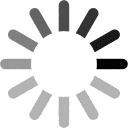 Well here’s why, on some pages, that spinning ball might keep spinning: If there’s a hiccup with even one of those 300+ requests – a hiccup that causes the browser to wait for a response that might never actually come – the browser will see the page as still loading, and it will keep spinning that little page loading indicator until it times out.
Well here’s why, on some pages, that spinning ball might keep spinning: If there’s a hiccup with even one of those 300+ requests – a hiccup that causes the browser to wait for a response that might never actually come – the browser will see the page as still loading, and it will keep spinning that little page loading indicator until it times out.
My experience is that when this happens, the hiccup usually doesn’t matter. By that I mean, I often can’t tell what’s missing or what’s causing the problem. Maybe it’s an image that didn’t load, some random analytics file, or some random advertisement. The bottom line is that it’s something that might not matter, and that I would never notice.
So, where do these hiccups come from? Well, I can’t speak for you, but my current ISP setup is occasionally dropping DNS requests. By that I mean, the browser’s going to ask “What’s the IP address for askleo.com?” and the DNS request times out after, as it turns out, a fairly long time. So with 51 different domains being referenced on a single page, I have a chance of that happening to me. And it does. It’s something that I need to work out with my ISP. Unfortunately, the ISP I’m talking about is in the process of being phased out after being purchased, and it’s a mess, with no real support.
But basically, anything that interrupts the communication between your browser and the various resources on the web page could manifest as a page that never finishes loading, or at least takes an exceptionally long time.
Help keep it going by becoming a Patron.
Repeated refresh and infinite scroll
There are two other scenarios that come to mind as well. You mentioned refreshing. Yes, a web page can tell the browser “reload me every so many seconds”. Not many do and not many do it very quickly. But whatever the time is, if the page actually takes longer to load than that set time, it will never finish loading before it starts loading over again. If you have a slow internet connection, for example, that could be at play for pages that do this.
Another scenario are pages that we now call “infinite scroll”. Infinite scroll is where some websites use a model where you don’t go page to page, but rather you just keep scrolling down. Facebook is a great example: when you scroll down some amount the browser then fetches more content automatically to keep throwing on to the bottom of what you are looking at. Depending on how the page is built, this can actually appear as constantly loading – as can pages that update a portion of themselves, such as little new message notifications, without needing you to actually reload the page.
I’m not saying that all websites that use infinite scroll or automatically reload after a certain amount of time cause the page to be constantly loading. In fact, if properly written, they don’t have to. But if they’re written a different way, they certainly can. But bottom line, my money’s on the complexity of web pages and the numerous opportunities of any single hiccup to slightly confuse your browser into thinking that it’s not done.

Those little ads that pop up in your “Ask Leo” column – do you endorse them – especially the ones that say “recommended”? Does that mean they are safe to follow? I clicked on “Driver Updates” and my whole system went haywire until I was able to remove it from my programs.
An ad isn’t a recommendation. Sometimes an advertiser will use the word recommendation in their ad. This doesn’t mean Leo is recommending it. When Leo recommends a product, it is usually in a paragraph in the article and he talks at least a bit about the product and explains why he is recommending it. If it appears in an ad box, it is simply an ad, not a recommendation.
http://askleo.com/whats_the_difference_between_an_ad_and_your_recommendation/
http://ask-leo.com/from_where_should_i_get_driver_updates.html
No, I do not. “Recommended” is an advertising technique – I didn’t recommend them, they recommended themselves. Please read this article, it’s very important: http://ask-leo.com/whats_the_difference_between_an_ad_and_your_recommendation.html
I also experience websites that sometimes cause the little circle to spin for a long time after I have clicked on a link on another page. I have found that closing the tab and clicking on the link again, usually loads the website almost immediately. I have no idea why it does this or whether this will work for other people, but, somehow, it works for me.
Hi Leo,
This is interesting. Is there anything I can do to fix it? I can’t even get on my webpage any more. I have IE 11 and Firefox.
Dialup and high speed. The only thing that sometimes helps…….is cutting off the ISP! lol
Thanks!
I believe that the advertisers are ruining the internet experience. We are experiencing a flood of stupid ads by phone, internet, TV…..I personally will not buy any products that are an intrusion on my tv, net or phone.
Without advertisers very few of the good guys would be able to post content. It takes a lot of time to run a good website. Don’t you think they should be paid for their time?
Advertisers made free or inexpensive TV possible. Advertisers also made the whole newspaper and magazine market possible.
This happens to me always on the Thought Catalog site ( http://thoughtcatalog.com/ ). Only started happening in last 6 – 10 weeks BTW. Used to load all the time before with no problems. Now when I try to go there, the spinning circle in the tab title stops as though the page has loaded properly but the actual page still has a dime-sized circle spinning until timeout. Could the site have put a ‘SPECIFIC’ bug into the code to prevent the site from loading if you have an ad-blocker running?
It’s unlikely that they’ve put in a specific bug for it, but adblockers can certainly cause issues. Naturally one thing to try is to disable the adblocker and see what happens.
I find with Chrome that if I have too many windows open then pages will often do the infinite spinner thing. You’d think that closing a few and clearing the cache would bring it back to how it was before the few-too-many-windows were opened, but it seems that once you get past a certain number there’s no simple reversal possible. Symptoms then include getting the “Kill/Wait” dialogue box and/or the yellow “A plug-in has stopped” Ignore/Reload banner. Sometimes I can access the page content anyway, but usually the scroll bars won’t work while the load-circle is still spinning. This is my absolute pet hate with Chrome. Surely there should be a way to design pages so that the scrolling and live-links work even if there isn’t sufficient memory to finish loading all the extra bells and whistles, flash content, etc? I thought this was a problem with my old machine, but I’ve experienced it on every machine I’ve used lately, including a brand new laptop with plenty of RAM, etc. Why isn’t there even a pre-emptive warning to say you are near the limit?
hi Leo,
I noticed that when browsing the internet on my PC, data keeps being consumed even after a page has completely loaded. I use my Android as a mobile hotspot for my PC and the data consumption is too much. I have already set my Android as a metered connetion and done few other things like not allowing my computer to automatically update. but I realise that there is hardly much difference. sometimes i deliberately force a page to stop loading. its quite irridiculos how much data is consumed while am doing almost nothing. I want to know is if there is a way I can stop data consumption while a page has finished loaning.
Thanks for this article Leo, it provides a simple to read and understandable explanation that I haven’t read elsewhere.
My problem has more to do with a specific site, so your explanation of the multitude of background sites loading and never fully loading makes sense, especially when I notice all the different sites being accesses in the bottom left hand corner of the screen.
The one issue I still have is one particular site (a newspaper) has the never ending blue spinning circles in Firefox, but not on MS Edge which seem to fully load quite quickly. If the same site is loading the same number of background sites, why does MS Edge do this better than Firefox and does that signify a tweak on Firefox that I should implement?
I have the same issue on the site I’m working on. Spinning on Firefox and Chrome, but not on MS Edge!
An explanation without a solution. Right. Thanks anyway.
That’s because there is no single solution. The explanation may help guide you to the solution that’s appropriate for your specific situation (which my psychic powers don’t allow me to know all the details of). You’re quite welcome!
I *think* this is related . . . sometimes when I load a page and start reading it, it suddenly jumps up (or down) so I have to find my place again. *Sometimes* I can see that it was an ad or something that got inserted after I started reading, but sometimes I can see no obvious reason. I use Firefox, and I usually have the ad-blocker on. I have tried turning it off, but that doesn’t seem to make a difference. I was hoping you could use your psychic powers and give me a hint about how to keep the pages from jumping while I am trying to read.
I’ve been experiencing something similar myself, but I’m blaming an overly sensitive mouse wheel. 🙂
hey buddy you saved my life..
I was optimizing a website for a client I stumbled upon ..
The site was slow definitely .. that I opimized to a google page score of 90 but still the website used to take 5 minutes to load as there was preloaded on the website and it kept on loading till the browser stopped loading ..
And then I checked some of the images were not able to load as the path for images was wrong .. seems the issue arised due to incorrect migration .. some images links were still pointing to url during the development phase..
SO just after posting the comment I am going to replace the links in database..
Thanks a lot
with these infinite scroll pages are you just SOL when trying to Find a keyword on the page? I usually get to a page hit command F on my Macbook and try to find a keyword. On these pages, unless the keyword is on the original page loaded, a keyword I know is supposed to be on that page displays “Not Found”. Usually after scrolling down for a few minutes I give up.
What causes the never-ending loading is usually external resources (such as videos/images/fonts/frames/other) being called by the page, that are not responding either due to server faults, bad URLs that need updating/correcting, or just poorly written resources.
If you’re planning to use/call an external resource on your page, ensure that it is *very* reliable, top quality, and that you are connecting to it correctly.
I had this problem on one of my sites; my AdBlockPlus had been disabled there, so I enabled it and the problem was solved, the site loaded quickly and no more wheel spinning. Ads were apparently the problem.
I would like to know if I am the only one this happens to and how I can fix it. I hope you are able to help me and I appreciate anything you can do.
I use {URL removed} all the time and need to have it working.
I have tried to access it on Firefox, Chrome and Internet Explorer and all it does is spin.
I have three computer that I have tried to access it on each of the three browsers.
I really do need to access this as I do a lot of scrapbooking pages and need it every day.
Thanks a lot for any help you can give me.
Have you tried another browser like Opera. Some websites work better on different browsers.
I tried Opera but it still didn’t work. Do you have a suggestion?
It did tell me to go to Main Menu>Settings and etc. However, I do not know where Main Menu is? If you have any idea, I would sure appreciate knowing. Thanks for your help!
The main menu in Opera is the red “O” icon at the upper left of the browser. If the problem happens with only one website and on all 4 browsers, I’d suspect it’s a problem with the website itself and there’s not likely anything you can do about it other than to wait for the website to be repaired.
You might try from a different computer completely — even a friends, just as a test.
You know what puts my panties in a wad. The minute I stop scrolling down the page and a blasted pop out comes barrelling through that I have to click on to stop it from interfering from my exit. Your web site would not do that, would it? You bet your behiney!
Because most developers (especially web developers) suck, most websites are full of ads and trackers, most web development is severely underfunded which makes developers use frameworks instead of coding everything from scratch like it’s supposed to be, etc…