They probably shouldn’t take it personally.
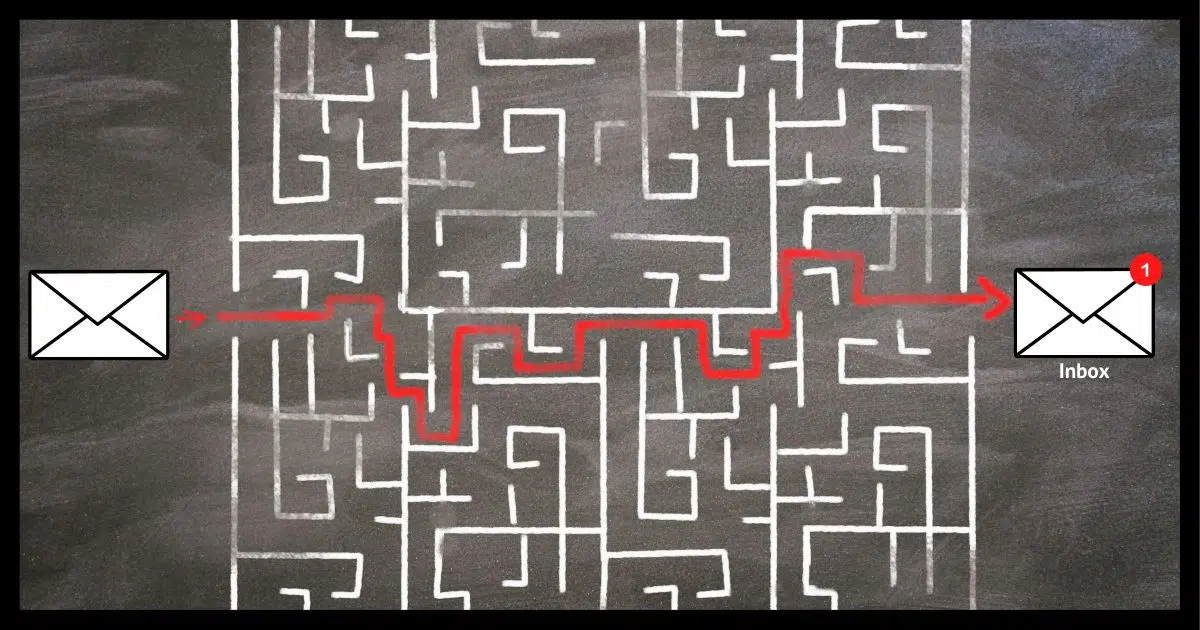
There’s no single answer for this fairly common question.
And it is a common question.

Email from one contact not getting through?
If you’re not getting email from one particular contact, make sure it’s being sent correctly, not showing up in spam, and not getting bounced back. If there’s no clue, then one of you might need to use a different email service. If your email service is Microsoft-provided, that might best be you.
The simplest explanation
You’ve probably already done this, but make sure your contact is using the correct email address.
You’d be surprised at how often this turns out to be the issue. A simple typo is enough to send it astray.
To make matters worse, once an email is sent using an incorrect email address, many email programs auto-fill subsequent emails with that mistaken address. So it’s not enough to double-check what they’re typing; they also need to clear out any auto-complete or auto-fill that the program or email interface provides.
Help keep it going by becoming a Patron.
Spam, perhaps?
You may have done this already as well, but be sure to check your spam/junk folder for the missing email.
As a side effect of the war against spam — collateral damage, you might call it — it’s common to find missing emails there. If you do find it, don’t just drag it to your inbox. Take the extra step to mark it as “Not Junk” (or whatever terminology your email interface uses) to hopefully improve the spam filter over time.
You can also look into any allow-list (also called “never block list,” “white list,” etc.) options supported by your email program that let you specify email addresses that automatically bypass the spam filter.
Is there a bounce?
Check with your contact to see if they’re getting a bounce message (which could end up in their spam folder).
Many types of non-delivery scenarios do bounce back, but not all. If there is a bounce message, that message often contains more information that helps determine why the email isn’t making it through.
No trace?
If none of those are the case, then for reasons unknown, your email provider has determined that either:
- Your friend’s email is spam. In fact, it’s bad enough spam to not even pass it on to your account’s spam folder.
or
- Your friend’s email service, or some aspect of that service (like the specific mail server they happen to be using at the time) is untrusted (seen as a source of spam by your mail server).
In this case, I know of no solution other than having your friend email you from a different account or address, or having a different email account or address of your own that they can use to reach you.
A word about Microsoft
You mentioned that you’re using a Hotmail email address. Hotmail is now part of the Microsoft’s Outlook.com email service.
In my experience over many years and in many situations, Microsoft has a frustratingly spotty reputation for dealing with spam. Your scenario — not getting a message from one specific contact — is not at all uncommon.
Similarly, or perhaps relatedly, Microsoft’s spam filtering seems to be all over the map. On some accounts, like my primary Microsoft account, it seems to do OK. On others, like a couple of the example accounts I use for Ask Leo! examples, the spam filter seems almost non-existent.
The only thing I can recommend is that if you’re experiencing spam-related issues with your Microsoft email account — be it Hotmail, Outlook.com, Live.com, or any of a number of other email domains serviced by Microsoft’s Outlook.com service — consider switching to an email account with a more reliable provider. As of this writing, Gmail has been significantly more stable with respect to spam for many years.
Do this
If you’re not getting email from one particular contact, make sure it’s being sent correctly, not showing up in spam, and not getting bounced back. If there’s no clue, then one of you might need to use a different email service. If your email service is Microsoft-provided, that might best be you.
While you’re at it, subscribe to Confident Computing! Less frustration and more confidence, solutions, answers, and tips in your inbox every week.




Common, indeed. Can’t get an E-Mail from my youngest brother, no way, no how. And no discernable reason! On the extremely rare occasion that he needs to send me something, he has to send it indirectly, via another E-Mail provider. Sheesh: what a way to run a railroad (or an E-Mail service)!
I had a similar problem a few years ago, but I was the one whose emails were blocked. I was using the provider gmx.de, the largest free email service in Germany. All the emails I sent to to Hotmail accounts bounced. I also had Gmail and Yahoo mail, so it wasn’t a disaster. I found out Hotmail was blocking all email from GMX. I wrote to several tech gurus including Leo. Researching that problem is what brought me to Ask Leo! I also wrote to Mary Jo Foley who was finally able to contact Microsoft to get them to fix the problem. That’s almost a miracle I was able to get that one solved. There must have been thousands of people who couldn’t send emails to Microsoft email accounts.
I’d say people asking about Microsoft account problems are over half the email problem questions we get at Ask Leo! If you don’t use a Microsoft email address, I’d recommend using something else, like Gmail or Yahoo Mail. I need an MS account to use Windows and OneDrive effectively, I don’t use my outlook.com address for email.
Since earlier this year multiple genuine emails to me from a certain well-known company with whom I have an account both have and have not been getting through. That’s generic mailing list type emails from them to everyone as well as specific ones relating to specific actions on my account.
Have and have not? They get included in my Windows Live Mail message count when I do a Send/Receive but the actual message doesn’t appear in any Inbox. Not my main Inbox, nor any sub folder for which I have Rules set up (and which I’ve checked several times). E.g if I get 6 emails in a session, the other 5 will all show up in the right place/s but not the one from this source.
I know it’s from them because, when I check my ISP’s webmail, it’s there!
What’s slightly more concerning is that to get round this I went into my account and changed the email address. For reasons best known to them, they’re STILL sending to that old address!
I have a .msn email address and a .gmail address. Email from my daughter, who has a .gmail address, is received by me ONLY if it is addressed to my .gmail address, not my .msn address. This is true ONLY with respect to my daughter, not other .gmail senders. What the heck is going on?
I have both a gmail and an outlook email account (gmail came first). I use the outlook account for Windows log-in purposes and Microsoft-related emails (newsletters, etc.). I use my gmail account for personal correspondence and (since I dual-boot Windows 11 with LMDE5) for Linux-related email.
Interestingly, I get quite a bit of spam in my gmail Inbox, but virtually none in my Outlook Inbox (I use the Microsoft Mail client to get email from both services).
Based on my experience, Microsoft’s outlook.com email service works as well as – or better than gmail here (YMMV).
Ernie
I’ve had very good results from my Yahoo Mail’s spam filters. I was just going through my Yahoo spam folder looking for false positives. There were no spam emails in my Inbox. This is remarkable because that’s my spam catcher account. There were no false positives, but I wouldn’t expect any false positives because I only use that account to sign up for accounts and sometime order things.
It seems like the big 3 freemail providers, GMail, MS, and Yahoo, all have good spam filters.
The nightmare scenario for me is that it’s Facebook’s ID verification email that is not getting through. There seems to be no human life at Facebook to contact for intervention. Unfortunately, there was no phone number attached to the account for an alternate contact method. After hours of trying various things over weeks, the only option was to open a new account.
E-mail client Thunderbird has an option called DeliveryStatusNotification (translated from dutch, so not 100% sure about its name). I use it frequently. Especially in official mails, when I really need to know if the mail has been delivered.
Note that this is not guaranteed to work. Meaning someone may get the message, but you may NOT get notification.
I have a worse problem. I have used Hostgator for years and of late much of my outgoing mail has failed to reach Gmail accounts. But hey, where I come from that means almost everybody! And some of this stuff is really important. And I never know which ones get through and which don’t unless I ask my clients.
My son has tried repeatedly to open a ticket with Hostgator without success. Have they gone belly-up or something?
It more likely that the problem is on Google’s end. It appears they are falsely seeing your emails as spam. In some cases, email providers label all mail entire senders’ domains as spam. If an email domain is used often to send spam, this can happen.
One person on my committee never received my emails unless it was in response to an email he initiated. Discovered the problems is in the email signature. As long as I don’t include an email signature, the email is delivered perfectly. Very inconvenient.
That sounds like it might be something in their spam filter or the ISP rejecting something in the signature. Have you tried deleting the signature on the emails send to that person? You might also experiment by removing any potential spam triggers in the signature. You can also see if that person can whitelist any emails from you.
I have yahoo mail and for some reason I stopped receiving emails from a single contact. They receive the notification that I blocked them which I haven’t. I tried everything I could find from yahoo to fix this. Even phoned them but because my address is .ca they can’t help me.
I can write to them directly and they can answer me back and it works fine. If someone from that business has their name instead of hello in the address, I receive everything. So obviously they are not blocked. Plus they are in my contacts.