Firefox Quantum, AKA version 57 or later, is touted as representing a major overhaul of Firefox to improve speed, security, and privacy. At the same time, the interface used to enable add-ons has changed, presumably for the same reasons.
Like you, I was curious if the new Firefox would behave differently. Not long ago, I ran a quick personal trial of half a dozen different browsers, and found that every single one of them had issues of one sort or another. Be it memory usage, speed, compatibility, or something else entirely, none of them were without issues.
I loaded up Firefox Quantum and have been using it for a couple of weeks now. In fact, I’m typing in it right now.
Caveats
I have to preface this by saying this isn’t an exhaustive review. I didn’t perform repeated tests of the same scenario over and over again with different browsers and carefully record the results. I’m sure there are other places where you can find that if you like.
Rather, I focused on what I would call day-to-day use. I just set Firefox as my primary browser on my Macs and PCs (I had been using Chrome) and started using it like I always do. These days, I live in my browser, so it’s a pretty important place for me. It has to work, work fast, and work reliably.
The fact that I’m still using it two weeks later is a good sign. 🙂
Speed
It feels faster. Faster than Chrome and faster than the previous version of Firefox. “Snappier” was the term that came to mind within a few minutes of switching over.
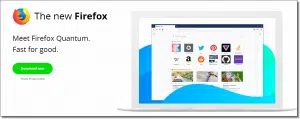
But as I said, just switching over felt somewhat faster. Nothing earth shattering, and certainly nothing that would overcome speed issues caused by other, more critical characteristics.
Memory
I’ve never been one to keep several dozen tabs open at once. I don’t trust the browser — any browser — not to crash and lose them all. Instead, if I want to return somewhere, I bookmark it, or I just deal with it right away so I can close that tab and move on. It’s hard enough for me to keep a couple of dozen things organized in my own head, much less in my browser.
But, as I said, I do live in my browser. That means I have a method for organizing my work and my distractions.
I’ll have one browser window open with multiple tabs for my work. For example, as I type this, I have three tabs open: two Google Docs spreadsheets (one tracking my day and the other tracking Ask Leo! articles in progress), and a third tab open to the Ask Leo! WordPress administration interface into which I’m typing this.
Another browser window is minimized for the moment, and out of my eyesight3. It has five tabs open: my personal Gmail, my business Gmail, my Google Calendar, Facebook, and MyFitnessPal4.
I occasionally have a third browser window open on a music site or something like Brain.fm for background ambience. I keep this as a separate window, so I can resize it smaller than my main work window and set it off to the side to make it easy to switch to when I need to mute or otherwise adjust the player.
So, three windows and a total of nine tabs open at once, with a couple more open as needed to research things.
On my Mac desktop, memory has never been an issue, since it has 64GB of RAM. On my Mac and PC laptops, however, each with 16GB of RAM, I do occasionally run into issues. They seem to manifest as performance issues, but closing a tab or two often resolves the problem, leading me to believe it’s more about memory management. (Often closing the Facebook tab helps, which further supports this belief. Facebook is an incredibly complex and memory-hungry web page.)
Site compatibility
Honestly, this is where I really expected issues. Whenever you rework the internals of something as complex as a web browser, you’re bound to break something. When it comes to the internet, websites do some amazingly complex — and often completely bizarre — things that the browser has to respond to in a reasonable way.
So far, I’ve not encountered a single site-related problem. Not one. Every site I’ve visited has just worked.
That, all by itself, is pretty impressive.
Plug-in compatibility
I was expecting issues here as well. Fortunately, plug-in authors had lots of time to prepare and update their plug-ins. I was somewhat worried, as my most important plug-in (LastPass) seemed to slide in only at the last minute, but it’s there, and I’m happy(ish — see below for why I add the qualifier).
In fact, all my plug-ins just worked. The major ones I use include:
- LastPass (my password vault)
- Buffer (social media sharing)
- Evernote (webpage clipping)
- HTTPS everywhere (use https if available, even if I forget or don’t know it is)
- New Tab Override (I want my new tabs to open to a specific page)
- Social Media Fixer for Facebook (I use it to eliminate most sports and politics, and place a few more items under my control)
- uBlock Origin (an adblocker, which I’ve discussed before)
To me, that’s a surprisingly long list that “just worked” out of the box. Again, impressive.
No browser is perfect
Help keep it going by becoming a Patron.
No browser is perfect, and neither is Quantum.
Probably the single biggest impact most people are likely to run into is if a plug-in you like or rely on hasn’t yet been updated. Like you, I appreciate what plug-in authors do, so rather than complaining, this might be an opportunity to show a little appreciation — perhaps in the form of a donation — assuming the author indicates they’re working on it.
The biggest issue I face regularly is that LastPass isn’t automatically filling in all the fields it used to, or at least used to in Chrome. There are work-arounds, mostly involving an extra click or three, but it’s mildly annoying. As you can tell, it hasn’t been so annoying that I’ve even bothered digging deeper. I’m hopeful LastPass will straighten it out over time.
Other than that one annoyance, though, Firefox Quantum has been working well for me. I’ll probably keep it as my default browser for a while.
What should you do with all this?
I have to be clear: I’m not recommending you switch to Firefox. I don’t recommend any specific browser, and there’s a reason for that.
Browsers in general are sensitive to how you use them. Your style of browsing, the number of plug-ins you use, which plug-ins you use, the characteristics of your specific computer, and more all play a role in determining which browser works best for you. What works well for me might not for you. What works for you may not work well for someone else.
My general recommendation continues to be to use Chrome, Firefox, or Internet Explorer. Use Edge on Windows 10 if it meets your needs. Consider Opera or Safari if you like. But the bottom line is, use whichever works for you.
My advice here, then, is simply this: if you’re motivated — either by frustration with your current (non-Firefox) browser, or just curiosity — download and install Firefox Quantum and give it a try. See how it performs for you.
Do this
Subscribe to Confident Computing! Less frustration and more confidence, solutions, answers, and tips in your inbox every week.
I'll see you there!



Didn’t realize my add on for passwords would not be compatible…own fault should have checked first.
Been using it for a couple of weeks and I do like it…cleaner look yes…faster not really sure on that as I use Firefox on a mac and never had any problems with browser speed.
I saw FireFox Quantum in a random sponsored article on FaceBook, I think it was AskLeo’s. I’d only occasionally dabbled with FF in the past, and usually left well alone as there were no compelling features to make me switch and ended up sticking to Chrome, which I’d championed since discovering it early on when still lean and mean and it knocked six barrels out of Internet Explorer. when Edge arrived it didn’t have any Edge (sic) to persuade me to move over to it.
The last 6 months of Chrome use have been increasingly frustrating, with random crashes, memory issues, and increased CPU usage, so having imported all my Bookmarks I decided I’d lose an evening trying to work out how to use FireFox Quantum. I’ve been using it now for a month on my main PC and never returned to Chrome and honestly see no reason to return to Chrome. FF Quantum just works, quietly getting on with its doings in the background and letting me browse. I’ve had no more random crashes, overloading CPU issues, or locking / crashing browsers (yet), and it handles multiple open tabs smoothly.
The best thing? As Leo states, I have found all sites and pages so far visited display correctly, and this includes FaceBook, which Chrome displays clunkily, with elements untidily messed-up onscreen, something that’s slowly degenerated this year. Being lazy, and not wanting to use a less-friendly browser, I just put up with it, until now, where I’m so impressed enough I want fireFox Quantum on all my devices. Being as easy as Chrome to log into my Goog;le account and share my settings and Bookmarks, I look forward to a much better browsing experience overall. Being hard to please, I heartily recommend it.
Sounds like something may be corrupted with your Chrome install. The first thing to do would be to uninstall all plugins and add-ons, and see if that helps. Uninstalling the whole program, downloading a fresh copy and then reinstalling would be a good idea as well.
I tried Chrome and had problems with it so I went back to Firefox. Firefox was really slow, locking up, and shutting down. I was glad to see Quantum and my observations are close to yours. Only had one problem crop up. FF has caught two bad guys. I am having the same problem with LastPass also. Seems like LP has sort of deteriorated since they changed hands. I have used FF for many years and I think this is the best yet.
I believe my biggest complaint with Quantum update was there “tenacity” at pushing it out. I opt to be notified, and that worked until I needed a addon to be used, and then despite my setting to NOT install they went ahead and rammed it in. So I backed it out and had to reset all my addons. Then it happened again, so I switched to no update, the it happened again. I have reinstalled firefox 55.0.3 about 4 times now. My one add on is downloadthemall which hasn’t completed his update, so I will stay with the older version. But in my opinion NO should mean NO. Don’t find excuses to update me
I have had problems with FF. Mainly because they stop supporting some legacy stuff & plugins. Most problems I believe are traced to Java scrips and at check outs. So I still keep IE11. IE11 may not be the best or most secure but it just keeps on working.
I do wish that they would put up an error message when I click a button and nothing happens.
The latest Firefox update moved me to Chrome. Firefox repeatedly froze up, forced me to constantly reboot. I also occasionally use IE (for poorly-constructed websites that don’t play well with Chrome). Completely off my Christmas card list is Edge. I’ve suppressed all traces of this abomination so I don’t have to see it & get irked.
hi Leo, always fun to read your blog and its appreciated. I have been with Firefox from the start wayyyyy back when. Quit updating with the new, flat, ugly interface. also i have many addons that i will not do without. so now i use palemoon 26.5 where everything works, and waterfox….both as portables and i use them sandboxed on a flash drive with slow usb 2.0. I must say that i am impressed with their speed as portables and now i can just take them anywhere and stuff just snaps up on the screen. so like you say, browsers are a personal thing…what works for one doesnt for another. Speed?? like you said, it depends of a lot of things other than the browser. i have a 6 year old 3.9g 8g ram machine with 2 ssds….any browser works faster than my 75 year old brain. keep up the good yaks and have a great Holiday Season and a wonderful New Year.
Does it allow subfolders like I use in Outlook? I use the always, many of them too.
Outlook is an email, calendar, and contact manager. Firefox is a web browser. There’s no way to compare the two. I don’t see how subfolders apply to Firefox.
Firefox and Outlook are unrelate. Firefox is a web browser. Outlook.com is a web SITE. Microsoft Office Outlook is an email program.
I’ve had more trouble with Firefox since installing Ver 57 and it is definitely not faster or more stable for me (and I used Firefox since “the beginning). I’m using Opera 80% of the time, Cliqz 15% and Chrome 5%for the last 4- 6 months. Works for me and I guess that is all I can hope for. Interesting experience, yours.
I’m having the exact same problems, particularly with stability. The browser and tabs crash too often – multiple times a day. I’m using Opera as a backup browser, too.
The problem i am having with the new FF is the pages just freezes if you are in the middle of typing something or going to another website or page the browser just freezes up some times up to 20 secs sometimes just 3-5 seconds , checked the FF faq’s and tried all the recomended quick fix’s changing codes or removing certain lines of code but nothing helped, and for some reason everytime i try to login to FF to send error report i am told i do not have an account even after resetting passwords
Thanks Leo;
I drove Quantum FF around the block, and concluded it w as a fun drive. On topic: FF needs to produce a whole lot of add-ons , and I understand why they are shifting–so the Quantum add-ons comply with security for the user. Some helpful soul commented that Waterfox , the FF clone, was about as fast as Quantum. I installed Waterfox. If there are FF clones which are roughly as fast as FF Quantum, this will be crucial. After all, some nice ladies and gentlemen need legacy addons. So I am praying that the legacy addons are retained for the clones. Open Office and Libreoffice are splits in free Office software, I hope that Mozilla is able to tolerate such splits.
Leo: When FF Quantum (FFQ) was announced, I had to try it to see if the speed claims were valid and see what worked and what didn’t. I agree that FF is perceptibly faster than it used to be, and is at least equal to Chrome, which has been my default browser for many years. However, the lack of one critical long-time extension caused me to return to Chrome: Opendownload2. That extension allowed you to run a downloaded file without having to go to the Downloads folder, find it and double-click it. As you know, that capability is built into Chrome/requires no extension. I do enough downloads that the lack of that extension for FFQ was sufficiently annoying that I returned to Chrome.
BTW, I, too, use LastPass. When I first started using FFQ, it ignored my setting to keep me logged in for 240 minutes; closed LP the instant FFQ was closed. I contacted LP support about this. They said they were able to reproduce it and had brought it to the attention of their developers. Somebody, Mozilla or LP, did something because several days later, it stopped ignoring the setting, so I remain logged in for the full 4 hours. That part is good. The annoying part is that, unlike Chrome, with FFQ the cursor does not automatically move to the LP password box when you log in. So it means an extra mouse click. Not a big deal, but annoying. Shouldn’t be hard to fix.
I don’t understand why you need the Opendownload2 extension. When I download a file in Firefox, the downloads button turns blue when it is done. When you click on the downloads button, it displays the list of what you have downloaded during the current session. You can simply click (or is it double-click?) to run/open the downloaded file.
I accidentally allowed Firefox 39 to update itself to version 57. Virtually none of my add-ons, which I have been using for years and rely upon, worked. So I reinstalled version 39 over 57 and am using 39 again right now. I’m happy as a clam. Oh, and I set my options to never update Firefox.
Immediately stopped it as with only one tab open (not Facebook) the one tab was using 4 of my 6 gb of ram. Same tab in chrome 365kb. Have tried using it quite a few times since, tremendous memory hog every time. NO Thank you.
Frankly I had not immediately noticed that FF, my regular default browser, had updated itself to Quantum. I did notice when I discovered an add-on to save web pages as single mht files had disappeared.
For many years I have routinely saved reference pages as mht files and also need to read the old ones when required. [I learned a long time ago that useful tech stuff can suddenly disappear from the web without warning, so a pack rat mentality of saving good important stuff permanently on my machine began.]
Searching the web for a fix for a FF add-on was unsuccessful. So I started using IE 11 again for this function.
Yesterday I used FF as usual to access my financial services site; I logged on normally but then got a semi-transparent grey screen that covered the site info and I could not click any of the links on the bank’s page, not even to logout. Broke the connection and relogged in. Same result.
Phoned the bank and they said to try another browser. Used IE 11 and immediately logged in okay. Tried with FF again today and now it worked. Whether it was a bank problem or a FF problem I’ll never know.
I have never been a fan of any software’s auto updates, and usually update most stuff manually after reading reviews by other users first.
Just saw this post… I was having trouble Signing Off of my On Line bank and I notified my bank and the bank fixed my problem.
Sometimes, when a browser updated, the update can cause certain websites not to function properly. In this cas, it may be that the bank made some changes to make their website compatible with Firefox again.
Quantum says it’s not compatible with Feedly, which I use to keep track of blogs. But Feedly still seems to be working.
Huh. I, too, use Feedly and never noticed a hiccup at all. “It just works.”
FF 57 is now up to version 57.0.2 and seems to behave much better…those of you who just got it should make sure you are updated. For the person that asked about Mozilla tolerating LibreOffice, it comes as an option with Linux Mint and since FF is also part of Mint that shouldn’t be a problem.
I don’t think that many people want to switch browsers to use certain websites, it’s like saying this road is for Buicks only, in 50 miles drive a Subaru.
Older computers with less RAM are starting to get crotchety on me anyway. Who would have thought 10 years ago that 2-3 GB could be borderline? I still recall the day I had to give up on a nice old HP because it only had a 1.5 GHz CPU and You Tube no longer liked me? I only have one computer that has UEFI and actually CAN use Windows 10, the other one has UEFI and chokes on that so I stopped at 7 or Mint.
PS Sorry, I forgot what I was not liking about FF, if you want to lose ONE page you have to consciously go to the tab because unlike IE which asks if you want to close all tabs or the current one it wants to close ALL tabs period. That and they moved/split navigation controls between the URL window and it tells you your sites are not secure when they probably are, which is irking some webmasters I know well.
I use the setting that reopens my tabs from the last session. So that if it does get closed accidentally, or at the end of the day, I can pickup where I left off without having to recreate every tab.
This is in reply to both Steven and James, who both had complaints about how you can accidentally close multiple tabs in Firefox Quantum without any warning. There’s an easy fix to that problem. Open Firefox, and in the Address Bar, go to “about:config”. Accept the warning about the risk. Then in the about:config Search field, search for the text string “WarnOnClose”. That should bring up three Preference settings as follows:
=====
browser.tabs.warnOnClose
browser.tabs.warnOnCloseOtherTabs
services.sync.prefs.sync.browser.tabs.warnOnClose
=====
Make sure that you have all three of these Preferences set to “true”. If any of these settings are “false”, just double-click the entry to change it to “true”. Any change to these settings should take effect immediately.
Tom, that’s nice to know. I actually don’t mind it closing without warning. At work I’m required to use IE and the warning actually bothers me because most times my intention is to close everything and I hate being asked what I want to do.
James, I can help you out there too. In Internet Explorer, click on “Tools”, “Internet options”, then click the “Tabs” button. That opens the “Tabbed Browsing Settings”. At the top of that window is an option to “Warn me when closing multiple tabs”. Just uncheck that box, and click OK. After that, no more warnings.
Tom, that sounds like a setting that I am allowed to change on my work computer (they’ve got a lot of stuff locked down). Thanks.
That seems to be default behavior. What I wanted was to only close one page or have it ask if you want to close all tabs or the current one, like IE does.
Unchecking that box would still close all the pages.
Been using quantum 57.02 64 bit with a Dell having 4MB ram and have at times experienced “low memory” issues, even through checking my task manager would show RAM use at less then 100 pct
Hiwever HDD use is at 100 pct so perhaps more of a slow virtual swap problem seen as low memory.
Also I get occasional popups of extensions “slowing browser”
It often occurs with some online games I play… which have graphics that might be a load
If I use Firefox for other surfing …its not as much an issue other then sometimes a “extension slowing”
Certain add ons run via extensions and it maybe that for some things the rest is running withing the extension
So some issues might be then due to something in the extension (safe search) creating a memory problem.
Otherwise Firefox seems stable enough
I think you have hard drive usage and CPU usage mixed up. Your HDD isn’t an issue here it’s RAM and CPU usage.
Since you make no mention of the graphics card you are using or the version of Windows and probably the motherboard and processor there isn’t a lot of information to go on. You should go to the websites of those manufacturers and find information and/or drivers that might help, or perhaps reconfigure.
Newer graphics cards have a lot of processing power to free up the rest of the computer. If you are simply plugging the monitor into the onboard connection you might have some problems, RAM and CPU usage being two.
Also, at times it wants to have FIVE different files called firefox.exe (and they ARE different) and at least one of them will race to take more memory like IE is wont to do sometimes. At least in Windows, 7 as I use, Linux Mint 18.3 has worked better as FF seems to be optimized for it.
HOWEVER, when the ‘read ahead’ issue (we always called that pre-fetching, and it’s old as sin) came around and the 57.0.4 update was made some of it’s early burps and rudeness returned for at least a while. I think Mozilla is rushing and it shows.
In Windows 7, with most of the updates in place EXCEPT the 01-2018 Security-only rollup, I could almost say most are equally smelly and there aren’t as many differences to be had IMO. But I’ve spent a lot of time deconstructing and reconstructing. This computer has a G620 2.60 GHz Pentium and my MPC Clientpro 385 with a Core2 1.86 GHz dual core is running Linux Mint stably, even after the ‘Intel microcode update’ that some say wouldn’t matter for that old a machine.
Another topic though and I’ll stop there.
My first reaction to the new Firefox was, “It does seem a little faster.” Now after several weeks, I don’t notice any difference. As Leo said, your internet speed and computer speed are bigger factors.
My only concern with the new Firefox is the amount of RAM it uses. Currently I have three tabs open: this Ask Leo page; a local TV station’s website (I missed last night’s show, so it’s cued up so I can watch it later); the Tech Enthusiast Hour episode 5 podcast page is cued up so I can listen later). According to the Task Manager, Firefox is running 7 processes for these 3 tabs. Not sure why. And the total memory usage is 707,568 KB. Seems awfully high. So just now, I opened Internet Explorer 11 and opened the same 3 tabs. Task Manager has only 3 iexporer processes using 212,216 KB.
I’m so glad this Firefox discussion is up. After stripping everything from the browser, and things I really can’t live without, it was just as miserable. Within a few minutes of using Firefox, my 4GB of ram is maxed out. Also the CPU becomes hyperactive.
In this state, it’s impossible to shut it down and can take from 10-20 min to close (even via the task manager).
Constant crashes, tabs that must reload for 60-90 sec when I click on them, freezing up, and…well, time to try a new browser.
What a shame it’s come to this.
I have been using FFQ for a while now. It does seem faster. My only gripe is that ColorfulTabs addon does not work properly yet. I have been tracking the bug reports to see when it might get fixed and it still seems a way off. The issue seems to be that the new FFQ extension mechanism only allows changing the color (or any styling) for the current tab. So many of the addons which enhance tab styles cannot do what they need. There seems to be a debate between the FFQ developers on how and when this issue might get resolved. It is being debated a low priority issue. So I would not expect a fix anytime soon.
Firefox has pooped in its mess kit on this one. I absolutely need some of the now non-supported add-ons. And some of these will never be re-written just to satisfy Mozilla/FF. Therefore I have reverted to an earlier version of FF and stopped all updates. FF days are numbered. Once a wonderful browser. Now just like Edge. Looking for an alternative.
I use Pale Moon (http://www.palemoon.org/) it “offers you a browsing experience in a browser completely built from its own, independently developed source that has been forked off from Firefox/Mozilla code a number of years ago, with carefully selected features and optimizations to improve the browser’s stability and user experience, while offering full customization and a growing collection of extensions and themes to make the browser truly your own.” Because it is a fork of FF, most FF addons/extensions work with Pale Moon, especially the older ones that are no longer compatible with the latest version of FF. The only problem I’ve ever really had are web pages that think I’m using an outdated browser because they think that I’m using the version of FF that PM is forked off of (this is rare, but is has happened a couple of times). I’ve successfully used the “user-agent switcher” add-on in those cases (to make the sites think I’m using a different browser). I like this solution because I too have extensions that I use that are no longer supported by FF, but PM is maintained so I can still keep my browser updated.
Using it as 57.0.4 and not quite seeing that yet. Hope you hung on.
I was happily using the previous version of Firefox and then the update to Quantum (ver 57) came through automatically and suddenly some extensions don’t work and others have lost functionality. On top of that, and in spite of the hyped up message from Mozilla about speed increases, I found it to be sluggish and laggy. Much worse than the previous version. I persevered with it for a day before I decided I had had enough and downloaded and installed the latest version of Opera. What a brief of fresh air Opera is. It is fast, I mean really fast, and it has features in the UI that other browsers lack. See you later Mozilla I have no interest in going back. What a public relations mess that many Firefox users suddenly lost functionality they had relied on probably for years because the new version has suddenly rendered many extensions non usable. Then Mozilla has the check to trumpet the so called success of Quantum by claiming hundreds of millions of downloads in the first month. Hello, Firefox always auto updates so of course all existing Firefox users, hundreds of millions of them, auto received the update whether they wanted it or not.
I upgraded to Firefox Quantum recently, and for some reason, now, whenever I log off of Firefox Quantum, the program crashes, and wants to send crash info to Mozilla. This has been occurring like clockwork, but only when I log off after using FB!
Anyone have any ideas???
Same here. Crashes on closing 2 to 3 times a day.
What is Trojan:Win32/Vigorf.A ? Detected by MS Security Essentials & removed. Will there be remnants or related malware still remaining ?
Thanks Leo for all you do.
I don’t keep track of specific viruses, I’m afraid. There are simply too many. I would assume that if MS Security Essentials removed it, it’s been removed. There may be remnants (there often are after a removal), but I’d expect them to be benign.
I guess I’m weird. A lot of these comments are about unsupported extensions. I don’t see the big deal about using extensions. In fact, I have hardly a one, and the Flash extension is set to “Ask to Activate” because I don’t see a need for Flash these days, but like to keep it handy for the odd time I end up at a website that insists on Flash.
I’ve always felt that most extensions are bloatware. Like all the free software that gets loaded up on your new computer, they are nice to have, but unnecessarily clog up a machine.
I agree – you’re weird! 🙂
Seriously, though, I don’t see extensions as bloatware because your browser doesn’t come pre-loaded with everything that anyone could ever imagine; you choose to install only what you want/need. Perhaps there is nothing else besides the stock configuration that would be useful to YOU, but there is a whole world of versatility available through the add-ons. I switched from FF to Pale Moon when critical (for me) extensions were no longer functional on FF. I install only what I truly use, and it makes my browsing more efficient.
I’ve had nothing but problems with Firefox Quantum. It spends 90% of it’s time “frozen”, another 5% giving me a “not responding” message and ya guessed it, I only get a bout 5% of time where I can ACTUALLY DO something with it. I even tried uninstalling a Reinstalling it. But, no joy. For me, it just plain SUCKS. I’m having to use Edge for Windows 10. 🙁
Same here!
I had memory and disk issues with FF so changed to Chrome. With Task Manager open I can see the impact. Opening Chrome drives memory to 50% and disk to 75% for maybe ten seconds and drops to near zero after stabilizing and remains there.
Opening FF 57 cranks disk usage to 95-99%, but then remains there for 5, 10, 15 minutes! Opening more tabs keeps memory and disk at very high numbers and does not recover.
Chrome spikes mem/disk for a few seconds and then drops to very low numbers. I will stick with Chrome.
Three or four weeks ago I installed FireFox Quantum. I have been a FireFox user for maybe twenty years and like most all I
have had ups and downs with it. However this time I was not able to get it to load. I would click on it and nothing. So I uninstalled it and reinstalled, still the same. Finally I had to go to the last version I was using before Quantum and now I
have FireFox again. Any ideas ?
Long-time Firefox user here. Mozilla thoroughly messed up the transition to Quantum, which is a major break in backward compatibility.
While Leo is not inconvenienced because he uses very few add-ons and all of them have been ported to the new Web Extension standard, most add-ons stopped working, including several ones which are widely-used, powerful, and absolutely needed to add some features which Firefox inexcusably lacks after all those years.
Furthemore, for the major add-ons which were indeed ported, very often the new version would be severely crippled compared to the old one.
There are several areas where Firefox is just not a browser without the features added by extensions. One pet peeve of mine is bookmark management. It’s just impossible to do normal bookmarking with a barebones Firefox. You need to pile up an untold number of add-ons to start being able to use bookmarks in a decent way, and even then it’s still clunky, messed up and not working right.
Now most of those add-ons have disappeared and won’t be ported, because they can’t.
Apart from that, yeah, Firefox Quantum is snappier. Now I have three Firefoxes installed on my PC : the new Quantum to experiment, the last version I had before Quantum broke everything, and the older ESR edition which is compatible with the former add-on system, and will be maintained until some time into 2018. Firefox ESR is now my main browser, but of course it’s a stopgap solution, since Mozilla will pull the rug underneath it next year.
Not that it’s easy to have several installs of Firefox on your PC : you need to make sure that each of them has its own profile and is never launched with another’s version profile, because otherwise you could corrupt them. And profile management in Firefox, though possible, is markedly complex, non-intuitive and clunky.
I’m surprised that you have had no issues with FF crashing. In surfing the net, I have had 3 or 4 crashes per day at least. I allow FF to send in a report on each crash; they seem to be at random when looking at news sites, like MSN and Yahoo. I have Shockwave flash, Widevine decryption, and a codec installed by Mozilla as default as my only add-ons. The crashes got so bad and frequent (on desktop and laptop both) that I downgraded FF to an earlier version. However, the earlier version could not read my bookmark files, so I had to go back to Quantum. I’m using 32-bit Win 7 Pro on the desktop and 64-bit Win 7 Pro on the laptop.
FWIW, Yahoo is normally a huge, buggy mess and you have to learn to grin and bear it (and circumvent).
I enjoyed your article on Firefox and I am sure you know about these things. The trouble I have is that, I cannot install this new Firefox on my PC, I had the old ones ever since I had my PC but it got deleted by accident. I have downloaded the new one and when I try and install, it begins alright and then it stops and reboots my computer and that is that. I have tried time and time again but no luck. I do get the Icon come up on screen but it does nothing when you try it. I would like to have firefox but it looks like ,once again you must get a recent or new computer to use it. I think these programs are designed for laptops and Ipads and the like, not for the Desktop unless maybe it is new. Good news for their opposition as we will have to use them instead. It all seems to have started with Windows 10. Did not have these problems before. Hard luck for people like me who is aged and not a geek, just want to use my computer without all this trouble caused by people trying to make Millions at our expense.
I’m using Firefox Quantum on 3 laptops and one desktop without any problems except that I’ve lost some useful add-ons which hopefully will update to become compatible with Quantum. I’d say that if anyone is having troubles installing it and running it, it’s probably due to some conflict with existing installed software. It that’s the case, Google Chrome or Opera are great alternatives.
Not Foxfire? and NO Foxfire?
Wow, would have thought someone so involved in computers and the internet would have done a simple search. And if you think Foxfire has a problem with getting people wanting Foxfire, just think what they get.
And, BTY, I believe Foxfire has been around longer than Firefox. – jb
The browser everyone’s talking about is FireFox. When people talk about the browser as “Foxfire”, they’re simply wrong, and showing it.
If it’s any show of age I still fondly remember that Soviet super jet fighter Clint Eastwood stole from under their noses in the movie Firefox 🙂
Yay! It’s not just me! (IMDB link for the young ‘uns.) I believe I even saw that one in a theater, back in the day.
The Clint Eastwood movie “FireFox” is very good and worth watching.
I just Googled it. Foxfire is an old Angelina Jolie movie that I’ve never heard of till I Googled it just now.
The movie that leo and Steven are referring to is “Firefox” not “Foxfire”
Read the article more carefully. Leo wrote a section on ‘Firefox NOT “foxfire”’.
I too am getting use to quantum its not bad,I got frustrated at first with it because it reminded me of why I left chrome,always showing my last searches.Fotunately I found you can turn that “Previous Sites” off.Other than that I to have been fairly satisfied with it.Lile anything else new it takes a few to get use to everything.
I tried the last version of FireFox and it kept giving me thread issues, so I tried Quantum Same issue, plus it looks so uch like Edge, I was surprised. I am using Edge and it works great. I jave IE 11 as a backup.
I have used FF as primary and was there with Netscape and I cant believe Quantum.
Thank God I had Time Shift for Mint. (make sure to hide FF in update manager)
FF 56 is great but I Know I will need to change to WaterFox or PaleMoon for all the great add ons that I use.
Some day I will install 57 and try again but what a change.
The way this happened I think sucks. (I know this is for security reasons)
Peace
I started off with Netscape as my browser, probably about 35-40 years ago, and am now (by accident?) on FFox 58.0b13 (64-bit). I think that may be a “developer’s Version”. It is updated every 3 0r 4 days, and keeps me hopping to understand each change. I have about 12 add-ons but not had problems as described above.
What I get with each update is a corresponding update of most of my add-ons. A couple of the legacys have returned over the last few weeks, but I am surprised that either no-one else has had REAL problems with NO SCRIPT, or don’t use it as THE Primary add-on. This whole business seems to be caused by Google , and standardization in the industry..
Anyone else using ROBOFORM for passwords?
I used to use it, but I stopped because the free version severely limited the number of saved logins. I switched to LastPass and am very happy with it.
35-40? Impressive. Netscape was created only 23 years ago. 🙂
Using release 60.0.2…
In general I like the Quantum release.
I don’t like my browser to look like some kid’s cell phone. So I turn off all of the feed stuff. I have a lot of tabs open.
What I REALLY hate is the built-in password manager. This manager cannot manually add a new entry. It cannot edit the URL of existing entries.
I used to use a password manager plugin that provided these features but it was not brought forward with Quantum’s API.
Also, the master password SHA1 hashing weakness is STILL not fixed after being known for 9 years.
I would really like a native mozilla password manager that is secure and trustworthy and helps me create entries for web sites that don’t use logins that the password manager automatically recognizes. And I don’t want to use some 3rd-party solution.
“Letting your browser remember passwords is a convenient feature. However it’s important to understand that with that convenience comes risk – often significant risk.”
It’s much safer to use a password manager like LastPass.