“Something didn’t work.”
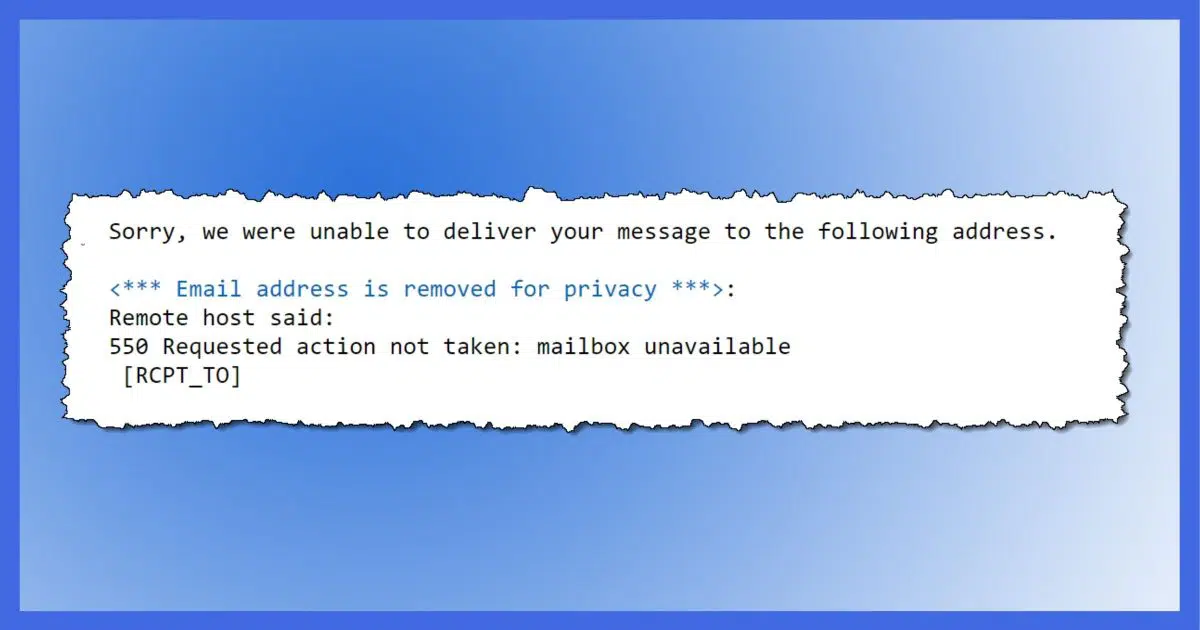
Unless you’ve mistyped the email address, “mailbox unavailable” probably isn’t your problem or something you can fix. It means that your friend’s mailbox isn’t available — for unspecified reasons — and your message could not be delivered.
From there, all we can do is guess why.

“Mailbox unavailable” can indicate that your email message failed to deliver for any number of different reasons, ranging from bad email addresses to closed or suspended accounts to quotas having been reached to mail server problems and more. Unless there’s more information included with the message, there’s rarely any way to get more details. The “mailbox unavailable” error is the email equivalent of saying, “Something didn’t work.”
Mailbox unavailable
“Mailbox unavailable” is a frustratingly vague message. The only thing it tells you is that the mail could not be delivered. It gives no clue why. Unless there’s additional text in the error message — which there typically isn’t — there’s no way to know why it failed.
It gets worse.
Different mail systems use different error texts to report the same errors. So whatever might cause a “mailbox unavailable” on one system might generate a completely different message from another.
All we can do is make some guesses. I can’t say what might be the cause in your situation. I can’t even be sure I’ve listed all the reasons you might get this error message, but the following are the most common.
Help keep it going by becoming a Patron.
Bad email address
First things first: make absolutely certain you’ve entered the email address correctly. Any error in the address would send the email to a non-existent account, which could easily result in this error.
Account closed
This is a variation of the preceding item: it’s possible the email address you’re sending to may have been valid at one time but has since been closed. Make sure you’re not only entering the address correctly but that it’s the current email address for whomever you’re trying to reach.
Account suspended or hacked
It’s possible the account was suspended due to abuse. This might mean your recipient was doing something they shouldn’t have, but more often it means the account was hacked and taken over by someone using it to send spam. The account could remain suspended indefinitely, or things could return to normal once your recipient regains access to it.
Looks like spam
If your message looks like spam to the recipient’s email server, “mailbox unavailable” is one way servers reject your message. To avoid giving spammers any clue about how to bypass the filters, they intentionally don’t say “This is spam.” Try rewording anything that might be misinterpreted as spammy.
Server problems
A surprisingly common scenario is that the recipient’s email server is having a problem of some sort and can’t deliver the email. When this is the case, typically the problem is resolved in a matter of a few hours. Wait a while and try again.
Quota limits
Most email services have limits (or “quotas”) on how much email they’ll accept and store. Your recipient may have exceeded this limit. Most email services will include something about a quota or limit being exceeded in the bounce message, but they could just say that the mailbox is unavailable.
Something else or anything at all
While those are all things to look at and try to rule out, what it all boils down to is that any reason for email not being delivered could cause this message.
When I find myself in this position, I try to contact my correspondent some other way.
Do this
Subscribe to Confident Computing! Less frustration and more confidence, solutions, answers, and tips in your inbox every week.
I'll see you there!




one more possibilty: your friend hasn’t checked their email in 30 days or in some cases 90 therefore causing it to be suspended or closed to to inactivity. If this is the case it can sometimes be reactivated.
Another possibility is that the mail server is down temporarily. It doesn’t happen often, but any server can fail due to DOS attack, takeover attempt, hardware issue, network issue, etc. My e-mail is with a smaller ISP and the mail server goes down for a few hours to a day about once every three years. I don’t mind because they have great customer service – when you call you can get a real person who can actually tell you what is happening! [No standard responses like “your computer is not configured correctly” or “we’ll get back to you” or “would you like to upgrade your service” or ….]
Leo, I hope you can set me straight. I have been a MSN Explorer member for a few years now. All of a sudden a couple of months ago I am unable to get on my usual e-Mail program. I have tryied to ask for a CD to get back on line with them with NO avail. WHY????? Please tell me whats going on with MSN and when I can get back to my usual e-mail page. I have already downloaded to Explorer 8 and still I can’t get to my e-mail page. If you can have a CD sent to me??
Thank You,
This is no longer an issue as everybody in the future uses text messaging.
On the contrary. It remains an issue, and will for some time. “Everybody” is not using text messaging, nor will “everybody” for a long time to come. Email is in no way dead.
2021 and still not everyone can afford texting, or data plans. Not everyone can scan QR codes or check-in online. The assumption that it is universal leaves only certain populations harmfully disadvantaged. Guess which ones? Ones that are already so disadvantaged?
Thank you Leo for arguing against the erroneous assumption so quickly.
That may be true for family and friends. I almost never send email to family and friends, but when it comes to business, I communicate via email or fax and I expect that to continue for years.
My statement for a long time has been that younger folks most often start using email as soon as they get a job that relies on it. Email is the communications medium of choice for many jobs, and that’s not going to change for a very long time.
Definitely true, but just last week the secretary from the University where I work asked me to send her some scans via Whatsapp. I’m sure that was just a slip of the ̶t̶o̶n̶g̶u̶e̶ fingers as I don’t even have her cell number. I sent her an email and she was happy 🙂 .
Have been using seamonkey for many years on a Mac with ISP verizon. Verizon sold their internet business to Frontier and transferred mail accounts to AOL but allowed users to keep
email address {name}@verizon.net It was also possible to log into AOL with “verizon password” and see all of one’s email. Several weeks ago, it became impossible to send mail using the emailer in the browser, Seamonkey (a Mozilla project very much like Firefox) No problem using aol for sending but server setting smtp.verizon.net now gives error message below (although pop.verizon.net for input works ok. The error was:
Alert
An error occurred while sending mail. The mail server responded. Request failed. Mailbox unavailable. Please check the message and try again.
I had been sending messages with no problems until this problem occurred. Same problem with emailer Thunderbird. Do you knowl if aol changed something? Haven’t had much luck contacting them.
See if you can login and send via their web interface. If not, pursue that as the problem
If you can, then look up their current configuration instructions for setting up that SMTP connection from scratch. Perhaps they’ve change a requirement.
I’ve been having the same problem in my Outlook on two computers. I had a Verizon email which was handed over to Aol quite a while back. Initially there were no problems. Recently I found that although I could download the aol inbox to Outlook, any mail I sent, within one or two seconds sent a reply email saying, “Undeliverable” in the subject line along with the dastardly 550 error in the email. I went into “Change Account” in Outlook and reviewed everything. When completed it sent a test email which was delivered. If I’m in Aol I can send and receive without problem. I am trying Loe’s suggestion above but I can’t find information about the SMTP settings. Any help would be appreciated.
Regarding Verizon to AOL users with problem sending e-mail ERR 550 Mailbox unavailable.
Interesting (clinically) to see the issue has been around for several years, but I see not posted solution.
Also interesting that the problem is found on several different clients.
Our problem started about a month ago, along with several other posters. I add my experience for what it is worth.
Here’s the rub.
We have two computers using Pegasus mail client. One stopped sending mail about a month ago. Receiving OK. The second sends mail fine???
Mail sent from AOL web is delivered fine.
Operating system is Win 7 in both cases.
Both systems has same smtp port configuration.
I am thinking of putting her username on my computer to see if it works.
This message was sent on the “good” computer.
I am somewhat relieved to find that I am not alone in my recent 550 error when sending emails. I can receive at my @verizon.net email, but am unable to respond or initiate an email. I have been using Outlook 365 since the shift from Verizon to AOL and have had no issues until about a week ago (Memorial Day weekend). I’ve reset my settings but still no luck in sending. Still looking for solutions as I am unable to respond via my laptop to clients. I can successfully send on my phone, but I have attachments that need to go out so laptop is preferable. I will keep monitoring this thread for a solution.
550 is a problem at the recipient end, and not something to do with your email, email program, or email configuration. It’s the person you’re sending to whose email is having the problem (assuming you typed the email address correctly, of course).
I solved my Verizon AOL email problem with the 550 errors. I could not even send to other verizon.net email addresses, nothing would send successfully, always the error 550 Request failed; Mailbox unavailable for every email address I tried to send to. I’m using IMAP and Outlook.
I use an alias that forwards my mail to my verizon.net address. So in the Outlook settings I have my reply to set to that alias. This used to work with AOL for years but apparently no longer starting in May. With the reply to removed everything is going through just fine. I assume it is an AOL problem on the sending side because the failure sending happens on all kinds of different receiving email domains.
Don’t know if this is the same issue others are having but thought I would pass it along.
Dan, thank you so much for the reply, following your advice I’m in business. For months I thought it was futile as I was going by Leo Notenboom’s advice and called no joy.
As an anti-spam measure, some email providers only allow your email address registered with them be used as a reply to, or sender’s address.
The message by Dan was the solution for me. Thank you so much!
Hi
My Gmail account does not update on my PC , it does update on my Cell Phone or if i use Google to access my account ,the last update was in July 2019 , what might be the problem ? What can i do ?
How are you accessing Gmail on your desktop?
Another 550 Failure Notice: mailbox unavailable here. Verizon to AOL as well.
We still use our @verizon.net email address and all worked well accessing it via AOL on desk top until something whonky started happening about 3 weeks ago.
We send an email out and in the cc include our email address so that we get a copy of the email to save. Instantaneously with getting the copy we also get the 550 error. It was only occasionally at first now it is with every email regardless of what computer or phone we are using to send the “cc” with. Also, now when people send us the email they get the same 550 error even though we receive their email.
My question is why do we get the email AND the error at the same time. That makes no sense. AOL is also unlimited in their storage so that should not be the issue. Even if it was we’ve done our digital housekeeping and deleted a lot of emails just in case.
And try and get AOL to respond to anything is fruitless.
Thanks for any insight.
I have one person with a gmail account who sends me messages with directly or through a group email. NONE of her messages get to me.
She does not get an error message and I get nothing so I don’t know she is trying to email me.
I’ve checked and she is not blocked.
Also, any text message I receive from her comes through, but I’m not getting a sound notification. Very weird.
Can you provide any suggestions?
triple check that she’s emailing the EXACT correct email address.
Try having her email from a different service.
This is not unheard of, and difficult if not impossible to do anything about.
Elizabeth M Laxson: I’m not trying to be mean, but you hardly provided sufficient information for anyone to suggest what the problem might be. And based on what you did say, you seem to be referring to both a cell phone and a computer. Email problems are not associated with text messages, and problems on a computer are not associated with problems of a cell phone.
So, if you’re going to get someone to help you, you need to provide more information: Are you talking about emails or text messages, or both? Are you on a computer or a cell phone, or both? What operating systems? Are you using one of the online email services (e.g. gmail.com, outlook.com) or an email client (e.g. Microsoft Office Outlook, Thunderbird)? Have you and your friend checked the basics? Are you using the correct email addresses? Looked in the spam/junk folders for any discarded emails, included error notifications? Is the friend’s email address correct in the group? Can your friend receive an email from you using the same addresses? Can other people in the group send and receive emails from your friend and from you?
As for notifications and sounds, they can be turned off in some setting, so check your settings. You also need to establish a timeline: when did this problem start occurring? Was it coincident with something else that happened on your device, such as installing new software? Did you lend you device to someone else recently? Beyond these, refer to Leo’s article, or else you might be dealing with more exotic issues, such as a firewall blocking, a server blacklisting your friend’s address, DNS problems.
I’m not suggesting that if you provided all this information someone can solve your problem (not in this forum), but that’s the starting point for a solution.