Most techies like me dread this question. The problem isn’t that I don’t have opinions or recommendations; the problem is, my recommend varies based on information that isn’t included in your question.
You know, like … what you intend to do with the machine?
I’ll answer your question with some specific recommendations — literally what I would purchase today if that were my budget — and explain why I can’t really answer the question for you.
What $1,500 gets you today
As I write this, if you held a gun to my head and told me to spend “around” $1500, I would probably purchase one of the following machines.
| Type | Brand/Model | Screen/CPU/RAM/SSD | Price | Notes |
| ChromeBook | Google Pixelbook Go i7 | 12.3-inch Quad HD / 1.3Ghz i7 / 16GB / 256GB | $1,387.00 | This is a more powerful version of the device I purchased for my wife. |
| Mac | MacBook Pro | 13-inch Quad HD / 1.4Ghz i5 / 8GB / 512GB | $1,399.99 | I’d prefer the 15″ screen, but this is the most MacBook-for-the-buck in our budget. |
| PC | Dell Latitude 14 7400 | 14-inch HD / 1.6Ghz i7 / 16GB / 512GB | $1,499.99 | Dell prices and configurations change often, but this is a good example of what I’d spring for today. |
| PC | HP Envy | 17.3-inch HD / 1.8Ghz i7 / 16GB / 1TB | $1,319.99 | Larger screen and hard disk than the Dell. |
They’re roughly comparable, though the HP would tend to outshine the Dell a tad on some of its specs. I’ve had very good luck with Dell, and have extra Dell power supplies and the like lying around, so I’d probably opt for the Dell anyway. I included the Mac and the Chromebook for comparison’s sake and the HP for Dell-haters.
But it all comes down to something much more important: none of these machines are up to doing what I need to do. Consider that my older Dell XPS 15, with its 15-inch UHD display, 2.2Ghz i7 processor, 32GB of RAM, and 1TB of disk space — outclassing all of the above selections — wasn’t up to the task.
And that’s the part no one ever tells me at first: what’s the task?
How do you use your machine?
Consider this list generated from Google’s autocomplete on search, and you’ll see what I mean:
- laptop for kids
- laptop for video editing
- laptop for college
- laptop for gaming
- laptop for school
- laptop for photo editing
- laptop for students
- laptop for music production
- laptop for coding
Each of those uses have different requirements. Even within the specified budget of $1500, I’d probably make different choices if I knew that the laptop was going to be taken to school every day (I’d prioritize rugged design over some of the performance specs), or used for gaming (tough at this price, but I’d prioritize a faster CPU/GPU combo, and maybe screen resolution if we could fit it in), or used for video editing (you’re going to need a bigger budget).
As you’ve seen, I’ve prioritized compatibility with equipment I already have along with my experience with a specific manufacturer. Other things to consider include battery life and whether you expect to use it on battery for extended periods of time, what kind of support specific brands offer, how long you intend to keep the machine, and more.
Hopefully, you get the idea: what matters most is not “longevity, speed, storage”, but rather what trade-offs among those and other factors are necessary to accomplish what you want to do with this computer.
Simple use case
My wife fits an increasingly common simple use case: 99% of her computer time is spent in a web browser. The low-end Chromebook remains perfectly adequate. If that’s all you need but want to avoid a Chromebook, you don’t need to spend $1500.
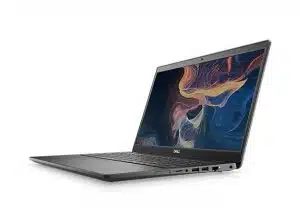
If I were going to replace my wife’s Chromebook with a PC today, I’d probably get her something along the lines of a Dell Latitude1 3510. That’s a 15″ HD screen, 1.6Ghz i5 processor, 8GB RAM and 256GB SSD. At $869, it’s not quite half the budget I’ve been given.
A common problem: opinions
One of the reasons I rarely get horribly specific about machine configurations is it brings out passion — serious passion — in some. Everyone has an opinion. Watch the comments on this article and you’ll see people say things like “Why’d you pick THAT?? It’s HORRIBLE!!” Or “How lame, you didn’t consider X!!”
Do read the comments. You’ll learn a lot about what people consider important. That’s valuable data, if presented reasonably.
I certainly don’t claim to be an expert at the nit-picky details of processor configurations, for example; I consider that a waste of time, as it rarely makes a significant difference to most people. I prefer to focus on what I believe to be pragmatic and important for the average user.
But if you find information that resonates with you — say you’re planning on lots of gaming and someone with lots of gaming expertise chimes in — then it’s worth paying attention.
And of course, if you want to leave a comment pointing out my flaws, that’s great — just be respectful and informative about it.
The other problem: time
Another reason I rarely recommend specific hardware is that by the time this article gets published2, the specific machines I’ve mentioned here may no longer be available. Or they’ve been replaced. Or there are newer models I’d select instead.
Recommendations like these are almost guaranteed to become invalid within moments of clicking Publish. In a month or a year, who knows what the landscape will look like?
That’s one of the reasons I so strongly encourage you to consider your needs, in as much detail as you can, when looking for a new machine. Particularly in the PC world, the model you select today may well disappear tomorrow.
Do this
Subscribe to Confident Computing! Less frustration and more confidence, solutions, answers, and tips in your inbox every week.
I'll see you there!




$1400 for a Chromebook with a tiny (netbook size) screen and eMMC storage seems to be pretty steep when you can get laptops with larger screens, full SSD storage, and the capability of running programs under Windows or Linux for the same and even much less. The HP envy looks like something I’d consider for my next purchase. I’d go for the Dell if I needed a machine that was subject to rougher handling.
Totally agree! I got my Microsoft Surface Pro 6, with keyboard and pen, for $799. I do agree with Leo about going with Dell’s business line (Latitude) versus the consumer line (Inspiron). Better construction and components, and minus all the bloatware.
Thank you, Reid
I never understood why I should consider a Latitude instead of Inspiron. (An Inspiron owner 🙂 )
The AMD Ryzen 4800H blows all of these away, and 17″ laptops with 1GB SSD’s, 16GB RAM, etc., are less expensive (~$1,300). https://www.amazon.com/ASUS-IPS-Type-GeForce-Battery-TUF706IU-AS76/dp/B0863DFMV7
How do you plan to use it? The MOST important question not explicitly asked by most computer buyers.
.
Those specs are more up scale than I’d think the “average” home user would need. I understand, you are working backwards maximizing specs to an upper price limit.
.
The one thing I really would like to see in your specs is whether the drives are HD or SSD. Since 3 of the 4 specs are already in the 16GB Ram “sweet spot” the difference in performance between a HD and SSD drive machine will be noticable when loading and saving programs and files. 1TB SSD is not likely on an off the shelf machine, but these days 256GB is possible and even 512 may happen.
I could be wrong but I believe they’re all SSDs.
I’m known as the Electronic Luddite and don’t do anything real elegant. I run Windows 10 Pro. I only use email and text on my phone. . no twitter, Facebook, etc etc. I do use Evernote and LOVE it. The other thing I live by is Drop Box. About 2 years ago I switched to Windows(or Office or whatever they call it today) 365. That being said you can see I don’t do a lot.
I have not bought a new computer in YEARS. When a machine dies or gets too slow, I got to one or two favorite vendors and buy a used one. Once it arrives I set it up (comes with the OS or I don’t get it) and use it pretty hard for a few days, let it sit a while and then go at it again. If it is going to die or have trouble, it normally does it during the “return – no questions asked” period, normally 30 days.
I have only had one bad one in about 10 years. The only thing I have changed in my stragegy is always getting one with an SSD.
I currently have 5 machines running: one on the dining room table (my office), one in the basement (my poor man’s server), one in the library (a one trick pony for the most part), one for my wife and a machine that now is part of the museum’s stable (all 2 machines with all the wifi I can “borrow” from the neighbor (with his permission and an annual gift of his needed “beverage of choice”.)
That’s a long winded way of saying. . I don’t need to buy a new one. . .and if something happens, I just get another one.
That is too long winded. . . oh well…
Respectfully Leo. That’s a great line-up of alternatives!
But as you say, it all depends on what you will be doing with it.
I’ve had several Dell Latitude laptops for work, in the spec range you describe, over the last 10 years. With one exception, which took nearly a year to sort out, they were all solid workhorses with great battery life. Much as I’d have liked higher spec’d machines I knew I could not justify anything better.
The Inspiron version of the Dell is pretty much what I bought my wife 3+ years ago. Great screen and more than adequate for her use (e-mail, browsing, YouTube, PowerPoint). The cost was well under $1000.
The HP Envy is pretty much what I bought for myself 5 years ago. 2 years ago I replaced the spinning disk with a 1TB SSD. It’s my daily driver at home & much as I’d like a new toy I simply can’t justify it. The downside of the 17” screen is it’s more luggable than portable & like an US aircraft carrier it needs a nuclear engine to power it. If the power goes out I have max 45-90minutes of time before the batteries give out.
My other pc is a Microsoft Surface Pro 4 (i7, 16GB RAM, 512GB SSD, clip-on keyboard). Lovely machine with some notable issues:
If you take the port extender with you, there goes any weight advantage. The brick weighs a tonne!
Battery life is piss-poor & a fraction of what Microsoft claim.
If I leave it on for too long the display becomes unstable. Known problem. No solution from MS. All you can do is switch off & let it cool down.
The screen quality is great but for those like me, with aging eyes, a bit of a strain. It’s was really funny when I once ran a basic Linux server as a VM on it. I gave the VM a relatively small screen & ended up with a VM display the size of a large postage stamp that I could not read.
Agree with Mark about the pricing of the Chromebook but while I agree that for many people a Chromebook is the right device. I could not however bring myself to buy one of the lower priced ones for anyone That I cared for. Fit & finish are generally horrible.
Purely on the subject of the Chromebook, having just bought one of the Pixel Go models (a lower end one – I think this was about £650) I am finding the build and finish absolutely fine. I’m not expecting it to be competing with a MacBook Pro for this price, but it feels more robust to me than some of the laptops I have bought over the years.
I think the article is spot on, but could perhaps be more helpful by explaining some of the hardware requirements that different usage types need. I am pretty confident I know what I need, but I know most of my relatives, whether young or old, have very little certainty about what they are going to do with a computer, let alone how they will do it, or what is needed. The person recording, editing and uploading videos to YouTube is going to have very different needs to the one who only uses email, and thinks the internet is too dangerous a place to venture out.
My 17.3″ HP Envy has been serving me well for nearly 5 years now. Very reliable – no problems so far. Physically, this a a large, heavy laptop. Running through airports to catch a plane with that brick on my back is a bummer. But I need a reliable machine with a large screen to run my company’s apps when I’m on business travel. So this has met my needs. I may look at the LG Gram 17 for my next laptop however. Weighs 3 pounds. My only concern is that its resolution ia not HD 1920×1080 (or 3840×2160). My apps (run from Windows 10 in a SUSE linux virtual machine) require 1920×1080 so the LG Gram 17 may show black space on the screen when I run them.
I always check the CPU benchmark score (https://www.cpubenchmark.net/) to make sure I am comparing apples to apples (the edible kind ). I recently found a Dell Vostro 15″ 7500 Laptop for $764 (Windows 10 Pro 64-bit, NVIDIA GeForce GTX 1650 4GB GDDR6, 8GB DDR4 2933MHz, 256GB M.2 PCIe NVMe SSD) with an Intel Core i5-10300H @ 2.50GHz (Q1, 2020) PassMark CPU score 9091 vs. the Dell Latitude 14 7400 with an Intel Core i7-8665U @ 1.90GHz (Q2, 2019) PassMark CPU score 6739. In the past I have blindly purchased an i7 thinking it was always faster than an i3 or i5, but sometimes an i5 is faster than an i7 and I want to know that when comparing one laptop to another. BTW, I avoid i3 outright, just found them to be too slow for everyone!
CPU speed is an important factor but I’ve found maxing out the RAM, using an SSD, and upgrading the GPU (graphics card) has given me a much greater speed improvement. With those 3 upgrades, I’ve added years of life to old computers. YMMV.
I use a tablet for mobility vs my laptop. As I look to a future purchase, I’ve considering just a CPU unit without a monitor or DVD/CD drive for home use. I have enough monitors, external drives, keyboards, and various hardware to do what I need to do, which is working with HD/4K videos & graphics.
These powerful CPU units for consumers and industry are quite small and offer high-end processors, plenty of ports for added external hardware. The commercial units are fanless, dustproof, and can tolerate extremes. I live in a very hot and extremely dusty and dirt-laden environment.
All I really need is a more powerful CPU beyond an Intel i5 with more RAM (8GB is never enough), not all the peripherals.
I bought my wife a 11 inch Lenovo Chromebook (Used, under $100) it most likely came from a schools upgrade. It’s fast and easy for shopping, e-mail, facebooking and the battery life is a full day. She is happy with the little jewel, and I am now wanting one too. The screen is big enough to see photos and videos in detail (When your eyes age, a bigger screen is a plus.) and it runs off a phones wi-fi when she’s out. Now back to my old, slow, aged W7 HP laptop (8 years) It was fast in it’s day, it’s still fast, but it just isn’t keeping up with today’s requirements. The article gives me something to chew on, thanks Leo!
Are most laptops running such low speed CPUs? I’m used to seeing 2.5-3.5 GHz generally.
“Most” — I’ve not done a survey, but I’ll certainly say many. It’s all about maximizing battery life. Higher speed CPUs need more power.
I just replaced a ten-year-old ThinkPad and was surprised and puzzled by all the 1.6 GHz new machines. Solace is a 256 GB SSD. Major grief: They’ve changed the fabled keyboard, which makes me want to have their heads. I’m a writer, and that classic keyboard was precious. All Coronavirus fault, as I couldn’t do an in-person test. The 1.6 turns out to be okay. The one feature I would not do without: the TrackPoint (little red button) so my hands never leave the keyboard when typing.
I have a six-year-old HP Envy. It’s fine. It gets the job done. The one thing I dislike about it … correction: the one thing I hateHateHATE about it is the keyboard. I split my time between two houses. At one I have a keyboard and monitor and the Envy is good. At the other due to space constraints I have to use the laptop’s keyboard and monitor. Ugh!
They use the unshifted function keys for things like bright/dim, loud/soft, etc. If you want a real function key function like F1 for help or F2 to edit an Excel cell, you have to press Fn-F1. That’s annoying. One of my apps doesn’t recognize Ctrl-V to paste; you have to use Shift-Ins. That’s not a problem on a regular keyboard, but the Envy’s requires Shift-Fn-Ins. The cursor arrows are in a very odd (to me) place, and I keep doing unexpected things by striking the touchpad when I’m typing. It has fingerprint recognition, which kept giving me error messages when I accidentally hit the reader, so I had to put a Post-It over the reader.
I don’t know if HP has improved the Envy keyboard, but the next time I’m in the market for a computer I’ll start with Lenovo, which I used to use for work and liked.
It’s different for different laptops but most, if not all have a way of switching the default. I’ve done it on several laptops. Google how to do it for your machine.
“If you want a real function key function like F1 for help or F2 to edit an Excel cell, you have to press Fn-F” -> on every machine I’ve encountered this (and there have been a few) there’s typically a setting, often in the BIOS, that reverses it.
In my experience Lenovo laptops are the best at surviving the tortures careless users put them through. (You might be a great accountant, but that doesn’t mean you can sit on your laptop….)
I have a 12-year-old Lenovo which runs Mint Mate 20 really well from its SSD. Both the laptop and the SSD were free from a friendly recycler. The screen resolution is a bit small, and someday its 2 GB of memory will become an issue, but for now, it does what I need.
I have been computing since 1967 and run personal computers since the Commodore PET (for which I wrote the first non-Commodore language processor for PILOT in Larry Tessler’s living room).
My needs are to run a high capability editor (I use Kedit, a Kevin Kearney clone of XEDIT for VM) and the Corel office suite (mostly Quattro Pro). No graphics or movies.
I find my needs are best met by a Windows 7 Home Premium machine for $75-150. Of course, your mileage will vary…
My choice of laptop has a lot to do with the keyboard. As a long time desktop PC user, the only laptop keyboards I’ve seen that I find acceptable are on HPs. They put the home, end, pgup, pgdn, and delete keys in a vertical row on the right, and the insert key is thankfully somewhere out of the way. Other laptops make you us two hand to page up and down, and reach for the other keys. HP’s layout is far easier to get used to. Unfortunately, HP still uses half size arrow keys, like everyone else.
Good comment. It brings out the fact that everyone has different needs and there’s no one-size-fits-all solution. My old Sony Vaio has a full keyboard complete with a numeric keypad and all the arrow keys. The downside is the weight which for some is an important factor and for other’s it’s offset by the features of the keyboard.
Keep in mind that most laptops have only a one year warranty. If you want to protect your laptop for more than one year it can cost upwards of $400 to $500 more to extend the warranty for an additional 3 to 4 years. This is an aspect of buying a laptop that should be considered when establishing a budget.
Generally, extended warranties are a waste of money.
You’re right that everyone has different needs. My HP Chromebook is serving me very well, I paid $229.90 in 2016. I could really use more than the 4Gb of RAM I have … but to invest $1400 for a Chromebook seems a little steep. Chromebooks are only updated by Google for a limited number of years and then what? Offhand I wouldn’t know how to add any other OS at that point. A Chromebook is so much easier and less frustrating a machine for users like myself but then Windows or Mac machine on the other hand could be continually upgraded to the latest and greatest OS.
A computer is a tool used to do a job. So, first define the new computer’s job. How will you use it? Then, buy something that will do that job. If you need a hammer, don’t buy a screwdriver.
But it’s such a cool screwdriver, and everyone tells me I should have one!
About Chromebooks see this. (But don’t take it seriously, it’s a Microsoft Ad)
https://www.youtube.com/watch?v=-y2mqoDjQXI
But seriously:
https://www.youtube.com/watch?v=9__3hX3SegI
I have been in the computer technology set up and repair business for 15 years, after 40 years in the technology industry designing computer chips. My repair and setup experience has led me to the conclusion that HP computers should be avoided. I’ve been a CIO of a large medical facility that I built from the ground up. We opted for what seems to be the industry standard for computer devices and selected Dell for the hundreds of computers. That worked out well. Lifetime was about 10 years, which is what should optimistically been expected. To the present: Lenovo has the best quality computers, with the least amount of junk on the shipped device. Dell is next. I reject the rest. Generally, I could use a smart phone for my central computer. Use a bluetooth keyboard. Add 256 G in the memory slot. Display to your TV through casting when you need a big display. If you want a computer, use Lenovo. They ship the device clean of junk. Plus the quality seems nice and the depot service is convenient. I have found that, with MS 10 Pro, you can quickly overwhelm an 8G system. I found that out the hard way when I tried to use a 3D design program at the same time I was using Zoom for conferencing. Get an i7, one older generation than current. Make sure you use msconfig to turn on all the processors. Get the small (13″) laptop for around $500 on sale- near the end of any quarter. (Go to the Lenovo website; buy direct.) Get two really nice 23+ inch monitors and a $60+ docking station. You should not have to pay over $200/ monitor and you can usually find a used one for much less. (I have 27 ” monitors and, since it is a laptop, I have 3 screens to use.) Get a nice bluetooth keyboard. ($60 if you shop.)