Because accuracy matters.
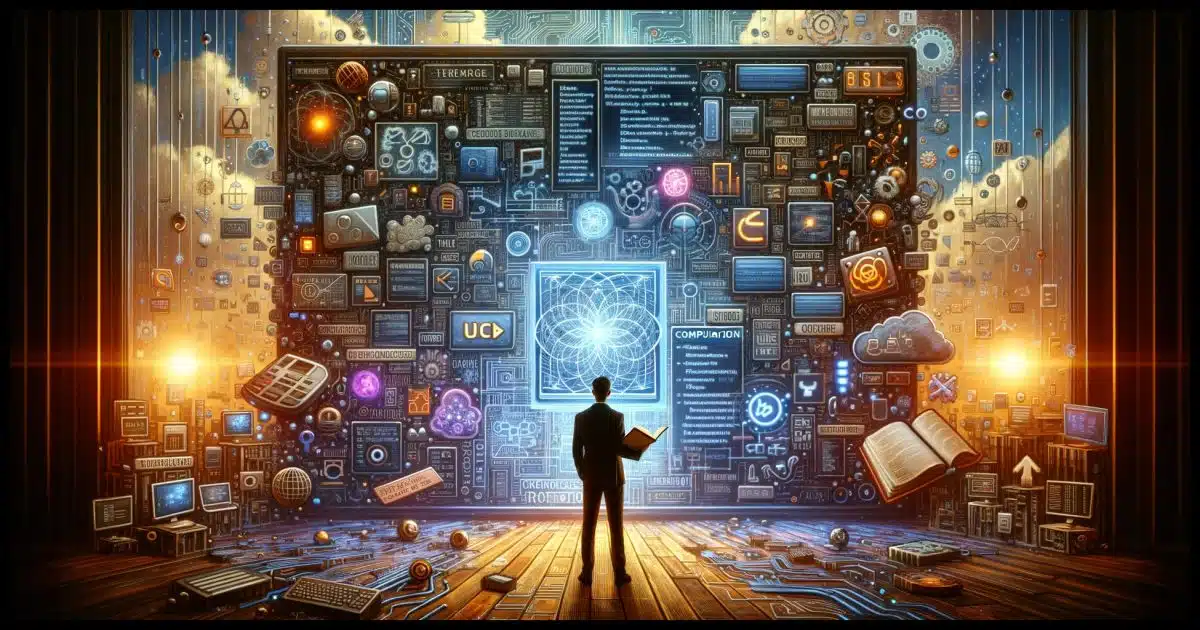
Computers and technology, much like medicine, automobiles, and many more disciplines, has its own set of words, buzzwords, and terminology.
And just like when you go to the doctor or take your car to a mechanic, it’s important that you be able to communicate clearly what you want them to look at.
The more accurately you use terminology, the more likely you’ll get the correct and desired outcome.
Become a Patron of Ask Leo! and go ad-free!

Terminology
Using correct terminology improves your odds of accurate assistance and problem-solving. Misusing terms can lead to wrong answers and even judgments about your abilities. Learning and applying the right vocabulary is key to getting the help you want.
It’s like another language
I hear from people all the time that it seems like you need to learn a whole other language to communicate about the technology you use.
That’s not far from the truth, and it can seem overwhelming.
If you’re just using technology and never need to interact with a technician or anyone else about it, it doesn’t matter what you call things.
The problems arrive when you’re trying to communicate with technical professionals such as myself. This is especially true when asking for help or guidance. We need to know what you’re talking about in order to give you the help you’re asking for.
Judgment
In an advertisement for a vocabulary program many years ago, the catchphrase they used was: “People judge you by the words you use.”
It’s absolutely not fair. But it is very, very true.
People judge you by the words you use, and when you use the wrong words, not only is there a high possibility of miscommunication, but there’s also an assumption that you’re not very knowledgeable.
Just because you might use the wrong word for something doesn’t mean you don’t know what you’re talking about. You probably do. You know exactly what you mean and what you’re trying to communicate. But the person you’re talking to may have a different way of saying things; using different terms to distinguish between things is necessary.
Particularly when asking questions or seeking help, it’s essential to communicate clearly.
Examples
Here are some examples that may or may not seem obvious to you, but trust me, they’re not obvious to the people using them.
There’s no such thing as a labtop. It’s a laptop. It was originally thought of as something you would use on your lap when you were sitting down.1 There are many ways you could come to the wrong conclusion. It’s easy to hear “labtop” and infer that the word comes from being used in the laboratory. That’s not at all the case. This might be benign in the long run, but at a minimum it might cause the recipient to make unfortunate assumptions about your abilities.

This box is not a CPU. This box is a computer. It contains a CPU, among other things. A CPU, or Central Processing Unit, is a specific chip inside of that box that is the “brain” of the computer. If you say you’re having problems with your “CPU”, when in fact you mean your computer, the answers you get could be very, very wrong.
RAM/Memory and disk space are two very different things. If you say you run out of “memory” when you’re actually running out of disk space, none of the answers I might propose will help you, because I’ll be answering the wrong question.
Your screen is not your computer. Unless you have an all-in-one computer, or perhaps a laptop, your screen/display/monitor is a separate device connected to your computer with a cable. Even in laptops, the screen is generally completely separate from the actual computer, connected only by a hinge and hidden cables.
The list goes on. Window? Dialog box? Menu? Pane? Pointer? Cursor? Clipboard? There are so many terms.
Does it matter? Well, yes and no.
Sometimes the person you’re asking might be able to guess right. Yay! No harm done.
But often they won’t. They’ll assume you understand the terms you’re using and take you at your word. Results, as they say, can then become “unpredictable”.
Sometimes it’s us
For the most part, terms mean what terms mean. To the professionals who live and breathe this stuff, there’s a well-defined use of terminology.
Except when there isn’t.
Take, for example, two words close to my heart: image and clone. In the context of backing up, they are two different things. However, some professionals use clone to mean image, and some use image to mean clone.
Sigh.
Industry shame
It’s shameful, but many technicians and support personnel judge you by the words you use. They may not be as forthcoming or as helpful if, from their perspective, you don’t understand the right words.
It shouldn’t be that way, but I’m here to tell you that it often is that way.
Over the past twenty-plus years, I’ve learned a lot about which terms people tend to use and misuse. I’m often able to interpret questions correctly — to understand what was meant as opposed to what was written.
That “translation” is something I have to keep in mind and often something that slows me down as I’m reading the questions that people submit.
I’m happy to do it. But I hate to say it: not everyone’s like me, and, of course, I’m not the only person you’ll ever ask for help.
Do this
I strongly encourage you to invest the time to learn the vocabulary of computers and technology. Try to understand what those terms mean and use them properly. You won’t always get it right, but trust me, the attempt is appreciated.
Be prepared for some (hopefully gentle) corrections. Accept and try to learn from those.
I do have a glossary I encourage you to browse. If there’s a term missing, just let me know.
One of my goals is to write about technology and explain things in terms you can understand. One place I do that is in my weekly newsletter. Subscribe to Confident Computing! Less frustration and more confidence, solutions, answers, and tips in your inbox every week.
Podcast audio
Footnotes & References
1: Ironically, one of the worst ways to use it; ventilation is often obstructed.

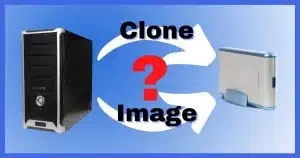




And a great source of computer terminology is:
Ask Leo! Glossary
Good reminder to us “Techies” to be more tolerant of others interpretation of what something is called or what it actually does. It really helps to try and remain humble and helpful….
I use to have discussion with fellow tech peers, usually very late at night during a 48 hour non-stop system upgrade, we would have complete meaningful conversations and later realize we had used nothing but 3 or 4 letter acronyms the entire time, not one real word during the entire conversation. Someone listening in would have thought we were speaking a foreign language….
-lol-
Well … ya kinda were! 🙂
A lot of younger “techies” and salespeople seem to know less about computer history. One acronym I “test” them on is “SCSI” computer. I have an old one stashed away that cost a whole lot of money when new. I’ve never had anyone answer my question. I’ve been working on computers for 30 years, but I am not a geek, I just enjoy it. I’m a nit picker that loves detail….. Thanks, Leo
My first somewhat-portable drive was an external SCSI drive. Took work home that way, maybe 20 or more years ago.
What really gets frustrating to me is when I get a call that “my computer won’t come on” when in fact it is just the monitor that is not working.
I sometimes see “programm” used in place of “configuring”. Something like: “How do I programm this computer to go on the internet”.
Less now, but a great many peoples wrongly used “word processor” to refer to some of the late electronic typewriters that had some text editing capability, instead of real word processors that are applications running on a computer. Sadly, the makers of those greatly contributed to the confusion by miss-labeling typewriters as “wordprocessor” in an attempt to exploit what was then a buzzword.
Very technically, program (one “m”) is also correct. Programming is nothing more than instructing the computer how to do things. As is configuring.
Similarly, and again very technically, those typewriters with some editing capabilities were a kind of early word processor. While it’s not what we might call them today, the term applies. In the dictionary it might be labelled “archaic use”. 🙂
I LOVED my Panasonic Word Processor! It had a built-in printer and used the square “floppy” discs. I ended up donating it to a popular thrift shop when it wouldn’t do something anymore like it was supposed to (I can’t remember what that something was). Some geek probably bought it, took it home and gave it some TLC and probably had it acting right again. I know very little about working on a computer…..I knew even less then.
LOL 😀
Alain,
Both are correct, word processor is the correct term for the machines as well as the software.
I looked it up and all the sources I found referred to both as word processors.
Even the professionals get it wrong sometimes.
Leo, boy do I relate. I worked in surgery, during surgical procedures, for over 25 years. Medical terminology is used widely, in medicine. It really is a jargon, that you must know, to understand what you are scheduled to do. I am a self taught geek. I retired and got my first computer, back in 1996. Yes, I am a late comer.
My first computer was something else and a BIG problem. It had a Mwave Modem with Sound Card, combined. IBM made these suckers and they were super sensitive. One of the worst technical components, ever!!! I finally, got a newer computer, after a computer tech came out to my house and totally crashed my brand new motherboard. The company sent me out a brand new updated computer.
My dear friend is the one, who taught me the technical terms for the computer. In the beginning, I would use the wrong term, in the right sentence. I finally, decided that I would build my own computer from scratch. Once, I started to build computers, terminology became clearer to me and I knew what components, motherboards, CPUs to use, when building a computer. I learned a new jargon and am proud that I did.
I have found one problem with most computer users – They really don’t care to know more about their computer’s inner workings, only how to use it, for Email, Internet Surfing and how to use Microsoft Office, Word, Excel, Powerpoint and Access. How to fax, scan and save on their computer. Oh, these are important to know, but, they don’t care about the inners, of their computer. Of course, it is the inners that get them into a LOT of trouble and problems. They will then call you to help them or to fix or repair the issue. Which, I do willing. I hate to see people frustrated. 🙂
Yes, that’s how most feel about driving cars….”most of us” don’t want to know “how” a car works…we want to be able to drive it. Of course, I’m not one of those that come under the “most of us” heading. I’m curious about how things work, be it a car or a computer. I would like to learn everything I can about my laptop, mostly so I will be able to make any repairs needed myself. I want to take the “mystery” out of my laptop. But I really don’t know where to begin. Got any suggestions?
We may not want to know how it works, but understanding basic terminology is pretty important when it comes time for automobile maintenance and repair. 🙂
I had a similar problem when I wanted to replace a keyboard on an otherwise healthy laptop, didn’t want to pay shipping or repair expenses. I can’t speak to other brands, but I have found just about every Dell laptop built has a service & repair manual available for download from their website. Written in understandable English, I’ve been impressed every time I need & use one.
In my assessment of Win 10, I forgot to mentioned I had 1 laptop that the Wi-Fi would not work after installing Win 10. I went back to Win 7 on that laptop and Wi-Fi still would not work ….. after many hours of research, I found another Wi-Fi card, plugged it in and Wi-Fi started working. It was not the right size Wi-Fi card, so I order the right one, plugged it in and now the Wi-Fi works each time I turn that laptop on. But, this had nothing to do with installing Win 10 as far as I can ascertain.
FYI
My daughter and son-in-law bought a new Dell laptop. It would not connect to their wi-fi. I tried working with it and it would not connect. Brought it down to my house, it connected instantly on my wi-fi. Took it home and still could not get it to connect. Gave up on it, told them to take it back and exchange if they could. Next day they brought it back to my house and said, “there it is.” OK, what do you want me to do with it? The answer was, ” I don’t care what you do with it. It isn’t mine anymore, it’s yours.”
I’ve really enjoyed it.
But I did take it back to their house when I was house sitting, I was determined that it was going to connect, one way or another. Finally gave up, never got it to wok.
Hi Leo ,
We really hear you when you talk to us . The last video I watched , you advised us to keep learning and that is so right .
But I didn’t adopt the attitude until you mentioned it . Yesterday I spent time online finding out how to remove anti-
virus software without messing up my computer . Most people don’t know how to do this . I searched & searched while
putting two plus two together on my own and now I have knowledge that I didn’t possess last week . Learning makes
me more independent . These other websites out here don’t really help . They send people to their forums . It’s like
the blind leading the blind . That is one of the reasons I thank you so often . You attempt and do help us .
Thank you, Leo. Although I do use other sources, your comments are written in plain English and very easy to understand. You are a gem! Now I know that an up-to-date glossary is exactly what I need.
[A quick aside: I find the incorrect use of the term “like” to be particularly annoying.
I like good music and good food.
The term “like” is NOT appropriate int the phrase, “like I said”.
The correct word is “as” as in “as I said”.
Now I’ll try to get back to understanding techie terminology.]
Perhaps you would like to write about or perhaps write a book about “How to identify your problem, so you can ask the right question.” I recently went through a week of frustration because I asked the wrong question.
I asked “How do I tell if a rescue disk or the C:\ drive was starting my computer”.
I should have asked “If my rescue disk is not starting my computer, why isn’t it?”
The answer to that question lead to revising my BIOS, but I didn’t know enough originally to ask the right question.
Sincerely, John
I agree that the words we use are important; there are subtle differences that just might matter. However, us techies must also make allowances for users (who by definition are not necessarily techies). One example is when a user refered to the test database, one stickler for terminologies (a relatively new techie) corrected the user and said the proper term was instance and then the stickler went into a dissertation on the differences of instance and database. To the user it didn’t matter. We all knew what the user was trying to say. Bogging down the conversation with esoteric definitions added nothing to finding the solution to the user’s problem (which turned out to be a programming error).
Didn’t see anywhere else I could leave a survey response….so….here t’is.
I downloaded 10 early on without incident, problem, and set sail. No problems to date with 10.
Happy that I learned about your glossary.askleo.com this evening. For sure, I’ll be looking into that. I’m such a dummie.!! Enjoy your weekend. – MB
No mater your profession or job, every profession or job has it’s own specific term or words that only have meaning to those in that job or profession. I think that most of the people using Ask Leo come from other than a tech background and if they want to communicate to technical persons about computer technical problems be it hardware computer components or Software, then they need to know which is which. What has been missed in this discussion is that most everyone buys a computer in a box, takes it home plugs it in and feel it ought to be like a toaster or coffee pot and should make toast or coffee.
What I see a lot of in Ask Leo are people who have had been around computers for a few years and have had to learn from exposure to problems to learn to ask the right questions with the right terminology. Lets put the shoe on the other foot, put the computer person in the need of medical help (doctor must determine medical need from what the patient tells him or her) this goes with every trade or profession in the world. so maybe computer repair people or programming people need to learn how to ask addition questions to get to the root of a problem Joe public has no idea how to explain. This is what you do in your letter because you care about the user of your letter.
Computer technology is changing so fast, that today when something breaks or goes south it’s almost easier to replace the unit or component or program, that caused the problem.
The following is an example of what I’m talking about. I use program X and have for 7 years, a program update caused some major problems. I contacted the program help people and they could not find an issue. Removed and reinstalled the program many time over the next 6 months, still the same issue. This program was installed on 4 other computer, which all worked correctly, buy working with the vendor their next update fixed my problem on 1 computer out of 5 in the same house and now all computers in the house are doing as they should.
My point was, is that a lot of the problems you are asked to help with can be machine specific.
Program help as in Backup and such are where the people using Ask Leo need the most help, maybe it’s email or the internet or just plain everyday maintenance.
You’ve help me a great deal over the years, just by reading your weekly newsletter. I’ve also have every one of your how books except for the new backup program.
Thank you for all your valuable information over the years.
Chuck
I often times get confused when .. Monitor or computer ? To be quite frank .. I don’t really know . Is both the same ? I will be checking out .. glossary.askleo.com . After all , it’s best to learn something new everyday .. no dummy here or left behind in technology . Thanks Leo . Such a great help to me and as well to others .
I’m like, I know what you mean.
I worked as a Support Technician for a Cable Internet provider prior to retirement, and I adopted the attitude that users should not have been expected to know as much as I did. If they did, they wouldn’t have needed me (at least, that’s how I described it). I still feel that way today. When someone asks me for computer help, I always verify what they mean by “memory”, and other commonly misused terms, so I can provide the correct answers to their questions, and I make it a point to explain that they should not be expected to know as much as someone like me, because we all have our areas of expertise.
Ernie (Oldster)
That’s true for personal computer help, but many people seek help on computer forums and even on Ask Leo: it’s necessarry to get the problem analyzed correctly. We’ve had up to 4 pairs of exchanges getting the terminology correct to diagnose a problem
Yep, which words you use are indeed important. Back when Frank Hayes still ran the Shark Tank section in ComputerWorld, I earned a T-shirt for this one:
We were trying to help a customer over the phone. This was way back in the ancient days of the CP/M operating system, so opening a remote session for screen sharing wasn’t an option.
The behavior being described by the customer sure sounded like they were out of disk space, so we asked them to use the “dir” command to see how much room was left.
“I already did that, and there was plenty of space left.”
So we continued trying to figure out the problem, but with no success. All the evidence pointed to a disk space problem. Eventually we asked our user to run the “dir” command again and tell us exactly how much free space he had.
Customer was a bit miffed that we were coming back to something that we already clearly knew was a dead end, but he did it anyway. “The disk space is okay,” he said.
“That’s good, but exactly how much room is left? What number does it show?”
“It didn’t giver me a number, I just says the space remaining is okay.”
That’s when, at last, we realized: It was literally showing the space remaining as “Okay”…
“Oh”… “K”…
Zero K
The customer was still miffed that we had taken so long to solve the problem.