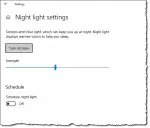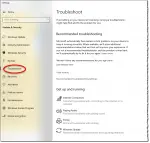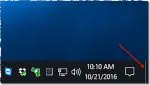Windows 10 Tips
Tip of the Day: Customize the Command Prompt
If you spend any significant time in the Command Prompt, you may want to customize its appearance to be a little more to your liking.
Tip of the Day: Two Keystrokes I Use Constantly
I use two Windows Key combinations constantly, and I think you’ll find them useful as well.
Tip of the Day: Pin an Email Account to the Start Menu
If you have multiple email accounts configured in the Mail app, you can create a convenient shortcut on the Start menu for each.
Tip of the Day: Desktop Peek
For those with cluttered (or information-filled) desktops, Desktop Peek is a quick way to see what your running applications otherwise cover.
Tip of the Day: mklink: Hard and Symbolic Links in Windows
File system links can make files and folders appear in more than one place. It can be quite useful.
Tip of the Day: ALT+TAB
The ALT+TAB tab sequence is under-appreciated. Learn its power and flexibility to switch between running programs.
Tip of the Day: Searching Via the Command Prompt
Using the Command Prompt can often be quicker and clearer than Windows’ own built-in search function.
Tip of the Day: the Size of Things on Your Display
Windows 10 has made controlling the size of items on your display easier and more obvious.
Tip of the Day: Just Start Typing
One small change to how the Start menu works, coupled with the increased power of Windows Search, and you might find yourself leaving significant parts of the Windows UI behind.
Tip of the Day: Uninstall (Some) Apps
Uninstalling some of the pre-installed apps in Windows 10 is (usually) possible.