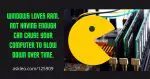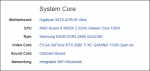RAM
How Do I Tell Which Program Is Using So Much Memory?
When Windows tells you it’s out of memory, what does it mean and what can you do about it?
Five Options to Speed Up Your Older Computer
Here are five common options to speed up and extend the life of an older computer.
What’s the Difference Between Memory and Disk Space?
Let me clear up a common mix-up between RAM, hard drives, SSDs, and flash drives, what each does, how they differ, and why knowing matters when buying or troubleshooting your computer.
What is Virtual Memory?
Virtual memory is conceptually somewhere between RAM and hard disk space. It’s disk space used to maximize the amount of RAM available to programs.
What’s the Best Upgrade for an Older Machine?
Upgrading a computer can be a lot of work, is going to cost some money, and depends on your needs. I’ll show you where to start.
Computer Slow? You Might Not Have Enough RAM for Windows
Windows loves RAM. Not having enough can, over time, cause your computer to slow down.
Designing My New Desktop
Looking carefully at how I use my computer, and with help from my chosen manufacturer, I’ve configured my new desktop machine.
Why is Windows 10 Using More and More RAM?
Software programs, like people, tend to get larger over time. I’ll look at how that happens and a few things you can do to compensate.
The Journey to My New Computer: RAM Upgrade
I decided my new laptop needed more RAM. I’ll walk you through the replacement process.
Would it be worthwhile to upgrade my RAM?
When it comes to things like memory and RAM, more is always better. But you may not need additional RAM just yet.
Can I stop an “idle” computer from hitting the hard disk at all?
I’ll show you how to reduce the last little bit of disk activity happening on your computer, but is that really going to help?