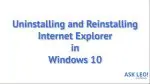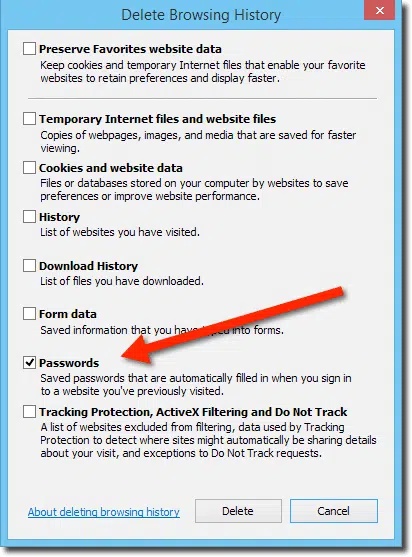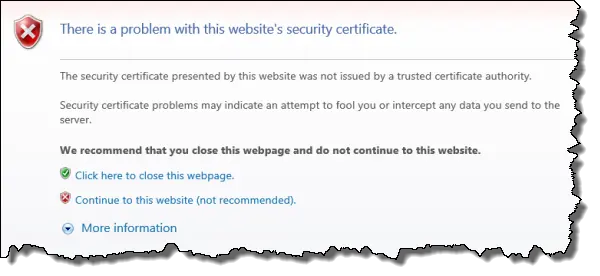Internet Explorer
How Do I Clear The Browser Cache in Microsoft Internet Explorer (IE)?
Clearing the Internet Explorer cache is a simple process. While you’re clearing the browser cache you can also clear a few other items.
How Do I Get My Web Browser’s Menu and Toolbar Back?
The menu bar and toolbars in web browsers are very easy to hide, often by accident. I’ll show you a couple of ways to get them back.
How do I view cookies in IE 11?
View cookies in IE using the normal easy-to-remember way, or the quick way.
Internet Explorer crashes, how do I fix it?
IExplore.exe, aka Internet Explorer or ‘IE’, can crash, but it’s not always its fault. We’ll look at some of the things that can cause IExplore.exe to crash, and steps you can take.
How Do I Disable Remembered Passwords in My Browser?
Web browsers aren’t necessarily the most secure approach to saving your login passwords. I’ll show you how to disable the feature and clear out any previously remembered passwords in IE, Firefox and Chrome.
Do I Need More than One Browser? Why?
As you’ll see, website-browser compatibility is a bit of a mess. The solution is just what you suggest: have more than one browser ready to go on your computer.
Do I Need to Install IE 11?
Internet Explorer has become a better browser over time and updating regularly is just a good idea. Especially when it comes to IE 11.
How Do I Reinstall Internet Explorer?
Internet Explorer is a Windows component masquerading as an application. As a result, reinstalling IE isn’t completely possible. I’ll review what we can do to get close to reinstalling Internet Explorer.
Why Do I Keep Getting Certificate Errors from My School’s Website?
Ultimately, a problem with a security certificate belongs to the owner of the website. There may be a way to get around it, but you probably need to contact them.
How do I fix Internet Explorer if it won’t open?
The error message actually leads us down the path that we need to repair your installation of Internet Explorer.
Three Tips to Make Windows 8 Less Annoying
Windows 8 introduced a few new ways to do things and hid some of the old and familiar ones. I’ll show you three things that will make living with Windows 8 easier without installing anything at all.
Why Might an Update Take a Large Amount of Space?
An update can leave a large amount of temporary files, and even the old copy of the software still on the computer. After understanding what might be left, a cleanup tool might be called for.
Can I Use More than One Browser?
You can install as many browsers as you like. Personally, I usually install at least two, if not three. However, there can be only one default.