You may not be talking to who you think you are.
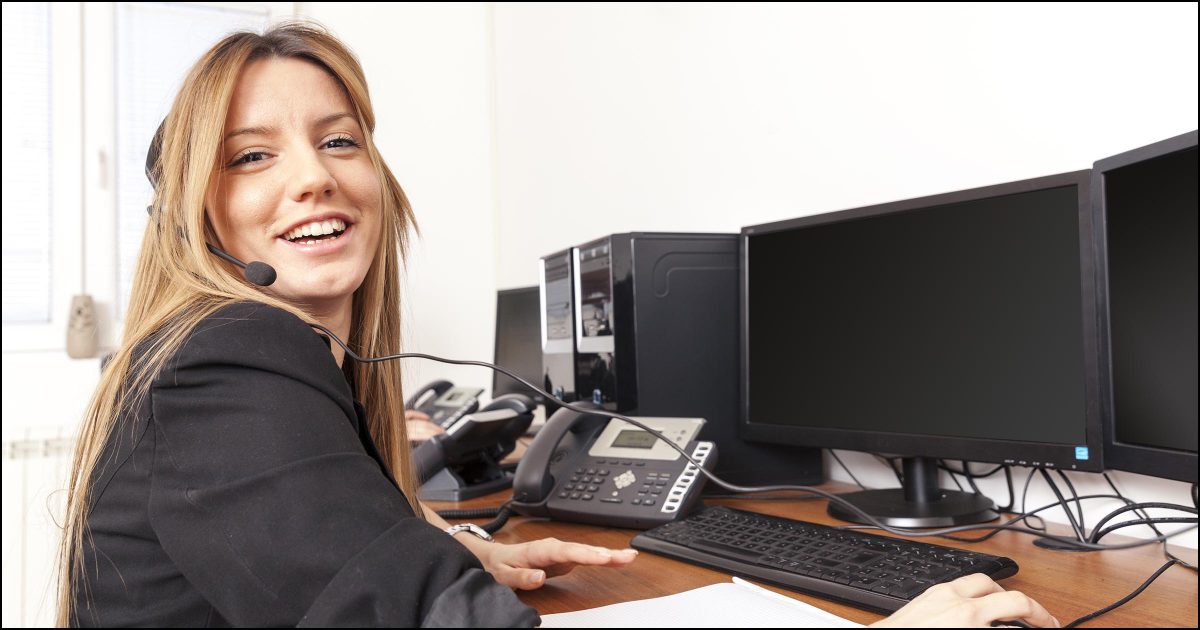
Say you’ve been locked out of your outlook.com or Gmail account. Maybe you forgot the password. Maybe you were hacked. Your recovery attempts have failed, and you’re desperate to regain access to your account.
So, you search online for outlook.com or Gmail “support phone number”, hoping to talk to a real, live person to get help from the source.
Unbeknownst to you, things are about to go from bad to worse.

Searching for support
Searching for a tech support number for a free service like Gmail or Outlook.com? Don’t. They don’t offer phone support. What you’ll find instead are scammers, fake numbers, or costly “help” you don’t need. Always go directly to the service’s official website. Never trust a number you found by searching.
There is no official support phone number
I want to be very clear about something.
For the majority of free services, there is no official telephone support.
There just isn’t. It’s part of the cost of using a free service. Hiring live human beings to answer the telephone is much too expensive. If they hired customer service reps, your email wouldn’t be free.
That cost should be a clue as to what you find when you search for a support phone number.
Help keep it going by becoming a Patron.
Search results
I did a Google search for “outlook.com support phone number” and got some interesting results.
At the top was an ad. A company paid to appear first in searches related to outlook.com support.
It was followed by what’s referred to as “organic” or “real” search results.
First were two entries to Microsoft support webpages that were legitimate but ultimately unhelpful, since Microsoft provides no phone support for Outlook.com.
Additional entries included results from Microsoft support forums that listed phone numbers. Some of those could be scammers pretending to post legitimate numbers.
However, many of the remaining entries on the first page of search results appeared to offer phone numbers you could call for Outlook.com phone support.
What’s up with that?
Scammers get you to call them
It’s an alarming scenario: people call these numbers in desperation, thinking they’re legitimate, official support numbers (they’re not). One of two things happens:
- They find they have to pay — often a lot — for any help at all.
- They get scammed.
It’s much like the Microsoft support scam, where so-called support engineers call you claiming your computer is “causing problems on the internet” — except you’ve made their job easier by calling them!
After listening to your concerns, a scammer offers to take remote access of your machine to “fix” things, only to install malware or worse. Or they’ll insist you purchase expensive software you don’t need.
Even if they’re legitimate (albeit not from the free service, because free services have no phone support), they can’t do anything you can’t do yourself. They have no special access or magic wand to help you with your account problems.
All they can do is make your wallet lighter.
Don’t blame the search engines
When I mention this scenario to people, their first reaction is to blame Google (or whatever other search engine they used) for allowing these sites to appear in search results.
It’s not that simple. Not even close.
- If a site does get kicked out by a search engine, the scammers simply set up a new site and start the search-ranking game over again. In fact, knowing they’ll be kicked out eventually, they can continually create replacement sites to keep the process going. For the search engines, it’s a game of whack-a-mole.
- What is a “legitimate” site, anyway? Sure, actual illegal activity is banned, but what if it’s completely legal but somewhat misleading? Or just expensive? Or just willing to go along with your mistaken belief that it’s the free service you’re having problems with? (It’s not.)
- What if there are legitimate sites that perform a real service for users in need? How is a search engine supposed to tell the difference based on a webpage?
There’s still more complexity to it.
It’s more than Gmail or Outlook.com
I’ve been using Outlook.com as my example here, but in reality, this issue applies to any popular free online service, most notably Yahoo!, Gmail, and others.
Here’s the kicker: I took one of the phone numbers that appeared in the search result for “outlook.com support phone number” and Googled that phone number. The results, as a clickbait headline might say, will surprise you.
Of course, that number appeared for entries associated with Outlook.com, as well as other Microsoft products.
However, that phone number also turned up for Yahoo! and Gmail support. If there was any question before, it should be clear now: this number isn’t provided by any of those services, as there’s no way they’d do tech support for each other’s services.
At best, it’s a third party trying to get your business.
At worst, it’s a scammer.
So, what to do?
Don’t rely on searching for straws to grasp at
There is no telephone support for free email services like Outlook.com, Hotmail, Yahoo! Mail, Gmail, or others.
No amount of searching will make it otherwise, and no amount of search results means otherwise.
There is no official number for you to call.
You need to get help through other means.
Always — and I do mean always — start with the official website for the service. That’s outlook.com for Outlook.com, gmail.com for Gmail, yahoo.com for Yahoo!, and so on. If there is help to be had, you’ll be directed to it from those sites.
There is no need to search further and every reason not to.
Do this
I’ve said it before, and I’ll say it again: the best thing you can do when accessing information on the internet is to be skeptical — particularly if you’re in a desperate situation.
That’s exactly the time to stop, take a breath, and ask yourself if what you’re finding is legitimate or possibly an attempt to scam you.
There are legitimate resources out there, but others are more than willing to take advantage of your desperate situation and take things from bad to worse.
Subscribe to Confident Computing! Less frustration and more confidence, solutions, answers, and tips in your inbox every week.
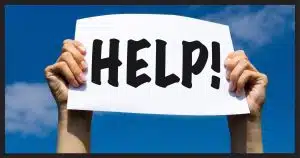



I use Yahoo Mail and I had an issue I needed advice on. Searching Yahoo Mail for support took me to their support forum that is manned by other Yahoo users. I spent a little time getting to know the format then asked my question. I received excellent advice from most of the posters, and I was easily able to fix my issue. It is also possible to learn from answers posted to other user’s questions on the pages.
It is acceptable to me that a free service is not going to offer support, but I am sure glad that those Yahoo users devote their time and expertise to help others…….kind of like Ask Leo!
It is important to remember that this scam is not limited to tech support sites. I needed to make a change to an airline ticket for business reasons and my wife said she would take care of it since she had booked the tickets originally. She googled the customer service number for Southwest airlines and called the first number she found. After a lengthy discussion with the agent about why the change fees were higher than expected, she was given the excuse of “airport charges”. Not being satisfied with the outcome of the call, she did some more research and got ahold of a real Southwest agent at which time she realised she had not talked to Southwest in the first place as she thought.
Ended up having to cancel the card and have a new one issued
If you need support, go to the company’s website. If there are any support options, they will appear on that website. No other website is trustworthy.
What should I do if I got some one remoted to my computer?
Is there some where that I can report to?
Do you mean that you permitted somebody – a telephone tech support scammer, for example – to remote into your computer? If so, the absolute best option is to nuke it and restore a backup that was created prior to the intrusion. There’s simply no way to tell what they did while they had access. The system could have been rooted and a backdoor created which provides them with continued access to your computer and all the data on it – and this could be have done in such a way that it would not be detected by an antivirus product.
It would also be advisable to immediately change all your passwords, to monitor accounts for any unusual activity and speak with your bank and credit card company.
If you’re asking this question, YOU MAY NOT KNOW HOW to format a drive, install Windows, and recover from backup. In that case, you MUST get a professional to do this for you, AND you MUST change all passwords for all web services and web sites. If you don’t have your data backed up already, a professional will back it up as step one.
And there is no place to report as many of these scams are run out of country and there is no international strategies for apprehending criminals.
There’s no place to report it to. (Trust me, everyone who should know already does.) I’ll send you to this article: https://askleo.com/i_got_a_call_from_microsoft_and_allowed_them_access_to_my_computer_what_do_i_do_now/
Internet crimes and attempted crimes can be reported to the FBI’s Internet Crime Complaint Center.
http://www.ic3.gov/default.aspx
Those calls originate from countries outside US jurisdiction, so reporting those calls won’t do much good if any.
From the website:
“Once a complaint is filed, it goes into IC3’s extensive database, where it’s reviewed by analysts who use automated matching systems to identify links and commonalities with other complaints. These groups of similar complaints are then referred to the appropriate local, state, federal, tribal, or even *international law enforcement agency* for potential investigation.
All complaints filed through IC3 are helpful in identifying trends—posted publicly on IC3’s website at http://www.ic3.gov—and building statistical reports for law enforcement and regulatory agencies that substantiate criminal activity within those agencies’ area of jurisdiction.”
I doubt that reporting an incident would help an individual recover their losses, but it’d certainly help the FBI/IC3 to identify trends and then work with other agencies to neutralize the most serious threats.
My own preference, if I was going to report such a scam at all, would be to contact the FTC at https://www.ftc.gov.
Leo,
Rochelle Haines again. I just posted my email and comment but I should have put my rcn account.
Sorry
{email address removed}
Actually, you shouldn’t have. 🙂 It’s dangerous to include an email address on a public forum.
Hi Leo,
It’s also a trending practice for legitimate small, to mid size companies NOT to have a contact phone number, only an E-Mail or form submission. For example, {link removed} which is a site where we pay monthly to use their software.
Advertising site {link removed} has no phone number listed for any of their offices.
I’ve talked to some executives at Fortune 500 companies and they have confirmed the trend.
That trend is strictly to save money. It’s very frustrating when you don’t have a phone number to call for assistance, and when you do, it’s even worse than going online. Sometimes you have to phone back a number of times before you can figure out the correct combination of menu options to get through to a live person. And once you get it, it can take 45 minutes or so to be connected. Someday, maybe around 2046, you’ll be able to have an intelligent conversation with a computer.
…But not incapable of premeditated, cold-blooded (or in your case, cold-dioded) murder. 🙂
Yes, every silver lining has a dark cloud.
Open the door HAL
I can’t do that Dave.
There is one thing I don’t understand about these scams. They all use 800 numbers. People must be reporting these scams. Why aren’t those numbers quickly shut down by the phone companies?
They are, and the ads are just updated with new numbers. (Most are VOIP numbers which bypass the phone companies at the receiving end, and are trivial to reassign / set up / route to overseas call centers).
It’s so true … and even true beyond free services, sometimes with paid services.
Case in point. With my Yahoo mail, even paying for the service bundled with Verizon internet … or at least Verizon stated part of the monthly bill was for Yahoo mail … Yahoo provided no support beyond a FAQ page. Same results now that Frontier bought Verizon in my area and uses AOL … I’m supposedly paying for AOL mail but of course no tech support is provided.
If a customer were to use search for a support line, they would be encountering potential scams.
And to add insult to injury … Frontier has added an “Internet Infrastructure Fee” to services that Verizon sold as carrying “for life” pricing, in effect, bumping up the price that was supposed to stay the same.
It’s getting more and more difficult to trust even the legitimate businesses in this day and age, and that is worse than sad for everyone concerned.
You’re PAYING for Yahoo or AOL mail through Verizon??? How do you spell scam? There is nothing that Yahoo or AOL mail has that’s worth money when compared to free Gmail or Outlook.com. But the sad part is that Verizon itself has no customer service via a phone number. The only way you can get to a human at Verizon is to punch in the key codes for buying a new service.
If you truly want a paid private email service, with human support, at a very reasonable and no-nonsense price, look at ionos.com (I don’t work for ionos).
As Leo and I have both said in the past…
You get what you pay for.
Or, in many cases, what you don’t pay for.
As a test, I Googled “outlook.com support phone number,” and the AI Overview section provided me with two legitimate Microsoft support numbers. My test ended there; I’m not going to call them.