There is indeed a mechanism in Windows 10 where you can report problems. It’s simple, it’s pretty easy, and it’s free.
I’ll describe it — and then tell you why I wouldn’t bother using it.

Windows 10 includes a “Feedback Hub” you can quickly locate with a Start Menu search to submit bug reports. Because so many reports aren’t bugs at all, but misunderstandings or opinions, it’ll be difficult for your specific report to get the attention it might deserve. The harsh reality is that not everything we consider a “bug” will be fixed.
A bug is a bug, except when it’s not
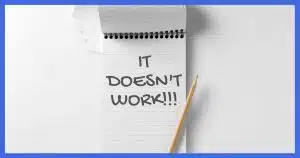
The majority of what the general public wants to report as bugs aren’t bugs at all: it’s the software acting exactly as designed.
The person experiencing a “bug” is typically not using the product properly or doesn’t understand how the software is intended to behave. I sometimes jokingly refer to this as “operator malfunction” — the software is working correctly, but the user (the computer “operator”) is not.
I’ve been there. I’ve had my own “malfunctions” — many, in fact.
I’m not saying you’re in this situation. You may or may not be, I don’t know.
But it is something all software vendors deal with constantly.
Speaking of which…
A bug is a bug, except when it’s an opinion
It’s extremely common for someone to disagree with how the software was designed to act — sometimes passionately — and call it a bug.
It’s technically not a bug, because the software is behaving exactly as intended. On the other hand, it might still be considered a bug — not in the software’s implementation, but in its design. The intended behavior is “broken”.
Once again, it’s something all software vendors deal with constantly. You can’t please everyone.
Not all bug reports are created equal
I’m not saying people are incapable of making valid bug reports. Quite the contrary.
I point it out to show you what software vendors deal with on a regular basis, and what you’re up against. Your bug report will be competing for someone’s attention alongside reports from people who just don’t know how to use the product, and people who are just ranting about how they don’t like the product.
Not to mention people who are simply unable to express themselves coherently in a bug report.
A good bug report can be incredibly valuable, but it’s up against some stiff competition.
So, assuming you’ve found a legitimate problem with Windows 10, how do you report the bug?
Windows 10 Feedback Hub
In Windows 10, click the Start menu and start typing “feedback”.
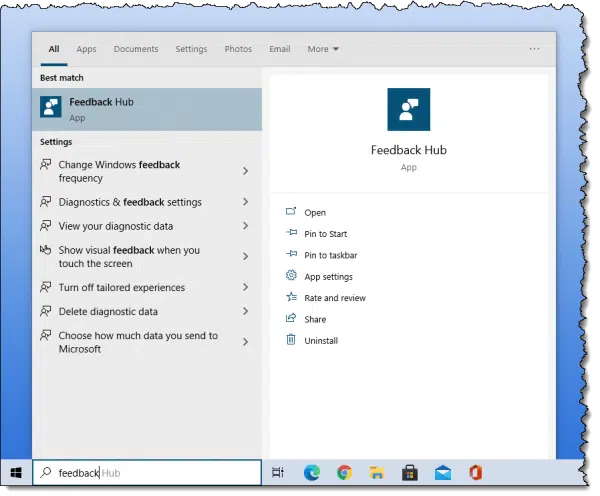
Click on “Feedback Hub” when it appears.
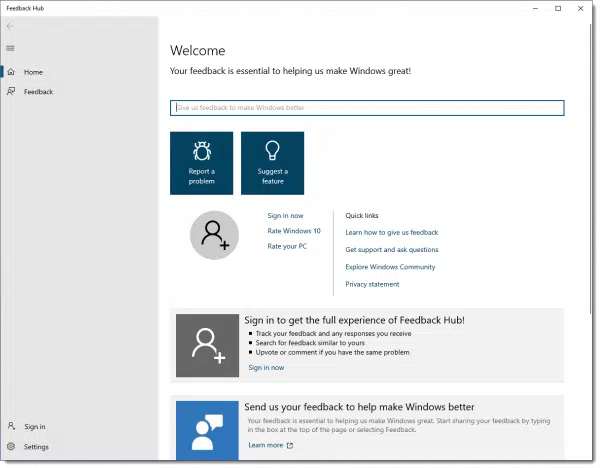
This app allows you to enter whatever feedback you want to. For example, click on “Report a problem”, and you’ll be presented with a form to complete.
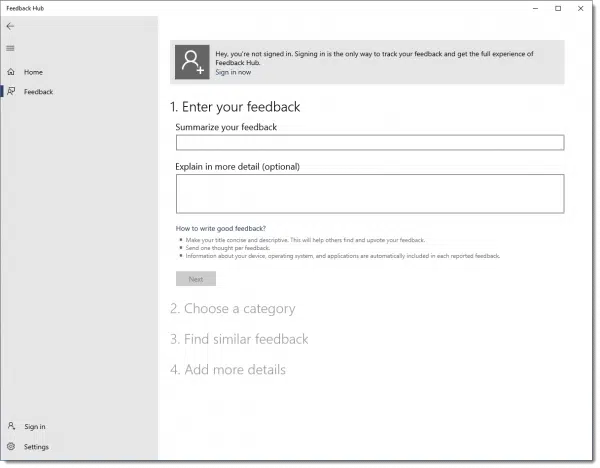
You’re encouraged to sign in with your Microsoft account with the promise of being able to track the progress of your feedback. Depending on your topic, you may also be directed to similar issues already filed, or possibly even solutions to whatever issue you’re facing.
I love the idea of Feedback Hub. I think it makes a tremendous amount of sense for Microsoft to collect data from Windows 10 users motivated to provide it.
The problem is what happens next. Ultimately, we have no idea.
Help keep it going by becoming a Patron.
Not all bugs are created equal
You may have a valid bug on your hands. It could be something worth looking into.
Or is it?
Your problem might be obvious and important to you, but it might be fairly obscure to others. If the average user is unlikely to ever experience it, it’s not a security issue, no data loss occurs, and no programs crash, the impact of that bug could be pretty small.
Even if reported, it may never be fixed.
More severe problems — particularly security issues and bugs causing actual data loss — are typically prioritized on the “to do” list when working on software, while issues boiling down to cosmetic or behavior issues end up very low on the list.
When the internal forces, public, press, and current users are clamoring for the next release of the product, the items on the bottom of the list rarely make it in.
There are almost always more important fish to fry.
Often, when these kinds of issues do get fixed, it’s because other work was being done “in the area” and the developer or others elected to resolve the issue as a matter of convenience.
Why I wouldn’t bother
I started with the statement that what most people call bugs aren’t bugs at all.
My experience (while at Microsoft and in the last 17+ years at Ask Leo!) leads me to believe it’s generally true. People are very quick to blame the software when something goes wrong — only to find out later it was their own mistake or misunderstanding causing the issue.
Important: Once again, I’m not saying people aren’t right sometimes. They are. I’m also not saying difficult-to-understand software isn’t a “bug” in its own right. It is. What I am saying is that the vast majority of bug reports are simply user error.
So faced with a potential influx of “bug reports” from the general public — many if not most of which are not going to be bugs at all — and many of which are going to be fairly small, low-priority items in the grander scheme of things — what’s a company to do?
- Accept them, but prioritize them low. Work on them as there is time. If there is time.
- Prioritize bug reports from trusted sources that are more likely to submit valid reports: Microsoft internal, beta programs, partner programs like Windows Insiders1.
- Potentially prioritize and accept those general bugs only during fixed periods, so as to be able to focus on them and fix as many as possible.
Because not all will be fixed.
That’s the harsh reality.
Do this
Subscribe to Confident Computing! Less frustration and more confidence, solutions, answers, and tips in your inbox every week.
I'll see you there!
Podcast audio
Footnotes & References
1: Though even there, you’ll still hear complaints of bug reports going unaddressed.




As a developer, I, too, have been on both sides of bug reports. Though I like to think I submit only “good” reports. 🙂
A sample of “bad” reports were things like, during Y2K testing, people submitted reports saying that our IsLeap() function was broken, as it reported 2000 as being a leap year. (It was a leap year.)
Then there are the “the latest update changed the behavior of X and broke my code” when there was no change in behavior. They swear up and down that their code used to work, but they can never seem to find a sample to submit that worked in the old version. (And they’ll never admit that maybe they were mistaken, just that they “can’t duplicate it”.)
I have to agree with Leo on this one i wouldnt bother. i reported bugs and they never got token care of. but then i thought to myself maybe it was user error and i did not report a valid bug. one will never now but Microsoft is a huge company with not much time on there hands.
One bug in particular that really annoys me is the bug in the dir command that incorrectly processes wildcards. You would expect that the command “dir *cf*” would display all files in the current folder that contain the string “cf”. In fact, I have had this command display files that do not contain the string “cf”. At least not when you are only interested in the normal (long) file name. If the OS generated short name contains the string “cf” then that file is also listed. Unfortunately there does not appear to be an option to ignore the short name which nobody uses anyway.
I was able to duplicate this “feature” of Notepad on my Vista machine (32-bit SP2), but only if I use my mouse. If I use the keyboard, the screen scrolls left just fine. If you find yourself hampered by this feature frequently, just stretch the Notepad window corners to make the “restore down” window a big as you can on your screen instead of maximizing it.
I haven’t been involved in software development for quite a while, but I remember our team trying to devise tests for really simple programs to see if we could “break” the code. What we found is that people intimately involved with the creation of the code, who knew how it was “supposed” to operate, never found the bugs because they were too close to the design. You need independent testers to stress the code. People who will do unpredictable things.
I’m bothered by the attitude here and at Microsoft. Sure, some people are going to report as bugs things that aren’t bugs. But there ARE bugs in Windows and application programs. Anyone want to debate that? If Microsoft and other software companies want to put on blinders then they’re never going to have a truly exceptional product.
07-Aug-2010
As a long reader of Ask Leo, I agree with him! On this article about-‘Bug Reports’. People with a Newly Released, OS-aka-Windows7 Ultimate x64(In this case)The x64 meaning 64bit capabilities.
I know just how Vast Microsoft Corp is. New Microsoft OS’s, Try to exceed there predecessor. This is one reason why Microsoft,(When building something new), Puts out, to the general public, what is called a Beta (trial) Version. The “Beta(trial)Version” of Windows7, was released,(Free Of Charge),To the General Public, as a Free Download, on a First Come, First Serve Basis. The reason Microsoft puts out these Beta (trial) Version(s), are for the General Public to Use them, Tinker with, And “hopefully” report back to Microsoft,any Bug(s)or concerns they may have with the product.
While Windows7 was in the trial period, “Maybe” The People trying the Operating System Didn’t find anything wrong with Notepad,(If they used it at all) to report back to the Developers at Microsoft.
On the other hand! This is why, I agree with Leo! New Products & Services, (offered to people), Have been, (more then likely) Time Tested & Tweaked. The Tweaks to Notepad, If any? Notepad – (a Minimal Word Processor)In my view. Has been Adequate enough for me,in days gone bye. “As of this comment”, I have not been informed of any Changes or Tweaks to Notepad.
There are Better Word Processors out there, “if” People need to do more.
All the Opinions Expressed, in the above statement(s)Are! This Readers & This Readers only.
I Express, You Decide.
You’re kidding, right? RIGHT??? PLEASE tell me you’re kidding! Someone is COMPLAINING about a bug in NOTEPAD!?! We’ve got millions of freaking nuclear missiles pointed at each other’s heads, and someone is complaining about some little bug in NOTEPAD!?
I am SO freaking tempted to fling an insult here. But I’ll take the high road. Look: There are plenty of substitues for Notepad, and all of them do such a superior job to that program that there is NO Earthly reason for ANYONE to stay with Notepad who isn’t happy with it. My own personal favorite is called “TxEdit 2000“. It costs $14.95 USD, and is available from:
Software By Design by Gregory Braun.
Other substitutes will readily be found by searching CNet, SoftPedia, MajorGeeks, TuCows, or any other reputable freeware or shareware download site.
[inflammatory comment removed by moderator]
07-Aug-2010
As the old joke goes: Features are just bugs with seniority. So someone has just found a new feature in Notepad.
Hi Leo, great article. I think it’s hard to tell people sometimes that it’s not the software a lot of the time that’s causing the issue. For the business I work for we use a database program that is maintained by a relatively small company – which is good because if anything seems odd or ‘buggy’ I can just call them and get to speak to a real person and get a response straight away. But I rarely have to actually call them because the simple fact is most staff at my workplace complain of the software doing things on its own and blame it for deleting things or not doing what its supposed to. I find it hard to get across the idea to the users that programs don’t just do random, malicious things on their own, and after I investigate the issues 99% of the complaints against the software are operator based. Not saying all programs are faultless, but they are definitely not as faulty as a lot of people think. But its difficult to shift that mindset.
Also re: the complaint about notepad. If it copies OK left to right, then whats the big deal if it doesn’t do it right to left?!? Just copy left to right…problem solved!! 🙂
Okay, I can’t tell you how to report a bug,but I can tell you there is more than one way to scroll. If you scroll left by holding down the mouse button and moving your hand to the left, you will only be able to select what is actually seen on the screen. Instead,try using the arrow keys on your keyboard. Click to the right of the sentence, hold down the Shift key, and press and hold the left arrow key until the whole sentence is selected or highlighted all the way to the left including what was not previously showing on the screen.
Maybe there is still a “bug” if one method works and not the other, but this solves what Leo calls “operator malfunction”. The operator can function again now without having to report the “bug”.
Yes, Glenn P. I posted this question. And yes, it’s the end of the world, and I’m reporting bugs in Notepad. You see, it’s not the bug that is the problem, I was using Notepad as an IDE for Javascript while VS 2010 was downloading, and the main problem I have is how to report this bug. I mean clearly, it was just looked over when the developers made the new notepad, and I was wondering how it would be possible to let Microsoft know of this. I’ll call that number, and see if one day, I can get my solution to this. Yes, people are trying to find cures for cancer, but I’m just finding a cure for a bug in Notepad.
Sometimes “operator error” in certain programs are not so much the result of operator error, but rather the result of confusing, overly complicated, or “incomplete” instructions, or information contained in the help topic, user guide, or instructions, generally. Developers often assume, especially in rather sophisticated programs, that the user has sufficient grounding to understand their instructions, therefore ‘skip’ certain steps, or explanations judged as rudimentary. In many cases this is understandable. Yet I have encountered numerous cases where developers provided instructions that are, at least in part, seemingly drafted to appeal to fully trained operators within a particular program type. In such scenarios, the ‘bug’ is actually the failure to provide straight forward instructions. This shortcoming warrants the same need as reporting real bugs. Moreover, if an operator neglects to even read the user information, generally, and specifically if a so-called bug arises, they are not in a position to complain. Often programs have known bug, duly noted within the user information. Further, there are usually associated forums available for review, that may well address relevant issues.
Frankly, as someone who’s spent quite a long time analyzing, sorting, and passing on bug reports, the idea that an organization as big as Microsoft can’t afford to take the time to analyze public bug reports is ludicrous. By limiting what reports come in, yes, you have fewer reports to deal with, but you also miss out on large pain points because your sample is smaller by a large factor than your actual userbase. This makes all reports you receive 1. biased towards specific hardware 2. biased toward specific use cases. Beta users and developers will always use your software differently than average users. 3. biased against usability. People who search for bugs are usually too close to the product spot these, or don’t consider them serious issues despite how much they can affect a new user’s experience. 4. of a different scope than the actual problem. You can only know how much a bug affects the general public by opening bug reports (keeping tabs on support requests can be a quick and dirty substitute, but you will miss a good deal of useful information).
As always, it’s a trade off. By not allowing general users to submit bug reports, you tend to get more repros. But you also tend to produce, on average, buggier and less usable products, as well as one that’s slow to respond to user frustrations.
Here’s an example of how the Microsoft way will skew your product. It’s common knowledge that the new Windows search introduced in Vista is unreliable, and will sometimes fail to find files that the user knows exist. Did someone report this in a Windows beta? Almost certainly. But these are technical-minded users reporting to technical-minded people. They know how to change their indexer settings, how to modify the registry, how to find hidden files, etc. There’s little chance Microsoft realized how much an impact an unreliable search would have on the user experience, which is one of the reasons why Vista was such a pain point for people (search has been improved since then, but is still not as reliable as it was under XP and before). Being able to find files on your filesystem is a core component of an Operating System, yet users have no way of telling Microsoft “I can’t reproduce this, but you need to keep looking at it!”
Personally, I highly recommend any company interested in improving their product for general users consider setting up a system to handle issues from the public. It’s more work–you *will* get a high amount of user errors, as mentioned above–but if quality is an important benchmark for you, the benefits outweight the costs.
Ack, that should’ve been “As always, it’s a trade off. By not allowing general users to submit bug reports, you tend to get more repros. But you also tend to produce, on average, buggier and less usable products, as well as ones that’re slow to respond to user frustrations.”
My mind had already moved from the plural to the singular before my fingers caught up 🙂
Time spent telling Microsoft of their bugs would maybe be better spent sorting your sock drawer.
I solve that sock problem by buying a dozen of the same color socks each time I get socks. Bonus tip: It also solves the orphan problem when I throw away a ripped sock. 😉
I have this issue on Win10. I select I number of files (just more than one) and right click and CUT. Then move to destination fold and select PASTE. The files are pasted correctly. I move back to original folder and they’re all gone. Some time later (hours, days) the last file in the the list that was cut will re-appear in the original folder. It has been correctly moved to the destination so this is not a case of missing the file in the original cut/paste. I have learned that I can safely delete it but its annoying.
I can’t say that this happens or not on Win7 because I haven’t tried and I never this type of action on a Win7 PC.
This article covered most aspects of bugs versus features versus user errors. But those nuanced distinctions are often used by software developers to cast off responsibility. Many software anomalies are created when a change is made for the sake of change – you know, otherwise known as Windows 10. In the process, either a genuine bug is created or a feature is rendered less user-friendly. So, when a feature that used to work just fine is changed and now you have to jump through hoops to get something done, is that a bug? From a user’s perspective, that’s a bug. A bug doesn’t have to be a case of using a pointer instead of a variable in the code. Most often it is a dumb design and execution idea which is intended and as designed.
When the programmer (MS) says it is “working as designed” in response to a “bug report” I call it a “F.A.D.”, Failing As Designed.
.
When the “bug” is the result of user “error”, or at least misunderstanding of how the program is supposed to work, programmers call this a “PEBKAC”, Problem Exists between Keyboard and Computer, or an “ID-10-T” error…
.
If you find what you think is a “bug”, the first step is to recreate it on another computer. Do it yourself or have someone else do it for you. If more than one person see’s the problem, there is a better chance that it is a “real” bug. The process leads to my next point
.
When reporting a bug:
#1 provide exact instructions on how to recreate the problem. A bug can’t be assessed and fixed if the programmer cannot recreate it. That includes providing example test data if needed.
#2 include the FULL and EXACT error message text and error code number, if any. Exact information allows the programmer to search for specific fixes. If the report says “the message was something like … “, it makes it difficult / impossible for the programmer to search for the error documentation.
Is it worth reporting bugs … ?
That is a big one. If no one reports it, it won’t get fixed.
The more people report it, the more clues there are to the problem, and the more importance MS will be able to place on the problem. But simple numbers are not a guarantee.
For a bug to be worked on, someone at MS has to accept that it is a bug, agree that it needs fixing, then get approval from management to work on the problem (get the money and time).
There is the matter of simple numbers. There are hundreds of millions of users. Even if only 1% report a bug a year, that is still millions of reports that have to be investigated and prioritized.
.
In the Summer and Fall of 2019, “Windows Insiders” were reporting some bugs. But MS did not recognize the importance of those bugs. As a result, when the Windows 2019 Fall Update was released, it was “pulled back” twice, and multiple “bug fix” updates were issued before it finally “worked” in December of 2019.
.
Finally, it is gratifying when after submitting hundreds of bug reports, you see documentation that a bug you reported has been fixed. It happens rarely, but it is nice to see.
.
So yes, in general, I think it is worth spending some time to confirm, document and report bugs.
Ron’s suggestions also apply to asking questions on Ask Leo! . We get questions every day like, “My computer won’t start” or “How to I get my speakers to work?”. You may not have the knowledge to do everything he suggests but include as much as you can.
. We get questions every day like, “My computer won’t start” or “How to I get my speakers to work?”. You may not have the knowledge to do everything he suggests but include as much as you can.
What Information Should I Provide When Asking for Help?
I had a disasterous experience with a Win10 bug. In October when starting up my computer, a blue screen appeared stating that Windows had some new programs for me and asked if I would like to download them now. Having had no problems before, I clicked on “yes” and then experienced about a 20 minute pause with the blue screen.
At that time, I had the current version of Win10 on my computer. I had partitioned my computer (1 TB) into a C drive and a D drive. C was for programs and included all the various programs I had added, including MS Office and things I had bought or obtained as freeware. D contained all of my data. I also had my own personal PW sign-in and a separate administrator sign-in.
When the blue screen disappeared, there was a new background, and only one sign-in, with some numbers in the sign-in box. Pressing return, I discovered that: (1) my partitions had disappeared–I only had a C drive; (2) all of my data was gone; (3) on the C drive the ONLY program was Win10 and all of my other programs had been removed. I closed out and restarted, but my password no longer worked and I was not able to get onto my computer.
I took my computer into a local computer shop. They could not get onto the computer because a pin had been substituted. After calling Microsoft, they were finally able to get into my computer where they affirmed what I discovered: no partitions, all data gone, all programs gone except that version of Windows 10 which was already 2 updates behind. I had to pay to have the current version of Win10 installed and the computer changed so my password would work again. The shop said Microsoft would never have done something like that and suggested I was at fault.
About a month later I found a Forbes website article on a bug in a February release of a Win10 update which did some bizarre things like destroying data. Too late for me. And since I could not get onto my computer at the time, I could not report a bug. And I am now afraid to accept any Windows 10 update. So what can/should I do (or have done)?
“About a month later I found a Forbes website article on a bug in a February release of a Win10 update”. Well, that is the problem. You were to quick to install the update. NEVER be too anxious, excited or early to install a Windows 10 update. You won’t miss anything (except problems) and nothing terrible will happen to you. A Windows 10 update needs to simmer, stew and be re-released before it can be sort-of safe.
I like to wait as least a month after a Windows upgrade comes out before installing it. Patch Tuesday and security update, I take as they come. The risk of problems is low and if things go south, I can restore from a backup from the night before. I’ve never had to restore yet because of a Windows update, but my backup did save me from a disk head crash and malware when I just figured I can track it down and eliminate it which can take anywhere from 10 minutes to several hours. Run the restore and back to normal after an hour and a half max.
Back up, and Windows update won’t ever be a problem.
Is this your first time using Windows? Settings change and, with Windows, applications change. Give a URL to report bugs. This article does not have a lifespan anymore. Windows is notorious for changing settings and applications. Please give something outside of the OS in the future. Their OS changes by the day and has been that way for years