If you have Adobe Reader installed to read PDF files, and you use Chrome, you may find that you got a little something extra you didn’t ask for in a recent update.
The most recent update to Adobe Reader, as of this writing, automatically installs an extension to Chrome.
Without asking.
That’s just wrong.
Almost a PUP
I’m not going to call this a PUP, but to be honest, I can see how many people might believe it to be. It’s something you didn’t ask for and probably don’t need, installed without being asked. That’s pretty close to the definition of a PUP, if you ask me.
The first sign was the orange exclamation mark in Chrome where the Settings menu ellipsis usually sits. Clicking on it revealed the cause for the alert.
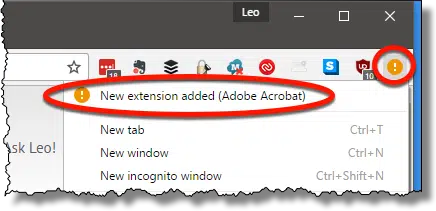
“New extension added (Adobe Acrobat)” displayed because the Adobe updater had just run and updated Acrobat. In addition to the update, it installed the Chrome extension. Clicking on that alert displayed additional information.
Fortunately, Chrome had not activated the extension.
My recommendation: click on Remove from Chrome to remove the unasked-for extension (for reasons I address shortly).
Removing it later
If you happened to move on without removing the extension, or accepted the extension and enabled it, you can always remove it later.
Click on the settings (ellipsis) menu in the upper right, and then click on Settings.
On the left, click on Extensions.
On the resulting page, look for the listing for Adobe Acrobat, and click on the garbage can icon to its right to remove it.
You’ll be given a prompt to confirm.
You have the option to report abuse when you remove it. It’s up to you whether or not you want to. I did, citing that the extension was installed without my permission.
Click Remove to remove the extension.
What does it do?
Of course, we’re curious – just what does this surprise extension do?
If you enable the extension, you’ll be presented with a web page that contains the following:
Adobe Acrobat extension for Chrome
Interact with Acrobat directly from within Chrome
With this all-new extension, you can:
- Easily turn web pages into PDF files so they look and act just like the page you converted – keeping original links, layout, and formatting intact
- Quickly switch from viewing PDFs in Chrome to opening them in Acrobat on your desktop
- Explore Adobe Document Services to convert and combine files in your browser
Please note: With this release, you can share information with Adobe about how you use the application. This option is turned on by default. The information is anonymous and will help us improve product quality and features. You can change this setting at any time in Options for this Chrome extension. Learn more ›
Note that some features may only be available on Windows with Acrobat XI or Acrobat DC installed.
Whether or not you find these features to be valuable, it’s important to note that anonymous usage information is shared with Adobe by default. That, all by itself, is a serious breach of trust for many.
I removed the extension.
Do this
Subscribe to Confident Computing! Less frustration and more confidence, solutions, answers, and tips in your inbox every week.
I'll see you there!
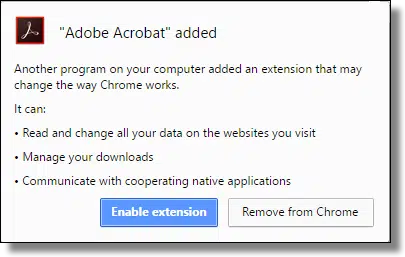
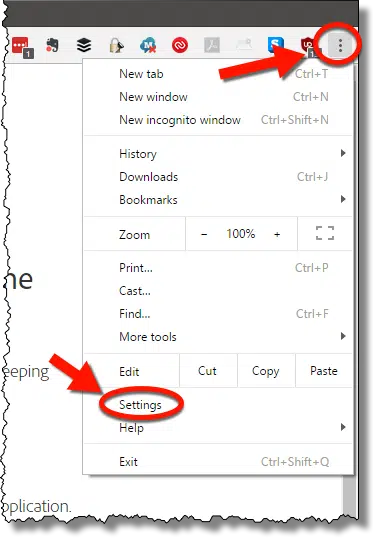
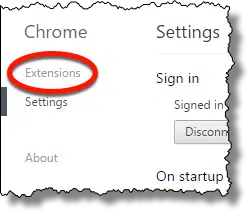
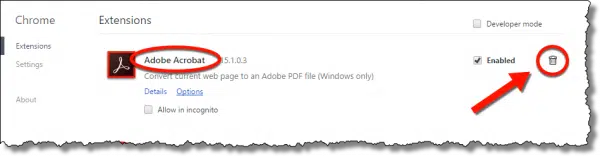
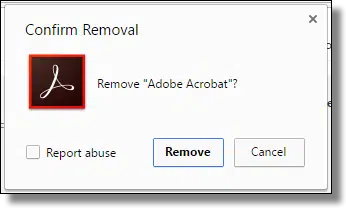


I’ve been using Sumatra for years instead of Adobe Reader/Acrobat. Sure…Sumatra is not as robust as Adobe Reader/Acrobat. But if all you need is a program to open and read pdf’s, Sumatra has been great. Dependable, simple, and very lightweight with no bloat. There’s even a portable version.
I had chrome installing itself on my computer so I uninstalled it and it came back on again. I always uninstall chrome because once I did use it and when I would run Malwarebytes it would show seven up to ten pups that were put on there by chrome which I would uninstall. needless to say I do not recommend chrome to anyone.
I occasionally use the portable version of Chrome (obtained from Portable Apps) and have not had the problem you describe. But I don’t know if that’s because it’s the portable version, or some other difference between my rig and yours. In any event, my primary browser is Firefox.
I use Chrome a lot and recommend it. But make certain you only download it from the official site. Anywhere else and you run the risk of getting PUPs as you have experienced.
You should never let Adobe PDF reader updates install automatically. Choose the Notify me option and keep choosing it, because it will come back set to the automatic option every time.
As for Chrome, UNCHECK all Google options and you won’t have that happen, they are defaulted in the installation process.
While the PDF reader is desirable they seem to have a deal with Google…that is why the download is free I suppose.
But don’t allow automatic updating.
Adobe has been trying to get you to install antivirus software with updates for a long time. This just ups the slime level.
I’m not sure this is black and white as some people are suggesting. It sounds like these are additional features to Adobe Acrobat/Adobe Reader which you did give permission to install on your computer. How is this any different than when I installed VLC media player on my computer and it automatically added an Add-on in Firefox? I just manage my Add-ons and can choose to enable it or disable it. Leo has made his choice to disable the Adobe add-on.
What bothers me is that the add-on WILL collect anonymous data and send to Adobe. Thanks for keeping it anonymous, but people should have the option to disable data sharing completely, if they want to use the add-on but not participate in the usage data program.
Anonymous data collection is often the ‘price’ of ‘free’ programs. You do have the option to disable data sharing completely. Uninstall the program and find something else. Not trying to be flip. There are other, less intrusive options.
Google chrome, downloaded directly from Google, didn’t install PUPs. I use both Firefox and Chrome. Still don’t care much for Chrome, but have gotten used to it.
Interesting! As I use a Microsoft OS I won’t use Bing, reasoning that MS probably know more than enough about me anyway. So I use Google (and Copernic) for search. And therefore instinctively I don’t use Chrome as my main browser (though I do have it installed – can’t think why, now). I use Firefox. I’ll keep a look out for any attempt by Adobe Reader to nobble Firefox – thanks for the heads up, Leo!
Re Adobe Reader alternatives:
“Midwest Guy” recommended a free pdf reader called Sumatra. Not familiar but I visited their web page. Probably just fine.
My experience has been with Foxit Reader https://www.foxitsoftware.com/products/pdf-reader/.
Visit that page and you’ll see Foxit does a lot more than display pdfs. My favorite feature is a print options can creates a pdf from any document, inc web pages. (maybe they all that that). I’ve never experienced sneaky PUPs or other annoyances. Worthy alternative, lightweights, etc.
Sumatra is a well known .pdf reader which I’ve used myself previously, so it should probably be OK to use. Just to be safe, I’d be sure to use custom installation to be sure it didn’t install any unwanted extras as is the case with a lot of free software nowadays.
I’ve been using Foxit for a long time, but latelly, it started trying shoving it’s PDFdirect down my throat. Uninstalled and now using Sumatra. Works well for me.
I use this extension from Adobe for years and it is very valuable for my work. It supposedly send usage info back to Adobe for improvement purposes, likewise a lot of applications do. No biggie. I actually need this extension.
The ability for a Chrome extension to “Read and change all your data on the websites you visit” is as dangerous as dangerous gets. The extension can read every web page you view. For more see
http://www.computerworld.com/article/3161765/chrome-os/spyware-on-a-chromebook.html
and
http://www.computerworld.com/article/3166605/internet/president-bannon-chrome-extension-is-a-security-problem-not-a-joke.html
This doesnt help. It is only a temporary fix. Adobe extension will just re-instal itself again later and you’ll get the same notifications and have to go remove it again, and again and again. Like a bad ex-girlfriend that won’t go away.
I’ve had Adobe try to install other PUPS such as McAffee and TrueKey.
An Easy-to-Miss Source of PUPs
I stay away from all things Adobe after that. Foxit Reader or Sumatra work great and load faster.
Hello All,
I’m new here so I hope this is helpful. I use the Adobe extension, but have turned off the send usage data button in the extension options. I occasionally check my Chrome extensions and, thus far, haven’t noticed any unauthorized changes to the extension.
Thank you for suggesting other options to Adobe.