Worrying won’t help, but there may be other things you’ll want to do.
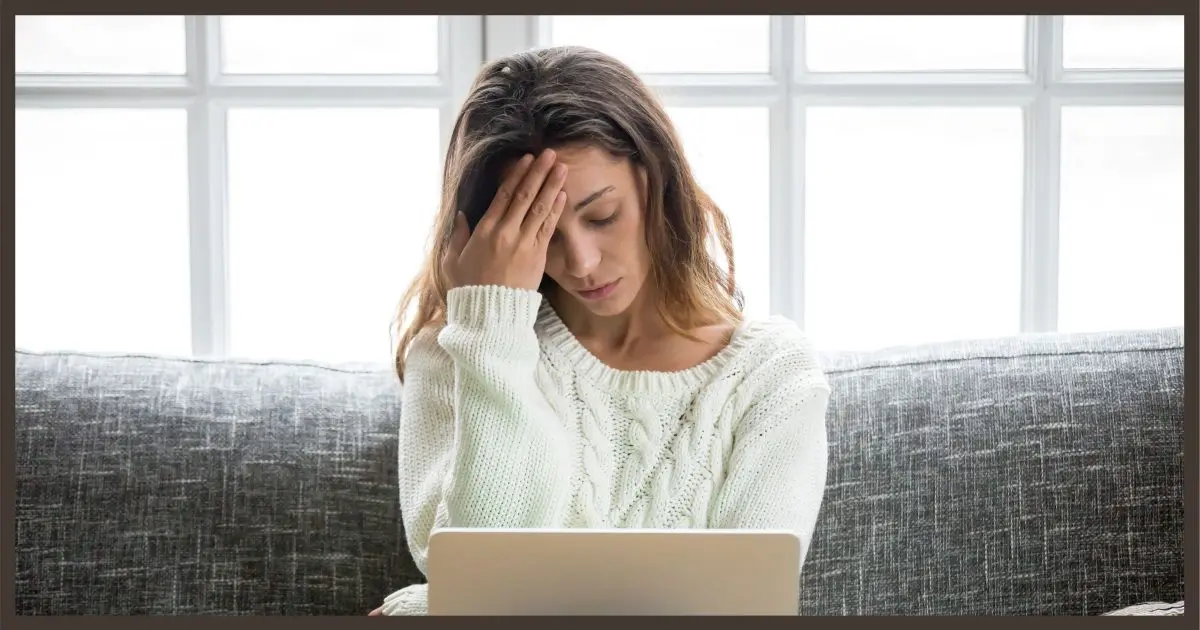
Worrying won’t accomplish anything, so, no, you should not worry.
Depending on how old and how lost the accounts are, you may want to try a few things.

If you can’t recover an old, lost email account, you should first make absolutely certain you’re no longer relying on it in any way. Then all you can really do is stay vigilant for malicious use and avoid scams, phishing, and possible impersonation attempts. In general, even the least important email account is important enough to warrant proper security.
Recover the account
If there’s any concern whatsoever, you can try to recover the account. With the account back in your control, you’ll once again be able to deal with email sent to it, and you’ll be in control of all email it sends.
Recovery begins by attempting to sign in to the account, and using the “Forgot password?”, “Trouble logging in?”, or equivalent option provided by the email service. You’ll then be prompted through steps to confirm you’re the rightful account holder.
There are many reasons this might legitimately fail, and there’s nothing you can do about that. But if it works, as I said, you’re back in control.
Stop using it
This seems obvious, but I run into too many people who fail to take this step.
Make sure you’re not using the lost account anywhere. In particular, make sure you’re not using it as the recovery address for any other account you still have and care about. Since you don’t have access to the old one, you’d be unable to use it to recover your current accounts should you ever need to.
Carefully review and change any way you’re still using any old, lost accounts to an account you do control. Then make sure you do whatever is required in the future to stay in control of that email account.
Do this as soon as you can.
Help keep it going by becoming a Patron.
Stay vigilant
If the accounts are truly lost to you and you can’t regain access, then there’s really only one thing you can do: stay vigilant. Of course, you should be doing this already, as it’s nothing more than routine internet safety.
This means you need to watch for scams, watch for phishing attacks, and watch for people trying to impersonate you. Keep an eye out for all the things you’re supposed to keep an eye out for when you’re doing stuff online.
Remember, though, that someone using your old email address may or may not be malicious. If the account was recycled due to lack of use, it’s possible it was legitimately assigned to someone new.
About that personal information
It’s great that you say there was never any personal information in the accounts. If true, there’s not a lot to worry about in the first place.
Unfortunately, I also routinely hear from people who have exposed more personal information in their accounts than they realized, or don’t understand how sometimes even the most innocuous of accounts can be used by hacker as a steppingstone to further compromise or even identity theft.
My recommendation is that you never consider an email account unimportant. Always take care to secure even the most mundane, “I don’t care” accounts.
It’s not uncommon to suddenly care. A lot.
Do this
Subscribe to Confident Computing! Less frustration and more confidence, solutions, answers, and tips in your inbox every week.
I'll see you there!




I was going through my Yahoo! mail recently and noticed that the spam I was getting was all being sent to my old Geocities account (anyone remember Geocities?). I had forgot that Yahoo! bought Geocities. Being curious, I logged in to Yahoo! and looking through my account settings, I found that Yahoo! is treating old Geocities email addresses as a forward to my Yahoo! mail address. I simply had to delete the forward and that closes off the Geocities part of my life, never to get spam again, since the address no longer exists.
So if anyone is wondering how to close down an old Geocities email, this should help.
I had a Geocities account and a Geocities email address. When Yahoo took over Geocities and gave an option of porting all Geocities email accounts to Yahoo, I was locked out of my Geocities email because I already had a Yahoo email address with the same username as my Geocities email address.
That’s probably how I ended up with my Yahoo email address. It was so long ago that I’ve forgotten the details. Yeah, they probably just ported me over to Yahoo and that’s probably how I got it. I don’t believe I had a Yahoo account before that. Now I just use it for signing up for services or newsletters.
That’s what I use my Yahoo account for. I like to keep my real emails separate from newsletters. I have a second Yahoo account for signups and catching spam. Funny thing, I don’t get much spam. Maybe because I’m careful.
How many of email providers permit the recycling of previously used email addresses, even if the account has been closed ?
There’s no way of knowing for sure but it’s likely that most of them recycle old email addresses.
There’s really no way to know. Some do, some don’t. And what’s worse, any of them may change their decision without notice or publicity at any time in the future.
s mentioned above, use the ‘lost password’ function to try and recover the account. But, since you don’t have access to the account, if the system sends reset instructions to your old account, you would not be able to retrieve it. You can then try to contact the administrator or support through email (use ‘contact us’ link) and explain that you can’t access the old address and need to have the reset information sent to a new email address. This request may sound suspicious to the admin folks and they may ask you for verifying information. I have used this approach to recover passwords to software I own but purchased with an old email address.
Being able to recover an account with outdated recovery information is rare. More often than not the account is lost forever. More here: A One-step Way to Lose Your Account Forever