I was very intrigued when the Microsoft Surface Pro came out. The size and shape and the combination of it being both a PC and a tablet had me very interested in understanding whether or not this was something that was going to succeed.
Rather than being some kind of in-depth review (there are plenty of those elsewhere, I’m sure), these are simply my impressions after two months of having my Microsoft Surface Pro.
My emotions are mixed. I really want this device to succeed because it represents what to me is an incredibly interesting hybrid device – both tablet and PC. With that hybridization comes a tremendous amount of potential and power, and I’ll explain why I say that momentarily.
Unfortunately by trying to be both it’s possible that the Surface Pro fails to do either exceptionally well.
Good, perhaps, but not exceptional.
That may or may not be enough.
This is NOT the Surface RT
I need to start with an important clarification; a clarification that results from Microsoft’s penchant for choosing exceptionally confusing names for its products.
The Surface RT does not run Windows. It runs Windows RT – the difference is extremely significant. The Surface RT uses a different processor that is incompatible with the processor used in PCs, and needs an operating system that will work on that processor – thus Windows RT came to be.
It looks like Windows 8. It mostly acts like Windows 8. But it is not Windows 8, it’s Windows RT. It does not run any of the Windows programs you may already have, because those programs are incompatible with the processor in the Surface RT. A Surface RT runs Windows RT and can run only software written for Windows RT.
This is why I don’t really expect the Surface RT to succeed. It’s yet-another-tablet competing within a seriously entrenched market full of iPads and Kindles and other Android tablets. I’m sure it’s a nice machine, but in my opinion it’s too little too late.
The Surface Pro, on the other hand, had me very, very hopeful.
The Surface Pro is a PC
The single most important point to realize about the Surface Pro is that unlike the RT it is a full-fledged PC running Windows 8.
In the size and shape of a tablet.
That means the majority of the software you already own and run in Windows 7 should theoretically just work in Windows 8 on the Surface Pro. And indeed, my own experience bears this out. Within an hour or two of my getting the machine I’d installed on it my standard set of utilities and tools and, with the exception of a few Windows 8 incompatibilities that were not an issue with the Surface Pro itself, they all worked flawlessly.
That was exactly what I expected and exactly what I’d hoped for.
So, why am I writing this article on my Macbook Pro?
The Surface Pro is a Tablet
One of the exciting things about the Surface Pro is that it’s a tablet. You can use it portrait or landscape (it auto-rotates, like most tablets), and you can use it without a keyboard.
The keyboard is a very nice piece of engineering. If you’ve watched any TV in the United States you’ve probably seen and perhaps even grown tired of the collection of young energetic Surface users suddenly breaking into complicated dance maneuvers all while snapping and unsnapping and swapping the Surface’s detachable keyboard. Yes, it does connect with a snap, and yes, it really is that easy (though I’ve not yet felt the compulsion to start dancing because of it).
However.
Help keep it going by becoming a Patron.
The keyboard is optional, in the sense that it costs an additional $120 or $130, depending on the model.
Let me be clear: when it comes to the Surface Pro and Windows 8 I do not consider the keyboard to be optional.
For me one of the goals of getting a Surface Pro instead of an RT was to be able to run existing Windows applications on it. If you’re going to do anything even remotely PC-like (like, say, write an article) you want a keyboard.
Yes, there’s an on-screen keyboard, but … it’s an onscreen keyboard. Not only does it not have the tactile feedback of a normal keyboard (or the Surface’s “Type” cover), it can take up half your screen. Half.
So I have that Type cover. Why am I writing this article on my Macbook Pro?
The Surface Screen
I love the Surface’s screen. It’s high 1920×1080 full HD resolution and it’s sharp and clear. At 10.6 inches it’s perfect for most tablet applications.

In my experience, not so much for typical PC work.
The problem is not the resolution, or necessarily the size, but rather the 16:9 aspect ratio combined with its size. 1920×1080 on a ten and a half inch screen packs the pixels in pretty tight. That’s fantastic for viewing videos but not so much for reading and writing.
As I’ve written about before the first thing I did was increase the DPI (dots per inch) setting which had the effect of making everything bigger, but now it simply feels like the screen is too short, when held in landscape mode, or too narrow when held in portrait. I know this is very subjective personal opinion, but it just feels like you have a choice to make – too small to read or too cramped to have enough on-screen – when using the Surface Pro as a PC.
And as I said, things get worse if you try to use it without a keyboard – too small gets way too small when half the screen is taken up by the on-screen keyboard.
That’s why I’m writing this on my Macbook Pro: larger screen and traditional keyboard. To be clear, I absolutely could have done this on the Surface Pro (heck, I probably could have done this on a Surface RT since I’m just in a web browser), but every time I’ve written on it, it’s simply felt too cramped, both physically and visually.
The Surface Pro hardware
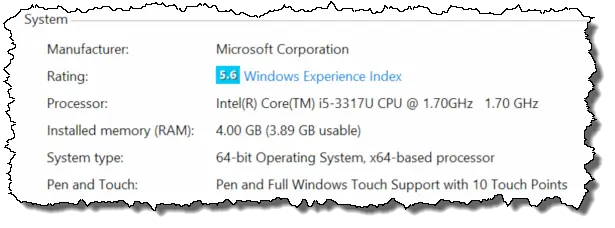
- 64 or 128GB of storage in the form of an SSD. I have 128GB, and absolutely recommend you get the larger option – you apparently can’t upgrade a 64 to a 128, and you know that software and documents and whatever it is you’ll use your Surface Pro for will eventually exceed whatever it is you have. Realize also that something like 30GB will be taken up by Windows and the other software installed on the machine before you do anything.
- No keyboard, “Touch” keyboard (no keys that actually depress) or the “Type” keyboard (individual keys that act like a more traditional keyboard, shown in my earlier photo). As I mentioned above when it comes to Windows 8 and Windows applications and traditional PC usage, no keyboard is not an option. I opted for the “Type” keyboard ($10 more than “Touch”). This is personal preference I’m sure and how comfortable you’ll feel typing with or without the feedback of a real keypress. In either case the keyboard feels cramped for my large-ish hands.
That’s it.
You get 4GB of RAM, a 1.7Ghz Intel core i5 processor, 64 bit Windows 8 and what I’ll call the normal assortment of tablet features (2 cameras, USB port, microSD slot, and so on).

Much to my disappointment the power connector on the Surface is non-standard, thus you can only get the power adapter via Microsoft (though they did adopt Apple’s magnetic attachment technique which is nice).
Oh, and there’s a stylus that comes with the device which is actually pretty nifty, especially when attempting to fat-finger touch something on the screen. It attaches to the Surface magnetically at the power connector. I’d tell you more, but I’ve already lost mine as it has fallen off somewhere in the last two weeks. (A $30 replacement if I decide it’s worth it.)
The Surface does feel a tad heavy (the Pro’s a bit thicker and heavier than the RT), but it also feels solid, something that I actually like. The built in “kick stand” and detachable keyboard are innovative and actually quite useful. I appreciate that unlike many tablets there’s a full-fledged USB port, and a Mini DisplayPort (something I’ve already used to connect a projector at a conference to Skype in a remote presentation).
Surface Pro and Windows 8
The Surface Pro runs Microsoft Windows 8. In fact, there’s a very strong possibility that Windows 8 was designed specifically for the Surface, or at least with the Surface in mind.

Unlike many people who, undeservedly in my opinion, hate Windows 8, I’m OK with it. I run it on my desktop every day, though I have installed Classic Shell to basically turn it into the most recent version of Windows 7.
When I got my Surface – a true touch screen tablet – I decided to go all the way and embrace the whole native, tiled start screen experience.
It took about a month, but I broke down and installed Classic Shell anyway.
The problem, for me at least, was that it was too difficult to locate things that I knew were on the machine. Yes, you can simply start typing if you’re on the tiled start screen, but if you don’t have the keyboard attached that very quickly becomes a pain. I longed for my old start menu where I knew everything was located.
Once I installed Classic Shell everything I wanted was where I expected it, and was just as easily accessible via the touch screen.
The only other Windows 8 item that I encountered fairly quickly is one that others have noted as well. “Apps” are not “Applications”. (Yet another unfortunate choice of terms.) “Apps” are essentially programs designed to run in tiled mode, while “Applications” are your more traditional Windows programs. On top of that many “Apps” are simply tiled versions of desktop applications but with fewer features.
I found the tiled version of Internet Explorer and the “Windows 8” version of the Amazon Kindle Reader application to be too frustrating to use simply because features that I use were missing. Fortunately IE 10 is actually present in both tiled and desktop versions, so I just launch the desktop version from the desktop task bar. Getting a Kindle Reader I could use was a simple as ignoring the suggestion to download and install the Windows 8 version, but instead downloading the version for Windows 7 – the same, normal desktop application that works just fine in Windows 8.
My Bottom Line
I have to call this my bottom line because with so many different approaches to using computers the Surface Pro might well be someone’s perfect fit.
Just not mine. And my gut feeling is not for most folks. Not yet anyway.
I’m disappointed.
I’m thrilled Microsoft took the risk, and I really hope that they continue to evolve the Surface Pro. I think it has a lot of promise, and Microsoft did many things right which make it a good foundation for things to come.
I’ll keep mine and use it as my take-to-Starbucks machine.
Ultimately the Surface PC just isn’t that great a tablet – an iPad or a Kindle Fire will get you a good alternative for less money – and it’s only an “OK” PC, and somewhat pricey for what you ultimately get at that.
•
PS: While I edited the majority of this article on my Macbook Pro (while sitting outside on my patio) as mentioned throughout, I did my final edit and added the images using my desktop PC running Windows 8. I am an equal opportunity OS user these days. I’m afraid none of it was done on the actual Surface Pro.


Great review, Leo. Nuff said!
Ditto.
Nice review, many thanks. Been swithering over which tablet to get, I like android but believe connecting an external HDD requires rooting and otg cable, which, I can do, but was wondering if the surface is straight forward plug and play?
Surface PRO (PRO is important, NOT RT) is just a PC with a USB port. Plug in whatever you like exactly like you would on any PC.
Thank you for this review. I’ve been considering the MS Surface Pro and was hoping for such an unbiased review from someone I trust. I really WANT this kind of tablet/PC hybrid to be a solid option. I have yet to find a portable that does what I want and this has come the closest. I will be watching future offerings closely and, if they come, hope you review them, too.
I’m wondering as you said the surface has a full size usb port can it run a mouse and keyboard and external hdd through the usb like you can with the toshiba at100 tablet. I havent found any other tablet that has the ease of connectivity like the toshiba. Especially with the dock you can have the tablet on the go then come home and dock it on your desk with all the peripherals attached at the dock. easy to have your favourite keyboard to use for the situation you just described. Just wondering.
Absolutely. I’ve connected assorted USB devices to it, including a more convenient mouse. Since there’s only one port you’ll need some kind of USB hub to connect more than one USB device.
Can I borrow your surface pro for a month? I’d love to get my hands on one for a while. Can’t afford to buy one unless I know I will use it and like it.
Not a bad Idea….you can’t use mine, because it doesn’t work, it crashes on IE in the Desktop Mode. Save the money. Nobody can fix it.
I don’t get it. If you have this and a keyboard, why not just have a laptop?
I think you should have waited for the next gen which should have the Haswell processor with much better battery life and more powerful graphics. Plus it will give them some time to work out some bugs or problems with this platform. Speaking of which I have heard Microsoft is coming out with a major update called Windows Blue and that it may be bringing back an option for the start button with start menu. For making the text bigger can’t you just hit CTRL and + just like on a Windows 7 laptop?
I agree with your assertion that you should pony up the extra money for the real keyboard and the 128 gig SSD. Although if I ever somehow end up getting a smoking deal on a 64 gig model I will figure out how to open that thing up and solder in a bigger SSD, there aren’t that many pins on a Sata connection . But as much as I love reading about and admiring all the latest tech, I am not an early adopter. I wait and let everybody else do the beta testing, while giving the manufacturers time to refine things and work the bugs out. And for the prices to come down.
I wouldn’t buy one of these just because the the Tv Commercials are so irritating, a bunch of fools dancing around a boardroom .. and according to the commercial, I can swipe the screen with my finger or circle a chart with the stylist .. not sure how I’ve made so far in life without the need to-do either.
(wondering if that is what goes on in the MS boardroom)
I purchased a different tablet (Samsung) and had the same hopes because I believe this is somehow the cusp of computing in the future; I never had the money to buy a product when it came out 1st generation. I still like my tablet for those things it does right.
Leo, I am a bit disappointed with your review. I do have the Surface Pro 128 and love it. I understand it is version 1.0 thus some trade-offs are to be expected. In the case of this 1.0 product, I believe Microsoft did a fantastic job with this first of its kind device.
Understanding that Windows 8 is basically two operating systems in one, one has to understand that running applications on the Windows 7 “Desktop” side requires legacy desktop tools such as a large monitor, a real keyboard and a pointing device. Operating in the Windows 8 “Start Screen” side works fine without a keyboard, just like it does on your smart phone. The big “however” is that Microsoft cleverly built in the “magnifier” feature which enables the surface to act as if it had a 24” monitor and once you get the hang of it, it works great. It does have a fantastic screen, which you have acknowledged. It is just a matter of learning how to use a PC in a tablet format and learning how nice the Windows 8 apps work using just your fingers.
For me, I find the Surface Pro to be fantastic for both one on one business presentations and casual use such as at Starbucks. Since the Surface has both a full size USB port and integrated Bluetooth, the use of a wireless keyboard makes the detached operation a pleasure. The client can view the monitor with a personal, intimate connection; for me, at Starbucks, the monitor on the table top works great with my Bluetooth keyboard on my lap – a very comfortable combination and very light to carry.
I know a lot of reviewers have complained about the battery life, I have not experienced it to be an issue. The battery always lasts long enough to do whatever I need to do. I do understand its limitation though, I cannot use it all day long on just battery, for that I will wait for the next generation Haswell processor bringing this device closer to ideal.
My bottom line is this represents a real technological breakthrough, one which I have been waiting for since note books first came out. I now have a real PC, running a great new operating system, able to run pretty much any software I have every owned and configurable as a fairly powerful and fast PC at my real desktop which I can unplug and walk away with to continue doing whatever it was when I left off. I would and do recommend this PC to anyone. It has a very solid feel and boots up very fast. I only wish I could somehow fit it in my pocket. I guess that is what Microsoft understood when they designed the Windows 8 OS – Smart Phones of the near future.
Leo, you do have a lot of great articles which I always look forward to but on this one, I felt someone had to provide a very different point of view.
Which is exactly why this site has comments! 🙂
I’m glad that it’s such a great machine for you. I certainly think it holds a lot of promise, and I hope that Microsoft continues to build on the product line.
But like I said at the beginning, this isn’t so much a product review as it is my reactions to using it for a couple of months. I absolutely expect a variety of opinions on the machine.
I don’t think Leo’s article failed. I think it is another good article like all the rest.
As Leo said in his article, he can see that it’s going to work for some people (and evidently it works for you), but it doesn’t work for Leo’s needs.
And that’s an important point for hardware and software vendors to understand. It’s something that I think Microsoft has started to figure out, given that there was something in the news recently that said they were going to look at changing some things that annoy some users of Windows 8.
A computer (and that’s really all a tablet or smartphone really is) needs to be flexible enough to adapt to a variety of users. Users should not be forced to change they way they do things to suit the machine but rather the machine should adjust to do things the way the user does things.
Surface Pro is a great idea but its execution for tablet function is incomplete. I like the “openness” USB, etc. unlike iPad. However, its speaker(s) were awful. Can’t have a good media experience. So after looking at for a while, I will pass. Hope Microsoft put in a better speaker.
The question that was asked but remains at this time unanswered, is: Why not just buy a laptop? What’s the killer reason to buy this experimental gadget?
My IE explorer crashes, running large script, on my surface pro. Very frustrating to want to read an article but then not able to because it crashes. I brought it into a Microsoft Merchandise Store and they could do nothing about it. They said that theirs too , Pro 3, crashes too. Why can’t someone fix this. It is an inferior product. not worth spending any money on it, if it doesn’t work properly.