You can’t stop spam, but you can manage it.

Assuming you mean you get 300 spam emails a day, I agree that’s a fair amount. Between my various email accounts, I suspect I probably get about the same.
The question is not how to stop spam. Ultimately, there’s no way for you and me to do that.
The question is really how to deal with it when you get it so it’s a minor annoyance rather than an overwhelming chore, and how to avoid it — or at least minimize it — in the first place.

Drowning in spam
Spam cannot be stopped, and blocking it doesn’t work. The “right” way to deal with it is to mark spam arriving in your inbox as spam so that future spam will be automatically routed to your spam or junk folder. If your spam filter doesn’t improve over time, it’s probably time to find a new email program or provider.
You can’t stop spam
The bottom line is, anyone can send you email, period.
That’s good in that anyone who knows you and your email address can communicate with you via email.
It’s also bad, since anyone who knows your email address can send you junk trying to sell you stuff or fool you into handing over your private information when you shouldn’t.
Help keep it going by becoming a Patron.
Spam in the spam folder is the system working
I often get questions from people who are getting a high volume of spam in their spam folder.
Folks, that’s the system working properly. We all get spam, and having your mail service automatically shuffle it off to the spam folder is exactly what you want to have happen. That you get a lot is meaningless as long as it’s landing in the spam folder.
It’s when spam shows up in your inbox that we want to take steps.
Blocking doesn’t work
On the surface, email blocking or banning seems like the perfect solution, but if you look deeper, spammers can work around it trivially.
Blocking simply tells your email provider or email program, “Whenever you get email from this email address, discard it immediately.”
So why doesn’t that work? Because “From spoofing” allows spammers to change the email address their spam seems to come from. I’d go so far as to guess your 300 spams a day are probably from nearly 300 different email addresses. And those are different from the 300 spams you got yesterday and the day before and the day before that.
Even worse, spammers can fake spam to look like it comes from your friends and acquaintances. If you ban one of those, then that friend or acquaintance can no longer send you email.
Blocking just isn’t a viable approach any more.
Spam filters make life bearable
What does work are good spam filters.
Spam filters work by looking not only at where email comes from, but the nitty-gritty technical details of the email: what it’s about, what it says, how it says it, how many other people get that same message, and — as we’ll see in a moment — how many other people have identified that message as spam.
If it looks like spam, then the email is placed in your spam or junk mail folder instead of your inbox. Of my perhaps 300 spams per day, I’d say maybe less than five make it to my inbox.
If you have 300 spam emails arriving in your inbox every day, it’s almost as if you’re not protected by a spam filter at all.
My sense is that Yahoo!’s spam filter, while not perfect, is reasonable, and always on – in fact, I can’t turn it off. (For those not using Yahoo! Mail, make sure that your mail service’s spam filter is, in fact, turned on.)
Training the filter
The default spam filter at Yahoo! (or Gmail or Outlook.com or wherever you do your email) is usually relatively good.
But you can and should make it better.
When you see spam in your inbox, click the checkmark next to its line in the list of emails, and then click the “Spam” button.
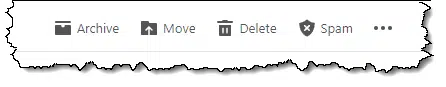
This tells Yahoo! that “Messages like this are spam to me.” It then takes this information and uses it to improve its spam filter — either globally if enough other people mark similar emails as spam, or perhaps just for you if the system’s spam filter supports that level of personalization. Keep doing that and the amount of spam you find in your inbox should decrease over time.
Other email interfaces
In the discussion above, I’ve assumed you’re running Yahoo!’s web-based email service.
If you’re using a system other than Yahoo!, such as Gmail, Outlook.com, or any of literally hundreds of other services, investigate the spam settings and options provided, and make sure they’re set to filter spam as it arrives. I’m fond of Gmail’s spam filter and route all my email through their servers specifically for that reason.
Similarly, if you’re using an email program, such as Microsoft Office’s Outlook, Thunderbird, Windows Mail, or dozens of others, take the time to learn and understand its spam-filtering features. Some email programs have next to no filtering, but many have the same type of “learning” spam filter that the websites do, albeit on a smaller scale.
Preventing spam in the first place
There’s no way to stop spam. You can only deal with it in a way that makes it less of an issue when it arrives.
Similarly, there’s no way to prevent it from starting. Eventually, all email addresses get spam. Eventually.
What you can do is avoid asking for spam. Asking? Yes, asking.
Many people unknowingly ask for spam in various ways.
- Posting an email address publicly. If your email address is visible on a webpage anyone can get to, then “anyone” includes spammers. They have been known to harvest email addresses from webpages on the assumption they are more likely to be real, active email addresses than simply guessing randomly (which they also do). Expect spam.
- Responding to or acting on spam. Replying to any form of spam signals spammers that they have a real live person at this email address and should send you more spam. Lots more spam. Even if you ask them to unsubscribe you. Similarly, acting on spam (such as clicking on spammer’s link, or — horrors! — purchasing a product through spam) also tells spammers, “We got a live one!” Expect more spam.
- Enabling pictures on spam. The reason pictures are disabled by default on spam-filtered email is that the act of accessing an image to display it can tell a spammer they have a real email address. Expect more spam.
- Giving your email address to the wrong person, company, or agency. This is one reason many people have more than one email address or create one-time or “throw-away” email addresses. Many companies share their email lists with others or even sell the list of their customer’s email addresses. Reputable companies do not, so keep shopping at Amazon and the like, but be careful when dealing with a company you’ve never dealt with before. Consider creating and using a different email address for this purpose.
The list goes on. What’s worse is it includes items that are not in your control.
- When you send a joke, photo, urban legend, rant or what-have-you to a friend and they forward it without removing your email address from the forward, your email address is now “in the wild”.
- Worse, when a friend sends you an email like that and does so by putting you and 200 other people on the “To:” or “Cc:” line, they’ve just advertised your email address to everyone who got that email. And those people can forward it without trimming the previous email addresses, exposing them to potentially hundreds or thousands of people you don’t know. And some are spammers.
There’s nothing you can do except perhaps admonish your friends not to do that — but by then it’s too late.
Scenarios like that are why I say that sooner or later, every email address will get spam.
Do this
Learn to use your email interface’s spam filter. Make sure it’s on and configured properly, if the options exist. When spam arrives in your inbox, mark it as spam and move on.
If you find that the service or program is not getting better about filtering spam after you’ve been marking things as spam for a while, it may be time to find an alternative with a better spam filter. Google’s Gmail, in my opinion, still has the best spam filter.
I won’t spam you! Promise! Subscribe to Confident Computing. Less frustration and more confidence, solutions, answers, and tips in your inbox every week.





I would rather hit the delete key 300 times than miss one legitimate email — and my experience with spam filters suggests that they filter too much real email.
Drop your Yahoo address and get your own domain. I did that years ago and now get almost no spam even without filters.
Interesting subject. But as Leo said…. you are not going to stop the FLOOD. He/she should just create another Yahoo e-mail address and then abandon the old one. A pain, but I have found Yahoo does a great job with their spam filter. YES, I do go in and have to check once in a while to see what e-mail I want to read has ended up in the spam box. I’m just wondering how often this person goes in to their e-mail to check. I have friends that only do that once a month… so I can see how someone can get overloaded with spam .. or what seems like a lot. One other note…. I very seldom forward messages and get very few messages of the joke type forworded to me. This person just has to be careful with that stuff.
Hi Leo
Keep 2 E-Mail addresses. One never gets spam as I’m very careful with it. The other (this one) does. Question : Can I block an address however useless, without opening it first. At the moment I just keep deleting all spam auto. Find that the specific senders stop after a while. Real prob. as I see it is that some of my social contacts keep on getting hacked. Once they do, my spam seems to increase on my social e-mail considerably. Any ideas Leo or do I just soldier on ????
You have to train the filter some, it doesn’t just wave a virtual wand. It’s funny how I get few spam email on Yahoo but then Idon’t send all my different accounts to it and I use it sparcely, not sending so many sites my address to register with.
Since I removed all but a couple the anmount has decreased dramatically. Occasionally Chinese language posts have increased and eventually your Yahoo! account will be hacked (likely by blind guessing) and you should change your password regularly or in my case change the account you use on any of their Yahoogroups and blogs as those are prone to exploit due to their usual email digesting links. Read groups directly, don’t digest and it should help some.
I would NOT recommend using a common login source to login to many sites-once hacked they have access to sevral accounts, not just one, creating a big mess. Crack one site and all are compromised.
Gord:
You should try gmail’s filter. It is very good (once you have tuned it in) at not blocking real email.
One thing that Leo forgot to mention in the training part is to go to the spam box occasionally and look for real email. If you are using filters in gmail to put them in folders, the legitimate ones stand out so you only have to glance at 100 spam to spot a good one. When you tell it that it is good, it will learn.
If you happen to have a particular sender that really looks like spam, you can white list their address.
My girlfriend went to a few “job” sites and became instantly flooded with spam. I changed her to a google account (with the old one forwarded to it) and google ended the flood to her inbox.
One other option is to only have names in your contact or safe user list show up in your inbox, and all others go to the Junk folder. You would have to check your junk folder to see if you need to add any of them to your contact list, and it won’t stop you from getting Spam from real hacked accounts that are in your contact list, but it is a great way to keep it fairly clean. I know hotmail has that option -might want to check to see if yours has that option.
When someone (a merchant, for instance) asks for an e-mail address, I give him a unique “smeakemail.com” address.
Go to the sneakemail.com website for details of how you get these addresses. Creating a sneakemail address is simple, not the hoops you go through to crate a real address.
When that sneakemail address gets spam, I merely delete that unique address – therefore no more spam is received at that address.
My spam load is something around less than half a dozen per day on my “good” address.
Those that I do get I report to “spamcop.net” for their blocklist that many ISPs use for blocking spam. If your ISP uses that blocklist, your spam load should be minimal.
Either I’m doing something wrong or Windows Live Mail is absolutely useless at blocking spam. It doesn’t even catch my “Blocked Senders”, not even when I block the whole domain. Any suggestions?
I have Yahoo as well and am rather happy as I seldon receive spam messages in my inbox.
But when I open that spam-folder to see if a “good” e-mail might have slipped into that folder, I find daily up to 50 or more mails with dates that range from 2012 until 2038… Of course the delete is always very busy every day.
Yahoo wrote me that they can’t do anything about it. Well- I accept and smile, whatelser can Ido?
If like me you download all your emails via Windows Live Mail, one way to deal with Spam is to use a great program called Mailwasher. Many years ago I paid a small fee for the Pro version. Now I find that 80-90% of Spam emails automatically get tagged for deletion when I do finally download all the good emails. Mailwasher can very easily be trained to add addresses to a Friends list, Blacklisted list etc. Try out the free version, if you like it I would recommend the small fee for the Pro version.
Over the years I have dound the FREE Spamfighter program excellent. It is dynamic, the data base added to continually by its world wide users. Well worth a try @ http://www.spamfighter.com/Product_Info.asp
In addition, if you are using business emails like mail @yourbusiness.com, get your webmaster to do 2 things: reputable hosts have powerful filters that can be set at various levels, make sure it is turned on and set to delete; instead of simply have the email link, get the webmaster to use script which can’t be read by robots but display like an email if somebody wants to copy it manually. I get NO spam through my business email, nor do my clients. But I get the Yahoo ones on my IPS email. I never open an email . gmail, .hotmail, yahoo unless I know the sender.
I now get about 5 a week, used to get hundreds, i use a little program called mailwasher to multiple bounce email back to the spammers – they soon get the message!
No they don’t get the message. They don’t even see it. No spammer would be dumb enough to use his real return address.
Hi Leo. Thanks for the article on spam. I personally find it annoying that anyone can spoof someone else’ address. I’d like to see changes to the internet protocols that make it possible to identify the source of any email, and impossible to disguise it. If it’s a spammer we can deal with them, if it’s a hijacked computer, we can “encourage” the owner to improve their security.
Cloudmark is an excellent free spam blocker. Also Spamihilator is good. GMail is the best of the webmail accounts at blocking spam. Very little gets through (almost None!).
One way to reduce the influx of spam is to open those emails from legitimate online businesses that you don’t want to deal with and unsubscribe your email address. Let me emphasize LEGITIMATE. Sometimes you get put on the email list when you order something or even just inquire about a product. The established legitimate online businesses prefer removing your address from their list to having their emails dumped into your spam.
@Digital artist
When I get unsolicited email for a “legitimate company”, I click the unsubscribe button, but I also mark it as Spam. It’s my small retribution to these companies who feel they have a right to send Spam just because I had a business transaction with them. This is pretty rare, as I now use a throw away address even dealing with big companies.
I recommend using Thunderbird (even for the poster’s Yahoo! mail). Thunderbird blocks remote content, so it’s safe to open the email if you need to peek, or find out the sender’s address, etc. For legitimate email, you can tell Thunderbird to allow remote content for that particular sender.
I have also set up a filter that says that if the sender is not in my address book then mark the email as spam and move it to the junk folder. This works because I don’t have a business and I don’t expect to receive email from unknown people. The junk filter gets trained, and the email is still there, just in case I want to check for legitimate email that might get marked incorrectly.
Surprisingly, considering what others experience, I get only a couple of spams a week in my in box. Also, I very seldom have a desired email directed to my trash. I get regular email from an ever changing list of friends and organizations and always think carefully about who I contact and what they might do with my information. I don’t think I am just lucky in this regard. All I could suggest is to think before hitting the open or send button.
Why don’t you use spamitback, that should cause them some grief. A nice program I think.
05-Nov-2012
I am surprised that you didn’t mention the Yahoo mail feature “Disposable addresses” which is available through the Options menu. I use this all the time, with different email addresses for different correspondents. This enables me to easily manage all my emails including to instantly delete any addresses which start to attract undue amounts of spam. Note also that the deleted email addresses can be re-instated later if required. I get hardly any spam.
Hi
Good stuff this
Tried MailWasherFree, and so far seems to work very well.
As I do block Ad’s, Tracking etc. Am looking forward to seeing the long term results re. Spam.
I have been using the Pro version of Mailwasher for many years and it works great. I am able to the sender and subject before opening mail. Mail can be marked as good, friend or blacklisted. Betwween Gmail’s spam filter adn mailwasher I have drastically reduced spam. Periodically I look at the spam mail in Gmail to see if it has blocked something I want to read and told it that it was not spam
IncrediMail has a feature called “Bounce/Block”. If you use the “Bounce to Sender” choice, they say it returns the message to the sender as if it were a bad address, You also have an option of blocking or unblocking these senders. It seems to work pretty well.
I only get Spam at my Yahoo address – perhaps 1 per day. It’s UPS notifications, and Viagra + Cialis advertisements, but they never come into my Inbox. They go directly to Spam.
My Hotmail account gets no Spam at all.
Gmail is my “real” account and it gets no actual Spam. Occasionally a genuine email gets sent to the Spam folder and I don’t notice it right away, because Gmail’s Spam folder is hidden under the “More” drop-down list of folders.
I often wonder what do other people do to attract so many problems on their email accounts, but perhaps it’s just not my turn yet.
I use the SpamDrain (http://spamdrain.net/en/home) service. It rarely mistakenly classifies wanted e-mail as spam. Before using it I received an average of 150 spam e-mails per day. Now I receive one or two a week. It’s a good service and very affordable.
One could always go the route of using Outlook, although you would not access it from anywhere but your personal computer where it is installed. It allows you to set up rules to automatically delete spam by setting a rule to say if in the body or subject line it contains “type what looks like the most common words used” and delete it. This will reduce your spam greatly.
the best way to stop most of your spam is if your using yahoo set up the filters to block certain words and then get a hotmail address for mail just for your friends and family and set it up just for those people you want ..thats what i did and i get no spam on hotmail but you have to set up windows live…it works..
Spammers do not scrape websites for email. It is too much work for too little resource (valid email addresses). 99% of spam is invited. Unwittingly, perhaps, but invited nonetheless. If you read the user agreements on many websites, somewhere in there is a clause that permits the vendor or website to share your email with associate websites or services. (It’s a loophole around the SPAM/CAN act). Therefore your “established relationship” with a vendor automatically passes to their associates.
Proof of my initial statement is that I have a plain text email address (1webmaster@sitename) on all of my websites and all of my client websites. Probably approaching 100 sites today. I can count on one hand the total number of spam emails that this address has received in the past year. Yes, it’s anecdotal, but if the sites were being scraped for valid email addresses, I should have seen a lot more than this.
My experience, both personal and anecdotal has been just the opposite I’m afraid. 🙁
I disagree with not responding to spam. David Pogue wrote in the Times Tech section about how “Horror of Horrors” he unsubscribed to “spam”. I’ve since done it and went from 80 to 13 pieces a day. The way to do this is to distinguish true junk from marketing pieces. Many of the junk mail is just like the junk mail you get in you home street mailbox.
Whwn you unsubscribe, you’ll see repeats of certain sending email addresses from companies that do email marketing as a legit business. These are ads for insurance, mortgages, cars, etc. Unsubscribe from these. You’ll also note that in the unsubscribe panel, the company may support the Canned Spam act and will not send to this address again. Some offer to stop just this ad or all ads they mail out. I’ve had only one goof in the two years I’ve been doing this and that one resulted in a jump in real junk spam but only for a short period (I assume they got a cease and desist or a thumping).
Try this with one or two of these above mentioned ads. You still have to look through the Junk mail for the legit mail that does slip through. I now can spend 5-10 seconds doing this and just dump all the email in one click (I’m not using browser based mail).
You are right about making the distinction between legitimate mailings and “true spam.” Many good businesses use email to market and send useful information. Often you’ll Opt-in from their website. They always have legitimate unsubscribe links in their emails. And doing things like reporting them as spam just because you don’t remember signing up is a big disservice to good people. It’s all about keeping your head and knowing how to tell the difference.
Whilst not on the level of some, I used to get about 30 spam emails a day, and it was steadily increasing.
I used http://www.spamcop.net, which uses a program to look at your message source and creates the email to report it. Within a few weeks I am down to 1 spam every couple of days.
I should point out, the website could be more smoothly presented, but it does the job.
Right click the message (in my case Hotmail) go to message source, copy the details, then go to spamcop.net, login in (it remembers the login so one click) paste into the section, wait a moment and you see where it is sending response and click on process. it took longer to write that bit than it does to report an email.
Finally, it is spamcop.net, not spamcop.com which does not seem reputable.
When I am on yahoo email i get plenty of unwanted email spam. I have since joined iCloud.com and get a email address. The server is very fast. The spam still goes to Yahoo, however the clean email goes to my onboard account. I then just goto the webmail and delete the spam and some of the good email I direct to my iCloud account.
I firmly agree with Leo about sending a favorite email to all in the BCC mode of the email header. You only sacrifice your email address and not the friends in your address book. You can do this also:
establish a new email address named “Undisclosed” and your email address. Then it will look like
From: Undisclosed
To: Undisclosed
And the spammers get nothing
I have been using a free e-mail service now for about 2 months now and have not gotten one single spam e-mail, not one. The service is yandex. It can be found at yandex.com. It`s out of Russia, that correct- Russia. But I gotta tell ya after all the N.S.A revelations and such, I really have no problem with my e-mail going through Russia. Pretty sad state of affairs to have to go to such lengths. The last straw was yahoo`s redoing the home page again and confounding everything. Oh yes, they also are giving our info to the N.S.A. So yes Yandex e-mail is really nice. They also have great and responsive customer service. Thank you Leo for this outstanding service you provide to all of us. James
I realize that this might not work for everyone, but my method works pretty good.
In Thunderbird I have set a filter that marks as junk any email that is not from someone in my address book and moves it to the Junk folder.
Since I rarely get email from people I don’t know, this works. My Inbox only has email from people I know.
If you’re someone who expects mail from unknown people, I guess this won’t work for you.
“I’m particularly fond of Gmail’s spam filter, and route all my email through their servers specifically for that reason.”~Leo
I’m sure others are trying to emulate Gmail’s methodology but right now they are the best; on a par at least with professional email filtering services (in other words, services extracting a pretty penny from their users).
I don’t know if it’s still the case, but a few years ago it mattered what you googled. A few years ago my son got a summer job at a restaurant called Licks. I googled “Licks” to find out more about the restaurant. There were so many results and none of them looked like a restaurant so I abandoned the search without even clicking on a result. After that I was inundated with spam about porn! It had never occurred to me that the word “licks” could be associated with porn! It took about a year of marking these emails as spam, and not opening them, until finally they stopped arriving.
Simply Googling something won’t get you spam since your email address is not involved. Somehow, somewhere, someone has to get your email address – simple searches don’t do that.
But don’t you get advertisements based on your searching history? that is, without having entered an email address. Sorry this may be a new topic. I do understand that searching history isn’t necessarily related to email.
Targeted advertisements in your browser are not related to email spam. These advertisements are placed there by the website you are visiting because they subscribe to services which place tracking cookies. Tracking cookies are small text files with information about the sites you’ve visited. When you go to a different website using that service, the ad service which placed the cookie reads it and send you ads which they believe are relevant. Some people believe tracking cookies to be evil. I don’t fault them for that as they do pass on information about the sites you’ve visited. But it’s good to be informed as to exactly what they are so you can make an informed decision as to what to do about these cookie files.
This article has a section on how tracking cookies work.
http://askleo.com/how_do_i_delete_cookies_and_just_what_are_cookies_anyway/
Advertisements on websites: yes – Spam in your inbox: no.
I think you’re wrong about that leo. I googled a dentist on my ipad and in 5 minutes had over 20 spam emails about dentists on all my email accounts that were set up on my ipad. Can’t be a coincidence. My daughter then told me about a privacy setting on ipads that is set to allow google to track your email addresses by default. I changed the setting, but the damage was done, the spammers had the addresses. I notice the setting goes back to off with every ios update. Not real happy with google after this. I stay away from it when possible and don’t use my ipad for my “real” email anymore. pretty digusted with apple too for their part in the scam.
Yahoo Mail is horrid – get out of it ASAP, Open a GMAIL account and transfer any ‘subscriptions’ that you want to keep to the new ‘gmail’ account.
After that, just never sign in to the Yahoo account again. That is what I did and I am happy !!!!
I don’t know, Yahoo! does a pretty good job of filtering the junk out of my Inbox.
Besides, even though I have a Google account, they won’t give me a GMail account simply because I don’t have a cellphone.
You can get a gmail account without a cellphone, but you really need one to set up recovery information properly. It will work as well if you have a reliable friend with a cell phone. All they really need to do is verify when you set up the account, and then still own their phone if ever you are hacked.
And that’s just it. I should not have to put the fate of my email account into the hands of someone else. I have a verified Google account. Why is that not good enough for them? I have a work email that could be used for verification. There are alternatives to a cell phone. Companies need to realize that not everyone has or even wants to have the same technology as everyone else.
I use windows mail program, Win Mail and when things end up in the spam folder, there is a button to push that says it’s not spam. However, I have yet to find a way to let them know that they’ve missed something and a particular msg *is* spam. Is training your mail program only for those online mail programs like yahoo or gmail?
Most mail programs that have a spam folder will have a way to train it. There should either be a spam or junk button when you view the mail, or a right-click on the message in a message list should show a “mark as spam” option.
1) When I went from WinXP to Win7 I had to give up Outlook Express. Leo suggested Thunderbird. I find Thuderbird’s spam filters work very well and virtually ALL of my “good” mail is in my Inbox and virtually ALL of the stuff in either the Spam or Junk folders is “bad.”
2) One thing I almost never hear anyone suggest: get numerous email addresses. (I have nine.) Use a different email address for different purposes: one for family/close friends, one for business, one for travel, two for ummm … “questionable” websites, etc. This makes sorting through email — whether good or bad — much easier.
Oh, and don’t forget you can highlight a bunch of emails and delete them at the same time. Takes two seconds!
If I got spam which literly has my email that is fine but most of the spam I get is sent to an email which looks a bit like mine so I get the spam. How are they doing this ?
The spam is being sent to thousands, even millions of addresses at a time, the software that is sending it often uses randomly created email addresses hoping to get a few right. They are sending it to your email address but simply are not accurate in the header information they are sending with the spam.
But like I said if they don’t match my email letter for letter number for number how am I still getting their crap and why can’t yahoo fix it ??
It has nothing to do with Yahoo. There’s really nothing anybody can do except mark it as spam and hope your spam filter learns from it and get on with your life.
You’re being BCC’ed.
Yahoo has a feature to add extra emails, and aliases, to an account. You may want to check and make sure the misspelled email address is not in there.
Many year ago Yahoo Mail had an option that allow to you to delete spam automatically. Today that option does not exist anymore! Why?! This is really annoying!
just ditch Yahoo altogether. They wouldn’t fix it if they could, they make money off of spam too. Google actively scans for data-mining. Your only options are A: switch to a more secure address; or, B: deal with it.
I read with interest many of the comments on how to handle spam and it occurred to me as a Yahoo user that their very effective spam filter can use one helpful change. I have to scan the 50 or more mails in my spam folder to insure that wanted emails are not included. Since I don’t want to miss any of them, I have Yahoo set so they are not simply deleted but rather put in a spam folder. What I would like to have them do is take those in my spam folder that I agree are spam “automatically deleted” next time they arrive and are 90% or more similar to ones I have agreed are spam. I receive the same (or very similar) ones every day or so and would rather have them deleted and not put in my spam folder. It would save Yahoo the added bandwidth to put them in a folder and then delete them when I so request it. Can’t tell you how many I received from a sexually explicit female about what she has to offer. I have tried using the “blocking” option but it does not work well or it blocks valid emails and I would rather rely upon the proven record of Yahoo to be discriminate in blocking 99% of my spam while only blocking a small percentage of non-spam. Sorry if this is too confusing or I have not been explicit in what I think can be done by Yahoo to further improve the great job they already do. I think such an embellishment to their service would reduce the content of my spam folder to only a dozen or so “new” spams each day.
I prefer a spam blocker like SPAMfighter that relies on large communities reporting spam rather than filtering based on rules. The filters are never perfect and you’ll always end up blocking some email you need. I’ve never had this happen with SPAMfighter. I made a video to show how SPAMfighter works on my blog post here: {URL removed}
Unfortunately, SPAMfighter only works with a few different email clients like Outlook, Windows Live Mail. There are other programs like it though that work the same way. SPAMfighter is just the one I’ve been using for a few years.
I also use gmail and have found that it’s filters work pretty well and rarely block wanted emails. Not sure about Yahoo but I see some people complaining in the comments about Yahoo’s filters.
I don’t really know if this works or not, but when I continue to get spam from the same sender listed on the
unsubscribe option…which then fails to eliminate that sender, I will save all my spam in the trash and then when I have quite a few I will forward them back to the sender. Even if it isn’t working I leave my computer with a smile.
Given that the sender listed on the email may not be the actual sender (spammers can fake this information), then you may simply be annoying some innocent bystander. And you’ve essentially become a spammer yourself.
Leo, I receive many spam emails but am now getting them using my contacts first names or email addresses. I am currently undergoing cancer treatments at a university hospital. Today I received an email that was clearly spam but it used the university’s @edu address. Now I am afraid. I think that my email is now hacked. I am not very tech savvy as I am sure you can tell, but I really do not have the time or energy for this kind of thing, but I can’t allow this invasion either. Could you advise me on somethings I can do? I use an iPad mostly because it is easier for my than the laptop. Should I not use it? I am just wiped out and could use some real advice. Thank you. I appreciate it.
It’s possible that your account may have been hacked, and the hackers have your contacts list.
I’d follow the instructions in this article to lock down the email account. Unfortunately, once someone has your contacts list, there’s not much you can do to stop them from using it to send spam.
https://askleo.com/email_hacked_7_things_you_need_to_do_now/
http://ask-leo.com/someones_sending_email_that_looks_like_its_from_me_to_my_contacts_what_can_i_do.html
It is very hard for me to believe that law enforcement cannot do anything to stem the tide. I have tried to contact major retailers and ask them to have their representatives to desist in sending me solicitation in their name to no avail. Almost every day I get emails soliciting Wen, ADT, Match, AIG, Dr. Oz, Walk in tub, I Ink etc and many many more. I for one will never buy their products when they allow lowlifes to hawk their products. Somebodies hand is out on the other end receiving money and it astounds me that someone cannot be there to great them when they benefit. I would encourage others to contact the companies and tell them they will never buy their products. When they are impacted maybe we will get some relief.
Those companies are not behind it, so complaining to them will accomplish absolutely nothing.
I use AOL email addresses and Mozilla Fox browser. I have an address that I use exclusively for business. This is the one that get hits with spam the most, which I can understand. My AOL filter actually works pretty well filtering out most of the spam I receive. When I look at my spam folder, I look through it to make sure it is, in fact, spam and then click ‘delete’. The pop up box comes up and says click ‘okay’ if you want to permanently delete these emails. Does that mean that they can no longer use that email address to send me emails? I assume, if it does they just send you another one from one of their other addresses.
Nope, all it did was empty the spam folder, nothing more.
I get at least 100 Unwanted Spam Emails per day. Some of them from Adult Dating Sites and Adult Web Sites which I am not interested in. Most of them have an Unsubscribe Link that doesn’t work. When you click on the Unsubscribe Link you only get the Arrow Cursor and not the Hand Cursor so you can’t unsubscribe. I am tired of getting this Junk , how do I get rid of it?
I suggest reading the article you are commenting on. It addresses the question you are asking.
NEVER EVER UNSUBSCRIBE FROM SPAM. The “unsubscribe” link is a lie – it just gets you MORE spam.
The best thing to do is to mark spam as spam, let your email service or program filter spam to your spam folder for you, and get on with yoru life.
My solution was to change my email name from the fairly-common style of “First name.Surname(AT)…..” to a phonetical version, with a number. So ‘John.Doe(AT)’ would become ‘jay.dee2016(AT)’.
It works. I still have an email account in my JohnDoe name which I am about to close down. It still receives 100 or so spam emails a day – some are pornography and they got around my filters on that account by adding punctuation marks so that e.g. my filter word of ‘sex’ can’t stop ‘s!e!x’ in their headings.
I am using Spamdrain iOS app and it is doing a great job. Works perfectly with my Verizon account. Finally got my email program clean and tidy. Using it almost a year and I’m going to renew for another one. Hope they will keep up the good work.
This is a great article! I’ve been swamped with spam in my inbox through my satellite internet provider (Exede), in spite of all the filters they have that do not work. I am looking forward to trying some of your suggestions!
If email programs can correctly identify mails as spam, and with the colossal number of people affected, why don’t the email providers give you the option to simply delete spam (so you never need to see it) instead of putting it into a spam folder? I would be happy for the occasional good mail to be deleted if it meant I didn’t have to deal with the spam. My mac mail program does have options to immediately delete mails that appear to be spam, but they don’t seem to work.
Some email programs do give you the option to immediately delete spam. You’ll need to look in settings. However, email programs aren’t perfect at detecting spam at all. Or maybe a better way to say it is: spammers are very good at getting past spam filters.
Some email programs do have a setting to mark everything as spam unless it comes from an email that is in your contact list. That’s the most aggressive setting you can get.
Hi Connie
Thanks for your comments. The MAC mail system is great at identifying spam and putting it in a spam folder. It appears to also have options that will delete spam emails straight away, but I can’t seem to get them to work. Whilst it is good that the program segregates the spam, and I can then delete it, I would much rather never see it at all. I suspect lots of people would also prefer not to see it or even know about it.
The simplest solution then is to ignore your spam folder completely. Just pretend it doesn’t exist. 🙂
Fair point. However, other people have access to my computer and I don’t want them to see the appalling stuff that comes through to my junk folder. I can’t believe that mail providers can’t offer a setting that allows spam to be killed on arrival and I imagine there must be an increasing number of people who would like to have that option. I’ve had 135 porn mails today and the number is increasing by the day. I can’t understand why this can’t be stopped.
I am receiving more than 300 spam emails daily, addressed to two different email accounts. They tend to be repetitious; most are promoting pills. An organization willing to spend the resources could identify and publicize the sources of these emails, and make them a target of scorn. I am thinking of Microsoft, Oracle, etc. This article http://www.fda.gov/NewsEvents/Newsroom/PressAnnouncements/ucm358794.htm illustrates how the fda did exactly that. I have read that 95% of network traffic is spam, resulting in a substantial cost to society over and above the individual nuisance cost to each of us. There is reason to fight this rather than accept it as unavoidable. Given your interest in the subject, would you be willing to take a lead role in promoting my suggested solution? Or do you not believe me???
Good idea, but it just won’t work. Many of the spam emails come from overseas, and they have strategies where they constantly switch domains and email services. They also sell email lists back and forth between each other. So it’s like trying to stop a river with a thimble. Your best best is to follow the spam suggestions in Leo’s article. I find that running my email through the Gmail system really helps keep it manageable.
I don’t believe public shaming will work, no. Publicising the sources does nothing – they’d just change their names, their locations online, and keep on spamming.
There is a some how community initiative to help people fight against spam: SpamPhobia (https://www.spamphobia.com). I think it be worth giving it a try since the approach they follow is finding similar content across their users to flag it as spam with some other complicated anti spam techniques They have other complementary services on top of this free (antispam) so they are freemium based tool. But at the end the basic antispam service is free.
It seems also from what I read on their twitter account (not working too much yet) they are trying to notify brands as well when doubt email marketing is being hired by those brands, which can be a good idea if they are able to get some traction. So it seems they pretend to bug advertisers using spam techniques, such us Lyft.
I have used their service for the last week and so far so good, no more spam on my inbox although I had some issues initially saving the configuration for my lists.
The “Post Comment” tab generates a 404 error at https://askleo.com/wp-comments-post.php.
The first thing I’d try would be to clear the browser cache.
https://askleo.com/whats_a_browser_cache_how_do_i_clear_it_and_why_would_i_want_to/
We can STOP Spammers… DO NOT BUY ANYTHING FROM ANY SPAMMER!!
This way we let them know how annoying they are.
There’s always that one in a million sucker who buys something after receiving spam. Unfortunately, spam is so cheap to send, that even if one in several thousand buy the product, or in many cases, pay for the product and get nothing, the spammers still make a profit.
“A weed is but an unloved flower” (Ella Wheeler Wilcox). One person’s advertising is another person’s spam. Although some spam is really a scam. Why some people fall for those I don’t know.
“Although some spam is really a scam.” Some??? By definition ALL spam is a scam. At the very least, using an illegal method of advertising. At the worst, fraud. I’d venture to say, the vast majority have crossed the fraud line.
Spam by definition is unwanted email, not necessarily a scam. If I’m a cyclist and I get emails advertising bicycles, that’s an email. If you are not a bicyclist, and got those same emails, you might call them spam. That does not necessarily make it a scam. That was the point of my comment. What one person calls a flower, someone else might call a weed. What one calls an email, someone else might call spam. All scams coming by email are spam, but not all spam is a scam.
I’m a teacher. I get several emails to my college email address from publishers of educational materials and job offers, and even a few body enhancement ads. I spam all of them, I didn’t request those emails. That makes it a crime to send those emails.
I trust those academic related ads as much as I trust those body enhancement ads. Legitimate companies don’t violate anti-spam laws.
Leo says: “Stopping spam is essentially an impossible task.” I disagree. If we stopped Nazi Germany we can stop spam, but we all have to get in there and fight.
I think the best approach is the one taken by SpamCop. You send them your spam, they analyze it, and send a message of complaint to the spammer’s internet service provider. They will report the complaint to the spammer and it probably will result in your being taken off their list, for they fear that if there are enough complaints their service may be terminated. Browse the SpamCop web site and learn what they do.
Rather than register with SpamCop, you can do the same thing yourself. It will be faster and may get better results. All you have to do is to extract the information from the e-mail source and look up the abuse address. It’s not as difficult as some will say.
I’ll start with one that just came in, titled “New Photos from Sarah.”
First you must view the source code. In Gmail you click the down arrow to the right of the Reply arrow at the end of the title and choose “show original.” First we check the bounce address and find Return-Path: . Further down we find
Authentication-Results: mx.google.com;
spf=fail (google.com: domain of {email address removed} does not designate 85.25.200.13 as permitted sender) smtp.mailfrom={email address removed}
Spf is one of three protocols used to determine the authenticity of the return address. In this case any bounce notice will not go to the origin but to someone at {removrd}, which is a porn site hosted in Ft. Lauderdale, Florida. That is probably the real source of the spam e-mail.
Right under Return-Path we find
Received: from {removed}
so this mail came from one of the mail addresses associated with this web site, not from {removed}
We now open stat.ripe.net or ipadd.cc and enter {removed} in the search box and find the host is PLUSSERVER-AS – Host Europe GmbH in Germany.
We conclude that the spam e-mail came from an American porn site using a hosting service in Germany to frustrate any investigation by the U. S. Federal Trade Commission or the German authorities.
We click on the Anti Abuse tab and find that the abuse email address is abuse@hosteurope.de and that is where we forward the spam email. We say:
Dear Sirs,
On Mon, Aug 28, 2017 at 12:18 PM I received the attached unsolicited email. The Return-Path does not authenticate.
I wish to draw your attention to this deceptive and possibly illegal use of your hosting services.
Then paste the entire contents of the Received field, giving the origin, destination, and time. Time is necessary since in many cases servers used only for mail are time-shared.
I have received many favorable responses from hosting services and even one saying that the offending account had been terminated.
I know of only one hosting service, based in France, that is tolerant of such activity. Most regard it a a violation of their terms of service and will take action. Don’t let SpamCop shoulder the entire burden. Become a spam cop yourself and join the fight!
I don’t get thousands but probably get fifty on a daily basis I press unsubscribe on all but it makes no difference it spoil my internet pleasure
Thank you
Unsubscribing from spam actually opens you up to more spam.
https://askleo.com/how_do_i_unsubscribe_from_all_these_unwanted_emails/
SpamBayes http://spambayes.sourceforge.net/ worked PERFECTLY with Windows 10 and Outlook 2013, but Outlook 2016 killed it.
Went back to Spamfighter and wish I hadn’t, it’s pretty much useless.
SpamBully is rock-solid good, excellent and clean install.
Again all I want is to have a program that tracks the computer down that sent me a spam email and then leave that computer smoking or melted down on the desk. A good hacker could do it or the CIA *were most of the world’s best hackers work)I’m sick of this passive shit it doesn’t work unless it costs THEM something.
Unfortunately, it’s not that easy. Most spam comes from unsuspecting users who have spambots (malware which sends out spam) installed on their computer. They’d have to track down thousands of computers and they would never get to the originators of the spam.
The issue is that this could be your mother’s computer, your friend’s computer, even YOUR computer. Most spam these days is sent by malware on individual and unsuspecting computer users.
Spam dear do not worry as you are not the only one getting them and if someone has said they don’t they are a LIER to not get spam that big black thing outside and the council come and empty it once every two weeks yes that’s right the BIN ie do not have a computer with an e-mail if you have not got an e-mail you can not get a spam lol
I was getting hundreds of spam junk mail in outlook. My protonmail email has NEVER rec’d 1 junk/spam email. Maybe that’s just cause outlook sucks and protonmail is good.
Popular email service providers are the biggest targets for spam as spambots generate random email addresses for them. Spambots, generally, don’t target smaller email providers.