Different combinations create different options.
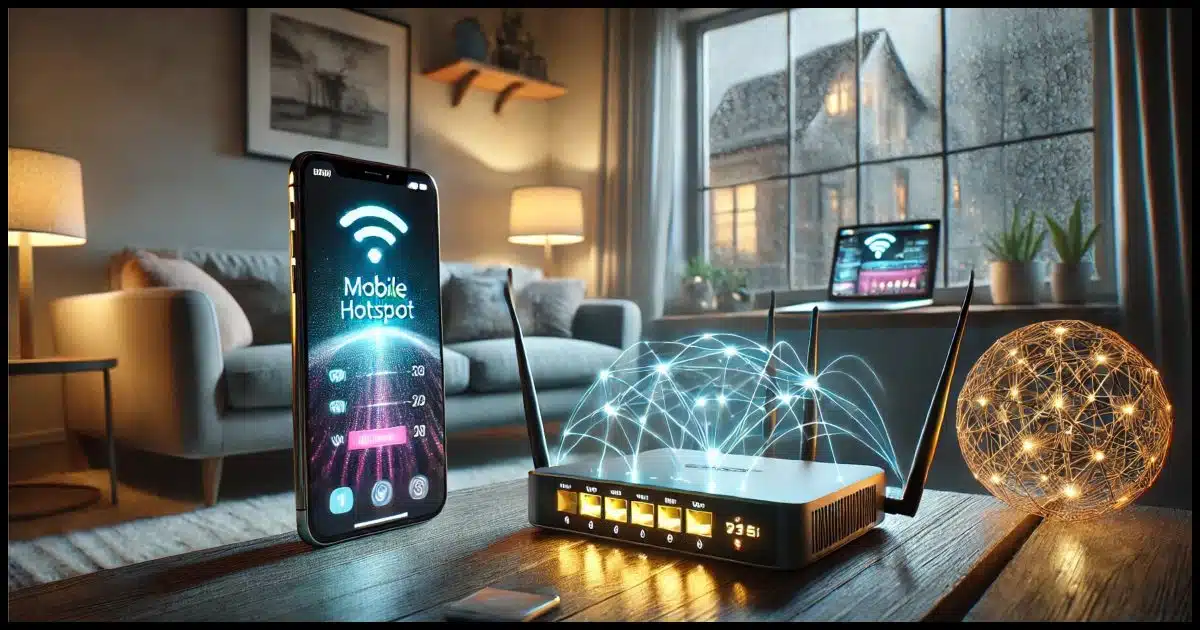
When I hear the same question/area of confusion from two different sources within days of each other, I pay attention. That’s what happened recently.
While this is a somewhat basic topic, it’s easy to get confused, especially in light of power outages. Will the internet continue to work? Yes. Will you be able to connect to it? Maybe.
If so, how — and for how long?

Internet connectivity
Mobile data, home internet, and Wi-Fi are different but interconnected. Mobile networks support voice, SMS, and data. Home internet provides data connectivity at your router, and then Wi-Fi connects your devices to the router providing internet service. Phones can switch between Wi-Fi and mobile data and/or act as mobile hotspots to share internet access.
Let’s look at the various connection types (mobile phone services, mobile data services, home internet, and Wi-Fi) and how they can be combined.
Mobile phone (no data)
Mobile (cellular) phones connect via a network of local towers operated by a mobile provider.

It’s important to realize that this network — voice and text, though often just called the “voice network” — is separate from data connections, which we’ll talk about next.
Mobile data
The mobile data network looks similar.

It’s similar because, while it’s conceptually separate, it’s built on top of the mobile provider’s existing network. But instead of handling voice calls and SMS text messages1, it sends and receives packets of data.
The internet-enabled apps on your phone use mobile data. If you read email, browse the web, fire up a ride-sharing app, or play a game on your phone, among other activities, you’re using mobile data.
Phone service and data service are separate things happening on the same device. It’s not uncommon for voice/SMS to work in some situations where mobile data does not.
Mobile data has an additional characteristic: it often has additional costs. This is why you often see things like “5GB data included” in your mobile plan. If you exceed that amount of data usage, you may incur additional charges. (Hopefully, you’ll get notified first.) This is an important consideration in using your phone as a hotspot; more on that below.
The internet at home
Getting the internet via telephone landlines or cable is different from the mobile network we’ve just discussed.
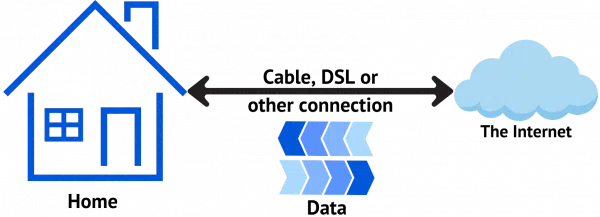
To get home internet, you have a router (or sometimes a modem) in your home, where the connection to the internet is received via your Internet Service Provider (ISP). (Side note: your ISP and your mobile provider may or may not be the same company. Nonetheless, they are separate functions.)
The router receives the internet connection, but that’s as far as it goes. Now we need to get that connection from the router to your computer(s).
Wi-Fi in the home
So far, all we’ve done is connect the internet to a single location in your home: the router. Next, we have to connect your internet-using devices to that router.
One way is via an ethernet cable, for those devices that support it. More commonly, these days we use a wireless radio technology called Wi-Fi.
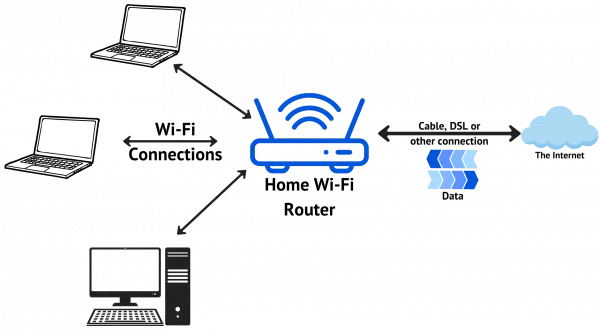
Wi-Fi replaces the ethernet cable we would otherwise use to connect a computer to the router. Instead, the device connects wirelessly to your router’s Wi-Fi-broadcasting hotspot. (I’ve shown laptops and a computer above, but all the devices in your home that use Wi-Fi connect this way.)
By itself, Wi-Fi has nothing to do with the internet. It’s just a way for your computer or other internet-connected devices to connect to your router. It’s your router that then connects to the internet.
Now we can look at how these connection methods can be combined: you can connect your phone to Wi-Fi or use your phone as a hotspot.
Wi-Fi and your phone
Instead of using mobile data via your mobile provider’s network (and risk incurring additional charges for using too much), you can connect your mobile phone to the internet via Wi-Fi instead.

The voice and SMS connection are not affected; your phone still connects to the mobile voice/SMS network for those. Only the apps on your phone using data, like email, social media, YouTube, and the like, connect via Wi-Fi to your router and from there to the internet.
Besides avoiding extra charges, your home internet connection is usually faster than your mobile data network.
So far, so good; now it gets weird.
Using your phone as a hotspot
We’ve seen that a mobile device can connect to the internet via its data connection, and thus the internet-enabled apps on your device can work. And as we’ve seen above, your phone has Wi-Fi capability.
Wouldn’t it be nice if we could “switch the direction” of the connection of your phone so it could act as a gateway to the internet for other devices? That’s exactly what a mobile hotspot does.
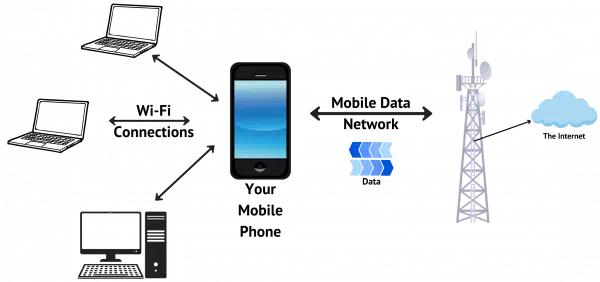
Rather than connecting to a Wi-Fi hotspot, your phone becomes a Wi-Fi hotspot. Devices connect to your phone via Wi-Fi, and it acts as a router: the Wi-Fi-connected devices use the mobile device’s data connection via the mobile network to reach the internet.
There’s no home internet or other ISP involved at all. Your phone can act as a Wi-Fi hotspot wherever you have mobile coverage. This can be useful in many situations, but I use it most commonly in two:
- Camping, where there’s no other connectivity available; and
- When my primary internet connection goes down.
The only real caveat here is that regardless of which device you’re on, you’re using mobile data. Depending on the plan you have with your mobile provider, you may incur charges if you use too much.
How do I…
How do you use all these different options, and what happens to each when you lose power?
Step-by-step details are beyond the scope of this article; it depends on the devices you’re using. I’ll cover the concepts, though, hopefully with enough detail that you can figure out what’s appropriate for your situation.
Using mobile data on your phone
Normal life. If you have a data plan with your carrier, you have mobile data available to you. Fire up that email app and start reading.2
Non-normal life. When the power goes out, your phone will continue to work (as long as the battery holds a charge), but the resiliency of your mobile provider’s network is tested.
- In most cases, the mobile network (both voice and data) will continue to work. The mobile network may not be affected by your power outage, but if they are, most services have backup power for just this situation.
- In many cases, the mobile network will continue to work for “a while”. If the power outage goes on long enough, the mobile network’s backup power may run out.
- In some cases, the voice network continues to work but the data network fails. This is often a prioritization of voice/SMS over data to keep that network running as long as possible.
During my own recent power outage, the local mobile tower worked for “a while”. When it failed, the signal on my phone became very weak and/or intermittent as it tried to connect to a working mobile tower much further away.
Using home Wi-Fi for your devices
Normal life. When your home Wi-Fi was set up, it was given a name (to ensure you’ll connect to your hotspot and not someone else’s), and a WPA2/WPA3 password (to ensure no one else connects to your hotspot).
To connect to your home Wi-Fi network, look for the Wi-Fi hotspot by name on your Wi-Fi-connected device.

This computer is connected to a Wi-Fi hotspot I’ve named “NOTENLAN-UNIFI”.
The first time you connect to a hotspot that has a password, you’ll be asked for that password.
Non-normal life. Without power, your networking equipment — router, hotspot, modem, whichever you have — will all shut down. You’ll have no internet via this path.
I have my networking equipment on a dedicated Uninterruptable Power Supply (UPS), so it keeps working until the UPS itself runs out of power. As long as the internet connection from my ISP continues to work, I can use my laptop for as long as its battery holds out. With a long enough power failure, one or both will run out of juice and shut down.
Using Wi-Fi for your phone
Normal life. Take the same steps as above: locate the hotspot in your phone’s Wi-Fi settings and connect.
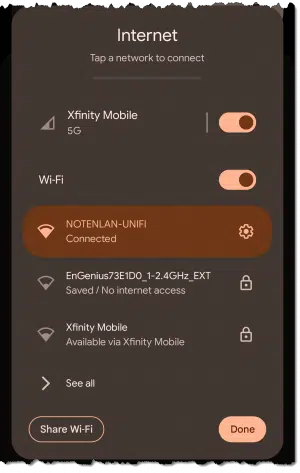
Once you connect to a Wi-Fi hotspot, your phone should use that instead of mobile data for your internet.
Non-normal life. Everything I described above happening to your home when power fails applies here as well. Your home networking equipment will likely shut down and you’ll be left with no internet… except for your phone. It should transparently switch back to the mobile data network. As long as that continues to work, and as long as your phone’s battery lasts, you’ll have internet access on that device. Which leads us to…
Using your phone as a hotspot
Normal life. Generally, there’s no need to use your phone as a hotspot. You might if, for example, you don’t trust the networks you could connect to otherwise; but by and large, using your phone as a hotspot doesn’t happen very often.
Non-normal life. During a recent power outage when my primary home internet was down, I turned my phone into a mobile hotspot so I could continue working on my Wi-Fi-connected computers and other devices3.
If you look closely at the bottom left of the image above, you’ll see a button labeled “Share Wi-Fi”. On my phone, that’s one way I can set up a Wi-Fi hotspot. The first time you do so, you’ll need to configure a name and password for the hotspot, just as you did for the hotspot provided by your router.

I’ve got the hotspot turned off above. Turning it on will make a hotspot named “askleo.com/hotspot” visible. (That I use a webpage as the name is just marketing. You can call it anything you like.)
Do this
You should now have a slightly better understanding of the various ways your devices connect to the internet or the mobile network, and your options when those networks have glitches.
Want more? Subscribe to Confident Computing! Less frustration and more confidence, solutions, answers, and tips in your inbox every week.
Podcast audio
Footnotes & References
1: I’m intentionally avoiding the fact that voice calls might be made over the data network or that SMS messages might be sent using protocols that run over the data network. It’s irrelevant to this example.
2: The only caveat here is that sometimes a phone will connect to nearby Wi-Fi if it can (to save you the risk of additional charges). All you need to do to prevent this is turn off Wi-Fi on your phone. For example, my phone has settings where I can turn off Wi-Fi completely.
3: Well, until the mobile network also failed.




“If you exceed that amount of data usage, you may incur additional charges. (Hopefully, you’ll get notified first.) ” Some Wireless providers have unlimited internet but throttle the speed down to old dial-up speed after you’ve exceeded your bandwidth limit.
“To get home internet, you have a router (or sometimes a modem) in your home, where the connection to the internet is received via your Internet Service Provider ”
Isn’t it the other way around? Don’t all home internet services come with a modem to connect to the internet and a router is optional for connecting more devices to tie Internet via the router? Everyone I know has both, but some ISPs charge extra for the router.
It’s confusing at best. Many ISPs provide a single box that is both modem and router. I simply chose to refer to a single box.
In Germany all ISPs give modem/router boxes that people call routrs too. I was just being technical as you can’t access home internet without a modem.
Yes, every home has both a modem and a router. They may be one combination device or two separate devices. Fiber connections refer to an ONT, but its a modem.
The modem is dumb part, it just communicates with the ISP. Whatever choice you have in modems is up to your ISP.
The output of the modem (if there are two devices) is an Ethernet jack that goes into the WAN port of a router. Some modems also have telephone ports.
The router is what shares the Internet connection with all the devices in your home. Every device in your home talks to the router, none talk to the modem. The router gives out LAN-side IP addresses and often handles DNS. The router usually is the source of the Wi-Fi, but it is possible to connect a mesh system or Access Points to the router and that, instead, provides the Wi-Fi.
You have a huge choice of routers (assuming a stand-alone modem) and any router should work with any Internet connection.
The confusion is understandable as I see many people using the terms “modem” and “router” incorrectly. I am not sure if there is an official term for a single device that is both the modem and the router. Maybe “gateway”? Maybe “combination box”? I like “Internet box”.
I reside in a part of the US that is subject to hurricanes and we do get frequent thunderstorms that occasionally knock out power.
I’ve two UPS units that supply each of the household PCs and can they’re generally good for a little over an hour. I have a lithium ion power pack that can be used to recharge our cellphones. As a holdover from my trucking days, I have a 12VDC inverter that can be used to recharge my laptop in my vehicle.
The last extended power outage I experienced was Hurricane Irma and power was out for 4 or 5 days. During that time I was able to use my laptop and connect to the internet using my phone.
I suspect that mobile service providers use different strategies for keeping service available depending upon how frequently power is lost for long periods in different parts of the country. I can’t recall losing voice and data service, even when power went out for days.
If you need better Internet than your phone hotspot can supply, you can get a Mi-Fi device which takes a SIM card but has better a stronger antenna and more robust hardware. You can use the SIM card from your phone.
“better antenna and more robust hardware” isn’t a given. Many suffer from the same limitations as a phone in the same environment. There was ONE I had many years ago that allowed me to attach an external antenna. THAT made a difference. 🙂
Inside my house the cell reception is weak so I enabled call over wifi to get and send calls. It works well since my mobile provider and internet provider are the same. When the power goes out I have to go outside to connect to a tower.
Following up on Ken’s comments, The cell phone reception in my house is also quite weak. Calls often fail. (For this reason, we keep a landline). Both my wife and I have turned on Wi-Fi calling, but only intermittently do we actually see that Wi-Fi calling is activated. (Our phones display the words VISIBLE WI FI OR VERIZON WI-FI WHEN IT IS ACTIVE. Our cellular providers both provide Wi-Fi calling “automatically“. I have spent many hours on the phone with their highest level tech support and even paid for two home visits. The best anyone could come up with was to have us turn off “Wi-Fi assist“ to try to keep the phone from selectively connecting with cellular service Wi-Fi assist should only do this when there is a weak Wi-Fi signal. Ours is quite robust, so Wi-Fi assist should not be pushing us away from Wi-Fi calling to cell tower service, but it does seem that turning off Wi-Fi assist has been somewhat helpful, although not consistently.
Has anyone encountered this problem, namely, that despite a robust Wi-Fi signal Throughout the house, and no matter where I am located with my cell phone in the house, I often am unable Successfully access Wi-Fi calling, despite a week or at times nonexistent (SOS) cellular signal. (My wife and I both have iPhone 15+ So the issue isn’t old cell phones.)
The highest level tech-support people At our cellular service provider assure me that The phones should automatically switch to Wi-Fi calling when we are in an area of we cellular signal, such as in our home. As an example of this, people that live in a rural areas with no cell service rely on Wi-Fi calling continuously to have Voice phone service. Both they, and Apple tech-support, have verified that all of our phone settings are correct for having Wi-Fi calling.
Thanks very much for anyone who might have an idea.
John
Have you connected at least once to the Wi-Fi for normal use? If there’s a password, for example, that would have to be “remembered” by the phone in order to use Wi-Fi calling.
What is the difference between having your cell phone use your wifi signal to make and receive calls (weak cell phone signal) and turning on “Wifi Calling”? I have a Samsung 22S cell phone and AT&T is my cell phone provider. Thank you for your excellent article! 12/17/24
Wi-Fi calling IS using your home’s Wi-Fi signal. Same thing.
John, the issue is that there doesn’t seem to be any definition of what conditions trigger the phone to use WiFi calling!
I have the same ‘will it switch?’ issue; my wife and I have three iPhones between us [which all support WiFi calling] on three different cell networks here in the UK and they are all low strength [typically 1 bar] in our main room.
My phone [an iPhone 7] doesn’t get the option in the phone settings as its Cell network doesn’t support WiFi calling.
My wife’s phone [an iPhone 7] is on a network that supports WiFi calling but rarely gets it!
The ‘spare’ third phone [an old iPhone SE] seems to get WiFi calling almost immediately in the home, all the time.
So it seems it’s ‘pot luck’ whether or not you get it. Perhaps someone with more knowledge will explain if it’s the phone that switches or the cell network supplier.
For those in rural areas that have weak cell signals, there are roof mounted cell antennas and amplifiers available that receive the cell signal and rebroadcasts it via a second antenna over a smaller local area such as your house or yard.