Let’s discuss alternatives.
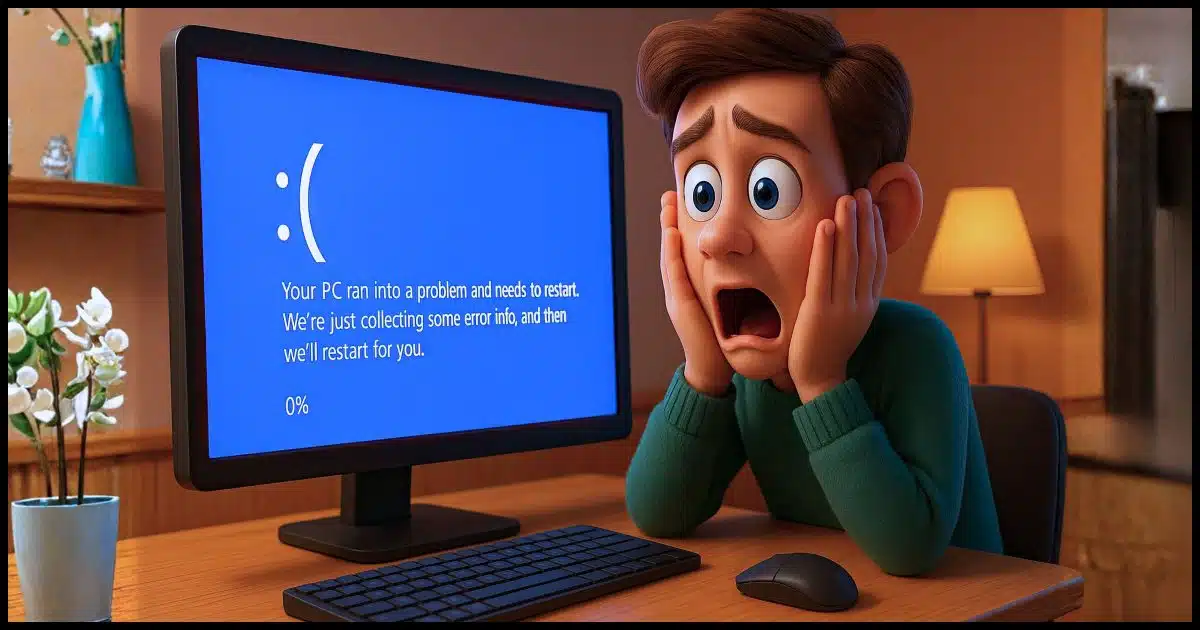
This question has a lot to unpack, including why a blue screen may prevent a normal boot-up to the potential for data loss.
There are techniques to deal with the former, and I have strong opinions on the latter.

Blue screen boot failure
A quick workaround to being unable to boot because of a blue screen is to boot from something else, like recovery media, Windows install media, or Linux live media. If repairs fail, it may be hardware trouble. As always, backups are your lifesaver.
Possible data loss?
This caught my attention before I even started thinking about dealing with the blue screen.
“There are so many things on there that I need to have.”
This tells me something critically important: you’re not backing up.
If your computer were to disappear — *poof* — would you lose data? Then you’re not backing up.
Computers don’t magically disappear, but I can tell you for certain that hard disks (as just one example) can die in an instant without warning, causing much the same effect.
And sometimes that manifests as… you guessed it… a sudden and inexplicable blue screen of death (BSOD).
I want you to start backing up. Someday, you’ll thank me.
Help keep it going by becoming a Patron.
The blue (or black) screen of death
Admittedly, I’ve never gotten useful information from a blue screen of death (which is being redesigned, as I understand it, into a black screen of death – still BSOD). I’m sure the information is useful to someone, somewhere, but not to me.
All it tells me is that the machine won’t boot. It only got through a portion of the Windows boot process, which I suppose says something, but not much.
There’s typically no getting past a BSOD.1
Boot from something else
Step one, therefore, is to boot from something else.
- System recovery media, either created beforehand or as needed on a different, working machine.
- Windows installation media.
- The rescue/emergency media created by your backup software.2
- “Live” Linux media that runs the Linux operating system from the media, not your hard disk.
- Specialized recovery media like Hiren’s Boot CD PE3 and others.
I can’t tell you exactly how you boot from these because it varies from machine to machine. You may need to change the boot order in your BIOS/UEFI, or you may need to type a key as the boot begins to enter a boot selection screen, or something else. Check with your computer’s manufacturer for instructions on exactly how to boot from something other than your computer’s hard disk.
Then what?
What happens next depends on many things. Without knowing more about the computer, its history, and whether there are other symptoms, I might proceed as follows.
- Try a “Startup Repair” from either recovery media or Windows installation media. It could be a simple startup problem.
Failing that, and knowing you don’t have a backup, at this point, I would come to a complete halt and back up the hard disk completely before proceeding further (you can typically boot from the backup software’s emergency disk to perform the backup). Additional steps below could further damage the data, and we want to capture and save it before moving on.
Also, the act of attempting a backup may give us more information about what kind of failure we’re looking at.
Assuming the backup works, I would continue with:
- A repair install of Windows from the Windows installation media.
- Failing that, a complete reinstall of Windows.
If that fails, we are likely looking at a hardware-related issue rather than a software fix.
Hardware failure?
Again, there’s not a lot to go on, but if I seriously suspect a hardware issue, I’d take additional steps.
First, if the backup attempt failed, then, depending on the failure, this likely points to a hardware issue, possibly the disk itself. I would either seek the assistance of a local tech or even a data recovery service if the information you might lose is precious to you.
If not, my first step would be to replace the hard drive. If that doesn’t resolve it, then it’s technician time for sure (or, depending on the age of the machine, replacement time).
One thing I would absolutely do is remove the hard disk from the machine and place it into an external enclosure. This will give you the opportunity to run recovery tools on it using a different computer and possibly recover some of the data on it. Even if the earlier backup succeeded and the drive appears to be working, this is an easy way to gain access to the disk’s contents on a different machine.
Have I mentioned backing up?
Whether you successfully recover your machine and the data on its hard drive or not, I want you to learn from this experience.
And if this isn’t your experience, I want you to learn from the experience of others.
Start backing up. Do not delay. Failures like this happen, and if you’re not prepared, “so many things on there that I need to have” could easily become “so many things on there that I’ve lost forever”.
Do this
When faced with a blue screen you can’t get past, the only real alternative is to boot from something else to attempt to repair or recover. If you can’t repair or recover, you may want to extract the hard disk containing your data to see if you can recover from it separately on a different system.
But please, start backing up, no matter what. Having backups transforms this from an anxiety-ridden crisis to a manageable (if inconvenient) diagnosis process.
Subscribe to Confident Computing! Less frustration and more confidence, solutions, answers, and tips in your inbox every week.
Podcast audio
Footnotes & References
1: In theory, if your machine were configured to dual-boot, you could try booting into the other operating system, but few people have or need dual-booting capability.
2: That you’re apparently not using, but I had to include it for completeness for others.
3: IMPORTANT: do not click on the various “Download” buttons. Those are ads. Look specifically for a link to the ISO.



One thing I would try is to boot into Safe Mode if the system allows it and run SFC /Scannow or DISM. That would fix it if the problem were missing or corrupted files.
What about – Quick Machine Recovery (QMR) new feature
On Windows 11, Quick Machine Recovery (QMR) is a new feature designed to reduce downtime as a result of boot failures.
The QMR feature is an evolution of the Startup Repair feature. In fact, if the Quick Machine Recovery is not enabled, the Startup Repair feature is triggered automatically to try to resolve boot problems.
When something happens and the computer cannot boot, the system will automatically connect to the internet and send the diagnostic data to Microsoft, and then if a known fix exists for the issue (especially for widespread outages), the company can deliver a targeted remediation.
The computer will download and apply the fix using the Windows update mechanism and reboot. If the fix is successful, it’ll boot directly into the desktop. If not, the computer reboots into the recovery environment and tries again.
The recovery feature comes enabled by default on Windows 11 Home, but devices running Windows 11 Pro or higher releases will have to configure the feature manually.
Yes. QMR is one reason we see fewe BSODs. It’s far from perfect but it helps and is one of the under the hood improvements that the “Never 11” people don’t see.