They can and they can’t.
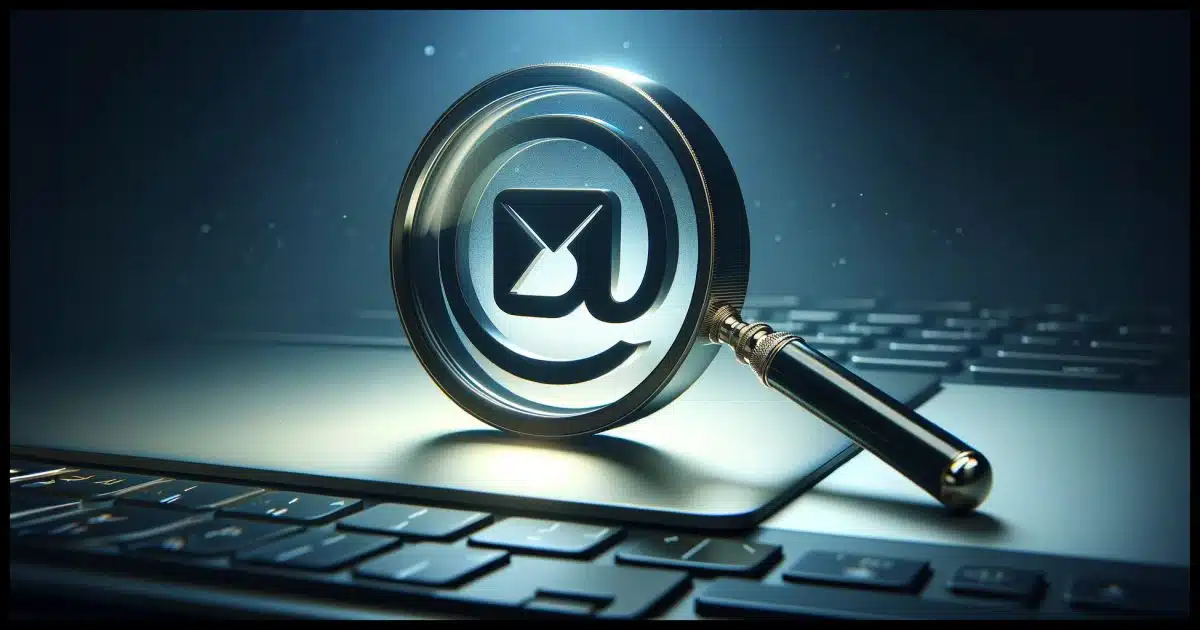
Dear Reader,
We’ve noticed you haven’t been reading our emails lately.
How did they know?
There’s a subtle turn of phrase I use when talking about email tracking that may have confused you.
I didn’t say they “can’t” tell if you’ve opened the mail. What I said was they “can’t reliably” tell.
That’s an important difference.
Become a Patron of Ask Leo! and go ad-free!

Newsletter open tracking
Newsletter senders use “email open tracking” to infer if an email was opened. This involves embedding a unique image or redirecting links in the email. This matters to senders because it’s a reflection of the perceived quality and reputation of their newsletter that is often used by mail systems as part of their spam-filtering criteria.
Open tracking
What’s called “email open tracking” works one of two ways.
- An image reference is placed in the email. The image itself is stored on the sender’s server. When the email is displayed (i.e. the mail is opened) with images turned on, that image is fetched. The act of retrieving the image carries with it some information that says, “This is for the newsletter sent to Leo.” The result: the sender knows that Leo opened the email.
- Links in the email are “redirected”1, meaning that instead of going to their destination directly, they first go through a click tracker. The redirection includes information saying, “This click came from the newsletter sent to Leo.” Leo had to open the newsletter in order to click on that link.
This gives newsletter senders (such as myself) a pretty good idea of whether or not the newsletter is being read and what is getting clicked on most often.
But it’s not a perfect system, which is why I say it’s not reliable.
Open tracking fail
Open tracking relies on one of two things: images being displayed or links being clicked.
The default configuration for many email programs is to not display images by default. Thus, you can open and read many newsletters2 without ever fetching an image.
And if you never click a link, you never click a link.
So, with no images displayed and no links clicked, you may well have opened and read the newsletter. The sender has no way to know that you did or didn’t.
Period.3
Opening isn’t reading
No technology can tell you if the email was actually read. At best, all we can say is that it was opened and probably displayed.
There’s simply no way to know that someone’s eyes scanned your email, read it, or understood it.
When people reply to a message, it’s often clear that they didn’t read or understand it. 
Why publishers care
The other question is why newsletter publishers care about this stuff.
To begin with, I don’t care if you as an individual open and read my newsletter. I mean, I hope you do, but I’m not tracking anyone specifically. (I may use the information I have to help diagnose a delivery issue, but that’s about it.)
What I do care about is spam and my reputation as an email sender.
If you use a web-based email provider like Gmail, that provider can tell you’ve opened the mail because you’re using their interface to do it. They don’t send that information to anyone, but they know. If they see a newsletter that the majority of recipients don’t open, then they may infer the newsletter’s probably not valuable.
In fact, it might even be spam.
If that happens enough, the newsletter or its sender earns a poor reputation, and the email provider starts delivering it to the spam folder instead of the inbox, possibly for most (if not all other) subscribers. That’s not what a newsletter publisher wants.
List cleaning
If a newsletter publisher thinks you haven’t opened their newsletter in a while, they’ll often send a message such as the one you received. Three things could happen then.
- You’ll never see it because you’re not opening that newsletter. Eventually, your subscription will be removed.
- You may change your configuration to display images or click a link once in a while so the publisher knows you’re reading.
- You may decide to unsubscribe.
The result for the publisher is a newsletter that’s sent only to people who actually want and read it. That leads to a better reputation, which in turn means the newsletter is less likely to be marked as spam by email providers.
And yes, I do this once a year, typically in the spring. Naturally, I call it “spring cleaning”.
Do this
For most folks, simply opening and reading the newsletters you subscribe to is enough. Let images be displayed and there shouldn’t be an issue.
Some newsletters pay attention specifically to link clicks, so click a link every so often as well.
However, if you’re not reading and have lost interest, then unsubscribing is the right thing to do. It’s better for you — less clutter in your inbox — and better for others as it doesn’t impact the newsletter’s reputation.
My newsletter? The one I talked about above? It’s right here: Subscribe to Confident Computing! Less frustration and more confidence, solutions, answers, and tips in your inbox every week.
Podcast audio
Footnotes & References
1: They can also be augmented with additional information without being redirected, but that requires support on the website they’re linking to.
3: Tracking services that claim otherwise are wrong, at least about email you read in your inbox. The other approach to message tracking is not to send the actual message in email, but rather some secure(ish) service on the web. But they have to send you a link to click on to see the message, and they can, of course, track your click on that link.






Another way that Leo uses is to send an new article notifications with a portion of the article, and to continue reading, you have to click on a link.
I find that effective, because if you’ve started reading the article and find it interesting, you’ll almost certainly click on the link.
I ask you now, who wouldn’t want to receive a newsletter from you. Please. I really like you newsletters they are so helpful and informative.
Leo, I’m following you for ages, even now that I’m retired I still find you articles relevant.
Thanks.
I’ve been reading your newsletter for as long as I can remember (In other words, I don’t remember NOT receiving your newsletter). I’ve learned a lot from you over the years, and on the two occasions when I had issues with my posts, you went out of your way to help me resolve them quickly. On those occasions when I already understand the technology ‘under the hood’ you’re describing, I find your point of view/insight to be very helpful too. I hope to be able to continue reading your newsletter for many years to come. Thank you for doing what you do so well,
Ernie (Oldster)