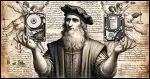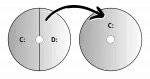Articles in Category: Partitioning
How Do I Convert a GPT Disk to MBR?
Current partition style won’t work? I’ll walk you through what that means and two ways to convert between GPT and MBR partition styles.
How Do I Split a Partition?
Let’s say you want to partition your C: into two drives. I’ll show you how.
How Do I Create a New Partition in Windows 10 or 11?
Multiple partitions of a hard drive can be useful. I’ll show you how to create a new partition by splitting an existing C: partition.
Should I Partition My Hard Disk?
Partitioning, or splitting a single physical hard drive into multiple drives, has pros and cons. I’ll look at those and make a recommendation.
Can I Make C: Bigger by Taking Space From D:?
Changing the layout of the hard disk make the C: partition bigger requires a few steps and occasionally special tools.
What’s a Dynamic Disk?
You probably have a basic disk and don’t need the functionality offered by dynamic disk support… even if that functionality is kind of cool.
Can I Delete a Partition Without Losing Data?
Deleting a partition is a destructive operation, but that doesn’t mean you have to lose the data it contains.
What’s a Disk Partition?
Partitions allow a single physical disk drive to be treated as if it were multiple disks.
How Do I View the Contents of My Hidden D: Drive?
Partitions may be hidden for good reasons. Here’s how to peek inside.
Do I Need All These Partitions?
Newer machines often come with multiple partitions. While it’s tempting to remove them, there’s little to be gained.
Why does my 31 gig drive have only 10gig of space after formatting?
The part that concerns me most is why did the behavior change? I assume that you were able to access the partition we’re talking about without problem before that. Unfortunately in reformatting, you’ve probably lost any data that may have been out there. That’s partly what reformatting commonly does: erase the contents of the drive … Read more