This is increasingly common for websites as well as apps.
Whether or not you want to grant location permission really depends on the app or website, and how much you trust them.
Become a Patron of Ask Leo! and go ad-free!

Apps and websites request location permission when they need more accurate information than they can get from your IP address. Most often it’s used to help target advertisements or let applications and websites provide you better functionality based on your location. Whether you should grant location permission depends on whether it makes sense that they need it, and your level of trust of the specific app or site.
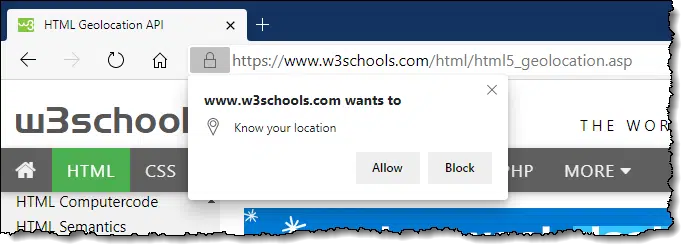
Location, location, location
Websites and applications have a couple of ways to determine your location.
Most common is your IP address. The problem, of course, is that IP address locations are notoriously inaccurate. They’re often off by miles, and sometimes by hundreds of miles. They usually correctly identify the country you’re in, but can’t be relied on to get anything more than a general idea of your location.
With the rise of mobile devices, more information is available. For example, your smartphone probably has a GPS receiver capable of determining your location to within a few hundred feet, if not closer.
Unlike your IP address, which is available to any website you visit or online service you use, the more granular information available to your mobile phone or other device is local to that device. If an app or website wants that information, it has to ask.
This causes your device to stop and ask you to grant permission to provide your more exact location.
How location is used
Your location can be used in several different ways.
The most obvious possibility is advertising. Ads can be refined to be more relevant to your location. Rather than showing you ads for a business elsewhere in the country, they can show you ads for the businesses in your neighborhood. Normally, IP-based location is good enough for this — and preferred, since there’s no permission required.
I’m sure there are reasons a malicious app or website would want to know, collect, or track exactly where you are.
Ideally, though, it’s about functionality. For example, when logging into the website for your favorite pizza delivery service, knowing your precise location allows them to route your order to the correct store. National retail chains often ask for the same reason: so you can be shown product available in your area.
When you use a map, be it on your PC or mobile device, much of what you’re trying to do might only make sense if the map can show you exactly where you are.
Government and business websites, location-based apps and related services, and probably many more that don’t come to mind can all provide you with better functionality by knowing your more-or-less precise location.
Including, perhaps, a plant identification app that prioritizes its efforts based on which plants are indigenous to where you live.
Using location politely
In most current operating systems and web browsers, granular location information is provided only if you grant the app or website location permission. This protects your privacy should you not see the need or otherwise trust the application.
I think it’s bad form for an app or website to not work at all without location permission. They could display a warning (“Since we don’t know where you are, our identifications could be wrong”), but they should at least give it a try.
But whether or not you should or should not grant location permission comes down to whether or not you trust the specific website or application to not somehow abuse the information provided.
Do this
Subscribe to Confident Computing! Less frustration and more confidence, solutions, answers, and tips in your inbox every week.
I'll see you there!




I found your item on location interesting as I usually so no thinking it is a way of tracking where you
Are but seems I got it wrong, will have to take more notice of what I am looking at.
My take on location is that unless there is a very good reason why a website or app needs to know your location, then it should be denied. A good reason would be to let you know where the closest store or restaurant of a chain is – but then they could ask you to pick from a list (zip codes or cities). Unless someone is traveling or in an unfamiliar area, that should be easy.
If an app or website doesn’t work without my location information, then I just go elsewhere. There are plenty of alternatives.