My vent can make things better for you.
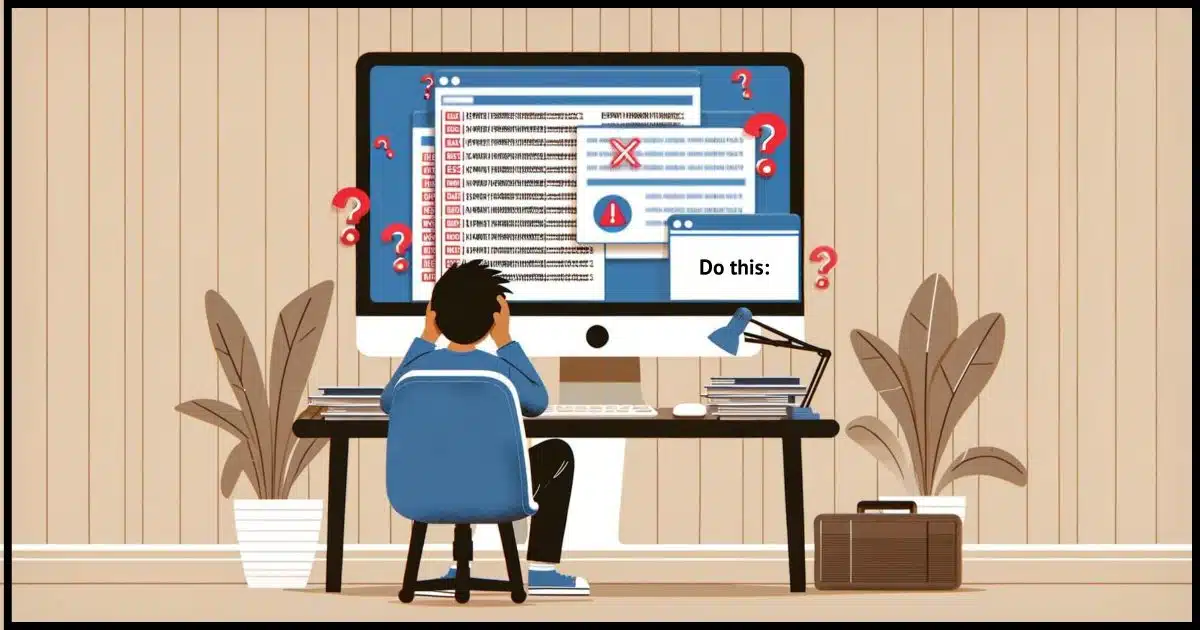
I will admit that this is a bit of a vent. But it raises an issue that I think we can all benefit from.
One thing that frustrates me occasionally in the questions I’m asked is something I’m also guilty of myself: not reading what’s right in front of my face.
It’s so obvious that so many people do not. (And, like I said, sometimes that includes me.)
Become a Patron of Ask Leo! and go ad-free!

Better, faster answers by reading
Many people, including myself, overlook obvious instructions on their screens. Take a moment to read, think, and understand these messages. It can often solve problems much faster than looking for help elsewhere. Always take the time to carefully read, think, and follow on-screen instructions.
The question that started this
This morning as I was reviewing questions in the Ask Leo! question queue, I came across this one:
A problem has been detected and Windows has been shut down to prevent damage to your computer.
UNMOUNTABLE_BOOT_VOLUME
If this is the first time you’ve seen this stop error screen, restart your computer. If this screen appears again. Follow these steps…
That was the entire question. (I did not respond for reasons that will become apparent.)
We’ve all seen these types of error messages. These messages tell you exactly what to do next. My assistant’s proposed response was spot on: “I’d follow the steps described in the error message.”
It says to restart the computer and gives steps to follow if the error message returns. So why didn’t the questioner do that? I have no idea.
And if he did, why didn’t he include that information? After all, the Ask Leo! question form even includes the following instructions:
READ THIS ARTICLE: What Information Should I Provide When Asking for Help? The number one reason for not getting an answer is not giving me enough information to go on. Be complete. That means at least:
- Windows version
- Version of other software involved
- Make, model, and configuration of computer
- Detailed steps to reproduce the problem
- Exact error messages
As you can see, the original question included none of that.
It’s about more than just error messages
Like I said, that question was just the spark for today’s mini-rant. The fact is, I frequently get questions in which it’s obvious that individuals have failed to read what’s literally1 on the screen in front of them.
Sometimes, when someone asks “What do I do next?” it really is as glaringly obvious as not seeing the actual words on the screen that say “Do this next.”
I get that there’s a lot of information on the screen. I also get that it’s not always glaringly obvious and that an anxious mouse finger may click away from the information too quickly. But taking an extra five minutes to carefully read and think about what’s on the screen in front of you is significantly faster than the time it takes to submit your question to me (or any Q&A site) and then wait for an answer that might not even come.
Take a breath. Don’t click anything. Slow down. Sit back. Read. Think. Please.
Then follow the instructions that might already be in front of you…
…like the aforementioned “Follow these steps.”
It’s not always obvious
I get that information on the screen isn’t always presented in an obvious way, and it might not be easily understood.
My favorite example is the ellipsis in Outlook.com’s menu bar.
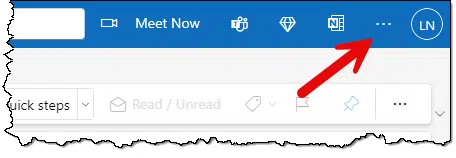
The “ellipsis” is the three dots that appear at the end of the menu items. You don’t need to know what it’s called, but do you know what it means?
Outlook.com’s designers think you do. As it turns out, many people do not. And yet access to some functionality in the Outlook.com interface depends on knowing what those three dots mean.
For the record, they mean the menu bar is “continued” because there’s not enough space to display it all. Click on the three dots and you’ll see what else there is.
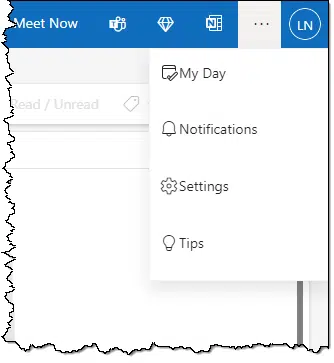
That’s obscure to many people, and I totally get that.
At the other end of the spectrum
Have a look at this screenshot of the old2 Facebook login page.
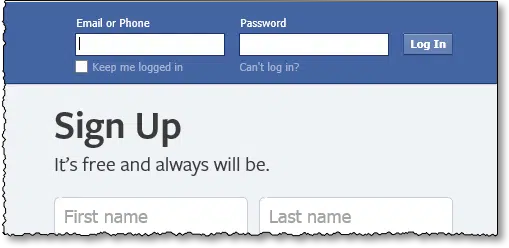
Two questions for you:
- Is Facebook going to charge for access someday?
- What should you do if you can’t log in?
The only hint I’ll give you is that both answers are clearly in front of you. You’ll see them. You’ll also be surprised at how many people do not.
Just like those that didn’t see “Follow these steps” on other screens.
Do this
Let’s turn this little vent into some practical advice that’ll help you run into fewer frustrations as you use technology.
First, I don’t have to tell you this, but there will be problems. Expect them. Things will go wrong. When you find yourself in a frustrating situation facing an unknown error message or just filling out a webform asking for help:
- Take a moment. Breathe.
- Read the information on your computer screen carefully. This is where many people fail.
- Take the time to make sure you understand what you’ve read as best you can.
- Take your next steps accordingly.
I’m not saying everything you encounter will be something you can understand. But many problems become much more manageable if you take the time to read the instructions and think.
For those times when you still don’t understand, subscribe to Confident Computing! Less frustration and more confidence, solutions, answers, and tips in your inbox every week.
Podcast audio
Footnotes & References
1: Where literally still literally means literally.
2: I had to use the old login page for my example because the new one has become more obtuse. For example, the claim that Facebook will always be free is gone, and the “Can’t log in?” link has changed to “Forgot password?”, which doesn’t address the scenario where people know their password and b) still can’t log in. Facebook now assumes you’d know to use the link for that as well.




Thank you for doing what you are doing to help others! I had signed up for your newsletter by the name I ordinarily use (Robbie) and the e-mail address we have had for years ({email address removed}). However, ever since “Outlook” has become involved with Hotmail, we have had tons of problems; namely, being locked out of our e-mail account for weeks. I’m sure you’ve heard this complaint many times. It is said that we must have a “Code” and they will send it to: (and the address they show is one we haven’t had for many years, and we can’t correct it), OR, they get our e-mail address right but it makes no sense that they say they’ll send the code to this address that we are locked out of. We have typed a new “alternate” yahoo address but we get a message such as; “We’re not ready for you yet, your account is still in the waiting period”; OR, we’ll send you a code September 28th, etc., etc. Therefore, I am offering you a “new” Yahoo e-mail address and my middle name (Nell) in hopes that we can receive your newsletters and learn from you. I am 80 and my husband 84. We have a 56 year old disabled son who lives with us, and we often get important government e-mails that need our response, so the problems we’re having with not being able to get into our Hotmail/Outlook e-mails are not only frustrating but concern us. Not being able to resolve this problem ourselves, we have paid “technicians” who can get us into our e-mail account, but we’re lucky if it lasts a day or two, then we’re locked out again.
We are looking forward to your newsletters; also, being able to check your “archives” for information that will very likely be helpful to us. Thank you again!
a) thanks for subscribing!
b) never post your email address publicly like that – it’s like asking for spam. (I’ve removed it.)
c) you can simply subscribe with your new email address over at http://newsletter.askleo.com
Thanks!
Somewhere, I believe it was here that said NEVER use a FREE email service for important transactions. To Nell, how would Leo recover a password in an account, he does not work for Microsoft. Any Microsoft employee who tries a nonstandard way to recover your password may risk their job. Have the Government resend you the information, after you setup a second account with a valid alternate valid email address. and test the address, first. Your ISP usually provides an email address. I can have up to 9
to Nell Smith, ditch Outlook & yahog completely & get a gmail account.
Pull the icon from the address bar of your new gmail email webpage & put it on your desktop.
Click on it everytime you want to check your mail. You will go right to your emails somewhere in the google cloud.
Too easy, no worries. 🙂
I would love to read the article “Get better faster answers by reading whats in front of you” but all I get is a screen full of black with a few advertisements. Why do all of my openings come in a black screen? All of it is difficult to read.
Try clearing the browser cache. Sometimes the browse gets “confused” by stored copies of the site you are visiting.
What’s a browser cache? How do I clear it? Why would I want to?
But that violates the Code: Real men don’t read the manual. 🙂
Oh this is so true. My sister very often rings for help and I will say … what does it say on the screen, and invariably its telling her how to fix her problem. I think it’s because some people think they are not qualified enough to fix IT problems and the moment they see an error message they panic and miss the obvious. But I must confess she has had a computer 20 years.
There is an axiom from my early days of implementing online systems: adults don’t read.
After spending large amounts of time developing error messages, we would still get phone calls. It was obvious that no one was reading the messages.
I used to joke that only one error message was needed for data entry screens: correct the blinking fields.
People don’t read… fullstop!
They pull a few words from the first few lines, make an assumption, then leave the mess for someone else to clean up if they were wrong.
As a school librarian, I often hear students say “I hate to read!” These are the very people who will one day sign legal documents without reading them, and call Tech Support without reading the simple error message. I’m also the Technology Coordinator for my school, and the number one complaint I get from teachers and administrators is: “There’s something wrong with my computer.” When I ask what the problem is, I usually get, “I dunno. Something popped up on the screen. Can you come look at it.” This is VERY FRUSTRATING!!! You’re right, NO ONE READS!
Many decades ago I learned these four computer rules: (1) “GIGO” = garbage in, garbage out; (2) Back up your data!!! (3) “RTBM” = read the bloody manual; (4) “RTBS” = read the bloody screen. Computers are smaller and faster, but these rules still apply.
Wondering what product you put in your hair to keep it in place and straight.
Too much, usually.
Many, many years ago, in the dim ages of the past, before the internet, before digital anything (except transistor radios), in the days of hand-cranked adding machines and grocery clerks who entered every purchase by hand, I purchased a nifty slide projector with nice trays into which to insert the slides. When I opened the box to remove my precious purchase, out dropped a little card. Picking it up, I read this sage advice, which I have treasured ever since: “IF ALL ELSE FAILS, FOLLOW THE DIRECTIONS.”
Yeah, yeah, yeah! But plain to me pleze….WHY, when asked to construct a new password,
and after careful consideration of how that construct might look.,..
Websites from all over DO NOT provide guidelines other than “don’t reuse an old password “.
I type in my newly constructed p-word…it is ACCEPTED and I am asked to type it in again and THEN ..
A message in red…too many characters OR not enough characters and THEN they provide the magic number.
I reconsider and reconstruct and type in my number of character compliant p-word…
It’s ACCEPTED and I’m asked to type it in again and…in red letters….I am informed that I have entered a character that isn’t valid!!! GRRRRR!
WHY?, WHY?, WHY ????
Because . . .
Why Ask Why?
Mark posted the real answer, but my reaction: bad design.
Yes, that’s usually the reason when we ask why. In fact, I posted that as a comment to the Why Ask Why? article.
When all else fails, read the directions.
I have an old desktop PC, circa 2012. How do I delete the Copilot and One Drive, that I installed?
How Do I Get Rid of OneDrive?.
You should also find CoPilot in the Apps section of Settings, where you can uninstall it.