The browser we all avoided is worth a second look.
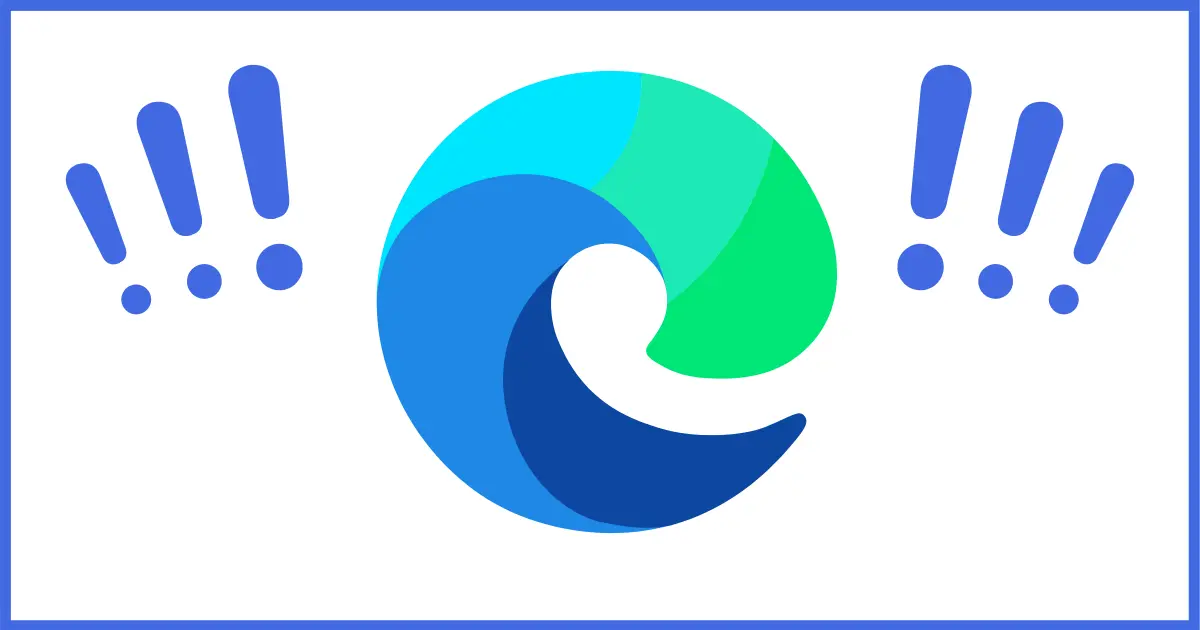
Microsoft Edge, the new web browser included in Windows 10, has a long and troubled history.
When originally released 4.5 years ago now, it was cute, but under-featured. It didn’t have everything necessary to fill the role as a full-featured browser you could rely on every day. In the intervening years, features were added, but progress was slow.
It didn’t help that Microsoft’s original approach to Edge was to ram it down user’s throats by not only making it the default browser but explicitly ignoring other choices in many circumstances.
The running joke was that Edge was the browser you fired up to download and install a different browser, such as Google Chrome.
That may no longer be the case.
Become a Patron of Ask Leo! and go ad-free!

The new Microsoft Edge browser is based on Chromium, the same codebase on which Google’s own Chrome browser is built, along with many others. Not only is Edge now more Chrome-like, it can even use Chrome extensions, and works well with most all websites. Unlike the original Edge, the new Chromium-based Edge is well worth considering for daily use.
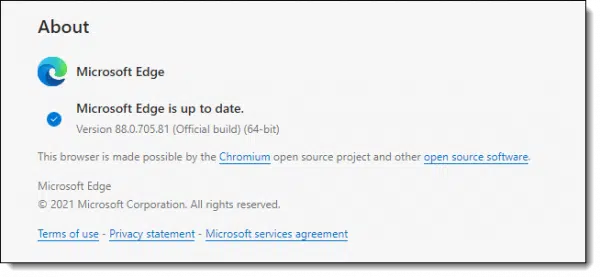
I’m soaking in it
A little over a week ago, I downloaded the new version of Microsoft’s Edge browser to give it a try.
It took maybe a couple of hours before I made it my default browser. I’ve been using it consistently ever since.
I’m typing this article into a webpage opened in Microsoft Edge.
It just works. With a week’s worth of daily use under my belt, I have no regrets and no issues to report.
There’s a pretty good reason, though.
Chromium
The original Edge was a completely from-the-ground-up new browser. The new Edge is not. It is now based on a pre-existing open-source project known as “Chromium”…
…the same project Google Chrome, among other browsers, is based on.
Chromium is, at its core, a web browser. It can be used on its own to create a stand-alone web browser that is often included in various Linux distributions.
When used as part of other projects — like Google Chrome, Microsoft Edge, Opera, and others — the “look and feel” can be changed and various features added. For example, the new Microsoft Edge includes features that more closely integrate with your Microsoft account, just as Google Chrome does with your Google account.
Honestly, I’d be hard-pressed to list any differences — at least not that I care about.
Which leads to Edge’s new role.
Microsoft Edge is extremely similar to Google Chrome
My prior default browser was Google Chrome. Transitioning to Edge has been exceptionally pain-free. For all intents and purposes, Edge is Chrome — or pretty close to a plug-and-play replacement for it.
For example, some of the browser extensions I care about are available in the Microsoft Store. Those that aren’t? I can download and install them from Google Chrome’s web store — the same place from which I download extensions for Google Chrome.
At the core, they’re essentially the same browser1 so you may not need to download and install Chrome at all.
Getting the new Edge browser
As I write this, you’ll need to take steps to download and install the new version of Edge yourself. It’s a simple install that will replace the previous version of Edge on your Windows 10 machine. (It’s also available for Windows 7, 8, 8.1, mobile devices, Mac, and soon Linux.) I encourage you to do so, especially if you’ve not been using Edge in the past. Installing the new version will not interfere with whatever browser you currently use.
My expectation is the new Edge will eventually replace that included in Windows 10, becoming the new default for clean installs.
It’s possible that Edge may be all the browser you need.
Do this
Subscribe to Confident Computing! Less frustration and more confidence, solutions, answers, and tips in your inbox every week.
I'll see you there!
Podcast audio
Footnotes & References
1: And yet, they are not. I’m a datapoint of one, but my sense is that Edge uses less RAM than Chrome when performing the same tasks.


are you saying i have no choice with win 10, i have to accept edge?
sounds like big brother wants it his way.
No, you’ll have it installed on your machine by default but you can ignore it if you prefer to use another browser.
No one says you have to use it. My point is that this new one is at least worth considering.
I could not use it because I could not replicate the formatting of the favorites. I suspect that feature has not been improved. Would you know?
I don’t know what it is, specifically, you’re looking for in that formatting. Edge-old and Edge-new are completely different so it’s likely it’s changed, at least.
Actually, yes you do now, if you want to access your Microsoft points. It won’ let me access my account till I change over to Edge, and I don’t like Edge. I downloaded it once and it screwed up my computer. It came on my tablet, and I downloaded Firefox instead. I won’t even use Edge. I tried it once as I thought, coming with the tablet, it might work differently. All it did was freeze up. I couldn’t get out of it.
So sadly, yes….if you are doing the points, they are forcing you to change. As they are holding my reward points hostage, I might try again to access my account on my tablet at the end of the day, so that when it freezes up on me, I can just shut down. But it won’t be on my computer. I’ll be using Firefox 100% now. Works great, doesn’t freeze up and not as frustrating as Edge.
You can still use any other browser even if you are forced to use Edge for some Microsoft related activities.
It is just like when Internet Explorer was installed by default on earlier Windows versions, but as time went on people began to use it just to download Mozilla Firefox or Google Chrome.
Back then, I only occasionally opened Internet Explorer for testing or for some specific task, now I only occasionally open Edge for testing or for some specific task.
But I agree Edge is beginning to look more useable now.
A little too late. I am responsible for three computers plus my own. I hate installing software on a computer where the computer already comes with software that does the same job. So each of those computers were running Edge as the default browser. In the last couple months, each one of them began having problems loading webpages, it might have been Google, or YouTube, and I think I even had troubles getting to OneDrive’s website. I got so frustrated with never-ending loops of trying to load a webpage or error messages saying the page couldn’t be loaded, etc., that I finally gave up and installed Chrome and set Chrome as the default browser. I’m not about to do that again, just because Edge is flashy and new and uses the same base layer as Chrome.
The bottom line in most cases is, “If it ain’t broke, don’t fix it.” No need to replace it with something marginally better. As long as Chrome is doing the job, keep using it. No need to be at the cutting edge (oops no pun intended).
That’s how I see it. Edge broke, so I replaced it. Everything is now working fine once again, so no need to switch again until Chrome breaks.
I installed Edge Dev last year and I haven’t looked back. It’s responsive and doesn’t have Google’s privacy issues.
What about the Google Chrome ability to maintain bookmarks and passwords across multiple devices? Does the ‘new’ Edge have this ability?
Yes. It’s not (yet) synchronizing extensions as Chrome does, but my understanding is that’s coming.
Thank you Leo for the heads up. I have just download the New Edge. I can see it is an improvement and a lot like Google Chrome, just a little too much like Chrome, in that is has that annoying closing all the open tabs without warning, which Explorer had and saved me many times.
I don’t know what version of Edge I have, but it looks different from maybe a month ago. I have not been using Edge (I use Firefox and Chrome) except in very special cases. In an unrelated issue recently I had trouble with Adobe Acrobat Reader: it just did not work. I really needed to fix the problem. I uninstalled Adobe and planned to reinstall it later. Meanwhile I needed to access a .pdf file, and without thinking I double-clicked on it. Edge came up showing the file. I started experimenting with it, and I liked it. At this point I gave up reinstalling Adobe Reader since Edge is doing an admirable job. I still need to get used to it, but it seems very capable. I approve the idea of slimming down the system.
The only question I have about Edge is how it works/will work with Adblockers, specifically Ublock Origin. Does it work, and will it continue to work with Ublock Origin?
I know Google Chrome is planning in future versions to gut the APIs that adblockers need to do their blocking. Either remove them completely, or limit them to such a small list of blocks that it will cripple ad blocking. When Google does that, I will dump Chrome for some other browser. I can not live without an adblocker!
After years of use, I dropped FireFox because of the hateful bigotry of their top executives (and simultaneously, a new interface that I disliked). I’ve heard it’s better now, and I might consider switching back when Chrome kills Adblockers (though usage is so low (7%) that I wonder if FireFox will survive).
But is the new Edge a possibility to consider?
Right now Edge can use Chrome extensions. What I don’t know is if that API you mention is something common — i.e. in Chromium that’s shared between the two — or unique to Chrome. I’m kind of thinking the later. When the time comes I would at least try Edge.
Curse the “powers that be” for not changing the name! We will now be burdened with explaining our selves…
Me: “I’m having trouble with your website.”
Webmaster: “What browser are you using?”
Me: “Edge. Oh, not the one that made I.E. look good, that’s the old one. I’m talking about the new one, the Chrome based one. Allow me to dig into the settings and find the about page and then the version number….wait …. it’s v80.0.361.62. I have no idea what the old Edge version was because the new Edge version completely installed itself over the old one.”
UGGH! They’re two completely different browsers except the NAME. Leave it to MS to bungle an excellent product. Makes me want to stay with Chrome just for simplicity.
HA! Microsoft is not known for choosing good names. Consider Outlook versus Outlook.
Shortly after the news broke about the new Edge browser, I went ahead and downloaded it. For those with privacy concerns, Microsoft has a white paper out, https://docs.microsoft.com/en-us/microsoft-edge/privacy-whitepaper, that explains what Microsoft does. I found it to be easy to follow unlike other documents put out by others, except maybe Mozilla.
I’m using it as my default browser and have had no problems with it. One interesting item that has appeared is when going to the Chrome Web Store, a banner now appears urging Edge users to switch to the Chrome browser. Google seems to be concerned about the impact the new Edge may have on their share of the market.
Those concerned with privacy might want to review Woody Leonhard article at
https://www.askwoody.com/2020/privacy-update-brave-is-the-most-private-browser-edge-blabs-like-crazy/
I currently use the old Edge browser. Will the new Edge allow me to retain my favourites and any settings I’ve changed?
I hope you gat a reply to your question. That has always been my biggest concern and show-stopper.
There is an option in the old Edge to save your favourites to an HTML file. I assume that the new Edge will allow you to import this. To save favourites:
In the old Edge, click on …, then Settings, then General, then Import or Export, then Export to HTML file.
Yes, when you update to the new Edge and are signed into your Microsoft account, all of your bookmarks will be kept. There was very little that I had to do to set up the new one when I updated. Depending upon the extensions one uses, it even kept a couple of the ones I had. It was no trouble finding the ones that weren’t kept in the Microsoft Store or Chrome Web Store.
I believe so, unless the settings don’t apply or don’t translate. But of course I could be wrong.
“Microsoft Edge is extremely similar to Google Chrome” and for that reason, if no other, I shall stay with Google Chrome; it serves me well.
Could be that I’m hanging on, like grim death, to Windows 7 Professional and will require my fingers to be sawn off before I ever consider going to 10 – unless 11 proves to be better.
There won’t be a Windows 11. Microsoft is releasing their Windows upgrades under the name Windows 10 and appending a version number based on the expected release date. The latest version is 1909 but it was released in Nov 2019.
I’ve been using Opera since way wayyyyyy back. I was gutted when they switched the engine underneath to blink(?) at as I recall version 14, wait was it 12, ah whatever version.
Why, because up until the change I had everything sorted in favorites in a tree structure, sort of like Xtree file manager.
Stuff was easy to find by going to top level domain. Alas no longer.
So had to put up with the new version, after trying Chrome, and Firefox, and Vivaldi (ugh) etc.
Ultimately stayed with Opera and its graphical speed dial etc.
Why do I stay with it? Has one feature that I use every. single. day. I can right click on virtually any web page and save it as a pdf. No extra software needed. I’d say less than 10% of pages don’t play nice in this way. And its a life saver not having to start a pdf app, wait to load, and then go through an often complex set of sequences to save a web page. If I recall correctly it could take up to a couple of minutes doing all that. Now, with very few exceptions its done in a matter of no more than 5 seconds max. And natively so I don’t have to install another bloated app/programme.
CTRL+P to print, and then print-to-pdf, now standard in Windows 10. No additional install required. Any application that can print.
My biggest gripe with Edge is the lack of PRINT settings (for example, I like how Chrome allows me to easily customize margins for each print job)….and when I Save/Print To PDF, the PDF opens with Edge by default! I wonder if it’s possible to change that.
Oops. I spoke to soon: (1) I figured out how to use “open with” to set the default and (2) I actually installed the new Edge with the link provided above…and the print settings I was looking for are there now! Yay! Thanks for the article. I assumed I already had the “new Edge.”
I have installed the new Edge, and agree it seems to work, but Internet Explorer is still running my .hta programs. Since IE works, I don’t want to change, but I wonder whether Edge runs .hta programs, because I don’t know how much longer Internet Explorer will exist. This matters to me, because my .hta programs are a major source of my income.
IE is doomed, and I strongly recommend you start investigating alternatives. It’s POSSIBLE (though untested) that .hta files will work in other browsers (use File->Open to open one), or perhaps rename as .html.
It won’t work as .html. .hta has the privileges of .exe, which .html has not. .hta files open by default in IE, even in Windows 10, and I don’t want to try any changes that might upset what works, so seek authoritative knowledge of possible consequences before I do any such thing.
I strongly recommend you investigate alternatives before IE is removed or stops working. I do believe that is inevitable, and as you say your livelihood depends on it, you need to be prepared.
I just downloaded the new Edge, and it does seem to be as, if not more responsive than Chrome, but it has one major deal breaker in it as far as I am concerned.
There is NO WAY to disable autoplay, and no extension available to do that either. You have to go in and do it for each individual app, if available.
Because of that, I will stay with Chrome……if they come up with an extension, I will look again.
I was watching a live stream from a friend. It was stopping and starting in a few places. I switche to viewing it in Edge and it ran more smoothly.