Newer isn’t always better, but older isn’t always available, or useful.
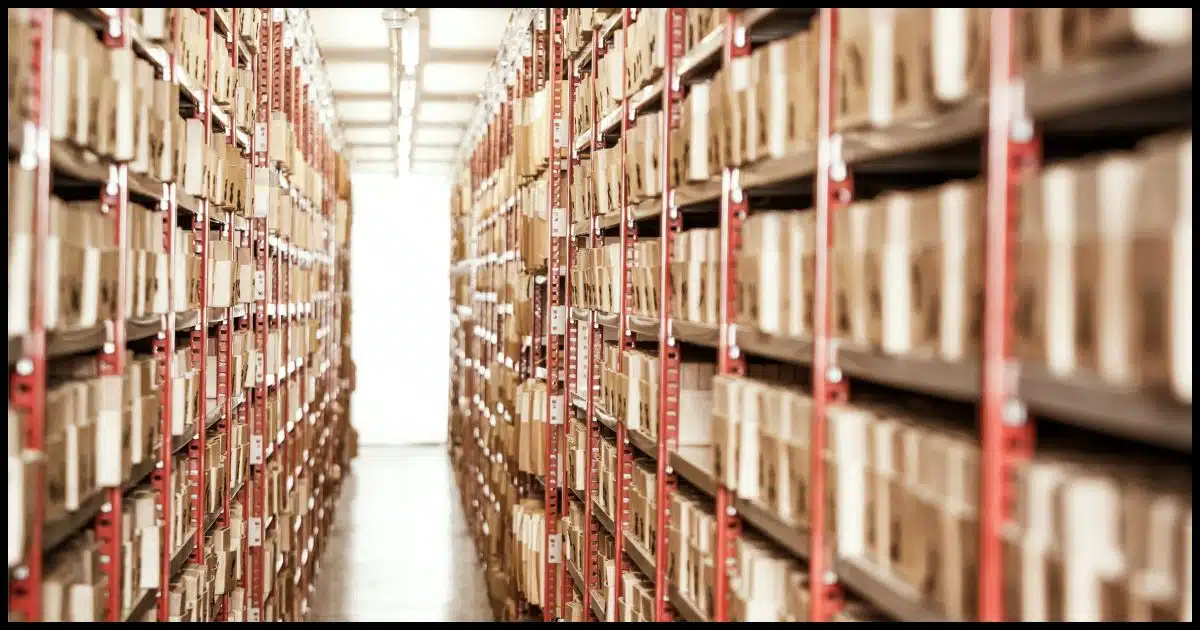
At best all I can say is “maybe”.
The options vary widely, depending on the software you’re wanting to find. Sometimes it’ll be available directly from the original source, sometimes you’ll need to go hunting.
Not only does hunting have risks, but sometimes what you find wont’ work anyway.
Become a Patron of Ask Leo! and go ad-free!

Downloading old versions of software
If at all possible look to the original creator of the software for archives of prior versions. If none are available, then consider download sites that make older versions available, but be careful to exercise caution with what you download; the potential for unexpected malicious “extras” is high. Don’t be surprised if older versions have issues that prevent them from working completely, or in some cases, safely.
The source (part 1)
The ideal place to get older versions of software is from the company or individual who created it in the first place.
While it’s often not obvious, many companies do keep archives of their previous versions available. Typically you’ll need to go searching in that source’s support website, or even ask their customer service for a pointer.
As just one example, the OpenOffice download page includes a link: “Archived and legacy releases” under Additional Resources. Other vendors may have them more clearly marked, or more obscurely hidden. Or they may not be made available at all.
But it’s worth a search, since if provided, these will be the safest versions to try.
The source (part 2)
Interestingly, a lot of software is being made available via collaboration sites such as GitHub and SourceForge. Typically these are open source projects.
Projects will sometimes archive prior versions of their programs. If the project’s available via either of these sites, it’s worth spending a little time searching what they’ve made available to see if it includes prior versions.
Download sites
There are a variety of sites that claim to archive old versions of popular software. I generally do not recommend third party download sites at all, but this might be a case where there’s really no other alternative.
The biggest risk here is malware. You’ll need to be exceptionally careful about what it is you download. I strongly recommend scanning it immediately, as versions of otherwise legitimate software have been known to be altered by adding malware, and then placed on download sites for the unsuspecting.
As an example of the issues with third-party download sites:
- One commonly recommended site I researched hadn’t been updated in years and tried to install a cryptominer when I visited.
- Another common recommendation was apparently no longer online.
- A third, popular download site, had older versions, but was populated with so many misleading “Download” buttons in ads that it was difficult to know what to even click on to get the legitimate file I might want.
I would also strongly recommend avoiding peer-to-peer (BitTorrent, etc.) file sharing sources. While many may be legitimate, when it comes to software there’s no accountability, and the opportunity to distribute malware-laden version is great.
Interestingly, it’s unclear whether getting an old version of software from someone other than the original manufacturer or otherwise authorized source is even legal. They generally turn a blind eye, but the potential for an issue remains.
Compatibility
Even if you do manage to get the older version you’re looking for, you still run into the potential for it no longer working. Issues generally fall into three buckets:
- Back-end services used by the software may require the newer version. (This is common in communication and chat apps.)
- Your current operating system may not support the older app in some way.
- There will likely be no support (or, rather, the support party line will be to update to the latest version).
And, of course, you’ll be missing any updates, including security-related updates, made to the software after the version you’re looking for was released.
Finally, the app may insist on updating itself to the latest version automatically, or even if auto-update is somehow disabled, it may simply annoy you repeatedly with the update notification.
Do this
Honestly, the best solution is not to need an answer to this question. Use the latest version if you can.
If not, start with the options made available by the manufacturer if at all possible.
Want another good source of information? Subscribe to Confident Computing! Less frustration and more confidence, solutions, answers, and tips in your inbox every week.




When I got my first laptop at work in 1994 it came with Lotus SmartSuite. I have been using Lotus (IBM) Organizer ever since then, now with Windows 10. The last version of Organizer which was sold to / by IBM is 6.1 and is at least 20 years old. So almost 30 years of my life is in this excellent old program which some say was the best Calender program ever made.
What about if you still have the original download on a computer? Could you copy to a flash thumb drive and install on the different machine?
I expect this comment from the article would apply though:
“you’ll be missing any updates, including security-related updates”
Yup, you can. As for updates: particularly if the software self-updates anyway, it’s not really an issue — it’ll just update itself soon.
In most cases, that will work, unless that program is incompatible with the newer OS on the computer you want to install it on.
I have some on their third machine. One still gets updates.
Most of the Compatibility issues I have had is with games that I liked and still wanted to play after upgrading to a new computer, but could not get to load. Or play if I got loaded.
Now I have the issue that many of the games I play have the CD copy protected and my computers do not have a CD drive. I have not gone thru the trouble of looking for a program that would let me copy the games to a thumbdrive yet.
USB CD/DVD are not expensive. Some are less than $20.
There are programs that bypass the copy protection on CDs and DVDs. You can do a search to find one.
One problem that may occur is that some programs may not run on a more recent OS.
I’ve done this a few times, but it depends on if the “original download” was the executable to run the actual program, or if the “original download” was the file used to install the program. The executable to run the actual program might need other files on the computer and those files may or may not be present or they could be in the wrong location.
You might try:
http://www.oldversion.com
…But be sure to virus scan your download before running it.
The only ‘old’ programs I use are DOS-based games that I used to play back in the 1990s (before Windows 95). Today I use DOSBox to run them, and I usually get the programs from the Internet Archive since I no longer have most of them on disk.
Ernie
Yes, there are sites to download old software, as long as you heed Leo’s warnings and use good sense. There are good reasons to want older software: familiarity, reliability, functionality, compatibility with other tools or files, not requiring internet access, not requiring a login account, no ads, no data mining. Here are some thoughts about using old software:
– First, if you don’t want to be in this predicament in the first place (having to download old software) then you should plan ahead – way ahead. Always keep the installation packages of any software obtain (buy, download, receive). An installation package may be an exe file, zip file, or msi file (windows installer). If you get a CD, copy the entire contents of the CD into a folder on your system and include that in your routine backups. These will come in handy someday. A good example is an old Adobe Reader application. This works as a standalone application without requiring internet access, an account, or cloud storage. Another reason for keeping old application installation packages is that things change: One morning you’ll wake up and find that your trusty, useful application has been forced into obsolescence by an update. Or, an application that used to be free now will cost you money for the new version.
– Here are some websites that have old software, especially games. I’ve downloaded software from all these sites, but I certainly cannot vouch for every piece of software on these sites, so proceed with caution. I’m only listing the site names, not the complete URLs. Some of these have already been mentioned by Leo and others.
Games: dosgamesarchive, oldgamesfinder, old-games, gametop
All categories of software: majorgeeks, filehippo, github, sourceforge, oldversion
System utilities: sordum, glarysoft, ks-soft.net, nirsoft.
– Safety: As Leo said, scan any downloaded software, including anything from the big names, such as Microsoft or Adobe. I typically scan using three different offline malware scanners, one of them being Malwarebytes. There are also offline scanners from McAfee, Norton, and Panda (which are themselves downloaded software). Next, I always try to download a zip file for an application (if available) rather than an installer. An installer is an exe file or msi file and, if you get unlucky, it can do bad things to your system. A zip file can also be inspected using 7-Zip to see what it contains and if anything looks suspicious. Another advantage of an offline zip file installation package is that it can be extracted into a single folder and it should work, as opposed to an installer, which can do whatever it wants to your system and may need internet access to download “hidden” files that you cannot directly scan. Finally, when you get ready to run/open the downloaded file for the first time do it in a sandbox, such as Sandboxie.
– Compatibility: Windows does have compatibility settings that you can change for executable files, but in my experience those are mostly bogus. You have to work out your own compatibility issues, which can require a lengthy and painful effort. If you’re running an old game (about 1990s through 2010) you can try using DOSBOX. This is an environment that lets you run old games, but it too is a downloaded application and requires configuration. In extreme cases you can use a virtual machine (e.g. VirtualBox) and install the old application on the virtual machine. Often a typical compatibility issue is due to DLL incompatibilities. If you provide the application with the appropriate DLLs it’ll work. I keep commonly shared DLLs from older OSs just for this reason. Finally, if you already have an old application running on an old system (OS) you can first try converting the installation into a standalone (offline) application on the old system and then copy over the folder with the standalone application to the newer OS (in other words, you would be just copying files instead of installing).
Unfortunately, most of these methods require techie know-how and lots of time and patience. Generally they are not worth it unless the old software is a critical need.
Don’t you worry none folks. You’ll soon be buying all your software directly from M$FT, Apple, Google, and Amazon with your bitcoin wallet. Ain’t it wonderful to have these monopolies?
Caudell
Irony: listing four companies that all compete with each other. That’s the very definition of not being a monopoly. (And I don’t think any of them take Bitcoin.)