All the places email can fail.

In your case, the message was probably delivered to the other three recipients.
Of course, things are never that simple.
Things also get more complicated because you are not guaranteed to get a bounce message if something goes wrong.
Let’s look at the possibilities.

Did it get there?
Email takes a specific path on its way to your recipient’s inbox. Each step along the way can have its own type of error. Fortunately, bounce messages generally tell you what the error was and where it happened. The details, if they exist, are revealed by paying close attention to those bounce messages.
Defining a bounce
You’ll hear the term bounce a lot when discussing email. A bounce is nothing more than an email message that is sent back to the sender because of a problem delivering that message.
You send a message. It has a problem. You get an email that tells you about that problem. The email you sent is referred to as having “bounced” back (whether or not the error email you get includes your original message).
The path email takes
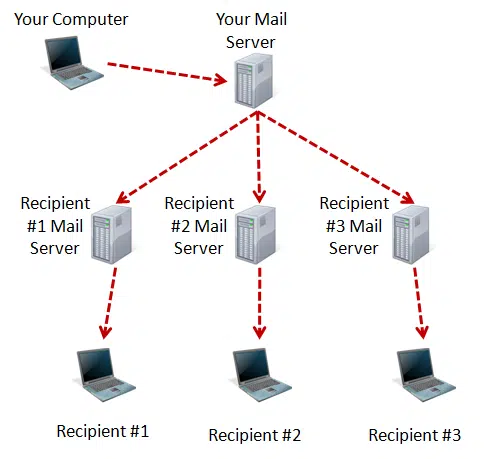
Exactly what an error means depends on at least two things:
- Where in the path it happened
- The specific error
The key in every case is to carefully read the error message for clues as to what broke and where.
Let’s look at a few examples.
Failures before email leaves
Some errors are generated by your email program when you press the Send button. These types of errors include anything that can be detected before sending, including a malformed email address, improper account configuration, or a misbehaving mail server.
In these cases, the mail never leaves your machine, and hence won’t make it to any recipients.
Some email programs create their own “bounce” messages in this scenario. Rather than popping up an error message immediately, they manufacture a faux-bounce in the form of an email message placed in your inbox.
Failure getting to your mail server
By “your mail server” I mean the mail server your email program contacts when sending mail. Typically, that’s the SMTP server setting, and the configuration information will have been provided to you by your email service or ISP.
The three most common causes of failure when sending email at this stage are:
- Bad account information, such as a bad username or password
- Bad account configuration, such as a bad mail server name, port, or security requirements
- Something about the message itself, such as some kind of early spam detection or size limits of some sort
Regardless of whether it comes to you as an immediate popup or a bounce, the error message should tell you exactly what’s wrong. Read it carefully.
Failures at this stage prevent all copies of the email from being sent; the message still hasn’t left your machine.
Help keep it going by becoming a Patron.
Failures en route
Your mail server is responsible for taking the single message you’ve sent and sending it one at a time to each recipient. At this point, errors fall into two general buckets:
- Your email server can’t contact the recipient’s email server.
- The recipient’s email server refuses to take delivery of the message.
In the first case, you’ll usually get a bounce from your email server telling you it was unable to contact the remote server. The bounce message will come “From:” your mail server. Depending on the error, you may get the response immediately, or it can take several days for the mail server to give up.
In the second case, the bounce message may come either from your mail server or from the recipient’s mail server. In either case, the reason will be included in the message. Common problems include:
- The recipient’s mail server thinks your email is spam.
- The recipient’s mailbox is full (or over quota) and cannot accept more mail until it’s cleaned out.
- The recipient’s email account has been closed and no longer accepts mail.
- You’ve typed the recipient’s email address in wrong.
Regardless of the reason, if the email has reached this point, each failure is per recipient, meaning some of the emails will make it, and others — the ones that result in an error message back to you — will not. The key here is that the error message should specifically reference one of the email addresses you attempted to send to. It’s that address that has the problem.
Confusing bounce messages
Bounce messages can be confusing. There’s a lot of technical gobbledygook making the message difficult to understand.
Please take the time to read it anyway. Generally the error will be buried within that mess: brush the mess aside and the reason for the failure becomes clear.
Unfortunately, sometimes bounce messages say the equivalent of “It didn’t work” without additional information as to why it didn’t work. When that happens, the best you can do is to use the information in the “From:” line of that message to see which server along the sending path generated the error. Use the information above to make an educated guess as to what might have gone wrong and whether it’s something you can fix.
Missing bounce messages
Finally, it’s possible that your email was not delivered and you didn’t get a bounce message at all.
The problem is spam. Since so much spam is sent to invalid or blocked email addresses, sending bounce messages for every such message can become overwhelming. As a result, many email services elect not to send them at all.
There’s little you can do about this. If you suspect your email hasn’t made it through, about all you can do is ask your recipient — using a medium different than email!
Do this
Subscribe to Confident Computing! Less frustration and more confidence, solutions, answers, and tips in your inbox every week.
I'll see you there!




Not exactly on topic but let me try asking.
I restored Win 7 on a neighbor’s computer (that she’d allowed MS to upgrade to 10).
Everything works except my emails to her Road Runner email account don’t reach her. Other emails do.
I don’t get an error message telling me of a bad delivery. I assume the emails got through … until I go back to her computer and find none of them in her Inbox or Junk box.
I’m not in her Blocked senders. I’ve tried adding my email address in her Allowed senders but it won’t take. (Not concerned with this, just mentioning it in case that’s your suggestion.)
Our concern is, who else is sending her email that’s not getting through?
Ideas, anyone?
That “Bad Delivery” message should have additional information about the cause in it.
If only there were a “Bad Delivery” message.
No, it appears the email was delivered fine. But at the receiver’s end – and she’s using webmail, so client software can’t be responsible – the email just doesn’t appear. Not in Spam/Junk either.
When an email is sent to both her RoadRunner and Gmail addresses, only the Gmail account receives it.
I’m certain the RR address is correct, as I use “Reply” to an email I got from her RR account.
It’s a puzzlement.
Emails sent to a distro list from a gmail account at a school gets a bounce back message that says “message rejected from _______@________.com” from all 302 members. How can I get this fixed?
That bounce message probably had more details as to why. If not all we can do is assume that it looked too much like spam and consider rewording or carefully examining the message for spammy characteristics.
Messages sent to a large number of recipients have a high chance of being labeled as spam. It might even be your Email Service Provider which refused to send the email as they have specific limits to how many recipients an email can be sent to, to prevent spam. You can use a bulk mailing service to sent to a distribution list. Leo uses Aweber for his newsletters and there is Mailchimp which is free for up to 2,000 subscribers and up 12,000 mailings per month.