Many people are annoyed with Microsoft’s aggressive promotion of Windows 10. Not only is the “update now” utility being installed as an “important” update, all signs are that things are going to get worse. Microsoft appears to be downloading Windows 10 on the assumption that you want it.
That’s a bad assumption, very bad.
Through a variety of means – an application installed automatically, Windows Update performing those updates automatically, Windows 10 being downloaded automatically, the installation process being initiated automatically – Microsoft has been virtually ramming Windows 10 down your throat, whether you want it or not.
The fact that it’s a good operating system is being lost in the negative reaction to confiscating people’s ability to choose.
GWX Control Panel can block Windows 10 and give the choice back to you.
Caveats, of course
Naturally, I have to include a caveat: GWX Control Panel is from a fairly random third party. I’ve downloaded and run it multiple times without issue. However, it’s always good practice to back up your entire system first, just in case.
Install or run GWX Control Panel
Download GWX Control Panel from here. You have your choice: run an installer and actually install the utility, or just use a stand-alone version of the utility you run after download.
Choice seems to be the theme of the day.
I’ve done both. Either work equally well.
When the application runs, you’ll be presented with its primary interface.
The top part represents an analysis of your current system with respect to the various settings and programs related to downloading and installing Windows 10 automatically.
Block Windows 10
You can block Windows 10 by making several selections in the lower portion of the GWX Control Panel. My recommendation for a complete block would include:
- Disable “Get Windows 10” icon app
- Prevent Automatic Windows 10 Upgrades
- Delete Windows 10 Download Folders
- Delete Windows 10 Programs
In addition, click on Change Windows Update Settings.
If “Install updates automatically” is selected, instead, select “Download updates but let me choose…” and click OK.
Windows 10 should now not be downloaded or installed automatically, and you shouldn’t be pestered by reminders or requests relating to it.
Enable Monitor Mode
To quote the GWX Control Panel User Guide:
“The Monitor Mode feature adds a blue ’10’ icon to your notification area. The icon serves two purposes:
- It provides easy access to some GWX Control Panel features, via a right-click pop-up menu.
- It notifies you the moment it detects any new files or system settings related to Windows 10.”
If you don’t mind having another icon in the tray area of your toolbar, and you’re dedicated to blocking Windows 10, I would enable Monitor Mode. I have enabled it on all the machines I intend to leave running Windows 7 or Windows 8.
More details
If you’re interested in more information about GWX Control Panel, I’ll point you at the online user’s guide.
If you have problems with the utility, I’d love to hear about them in the comments below, but it’s more important that you report them to the developer so he can address them directly.
Bottom line: this might well be the tool we’ve been looking for to block Windows 10.
Podcast: Download (Duration: 4:06 — 1.9MB)
Subscribe: RSS
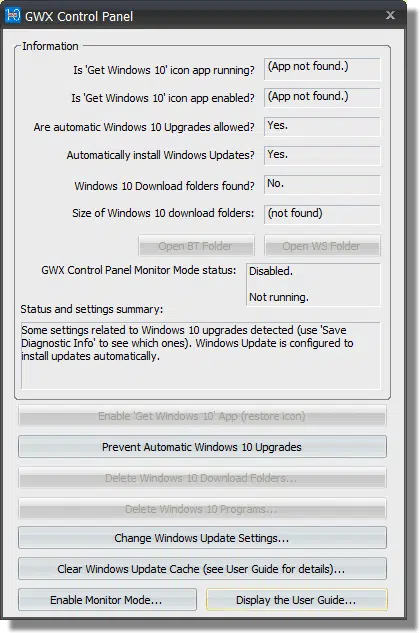
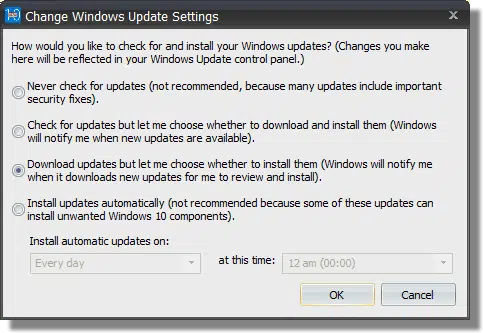


Happy New Year… Checked Windows updates waiting to install on my Win7 system – Only one waiting – KB3035583. It is marked as “Important” and the description is “Install this update to resolve issues in Windows. For a complete listing of the issues that are included in this update… blah… blah… blah” Googled KB3035583. From https://support.microsoft.com/en-us/kb/3035583 – “This update installs the Get Windows 10 app, which helps users understand their Windows 10 upgrade options and device readiness. For more information about Windows 10, see Windows 10.” So, we need to be wary of MS lying to us in the Windows Update descriptions.
Leo – Thanks for the heads up and GWX recommendation although we should not have to resort to such measures.
Has Microsoft become the Evil Empire? Is this the house Bill built? Is it really time to break the bank and buy a Mac. Ugh!
Thank you for providing this. I have installed so I can delay when I upgrade to Windows 10.
I agree, we shouldn’t have to resort to these measures, but … I’m VERY glad that these measures are here. Consider: I have one of the most legitimate reasons of all to never update my Windows 7 or 8 machines … how can I answer questions if I don’t have them? MS *should* provide an easy way for me to say “No Thanks, Forever”. They don’t, so this does. Yay.
In my case I don’t want to update my desktop because I’ve tried – twice. In August and November I gave it a shot and my hardware / software does not play well with the Windows 10 operating system. The system slowly degrades with time and it becomes nearly useless. Both times I’ve reverted back to Windows 7; the second time with a clean install to rid any pesky fingers that Windows 10 may have left behind.
I’m not against Windows 10; in fact my wife’s laptop and my laptop both run that operating system without any problems. Go figure!
I’m hoping this GWX “trick” does it’s thing and keeps my system clear of any aspirations Microsoft might have in upgrading my system.
Thanks for the tip Leo!
Same here.
Yes! Thank you! I have a 2 year old Acer netbook that came with windows 7 and ran perfectly. I even put an SSD in it and loved it. Since “upgrading” it to 10, it just will not run up to par. I’ve tried reinstalling several times. 10 just will not run right on it. Going back to 7 on this one, and will install this utility before allowing any sneaky 10 stuff.
I think the Win 10 process crashed my aspire one, and none of the normal restore options seem to work.
Thank you for this information, Leo. I will definitely install this utility and I hope it will control the timing of any possible future download of Windows 10. I had a bad experience when I upgraded my system from Windows 8.1 to Windows 10 on July 30 2015. I had been assured by Microsoft that my system was ready for the new operating system and initially everything went really well. I was really happy with everything for the first 10 days until I received the first cumulative update around August 10. Shortly afterwards I noticed that windows update and the windows store had stopped working. I carried on because my WIFI was working well and I had access to the internet. I contacted Mircrosoft and they suggested that I downoad the media tool and reinstall windows 10 but that didn’t work for reasons I now know (corrupted files). Eventually my WIFI broke down and resisted the usual troubleshooting solutions. I took my laptop to a computer shop and I was advised to abandon Windows 10 and do a clean install of Windows 8.1. They did this for me because I hadn’t backed up Windows 8.1 prior to the upgrade and the windows.old folder had been removed at the end of August. A full image backup is the only way to go prior to the upgrade.
Just a brief update to my comments from yesterday. I installed the GWX utility which you recommended in your article and I set my windows update to the level which you recommended i.e. allowing windows to download updates but I can choose which ones to install. This morning I have noticed that the windows action centre has a message : Solve PC issues- Change windows update settings. Apparently Microsoft isn’t happy with this choice and are urging users to reset to fully automatic updates which will allow the installation of all important updates including Windows 10 components and installation files. Leo, I agree with your comments and with those of other users that Microsoft appears to be ramming the background installation of Windows installation files down our throats whether we want it or not at this point in time. I am not anti Windows 10 at all. I know it’s the future of Windows and it will be a fine operating system once all of the bugs have been ironed out.
Indeed, I have the same notices. AND Windows Update on Windows 7 wants to install KB3035583 – Which Microsoft tells me “Update installs Get Windows 10 app in Windows 8.1 and Windows 7 SP1”. So I’ll hide that one and see what happens.
It will likely come back. It’s been reissued at least 4 times, with changes I assume. I’ve installed it on 4/3/15, 5/14/15, 5/28/15 and 7/9/15. I haven’t done anything to suppress the Win10 upgrade notice in the tray except to close it by clicking the X. I have updates set to notify but don’t download or install. I’ve also noticed that over time the Win10 notice has stopped appearing at boot up and now only shows up occasionally (every few days) as I work. Maybe it’s capable of learning???
KB3035583 is currently on version 7, I have hidden it least six times.
As for Windows 10, I have an Insider build on a spare HDD for one of my laptops. I swap it into the laptop about once a fortnight to see how much more of a mess it is. I updated to insider build 11082.1000 a couple of days ago, and guess what? They’ve buggered up network shares again. For the four time in about six builds, I cannot map network drives from my Netgear ReadyNAS RN102 & Duo v2 drives. They don’t appear under network in Windows Explorers Navigation pane, only my two desktops and other laptop appear there. Posted about it in the Windows feedback app, along with few choice scathing comments.
I’ve encountered this issue with version 1511 and ioSafe/Synology NAS. It’s extremely issue to work around the problem, but irking nonetheless.
Like some people on here I had the odd problem with Windows 10. After a while I made the effort and did a complete fresh reinstall, not worried about losing my win7 backup as I was committed to the new software. It made a massive difference, it now runs perfectly, faster than Win7 and I have no issues with updates or any of my installed programs.
I can understand the concerns about privacy and lack of control, particularly with updates, but I’m just a normal user, I don’t stay awake at night worried that the NSA or MI5 are scouring my emails or that Microsoft are planning world dominance – to me it’s a good and free piece of software and I’m really happy with it. I liked Win 7 a lot but I would consider returning to it now a step backwards.
In the GWX Control Panel you suggest changing the Windows Update Setting from “Install updates automatically” to “Download updates but let me choose…..”, and you go on to say that doing so will prevent Win 10 from being downloaded or installed automatically. Wouldn’t this setting still allow Win 10 to be downloaded? Would it be better to choose the “Check for updates but let me choose whether to download and install them”? If not, can you please explain why?
I think it might just be a personal choice. It may actually be useful to go ahead and download the problem MS update, then hide it?
I do say keep your images current in case you mess up and Win 10 gets installed anyway. Check out some of the Amazon reviews of Win 10 and that may help you decide whether or not you even want it.
The update that you would “choose” not to take would be the downloader – a small program that THEN downloads Windows 10. So, no, I don’t believe at this time you’re at risk of a full download with this approach.
I readily admit to being a Win10 opponent. Every fiber in me rebels at the lack of choice and transparency MS offers with it. Since they started pushing it, I have been carefully vetting Windows Updates as they come down the pipeline to avoid installing anything pertaining to Win10. So I was delighted to find GWX Control Panel. I have had it installed for a few weeks now, set to “Monitor” mode, and have experienced no problems. I’m confident now that my computer is “clean”. GWX Control Panel provides options for accepting Win10 files also, so if you do decide to go for it, it’s easy to do.
Agree, shout-out to GWX program, wish they were all this easy. Thanks to Leo’s recommendation it intercepted an imminent W10 install on one of my W7’s. P.S. Support the developer!
I really don’t see the problem. I upgraded on a new computer loaded with Windows 8 to Windows 10 and now have Windows 10 configured to run like the Windows 7 on my old computer.
MS has not attempted to jam Windows 10 on my old computer perhaps because they recognize that its marginally capable??
If you have a computer that will load windows 10, you might as well upgrade while it is free. (of course it could always be free – maybe). When MS stops supporting Windows 7 (like they have with XP) you guys are going to be screwed.
On the negative side, there was a steep learning curve. It took about four days of hard work to make Windows 10 work like my Windows 7 and the help to make it happen is scare. Windows 10 will not open with number-lock on. Finding out how to make your screen open to the same size and location is maddening and please don’t ask how I did it. The instructions for making a system image are convoluted, and you cannot, cannot, make a system image on a flash drive reqardless of the capacity of the flash drive. The new Edge seems unstable and the internet option selections less than IE 11, but I have IE 11 up and running on Windows 10 and it works just like it does on Windows 7.
Hugo,
You really don’t see the problem because you were among the majority for whom things worked. So you had no problems to see.
I , on the other hand, was not so lucky.
After I updated to Win 10 I had multiple issues. My boot time went from 15 seconds to over a minute (not a big deal). My file transfers slowed markedly and this is something I do daily. My touchpad stopped working and when I put my machine to sleep the screen went blank and everything was unresponsive but the fan was still running full tilt. Also the machine wouldn’t wake up and I had to resort to cutting all power, including removing the battery (it’s a laptop) , and then booting from cold.
The machine is only 1 year old, has 12 GB of RAM, a 2.4/3.4 GHz i7 turbo processor, 4TB of storage and should be able to run Windows 10.
I am an avid backer – up and so I simply put my most recent Win 8.1 image back on and although I may try Win10 again I am minded to stick with 8.1 until I decide to buy a new machine. I have a feeling that will be a lot less problematic.
Totally agree Alex,
My boot time went from 5 seconds to login to somewhere near 2 minutes, the other issues – program start times, connectivity, driver support…
Not one of my better experiences, i have used win95 to 8.1 also Mac and Linux without these difficulties especially considering the Insider Testing done.
Then having it downloaded without consent….
Very poor show for Microsoft.
While I like Windows 10 over all, it has broken some things that were important to me. I can no longer run dual monitors, and it has broken my Catalyst software that used to allow me to bypass Windows display settings to do that. The ATI Windows 10 update ( Crimson ) does not help at all either. There is nowhere in that software to access any settings for my monitors or anything else to do with my Radeon 6870 card. Time for a new video card I guess, but it sure won’t be an ATI card.
Thanks, Leo. I was worried that Micro$oft may one day decide to force Windows 10 on us all, regardless of whether or not we want it. This will give me some peace of mind. 🙂
Leo,
Thanks for the newsletters. They are very informative.
I did upgrade to Win 10 (from Win 7) and like many of the new features. It takes some getting used to and my personal “intuition” is requiring some adjustments. Yes, I feel a bit out of control vs. Win 7. I do feel that it is still a logical-intuitive system that I can eventually handle. I did need to order a new video card to use my dual screens. Only one program does not work, NoTracks, my internet sites search history blocker. That program totally eliminated all spam.
Since upgrading, I am getting just a few spam mailings. Does Win 10 have a system to track my activities under the guise of better serving my needs? If so, can one turn that off? I loved having the NoTracks program. However, they are not responding to my support enquiries, and I don’t see compatibility with Win 10 listed on their site NoTracks.com. My searches are not that provocative. However, I don’t need to be informed of every local vendor who can sell me what I was looking for on the web. I can look up things I want to buy, on my own, when I want them. I don’t need an operating system doing that. What do you think?
Yours, Dave H
Here are a couple of articles on adjusting Windows 10’s privacy settings:
https://askleo.com/adjusting-windows-10-privacy-settings/
https://askleo.com/turn-off-windows-10s-peer-peer-downloads/
“Only one program does not work, NoTracks, my internet sites search history blocker. That program totally eliminated all spam.” – I wouldn’t use that program. It’s a very obscure app from a very obscure company – not one I’ve ever heard of, for sure. And, based on it’s description, it would seem to do absolutely nothing to prevent or block spam. If you really feel it necessary to prevent websites tracking you, I’d either use your browser’s anti-tracking/incognito features or use a well-known app from a trusted developer, such as Blur: https://www.abine.com/index.html
WHY would anybody in their right mind even want to “upgrade” (for me, it would be a DOWNgrade) to MicroSUCKS Windows-10 or as it is now known (since Threshhold 1 came out) 10.1??? I use two OS on ALL of my machines: MicroSUCKS Windows-7 Professional [64-bit] & UBUNTU Linux 14.04 LTS [64-bit]. LINUX is definately THE better OS, but I still need MicroSUCKS’s Windows for some customer work. There are many different Distros of Linux; ALL are easy to use, even for those that can just barely manage a pocket calculator. Unlike MicroSUCKS, NOTHING is forced upon you the user, you are still able & free to decide & choose! EVERYBODY NEEDS to READ “User Agreement” from the Microsoft Privacy Policy!!! THAT should really wake EVERYONE UP!!! It is “Big Brother” pure. If no alarm bells go off after reading it, then then, “hope for humanity & common sense is lost”!!!
Linux rocks, as soon as I saw Windows 8 I decided that Microsoft had finally flipped, it took them well over 2 decades to come up with a graphical operating system that everyone I know was happy with in the form of Windows 7, and then they revert to their usual standard of annoying a lot of people, so when I saw Windows 8, I migrated all of my machines to Kubuntu without regret.
I became part of the Windows 10 insider program, but once I had tested the OS I reverted that poor abused laptop back to Linux. Migration to Linux is something I should have done upon the release of Windows 95, but I persevered in the hope that things may improve, I feel I have wasted many hours over the years installing, troubleshooting, and reinstalling.
Now life in front of all computers in our home is a calming place to be, because Linux just works, and works, and works……..
I had a very bad experience a couple of months ago when an update (no idea which one) rendered my PC totally useless. I had to go back to the last good configuration to get it working again. Frankly I’ve got sick and tired of Googling every suggested update to make sure I don’t get Windows 10 foisted on me. My current ‘solution’ is to avoid all updates. I only ever access the internet using a sandbox which I empty after each session. So I feel reasonably safe for now. The reason I want to stay with Windows 7 is that all my software and peripherals work just fine. And then there is my wife who just wants stuff to work in the way she is used to and for everything to be where she expects it.
I have tinkered with Linux Mint in the past. Indeed when XP was no longer supported, I ran it as my sole OS on an aging Netbook. I have a further machine which hardly ever use. I updated that from Windows 7 to 10 and afterwards it got way, way too hot where the mains adapter plugs in. Of course this could simply be a coincidence but does not fill me with confidence. I might make the old machine dual boot with Linux Mint and see if there is a difference using that operating system. Or I may not. I just want stuff to work too and messing around with computers isn’t really at the top of my list. They are a means to an end, and for now, Windows 7 does all I want admirably.
I just discovered that if you disable the GWX tray icon (not hide, you have to disable it), it will remove the annoying popup dialogs. The UX is totally undiscoverable and unintuitive but the team that owns the GWX code says it should work.
I downloaded the GWX Control Panel standalone version and ran it. It eradicated all traces of Windows 10, which is what I wanted. I have a growing distrust of Microsoft that they one day will decide to just install Windows 10 since I’ve been ignoring their recommendation to install it now.
I decided to turn on the monitor and it did put the icon in the system tray. Today, however, it is not in the system tray. I had to run the program manually to turn on the monitoring. Is that because I downloaded the standalone version?
The standalone version would have to be run manually each time. You can put a link to the standalone program in the Startup folder (usually found in
c:\Users\{User_name}\AppData\Roaming\Microsoft\Windows\Start Menu\Programs\Startup\)
https://askleo.com/how-do-i-add-a-program-to-auto-start-in-windows-8/ (It works similarly for Windows 7 and 10)
It might be easier to just install it if you want it to keep the settings you choose and properly monitor your system.
Probably. I think. Maybe. 🙂
Being a person with a learning disability, I was beginning to panic, esp. after reading the postings from everyone about how aggressive Win10 is. I wasn’t sure I could pull off downloading GWX CP, but after reading EVERYTHING about it, incl the User Guide, ALL THE WAY THRU, which was daunting in itself because it was SO LONG, and reading all the input from the other computer users that downloaded it, I felt more comfortable to actually try it, AND I DID IT! OMG! I couldn’t believe how much Win10 stuff there was secretly hidden on my laptop! MS is very sneaky. Anyway, before I downloaded it, I first went into my Windows Update page and uninstalled all the ones I KNEW had something to do with Win10. I felt kinda stupid when I found out that all that time I spent uninstalling updates was unnecessary cuz GMX CP did it all. It found all Win10 stuff and sucked the files right outa there! Thank you, Leo, for informing us about this great product.
I just don’t have enough room to install Win10 on my laptop. If I wanted to get it, I’d prob have to buy a new pc, and I live on a low fixed income and wouldn’t be able to afford to buy a new one. I think that was one of the reasons I think I was beginning to panic….afraid they would install Win10 w/o my knowledge/permission and that, by doing so, would mess up my OS somehow. Well, I guess that’s 2 reasons now that I was in a panic to get rid of Win10.
I did want to post a thank you notice to the auther of GWX CP but I couldn’t figure out how to get into the blog section. There’s no “reply”, that I could see, like there is here on yours. Can you give me a hint on how to post….. nevermind….I just figured out how to post a thank you notice to the Ultimate Outsider. And I don’t mind telling you that I’m pretty proud of myself. 😀
“I just don’t have enough room to install Win10 on my laptop.” – Windows 10 actually uses less disk space – about 10 GBs less – than either Windows 7 or Windows 8.
It depends on what is meant by not enough room to install Win 10. It’s true that Win 10 occupies a little less pace than previous versions. But it takes a lot of disk space to install it. First of all you need the space to hold the download, then you need the space to hold the windows.old backup of your previous system, plus whatever temporary files and folders Windows 10 needs to install itself. If you don’t have enough space for all of this, then the install will about for lack of space.
I had that experience with my Windows 8.1 tablet. The ‘geniuses’ at Microsoft downloaded over 6GB of Windows 10 installation files to my 24GB system SSD. I though I’d try it out and install it, but I got the out of space error. I don’t mind the pop-ups so much. I get so many from so many pitifully over aggressive marketers, I’ve become numb to them. But Microsoft has no right to use up so much bandwidth and disk space which could in some cases render your computer unusable. Each successive Microsoft CEO administration seems to be more and more out of touch with their consumers needs.
@Mark – The Windows 10 Setup program enables for an external hard drive or microSD card to be used to workaround capacity issues.
I certainly agree with your point in relation to the automatic download of the Windows 10 installation files, which strikes me as being an absolutely bizarre decision by Microsoft. Even in cases where Windows 10 had been reserved, the download should not have taken place without prior consent from the user.
Like I said, I can move the files and install Win 10, but I could have done that using the bootable thumb drive I created for another computer without Microsoft needlessly filling up my system drive with 6GB of garbage which took a lot of time to remove. I used to defend Microsoft against detractors, but it’s like perfect storm of idiocy over at Microsoft.
Should I upgrade to Windows 10 now?
I am using Windows 7 Home Premium and I am happy with it. I have the popup telling me that my PC is compatible to upgrade to Windows 10. I love Windows 7 but I am thinking that if I do not do the free upgrade now, I will not be able to receive Windows 10 updates after the support for Windows 7 ends. I heard that Windows 10 is going to be the last Windows and will last forever because it will have continuous updates. I guess the free upgrade to Windows 10 is going to end in a few months time.
Any advice for me? Thanks
Thanks.
No, don’t upgrade if you are happy with Windows 7. That’s my advice.
Personally I plan to stay with Windows 7 for as long as possible. I find Windows 10’s forced automatic updates unacceptable. Besides, for me there is nothing in Windows 10 that is any more useful than what is in Windows 7.
I think it’s a no-brainer to upgrade to Windows 10 prior to July 29, 2016, when the free upgrade offer ends. You’ll need to transition away from Windows 7 at some point and, in my opinion, it make sense to make the move while you can do at no cost. In my opinion, Windows 10 is the best operating system ever to come out of Redmond and the upgrade process is completely seamless for the vast majority of people. That said, as with any new operating system, it does cause problems on a small minority of systems. However, if you image your PC prior to upgrading, you’ll easily be able to rollback in the unlikely event that you do meet with problems.
The closer to the deadline for the free upgrade, the more likely that Microsoft will have worked out the kinks that are being discovered. And of course, back up before upgrading.
https://askleo.com/how-should-i-back-up-my-computer-before-an-operating-system-upgrade/
If you’re happy with what you have I’d keep waiting.
Thank you, Leo. I will definitely run this on my machine and my husband’s. My husband especially cannot have Windows 10 on his work machine since most of his vendors, suppliers, and customers are not yet Windows 10 compatible. A premature Win 10 upgrade would leave his business dead in the water. That happened a few years ago when he had to buy a new machine (the old one wore out) which moved him from XP to 7. Even then (Win7 had already been out for some time), some of his customers’ and suppliers’ software was not yet 7 compatible. Huge problem.
Software that ran on Windows 7 or 8 is almost guaranteed to run on Windows 10 – and the Upgrade Advisor will warn you of any potential problems.
Unfortunately I’m finding both of those to be frustratingly inconsistent. Not all Win 7/8 software will run on Windows 10. The Upgrade Advisor is not always correct. Albeit a small percentage of the time, it’s often enough to be … as I said … frustrating. (Hence my repeated calls to backup first.)
Out of curiosity, what software have you encountered that doesn’t run on Windows 10? I’ve only encountered one problematic app, and was able to fix the issue by running it in compatibility mode.
I’d have to look back at the complaints I’ve received in my question queue, but there have most definitely been a couple.
I have upgraded my 3 year old Windows 7 laptop to Windows 10, not because I like it or really wanted it but because I have learned enough from Ask Leo and my own research and fixes over the years to be the go to person in my family and for my friends when they have any issues with their computers and tablets. I even got into a friends computer that he did not have the password for, it was his late wife’s. His IT friend from Northrop couldn’t do it, after trying, his suggestion was to buy a new laptop, but I said I could do it. With a some research from Leo’s site and my own researching, I was able to burn a disc with what I needed and get in, delete the password and get him back control of the accounts and laptop. Bragging? No. Just letting you know how helpful Ask Leo has been for me for a long time. I love his site. You can never know enough or know it all, in fact my motto is, “You can’t know it all, but you can know how to find it”.
So, anyway, I figured if I was going to be able to continue to help friends and family, I needed at least one machine with Win10 on it. However, I will not be updating my Win7 desktop and I have installed the GWX program on it and my brother’s Win7 machine. After running the program, it found several MB’s of Win10 files on them. I had turned off updates last June after hearing that MS would be pushing out Win10 in July. Which means that MS pushed out Win10 files before the actual opening date for download.
I am very happy with my Win7 machine. I have no need to have MS shove something down my computer just because they think they know what is better for me then I do. One of my brothers in Oregon is a beta tester for MS and he sings Win10’s praises all of the time…of course he doesn’t always mention the many times he has had to rebuild his system over and over because of it, but he is happy. I say, good for him. I am also happy.
After working with Win10 for several weeks now and like someone else above said, “there is nothing in Windows 10 that is any more useful than what is in Windows 7”. Oh, and don’t get me started on Office365, {{sigh}}
Sorry for the long rant. People telling me that what I don’t want is not really what I don’t want burns me up…….LOL. Anyway, to everyone reading this page, Ask Leo can be the best resource for info and help you may ever need, listen to what he says!
Hi Peggy
Your comment apply’s to me also. i dont think i could have changed a word, laughing, thank you
Kind regards
Dennis Bauer Australia
Thank you Leo
I see it’s time for the monthly Microsoft malicious software removal. I wonder if Microsoft consider the GWX Control Panel to be malicious software? I guess we’ll see after I install updates.
I opened my computer today and lo and behold! The Win 10 icon is showing in the tray! I saw there is an update so I did to no avail.
So yes, MS has a workaround.
I deleted the utility and I’m going back to hand tweaks, (hide certain KB’s, delete certain registry items.)
Hello to all Forum members.
I have been using GWX for two months now. And, I
have recently noticed that clearing the Catch of Win 10 a couple of times a day or before
installing updates that it my dual boot system of Win 7 and Win 8.1, that all updates are
blocked and the computer does not install any updates at all.
I am an older guy vaguely familiar with geek stuff.
What should I do here?
Thanks to all on this forum,
Joseph Lieuallen
Make sure you’re running the latest version of GWX control panel.
I have been delaying moving from Win 7 to Win 10 on my main desktop. I know the cutoff date remains, but my work tasks seem to always be more important and pressing than fiddling with OS changes. (I have a core desire to do a clean install, so that means a lot of work and probably problems with some apps.) Anyway, I had left my computer on for several days, coming back at intervals to do tasks. This morning (9 March), I woke up my computer to find that there was a new greeting screen; in effect, the machine had updated me to Win 10 as part of an automatic update. There was no easy way to tell the machine that I didn’t want it, I was already running Win 10. After trying to find any way to halt this, I finally had to DECLINE the MS legal fine print, and after several stern warnings that I was a bad boy, my computer went into a 10 minute reversion to Win 7. Yes, to say that MS is ramming it down our throats (or somewhere) is literally true.
Thank you for providing this information. I made two attempts at letting Windows 10 install on my laptop, which is running Windows 8.1. Both times my laptop crashed during the install process and had to be restored from backups. Unfortunately, there was no way to stop Windows 10 from continuing to try to install every few days. GWX Control Panel has taken care of the problem.
I have a Dell desktop computer (Dell Precision T3500) that I found from the following webpage has not been tested by Dell for compatibility with Windows 10:
http://www.dell.com/support/article/us/en/19/SLN297954/en
Dell says they will not test any more models for Windows 10 compatibility, and do not recommend upgrading to Window 10 if you have one that is not on the tested list. Since Microsoft is getting more demanding on upgrading (the latest popup said would you like to upgrade now or tonight?), I installed the GWX Control Panel, removed the Windows 10 download and set GWX to watch for more Windows 10 downloads. I set Windows Update to notify me instead of automatically installing updates. I am also starting to look for a different brand of computer to buy! Thanks for the info on GWX and the Windows 10 upgrades.
Thanks!
OK, I downloaded your GWX and tried it… However, every time I click on the button to remove the windows 10 download folders, my computer crashes with a blue screen and has to restart.. Whats going on???
Be clear – it’s not “my” GWX Control Panel. I would recommend you contact the author for support. Yours is a scenario I’ve not heard of.
Another realy good program by steve Gibson from security today on the twit network is Never10.It works great.
the fact that they are trying to push downloads so hard makes me want it even LESS! i mean, WHAT are they trying to pull over on us? WHY are they so desperate to get everyone to swap? i can tell you this much,win 10 IS a massive cash cow; especially since they no longer call their os a product and are now calling it a service. by labeling it as such, they have you in servitude through an operating system you can only rent and never own. that doesn’t even BEGIN to cover my skepticism as to any ulterior and more nefarious motives they may have.
One of the reasons Microsoft is pushing Windows 10 so hard and moving towards the service model is economics. Microsoft is currently supporting Vista, Win 7, Win 8 & 8.1 and now Win 10. The idea is to eventually move to one supported system which will receive regular updates for the life of the computer. This will save them a fortune as they won’t need a team for each OS, and not having to coordinate the efforts of the teams to keep one change from breaking another version of the OS. This move would probably also improve the overall security of Windows as fixes will become easier.
I’m not saying that there’s not also the motivation of wanting to gather statistical data to compete with Google and Facebook, but that their new model is not without benefit to the consumer.
Has anyone installed GWX on a Win 10 machine to stop or control updates?
That’s not its purpose, and I’d be shocked if it worked or did anything useful.
I bit the bullet and decided to install WIN 10 on my two new Dell laptops, both identical with 8.1, 2 TB storage and 12GB of RAM. Boot time went up significantly for starters. Now any browser I use slows down, gets jerky and eventually locks up. I am REALLY pissed about this since both laptops ran really well with 8.1 to start with.
I did try to update my 4 year old Dell desktop machine, but I have a 1TB drive and a 750 GB drive in it, and I wound up putting WIN 7 in the “F” partition when I installed it initially. Trying to install WIN 10 just screwed everything up and it stopped installing in the end. in the end, restoring WIN7 to where it was, missing Boot Screen and all. Seems if it’s not installed on “C” drive, it can’t find it, though it SEEMS to know it’s there.
Anyhow, those are my recent nightmares and annoyances. If anyone’s got any comments, let’s hear’em!
Hi Leo,
Thanks for the great info. Is it true that Win 10 won’t work properly if not connected to the internet, that part of the ‘system requirements’ is an ongoing internet connection? Thanks.
Not that I’m aware of, no.
I don’t know much about PC’s, but I do know I don’t want Windows 10. Every time it pops up saying the update didnt work I click the decline button to continue. Can you tell me in easy terminology how to stop Windows from forcing windows 10 down my throat? {email address removed}
Read the article you are commenting on. It tells you how.
Sure. The article you just commented on.
Thank you for looking out for us. I don’t want Windows 10 on my new Envy Windows 7. It runs great, has lots of room and I love it just like it is. Microsoft is getting too pushy and we all need to stop them if we can. Thanks Leo and keep the good info coming.
Just an fyi
I downloaded the stand alone GWX Control Panel recently and it worked great for getting rid of the win10 pop up. However, I ran it again today and while it says monitoring is enabled, it said it wasn’t running.
so I used Leo’s link above and redownloaded using the installer link and when I checked this time it says it’s ‘running’
Unless I’m misunderstanding or did something wrong, I think the difference between the two download types is that the stand alone requires you to manually rerun the program, while the installer keep the program running for you, which I my preference.
Please correct this anyone if I’m mistaken.
THNX FOR GWX PANEL !!!!!!!!! have invested in second pc to avoid Win10 and this could finally be the solution 🙂
THanks for the weekly news… I read your article on Windows 10 acting badly. I “x” out of the update dialog a couple of days ago (my wife’s laptop), same for my desktop with the intention of running “Never10” for the laptop and “GWX Control Panel” on the desktop. First one was the laptop, woke it up and lo-and-behold I was met with a dialog box stating it was in the process of download the required files and that installation would be starting in X minutes… I’m in my 70’s, I slightly freaked, went straight into ‘Task Manager’ (the was no ‘cancel’ or ‘X’ on the dialog box), rebooted the laptop, turned off my desktop computer and proceded to run the apps recommended in your article… All seems to be well…Thank you again.
BTW… I back up both our sytems each month, your Newsletter is my prompt for this operation.
I downloaded the GWX and set it up accordingly. I then checked for windows updates and when updates for Windows 7 are ready for download, it appears the only way to update my Win 7 OS is to click on a button that’s asking “Do You Want to Upgrade to Windows 10?”. Is there any way to update without having to say Yes to this?
I don’t have an answer to your question. Perhaps someone else here does. But a correction in terms: GWX is the Microsoft Windows 10 installation program. GWX Control Panel is the program that blocks GWX.
You should be able to take Windows 7 updates normally independent of your Windows 10 upgrade settings.
Thank you Leo for this site.
I have a small problem with GWX and I sent a report
to ultimate outsiders. It came back as undeliverable
mail. When I go on the ultimate outsider site my ESET
Smart Security flags it a having a virus.
In short I can not contact GWX about my problem.
Running windows 7 pro 64-bit.