Nope, not usually.
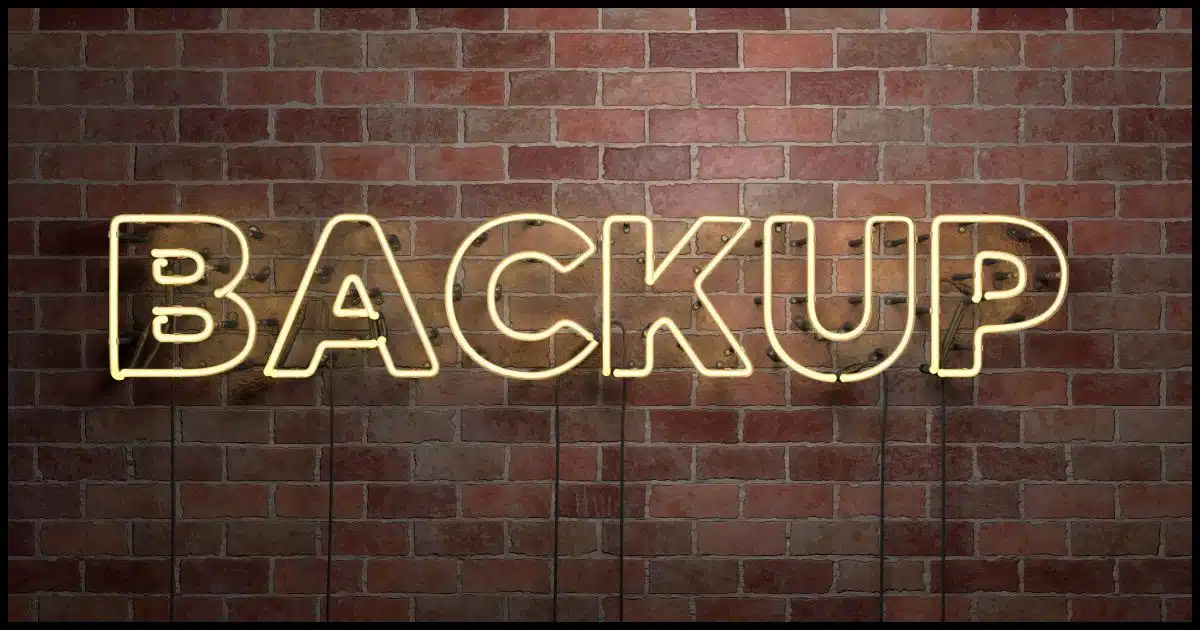
It depends on the specifics of how you back up. In general, though, once you back something up, it remains in the backup until the backup itself is deleted.
That’s important, as we’ll see shortly.
If you delete a file from your hard drive, the file is not present in future backups.

Deleted files and backups
A backup keeps whatever was on your computer at the time it was made — which is good, since you might delete something by mistake. New backups taken after the delete won’t have the file, but older ones still will.
You want the file to stay
One thing that backups protect you from is an accidental delete. What if you didn’t mean to delete that file from your hard disk? Don’t laugh — it happens all the time. I’d say that backups are used to recover accidentally deleted files more than any other purpose.
Even if you intentionally delete the file today, you might change your mind a week, a month, or even a year from now.
My backups have saved me from both scenarios more times than I can count.
Help keep it going by becoming a Patron.
When you don’t want it back
You said you wouldn’t want the deleted file to be restored.
Exactly how you go about that depends on the specifics of your backup approach.
For example, if you’re taking regular daily image backups1, then you need to restore to a backup image taken after you’d deleted the file. The file will be present only in the backup images taken prior to its deletion.
If you don’t have such an image, avoiding that file could be as simple as deleting it again if it shows up after a restore.
If you’re using a different backup technique, how you handle this will vary. Sometimes, the file will not be restored; in other cases, you may need to delete it again.
Deleted versus deleted
Many folks are concerned about this for a different reason: they want a deleted file to be deleted everywhere so that others — perhaps law enforcement — can’t recover it.
And indeed, one place from which files are often recovered is old backups. The only way to make sure it doesn’t happen is to delete the old backup(s) that may contain the file.
If you can. More on that in a second.
I don’t recommend doing this unless you have a very specific, important reason for wanting to be sure that the file is no longer recoverable. Otherwise, you’re throwing out a lot of backed-up information you may want someday just to get rid of that single file.
Deleted versus deleted — online
Further complicating matters are online services.
If you store a file in a cloud service, it may have taken backups that you cannot access.2 If you need a file, they will not recover it for you from their backups, and if you need to ensure that a file has been completely removed, they will not help. And yet in response to court orders, they may be required to recover a file you thought was completely deleted.
Even if you email a file to someone, the email may have been backed up by email service providers while en route. Once again, the same issues apply: you have no access to this backup, so you cannot recover or remove things from it, while with a court order, law enforcement may be able to access it.
Do this
The rule of thumb is that your old backups usually hold all of the files that were on your machine at the time the backup was taken. That’s kind of the point.
Newer backups taken after the file was deleted will not contain that file. If you don’t want that file restored, make sure you’re restoring a backup that was taken after the file had been deleted, or be prepared to delete it again.
Subscribe to Confident Computing! Less frustration and more confidence, solutions, answers, and tips in your inbox every week.
Podcast audio
Footnotes & References
1: In most cases, that means periodic full and more frequent incremental backups.
2: In addition to features like online recycle bins and file history that you are allowed to access.
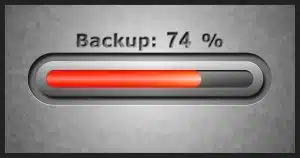


I understood you to say in one of your articles that you could restore a single file from an image backup. That being true, couldn’t you just as easily delete a single file from an image backup?
Maybe it doesn’t work that way for reasons unknown to me.
Image backups are typically read-only, meaning you can only copy files out, but not modify the contents.
–“The rule of thumb is that your old backups usually hold all of the files that were on your machine at the time the backup was taken. That’s kind of the point.
“Newer backups will not contain that file. If you don’t want that file restored, make sure you’re restoring a backup that was taken after the file had been deleted, or be prepared to delete it again.
Ummm….okay, well a subsequent incremental backup will only include files that have been added or changed, so it wouldn’t contain the deleted file even if it hadn’t been deleted, unless it has been changed. (Right?)
If I understand you correctly, the original full backup will still have the deleted file even after you do subsequent incremental backups after the file has been deleted. In other words, the subsequent incremental backups never delete anything, they only add.
So are you saying that if you do a full backup on the 1st of the month, then delete a file on the 2nd, and you do a nightly incremental backup, and then you need to do a full restore later in the month (due to a hard drive failure or whatever) of the most recent configuration before the failure, the backup software will know not to restore the file from the original full backup that was deleted on the 2nd (but still exists in that full backup)?
If you want the file you want to restore to a backup taken prior to the file being deleted.
If you don’t want the file, restore to one that was taken after it was deleted.
Incremental or full matters not because incrementals are always layered on top of the most recent full.
Yeah, it gets kind of complicated. After you’ve deleted the file from your computer’s drive, the file is still in the incremental backup set but when you access the backup taken after the file has been deleted, that snapshot of your system hides the deleted files and uninstalled programs from access to reflect the state of your drive at the time of the backup. You can still recover deleted files by opening the incremental backup performed before the deletion.
I think with Dropbox, if you delete a file on your computer, it gets deleted from all of Dropbox, too. However it can be recovered for 30 days in Dropbox “version history”.
If you have a backup that contains a file or files that you don’t want others to recover, and you still want to keep that backup, you can encrypt and hide the backup.