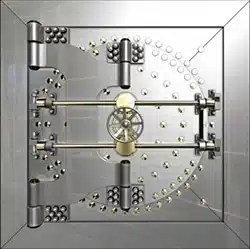online backups
Is Online Backup a Good Idea?
Backing up data using an online backup service can be an important part of an overall strategy, but there are important limits and considerations.
If External Hard Drives Can Fail, Should I Bother with One?
Any hard drive can fail. Failure is a fact of life, but data loss does not need to be.
Back Up with Dropbox
Using Dropbox to share files across machines is pretty common. You can also use Dropbox on only one machine as backup technology.
Are Deleted Files also Deleted from Backups?
Old backups typically have all of the files that were on your machine at the time the backup was taken — and that’s what you want.
How Can I Back Up My Data More or Less Continuously?
With hardware failures, accidental deletions, and more, it’s easy to lose files as you are working on them. What’s the easiest way to back up your computer as you go?
Can Backups of Email Be Hacked?
Not just email, but any information that is anywhere on “the cloud” is subject to backups. That means there is a copy somewhere. Is this a problem?
Is My Data Safe in an Online Backup Program?
Whenever we use an online service, such as an online backup, we’re trusting that they’re doing what they say they do: keeping our information secure.