That’s just one of several questions that arrived recently in response to Microsoft’s announcement that their Windows Live Mail 2012 desktop email program would no longer support Outlook.com-based email accounts, including email addresses at hotmail.com, outlook.com, msn.com, live.com, and more.
Naturally, this took a lot of people by surprise.
As it turns out, the dire warnings, while certainly significant, may not be entirely accurate. And, of course, the warnings fail to mention some very viable alternatives that don’t involve Microsoft.
The announcement
Microsoft sent the following message to email addresses accessed using Windows Live Mail 2012:
|
The message continues, offering the following alternatives in addition to Outlook.com web access:
- Switch to the Windows Mail app in Windows 8, 8.1, and 10.
- Upgrade to Windows 10, if you need to, so you can get the Windows Mail app.
- A free one-year subscription to Office 365 so as to get Outlook 2016, the desktop email program. (Presumably, after that year, normal subscription charges would apply for Office 365.)
And there’s a deadline: June 30th, 2016.
As it turns out, they’ve glossed over (as in failed to mention completely) a few other alternatives.
Outlook.com on the web
OK, they did mention this, but I want to reiterate it: you will still to be able to access your email by visiting outlook.com in your web browser. All your mail will still be there after June 30th.
This might be a fine time to consider that as your primary means of accessing your mail.1
This is the plan requiring the least effort. Everything’s there now, and you can continue to use it just by going to outlook.com in your web browser.
Any other desktop email program
What the announcement failed to mention is that POP3, IMAP, and SMTP services will continue to work. I confirmed this with Microsoft support:
… this is only applicable for Windows Live Mail. Meaning, if you are using other email client or mail app, this will not affect the program or your account itself.
What this means is that you can, if you like, switch to a different desktop email program completely. I generally recommend Thunderbird, but any email program capable of POP3, IMAP, and SMTP will do just fine. There are many, many, many different email programs that you might consider, and now might be a perfect time to do so.
All you need are Outlook.com’s IMAP, POP3, and SMTP settings. I recommend using IMAP so as to have all of your email available both in the email program and online at outlook.com. Unfortunately setting up a new email program will cause all of your email to be downloaded again.
What you’ll lose: IMAP, POP3, and SMTP are email-only protocols. That means your address book will not be carried over. You can export your contacts from Outlook.com on the web into any email program that has an import function. Contacts and address books, and moving them from one system to another, remain an exceptionally weak link in how we handle email.
I recommend you set up a desktop email program, even if you never use it directly. By that I mean that if you elect to take the first option – start using Outlook.com on the web as your primary way of accessing email – fire up a desktop email program configured for that account periodically to download your email as a backup.
Any other email service
There’s nothing that says you need to stick with your Microsoft email account, and you’ve got several weeks to make the transition to another account and email address.
Help keep it going by becoming a Patron.
This doesn’t really make anything easier, or preserve more than any other technique. I bring it up primarily because these kinds of changes – suddenly dropping support for a popular email program – tend to irritate some folks to the point of wanting to leave the service completely.
If that’s you, this would be the time to do so. Gmail’s been working great for me for years.
I recommend that you do not close your Microsoft account, as it’s likely to be tied to services you still care about. Particularly if you’re using it log in to your Windows 10 PC, you want that account to remain active. But you can deal with your email elsewhere if you like.
And yes, Windows Live Mail 2012 still works
Just like Outlook Express, you can keep on using Windows Live Mail 2012 to access your Microsoft email account. And like Outlook Express, it is no longer being updated – no bug or security fixes.
By default, Windows Live Mail 2012 uses a private protocol to the Microsoft servers to access your mail. It’s this protocol that allows it to synchronize not only your mail, but your contacts and whatever else as well.
It’s also this private protocol that Microsoft is disabling on June 30th has disabled which is what will cause Windows Live Mail 2012 to stop working for those accounts.
However…
You can “switch” to using IMAP and SMTP. As I mentioned above, Microsoft email accounts continue to support POP3, IMAP and SMTP. Windows Live Mail 2012 also supports POP3, IMAP and SMTP. So we can simply use manual configuration to add the account using IMAP (the closest in functionality to what you have now), and SMTP.
Unfortunately there is no way to change the existing account configuration. I actually recommend that for now, you leave it alone. Instead, add the account again (I’ve verified that you can add it twice), but this time, make sure to select “Manually configure server settings”, and then set the IMAP and SMTP information by hand.
What you’ll lose: once again, IMAP, POP3 and SMTP are email-only protocols. That means your address book will not be carried over. By leaving the old account in Windows Live Mail 2012, you should be able to use that address book. And like setting up a new email program, configuring the account a second time will cause all of your email to be downloaded again.
You have many options
As you can see, you have several options beyond what Microsoft has suggested.
While it’s no surprise they would prefer you migrate to their more current offerings – updating your operating system if necessary to do so – the good news here is that there are more options that don’t involve such drastic steps.
The bad news, of course, is that doing nothing is not one of the options.
Do this
Subscribe to Confident Computing! Less frustration and more confidence, solutions, answers, and tips in your inbox every week.
I'll see you there!
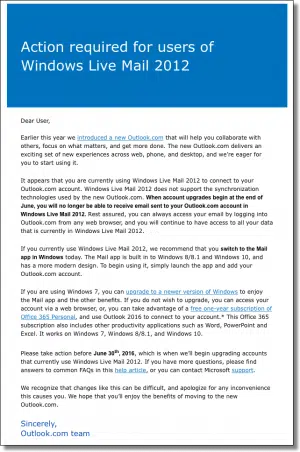
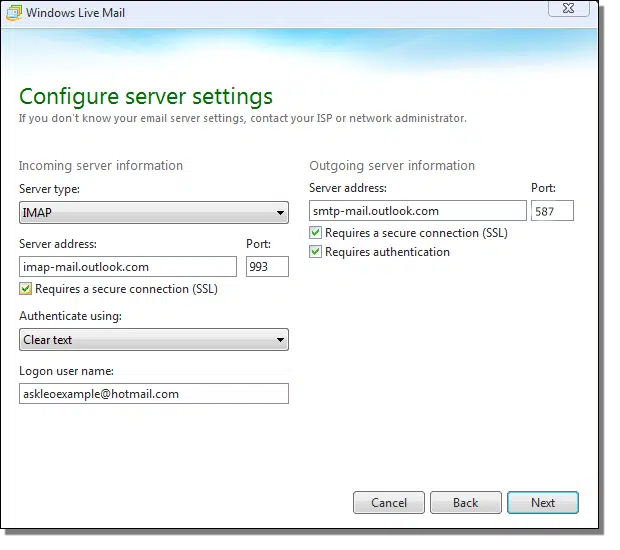


I’m using (paying for) msn dot com email in my copy of Windows 10. The font is way too small. I’m getting eye strain. How do I enlarge the font to something normal like say 14?
Not sure how you’re accessing your email, but if it’s in a web browser try CTRL++ (Control plus) to make things bigger.
Hi Thanks for the article. I am concerned about Thunderbird as a client; as Mozilla announced it was only being updated on an ad hoc basis. Plus two of the PC magazines have mentioned it in articles about risky software.
It’s getting security updates. No new features.
People misunderstood that. Thunderbird is becoming an independent entity from Mozilla, while before it was part of Mozilla. Also, one considers that thunderbird has reached maturity, in the sense that it does about everything you expect an e-mail client to do for you, and has no ambitions anymore to “introduce a lot of new stuff”. I think that is a very, very good idea, because that means that it can only become more stable, have less security issues and so on. I’ve been using Thunderbird for many, many years now, and I’d consider it to be the no-brainer e-mail client.
As to “risky software” ?? it is open source. The French army uses Thunderbird after a security audit (I don’t know if the french army is any reference though).
I don’t remember Microsoft asking us how much better we think Windows Live Mail is than Outlook dot com. For the record (in case they see this), I think it is much better. Discontinuing support is a shame IMO.
I already use IMAP does that mean I can continue to use it?
Unfortunately, Big Brother doesn’t care what you feel.
You can continue to use IMAP and SMTP with WLM, Thunderbird or any email client of your choosing.
I just got an email from staff@hotmail.com stating that: “We would like to remind you that as of July 16, 2002, we will no longer be able to offer POP Mail Retrieval to our Hotmail users with a standard free account. This means that you will not be able to aggregate e-mail from various accounts into a single Hotmail account. We do regret any inconvenience this change has caused you. This will be your final reminder.”
You notice it says July 16, 2002 and I just received it today 6/29/2016 at 12:55 PM. Does this notice mean that my Imap account that I just setup in WLM is the same as a POP Mail Retrieval? I just setup my Imap account in WLM yesterday with a lot of difficulty but have it working now. This appears that they just noticed that I did this and responded with this. I didn’t set it up as POP mail. I was hoping to find out on July 1 if I have to abandon Hotmail and WLM and now it seams that I won’t know until July 16. They also said that I can pay $19.95 a year to continue using this feature, but they didn’t say I could still use WLM. They seem to only respond to you if you don’t allow them to manipulate you. I guess there’s no reason to respond to their email. They don’t like to explain anything to you.
From the wording of that email, it means you won’t be able to use your Hotmail account to download emails from other accounts. It says nothing about no longer being able to access your Hotmail via IMAP or POP3.
As for that email, I find it suspect. I have a Hotmail account, and I’ve never received an email to that effect. We haven’t received any other questions from anyone else on that subject. I have a hard time believing Microsoft would send an email with the sender as staff (at) hotmail.com. The sender’s address domain would be something more like microsoft.com, but they would never send an email with a hotmail.com email address. It’s also hard to believe Microsoft would make a mistake like that with the date, although, they have made worse blunders such as forced Win 10 upgrades. And finally I Googled “outlook.com discontinue email aggregation” and found no mention of this. Additionally, it would be a negative financial decision to cut off aggregation, as that is a feature which brings visitors to their web site to read their emails.
My gut feeling tells me it’s a phishing message. You could check the URL of the link that article is giving you. Right click on the link and select the option which says something similar to “copy link address”. Then paste it in to a notepad file to see where the link is really sending you.
It came as an email with an Html attachment. The link they were sending me to was: http://g.msn.com/3HMM05401/3. I haven’t clicked the link. It had this message at the top in large type and all caps: “ATTENTION POP USERS: IMMEDIATE ACTION REQUIRED”.
The email came from: “Hotmail Member Services” .
I did Properties/Details on the email and it didn’t have any of the things present in junk mail like phishing or rerouting. Just this simple statement: X-MimeOLE: Produced By Microsoft MimeOLE V12.0.1365
Subject: FINAL NOTICE: POP SERVICE CHANGE
I’m not sure what that means. At the end it had the code for the htm message. It seemed very clean.
What made it seem legit was that just the day before, I added a new account to WLM as a IMAP instead of HTML. I haven’t deleted the old HTML account yet, but the IMAP one is now the default. Tomorrow, I was going to go back to the HTML account to see if it still works. Do you think they will disable them on July 1 or let them go for awhile?
At the end of the htm file they ended it with:
Thank you,
MSN Hotmail Member Services
That link is to Microsoft’s MSN page unless that link text is actually linking to a different non-MSN page. Does hovering over the link produce the same results as the link’s text?
http://ask-leo.com/what_does_it_mean_to_hover_over_a_link_to_check_its_validity.html
I sent a reply, but I don’t see it anymore. When it posted, it showed up with todays date and the time was about 8:15 AM. I posted it about 11:15 Eastern. I will wait for awhile to see if it reappears. I posted the details of the link and properties of the email. It didn’t look like phishing and the end of it said:
Thank you,
MSN Hotmail Member Services
Sorry about that last reply, I didn’t see your reply. Yes, hovering over the link gives you the same text.
I checked out outlook.com, and it appears that there isn’t a feature to aggregate emails from other accounts. Instead, they point you to help on having accounts like Gmail and Yahoomail forward their emails to outlook.com. This indicates that I can’t use outlook.com to download my other emails. So maybe this was a feature which may have existed and went away earlier with my account (MS sometimes rolls out changes to different users at different times). So it just might be legit. I’d still avoid clicking on the link and instead go into your outlook.com login directly just in case.
Thanks Mark, Well it’s after June 30 and my html Hotmail account is still working. I have 2 laptops with Windows Live Mail, one with the html account, and one with the imap account for my Hotmail. I did notice some glitches on the imap account. A couple of times I tried to drag a file from junk to inbox, and you could see it move and then I would try to select it in the inbox and it would move back to the junk folder. They may be trying some new things or it might just be a coincidence. I guess we will just have to wait and see. They may be just waiting to see what we do before they initiate the changes that they told us would start after June 30. Or maybe they meant sometime after June 30.
This feels like a bogus email with a spoofed from address.
I use WLM to check the code in emails that I receive to see if someone other than address or name that it showed was the true sender. I let everything except those on my contact list or that I put into the Safe Senders List go the Junk Folder. I set it that way because my blocked senders list went over the limit which was over 900. When I see something in Junk Folder that I’m curious about, I use the tools provided by WLM to check the sender. I right click the email and select “Properties”. I then select the “Details” tab and go over the information there. This will generally show you who sent it. If it still looks suspicious, I click the button at the lower right of the screen, which is titled “Message Source”. This gives you all of what the first screen shows plus the code that is used to create the message and the attachments. I have found many junk emails and phishing and spoofing senders that were sent by someone other than the title line sender. So I never open those. This email was in my inbox because it had a hotmail.com address. I checked it anyway and it was the cleanest email I ever checked. Even though the domain was msn.com, I didn’t click it. I tried to do these checks with
Windows Mail App and Outlook.com, but there was no obvious way to do it. I did send an email to Hotmail Member Services telling them that I didn’t do any of the things that they were accusing me of, but they didn’t reply and the email didn’t come back as undelivered. Both WLM accounts are still working. Maybe they are going to do as they did in January and allow us to continue using WLM. That would be in their best interest by keeping their most loyal users happy.
If you’re using IMAP to access your hotmail account, that should continue to work.
Good, thanks for the confirmation.
I have a hard time understanding why Microsoft didn’t mention the option of setting up WLM to do IMAP or POP3, and SMTP. They are hyper-aggressive in their efforts to get people to use their new products. I personally don’t like or use any of the Modern Apps. I don’t think I’m being picky, but they all just seem to have a dumbed down feel and crippled functionality. Microsoft might be great with software, but ever since Bill Gates left, they seem to have no understanding of what people want.
I guess they feel the promotional free year of Office 365 should more than compensate. It sounds like a pretty good offer, I wonder if I could add it on to my pre-existing subscription.
“I personally don’t like or use any of the Modern Apps.” – Nor do I. Universal/Windows apps may make sense on mobile – or even, perhaps, on desktops/laptops if you’re one of the very few people that has a Windows Phone and want a consistent experience – but for everybody else, they seem to be pretty much irrelevant.
I really think that Microsoft needs to forget about the phone market and simply focus on enhancing the desktop/laptop/tablet experience.
I’m happy / sad user of Windows phone. I hated desktop W8 as I could but just loved same OS on phone. Now they are ruining stone by stone the once great experience even on the phone. Phone aps are forced on PC’s (plain, ugly, no functions, no soul), real apps are being cut off (artificialy), they cut the support at most delicate spots (like calendar and adress book sync). Windows phone become only shadow what it was : First great Facebook integration gone (Facebook now forces their app, maybe that was FB guilt). Than “rooms” gone, now HERE maps gone. WLM sync gone… I will just NOT use the dumbed website looking apps in W10. It slike W1.0 regarding GUI. And I might switch to Android. Alagedly HERE maps works better there. And phone apps – not stupid ones, but real big production aps are none developed for Windows phone.
I am an Office 365 subscriber. I chose not to use Outlook nor have I used the web service. I love that Windows Live allows me to keep my multiple email accounts (2 for school, 1 for business, 2 for me and one for each of my kids), on the same service. The Quickview allows me to see new unread mail from all accounts easily. I have been functioning like this for a very long time and I have gmail, live, msn, yahoo and hotmail addresses. My email has been the only part of the MS experience that didn’t regularly tick me off. And now this.
Outlook web is useless for multiple accounts. My attempt to migrate to Outlook Office has been a disater. I can’t make it work and am still not receiving email there. I have wasted so much time on this already and I really have no idea what to do. I am so annoyed at MS that I can’t even make a rational assessment. I might be ready for Linux.
Office Outlook is just elephant to set. os much hacks to make unifying inbox… rules. And “message file”… I like the idea, all my emails are files on drive I can backup by my own. I hated Outlook from day one. I used Outlook express, than WLM. Nothing else. Not perfect, but ok.
Outlook from MS Office is a great program for larger businesses, but almost all the features beyond what WLM or Thunderbird do are overkill for the home and many small businesses. I used to use it for the Calender feature, but now that I have an Android phone, I use Google Calendar and GMail to synchronize my appointments and contacts.
I AM AN “OLD MAN” WITH WINDOWS 7
AND I DO NOT UNDERSTAND ANYTHING ABOUT POPS, EMAPS, IMAPS…. –NOR DO I WANT TO
I USE MY HOTMAIL.COM TO SEND AND RECEIVE EMAILS FROM MY GRANDCHILDREN –ITS AN IMPORTANT PART OF MY LIFE (SUCH AS IT EXISTS)
I DID SIGN UP FOR “OUTLOOK.COM” USING MY HOTMAIL EMAIL ADDRESS AND ITS PASSWORD –AND ALL MY OLD CONTACTS AND EMAILS AND STUFF MOVED RIGHT OVER TO IT
SO–THE QUESTIONS
–WHEN MY GRANDCHILDREN SENT EMAIL TO ME TO MY HOTMAIL ADDRESS AFTER JUNE 30 , WILL I BE ABLE TO GET IT AND READ IT ON “OUTLOOK.COM”
–CAN I REPLAY TO MY GRANDCHILDREN ON “OUTLOOK.COM”
JUST ANSWER THESE QUESTIONS IN PLAIN SIMPLE ENGLISH –LIKE “YES/NO”
Nothing will change as long as you continue to access your email via the Outlook.com website. That only affects Windows Live Mail program users.
Yes yes
“Yes yes”
This answers the poster’s question.
Here’s a good expanded explanation for interested folk:
http://www.makeuseof.com/tag/hotmail-no-microsoft-outlook-email-services-explained/
Dave, Thanks for asking that question. It also applies to me … an old woman using Firefox and outlook.com to keep in touch with children and grandchildren! Looks like we will be okay …. for now. 🙂
I was a user of Windows Live Mail for many years and I came across MailBird a few months ago and
I have adopted it since. I liked the way it transferred all my email accounts (3), my emails, my contacts.
It also offers connection to many applications like Facebook, dropbox, GoogleCalendar and more….
I have for a long time wished that a company would appear that would challenge Microsoft (M$) in all areas. The M$ programmers continue to create software that indicates they are insulated — completely out of touch with the computing public. The garbage they produce is legendary. Windows ME. . .Vista. . . Windows 8. . .Windows 10. Microsoft Office through the 2003 version was a productivity powerhouse. Then came the “ribbon”, where you play he** trying to find what you want, and need a degree in IT to customize the ribbon. For that reason, I still use Office 2000 (with a compatibility pack). I couldn’t agree with you more, Leo, that Outlook Express was the best e-mail program ever. Dropping it was a major disappointment and one more example of M$ not understanding what people want. I now use WLM. It’s not perfect, but better than anything else I’ve tried, including Thunderbird, which is way too cumbersome/does strange things. Looks like I’m going to have to try a for-pay e-mail program. Any recommendations?
Agree on all 100%, but Outlook Express. WLM is better in (probably all) areas. Remember all email messages in one giant non efficient database with limit at 2GB and crashes and database corruption if limit was reached? No search and unifyed view, and no calendar and adresses? Nope. WLM 2012 is the best MS email client. Separate email messages… yes it have other bugs, but far less than OE. I never had corruption with WLM – but did a lot with OE. Am am IT sopport provider, though.
There is. It’s Linux which I use. If you want to keep Windows I understand you can install Linux alongside Windows or go over fully as I have.
It seems that nobody at Microsoft wants us to use stationery anymore. When I say stationery, for the benefit of non-users, I am referring to emails with music, pictures and animations embedded in the code. Scripting is essential in order to stream music from a web-site or to cause pictures or decorations to scroll up, down or left and right. Since the demise of Outlook Express which was best although it was still possible with Windows Mail, now with Windows Live Mail it is necessary to create the stationery, then save it and then open the file with Internet Explorer, (nothing else will do) and select send page by email. This opens Windows Live Mail and then it is necessary to resize the text, change the font and colour before sending the email. How much longer before even this tortuous route in blocked.
“I seems that nobody at Microsoft wants us to use stationery anymore. When I say stationery, for the benefit of non-users, I am referring to emails with music, pictures and animations embedded in the code.” – Which is a very good thing, IMO. Embedded/externally-linked content represents a security risk and most people consider such IncrediMail-style messages to be an annoyance.
For the record, “emails with music, pictures and animations” are extremely annoying to many people. I’m actually not sad that they’re gone. 🙂
Not an IncrediMail user, eh!
IncrediMail is very good for local tech support people who want to make money running out to people’s houses to fix their email every few weeks or so. It’s all about the little barking dogs.
…and not so good for sons-in-law whose mothers-in-law still insist on using it, despite repeated advice not to!
You have my sympathy. 🙁
Stationery (like incredimail) was most annoying feature ever to most of us. But from IT support provider stand point in the time when SPAM is word even most old, ignorant and non interested PC users know ist meaning, everything in email which is not text or pure html, is considered risk. At least risk of some spam filter will stop your message being delivered. I never ecouraged people to use stationery after Vista (time when malicious code started exploding – reason why Vista OS had to come to the market almost raw). WLM gives you more options to make signature. I prefer TEXT one. It can contain url’s too. In text only message they will be properly presented or in HTML rich imal (where link will be live).
I have used Thunderbird and/or Seamonkey for years and like both of them. The less I have to deal with Microsoft products, the better I like it.
I have been using incredimail for years and never had any problems with it just installed win 10 and so far its working fine have heard that it will not work with windows 10 but two weeks down the track its seems ok i for one like the animations and its so easy to get used to, so much better than all the other mail programs out there so all you people out there who’s concerned about what to use give it a try.
According to their website, Incredimail runs on Windows 10. Here’s what they say:
“IncrediMail 2.5 should be fully compatible with Windows 10.During your Windows 10 upgrade you must select the “Keep All Files” option so your IncrediMail data won’t be lost.”
I’ve experimented with Incredimail, and it seemed relatively stable. It’s probably only good for personal use as the animated graphics and embedded ads wouldn’t fit in a business environment and even used for personal use, it will bother your friends. That last part is why I only used it half a day.
My biggest problem with Incredimail is not whether it works or not – it’s all the cutesy, graphics-intensive, bloated, and to be really honest, visually annoying templates that they encourage people to use.
…and aurally annoying too!
You got it right Leo. It’s a piece of crap IMO.
We have paid for and used an ATT account for many years. They have made some changes over those years, but always user friendly. I think we get what we pay for.
ISP provided email accounts can offer good support, but they lock you into their service. If you ever decide to change ISPs for any reason, you’ll lose that email address.
I don’t get it. No one is talking about losing the functionality of syncing their calendar and address book with other applications. For my purpose, this is the most upsetting loss. I have Windows Live Mail syncing to 3 computers, 3 cell phones, and 3 tablets. With this loss I will be flying blind on my appointments and my contacts will slowly grow out of date.
For this reason, I have changed to Outlook 365 as part of the Microsoft Office Suite. This allows me to continue to sync not only my mail, but also all of my contacts and my calendar. There are some minor irritating differences I have to get used to, but I have also found some surprising improvements
I agree. I can handle the change to may rarely used Hotmail account. I use Windows live mail because I can see and sync my mail, contacts and calendar all in one application. Do any of the options mentioned, other than upgrading to a more expensive MS product, preserve the calendar and contact features of Windows Live Mail?
How very interesting. I have always had Outlook via MS Office on my home computers. Currently I am using 2010. But I have never used any Microsoft email accounts. To be honest, until reading this, I never knew there was an Outlook.com. I have always had my email through my assorted ISP’s using POP3’s. They are not the easiest to set up, but when done right they have rarely let me down. Yeah I know that I will lose my email addresses the next time I change. Who cares. It lets me stop getting those pesky junk emails with no hassle.
So, bottom line, I’m OK to keep on as I have, right? Thank you. I applaud those who share their knowledge.
Yep. If you don’t use Outlook.com then none of this applies.
I have used Windows live Mail with reasonable success since the demise of Outlook Express. I use it to corral email accounts from my ISP as well as my Gmail account. I have never used Outlook.com.
So my question is, Is M$ continuing support of WLM? Meaning will WLM still work for me as I described above after the June 30 date?
If you’re not using Outlook.com, none of this applies to you.
Yup. WLM will continue to work exactly as it did with non-Outlook.com accounts. It’s Outlook.com that’s changing, not WLM.
so WLM 2012 will still work ? I have a @Hotmail.co.uk address will I still be able to use WLM ?
It’ll still work, but not exactly as it did. Leo’s post explains the various options.
Again, as stated in the article, you can use it, but you’ll need to configure it to use IMAP instead of the default connection type that WLM has probably set up automatically.
Thank you for the responses. I just started using Win 10 and was not looking forward to an additional learning curve of a new email client.
I remember a similar situation when they phased out Outlook Express.
But now I am confused with the POP/IMAP option.
1. Using IMAP or POP3, is it still possible to get email pulled from all the different Hotmail folders (not just the inbox, but custom named folders that email is sorted into, as well as the Junk Mail folder which sometimes gets a real email). With WLM, it correctly sorts ALL incoming messages into the right folder, or else it simply syncs the folders to what is in the Outlook.com account. For instance, I have custom folders with filters inside of outlook.com called “family”, “work”, “consumer”, etc.
2. If it is true that you can use IMAP or POP with SMTP to access MS online email accounts (and assuming a yes answer to above), why couldn’t you STILL use Outlook Express to access this using IMAP as long as you still had an old installation of OE?
IMAP will access all Hotmail and other email accounts’ folders including custom created folders. I haven’t used POP3 in years, so I’m not sure how it works in those cases.
Outlook Express can access email vial IMAM, POP3 and SMTP. The problem is that Outlook Express is buggy and may lose emails.
Exactly! It will loose email – just the question when. One giant database which cant shrink will make problem as soon as it reach 2GB of size. They invented compacting every 100 openings. Essentially save copy of database and mark previous with “old” extension. I was backuping databases like mad man. I was exporting emails frequently as separate emails. Now in WLM this is fixed: Separate emails no database. I have all email backed up daily to other drive. I have 30 GB worth of emails from 14 years back for (now) 7 accounts.
Can someone clarify the process for “adding” the account “a second time manually”?
If you leave the current settings in place, and add the same account with IMAP, will you then have 2 copies of the same account in separate places, and will both places be updated every time, so you have double everything forever?
Will you, at some point, delete the original settings/account, and leave the new manual account going forward? Or will you just leave it alone with the archive in place, and just watch it stop working when MSFT switches it off?
In other words, since you say you cannot simply “change” the existing account, do you accomplish that by adding new and deleting old, or just by adding new and having two of them?
The best – and perhaps the only – option is to export the emails and contacts, delete the POP3 account, create the IMAP account and then import the emails and contacts.
Thank you for your comment, but you didn’t directly answer my question, and you added new info which doesn’t even agree with the above methods.
I didn’t refer to POP at all– I was talking about the proprietary “deltasync” update method in use now and trying to change it to IMAP. According to Leo above, there *is* an option to create a duplicate IMAP account and leave the original alone, but still he doesn’t say what to do with it long term, or how it works day to day while both accounts are still active and updating.
What I want to avoid is losing email. If you delete the “deltasync” account, then everything in that account on your computer disappears. At a minimum you want to retain the contacts, and perhaps more.
Yes, I would absolutely run with both – at least until the cutoff date. We don’t know HOW the removed protocol will behave when it’s disabled. Once we know each person can make a decision on how best to proceed that covers their needs.
So, currently in your double setup (deltasync and IMAP), when you update your email account, it downloads and stores each new email twice, placing one copy in each account partition?
Correct. Until delta sync dies.
“I didn’t refer to POP at all” – You’re absolutely right. Brain fart on my part. Sorry about that!
Leo-
I would like to rephrase my question as the nested thread has gotten confusing.
As you currently have your WLM setup, when you “load” new messages, does it now populate (in parallel) 2 separate branches of your email tree with identical copies of all new messages (1 copy in the old deltasync acccount and another identical copy in the new IMAP account) ??
If yes, does this mean it is actually reading and downloading each message twice, since they are coming thru different channels?
Yes and yes. Until the deltasync protocol stops working.
Thank you Leo for sharing the information that Microsoft failed to mention. When I received their notification, I went into panic mode because Windows Live Mail is convenient for quickly checking all my email accounts, both MSN and Gmail, in one place. I don’t want to hassle with Outlook.com or be inundated with their annoying ads. So, I immediately tried Thunderbird. While Thunderbird is completely functional, it’s not very pretty to look at. So now, I am going to reconnect and manually configure my MSN accounts on WLM. It’s a shame that my contacts won’t automatically sync anymore, but I’ll get over it.
Here is what I did:
Went to WLM File, Options, Email accounts, added the existing hotmail account with the imap settings shown above. It showed as hotmail (2) on the account list. All previous emails downloaded.
I saved the address book (export csv), turned out I didn’t need to, but just to be safe.
I deleted the old hotmail account (right-click, remove account).
Renamed the account to remove the (2) (right-click account, properties, change account name in first box, general tab.)
Everything works, Address book and Calendar remained unchanged.
Awesome! Thanks for reporting back!
Unchanged YES – as they are local copy – but they are still syncing with Outlook.com?
I have Windows Phone and I love being signed in with WLM, so I can MOST COMFORTABLE edit my contact’s on PC and after first “send/receive” that is synced to Outlook.com (people.live.com) and within moments on my Lumia. Same goes for calendar. So much easyer to work with proper program, than with web ap or phone.
Af we know now, accesing emails on Outlook.com server with WLM is not a problem, as with any other pop/imap/smtp client. But contacts will be “baked” in this WLM program for ever; like before “live” thing. I had one version of contacts on phone(S), one on PC; one on imail client. Huh.
Hi Leo
My default email account is @gmail.
I intend to keep W7, WLM, @gmail, @hotmail and @outlook.
@hotmail and @outlook out of WLM.
My only doubt is be sure that the accounts @outlook and @hotmail, will retain, after 30-6-16, the option to FORWARD all mails to my Gmail account.
This change won’t affect outlook.com or Hotmail accounts.
Thank you. Good news for me.
I’m so pleased to be reading all the comments and the explanations from Leo. I help a number of people who have never used computers before, get to grips with email, and have found that Windows Live Mail is the most user-friendly email client, especially for our lovely older citizens. For Microsoft to send out a bamboozling message, almost threatening, is beyond belief. We’re supposed to be encouraging everyone get to grips with technology – the MS message to all outlook users is definitely unhelpful. Most of the people I help have asked me to decipher the content of the MS message and having read the comments on this page, I can reassure them that they’ll be able to continue with WLM. BIG THANKS to ASK LEO page and all the comments.
I view my email at Outlook.com
Will I still be able to use my @live.com email address?
I never liked the Outlook program that I got with Windows 7. Once I opened it automatically it downloaded all emails and deleted them from Outlook.com. I could not see them on my other device, Is there a program now that would download but let them remain visible on other devices?……when not connected to home network?
Yep. This doesn’t affect the email address you use at all.
I never liked the Outlook program that I got with Windows 7. Once I opened it automatically it downloaded all emails and deleted them from Outlook.com. I could not see them on my other device, Is there a program now that would download but let them remain visible on other devices?
This was a question above that I also hadand didn’t see answered. Can I read my mail in outlook at home and still see the read messages on my computer at work later or does that delete them? I could work with my mail at both computers with WLM. Can I do that with the Outlook desktop program I have (I have 2010)?
It’s not a question of which program, it’s a question on how your email program is set up. You can set up Outlook to access your emails via IMAP. That would synchronize your email on all devices.
https://askleo.com/how_do_i_deal_with_one_email_account_on_two_machines/
You can even use IMAP to put those emails back on the server:
https://askleo.com/what_is_imap_and_how_can_it_help_me_manage_my_email/
Yes, as long as the connection to your email account is configured to use the IMAP protocol. Alternately you could just visit outlook.com in a web browser from either location.
Leo – Thanks so much for this thoroughly helpful blog.
I’m running Windows 7 and have avoided upgrading to Windows 10 because despite the reassurances I’m not convinced that all the hardware and software on my five year old PC will work. I will upgrade to a new PC with Windows 10 in the next twelve months. What I want to do right now is to keep everything working beyond June 30th
We have three hotmail accounts (one of which is the default calendar) and one virgin.net account which I access through WLM. I also have an iCloud email account and a Yahoo.com account which I access on the web. My contacts are on WLM.
All these email accounts are set up on our iPhones and sync perfectly. The hotmail accounts are set up as outlook accounts. I’m still working through the options for my PC but do I have to do anything with the iPhones’ settings to carry on receiving and sending emails and using the calendars? (Sorry if I’ve missed the answer here)
Many thanks
Iphones are unaffected. The ONLY thing affected is Windows Live Mail, and ONLY when connected to an Outlook.com account, and ONLY if that connection uses the proprietary sync protocol.
(The ONLY thing affected is Windows Live Mail, and ONLY when connected to an Outlook.com account, and ONLY if that connection uses the proprietary sync protocol.)
This made it clear for me and I wish there would be a way of putting this at the top of the post, as other site uses “likes” or “dislike” or as a question “was this help full yes/no” for example, so others don’t need to read 3/4 of the post like I did on June 23 2016 and 3/4 today will not be 3/4 tomorrow if people keep answering and asking questions, to get it clear in there head, that the problem is between WLM and Outlook.com and only the sync protocol between them if that’s correct Leo!!!
Thank you Leo
“OK, they did mention this, but I want to reiterate it: you will still to be able to access your email by visiting outlook.com in your web browser. All your mail will still be there after June 30th.
This might be a fine time to consider that as your primary means of accessing your mail.1”
I can’t get outlook.com from web browsers. It goes back to windows live version. I have desktops. Windows XP outlook.com windows live & MSN Premium With old MSN Mail on one computer. IMAC has Outllook.com(windows live) on safari & chrome. They won’t give me just Outlook.com & it won’t let me delete Windows live Outlook.com. I use same email address on all. Outlook.com also loads onto Apple Mail, but I don’t use it.
It’s the same thing. If you type in “hotmail.com” or “outlook.com” you end up at “live.com”. Just another of the fun ways that Microsoft names things to drive us all freakin’ bananas. 🙂
Hi
Can I just confirm what I think the response to Williamus above states?
Will the outlook.com calendar and contacts as currently correctly syncing to my iPad & iPhone continue to do so after Microsoft makes this change?
On another point, do / can any other desktop programs (ie other than Live Mail) provide syncing of outlook.com calendar & contacts ?
Thanks
Chris
This has nothing to do with iPads, iPhones, or anything other than the Windows Live Mail program that’s run on yoru PCs. So nothing will change UNLESS you’re using Windows Live Mail on yoru PC.
I believe Outlook – the program that’s part of Microsoft Office – includes sync capability.
I would like to continue to use my Windows Live Mail 2011, but unfortunately, when I go into properties, I do not see windows which give me the alternatives for switching the kind of hook up I have. All of the pictures on your web page and others’ advice websites are different from what I find within my program. My WLM has functioned flawlessly since I’ve used it and it’s nothing less than absurd to be pressured by MS into upgrading to a problematic Windows 10 with more rudimentary programs or to pay for what I’ve had to use all along. If you have any advice about what I can do to keep my WLM working after June 30, 2016, I would very much appreciate it. Thank you.
You can’t change an existing configuration. You have to add the account again using a new configuration.
My outlook.com page is now a blue jumbled mess, i have tried accessing it every other way I can think of , same result. I can click on the Windows live mail app and read my emails but really hate the format. Is there any way to get my Outlook .com back or is that just part of the new changes in Windows?
Jim (and others) – yes, I converted my WLM to outlook and it’s a mess like yours. I’ve got it back into some sort of order but there are still duplicate folders everywhere which I’ve had to try and hide. My contacts show up in Outlook but I believe they’re actually from WLM. Oddly, the calendar looks fine but I have no faith in it still being accessible on 1st July….
…so… as Leo suggested I’m so ticked off with MS I’m going to make the break. I’ve set up separate Gmail accounts for my wife and me and managed to export my contacts successfully. Not sure I will export all my emails, perhaps just this year’s. I had a look at the quite complex workaround for exporting my diary and decided to draw a line now under the Outlook/WLM version and start fresh with the Gmail one. It all syncs perfectly with the iPhone Mail App so I’m well-pleased.
I use WLM to both download my PlusNet ISP emails and also for a Hotmail.co.uk email account. My PlusNet account is POP, so will this still work? Also, I’m presuming I need to set up another Hotmail account to use IMAP – is this straightforward and will all my contacts remain? Thanks for any help – I’m confused!
Again, ONLY “outlook.com” connections to Windows Live Mail are impacted (so that includes your Hotmail account). EVERYTHING ELSE DOESN’T CHANGE.
Your contacts will remain only if you DON’T delete the existing hotmail account from WLM, as I understand it.
No need to set up a new account. You can use WLM (or any email program) to access your emails via IMAP as easily as it does with POP3. It’s just a matter of setting up your email program to access them via IMAP. You can even use IMAP to upload the emails you downloaded from Hotmail in case you had downloaded them without leaving the mail on the server.
Thanks for all the help guys! I would have had no idea what to do without finding this forum …
Ok. MS is now cutting rope from WLM and WLM will soon be another MS’s left over in the ocean, floating there, but unattended. I liked WLM over Outlook Express (OE), for many reasons (search, stability, databese gone, etc). But I hated it for some reasons too:
– incoming emails with local characters do not show them. It just leave the character out of name. Sometimes I do not know what is the neme of sender. Emails itself is not effected. If opened online, or via WindowsPhone, it is ok. Message itself have no problem with coding to.. Just The name of sender.
– search as good we have it, refuse to find if you ask it for part of domain. Let say I vant to filter emails fro my friend “name.surname@something.com”; I must write just whole email adress to filter just that. If I only write “something.com” to filter all contacts from that domain (company), It will not filter at all. It will show all sorts of unrelated imails. Annoying.
– most annoying is when using IMAP I can’t use “X” to empty trash folder. It will delete it, but after sync all messages will be back. FGor POP accounts it works, but not IMAP. I need to select them, press DEL and confirm. This works, but not if I just click X (on ioldr name).
OK, to be shorter. I want email client that is:
– proper desktop program, working on W7
– have IMAP and separate email messages in (no FILE database).
– have calendar which will sync with calendar.live.com (and phones)
– have adress book which will be compatible with what people.live.com or now WLM have – to be able to sync between as now with WLM.
– I am prepared to pay for it.
I heard here for Mailbird – but can not find info of it. I hate sites which only drains you toward “get it FREE”. Is anyone who uses it and can confirm that it will continue to work with MS adress and calendar?
Thank you.
Me again! I’ve attempted to create another hotmail account using IMAP, but keep getting a message that I cannot use it as the folders cannot be downloaded. I then keep getting messages that my username and password cannot be verified and I know I’m entering them correctly. Can anyone help please …
Solved it – stupid mistake! Emails now only go to my IMAP account and not the POP one as well. Is this how it should work?
Hi Amelia,
Was it a password mistake or something else? I did the same as you but it won’t download my existing folders (lots of emails) so I am also kinda stuck. Thanks
Yes, I tried to log in with the prompted password and couldn’t, but then managed it with the one I log into for Windows 10. Once I’d put this right, I was able to download my folders easily (when prompted) from my “original” hotmail account.
Emails accessed via IMAP would only go into the IMAP folders.
Now, if you’ve downloaded the older emails via POP3 and deleted the emails from the server, you can upload them back to the server and keep them synchronized through IMAP simply by moving all your POP3 emails to their corresponding IMAP folders. Then you can safely remove the POP3 account from your email program.
I understand now that I have to add the acct. again, using the new configuration. Should this be done before or after June 30, 2016, or does it matter? Thanks.
From the above explanation I understand that doing it just around the 30th would basically keep WLM from downloading duplicates: one set to the old account and one to the new IMAP configured one. After the 30th, the old one will stop working for sure and we would have to access outlook/hotmail/live from the web browser.
So, now I’ve got a “second” (IMAP) account, why are my emails only arriving in this account and not the original POP one also I wonder?
You are going to get messed up with too many email clients accessing your email through different protocols. The easiest way to sort it out is to think that all your email comes through your email server. That server is a computer “up on the internet” somewhere. The email comes in and just sits there waiting for you to access it. If you access it with POP3 and your setting is to delete email after it is retrieved – then the server will empty out each time that POP3 account accesses it. If you access it with POP3 and have it leave a copy on the server then the email will all stay there, getting bigger and bigger each day.
If you access your email using IMAP then the copy that is “up on the internet” is seen as the master copy. Your email client will sync with that master copy. If a POP3 cient comes in and makes changes, then those changes will sync everywhere.
So you can see how using both POP3 and IMAP at the same time can really mess with things. Unless you are really technically savvy it’s best to use one or the other.
Hi Leo and Team,
Great post, exactly the info I was looking for.
I opted for your suggestion to continue with WLM2012 by adding my live.jp (I created this email address while living in Japan) account again with the IMAP/STMP manual config. The only difference is that the port for STMP was already 25 so I left it at that. After completion, WLM2012 tried to download all my folders from the server again, but immediately stopped and gave this error message:
“Your server has unexpectedly terminated the connection. Possible causes for this include server problems, network problems, or a long period of inactivity.”
But the details at the bottom of the box go like this:
Your IMAP command could not be sent to the server, due to non-network errors. This could, for example, indicate a lack of memory on your system.
Configuration:
Account: Live (******) (1)
Server: imap-mail.oulook.com
User name: ******@live.jp
Protocol: IMAP
Port: 993
Secure(SSL): 1
Code: 800ccc0e
Except that my C: drive has 77 GB of available space! I opened disk management and had a look to see if there are any partitions that I can’t see in My Computer, but nothing unusual: Disk 0 is normal shaded 200 MB (100% available), then C: 186GB (42% avail), D: is two blocks, one for recovery 25GB (100% avail), then another 254GB (64% avail). Oh, I should mention that in the last couple of months I have not been able to log into my live.jp mailbox through the web/browser from other computers because of something to do with new further authentication they must have introduced and which I have not been able to work out how to obtain, though no problems with doing it from my own laptop, whether via WLM, or from any browser on my laptop. Any idea as to the cause of the error above? Thanks a lot!
Hi Leo and Team,
A few minutes ago I posted a rather long question (with copies of error messages I got) after adding my live.jp mail account again to WLM2012 with the IMAP configuration. I am alarmed that it has not appeared. Hopefully it is awaiting moderation somewhere, or am I going to have to re-compose it again 🙁 ? I sure hope not.
I located it in the Spam folder. It’s good you mentioned this as we don’t generally check the spam folder. I had to manually restore the comment.
Due to caching issues even when not moderated comments may not appear immediately. I see the comment you’re referring to.
Thanks Mark & Leo for locating my question. Phew!
Just reporting that it is still not downloading anything to the new IMAP account, same error message as above. I’m not sure I understand what Amelia said about not getting through with prompted password but succeeding with windows10 password. My live.jp account passowrd is the same as my microsoft account password and it allows me to log in from any browser on my computer, so I am presuming it isn’t a password issue. Any ideas, please?
It wasn’t caching this time. It was in the spam folder.
I don’t know if other people are getting the same message, but MS is sending reminders about the June 30 cutoff, and in a careful reading, it seems to claim something that we have shown to be not true.
From the email: (stars emphasis mine)
“It appears that you are currently using the Windows Live Mail 2012 application to connect to your Outlook.com account. The Windows Live Mail 2012 application does not support the synchronization technologies used by the new Outlook.com. ******When account upgrades begin at the end of June, you will no longer be able to receive email sent to your Outlook.com account in the Windows Live Mail 2012 application********. Rest assured, you can always access your email by logging into Outlook.com from any web browser, and you will continue to have access to all your data that is currently in the Windows Live Mail 2012 application. ”
This is not only misleading (which is a common trick), it is also factually inaccurate (which is more serious IMO)
Comments??
I have windows 7 and was using WLM 2011. I did not sign into outlook.com. I was receiving/sending emails through pop3/smtp and all was/is well with that. My problem is with the contact categories. I have 13000 contacts spanning through 1000 categories. Sometimes only 1 contact in a category and sometimes 200 in a category. The problem started when Windows 10 was applied to my computer without prompting me. I got a virus in the process, so I rolled back to windows 7. My WLM 2011 contact categories did not work properly so I downloaded from the Microsoft website a new copy (WLM 2012) as WLM 2011 is no longer available from Microsoft. Now my category list displayed on the left side is complete and when I click on a specific category, I see all the contacts in that category (correctly). However, when I click to edit that category, the window shows no contacts. There is no way to edit the list of contacts inside a category. I also will not allow me to delete or add another category. I read online that I need to create a Microsoft account and then it will work fine. I created an outlook.com account within my WLM and everything magically worked fine until I closed out WLM. When I went back into my contact list, I was (again) unable to edit/delete. I am very frustrated. What I need is a free dependable local desktop program that sends/receives emails and detailed instructions on how to import my 13000 contacts within the 1000 categories into that program. Or better yet, how do I get the edit/delete function to work properly within Windows live mail 2012. Or to get WLM 2011 back. I do not need to use any online account. Thank you, Sherry
Hi,
Thanks for the wonderful discussion on the burning issue. I have the following questions –
1. Will support for …@hotmail.com email ids stop post 30/6 or only ….@outlook.com ?
2. Will WLM continue to support IMAP hotmail ids besides other emails ids like gmail /mtnl/vsnl etc ?
3. Since its apparent that Microsoft is edging the customer towards paid alternatives will they come back in 3 months and stop IMAP support in WLM ?
4. Can u please suggest a few alternatives for users of multiple email accounts ? Also please keep in find aggregate size of 30 gb + of data across accounts
5. Will IMAP hotmail account on WLM interfere with sync on Android device for address book ?
Thanks,
Anant
1. All microsoft email addresses that are serviced by visiting outlook.com, so @hotmail.com, @outlook.com, @msn.com and so on.
2. Yes. That’s what I called out in the article specifically.
3. Unlikely.
4. Windows Live Mail is fine, but Thunderbird works well, as does Microsoft Office Outlook.
5. IMAP only sync’s email, and doesn’t do anything with the address book. That’s perhaps its biggest drawback.
Hi Leo and team
Just got back to UK after holiday in Canada yesterday, so no time to do anything about WLM in the last couple of weeks though I knew about the problem. Didn’t think (till reading this thread) that there was any hope at all for WLM so was just resigned to using Outlook.com till able to sort a new email client (Thunderbird, Mailbird etc). I see that WLM can still be used for my hotmail account with limited options if I switch to IMAP as described early in this thread. I’d like to do that as a stopgap but won’t be able to get to do so until later this week, i.e after June 30. The question is – can I do this switch (well, reapplication) in July or does that option close on June 30th? Can’t see why it would, but everything Microsoft seems to do these days is so screwed up and pointless that one simply never knows! BTW, I am still using Office 2003 – could my hotmail account be serviced by the Outlook part of that version of office as one of my options?
Thanks so much for this thread by the way, it has explained a lot of stuff.
Rick J
There is no deadline to switch by June 30. The only thing I expect would happen is that if you are using the outlook.com sync option, that will no longer download your emails, but anytime after that, you should still be able to set WLM up to access your outlook.com email via IMAP. If you are using WLM, there may not be any reason to switch to Thunderbird, as WLM would probably do everything you’ll need. Pretty much the only feature lost will be the ability to sync contacts.
I also would like to know the answer to question posed by Rick J above.
In addition, I have an issue that happened when I attempted the IMAP solution with one of my hotmail accounts.
When the “new” account was set up for IMAP in WLM, it pulled down all of the folders, but duplicated some of them. The deltasync original account has folders called “Junk Email”, “Deleted Items” and “Sent Items”, and the IMAP setup created those folders, and then created duplicate folders called “Junk”, Deleted”, and “Sent”. Then when I went to my outlook.com page online, those “new” folders were showing when I don’t remember them being there before. It automatically moved some Junk Email messages to Junk, and I can’t tell which versions of the duplicate folders the server thinks is the official one. Therefore I am afraid to delete one of each, and I don’t know how to properly delete them (to keep the intended function) even if I knew which one to delete.
Can someone help?
Also, it appears that this has now caused the Junk filter (the internal one done by hotmail in the cloud) to stop working. The spam messages that up until yesterday were going straight to the junk folder are now appearing in my inbox!
What can I do?
It’s Day 2 of my IMAP experience in WLM and this morning my inbox and one of my custom folders were completely empty and they began to reload **ALL** of the messages in those folders from the server. I thought it already downloaded everything? Aren’t they stored on the local hard drive now? Why did this happen?
I’m too old to understand all of this. Will I have to pay someone to do it for me.
You’ve given up before you’ve even started. Very sad every time I see this. You’re never too old!
Hi Leo and team.
First, YOU ARE THE BEST!!!! thank you so much for your tremendously helpful responses. 🙂
So…I access hotmail thru my Windows Live Mail 2012 desktop app.
I have 1 main hotmail account (set up as IMAP) and 2 other hotmail accounts (which were automatically set up via Delta Sync) where mail is being forwarded to the main account.
– Will the Delta Sync accounts continue to work as always, and will they continue to forward emails to the main IMAP account, or must I re-set them up as IMAP accounts?
I have had, in the past, the same issue as Mo, above, with the duplicate ‘SENT’ and ‘JUNK’ email folders.
– Why does this happen and how can this be resolved?
On the Windows Live desktop app, I am able to view all 3 accounts at the same time. Sometimes I get junk mail that does not get forwarded to the main account.
– Will these Delta Sync accounts continue to show the junk mail? (sometimes its not really junk).
I also have a POP email account that is being forwarded to my main hotmail account.
– Will these emails continue to be forwarded?
And finally… I’m not understanding why, exactly, people would use both outlook.com AND windows live mail simultaneously. What is the need?
Again, thank you so much for your wonderful service!!! I’ve been a reader for years!
Thanks so much for your time.
I had a similar problem and I asked Leo about it and he responded:
“Yeah, I think WLM (and sometimes other email programs) make assumptions. Bad assumptions. 🙁 I’ve seen this in Outlook (desktop) as well. Advice: live with it. 🙂 ”
What I think is happening in those cases is that email programs have their own folders. When you use IMAP, those folders are uploaded to the mail server which sometimes results in redundant folders.
Gmail doesn’t really use folders. It uses “Labels” instead. The labels look like folders, but behave a bit differently. So when you use an email client (like Outlook) that uses folders the program will not always show exactly what you expect. More in this article: https://askleo.com/how-do-gmail-labels-relate-to-folders/
was not using gmail. only hotmail thru windows live mail desktop app.
can you kindly respond to the other questions? thanks 🙂
I understand that, but it also happens with email accounts which use folders.
one last thing…
i just downloaded EMClient email app, which seems a lot better than outlook or thunderbird. but i noticed the duplicate ‘sent’ and ‘deleted items’ email folders there as well. help!!!
I’m using WLM 2011 without any problem, even today, July 5. Should I be concerned or can I just continue to live in the land of bliss and plan on everything continuing just like it is?
To answer what I think is one of your earlier questions: there is nothing you need to do to the account itself at outlook.com. This is all and only about how you access it, and only applies when you use Windows Live Mail’s special delta sync protocol. If you use (or switch) your email program to connect to your email account to use IMAP, that keeps working.
It took me many hours to re-download all of my messages after setting up IMAP. Then, a couple of days later my WLM client seemed to “lose” all of the downloaded messages and displayed all the headers with the “broken envelope” icon. The software went and downloaded ALL messages again, taking many hours again. This was calm and stable for several weeks…and today 7/31/16, it has seemingly “forgotten” all downloaded messages AGAIN.
WHY does it drop the saved messages after it presumably has downloaded them locally? And how do I prevent this from happening again?
Also, how do I save and backup the messages once they are in the local hard drive?
It appears WLM can no longer send images as an album, and link it to your Onedrive, am I wrong ?
I tested sending pictures at attachments and no problem but can no longer send it as a photo album.
If there is a work around let me know otherwise I will dump WLM and try other solutions like Emclient or Mailbird.
Create the album manually in One Drive, get a link to share, and then paste that link into your email. It’s what you’ll need to do with those other email clients anyway.
After I have added the imap/smtp acct. to windows live mail, should the original delta sync acct. be removed? I only lost the delta sync function, yesterday. I have added the imap/smtp acct. and the downloading of sent mail is ongoing. Thus far, the only potential indication of a problem is that “checking” for new mail seems to go on indefinitely. I don’t know how to solve that or what it may indicate. However, I do know that I can now receive mail. I have yet to experiment to see if I can send, but I assume that will be O.K.. Thanks.
I would back up the contacts first, since they are part of that deltasync configuration and not part of IMAP.
I did back up contacts but as it turned out, that wasn’t necessary. Nevertheless, it was a good idea, and I now have that list as a file in the computer. I did remove the delta sync acct.. I can send and receive mail with my WLM 2011 imap/smtp acct. but I have begun to have regular error messages. The messages pertain to a failure to download all the headers from the deleted file. The messages go on about a server issue, and I’m also getting another message, several times, that I’ve timed out for inactivity. At other times, the program appears to work.
The content of the error message I am receiving is as follows:
Unable to send or receive messages…. Header download for the Deleted folder did not complete.
Server Response: Your IMAP command could not be sent to the server due to non-network errors. This could, for example, indicate a lack of memory on your system.
Server: imap-mail.outlook.com
Windows Live Mail Error ID: 0x800CCC0F
Protocol IMAP
Port 993
Secure (SSL): yes
I don’t know if the details, here, indicate a solution. I have plenty of memory on my machine. Thanks.
This is a continuation of the above. I hope you can help me solve the problem. I think these error messages may stem from the fact that I have two junk email files in outlook mail and in my windows live mail since changing the account. Obviously, I should delete one of these files. Should I simply delete the file which I am permitted to do when I right click the file? Do you think this is why I am getting so many error messages? Or is there another issue I must address? Thank you.
Thank you soooo much for the info on IMAP and Windows Live!
Windows Live had stopped synching my emails on my hotmail account two days ago, but was still synching all my gmail accounts. As of today it’s fully working again.
Thank you so much for your advice
It’s August 12 and I have still been using Windows Live Mail for my 3 email accts ending in @live.com, and have been able to send and receive perfectly, until yesterday when one of my accounts quit receiving. I run Windows 8.1. I have been trying to use the Window 8.1 Mail to try to get used to it before they made me, I hate it. It’s not bringing in all of my emails. If I didn’t have the WLM to check, I wouldn’t even know I was missing emails. I have to go into WLM and flag the messages and then the only place they show up in 8.1 mail is in the flagged message folder, not my inbox. If I unflag them, they disappear. How can MSN take away a wonderful program and try to force us to use something that doesn’t work? I raise dogs, and this will destroy my business if my customers can’t get through to me. They won’t know I can’t receive all of my emails. There is no rhyme or reason to it. I tried looking for them on MSN.com and they also aren’t showing up there????
Thankfully I ran across this thread yesterday and started by setting up an IMAP acct for the one that quit working. It seems to be okay, so I deleted the original account since it quit working anyway. I too noticed the duplicate folders. When you go into Properties, under the IMAP tab, it shows the Special Folders path as being the original folder names of Sent Items, Deleted Items, and Junk Email, not the new folders named Deleted, Sent and Junk. If you right click on these new named folders, it gave me the option to delete those folders, but not on the original folders. So I changed the names under that tab to the new folders names and then was able to delete the originals. I closed the WLM and reopened, the old original folders are still gone so now I only have one copy of each folder. Hope that helps anyone that has the duplicate folders.
Thank you so much for this thread. I will be bookmarking this for future reference to any of the questions caused by MS and the BS they are pulling on us. Glad to know I wasn’t the only one that thought WLM was the perfect email client for me.
My Lord.
Thank you greatly for this post, it has aided me greatly.
I was about ready to commit seppuku, but thanks to you disaster has been averted.
May your nipples be perpetually blessed by Cthulhu for all ov your days.
////Me
Thank you!
I’ve spent the last few days trying to get Outlook 2016 to work because Windows Live 2012 wasn’t working with Hotmail anymore.
I was wondering if some clever person worked out a way to make it work and you did!
You are awesome.
Thank you,
Scott
Would you, please, help me with the issues I identify above, the numerous error messages I am getting, as well as the duplicate junk email files, one which can be removed, the other being permanent. Thank you.
Thank you for the server settings to keep my Outlook and Hotmail accounts on Windows Live mail. Still trying to get the folders to download.
I have seven email accounts, including one Outlook and one Hotmail one. These are my primary accounts, but I need to manage ALL my accounts in one place. The new Windows Mail dies not allow me to see all new mail for all accounts in one place. Neither does Outlook.
In addition, I have dozens of different mailing lists, and neither of these programs allows me to keep them configured as Live Mail does now. (I spent over four hours at the Microsoft store with a tech trying to get either of them set up the way I need them to function. No go.)
Microsoft had the best, most dependable OS in XP, and they blew it. They had the best and most functional mail product in Live Mail, and they blew it, too. My use of MS Office goes back a LONG way. I remember when the suite included Access, FrontPage (best HTML editor ever), Visio, PageMaker, Publisher, and several other programs as standard. My latest version included only Word, Excel, PowerPoint, and One Note (which I never use.). I’m getting fed up with MS!
The folders never downloaded, and now, the account doesn’t recognize my login, even though I can log in easily from my browser. I finally created a new cox.net email account to replace the Outlook one. I gave up.
Hi Lorna,
I feel the same way about MS and particularly WinLiveMail. But in creating the new account at cox.net account how is that solving your existing problem i.e. having an email client that downloads and stores all of your emails from several a/cs on your computer AND shows all the new emails in one window? Of course a new email account will consolidate everything into one window if you have decided to close all of your other accounts and start fresh. What new email client are u using now? I installed Thunderbird, but it doesn’t show all new emails from all of 4 accounts in one window, and it lacks some other useful features and customized settings WLM had. (I couldn’t got WLM to work with the new IMAP settings advised in this page and all of my questions went unanswered by Leo’s team, unfortunately). Cheers
I downloaded my hotmail account with the new IMAP setting, but it will not let me send an email. I suspect it is trying to send it with the old setting, but I’m not sure what to do. Am I safe in getting rid of the duplicate (original) account?
Also my Sent folder is not below the Inbox as it used to be – it is now listed alphabetically. Can I move it so it sits below the Inbox? Thanks.
This article gives the IMAP & SMTP settings for Hotmail:
https://askleo.com/what_are_outlookcom_imap_pop3_and_smtp_settings/
Once you’ve set it up correctly you can delete the other account as long as you have a copy of the emails you want stored somewhere.
The outgoing mail server under Properties-Server is: smtp-mail.outlook.com however, it is not sending mail.
I am getting the following 2 error messages when trying to send mail:
Unable to send or receive messages for the Hotmail account.
Subject ”
Server Error: 3219
Windows Live Mail Error ID: 0x8DE00005
The connection to the server has failed.
Subject ‘Re:
Server: ‘smtp-mail.outlook.com’
Windows Live Mail Error ID: 0x800CCC0E
Protocol: SMTP
Port: 25
Secure(SSL): Yes
Socket Error: 10057
Hi Leo,
I’m confused – I need to up grade from Windows Vista to Windows 7 – how will this affect my “hotmail.com” email account?
Can I still access this?
I read “Windows Live Mail” above and I can’t see that on my computer – is that linked to “hotmail” or no connection?
As you can see I’m very confused.
Please help,
Regards,
Peter
Your hotmail.com account will not be affected at all. Windows Live Mail is a program you may (or may not) use on your PC to access yout mail, and that program might need to change or be reconfigured, but your email account at hotmail.com does not change.
Hello:
I have an Hotmail account that I used to be able to access no matter where I was in Europe, in Canada, etc. I do not have a computer at home and I am always using different computers whether at work, or in different libraries, different hotels, etc.
In 2015, I went to the States and started to get message that the system was detecting that I was not at my usual computer. I do not have a “usual” computer. So they are sending me a code on my home phone number. I then have to phone my home to retrieve the code. I have a cell phone for which I buy cards. It doesn’t work in the States. Even if I buy a card once I get to the States, it does not let me do long distances call. This summer, the phone in my hotel room was not working. By the time the front desk let me use their phone, the code that was sent to my home was no longer working. I went to Toronto on another trip this summer and because it is in Canada, I was able to use my cell phone when I was at the computer, and was able to retrieve the code.
This is very annoying, especially when it doesn’t work. As well, since I am usually moving every day, every two days or three days, I have to repeat the process everywhere.
I would like to be able to contact someone and tell them I do not want them to screen my email this closely. As I will soon retire, I will travel even more, and will encounter this problem more often. This is not something I am looking forward. Instead of just having the option of getting the code on my home phone or a text (phone number changes every time I buy a card from the States or in Europe), so that is not a good option, I would like them to add an option if they really want to screen my emails, that would ask me for an additional password.
Who do I contact?
Thanks.
There’s nobody to contact for that. Microsoft has that policy and they don’t have a system in place to override it. However, there is a simple solution which I myself use. Microsoft lets you set up alternate email addresses which you can use instead of a phone for account recovery. I use gmx.com which doesn’t require any additional confirmation when I travel. GMX is owned by a very large reliable company, so I expect them to be around for a good while. You can set up several alternate accounts with different providers just to be sure. I have four.
The last email that I was able to receive using Windows Live Mail with my Hotmail account was Saturday at 7:30 PM. I also couldn’t send email. The message that I received was: Unable to send or receive messages for the Hotmail (rrwelborn) account. Server Error: 3219 Server: ‘https://mail.services.live.com/DeltaSync_v2.0.0/Sync.aspx’ Windows Live Mail Error ID: 0x8DE00005″
I couldn’t get it to work, so I deleted my default Hotmail account that was using the default setup for Microsoft accounts. I added the Hotmail account using the settings you provided for Imap/SMTP accounts. After fixing a few glitches, everything was working except a problem with folder names. The default folders that couldn’t be deleted or renamed when using outlook.com were: Inbox, Junk Email, Drafts, Sent Items, and Deleted Items. The default folders that couldn’t be deleted or renamed when using WLM Imap were: Inbox, Drafts, and Junk E-Mails. There are other folders in the Imap account that aren’t used and, when I try to rename them or delete them, I get a message that the Imap server won’t allow them to be renamed or deleted. If I try to rename or add a new folder to the Imap account, the message says the imap server won’t allow it. It says to reset the folder list, but nothing changes when I do. The outlook.com puts deleted items in the deleted items folder and I can’t see them when I use WLM Imap account. It also puts Junk emails in the Junk Email folder instead of the Junk E-Mail in the WLM Imap account. If I delete an item in WLM Imap Account, the deleted email disappears and can’t be recovered and also doesn’t show up in the deleted Items folder in outlook.com. So this requires me to open both programs for access to be able to get emails to my desktop and sometimes when I move an email to the inbox from the Junk Email folder in order to get it to WLM, sometimes the emails disappear. Is there a way to get the folders to be the same in Imap and outlook.com? If not, what would happen if I set my Hotmail account to POP3 in WLM and what settings would I use? I realize that this is confusing, but I explained it the best I could.
When you access email via IMAP, you are limited to the folders which are on the email service providers’ servers. If outlook.com doesn’t allow changes, then you can’t make changes. You can log onto your outlook.com account and see if they’ll allow you to add or delete folders using their web interface. If you can change it there, the changes should be reflected in your WLM folders. Folders are one area that can get a little sloppy using IMAP.
I guess this is just another way for Microsoft to stop us from using WLM. If I go to the trouble of installing Thunderbird, will there still be a problem with what folders you are allowed to use with the Outlook server? I have looked at the features for Thunderbird and there are several features that I will miss from Windows Live Mail. If I could program, I would just create a program with the features of WLM that has the same folders as the Outlook server. I know that Microsoft wants to bury WLM so they probably would sue for copyright infringement.
As far as I understand it, any folder limitations are due to the website’s limitations. Gmail is even worse. It produces so many “folders” that there are even more than one “folder” with the same name as your email program my set on junk folder and Gmail an additional one. I’m not sure, but I think it’s because Gmail really really doesn’t use folders, but instead uses labels which can cause some confusing with the email program. I just live with it.
I just ran across this site when I did a search for alternatives to WLM. The reason I did the search was because of a problem I have been having with WLM since 10/1/16. Until I read this article I had abandoned the use of WLM for my MS email account, not being aware of the ability to switch to IMAP so thank you for solving that problem.
However, the real reason I did my search was because I was still using WLM to access my att.net emails and now that account has started acting odd. Every time WLM updates it downloads all of the att.net emails beginning with those received on or after 10/1/16 and will not stop. Is there a way to correct this? Should I try removing the att.net account from WLM and reloading it?
“Should I try removing the att.net account from WLM and reloading it?” either that or try completely uninstalling and reinstall WLM. I find a fresh install often solves a multitude of issues.
MS downloaded a system update for Windows 10 yesterday which included a re-install of WLM. That did not solve this problem so I question if my doing it manually would make any difference.
Sometimes it helps to completely uninstall a program including all user files and settings before reinstalling it.
Mark, I tried uninstalling WLM but that turned into a real fiasco. I somehow managed to lose one of the .dll files (WLDCore.dll) and the only way I was able to get WLM to work at all was by restoring all of the files from my recycle bin. If I try just reinstalling it from the original files or from the MS website I get the .dll missing error. Anyway, by switching to IMAP I was able to get my Outlook mail to load in WLM.
However, when I removed the AT&T mail account and reloaded it in an attempt to solve the original problem of WLM continuously downloading every AT&T email from 10/1/16 and later I can no longer get any emails to load from that account. There are no errors when adding the email account but I do get this error when WLM attempts to load new emails from the Yahoo (AT&T) account:
Unable to send or receive messages for the Sbcglobal (xxxxxxx) account. Your server has unexpectedly terminated the connection. Possible causes for this include server problems, network problems, or a long period of inactivity.
Server: ‘pop.sbcglobal.yahoo.com’
Windows Live Mail Error ID: 0x800CCC0F
Protocol: POP3
Port: 110
Secure(SSL): No
Any suggestions? BTW, I can still access the Yahoo (AT&T) account via a web browser.
Support for Windows Live Mail is going to be discontinued in Jan 2017.
https://support.microsoft.com/en-us/help/17779/download-windows-essentials
You might consider switching to Thunderbird or another email solution as described in this article you are commenting on. To back up your emails, you can set up an account inside WLM to access your emails via IMAP and copy the emails into the corresponding folder in the IMAP account. You can use the export function to back up your contacts and then import them into the new program.
https://askleo.com/what_is_imap_and_how_can_it_help_me_manage_my_email/
Is there a way to completely backup all the files necessary to reinstall Windows Live mail, in case I switch Hard drives or get a new computer? When I run the installer, it downloads additional files which won;t be there next June.
Support for Windows Live Mail is going to be discontinued in Jan 2017.
https://support.microsoft.com/en-us/help/17779/download-windows-essentials
You might consider switching to Thunderbird or another email solution as described in this article you are commenting on. To back up your emails, you can set up an account inside WLM to access your emails via IMAP and copy the emails into the corresponding folder in the IMAP account. You can use the export function to back up your contacts and then import them into the new program.
https://askleo.com/what_is_imap_and_how_can_it_help_me_manage_my_email/
Hi Leo,
your info with the “Windows Live Mail 2012 still works” really helped.
I’ve set the Server Settings manually and now my WLM is now sending and receiving all mails, same as before.
Congratulations, real genious work !!!
Dear Leo,
After running into trouble with WLM (a disk crash and not being able to properly restore my backup) I went out looking for a different e-mail client.
Anyway, as of January 2017 WLM will not be supported anymore, apart from the question if it ever was in the last year?
Definitely I agree with you now that Thunderbird stands out as a good alternative for its maturity and support.
Here’s my story in short:
At first I tried to repair my WLM, spending 7 days getting my backup into place avoiding known issues (like To/From being the same and more).
Then I tried alternative mail clients like Outlook, Mailbird, etc.
Again all kinds of issues importing Mail accounts, messages, or address books.
Every time along the 10 Gigabyte road of importing all my old material (and yes, I have to, because our law requires me to) I stumbled and fell.
Finally I followed your advice to try Thunderbird.
Now, 4 hours later, I have Thunderbird up and running, not missing a single account, e-mail or Storage folder.
It was a breeze, if you compare it to the efforts with the other mail clients.
Just Google a bit, and all the answers are there.
Thank you for pointing me in the right direction.
Kind regards, Leonard
Hi Leo,
I only heard about the Delta Sync death, when my WLM (still using 2009 version–the best WLM ever) told me it couldn’t “send / receive emails for my 3 Hotmail Accts—in September! That was when MS sneakily “upgraded” (MS obviously has different meaning for “upgrade” than everyone else!) my Accts to Outlook.com
Having Googled the problem–I changed all 3 Accts to imap It’s very slow, and there is no storing emails on the PC—only on the server–delete a mail by accident–it’s gone forever–it doesn’t go into the Deleted folder anymore.
After changing, and deleting the original Accts, all my Contacts etc were still in place–and have been ever since. The imap server seems a bit unreliable, and connection is often terminated suddenly. It takes an age for imails to download from the Server–and I don’t have many.
Is there any way of speeding up the downloading?
If WLM is not going to be Supported from Jan 2017–does that mean it will no longer work, or that it will still work, including the Hotmail Imap Accts, but no updates etc?
Robbie
Deleting an email accidentally, should send it to the deleted folder if your email program is working correctly. It may be that your WLM has a bug or a faulty setting. I’d suggest moving to Thunderbird. It may not have the features you prefer, but it’s supported and generally dependable.
Unsupported software will work, but security holes and bugs will no longer be addressed so there is a risk. WLM should still work with IMAP after January, but not with DeltaSync
It will continue o work.
Leo,
Can I use POP and SMTP instead of IMAP in Live Mail for synchronization?
Alan
SMTP is always used – that’s how you send. POP is an alternative to IMAP, but it’s really bad at cross-device synchronization. If you’re just using one device, however, it’s fine. Just realize that by default POP will DOWNLOAD all your mail, removing it from the original mail server.
Thanks. I’ll use IMAP. Alan
Leo & Mark
Thank you for the original article (MS “upgraded” my Outlook on 24/10/16) and responses to other customer queries. I’ve set up a new Hotmail account inside WLM using IMAP but note that support for WLM finishes January 2017, so I’ll have a look at Thunderbird before then. The only irritation with the new setup is that the “Sent” folder is just treated as a normal storage folder, so I’ve had to add the “To” column to all of the folders.
PS Tried to sign up for your newsletters but failed to get the verification email and IE11 crashed before I could respond to the “what to do if….”
Forgive me for being dull and a bit behind the curve but……. I read about WLM 2012 being “withdrawn” in June 2016 and users receiving an e mail from MS about this. However I’ve not received such an e mail and my WLM 2012 with linked accounts from other providers continues to work without problems now in October 2016. Am I in for a nasty shock at some stage?
It’s not being “withdrawn”. Earlier this year Windows Live Mail 2012 stopped being able to access outlook.com and hotmail accounts using the native syncronization protocol. The program still continues to work with standard protocols like IMAP and POP3. Support for WLM 2012 will end next year. The program will continue to work, it just will no longer receive updates – security, bug fix or otherwise.
Got a message this morning, telling me that “An other instance is running”
Object reference not set to an instance of an Object.
What does this mean and how can it be fixed.
Is it serious?
“Another instance is running” is usually telling you that the program you are trying to run is already running. In many cases, it is a portion of that program running in the background which you don’t have access to. What I do, in that case, is type Ctrl+Shift+Esc which opens the Task Manager. I close the offending program. and then I can start it again.
Rebooting the machine should clear it up. If not report back with exactly what program you ran that caused this error.
Can I continue using WLM after January, 2017? Thank you.
Yes, but it will no longer receive security updates.
Yes. It will simply no longer be updated after that.
Very good advice and well written. Thanks!
Over the last month or so I’ve found that installing various MS Updates (I have Win7) damages WLM to the point where it is inoperable. Typically it becomes unresponsive a few minutes (or seconds) after opening, and if it does work it claims that my PC is not connected to the net. Wrongly. My workaround has been to Restore the system to it’s state before the updates, but obviously this is not a long term solution.
This seems consistent with others’ experiences, above. Is there, say, a list of specific updates to avoid, as there was with the imposed Win10 upgrade, or am I stuck with finding a new Email program? Trouble is, I’ve seen none that provide all of WLM’s abilities – Group Emails, for example, although that facility has become uncertain over the last year or so.
Thanks for the thought that goes into these articles. I’ve often found them helpful.
David
My WLM shut down completely on me this week-end. Had no idea it was going to happen. I now cannot access any of my folders ON WLM, new emails, sent, junk, deleted, etc and all of the storage folders that I had with very important emails that I need access to. I have tried to forward these emails in the storage folders to another email address, but I cannot do anything in WLM anymore. The only way that I can access my emails is through time warner webmail–and it is only my received emails that I can see. If I get the new MS office software, can I migrate my old folders into outlook? Contacted MS and they basically told me that the only way to get to my emails is to purchase MS office, and even the he wasn’t sure if I would be able to migrate the storage folders over. Any ideas?
If you are using IMAP to manage your emails, you should be able to access them through any email program or on the web page of your email service provider. If you used POP3 with the Leave mail on server checked, they should also still be available.
I loved Windows live Mail and can’t find a similar replacement. I tried gmail but it was hijacked by some scammers who ask survey questions, and record whatever responses you give. They then takes parts of your replies to use for their own purposes (per Google).
I tried and tried Thunderbird, but it just wouldn’t work with Windows 10 or the windows 10 upgrade, which I don’t understand, since so many people recommend it. What a shame, but 3 technicians haven’t been able to make it work.
i formatted my C drive and reloaded windows 7 today. I had saved my windows live mail data elsewhere. I did know Microsoft was discontinuing support to Windows Live Mail but I did not think I could not download and reinstall it. Now I am stuck with the data and no Windows Live Mail to export to.
Is there any solution to this? I do find hippo and cnet providng third party sites for download of WLM but they say it may be unsafe. So how do I recover my mail. And even if you provide me with a solution, what happens a few years later? I may lose all my emails.
Honestly this was a nasty move by Microsoft.
File Hippo is generally safe, but be careful when installing to use the custom installation and don’t agree to installing any unwanted programs from a third party source. I’ve never had any problems with File Hippo, but it’s always good to carefully read each screen when installing software.
I am still using windows live mail 2011 and I’m not very good with computers. I can’t send emails at all so is there something I can do or switch to that will get my self back on track. Any or all help would be very appreciated.
Thanks, Tom
It will depend on your settings and which email you are talking about. If you have an email address with your ISP, then then thing to do would be to contact them for technical assistance. It could be something as easy as your SMTP setting changed.
You’d have to tell us exactly what happens, and what messages you get (exactly) when you try to send.
Wow! I can still use Windows Live Mail! I just followed your instructions and set it up as an IMAP instead! I am so grateful for this. I tried Thunderbird but for the life of me could not figure out how to access my stored emails on my computer in order to back them up. I am so used to Windows Live Mail and was very upset when it started messing up with my emails after the switch! I’ve tried valiantly to get used to a different email client, accessing my emails using a browser when necessary, but it is so nice to have Windows Live Mail back! Thank you!
Is anyone else experiencing a problem lately with WLM and IMAP for hotmail accounts? About a week ago, there was a known worldwide outage for outlook.com, shown by the many twitter messages. After it was “fixed”, the WLM has been extremely sluggish and flaky when trying to sync folders or access new messages. Often it times out with an error message, or takes forever to switch folders or can take over 5 minutes just to sync all messages. Is it just me??
same problem here Mo
Microsoft support told me that they are patching outlook.com, and WLM may not be compatible anymore, they (of course) recommended I switch to the new Office product. Is this really the reason?
Leo?? Any input on this?
There are other email programs you can use such as Thunderbird (the program Leo recommends), Windows 8 and 10 built in mail app (somewhat limited, but fine for many people’s use). I’m convinced MS isn’t doing that just to get people to move to Outlook.exe, but of course, they would suggest it in the event you might want to throw some money at them.
OK, but does the IMAP server and generic access still work with outlook.com? Is there a common slowness these days or is it only with WLM client? I could see MS crippling IMAP access in general, or checking to see the client and blocking or slowing the connection if it’s not Outlook or MS preferred product. Is Team Leo still getting normal performance?
I have been working around every roadblock that has been laid on us who need to keep WLM. It hasn’t been easy. It’s not just a program for enjoyment like Facebook or any of the entertainment programs that are pushed on us that allows us to be used to attract sources of income. I use email for most of my record keeping, genealogical research, saving of sources for purchases, receipts, and many other transactions. Microsoft figures that we don’t need all of the features that were included in WLM. They think that all we should need from an APP is to send or receive an email, sort of like Facebook. They also feel that people like me that use it to keep my sensitive emails on my local computer should have to pay to do that by forcing us to use their cloud storage. That will never happen. I try to clean out most of the emails on the server folders every day for security protection and so I don’t have to buy more space to keep them on the cloud. Now they have fixed it so that every time I download or delete a file using WLM, I get a message saying the server has stopped working with some excuses which I know are not correct. And every time I open WLM or check for new messages, it takes a long time and sometimes disconnects. I will work around this also by using outlook.com for deleting and clearing folders and WLM for moving my important files. I’m sure they will try to stop that from happening. They used to add features to Windows to make people be attracted to use their software, but now they try to force us to do what makes them richer. I have a lot of contacts and it would be time consuming to move to another server, but I will, if necessary, and I’m sure there are many others that will also.
Thunderbird should do what you’ve been using WLM for. It might not be as comfortable, but it’s a very featured email client. There were a few things that it didn’t do that I wanted, and I was able to find extensions which provided those features.
Does Thunderbird have a view window like WLM or do you have to open each email in a tab? Also, can you add subfolders in your local folders and is there a limit on the number of local folders and the size of them on your hard drive as long as there is enough space on the hard drive? Can you drag and drop files to the storage folders? And finally, is there any limitations on attachments that are stored on emails that you keep in your local folders.
Thunderbird has a view window. You can add sub-folders, and I don’t believe there’s a limit on number, size or attachment size. Attachments are limited by the email service provider not the email program. What do you mean by drag and drop to the storage folders? You can drag and drop an email to a Windows folder, if that’s what you mean. You can also drag and drop emails between folders within Thunderbird.
@Mark Jacobs,
You seem to have missed my central question above, which is- using Thunderbird with IMAP, are you getting the same type of performance and responsiveness now as you got , say, 2 months ago? Or, do you get the same issues on Tbird like Ransome Welborn above, and several others have reported with WLM? In other words, are these weird disconnects and timouts only a quirk of WLM, or do they affect any local client using IMAP access other than Office?
Thanks Mark. As it stands now, I am using “outlook. live.com” (in Edge browser) to get my email and send email because of what Mo said. For the last week, with WLM you can’t just open WLM and get your email, because it takes so long to finish getting all of your new emails downloaded. If you wait long enough and clear your emails using outlook.live.com, you can then open WLM and drag your emails that you want to keep into the proper local storage folders, not storage folders on the server. Outlook.live.com would be fast and very easy to use if it had one feature, being able to create and move emails from the server to folders that you create that are located on your computer, just like WLM. Now I have to open my email twice to finish my daily task of managing my email, once in my browser and once with WLM. I used to just open WLM once in the morning and leave it up and it would check the server periodically during the day, and when I would come back anytime during the day there would be new emails downloaded. Now it keeps locking in the process of downloading and pop up error messages. If there are only a couple of emails when you open it, they download without locking up the process with error messages where you have to click the error messages to keep it from locking the process of downloading, requiring you to cancel the download. The imap process seems to be slower than the browser method. Hopefully Thunderbird will fast enough that I won’t notice and it will be like my favorite email program used to be, WLM.
Someone please help! I’ve been spending way too much time trying to get either WLM 2012 or Thunderbird to work for me, but like others have mentioned, I continue to get various error messages, having to do with server timeouts (although I’ve maxed out the settings), taking forever to download emails, etc. I’m using Windows 7, am using the suggested IMAP settings, and have 3 email accounts: *.msn.com; *.hotmail.com; and *.gmail.com. I was so happy with WLM 2012, but I was resigned to make the switch to Thunderbird, but it’s giving the same timeout error messages, etc. as WLM 2012. This is extremely frustrating!
You shouldn’t have any problems with Gmail and WLM 2012, just enable Gmail IMAP under account settings, configure it following Gmail instructions (on the same tab on Gmail settings is a link) and allow access to less safer apps (Gmail will send you an email to do this).
In regards to the various Hotmail flavors, you’re out of luck. Some people can use WLM 2012, some couldn’t (i feel your pain). This is because of accounts migration to newer servers, IMAP might help in SOME case, but not all. The potential fix would be to enable TLS in account conf. but WLM 2012 doesn’t have the option… Other alternative is use POP3 access and configure Hotmail (from the web) to keep a copy of every message, that’s what i did. I loose the hability to move mails to specific folders but at least i keep using WLM 2012 instead of Thunderbird.
Gustavo, If POP mail doesn’t allow you to move emails from the server, this creates the problem that I have, which is accumulating to much space used on the server. Then you are expected to pay to have more storage. They have asked me to purchase more storage and I didn’t even have most of my emails on the server. They were downloaded to WLM. If all of them were on the server they would close me down. It has gotten to the point that WLM won’t stay connected long enough to download my daily emails even after I have deleted most of them using Outlook.com on the web. It starts to download and then gives an error message saying the server has disconnected. Even if I tell it to wait, it never gets the job done. Starting today I haven’t been able to download the messages to WLM no matter how many times I restart or wait.
Where can I download WLM? I inadvertently uninstalled it.
It’s not available at Microsoft.
Thank you.
WLM is no longer supported, and might eventually become vulnerable to malware. You could do a search and find it, but any software you find on a site other than the original runs the risk of containing malware. That being said, sites like Softonic and FileHippo are known to generally host malware free software and host WLM. Whenever you install software from a file hosting website, you should choose custom installation and carefully review each screen of the installation to avoid accepting unwanted programs.
Thanks Mark – after the event, I called my computer teacher & she told me Microsoft is junk. A PC tech friend told me to use Thunderbird, but I read some negative reviews. I heard eClient is good, but at $50 price. What do you think? I’m running WIN 7 Home. Thank you. e
Thunderbird is a very good email program. I use it and Leo recommends it. eMClient is free for managing up to 2 accounts. So if you don’t have more, you might be good using that. And I don’t think you’ll find anything without a few bad reviews. For example, the best rating I’ve usually found on Amazon is 98%. For some reason 2% gave it a bad review while 98% loved the seller’s service. Who are you going to believe?
Thanks Mark, as soon as I spent the whole afternoon reading reviews for a new email service here: http://cubiq.org/the-best-email-clients-for-windows-2016 (it was very good), I had decided on Thunderbird, and immediately came here to check for your reply & presto! You’re reply was here recommending Thunderbird! So thank you very much.
Even so, I found a site: oeclassic.com that has Outlook Express Classic – which I loved. Now I’m stumped as to what to use. As well, I found and downloaded WLM 2011, so now I’m even more stumped as to what to use!
Please let me know what you think Mark.
Thank you,
Erl
Be sure to look closely at OEClassic. It’s CALLED OE classic, but it looks and feels different than the original Outlook Express. And if you need IMAP last I heard that wasn’t in it yet.
“I read some negative reviews” can be said about ANY and ALL software. Even the best software on the planet will have some negative reviews. I’ve been happy with Thunderbird.
I have been using Windows Live since I got my first computer in 2000. I am 90 so do not do well with the electronic age. I am also an artist and have long list of contacts, people, businesses, etc. but separate lists of my customers, sketch club members, and an “A” list of the members who actually show up to paint. When I visit my son or daughter I use Gmail but I don’t like it and besides I have no idea how I would transfer my various contact lists to it. If it is even possible. I was still using windows live 2 days ago when I screwed up while trying to see some pictures from an email. Then one error led to another and my windows live shut down and disconnected me from the internet. A neighbor got me back online but only with Gmail.
Seems Microsoft is doing all it can to discourage Windows Live Mail even using IMAP, lately WLM has been working erratically on both my computers, with long delays in syncing, not normal.
I recommend emclient as a replacement, been testing it using IMAP and it is easy to configure and very robust
I am still running WLM also to see if it improves while testing emclient http://www.emclient.com
I signed in to Outlook.com and there doesn’t seem to be anything there from my previous Windows Live Mail program but I’m not sure where to look.
It could be because my computer was recently damaged and had to have a new harddrive installed so lost the Windows Live Mail program but is the mail still available somewhere in the ether that it can be accessed?
Windows live mail probably downloaded your email to your PC. Outlook.com would be the place that new email would appear as long as you’re not running another desktop email program like Windows Live Mail.
Unlikely. It was probably downloaded to your PC. If you didn’t back up that hard disk then it may all have been lost.
I am currently using Windows Live 1012. I have noticed that there is a problem with my group lists which keep losing names in the group, but not in the address book. I was told that it is a problem that Windows has never fixed and that Windows Live 2011 does not have the problem. If this is so, how do I switch from the 2012 version to the 2011 version without losing all my mail, contacts and group lists??
I don’t think you can. Sorry.
Dear Leo,
Was wondering when WLM will come to a “Complete Dead End” and No-Longer Work??? So far on my Windows 10 –it is working okay. I use my POP3 address through it. I also synchronized some of my accounts on the Outlook. When they stopped working with WLM. Am at present, I’m “Looking Around” for a Alternative POP3 Address to use, when the WLM Ends it’s days. I see from reading this site – Many have suggested Thunderbird. What do You Suggest.???
Would like to be able to send Pictures, Prevent Spam and have some Security for the POP3. Also, can you Apply Stationery in the Thunderbird.???
I had it in my XP and really enjoyed it. Have written so Many Times to Microsoft….about it ….don’t get anywhere with them.
They don’t want to LISTEN. …..To us Artistic people who like Creative Things…or the chance to add: Animated Characters to a e-mail.
I don’t get carried away about it.
But, the chance to see a little bit is nice. I like Creativity.
Hope to hear your suggestions. Thanks. I’m sure Allot of Folks out there have these Questions the same as me.
I continue to recommend Thunderbird, though stationary may not be part of what it can do. (I’m generally STRONGLY opposed to stationary anyway, as it simply makes email bigger, and quite often much harder to read, without adding value to the content.)
Another alternative to Windows Live Mail : “Windows Live Mail”.
For Windows 10 you only have to dowload Windows Live Essentials full version and solve the Framework 3.5 install probem.
See here:
{third party link removed – can’t verify that it’s safe, and even if so is probably against Microsoft’s terms of service}
I continue to use Windows Live Mail 2012 to this day on Windows 10. I use it to manage four hotmail accounts. Three of the hotmail accounts still work using the old protocol supposedly not supported anymore. On one account I had to switch to IMAP because it would stop working using the old protocol.
I also use it to manage 13 other IMAP accounts, so I manage 17 emails accounts total with it.
I tried Thunderbird to see how I liked it hoping to make the full switch. It’s got a lot of nice features. Unfortunately, it kind of felt bloated and seemed significantly slower and using more resources even when using only two IMAP accounts compared to running WLM 2012 with 17 accounts.
hi folks, I am a 81 year old dyslexic ,and have always used “live mail” until someone told me to use ‘Gmail” as ‘LIVE MAIL” would no be supported soon. The only reason I have been able to keep in touch with family is due to my friend who was a computer wizard who kept me on line and has since passed away. Like an earlier elderly blogger who cannot understand these things , I am at wit’s end as anyone who experiences dyslexia will understand ! and I hadn’t realise just how dependant I have become with this medium and my needs are simple, like Skype, emails, and looking for information when needed , and that is it !!!
Windows Live, the email address, will be around as long as Microsoft continues to exist. What has disappeared is Microsoft Essentials Live Mail, the email program. It’s still probably good you switched to Gmail as Live.com. Hotmail, Outlook.com (all one in the same, just different addresses) have been a major source of questions and complaints although lately, they seem to have improved.
I have been using WLM (but the earlier version, possibly 2009 plus updates) with IMAP on Hotmail since this transition. It worked just fine until a few days ago. Now the servers won’t connect. I tried the same message download on another computer with WLM and it also failed. I then tried an IMAP sync using Thunderbird and it works. Do you think that MS has now tried to cripple WLM from accessing Outlook.com accounts? Can someone confirm if WLM still works for you (IMAP into Hotmail email account)
I doubt it’s intentional other than if they break something as a side effect of moving forward I doubt they’ll fix it. I recommend moving to a different email program.
Thanks for the reply. I’ve seen around the web that office365 (which absorbed the Outlook.com platform) had an outage due to “network updates” or something like that, which they said they have now fixed. Maybe that broke WLM? Can you check to see if you are still able to access your hotmail messages, using WLM and IMAP ? If your theory is correct, they may not fix it, but at least I’ll feel a little relieved that it’s a real thing and not just a quirk on my end.
Office 365 is completely unrelated to Outlook.com — except, of course, that they are both Microsoft services. It’s certainly possible that whatever Microsoft was fighting affected both, but again — they are separate services unrelated to one another.
Actually, Outlook.com was integrated into Office 365 based on much of the marketing that has been put out since this transition. It is considered a component of the service, and uses Office 365 servers. It doesn’t include the subscription portion, but the free consumer email is under the Office 365 suite (as I understand it). There is a good chance this is related IMHO.
But the more important question is- have you noticed this phenomenon yourself (re: WLM connection problems) or do you have a way to test if you or someone around you gets the same error?
Again, while the backends might share some infrastructure, Outlook.com is not a part of Office 365. Do not confuse it with Outlook — the email program that comes with Office 365. See this article: How Do Outlook and Outlook.com Relate?
Unfortunately I no longer have any contacts using WLM. Maybe someone will come along here and comment.
Also, I know I can’t be the only one who chose to keep using WLM as noted in the hundreds of comments above. I’m hoping some of the other users will pop in and comment.