It’s probably not what you think.
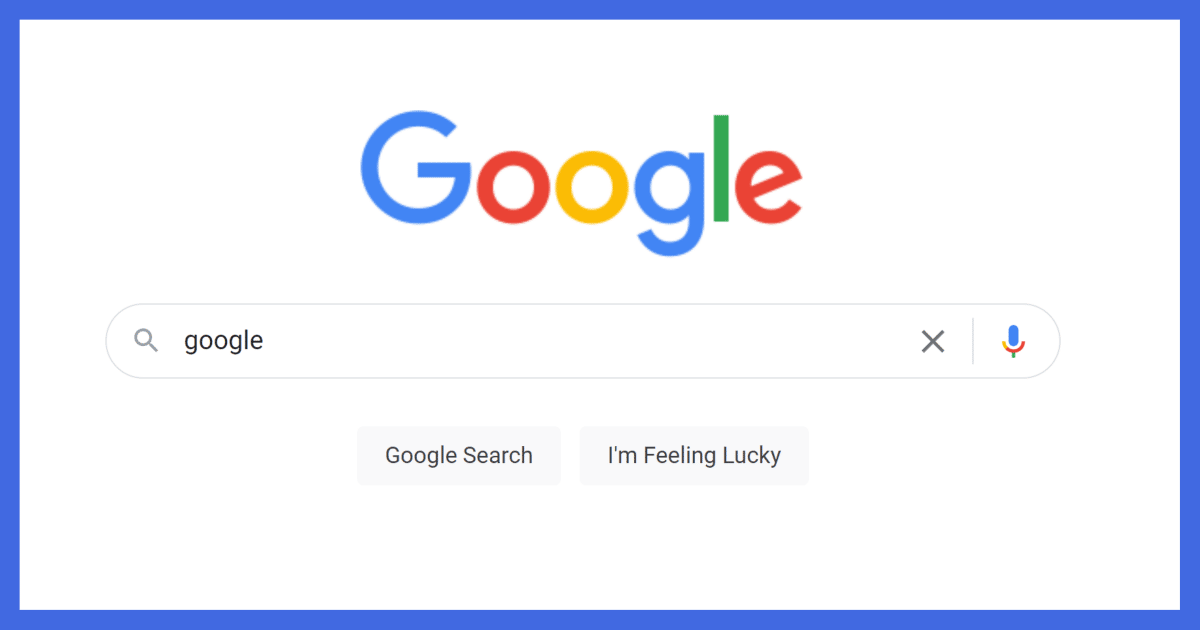
What’s the most searched-for term or word on the internet?
The answer shows that many people have a fundamental misunderstanding of how search engines (and the internet itself) work.
I want to make search work better for you, and that means finding what you’re looking for.
But before we get to that, we need to understand what is and is not a search engine. Based on what people actually search for, there’s a lot of confusion.
Become a Patron of Ask Leo! and go ad-free!

The most searched term
The most searched term is google, presumably by people trying to go to Google.com. The next most common are youtube and facebook, for the same reason. This highlights the importance of knowing when you’re searching and when you’re navigating.
The most searched-for term on the internet
What term pops up on the top of the list as the single most commonly searched-for term or word worldwide in Google?
Google.1
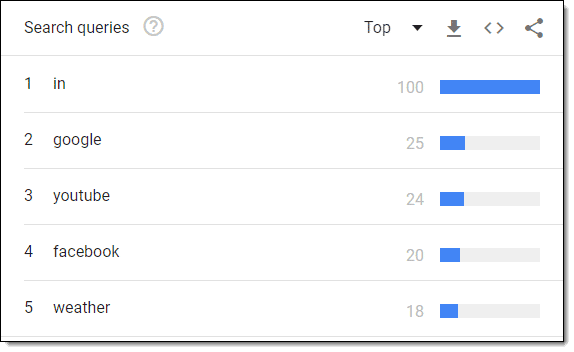
(I’m discounting “in” as it’s such a common filler word.)
Why would “Google” be something people search for? I mean, everyone knows where to find Google, right? I mean, they had to go there to do the search, didn’t they?
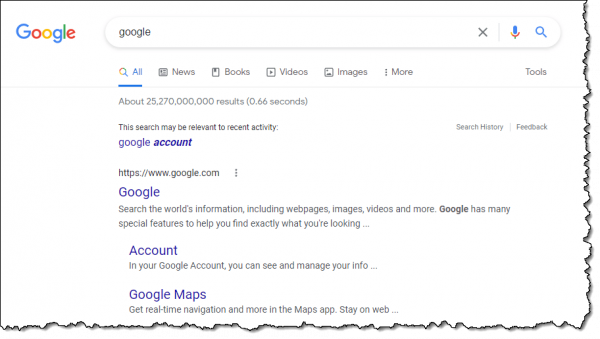
Why use a search engine to search that very search engine?
In fact, the #2 and #3 most searched terms are exactly the same kind of thing: youtube to get to youtube.com and facebook to get to Facebook.com.
People use search engines as if they are the internet. They use search engines as if search engines were the primary way to get around: enter a term like facebook and click on a search result that takes you to where you want to go.
It does no harm; it just adds an extra step when you’re trying to get somewhere.
However, it illustrates what I believe is a very common confusion: the difference between the browser address bar and the search engine’s search field.
A confusion which, of course, browsers enable.
Address bar versus search field
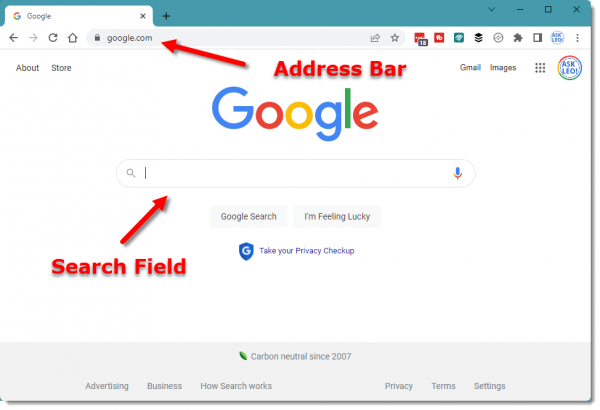
The address bar, as its name implies, is where you type an internet address (or “URL”). Something like “askleo.com” or “facebook.com” if you wanted to go directly to one of those websites.
The search field, displayed on the Google home page or the home page of any search engine (like Bing or DuckDuckGo or others), is where you type the words or terms that you want to search for across the internet. You might type in something like “Seattle weather” to find websites that have information about that topic.
So the short rule of thumb is: if you know the address or URL of the page or site you want to view on the internet, type or paste that into the address bar, and you’ll be taken directly there. If you don’t know the specific page or website’s address, then use the search field and type in the terms you’re looking for.
It was all simple until browsers got “helpful”.
Browsers blur the line
I rarely visit google.com or any online search engine. Why? Because my web browser, like most, has an interesting way of treating what I type into the address bar.
- If what I enter looks like a URL — something that has, say, “askleo.com” in it — the browser goes directly to that page on that website when I press return.
- If what I enter does not look like a URL — something like “Seattle weather” — the browser sends it to the search engine when I press return, and I get a page of websites that will tell me how rainy it is in Seattle.
In other words, if the browser can’t figure out what I entered into the address bar, it assumes I want to perform a search. It’s a pretty handy feature, as I don’t have to visit a search engine site first to perform a search; I just put it in the address bar.
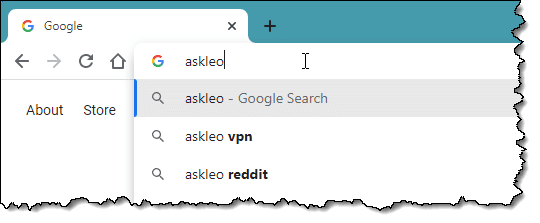
For example, if I type in “askleo” (one word) into the address bar, Chrome offers to search for the word “askleo” using Google. And sure enough, the first result is askleo.com.
So it’s no surprise that people type “facebook” into the address bar without bothering to finish with “.com”, hit enter, click on the top search result, and are taken to Facebook.com — even though they could have skipped that intermediate step2 by typing in the rest of the URL: the “.com”.
The keyboard shortcut
Many readers are quick to point out a keyboard shortcut when you’re typing in the address bar.
After typing the site name, like “google”, CTRL+ENTER puts “www.” in front of it and adds “.com” to the end, and then goes there. Thus you’ll go to “www.google.com”.
Some browsers may replace “.com” with “.net” or “.org” if you include SHIFT or CTRL or a combination. (Google Chrome appears not to.)
Why it all matters
Most of the time, it doesn’t matter. Yep, you’re “paying” for the search by having to visit the search engine results page, be exposed to potentially confusing advertisements, and click the link, and that takes a little more time, but it’s inconsequential.
But sometimes it does matter because it blurs the line between searching the internet and navigating the internet.
- Searching means show me pages that relate to this word or phrase.
- Navigating means take me to this specific page.
For something as big and obvious as searching for “google”, the difference is inconsequential.
For less obvious terms, the difference might matter. Search for the three-word phrase “some random service”, and you will not see somerandomservice.com among the results. If you’re used to assuming the first result is always where you want to go when you type in the name of a website and not its URL, you won’t end up where you think you are going. Not only can search results change, but they can be misleading and occasionally flat out wrong depending on your expectations.
Do This
The bottom line: sure, you can get to Google, YouTube, Facebook, and others by searching for them if you like, but it’s important you know when you are searching and when you’re not.
And, yes, it’s more efficient to go directly to the website — google.com — than it is to just search for “google”, but as long as you understand the difference, it shouldn’t matter much.
Need help understanding other differences? Subscribe to Confident Computing! Less frustration and more confidence, solutions, answers, and tips in your inbox every week.
Podcast audio
Footnotes & References
1: As of Google Trends mid-2022. In years prior it used to be Hotmail followed by Facebook.
2: And the possible privacy issue of letting the search engine know you were going to that site.




And in a Mozilla browser (I use PaleMoon instead of Firefox), you can just type “facebook” and then hit ctrl-enter – it fills in the .com for you, and loads the site. Alt-enter will fill in .net and load the site (if it exists)
Yes, but that does not perform a search. It’s a shortcut for typing in “facebook.com”. It actually has no impact on this “most searched for term on the internet” that this article is discussing.
Do search engines such as Google filter or block the results you see? For example the news frequently reports different sites where crooks, hackers, terrorists, and other “less than desireable” groups exchange information yet those types of things typically never show up in search results. I don’t care about any of those types of sites but it makes you wonder who decides what you you find when you do a search.
If your concerned about having your search results filtered or your searches being tracked you could try a search engine like duckduckgo.com.
It’s possible to make a site that Google can’t catalog. For instance, any site that is password protected would not have any of it’s content in search engines. And yes, Google does try to filter the results you see in searches. Here’s an article from Leo that you may enjoy: https://askleo.com/can-search-engines-track-my-searches/
Looooong ago, and thinking that it was a security issue, I had stopped typing anything into the address bar of IE because everything typed into it was retained and couldn’t be purged. Just right-click on the bar and everything I had ever typed was right there for anyone to see. I haven’t used IE for a long time and maybe things have changed in that respect but, that was why I used to type something into “yahoo” instead of the address bar of IE. Pretty silly I guess, Jay
The thing about the “most searched for” term is that, as you said, ” plow_dog,”
it was a “security thing”, even if it was ‘long ago and far away.’
One aspect of human behavior is that, once started,
it may be almost impossible to get people to stop a certain behavior,
if people have been given a ‘reasonable’ motive in the first place. [See “superstition”.]
And they are *still* a *lot* of sites that recommend people *not* type URLs directly into the address field.
The principle was/is that, if you make a mistake typing,
then the misspelled URL has been registered by some nefarious someone as a means to install a driveby download AND potentially hijack your computer.
While that tactic was more effective before Internet Explorer came to have the present competition it now has,
it caused a lot of people to use the search function as a hack/workaround,
to avoid that possible danger.
Even now, we often see warnings about not clicking links in emails because they can be used as attack agents.
So using the search field is still a viable workaround to avoid that ‘danger’ as well.
People often use one thing in place of another, especially if the substitute supposedly offers an advantage.
Actually, I had told my wife to do just this, after she mistyped a URL that led to an unwanted site.
And although that was maybe 4-5 years ago, she *still* does it.
Myself, I just mistyped a URL this past week, and saw an ‘undesirable’ site pop up, so its still a ‘thing’.
So we see how some “popular advice” turns into so-called ‘folk wisdom,’ as time goes by.
Then years later, somebody decides that, in spite of the original motivation,
the new normal is now a deviation which should be discouraged.
If people want to waste their time with “superstitions” in the digital age, I say let them.
Means less competition for the rest of us.
Have a GREAT day, Neighbors!
To Plow Dog
Not silly. They want your metadata and clicks.
Like Mary said, leo Ctrl-Enter forms into leo.com.
Yes, but that does not perform a search so would not show up in the search reports listing most searched for terms.
I will use a Search Site if I learn of a website I want to go to but I’m not sure if it ends with .com or .org. or whatever.
I feel safer seeing the Correct URL of a website and clicking on it from a Result page from a search.
Still I will check that Link with WOT before I venture there just in case there is a “look alike” URL that I shouldn’t go to.
My two cents.
Exactly! I use the search field because I am almost never 100% sure exactly what the site addresses are. I don’t want to end up at some site like whitehouse.com instead of whitehouse.gov, or end up at some phony site for wellsfargobank.com because I typed wellsfargo.com.
You wrote:
“…end up at some phony site for wellsfargobank.com because I typed wellsfargo.com.”
That statement baffles me — wellsfargo.com is the correct URL for Wells Fargo Bank, N.A.!
I also google Google and Facebook, etc. I guess I’m taking a needless step, but I don’t trust my fast typing enough to get the exact address, and I worry about going to a “dummy” site (although you can usually spot those a mile away so I really shouldn’t be worried).
Also, normally, I’d just use a bookmark or a link in my toolbar for these kinds of sites, but I’ve been using a LIVE CD for my internet browsing for a while, so I don’t have those links readily available.
I have to admit I’m guilty of the second one (Youtube) because I don’t have it bookmarked and by just typing in y, Chrome auto completes and all I do is press Enter. My guess was Google…you said it was one we wouldn’t expect; I DID expect Facebook.
I think many people (encluding few of my friends) use search box as a bookmark tool.
It might add one more click, but it is easy and convenient to reach to frequently visited sites.
In the UK Sitcom the IT Crowd, Maurice Moss (Richard Ayoade) tells his boss Jen (Katherine Parkinson) that if you type “Google” into a search engine you will “break” the Internet! Maybe a lot of people watching the show believed Moss!
I actually used Google to find Google the search engine to set my home page. I actually got this
https://www.google.com/?gws_rd=ssl
, not
http://www.google.com
I use the first one, and it keeps me signed into Google/Youtube.
At work we must use IE. I noticed in the recent version, that they have eliminated the search bar all together. Yes, I knew the address bar would always search Bing, but I still typed in my search queries in the search bar and my URLs in the address bar. Was I ever surprised after we upgraded. I spent a long time looking for the search bar before I realized that Microsoft just got rid of it all together.
For the “non-typists” among us: If you type facebook (or any other site name) in the address bar and press ctrl+enter IE, at least, will add the .com and take you to the site. It even works if the tag is .org, etc. instead of .com.
Yes, but this is not a search and doesn’t trigger the “most searched for” issue that I’m talking about in this article.
Hi Leo,
your comments have an element of truth, but here in the UK, we sometimes need to get to the uk version of the site, ie google.co.uk and so the default that the address bar would give is not the right one for us, hence we use the search engine….
In the last paragraph you stated that if one types in “some random service” you won’t get “somerandomservice.com”.
Believe it or not, in DuckDuckgo, I received just that very result. lol
I’m guilty of sometime searching for gmail, inoreader, askbobrankin, etc. but only because my right hand hits “Enter” before the left presses “Ctrl”! My bad.
gwan awa’ wi’ ye, Leo: if ye search and press de button ye get to desired page in a near instant. If ye use address bar route ye must type the address…no prizes for guessing which method is easier /faster. Think of us who have arthritis etc much prefer no typing. anyway I Facebook on my favourites bar and that gets me there without delay!
Are ye just making mountains out of molehills to fill the space?
I just realized why I use the search bar more than the address bar–I’m too lazy to delete what’s already in the address bar before I type something new. With the search engine, the box is empty and ready to go, so it feels faster because I don’t have to reach over to the keyboard.
Click in the address bar. Type CTRL+A to select everything. Start typing. Typing replaces selection, and off you go. :-)
It is often even easier than that. In FIrefox and Chrome, simply clicking on the address bar selects the whole address, and you can usually click on the address bar and start typing. I only need to use Ctrl+A when I accidentally deselect the address.
One of the reasons that many people use search engines instead of the address bar is that various providers give credits in one way or another for using their search engine. And that is my excuse. I get free lottery entries for using a certain search engine – but only in the UK.
That was my first thought when I saw this article. To do my searches, I use Bing and Swagbucks the most–not because I like them, but because I can earn gift cards with them. I often search for things I don’t even care about–just to get the points. So for the same reason, I use the search engine to find a website instead of using the address bar.
However, as far as I know, Google doesn’t offer any incentives, so that wouldn’t apply to the specific topic of this article.
I use Google search to get to various websites for a very good reason. If I type the desired web address into the browser address bar directly, Firefox adds the web address to the drop-down list of the address bar and, since there is a limit on the number of recent addresses allowed on that list, it pushes out of view the quick access to the links I really want to keep there for the sites I use most often. However, using Google search I get to the page I want without the browser polluting the drop-down list with new entries I may not want.
Just a tip that you may find useful. Firefox has a very good bookmarking system. With that you can make your most important sites one click away.
I’m guilty of that one because I simply didn’t know any better. lol.
Actually I didn’t give it any thought.
Can’t find it now but I think one of the advertised features of the Google Chrome browser is “search from the address bar”. This certainly would’ve contributed to the change of habits.
Search from the address bar makes it easier to do it wrong but it doesn’t change the fundamental issue that people don’t “get” the difference.
In short: enter “hotmail” and that’s a search that goes to a search results page where you then have to click on the first result. Enter “hotmail.com” and that’s a URL that goes directly to hotmail.com (which in turn heads off to outlook.com, but you get the idea :-) ).
I’ve sometimes been forced to use the Google Search engine, in order to find some particular Google service — Google doesn”t always make it easy to find its own services!!!
For example, before I could bookmark the “Advanced Google Image Search” feature — (https://www.google.com/advanced_image_search) —
I actually had to search for it on Google Search itself! How silly!
Yes. The key is to be aware of where those links actually go. Check the link carefully to see if the destination of that link is really where you need to go.
If you want a Google service go to Google.com and click on the Google Apps menu (see image below)
That gives you access to all of Google’s services in one view.
1 people dont know how their browser works.
2 concern for tracking within the browser vs the search engine
3 people to know what the internet is. Most assume google is the internet
4 chrome saves all search results with the url bar but not through google .com
5 Thomas Edison did not invent the light bulb.
After opening my web browser, when I want to go to Facebook, I simply enter the letter ‘f’ in the address bar and a list of potential destinations appears. I can click ‘https://facebook.com’ (when I want to add a post) or ‘https:// facebook.com/notifications’ (when I want to respond to other people’s posts), etc. For google.com, I enter the letter ‘g’ (for when I want to get to my gmail account/google services). ‘y’ gets me a list of options that includes YouTube, and I have a few others. I get these lists because there are several web sites I go to regularly, and the list of options appears to be based on my browser’s history. I use them because it is easier to get to sites I frequently visit with one or two keypresses than it is to enter the entire URL, and I’m lazy :). Check the drop-down list that appears when you enter the first few letters of the name of a website you want to go to, this list just may save you some keyboard work too :)
Ernie
In the days of Internet yore, it could be even worse.
I once used a browser — I forget which one (but it might quite possibly have been Netscape Navigator [!]) in which, if you entered a “non-URL,” the browser would try to make it one: first by prepending “www.” and then by cycling through the standard domains of the time — first “.com” and then “.net”, “.org”, “.edu”, “.gov”, and finally “.mil”, in that order (presumably, from most to least likely). If it found a valid site in one of those domains (and quite possibly the wrong one!), it went there. Only if none of those domains worked, would it produce an error message.
It did not allow searching from the address bar. There might possibly have been a configuration setting to enable this, but if so, I was unaware of it, and it certainly wasn’t the default.
There was no setting to search from the Address Bar. That’s why search bar addons were promoted.
Well it’s 2022 now. I just now figured this out. Thanks to your articles. Keep em coming and don’t be afraid to run them through again. Some of us are still figuring things out. Barbara