I started with posing to you a simple question:
My goal was to find out today’s burning issues, and with that information fine tune where I spend my time and energy.
You did not disappoint. I was overwhelmed with the number of responses, for which I am truly grateful. Of course that contributed just a little to it taking longer than I’d expected to process the results.
I want to share with you what I’ve learned, some of the tweaking that has already happened as a result, as well as some thoughts for the future.
Become a Patron of Ask Leo! and go ad-free!
Change, in a landside
As I processed the thousands (yep, thousands) of responses to the initial survey I started by trying to identify common themes. If you’ve seen the follow-on survey you’ll know that the top four “buckets” I identified were:
- Change – Coping with constantly changing technologies and software.
- Security – Staying safe; individually online, as well as keeping your computing devices safe from malicious threats.
- Documentation & Terminology – Instructions that can’t be understood, unfamiliar terms, lack of “how to” information.
- Maintenance & Stability – Bugs, failures, and things that just plain don’t work, as well as the efforts required to keep thing working as smoothly as possible.
There were many others, of course (those haven’t been ignored, and they do factor in), but these are the top four areas that I saw people identifying as their greatest challenges.
But without a doubt more people expressed issues or even flat-out anger with some aspect of technology-related change than with any other topic that came up in the survey.
The second survey was simply a request to dig a little deeper. Then things got interesting.
Change, second runner up
Change dropped from first to third place in the second survey.
The reason, I believe, is pretty simple. In the second survey I indicated that we can’t stop change, not in any practical sense at least, so I asked how Ask Leo! might be able to help.
What most of the responses in the first survey really expressed was the desire for change to stop, slow down, or at least not be forced upon us. While I totally understand that frustration, I’m sorry to say that it’s not in our control. As a practical matter change will continue, probably at near to its current pace. And yes, some of the changes may well be mandatory.
Opinions on change clustered into the following areas:
- The practical and time consuming cost of having to re-learn something that was previously understood.
- Functionality that disappears after an upgrade.
- “Change for the sake of change” was a common phrase.
- Forced upgrades.
- Cost, stress, a perception of decreased security
Suggestions on how Ask Leo! could help were few as most of the opinions continued to share frustration. However there are absolutely a few take-aways for me.
Articles that help describe “new ways” of doing things, and that locate lost functionality (or confirm that it’s really gone) are two ideas that come to mind right away. Naturally I have opinions on the “change for the sake of change” issue, and perhaps can share some ideas to make the inevitable a little less stressful.
Security
To be honest, I expected security to come up higher on the first survey, but it and maintenance, below, pretty much tied for first place on the second.
There’s a lot of fear and uncertainty around just knowing whether or not you’re adequately protected. Security software, and malware itself, is essentially so much magic to most people that it’s nearly impossible for the casual computer user to have a practical sense of just how secure – or vulnerabe – they are.
A surprising request was to (and I’m paraphrasing) define what “common sense” means. By that I mean: people such as myself often throw out a few guidelines to staying secure, but then cap it off by saying “and of course use common sense”. There’s an assumption in that statement that there’s a common definition or a common understanding of just what “common sense” means. Even to those that do have a basic understanding, they’re so often helping others that a more explicit reference or resource would be helpful.
Additional concerns ran the gamut from issues with specific software or scenarios to security in “the cloud” and email scams, as well as specific concerns regarding security when handling now ubiquitous (and sometimes required) online banking and finance.
Maintenance & Stability
This was an interesting area of concern, and much of it focused on exactly one issue: updates.
Specifically updates that change, break or hide things that were previously working. Or updates that, themselves, simply fail to work. Even without updates being identified as the cause, the phrase “things just stop working”, without any obvious cause, was a common theme.
The difficulty of troubleshooting problems when they occur was another theme. Understanding what’s broken, sometimes from only an extremely obscure and unhelpful error message – or no error message at all – was cited as a common frustration. Having any hope of a clue for what to do next to resolve the issue naturally followed.
Other issues that came up often included networking (or, as some might call it “not”working), drivers, backing up, and an overall sense that the systems we’re using are simply fragile.
Documentation & Terminology
While fourth in terms of number of responses, the issues here were no less significant.
The number one issue that people reported struggling with here is simply the assumption of knowledge. What documentation and help you do find simply assume that you know more than you actually do. When that happens, the documentation that might be present is next to useless in helping you resolve your problems or learn whatever it is you’re attempting to learn.
The overall quality of documentation was also a common complaint. Documentation that looked like it was written by a less-than-fluent English speaker, for example, often contributed to increasing confusion.
Additional issues included a desire for actual paper manuals, more step-by-step and task-oriented instructions, as well as more detailed reference material.
Also mentioned in this category were issues with support – including both live support personnel as well as the quality (or lack thereof) of on-line knowledge bases.
And of course wrapped up in understanding and using the right terminology is the fact that without it it becomes extremely difficult to even find the answers that you’re looking for.
What it all means for Ask Leo!
Some of my more recent changes are, in fact, a result of what I was seeing as I was processing the survey results.
The most important is a re-focus on more detailed, more step-by-step how-to articles and explanations. You’ll see more screen shots and more video.
The glossary has returned to the weekly newsletter. I want to demystify the terms that confuse, and work to make what I and others in my position say more understandable. Unfortunately it sometimes does take specific and technical terms to properly describe some things – but that doesn’t mean we can’t adequately define them first.
As a result of your responses, I know what my next book will be. The fears about security in general were greater than I expected, so I will prioritize a significant update of my Internet Safety book.
Above all, though, I’ll do my best to continue to present information in a way that’s as easy to understand as possible, while still being as accurate and helpful as possible.
Your questions drive the whole thing
I’ve said honestly and repeatedly that I can’t answer every question. Heck, just look at all the issues above and you’ll see that it’s impossible for one man to address it all.
That’s where you come in.
Your questions set my priorities. My goal is to help as many people as possible, and that means I prioritize the questions I tackle based in part on how many people are asking about a given issue. Priority is also given to those questions that come with enough information to actually answer – that helps me not only answer the specific question, but it helps me see how similar it is to other questions.
So, even if you get no response when asking a question, please understand that I do read them, and you’re helping set the tone of Ask Leo!.
And absolutely do subscribe to the newsletter, or follow Ask Leo! on Facebook, grab the site RSS feed, or use whatever technique works for you to keep an eye on the answers that I publish. A explained above, if I don’t reply to you directly, there’s always a chance that the question you asked will be one similar to that asked by many others and thus get addressed.
Thank you!
Thank you very much for participating in the survey, but more than that thank you for being here, thank you for supporting Ask Leo!, and thank you for your kind words. Many of the responses to the survey reminded me why I do what I do, and for that I am grateful.
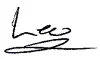

Hi Leo,
You say you will continue to do your best to give information that is as easy to understand as possible . No change there then, so that is one thing we will not have to get used to ! I have been a reader of Ask Leo for many years now and you are always my first port of call when I need IT information, precisely because your explanations are always easily understood, to the point and helpful. A big Thank You.
i was one of those that said terminology was a problem. maybe Leo`s next book should be a dictionary.
glossary.askleo.com is a start 🙂
As Alex commented, thank you Leo for being there when needed.
A couple of small points:
You refer to “Common Sense” – in my years as a Business System Consultant I learned very quickly that it should be termed “Good Sense” , because it ain’t that common!
That leads nicely to you remarks on Security. I have stressed to my brother, the need to back-up (daily). He doesn’t do it and, when he has a problem that needs a recent restore point, oh dear, nada, nix, nothing but I still get the complaint “I don’t spend my life sitting in front of a computer.” No matter what you do with your life, if you use a computer, if you have data you’d rather not lose, if you get pi**ed of with spurious toolbars you neither want nor use – then back up daily – or twice daily if you use it that much. It saves the later heart-ache and I know – I have a book (15+ Mbs) and a composite family tree going back to 530 AD (50+ Mbs) and I would be distraught to lose them. They’re backed up on two external hard drives and to MediaFire in the cloud.
Keep up the good work and prosletysing for back-ups.
Leo, thanks for making things easier to understand. I am not computer illiterate however some times the answers I get might as well be written in Greek.
Thanks for all you do for those who seek answers and solutions from you.
Pax et bonum Duane
Hi Leo,
you mention that there are too many questions for one man to handle, which is something that I can understand very well. Have you considered a different model in which you ask readers to contribute answers to questions? In that case the pool of contributors could help to either provide more answers, or help you in collecting the glossary for example.
I’ve considered it. The model that you’ve proposed is, essentially, a discussion forum. That comes with its own set of headaches, I’m afraid, quality being only one of them.
Hi Leo:
Is there a way to know what program files to eliminate that are no longer needed. It seems there are quite a few that I don’t know what they do and whether or not they could/should be deleted?
My son-in-law introduced me to your site and I’m impressed with your knowledge and desire to help. Thank you.
Unfortunately, the answer to that isn’t so clear cut. Here are a couple of Ask Leo! articles to help you decide.
How do I know what programs are safe to uninstall?
Uninstalling Software You Don’t Need
Unfortunately no. The problem is that exactly what your system need depends dramatically on what you use, what your computer’s hardware consists of, the version of Windows and a raft of other things. All I can suggest as a simple start is to look at the list of programs in Control Panel’s Add/Remove Programs, and uninstall those you KNOW you don’t need. Leave the rest alone.
As I read John Ellis I realized that Microsoft is a practical example of Gresham’s Law. The bad drives out the good. We would have been better off if the courts had broken up MS.
I reread Leo’s survey results, https://askleo.com/you-speak-i-listen/ and I realised that there 2 broad sources of computer users’ frustration.
First, problems related to things going wrong – black screens, failure to launch,etc., but these are less frustrating than the second problem:
Super complexity, actually planned into the software that makes life as difficult as possible for the user. MS is a master at this.
Today after a problem with Macrium, I got the following from tech service:
Hi
Thanks for supplying that information.
The error in your log file shows:
XML Validation: Error – ‘L:\Image C&D Macrium6\My Backup C D.xml’ not found
Either the backup definition has been deleted or drive ‘L:’ was not available when the backup started.
Please save your backup definitions to ‘C:\\documents\reflect’. This is the default location. Backup definitions are settings for Macrium Reflect and are not required for image restore.
Guess what? I cannot even get access to this file. “You don’t currently have permission to access this folder.
Cick Continue to permanently get access to this folder.”
Of course it doesn’t! I get another popup that takes me to security and a further bewildering popup that looks as if I have permission but I don’t. I click “Edit” and whambo! I get another pop up that says,
“User, Group, or Built-in security principal” Huh? I have no idea what it wants. I cannot access files on my own computer.
Do you wonder that I think the birth of Bill Gates was setback for mankind.
Hello. I somehow went from Admin to Local user when trying to remove log in pin prompt and cannot return! I have tried everything, even contacting Microsoft, and I am told I will need to reinstall windows. I have no access to administrative controls. I cannot allow apps to make changes, etc., I have tried to use a password recovery tool with an old computer, but when I install into this one, it needs admin approval to proceed. Is there any way to get my administrator control back without a complete reinstall? I have no idea what my windows password is either and I have guessed everything I can think of. Thank you for your help!