Transcript
Windows 10 behaves like malware and you need to take steps to prevent getting it if you don’t want it.
Hi everyone, Leo Notenboom here for askleo.com.
In the last week, we’ve had a lot of news and activity around Windows 10’s automatic update, in that for many Windows 7 and Windows 8.1 users, Windows 10 is being installed either without asking or by misleading them.
Now, I refer to it as acting like malware, and in fact, one of my assistants brought that term to my attention, and when I thought about it, it applied. Windows 10’s installation system is acting as if it were malware, or at least a Potentially Unwanted Program, a PUP.
It’s installing, and many people aren’t asking for it. It’s just installing without permission. Well, that sounds like malware.
It’s installing along with unrelated things via Windows Update by becoming a recommended update, I guess, is the change that they made. Well, that sounds like a Potentially Unwanted Program.
It’s installing, and essentially Windows Update is saying you should go ahead and install it, but you never asked for it, and in many cases there’s no “potentially” about it. You don’t want it; it’s an unwanted program.
But finally, it’s actually misleading people into installing Windows 10. And that’s the big news item this week. That’s the thing that, well, to me it’s the final straw. They’ve crossed a line. The issue is that in many cases, I’ll even say in most cases, I believe this to be true, it will now present this dialog box telling you that Windows 10 is ready to be installed, and when would you like to install it?
Now, there is … the issue is that we’ve been trained over the years, over many years, to when we see a dialog box like this, and we don’t want to act on it, or especially, if we don’t necessarily trust it, we close it. Well, if you click the little “x” in the upper right-hand corner, that does in fact close the dialog box. It closes that pop-up message that says Windows 10 is ready to be installed.
The misleading part is: it takes that as your approval to install Windows 10, and it proceeds with the installation.
In other words, closing the dialog box using the “close window” which 99.99% of all other applications on the planet means, “Don’t do this. Stop. Close. Go away. Cancel” whatever synonym you want, in this case, Microsoft has decided that it means, “Yes, please continue with the installation”.
That’s misleading. And like I said, to me, that’s a step over the line.
Unfortunately, Microsoft is completely unapologetic about this. They apparently don’t care. They apparently, whenever they’re being asked about this, are simply pointing at the wonderful literature about how wonderful Windows 10 is, and everybody should be happy to get it.
Well, I’m afraid to say that’s not the case. There are many, many valid reasons for people not to be able to run Windows 10; not to choose to run Windows 10 and in fact, be unable to run Windows 10 for a variety of reasons that to be honest, Microsoft may know nothing about and can know nothing about.
For example, I have machines that run Windows 7 and Windows 8.1. I need those so that I can continue to answer questions about Windows 7 and Windows 8.1. There’s no way I want those upgraded to Windows 10. They’re capable of being upgraded, I believe. They meet all of the specifications.
If I were just using Windows for Windows’ sake, they’d be fine Windows 10 machines, but I already have a Windows 10 machine. I don’t need 8.1 or 7 replaced with Windows 10, and as a result, I’ve taken steps, which I’ll talk about in a minute to prevent Windows 10 from being installed on those machines.
The problem is that of course, many people don’t know about those steps. They are simply running along trusting that if they get a message, and they do what they think is appropriate to cancel it, it won’t happen.
Well, I got news, it’s happening and it’s happening a lot, and people are not happy about it at all.
Another misleading part about that dialog box, by the way, is that if you look very carefully in the middle of it, there’s the hidden text that says: here’s how you cancel the upgrade, but it is in no way obvious.
It’s really sad that Microsoft needed to resort this tactic to get Windows 10 installed.
It’s a really, really bad first impression, and we know how important first impressions are. Many people now have an innate distrust, not only of Microsoft, but of Windows 10, specifically, because they had it forced on them rather than it being a choice. And that’s what it should have been. Rather than forcing us to install Windows 10 or ramming our digital throats, Microsoft could have instead, simply shown us how much better an operating system it was and allowed us to make the choice ourselves to install Windows 10.
Nope. They did it for us. They felt that they know better, and they basically said you’re getting, in many cases, whether you want it or not.
Now, I hesitate to say in Microsoft’s defense but I will at least in one point, and that is that while these tactics… like I said, they’ve crossed a line. They’ve gone too far. This is inappropriate for Microsoft to be doing, but I truly believe that they believe that this is the best thing for all of us.
They truly believe that upgrading to Windows 10 is in fact the correct thing for us. Even though many of us know that it is not for a variety of reasons. I honestly believe that their intentions are good. The problem is they’re not listening to the feedback that says, “you don’t understand the whole picture.” Not everybody needs Windows 10; not everybody wants Windows 10 and not everybody can run Windows 10. So, Microsoft in my opinion is making a huge, huge mistake.
Once again, not necessarily a mistake in technology because Windows 10 is a fine operating system. I’ve got no qualms about Windows 10 itself. It’s the mechanism and the method that they’re using to get that widespread adoption that they are looking for. They’re going about it all wrong.
What’s also sad about this, and this is maybe the saddest part of all is that it probably won’t matter.
I say that because we’ve been in a situation like this before. When Windows XP was first introduced some 15 years ago now, it actually raised quite the ruckus. Many, many people were very upset at some of the new features in Windows XP and the dramatic change that implied for PCs; everything, of course, from the kind of PC that was required to run Windows XP, but more than anything else, one single feature had many, many people upset, and that single feature was activation.
Activation is something we take for granted today. Windows XP went on to be one of the most loved operating systems on the planet. It was certainly the most popular and most installed operating system on the planet. The fact is: after a few years, all the furor died down. We didn’t even care anymore about activation. Nine times out of ten; ninety-nine times out of a hundred, it just worked, didn’t get in our way. It really wasn’t as bad as we thought. My prediction is that in a couple of years, maybe five at the outset, none of this will matter anymore.
The fact that Windows 10 is being forced on us will be a distant memory. Nobody will have learned from it, and in a sense, Microsoft will be rewarded for having done it because they will have the greater installed based of Windows 10 because they rammed it down everybody’s throat today.
Help keep it going by becoming a Patron.
It’s unfortunate. It’s frustrating. It’s angering, actually, for those people that suddenly faced with Windows 10.
So, you need to take steps to prevent it. If you don’t want or can’t run Windows 10 on your machine, and you’re running Windows 7 or Windows 8.1, then you need to install and run either Never10 from GRC.com or GWX Control Panel. I’m actually running one of each. That Windows 7 machine that I was talking about, I ran Never10 on it. The Windows 8.1 machine runs GWX Control Panel. I want to keep an eye on both of those utilities to make sure they’re doing the right thing.
With those installed and properly configured, the Windows 10 upgrade is blocked, but if you don’t know that, then you don’t know that you need to install those utilities. I had a friend actually call me because her machine suddenly started installing Windows 10. She had no idea that this was going to happen. Probably either tried to close that dialog box with the “x” or did something else or didn’t do anything, and Windows 10 began to install.
Fortunately, very fortunately for her, the install actually failed before any damage was done, so I was able to then immediately get on that machine and I installed GWX Control Panel and the machine has been running, it’s a Windows 7 machine, it’s been running just fine ever since.
That’s what I recommend, strongly, that everybody do right now. We don’t care that Windows 10 is free at this point. We’ll talk about that another day.
Right now, to prevent Windows 10 from installing on your machine without your permission and perhaps even without your knowledge, you need to install one of these two programs: Never10 out at GRC.com or search for GWX Control Panel. I’ve got an article on it as well.
So, normally, at this point in a video, I’ll give you the link, and here’s the link to the video where you’ll find all of the comments that are moderated and all of the comments that I read, but normally at this point I ask, well, what do you think about it all? Well, to be honest, I already know. There are a lot of angry people who are really frustrated by Microsoft’s Windows 10 distribution tactics.
What I’ll ask instead is this: “Have you experienced this? Did it happen to you? How did you recover? Could you recover? If you had a backup you could recover to because that of course, is the other way to recover from this having happened to you without your permission”
I’d like to hear about those stories. I’d like to hear what’s happened to you and whether or not this is really as big an issue for you as it seems to be for an awful lot of people so like I said, here’s the link to the article.
Leave a comment down below and I will see you again next week. Take care.
Remember: Stay safe, have fun and don’t forget to back up. You might need to restore in case Windows 10 gets installed.
Do this
Subscribe to Confident Computing! Less frustration and more confidence, solutions, answers, and tips in your inbox every week.
I'll see you there!


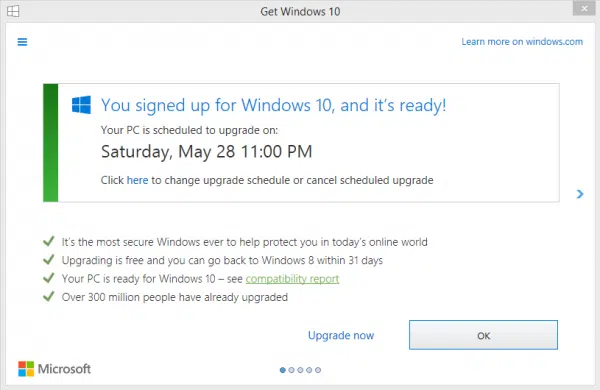


Installed W10 after seeing the popup shown above on my W8.1 machine. I had no problems but spent a lot of time checking
out the many changes and settings. An instruction manual would have made it easier.
Here in the UK there is a program called never10 and publicised on the radio. I found it, ran it and the W10 hassling is a thing of the past
https://www.grc.com/never10.htm
Totally Agree!
I have had it ask me a million times if I want to upgrade, but never found it to be forced. I think the problem is not that windows 10 are being forced onto people, but people do not read the information properly. I read the same box they got and it clearly said click Here to cancel. that must make sense that everything else will still let it continue. Been like that since at least windows 8.1 for me, for some applications in vista. Have to say I kinda like windows 10, accept most applications I used need to be upgraded to support the new structure. Is it a necessary step? Yes, We are entering the age where technology is jumping 300 feet ahead every time instead of just 1 foot like 10 years ago. I feel that windows 10 can be improved by keeping most of the functions disabled at first and allow users to activate fancy features as it is being used and as they are getting trained on windows 10. Most people don’t know how to go deep into system settings and fix stuff. Only downside I have with windows 10 is this. It is constantly asking me if I like what I am seeing. Well hell yes, that’s why I use it. Stop asking every time when it is being used.
“I read the same box they got and it clearly said click Here to cancel. that must make sense that everything else will still let it continue.” – I agree. That said, while it’s obvious to come people, to others it isn’t so obvious – as proven by the many comments below. The bottom line is that Microsoft could and should have made it clearer.
By the way, you can adjust the frequency of feedback requests via Settings > Privacy > Feedback and diagnostics.
I did not get burnt, thanks to the likes of yourself and other computer people, I found out about those two programs and installed them some months ago on my machines. Sounds as though I was pretty lucky. I have passed the information to friends and forums I am on, and I believe a lot of people have also installed these “stoppers” as I call them.
Peter
I wonder if the CRTC (Canada’s equivalent to the FCC) will have the guts to prosecute Microsoft. Canada’s Anti-Spam Legislation also includes provisions to prosecute individuals and business who install software on other people’s computers without the express consent of the computer’s owner.
No. CASL does not apply to operating systems.
http://crtc.gc.ca/eng/internet/install.htm
While OS are exempt, it does go on to say, “that you are only considered to have consent for these types of computer programs as long as the person’s conduct indicates that they consent to it. For example, if the person disables Javascript in their browser, you would not be considered to have consent under CASL since their conduct would not indicate that they consent to that type of program. Similarly, if the person disables cookies in their browser, you would not be considered to have consent to install cookies.” Considering Microsoft went out of their way to invite people to accept it, to install it now for people who did not accept Microsoft’s invite, sounds to me like people have indicated that they don’t consent. So I’m not sure the OS exemption applies.
Hmmm. The act states, “A person is considered to expressly consent to the installation of a computer program if…..the program is…..an operating system…..and……the person’s conduct is such that it is reasonable to believe that they consent to the program’s installation.”
I’m not sure whether Microsoft is only pushing Windows 10 to machines that were registered for the upgrade offer. If that’s what the company is doing, then it’ll have met CASL requirements. If that’s not what it’s doing, well, it could be interesting!
…or, more accurately, it does apply operating system, but consent from the owner for updates and upgrades is assumed. Gotta say, CASL is badly botched. I had no idea that the consent requirements were so onerous. Pretty much every app that has auto update functionality will be caught by the provisions!
I guess it depends on the fine print in the EULA.
“If you click on OK or on the red “X”, you’re all set for the upgrade and there is nothing further to do. ” So says Microsoft.
Yeah, it’s certainly quite shocking. While I can completely understand the company’s desire to migrate as many users as possible onto Windows 10 – it’s good for developers as it both reduces the support burden and enables them to create apps with bells and whistles that simply wouldn’t work in Windows 7 and, consequently, it’s good for the entire Windows ecosystem – but this was nonetheless a bad and bizarre decision. I’m really not sure what Microsoft was thinking. That because it’s a no-cost upgrade the company is entitled to steamroller it in?
The unfortunate thing is that underhanded tactics such as this will simply give people a negative impression before they’ve even tried Windows 10 – and it really is a very nice OS.
“and it really is a very nice OS.” True, when it works. If Windows 10 didn’t break so many installations, I’d agree. Unfortunately, we hear of so many people’s programs and installed devices which stop working with Windows 10, even computers rendered unusable by the installation. In my opinion even one person who loses use of a program or device due to the update is too many. If my job didn’t include helping Windows users, I’d drop Windows like a hot potato.
Indeed. The disingenuous mechanism wouldn’t be quite so bad – still bad, but not quite as bad – if the update actually worked on in every case, but it doesn’t and seems to cause problems on about 5% of systems. Can you imagine how angry you’d be if you were to find yourself with an unexpectedly broken system? And you’d be ever angrier when the rollback failed! Best case, you’ve got a backup and spend 30-minutes or so recovering. Worst case…..
Yes, I had a similar experience, update happened unasked and failed. Went to use pc, plain blue screen. Unable to boot, no way of rolling back! Had to boot from Cd to recover files and do a reformat. First program installed was Never10!
I feel Microsoft offered the free upgrade so we consumers would do their beta testing for them. We would suffer the pain and report the issues, and they could then develop fixes. The fact that they did not thoroughly test the new OS before releasing created problems for many of us because the system did not play in the same sandbox with products like Dropbox and other programs. I am still having issues with my laptop not recognizing my USB ports and separate keyboard. I use Windows Troubleshooting, it fixes the issue and asks me to reboot, and it is ok for awhile, then starts all over again. I have also invested $$ to get a 1 year subscription for Driver Update, a vendor who has a symbiotic relationship with Microsoft. The thought of reverting back to a previous version after all of the countless hours I have invested in Windows 10 is just not an alternative
FYI Driver Update is Malware and is not a Microsoft product. You probably got it initially as a phones sidebar ad while using Google. It loads some nasties while pretending to help with drivers, which almost never require changes, especially indirectly instead of the actual manufacturer of the affected device. You do not have to pay for updates to drivers anyway!
I avoid driver update programs, as they can cause serious problems. Many are actual malware:
https://askleo.com/is-there-software-that-will-allow-me-to-keep-all-the-software-on-my-machine-up-to-date/ (This article also talks about driver update programs)
https://askleo.com/from_where_should_i_get_driver_updates/
No. Microsoft offered the free upgrade because it facilitates spying and monitoring of its users activities by the government.
I choose not to buy into that conspiracy theory.
If they just give away their product, where do they get the money to pay their 100.000 or so employees?
They really aren’t giving it away. They’re upgrading users who in most cases wouldn’t pay for an upgrade anyway. All others pay cash. And in the long run, this should save them a lot on support once Windows 10 is the permanent edition.
This is not their only product.
data mining is not a theory with this, it has been proven. However, what they do with that information is still up for debate. There is the undeniable fact that microsoft is, and always has been, very highly tied in with the government. They start pushing this right after they have to repeal certain things. I am not saying you should jump on a bandwagon or anything, but look at what they were attempting to have the xbox one do as well. Microsoft has became very pushy with their data collection in the recent years, as have all companies. However, there is an innate feeling that people have that they Know that websites are spying on them, but they do not expect it from the very machine they use. You can take steps to prevent others, but this is a direct hotline straight into the core operation of your machine. Most people do not have, nor will they ever have, the ability to combat that. People have an honest reason to be worried, whether those worries are found to be true or not, about all the information that is being collected.
Actually the comment saying its not tested is incorrect. There is program called the Insider program, where beta /preview versions can be downloaded and installed, tested, bugs found and reported back to Microsoft. The versions in the insider program are time limited and used by people wanting to do testing.
The versions released to the general public have been tested by others in the insider Program for months before release. Its free to join the program and you get to see all the improvements, new features and fixes as they become available.
I installed GWX a few months ago when Leo first recommended it as a way to stop the messages on my 8.1 computer. Since then I have maybe gotten one or two Windows 10 messages. I feared that GWX was no longer effective, but I guess it was. Do I need to do anything now where is the protection I have sufficient? For example are there any settings that I might need to
Just checked my GWX and saw that I didn’t have allow Windows 10 upgrades disabled. Quickly took care of that.
You may also want to ensure you have the latest version of GWX Control Panel – early versions didn’t check for updates to itself.
I just downloaded the new GWX Control Panel though it looks the same. I can’t seem to change the setting “Give me recommended updates (not recommended)….” from being unchecked under Click to Change Windows Update Settings. It keeps checking the box back every time I go back to that menu.
I haven’t encountered this YET, but I did run GWX a while back, so hopefully I’m covered, I hate Win 10, I installed it on my laptop which I hardly use and it is so sluggish, on my HOME desktop I have Win 7 which I like very much and have very few problems which cannot be fixed easily, because being a home user I can make it look nice with Aero, the Win 10 interface is so clunky looking – maybe okay for business users but not for me.
Micro$oft should be taken to court over this, it is a definite infringement of our right to be able to use whatever OS we want – after all we paid for our copies of Win 7 & Win 8.1
I got a 10 “bomb”, ignored it time and time again, then one day came home and found Windows 10 installing on one of my secondary computers! My words would have curled God’s ears! Since I doubted I could do battle with Micro$oft, I chose to go into “hack” mode. I’ve now got machine that looks like, and acts like WindowsXP. No Cortana, No EDGE, no Grove, no lock screens, AND the “God MODE” which gives me access to the underpinnings of WIN10. Always have a couple backups!
How do I get rid of Cortana, Edge, and Grove. I have disabled these programs in Win 10 along with disabling the capability for Win 10 to communicate with MS. There are several good programs to stop win 10 from spying and passing info to MS. I had win 10 locked down so hard that MS support (at least they alleged) called me wanting to fix my computer. I informed the gent that my system was fine and if there was a trojan/malware on it then MS had better come out with an update to fix the problem. I refused to let them (tech support) mess with my computer and threatened them with removing win 10 with win 7. Never heard from them again.
If you are interested below is the link for programs (free) which disable the items that will spy on you.
http://bgr.com/2015/07/31/windows-10-upgrade-spying-how-to-opt-out/
I hope this helps. It is better than going through 13 screens and a web site to disable those items you do not want.
Microsoft didn’t phone you. Those were scammers who phoned.
https://askleo.com/i_got_a_call_from_microsoft_and_allowed_them_access_to_my_computer_what_do_i_do_now/
Class Action Suit
Tell me where to sign up !
Two things:
First, as I understand it, Microsoft’s own guidance for developers specifically states that clicking on the X should never have the same effect as clicking “yes,” “accept” or the like. So they have violated their own guidelines to do this.
Second, I have had it happen to several clients. Have been able to roll it back. But there is also one other thing to be aware of, if you do get hit with it. When the upgrade is finished, there is a screen of legalese that you are asked to accept. If you decline, you will get a warning message that if you continue, Windows 10 will be uninstalled and you will be returned to the OS that was in place. Selecting decline, and then confirming the declination, did, indeed, restore the system to the status quo ante.
Technically, the X button means – and always has meant – “Close” rather than “Exit” and there are plenty of cases where the button does simply close a dialog rather than exiting an app or cancelling a process (hit X in the middle of a Windows Defender scan, for example, and you’ll close the window but not cancel the scan). So, strictly speaking, the action of the button in the Windows 10 upgrade dialog is not aberrant. That said, there are times when hitting X does close an app or cancel a process – in Microsoft Office, for example – so it’s certainly understandable that people would be confused. Microsoft should have made things clearer.
‘Technically’, MS has already made it clear, and the Win10 upgrade panel contradicts Microsoft’s own guidelines on how to design dialog boxes: https://msdn.microsoft.com/en-us/library/windows/desktop/dn742499%28v=vs.85%29.aspx
“The Close button on the title bar should have the same effect as the Cancel or Close button within the dialog box. Never give it the same effect as ‘OK’. ”
“When misused, dialog boxes are an easy way to annoy users, interrupt their flow, and make the program feel indirect and tedious to use.”
And ‘technically’, it also goes against Microsoft’s own advice on ‘How to prevent and remove viruses and other malware’: https://support.microsoft.com/en-us/kb/129972
“Never click ‘Agree’ or ‘OK’ to close a window that you suspect might be malware. Instead, click the red ‘X’ in the corner of the window or press Alt + F4 on your keyboard to close a window.”
From the link you provided: “Clicking Close means close the dialog box window, leaving any existing side effects.” The side effect, in this case, is the installation of Windows 10. If you look at the actual upgrade dialog, it’s probably clear to experienced users how the scheduled upgrade can be cancelled (and that’s not by simply closing the dialog). But this is all semantics. The process was obviously extremely misleading to many users and, whichever way you look at it, it was a very bad move by Microsoft.
Mine install been running it now for a while i rather like it, no it was not an issue for me at all as i knew this was coming and has been in the work up for months just by the way MS was going with it , i could see something like this happening way before it did, so i prepared for the change , uninstalling none compatible programs months ago for if and when it happened. and it did and i like it very much so. so in a sense to me and people will hate me for this comment i’m sure but it’s a good thing in a way as win 7 and win 8.1 will be obsolete soon so i figured hey why not stay with it. it’s solid and works ok on my dated machine.
gotta agree with you that it’s not a bad system. Sure there was some glitches but nothing that couldn’t be sorted out by someone with limited tech knowledge (me ).
Unfortunately, not everybody has event that much limited tech knowledge, and being forced by Microsoft to pay for tech support for an unsolicited upgrade is unacceptable.
Win 7 not obsolete unto 2020 though Microsoft will try to weasel out of that.
Too late for me, it installed overnight after I tried to put it off for a couple weeks. Also installed on my two sons’ computers, and the old one crashed. Dead, won’t even power up anymore (it was on its last legs, but still worked with Windows 7). Thanks microsoft, I won’t forget this.
Roll it back using Settings , Recovery. You have 29 days to do that.
Recovery won’t work if the machine won’t power up.
I wish the Federal Trade Commission or some other government agency would actually protect us from this. Anyone here have any connections there?
Yes. YOU do.
Call your Congressperson. If you don’t know who that is, Google it.
Better idea, WRITE to them. An e-mail carries more weight because they know that a matter has to be of importance for someone to take time to write.
Best – VISIT their office. It may not be convenient but that’s the point. If you take time to visit, they know you’re serious. Print out a screen shot of the window in question and add a short description of what is happening and why it needs to stop. You’ll speak to a staffer but they’re the ones who do all the work anyway.
Call the FTC, too. You don’t need a “connection”. Keep calling. Be a pain in their butt.
And stop wishing, Bubba. And stop waiting for someone else. Make it happen!
Walked into my home office week ago and saw install window open on wife’s pc, it was 51 % complete, could not get control by clicking mouse or by key board, turned off the pc, turned it back on and it reinstalled windows 7. that saved me from having to reinstall from back up. I have win 10 on my pc, blocked some of the features I did not want. I installed the GWX control panel on wife’s pc. She is happy! Remember, if wife is not happy, ain’t no one happy in my home.
Wow so pleased someone else has a wife like mine!!!! She is on 8.1 which I hate but she has got used to it. I managed to keep her on 8.1, so far. fingers crossed along with everything else. I was on 7 which I liked very much, but like others, overnight mine installed 10. Irritated I checked it out and found that I had to upgrade some software but then found to my surprise a very usable, OS for me anyway, but I’m no expert. I like the fact it retains my desktop and everything is where I left it. Generally I will continue with 10 as others have said before Microsoft will eventually stop supporting 7.
EOL support for 7 is years away and also does not mean 7 will cease to function.
Well, I’m still running Win XP SP3 on most of my machines, very happy with it. Will get a laptop with Win 7 but only because win XP won’t ‘see’ a drive over 2Tb, and many webinar platforms don’t like XP. Otherwise I’d NEVER ‘upgrade’. So satisfied that Windoze doesn’t support XP.
I tried windows 10 upgrade .then had many problems .so I reverted back to windows 7 .win 7 is a fine operating system .the only way I would use win 10 would to have a super fast computer with plenty of memory with the latest motherboard and cpu .
Here is a good one….our Home Improvement business with 4 locations uses PC’s to control the Paint tint dispensers. Many of these dispensers are older, and can only use 32 BIT SOFTWARE! We were really careful not to accidentally install 10, but one got through and sure enough, after trying to return to windows 7, everything failed. Full restore, and we had most of the info, but part that was not recoverable was the calibration. The back up was too old to use.
The sales associate swore up and down they hit the X in the corner, and apparently he did. Because these units are not required to be on line all the time, at the advise of the software support people we unhooked them from the internet.
This is the best – and only foolproof – solution. Never put any essential computers ONLINE. If some new software needed, download on other computer, copy to USB stick, run USB thru security program – Spybot, e.g. – and than copy to essential PC.
“I honestly believe that their intentions are good.” –There’s a road somewhere paved with those – where does that go again? 😉
This has always been my beef with MS – the whole attitude projected from their software that says “I know better than you do what you want.”
Oh well – that’s why I use Linux.
Microsoft needs to learn to understand human beings and what people want and how they react to changes. They focus on the technical well enough but not enough on the end user. That person in the chair and their satisfaction needs to be their primary focus.
My belief is that the “person in the chair” that they pay most attention to are the executives of large corporations and their IT departments. Clearly average consumers are only considered as an afterthought.
I completely agree with this.
Their business model caters to ‘enterprise’ level consumers… The large businesses which buy large numbers of computers and services.
Paying attention to ‘home’ consumers is nice, but it isn’t where their bread is buttered.
Intentions were NOT good. They were driven by financial decisions.
Like what? They giving W10 away free.
Like once this malware is installed on every computer on the planet, then MS can start extorting ransom. They can pump in commercials, like your friendly cable monopoly. They can charge you by the minute for using Windows, like your friendly phone company. They can decide what programs you can install on your computer and get a kick back. They can decide what hardware can run Windows and get a kick back. Hook, line and sinker.
like how can MS make money from the “free upgrade”?
When people have problems with the “upgrade”, MS Support is often trying to upsell them to paid support subscriptions!
Even if the underlying “upgrade” works, there are often problems with the migration or continued running of installed applications. There is no advance warning that applications will not be migrated! People should know that BEFORE the process starts, not after!
I have seen many complaints that legal Office installations stop working after the upgrade, forcing a re-install. The sad reality is that many people are simply not prepared to re-install, they don’t have the install file or product key / registration number. This forces them to buy a new license to run on this allegedly “free” upgrade. People with Office 2013 are particularly vulnerable since you cannot use a tool to extract the key from an existing installation, so if you don’t have a separate record of the key you are out of luck.
“People with Office 2013 are particularly vulnerable” I don’t know if this works with all versions of Office 2013 or just the 365 version, but when I reinstalled Office 2013 on my computer, I activated it using my Microsoft account email address.
I would recommend to use MS office 2010 .. need less requirement and less memory.. and easy to handle 🙂
I’ll stick with LibreOffice.
One of my bosses owns an HP Notebook running Windows 7. He was very angry when Windows 10 started installing automatically. He is an older man who really doesn’t like change. He called me into his office in a panic. I let the install complete it’s dirty work, then I reverted the notebook back to Windows 7. It was not a problem. I then installed Never10 and disabled the Windows 10 update. It all worked out well in the end, but I wasted an hour of my time.
Try to look upon it as an hour invested in strengthening employer / employee relations.
You can restore your computer to your original operating system (Windows 7 or Windows 8.1) within 30 days of the Windows 10 upgrade. Click Start, Settings, Update & Security, and finally Recovery. This is another option if you don’t have a recent backup, although I definitely agree with Leo that regular backups are essential. There’s also actually an upside to this method: you can now re-upgrade to Windows 10 for free at any time in the future, even after the 1-year free upgrade period expires on 7/29/16.
One additional option IF you own an HP is to restore to factory using their Recovery partition. Not available on other makes.
I tried that and windows failed saying it couldn’t find the files so I couldn’t restore to previous version. I wasted hours re imaging my drive
Hi Leo
Yes Windows 10 started automatically- I did nothing to request it.
I intended to install it before the cut off date, but as you say it’s a very sneaky trick.
Windows 10 being the best operating system Microsoft has produced to date doesn’t mean we all need to adopt it without question. There are alternatives, some of which in our experience would likely produce far fewer headaches for the average Home user once they made the effort to learn enough about them.
Being long time Windows users that were unhappy with W8.1 & looking for an alternative, we hopefully installed W10 on 2 of our PCs along with Linux Mint some time back. Each on it’s own SSDrive in order to evaluate & compare the two & found W10 to be both confusing & an absolute slug compared to Mint.
However we still intend to retain W10 for a few applications & some hardware that requires it but find Mint far superior in performance & for hassle free daily general use.
It’s in the deluded minds of Microsoft the Windows 10 is the best operating system ever.
In my opinion it is nothing but a load garbage and should be treated as such.
I have an insider installation on a spare drive for one of my laptops, but it only gets used when a new build is released. once installed, all modern apps including Cortana & edge are removed.
Onedrive that I uninstalled in an earlier build never gets reinstalled with the new build.
I’ve installed Win 10 on approximately 6 different computers and have had no problems. I don’t understand why so many of the comments seem to object to the upgrade. Yes it can take a long time (up to 4 hours), but overall it is a very good OS and a big improvement over Win 8.1. I did add the free “Classic Start Menu System”, which I find much easier to use than the built in menu.
People are objecting because they feel the upgrade was FORCED on them, without their permission. Good upgrade or not, that’s NEVER right. And many people simply have issues with Windows 10. Not everyone thinks it’s great.
“approximately 6”?
I tried it. Compatibility issues that still aren’t resolved. I also tried the revert to previous version and it failed saying files missing ir sonething like that. So I had to load an image which took hours. Never again
I did not want it but it automatically installed on my wife’s computer. I simply rebooted, used the appropriate “F” button and clicked on “the last OS which worked” Voila – back to Windows 7. Simple.
Emkay
What is the appropriate “F” button?
I have an HP running Windows 7. I had E-mail open but was working in an Excel spreadsheet. The Windows 10 Box you showed popped up, I “closed” it by clicking on the X, then had to dash on an errand.
When I came back it seemed to have been installed while I was in Excel, but I was able to reverse it, sort of. It took a long time for Microsoft to restore my previous software and some of my Excel files indicate they were backups of some sort. Then an hour of uploading updates, turning on and off my computer while I seethed over a report not getting out on time because Microsoft intruded.
Thanks for your comments about Windows 10 installing even after so many refusals. I caught it when I checked my machine and force to shut down but recover my win7 intact. I’m using Never10 now. The reason I don’t want windows 10 is I’m using very expensive licensed simulation programs like Proteus or Protonbasic and it will cost me a little fortune to upgrade them. Beside these professional software are not yet ready to run on window 10.
Thank you for your invaluable support.
Yves
Leo:
We run a dedicated PC running Windows 7 as a platform to run Quick Books 2010 for our business. I researched Windows 10 to see if QB 2010 would run on it, but learned that QB 2010 would not run on Windows 10. Research indicated that even if I updated to Quick Books’ latest version, there were reported problems on Windows 10, so we decided to stay with Windows 7 until Intuit came out with a version what would run properly on 10. The problem is this PC is left on all the time so that I and/or the Treasurer can use GOTOMYPC to remote access Quick Books at any time. One day when I went to logon to the QB PC, it said that it was installing Windows 10 without asking. The only choice it presented was a “NEXT” button, so I had no other choice but to click it. Fortunately it presented an accept license dialogue where I could click “Decline”. After clicking decline again, the Windows 10 installation was stopped, and it said that it was reinstalling my previous version of Windows. After wasting another 20 or 30 minutes and a reboot, the PC came back with Windows 7 installed. But, it came back without any network settings! Faced with the prospect of re configuring the network, I tried a complete shutdown to power off first and then rebooted. The Windows 7 PC came back and had found its network settings! But how many people would have tried to re-configure their network settings? Microsoft is the Evil Empire.
I had a friend call me in a panic about her PC upgrading over night. She lived with it for a week but apparently she clicked on MS Office which appears to be packaged with it, it installed it as a demo. She was not familiar with the new interface. While doing so it overwrote her older MS Office Apps then Office stopped working asking for a licence key. Now we all know that there were some things in that process that would have rang alarm bells for most of us, however for many users, they would have just clicked and accepted it. I checked the machine, I could not locate any backup of the older version of MS Office. This machine was used for a small business and had 10 yrs worth of MS Office files on it. I loaded Open Office, which allowed her to continue using the computer and the MS Office files without having to repurchase MS Office. Needless to say they had lost the old licence key for the original version of MS Office. Her machine also runs more slowly now than it did with Windoze 7. I would have hoped for a little more care and guidance for people that are less familiar with IT and computers.
I use both 10 and 7 (and Linux and MAC). My 10 is not on a touch screen, so there really is no benefit in upgrading, and I personally do not want to risk breaking anything as it can take hours or days to resolve.
“Windoze”. LMAO
Mark:
If your friend was using Office 2010 or earlier, you can use a tool to extract the product key. In theory the key should have been migrated to Win 10, even if Office wasn’t working. But even if it wasn’t, the Office key should still be located in the C:\Windows.OLD backup of the earlier windows installation.
TOOLS TO EXTRACT PRODUCT KEY
http://www.7tutorials.com/how-recover-your-lost-windows-7-or-windows-8-product-key
http://pcsupport.about.com/od/productkeysactivation/tp/topkeyfinder.htm 2015 10 01 – Review 22 Free Tools
You can use any of the following tools to extract the Product Key from you computer. These tools report on many installed programs on your computer, not just Office.
PS: you should keep a copy (printed and/or file copies on external storage devices) of the report(s) generated by these tools so you have all of your product keys / registration numbers available for future re-installs
Normally you have several resources to find your Retail Product Key.
O Your original package or purchase confirmation e-mail
o Online download account
o You can extract the Product Key from the machine itself
o Image copy backups of system with Office installed
o Activation backup utilities From what I’ve read, MS uses a file called TOKENS.DAT to store encrypted product activation keys:
C:\ProgramData\Microsoft\OfficeSoftwareProtectionPlatform\Tokens.DAT
C:\Windows\ServiceProfiles\NetworkService\AppData\Roaming\Microsoft\SoftwareLicensing\Tokens.data
C:\Windows.Old\ProgramData\Microsoft\OfficeSoftwareProtectionPlatform\Tokens.DAT (if you did an in-place Windows Upgrade)
NOTE: Do not expect the Windows.OLD folder to be there until you delete it. Windows will delete the backout files 30 days after the “upgrade”.
NOTE: OEM (factory install and activated) licenses use a different key than the one reported. Only the factory can use the PK from the original factory activation. You would have been provided with a separate piece of paper with a Product key for reactivation.
http://www.nirsoft.net/utils/product_cd_key_viewer.html Nirsoft ProduKey V1.45- Office 2003 OK, 2007, 2010, Win Vista)
V1.62 Win 98 to Win 8. Office 2003-2010
Belarc http://www.belarc.com/free_download.html – not only does Belarc extract product keys, it reports on a WHOLE BUNCH of other stuff you want to know. Printing the report, or saving it is probably a good idea.
This is second time I’ve heard people say that Win 10 includes an Office 365 trial. That is very surprising. I wonder if the “upgrade” is triggering an existing 365 trial that was lurking in the background on the old Windows installation.
I have a small computer service client base of around 180 people. In the past 2 weeks, I have had 6-8 customers call to say they got the upgrade shoved down their throats. 3 we left on Win 10, it went fine and they are OK with learning the changes. The others we rolled back as they were unable to deal with 10 for specific reasons. I run custom software on my main system, used for programming slot machine linked progressive controllers and testing and updating firmware in slot machine printers. These programs will not run on anything higher than Windows 7, even with compatibility modes. I hadn’t seen the specific Windows Update screen that is fooling people, so thanks for sharing the shot of it! Obnoxious twits…they need to quit downing their 5-hour Energy drinks and start listening more to what the people are saying! lol…
If I run Never10, will I be able to install Windows 10 when I decide that I want to, and if so, how?
Yes. Never10 has an option to undo its actions.
I was greeted by “welcome to Windows 10” on Friday 5/20/2016. I decided to suck it up and see if I could make it work. I sell and support mid market accounting software, so I am “in the industry.” I had to cancel a remote client training appointment so I could try to get this sorted out and m,ake sure everything worked. (Revenue lost).
Everything did not work. The first issue I had was that it would not recognize my duel monitors. I hunted down driver updates for my docking station and got that to work eventually.
The next issue was that MS SQL Server 2012 did not run. I could not open SQL Management Studio without an error. Therefore, the accounting software would not run either.
I spent all day Friday and part of the day Saturday getting MS SQL reinstalled, updating drivers, etc. By mid day Saturday, all seemed to be working.
On Monday morning, I turned everything on and my duel monitors were not working and my SQL errors were back. And, a new bonus, my PC didn’t see my server.
So, I called my IT person and he came over and helped me to roll back to Windows 8.1.
So two days of lost productivity and a nice fat bill from my IT person. Yes I’m angry.
I’ve always recommended to clients NOT to upgrade an PC OS. I only do so when I purchase a new PC. I’ve heard too many horror stories. I do not have time for my production PC to be down. Neither do thry.
Thanks for this article. I’m going to share it with my clients.
I thought only ‘Home” & similar versions of 7 & 8, 8.1 were automagically upgraded? Myself & the rest of this company are running Win 7 Pro and have seen no upgrade messages. Nor do we intend to upgrade until new PC’s are purchased.
I have GWX Control Panel set to monitor my computer. I have Windows updates set to, check for updates but let me choose when to download and install. I check each update before I install them. A few days ago, I had a recommended update, when I checked it out, it was the (Get Windows 10 icon) wanting to install. Needless to say I hid that update. You wrote an article about GWX Control Panel, I installed it and had no problems with (Windows 10 malware) since. I haven’t heard about Never10, I will check it out and install it if need be.
I have had a few people call me to talk them through resetting back from Windows 10. Most as usual are not sure how it got on there in the first place. One guy bought his laptop to me with Windows 10 but for some reason had no option to reset back to Windows 7. Then another guy had a desktop and the Windows 10 install started but he couldn’t cancel it out. I took a look at it and when it got to the license agreement it states something to the effect that if you don’t agree the updates will not be installed. So I declined thinking it would cancel the install. Every restart and the computer would automatically restart the install again. Tried Startup repair and system restore but it claimed there where no restore points. Not sure if the Windows install deleted them or not. Anyway in the end I let the install run through and then went to the Settings > Update & security > Recovery and reset it to Windows 7. I also installed GWX control panel to stop this from happening again.
A friend of mine did not want Win 10 but discovered it had installed itself while his computer was left on overnight. So far it has not caused him any problems.
I have one computer running Win 7 which I want to keep. I have installed GWX Control and there are no signs of Win 10. I plan to install GWX Control on my laptop with Win 8.1 TODAY. I have, however, kept a list of the suspicious Win updates Leo provided earlier. Although I delete and hide them, they continue to reappear. Perhaps installing the newest version of GWX (just done) will prevent that in future, although I’m keeping the list to be safe.
Another malwarelike behavior of Windows GWX is that it is constantly changing its behavior to thwart programs like GWX Control Panel and Never10. The solution is similar. Against malware, keep your AV program up to date, for GWX keep your anti-GWX software up to date.
You could just delete the GWX folder that did not exist when your OS was created in the first place…it was added by a Windows Update.
GWX Control Panel allows you to clear that update list and start fresh, if I understood correctly, and it still blocks installation or removes the updates that are related by your command.
Follow the instructions in the details box and it should become safe again. Definitely go and install the latest version, which was 1.7.4.1 when I last looked, and I have checked for updates recently.
It WOULD be nice if the malware scanner makers would call this an exploit and deal with it like they are starting to do with more instances of the phony virus lock screen with the 800 number and using Microsoft’s own assistance voices (i.e. Microsoft Sam etc).
I had the same thing…..forced to install Windows 10. After the install, my printer did not work because the drivers did not exist for a 3 year old printer. Decided to go back to Windows 7 and when this was completed, the machine would not communicate with the internet.
Bottom line, bought a new computer…..macbook. Heaven.
The issue is that many many folks just need a simple computer to access the Internet for email, Skype, Google and banking.
The operating systems are getting way too complicated unless you are a geek.
I am tired of being tech support to seniors, parents etc.
Mac is close to that. Good bye microsoft.
Hi, Leo – I was hoping to see you respond to this post. John said that after Windows 10 installed itself on his computer, his printer did not work because the drivers did not exist for a 3 year old printer. In his case, the printer was three years old and he purchased a new computer. I have the same problem. Although I did manage to reinstall Windows 7, apparently Windows 10 dropped my NEW printer – connected to my NEW computer (with Windows 7) – from my wireless network. I really, really hope you might explain how to reconnect it to the wireless. Thanks in advance!!
I don’t have a blanket answer. What I’m hearing is that there are several different problems, and sever different answers – or in some cases no answer at all. I would start by removing the printer from Windows 10, and then going through the steps to add it again.
I’ve lost count of how many people I have had calls from because Windows 10 installed without them knowingly giving it permission. Last week there was a substantial number. To your point about it acting like malware, one customer called because she thought that it couldn’t possibly be legitimate and that it was probably a virus or fake Windows 10 installation because it just showed up one morning. One customer panicked and just unplugged the machine which caused it not to boot and required service from me but I was able to restore it back to how it was with Windows 7 fairly easily. The people who have suffered the most in these cases are small business owners who might have software or hardware that is incompatible with Windows 10. They lose time in their business which can be very costly. For hardware issues, many times getting a new driver, or in several cases, another driver that is not actually Windows 10 has taken care of the issue. Software is a different story, they either have the choice of purchasing an expensive upgrade, such as in the case of Quickbooks or reverting back to Windows 7 or 8.1. I have been using Never10 for some time now for on some of my machines as well as those for customers who do not want it and it seems to be working.
I’m a computer professional. A friend of mine needed to get her Laptop upgraded to Windows 10. It (the Software) said: “Yes, You are Compatible!”
I started the process. It was bad. Things no longer worked. What things you ask? How about the software that reads CD Disk Drive? I thought it might be a problem where the drive was bad. The hard drive was slow. Replaced it with a nice SSD. Major things continued having problems. The solution was to go back to Windows 7 (with the shiny new SSD) and all was right in the world. Installed GWX and she’s okay.
Here’s the other gotcha: I remote into work using a VPN. They don’t support Windows 10 explicitly (or rather Edge). I have Windows 7 at work.
I’ve been using Microsoft Software for decades (since 1984) but my next computer will be a Mac. Period.
FWIW you don’t need to use Edge. Internet Explorer 11 is also part of Windows 10.
Edge is an Edsel, it makes you pine for dBase IV.
Just watched your video about Windows 10 installing without being asked. I am worried. I have a small Photography business with a network of computers through out the studio (two Macs, two Windows). My main Windows machine is running Windows 7 Ultimate, no problem there if widows 10 does load, but, I have one machine that is running Windows XP. This machine runs my studio management software with all my client information. The program was developed by a photographer who was dabbling in programming back in DOS. He kept it upgraded through XP, but then quit the business. I am about to reitre, and don’t want to start a new studio management program for the few years I’ll still be running the business. I am sunk if I loose this program. Will Microsoft try and install Windows 10 on this machine, and if they might, how do I stop it?
The automatic update happens only for Windows 7 and 8.1 machines.
One morning Windows 10 simply began installing with absolutely NO warning or Q&A between us. I could not figure out how to stop it but at some point it posted a message that it had encountered a problem and had to stop. No, it did not tell me what or why. I’m not completely adverse to upgrading, just tired of new learning curves, but I do want to be in control of my choice. In my experience, whenever people want to force some choice upon you there is usually some hidden reason they don’t want to disclose. As a result, no, I do not trust Microsoft.
Leo, you are so right that in 5 years it won’t matter. In 5 years time most people will be using Android on their desktops and laptops.
Actually I don’t believe that prediction. There’s too much invested in Windows applications for that dramatic a change in that short a timeframe. We’ll still be running Windows, primarily, and continuing to live with whatever frustrates us at that time.
Unless a class action lawsuit and/or SEC or EU ruling forces them to become a regulated monopoly, although, that could conceivably make things even worse. Now due to idiotic EU regulations, I get a cookie warning an all websites I visit. The cure often is worse than the disease.
Nor do I. While I can certainly see Windows losing market share in the consumer space over the next 5-years, it’s still likely to be the most widely used (and moaned about) OS.
Complaints are, indeed, one measure of success, I guess. (Semi related on my biz site: https://biz.askleo.com/dealing-with-haters/ 🙂 )
In five years I expect to be dead.
Hi Leo
I’m a bit confused by the commentary that MS is pushing win10 as you described. The update that starts the win10 installation ball rolling (KB3035583) shows up on both my win7 home and pro machines as an OPTIONAL update. As such, there is no way the update can get installed unless I make the decision to proceed. In fact, I am having a different problem….waiting for win10 to arrive!!
I am actually interested in trying win10 out so I installed a second HHD and cloned my working drive to it. I then installed the KB3035583 update to the clone and reserved a copy of win10. It has been over a week now and MS keeps saying win10 will be available soon (their servers are swamped). Once I get win10 installed I will have the option to run either win7 or win10, via the boot manager, at start up.
If you have the time, I would appreciate a comment on why my experience is at odds with what you described.
Thanks Leo
That’s part of the frustration – different people are having different experiences. Some are being asked, some are not. Some see what you do, some do not. Bottom line is it’s a confusing and frustrating mess.
I actually have a friend who has never gotten one pop-up or even a suggestion to upgrade. I looked at her notification area and root directory, and there is no sign of GWX. I have to see if she has updates turned on or not.
I know somebody in a similar boat – and they actually want the upgrade!
As you probably know they can download the appropriate version of Windows (the version corresponding to their current OS) for free from Microsoft and burn it to a DVD or unpack the .iso and run it directly from their hard drive or an external drive. It will register automatically if they have an upgrade eligible version installed.
https://askleo.com/where_can_i_download_windows/
Yeah, that’s what they ended up doing. But it’s somewhat ironic, eh, that people who actually want it can’t (easily) get it!
She’s using Windows 7 pre-installed on a Toshiba laptop. I checked, and she has Important Updates checked, Optional Updates unchecked, and there is no third option for Recommended Updates. It a good thing too, as she panics (and calls me) over the slightest warning message.
Both options were checked on this machine!
That up date is only one of four involved, and most people have default settings to automatically run all updates. Plus, the vast majority of users aren’t savvy enough about the arcana of Windows to know how to choose different settings, plus all updates come in without labels that would announce tha they were going to install 10.
Reading your article on windows acting as malware got me to thinking about Windows 10 that I have running and drawing similar conclusions as to how it runs and re-installs programs that I have in-installed several times. They magically re-appear as new programs the next time windows updates. That has me somewhat steamed. I can tolerate that. What I would, however, like is to totally shut down Cortina without affecting the operation of Win-10. Try it yourself and see if it merits an article or two.
Thanks Leo,
I always enjoy your stuff.
Lee
I almost installed GWX Control Panel when I first heard about it, but I figured that since Win 10 had already downloaded to my machine, I may as well leave it the way it is and keep an eye on how aggressive Microsoft was going to be with it. Then last week, I got that screen in the article that my machine is scheduled to update on May28 at 11:00 PM. At first I clicked on the x, but somehow I remembered what the message actually said. Then, I reopened the GWX window to stop the installation. I had to look for the cancel button, as it wasn’t obvious. Now I’m glad I didn’t install GWX Control Panel at the time, as it let me see how nasty MS is being with Win 10. And as Leo said, 99.99% of programs take the x as meaning “No, don’t install.” The other 0.01% are malware.
Windows 10 is all about money. Never was intended to be free, that free stuff was just a ruse. The first nasty thing that happened with Win10 was anyone who installed it probably lost all their personal information and privacy, with Microsoft free to do with it anything that they please. Free upgrade here? I don’t think so. Next, and the worst situation is spelled out quite clearly in this latest article by Leo (THANKS LEO !!). However, one needs to be aware that Windows 10 does not offer the user the choice as to whether to receive upgrades or not. If you install Windows 10, you are going to get any and all upgrades — or anything else Microsoft pushes onto your PC without your permission. You have lost control of your PC. Microsoft now owns your PC, they can install anything on it they wish. You cannot turn off or selectively install upgrades with Windows 10, you take them all when they are issued. I can only touch of the severity of this policy, many PCs will probably be rendered useless, many will probably suffer configuration issues, many will have software that is a necessity for them cease to run, the prognosis here is dreadful. I have long ago installed both the GWX Control Panel and Never10 — these applications approach preventing Windows 10 installation in different ways. I am unsure which way is better, but both applications work without issue on my Windows 7 PC. Thank you Leo for bringing this essential and necessary fix to all your reader’s attention. I just hope that they respond and install one of those utilities.
I woke up one morning and was greeted with “Welcome to Windows 10” . In the dead of night Mighty Microsoft decided I needed the W10 tho I had indicated NO the only way that was available the Red X . So it is in my computer and I resent Microsoft’s assumption and the invasion of my computer. They will come to resent their actions there are other choices ,maybe not now but soon. Microsoft will be a speck of dust in the sky
One recent morning my wife woke up and found her WIN 7 Pro machine stuck at the blue ‘HP Invent’ POST screen. Rebooting and even reinserting the CMOS battery (which had solved the same problem once before) would not cure the problem. In fact, after the battery insertion the screen remained black. My first thought was a bad power supply but when I opened the machine a second time to verify the CMOS battery was inserted correctly (it was), I left all the USB devices – except for the keyboard and mouse – disconnected. That made the difference(!) and it booted to a Windows Update screen that said the WIN 10 installation had failed and asking if I’d like to try again or cancel. I clicked on ‘cancel’ and saw a “reverting” message then got WIN 7 back and running fine even with all the USB devices plugged back in.
My wife doesn’t remember seeing the WIN 10 upgrade screen or clicking on anything so it appears this was all done automatically. Apparently WIN 10 didn’t like something about one of the USB devices and gave up leaving the machine in a useless state that would have had many people running to a PC repair shop or buying a new one. Even if we had consciously intended to install WIN 10 it wouldn’t have worked but at least we’d know that the failure was due to the installation and had a starting point for resolving it. In this case we had no idea that the upgrade was attempted to aid in troubleshooting.
I found and installed GWX control panel and disabled automatic updates on her PC to prevent another WIN 10 “attack” and did the same for my other WIN 7 machines. My one remaining XP machine, which remains to run a legacy 16 bit home automation program, still receives regular security updates from MS (via the POS ‘hack’) and is immune to the WIN 10 attack as it’s not offered to XP users.
About a month ago, Windows 10 was imposed upon me, & I let it go to completion. I’m 75, and spend a lot of time on the computer. I have several computers using XP, 7 & 8.1. I’m happy with XP & 7, hate 8.1. I’ve was on the fence regarding 10, I thought it was going to be very difficult for me to get it installed. Well, that turned out to be untrue. It was easy, I watched a couple of soccer games while getting it done & when it boots up, it gives me the option to use 10 or go back to my original operating system. I’m planning to install it on all my computers while it is FREE!! I was sitting on the fence & Microsoft’s tactics pushed me over to the other side. I’m glad they did!
Too bad. Very naiive!
For those who have a problem with Windows 10 in Windows 8.There is a solution.I tried myself,before allow that
Windows 10 install on my PC.It goes:Settings-Update.And in update YOU choose,what to install.I resolve problem
in that way,that I uncheck Windows 10 and also say HIDE UPDATE.And belive or not,it help.
I kept clicking when it kept asking me to upgrade. One day, windows did their updates,so I walked my dog. I came back around an hour later & my computer was on windows 10. It didn’t it all by itself.
In December 2015, I purchased a new 2016 Dell Inspiron with Win 10 Pro and a solid state hard drive to replace my 2006 Inspiron with Win XP. My first impression was the amazing speed at which the new unit fires up, ready to go. Then began my “education” regarding the Win10 system. It took me about a month to become comfortable with the new system. I found that many of the XP features are still there in Win10, but some had been given new names, locations, and ways to access them. I had a few older applications that I wanted to continue using and was successful in installing them. In all, I am happy with the performance and ease of use of Win10. I would like to encourage those who are of advanced age to give it a try. I shall be 83 in just a few days.
Thank you Leo, for providing this media and for your good advice and instructions over the years.
I turned on my pc one morning and immediately window 10 begin the download. I couldn’t stop it so I turned off the pc. When I started it up again I had a black screen. Fortunately, I have Dell tech support contract. Windows 10 was removed and even the little thingy in the lower right corner was removed. The tech the spent several hours more making sure my pc was cleaned of unneeded stuff. I am 81 yo so I could have never cleared this up myself, even with all the information I read from Leo. But I still read and save all Leo.
I’m ENRAGED at MS! Saturday I had my email and Google Chrome open but was actually reading a Kobo e-book. Suddenly all three programs shut down and 10 started installing, although it didn’t actually say it was 10. I thought it was a scam, held down the off button until my laptop shut down. When I turned it back on, it started up again so again turned it off. It seemed OK at that point but when I turned it on the next morning, I couldn’t get into any of my programs because the ‘upgrade’ would only allow me to set a date and time over the next few days. And it gave me NO OPTIONS OF SHUTTING IT DOWN OR DELETING IT. Set it up for June 2 at 7 PM and am waiting for my computer guy to get rid of it. I didn’t know until reading your newsletter this morning that it’s actually MS and Windows 10 because it looked like a scam. Which of course is what it is!
On Sunday I was waiting for a crucial message from my granddaughter and those scumbags stopped me from doing that! HOW DARE THEY!!!
Installing GWX Control Panel or Never10 should block the upgrade and save you the cost of a computer tech.
A search of C: GWX shows 45 entries in computer 1 and 43 in Computer 2, both running win7. In the last week, I have had 2 notices to install KB3035583 even though I have hidden the first one! There are now 2 hidden notice of update for this KB.
Earlier,I used GWX Control panel but MS got around that. I disabled GWX Control Panel both computers. I still got notices.
I have the registry edited HKLM/Software/Microsoft?Windows/GWX/DisableGWX_Reg_Dword_0x00000001 (1)
There is a GWX in System 32 which was suggested to set to ~GWX which I did but now see that the ~ has been removed.
So far, I’m ok, (as of 5/31/2016) but tomorrow’s updates, if on time?
Hiding them does not stop them you need to block all auto updates and uninstall the four that are doing this, starting with kb3035583. Go to Programs and Features, on left find installed updates, search by number for these, and individually uninstall them. Reboot after each one. You also need to go into windows explorer , folder options, view, and set to not hide system files or hidden files. Next go to \users\[your user name]\appdata\ and locate local\GWX and delete it.
You are at risk still with ads on MSN.com and with the largest deception wherein clicking the red X launches conversion instead of closing the ad.
I had previously taken the steps you recommended [removing specific Windows Update patches] to prevent the Windows 10 upgrade of a desktop PC, but recently decided to make the move at a time _of_my_choosing_. I downloaded the ISO, burned it to a DVD and did a clean install, explicitly repartitioning the hard drive in the process. I chose a scratch install because a previous attempt to upgrade “in place” had not gone well. I am now running Windows 10 on that PC and happy with it.
The main thing that made me decide to go ahead with the upgrade was having bought a new laptop back in Feb 2016, pre-installed with Windows 10, and liking what I saw. Also, my son had performed the upgrade “in place” on his Windows 7 laptop and I wanted to be sure we had at least one more Windows 10 machine as a fall-back.
I am now considering doing a scratch install of Windows 10 on my wife’s 2010 laptop (currently Windows 7). This is for peace of mind reasons, just so I can stop worrying about the upgrade (in place) happening at some random time in future, despite my efforts to prevent it.
…just want to add that, for the scratch install from DVD (via downloaded Windows 10 ISO file), when prompted early on in the process for a Product Key, I entered the Windows 7 product key and this worked fine.
I HAVE BEEN HIT BY WINDOWS 10 3 TIMES- 2 laptops and one desktop. Desktop required outside help to restore win 7 and disable the automatic update feature. One laptop I managed to request and get returned to windows 7. Last one just yesterday proceeded to download for approx 30 minutes and when it came to the acceptance page I refused to accept and then got a message asking if I wanted to revert to my prior windows OS and then another 20 mins or so I was back to Windows 7. If there is a class action please let me know. Thanks Leo for such an informative article and a great help.
Well, no private law firm would have the resources to sue Microsoft.
Thank you Leo! Windows 10 hijacked my computer a week or two ago, but had not finished the installation. I “canceled” it, but it had already deleted Windows 7. I was able to bring it back, but it was a pain in the ass. I am very grateful for you, and very pissed at Microsoft’s hubris.
On an unrelated note, how does one get rid of messages/windows that either make a web page fade into the background and/or cover the contents so I can’t read the page? There seem to be no “exit” opportunities at all. Sometimes it works to close the URL and come back, but other times the unwanted message/window keeps coming back. (I don’t know if I explained this clearly. I hope you understand the question.)
I was in the middle of a very important research project. It took me a long time to get to the site and then scroll through the years of data. I was only partially done with my research, when the Windows 10 operating system upgrade loaded without my permission. It took me a long time to get back to the correct documents on the site (since one has to scroll and there isn’t any way to jump to the proper spot). Needless to say – I was very pissed. I like most Microsoft products I use, but I really am going to start looking for other non-Microsoft product to purchase in the future. No more will I buy from Microsoft unless there is no other option – I was just about ready to get an X-box, and I won’t even do that now! I have been using ms-ie and Firefox as my browsers and now it is Firefox is running very slow. Anybody else have similar problems with Firefox after the upgrade?
Now I wonder about all those sites that ask to donate $ so they can keep on the web. If I click on the little [x] in the top right corner, am I really saying I really want to donate – but not this instant – just take the money out of my account when I least expect it?
I also should say – that I did plan on updating to Windows 10 – I was going to wait until I was done with my project – only had 3 more hours to go! Now I can add an hour or so to the amount of time it is taking! Thanks Microsoft!
Having a backup like Macrium is the best insurance, in my book, to reset back to the earlier OS. I recently had to do this, not because of conflicts with Win 10 upgrade (AFAIK! I don’t know today why the computer showed serious problems. All my malware/Security protocols showed no problems. Win 10???) and it saved my butt! I’m going to go to the paid upgrade for Macrium soon.
I agree that it is an amazingly arrogant thing to do – although for the last 24 hours it seems to be OK on my wife’s PC. 2 points though:
1. The default that many people will normally accept in settings is that MS (short for Multiple Sclerosis!!) will automatically get sent much of your personal info – location, PC activities, etc.
2. They delete many games – I assume because they were in the MS created Games folder – although they say “all of your files will be just where they are!”
MS has just made a major PR error!
I too had Windows 10 automatically install on my desktop. I tried to find a way to stop it from installing but could not so I let it finish. When I came back to it there was a message saying ‘Welcome to Windows 10’ and I figured there had to be a way to refuse it and in frustration I hit Alt-control-delete and it gave me a choice and asked me if I wanted to opt out and if I did it could take a long time to get back to Windows 8.1. I clicked ‘yes’ and it was only a few minutes before it was back with everything in tact. I was very relieved because I was not ready to make the change.
A few weeks ago we had friends over for dinner and they complained that Windows 10 was installed, and they definitely didn’t want it. A few days later, I happened to look at my wife’s computer (Windows 8.1) and noticed that Windows 10 was in the process of being installed. I immediately turned off the computer. When I rebooted, I received a message saying the “previous version of Windows” was being reinstalled, which it in fact was. So far everything appears normal. This is crazy.
My partner, who is not terribly computer savvy, got trapped by this little Microsoft maneuver. When it started to upgrade he called me and I went upstairs to see what was happening. Yeap! it was doing it. I told him to just let it run its course. I figured that doing something drastic, like reboot, or just pulling the plug would cause even greater problems. Once it got done, I sat down and looked around a little bit. On my own machines (3 of them) I am not ready to upgrade, I am still in a production cycle, and I didn’t want to loose use of some of my hardware devices yet (I do use legacy hardware and software from time to time). The one thing I looked at was the pictures. I liked how that looked and felt (though it doesn’t tell me where they are actually located on the HD, which I like to know (I am a bit of a techie) maybe there is a setting to change that behaviour). Having satisfied my idle curiosity, I proceeded to do a roll back. That went faster than I expected, and essentially it took me back to the pre-10 upgrade. The only thing I got grumps about was that some of the settings were changed and I need to figure out what they were, and get them back in place. While I realize that I will eventually have to upgrade two of my machines, I want to do it when I am ready. These nasty tricks are not appreciated; doing them has made me loose my trust in Microsoft, and I am not likely to forget them. It was a waste of our time (mine and my partner’s); time that once gone can not be recovered so easy as rolling back to Windows 7. I am going to take your advice and install those programs. My partner probably won’t be as careful as I am on those little pop up boxes, and I don’t want to waste any more of my precious time.
An Additional comment: Ok I’m an old fart, I like to control what happens to my computer, especially since down time is lost productivity and lost revenue. I go out periodically and check for updates to installed MS software. I did that this weekend. I noticed a whole lot of “required” updates, and one optional update flagged for installation. I though, funny, I didn’t ask for any of the optionals. Good thing I checked, the optional was Windows 10. Sneaky! Obviously I unchecked that.
As an old fart, I value my time. I have some older hardware, it works well and does what I need to have done. Upgrading to W10 may kill them (scanner, printers, etc.) Besides the cost, there is the time lost configuring and figuring out how they work.
On the software side, like one of the commenters above, some of my software is licensed, expensive, and could be problematic in an upgrade situation. If it does what is needed, why would I want 150 new features if I am not already using probably 60% of the capabilities that are built into the present software. Software vendors gauge their investment in porting to a newer operating system by the number of users, and how much that is going to effect their revenue stream. It may not be worth their time. Which leaves their customers to search for a different vendor and then hope they can port their data sets to the new software. All of which costs time and money. I realize that there are issues here on both sides. But it makes me yearn for the older days. I want to be productive doing what I do best, not spending my time figuring out how to navigate the newest challenge to computer literacy. [At one time I was considered the go-to computer person; I have long since dropped that designation.]
NO MicroSUCKS Windows-10 will be installed on ANY computer of my family, or my friends (approx. 95% do NOT want that crap!) MicroSUCKS acts too much like “Big Brother” in that THEY decide what we need or want! That is NOT the case. No one really wants this kinda crap going on…. we are all able to decide “what we want” and “when & how”! On all of my computers, MicroSUCKS was the default OS (I run two OS’s on each one: MicroSUCKS Windows-7 Pro & Linux Mint / Linux Ubuntu). Back in April, I changed it around (it WASN’T easy). Linux Mint / Linux Ubuntu is now the default OS & MicroSUCKS Windows-7 the secondary OS! I will NOT run Windows-10 because of MicroSUCK’s “attitude”! I have had it with “Big Brother MicroSUCKS”! I do NOT use any MicroSUCKS products (with the exception of Windows-7 anymore). Linux IS the BETTER OS by far!!! Many people (and many of my customers) are REALLY UPSET by the way MicroSUCKS has “handled” the Windows-10 issue, and primarily just because of this, they don’t trust MicroSUCKS or Windows-10, and refuse to ever install anything from MicroSUCKS!!! As of this writing, approx. 85% of all of my customers now use Linux Mint 17.3 (it looks similar to Windows, but is the better OS); another 12% use Ubuntu Linux 14.04 LTS. I still use Windows-7 for “official” purposes, but when Windows “dies” Linux Mint will take over! I have absolutely NO NEED of any MicroSUCKS products EVER!!! ELLIS PC WORKS does NOT support MicroSUCKS Windows-10, nor will it EVER install such a crappy OS!!!
One of my computers upgraded without my permission, to W10 on May 29th. I was running my OS windows 7 on an SSD and it was corrupted by the upgrade. When trying to reboot I would keep getting error 0XC000000F, on searching the internet with this code found that other people with SSD drives got same error. I followed someone’s suggestion and put back a mechanical HD instead of the SSD and was able to reinstall my windows 7. It took me a full day of trying to figure out the problem before i went to the internet and found out there were others with SSD’s had the same problem from W10 upgrade.
Really not happy with Microsoft and their arrogance,
I will now install on this and my other computers one of the software’s you recommend to stop W10 loading
Having long since switched off automatic updates, I must assume that despite the annoying upgrade pop-up window, I can avoid this hi-jack, but will probably download GWX just to be safe. I’ve known two people try to upgrade to 10 only for their laptops to go pear-shaped. When I buy a new laptop with Windows 10 , fine, no problem, but 7 does all that I need. As for auto updates, nothing worse than switching on laptop to print something quickly 1/2 hour before having to go out (with the printed something) only to watch 20+ updates installing before I can print, if I’m lucky.
I believe you mean GWX Control Panel. GWX is the program you want to block. It stands for Get Windows 10 from Microsoft.
First they outsourced their customer support to India and support became a disaster, then they outsourced much of their development to India and their OS became a disaster, now they outsourced ther leadership to an Indian, Satya Nadella, and killed any credibility they ever had
Development has NOT been outsourced to India. In my opinion, setting the Windows 10 debacle aside for a moment, Nadella has been a real positive for the company overall.
Yeah, I’d say Nadella is doing a much better job than Ballmer – for the most part, anyway!
Ballmer’s a good man in what was essentially the wrong job for him. (Full disclosure: Steve hired me back in the day, and was also pretty key in helping me through a career crisis along the way.)
He was undoubtedly ballsy (Ballmersy?) and willing to make bold moves, but the company made some serious errors during his period his CEO. How much of the responsibility for those errors should rest on his shoulders…..well, you’re probably in a better position to form an opinion than I 🙂
I deliberately initiated my upgrade from 7 to 10 after seeing a number of my customers receiving a forced upgrade. I do have a unique system that hasn’t been reloaded for several years so was overdue for that. I also have A LOT of test software loaded during this time.
First I took an image backup and restored this to another SSD and upgraded that copy. After the upgrade I have spent upwards of 20 hours fixing all the errors and problems that have occurred. Still not quite there yet but I have a working system. After the upgrade I first checked my accounting program and since that worked I decided to carry on. I would not have been happy if the upgrade had happened without my having done initial planning for it. Having gone through the pain now I am happy to be using Win 10 as it has fixed a number of annoyances that had shown up on Win 7. (Some BSODs for example).
For what it is worth, I will add my comments. About 2 weeks ago, I got up in the middle of a sleepless night. I decided to check my emails. Whoa! Windows 10 was installing on my PC. OK, I was planning to install it soon anyway; I was a little vexed at the MS rudeness, but OK. But here is the rest of the story. I am considered to be a senior by some – born in the 1920’s. Along with some rather important things like finances, family history, photos, the text of two books I have written, etc on my PC, I also keep my medical records, doctors appointments, medications and meds schedule there. And I could read none of them! I used Win 10s program to check, and yep, my word processor will not operate in Win 10. I’ll just go online and find a way to fix this. Oops, I can’t connect to the internet. After 3 days of attempts to deal with Win 10, I tried to do the uninstall to go back to Win 7. It did not work. Time to play my ace. I have two clones of my Win 7 C drive (I have had disks fail in the past; I am paranoid); I recabled a clone to be my boot. I was up and running. Success? Not quite. I have now spent more than a week finding out how to access things that now ask for permissions that never did before. This whole episode could have been a medical disaster. I think the person(s) who decided to take control of my computer are worse than hackers; they are in a special category of criminals.
It auto-installed on my mother-in-laws laptop, which I was concerned might not be up to the job (it was able to run Windows 7 well enough)
Anyway, as it had reached the legalese and confirmation point before I was around, I have allowed it to continue and will monitor her progress with it over the next couple of weeks before deciding whether to uninstall it all.
I’m an IT Manager and have several people (not on our Domain) had Windows 10 auto-install on their machine. Fortunately they called and I have them click Disagree after clicking Next from the Welcome to Windows 10 screen, their system backed out of the Windows 10 install and recovered to Windows 7 Pro (about 10 to 15 minutes).
I love GRC products. The folks at Gibson Research have never let me down. Never10 is easy to use and seems to be doing exactly what needs done to block Microsoft from being malware on our outlying machines.
Thanks Leo!
“Folks” at GRC is one man: Steve Gibson. 🙂
A comment:
Mid May my wife’s PC – Windows 8.1 was hijacked and Windows 10 was installed – completely as you describe – no asking – the installation starts and you can’t do anything about it. Windows 10 is an exellent system – but the method used by Mycrosoft is hijacking. I can’t avoid the feeling- that the real reason for Microsoft to advance Win 10 by all means – rests on the fact , that having lost the mobile war – Win 10 is the apps and advertising platform left to compete with other players in the market. The aggressive installation method is not to help users to the best system – Win 10 – which may be true – but to extend the marketing platform as fast as possible.
Copenhagen 31/5-2016 Otto Nielsen
PS: And your pages are always worth reading, thanks.
I’m a PC Support & Repair professional and got a LOT of phone calls recently about the Windows 10 upgrade, such as “I never asked for it or approved it, the upgrade just happened.” For many of these, I talked them through the procedure on how to rollback to the previous Windows.
I really like Windows 10 and it’s a good fit for most of my customers, BUT as Leo mentioned, I’m not a fan of Microsoft’s “strong-arm” tactics in forcing the upgrade down our throats.
But I’d like to address two other points mentioned in previous comments:
1) “When I upgraded to Windows 10, all kinds of things didn’t work anymore.” Although there are still bugs that can cause this, in our experience the VAST majority of the time this happens is because the original Windows 7/8.1 already had problems (e.g. malware, corruption, multiple security programs, etc.). Installing a Windows 10 upgrade onto a questionable or broken version of Windows merely makes the existing problems worse. Doing a “clean” install has cleaned up every single system we’ve worked on.
2) A variety of “I didn’t know how to use it”, “where’s the instruction manual?” type of complaints. This is what the “Get Started” app is all about. It’s a Windows 10 tutorial of what’s new and how to do things. When I setup a new Windows 10 system for a customer, their “homework” assignment is to go through the tutorial after I leave.
I have some DOS based financial software that is important to me that runs on XP but will not, to my knowledge (I’ve tried), run on subsequent releases, hence I’m loathe to upgrade. Is there a solution?
Run Windows XP in a virtual machine within any of those other versions. (Or within even a Mac or Linux installation. 😉 ).
My wife’s “Win 7 Home” computer is left on for days at a time. Recently I found the Windows 10 upgrade in progress and when it got to the accept of decline the license agreement I chose decline. The it asked (using my own words) do you really want to give up your free upgrade.? I assumed the message meant that if wanted to upgrade before 7/29/16 it would no longer be a free upgrade. Is my assumption correct? So I changed to accept and the upgrade went smoothly and fairly fast.
I have only spent enough time to see if my accounting software would not work on WIN 10 Home as the software vendor warned. Most of it does work but at least one essential feature does not. To get it to work I will have to spend $ to further upgrade to WIN 110 Pro. I had intended to upgrade to WIN 10 but like many others I need to upgrade when I am ready so I don’t put myself out of business. I have another computer with WIN 7 Pro so I am safe from that concern if I let WIN 10 install slip by before I really want to accept it. My tax software is from the same vendor and if the forced upgrade happened during tax season there could be major penalties, angry clients and lost clients.
Windows 10 apparently started installing itself on my Windows 7 laptop without my knowledge. Fortunately I was shutting my machine down and was advised that Windows 10 was not finished installing so I forced a shut down and got out of it. That, as I say, was strictly by accident that I ‘caught it’
I dabble with computers but am far from a techie. I have had my own 3 Win7 protected from the upgrade with GWX CP for quite some time. My neighbor brought me his Win7 laptop this morning asking what he should do about what was on the screen. Typically, he says he didn’t do anything to get Win10. His desktop is blue with a “Welcome to Windows 10” running across it and the users name is shown. Down in the lower right corner is a “Next” button. Does this mean Win10 has installed? Or if we click on “Next,” will there be an option at that point to decline the installation. Sounds like he is just out of luck and will have to roll back to 7. Thank you Leo for the info in this article and all the knowledge you share with us.
I’ve been running with Windows 7 for some 5 years now with no problems, very happy with this OS. And I’ve been getting the Windows 10 update pop-ups ever since Microsoft came out with the free upgrade to 10. The about 2 weeks ago I got a window similar to what Leo describes and it gave me NO CHOICE to decline the update and just automatically started to download the update for 10. It would not even allow me to shut down my computer to stop it, so I was in a semi-panic because I do not want 10, and the only thing I could do to stop it was to manually shut my computer down with the off/on button on the computer itself, which of course is not the best way to shut down a computer. To say that this pissed me off is to put it mildly. I called up MS tech support, which is no easy task, they did call me back to their credit. The Indian tech lady, who was not easy to understand, took remote control of my computer, and after some 15-20 minutes of doing things that was beyond my knowledge, claimed it would stop the updates and in fact even eliminate the update icon in the lower right corner of the bottom task bar. Well, so far I have not had a forced update, BUT I am still getting the pop-up windows to update and the icon is still on the task bar, which is not supposed to be the case. It’s totally ridiculous and completely unethical for Microsoft to force an update. Bottom line, I’m really ticked off at MS, and will in the future consider using another brand of OS from a more ethical company.
Thanks heaps for that Leo… will certainly download Never10 right now. Just like to mention though, I did get that screen a week or so ago and I clicked the X to close it, but so far it has not installed win 10. Does this mean it will do it later? I cant remember the date that was displayed.
Not sure. GWX COntrol Panel will actually clean up/out anything that was downloaded, however.
I’ve fought with Windows 10 trying to upgrade my Windows 7 machine for almost 1 year now. I gave in and installed it late last year and immediately had problems with some software and some drivers for old hardware that didn’t have an updated driver. And I didn’t like the icon based Start menu. After struggling for 2 days to fix the problems I gave up and restored my Windows 7 from backup. I spent some time getting rid of the automatic “recommended” updated that Microsoft sent to me including the screen shown in Leo’s article. I am now going to install the recommended GRC program
Well, at least 3 people had this happen to them – they let me know after the fact or I might have been able to help them … 1 had a brother to restore the machine, 2 though spent around $100 at local stores to restore WIN7.
Through Gizmo’s site, I was informed of a program (may be never 10) which eliminated the icon which was always popping in the base-line … that icon disappeared & I’ve not seen any messages from WIN10 since.
Dear Leo,
thank you as always, and I enjoy all your news letters. I fist heard of you from a very good friend who in fact was at one time my boss or employer. I am and so is he retired but I work one day a week for a local news paper as a photographer. I have two machines one desk top and a lap top which comes to work with me and in fact goes everywhere with me. I went to my old boss and said I love windows 7 and as with the old saying “if it ain’t broke don’t fix it”. He advised me to get your news letters and as you advised down load GWX Control Panel which I did and not had a problem since. Thank you again for this and please keep writing.
Kind Regards
Paul Cohen
To prevent any intrusive prompts to upgrade to Window 10 or any unwanted installation, remove the following updates:
KB2952664
KB3021917
KB3035583
You also need to hide them and prevent them being reinstalled. They continue to be offered in regular scheduled updates even though they are hidden, in particular KB3035583.
If you later (before 29 July) want Windows 10, reinstall the removed updates.
Yeah I uninstalled those updates along with several others HOWEVER, a week or two ago I received update “KB3123862” and now I don’t remember if it was “Recommended” or “Optional” but I’m almost sure it was Recommended. This was another attempt for Microsoft to “ask” if I wanted Win10 again after I’ve already uninstalled all of its other updates surrounding Win10. One thing I never used to do before the Win10 brouhaha was to “read” the information about Microsoft’s Updates. Afterwards, I ALWAYS read the information before installing ANY updates on my or anyone else’s computers. So when I read the info regarding “KB3123862” I hid it with plans to uninstall it on both my and a friend’s computer. I marveled at Microsoft’s dogged persistence in repeatedly attempting to get Win10 on our machines and wondered what they’re hoping to accomplish in the end. Really?!! Never knew about the “Never 10 or Block Windows 10 With GWX Control Panel” programs/apps described by Leo in his video. I WILL be using those as soon as possible on my Win7 PC & laptop as well as my friends’ computers. This is why you should visit Ask Leo at least once a week or subscribe the free newsletter; not to mention for the other great info discussed and shared here.
Much the same happened to me. I turned machine on and walked away. When I returned, Windows 10 was being downloaded. I didn’t ask for it. Worse still, it prevented me from using the computer for over an hour. At the end of the download it gave me options before installing, one of which was “Decline” which I selected and, after about another half hour, Windows 7 came back on stream. However, the computer has not been functioning well ever since, hanging up etc., and I suspect that during the process Microsoft may have downloaded something that frustrates me to the point where I give up and eventually install Windows 10. During this episode I contact the good people at Microsoft Community (Volunteers, much like Leo) who advised me that it is never a good idea to upgrade to Windows 10 via the link provided by Microsoft. Instead they highly recommend doing a Clean Install for Windows 10 that is readily available via the internet. Much as I like Windows 7, I will probably have to upgrade eventually, primarily because when you go looking on the internet for help or information to resolve computer problems, the vast majority of information relates to Windows 10. One has to dig around extensively in order to find information that relates exclusively to Windows 7. I suspect that will become even more difficult to find as time goes by.
“Instead they highly recommend doing a Clean Install for Windows 10.” – Clean installs seem to be causing as many problems as upgrades, unfortunately.
Hi Leo : I am going to install GWX Control Panel now . I remember you once said that you wished you had paid more
attention in English class . Well , I am here to say that I think you are an excellent speaker & communicator .
You are so thorough in your descriptions and I love your choice of words . Keep it up !!
As a follow up to my last post, one of the volunteer IT pros at Microsoft Community gave me links to a couple Wiki articles that supposedly correct any problems with Windows 10 that were caused by downloading it from the uninvited pop-up windows provided by Microsoft. For what it is worth, I am attaching the links herewith.
Windows 10 Install Integrity Checklist:
http://answers.microsoft.com/en-us/windows/wiki/windows_10-performance/windows-10-install-integrity-checklist/75529fd4-fac7-4653-893a-dd8cd4b4db00
Overcoming Windows 10 Upgrade Failures:
http://answers.microsoft.com/en-us/windows/wiki/windows_10-windows_install/overcoming-windows-10-upgrade-failures/682df9cf-aecf-4d52-8df7-19e9f8dba4cc
If you are interested, just highlight one web address above and copy and paste it into your browser address bar at the top of your home page and the articles should appear. Be aware, however, these experienced volunteers at Microsoft Community recommend a Clean Install Windows 10 which can be obtained from the following web address
http://answers.microsoft.com/en-us/windows/wiki/windows_10-windows_install/clean-reinstall-windows-10-upgradefactory-oem/1c426bdf-79b1-4d42-be93-17378d93e587
That’s it. I was almost burned yesterday. Microsoft cannot be trusted. First, I will stop ALL updates on my two Windows 7 laptops. Then I will either sell those two machines or uninstall Windows 7 and install Windows XP (just like I have it on another older machine that is humming along quite nicely for my purposes, thank you). Then I will also stop all updates on my one (spyware-laden) Windows 10 machine that I use as a virtual machine host (and/or disconnect from the internet when using it). XP or linux or Mac. That’s where I’ll be.
A suggestion for this webpage.
In the “Read more:” section, rename:
“Never10 – via grc.com” to
“Block Windows 10 with Never10 from grc.com”
and move the text to be the first or second bullet point under “Read more:”.
Reasons: [1] It makes it obvious to someone who has not watched the video that Never10 is also used to block Windows 10. [2] It is better to group the two blocking references together before the how to roll back reference. I prefer to use Never10 as it is much easier for a non-computer savvy person to use.
I installed Windows 10 on two devices, one with no problems, the other required a little of work because the manufacturer was not willing to update some drivers to integrate it Windows 10 ,or–drivers were replaced by Windows 10 that were not able to work with installed hardware. End result , after some tinkering,was two devices that work a lot better with Windows 10. That being said…… I cannot imagine an average computer user doing what I did to get it going in the second device. A friend , perfectly happy with Windows 8, came home a week ago to find, on boot up, a friendly message telling them that Windows 10 had been installed . I had specifically recommended to them to stay with Windows 8, unless they were prepared to deal with all the scenarios we’ve heard here and at other forums, namely: program incompatibilities, device hardware incompatibilities,printer incompatibilities, can’t even figure it out incompatibilities,etc.,etc. Why Microsoft insists on shoving this done everyone’s throats is completely beyond me. They’ll get what they want eventually because everyone eventually gets a new device so why create all the chaos. I guess when there’s no practical way to hold a company responsible they can just wreck computers at will because I’m sure that’s just what they have done effectively in many, many cases. For a lot of people it’s going to be give up and just get a new computer or a new printer or other device. And that’s not taking into account data loss. In this person’s case I told them to use the revert option and pray and it worked out okay but when I explained to them that it was nothing they did to initiate the install they were pretty pissed. I guess I can understand there’s some reasoned out marketing strategy in pushing this onto people but at least let people assess their own individual risk/reward and make their own decision based on that. Really unbelievable.
Win 10=the worst nightmare I could ever believe! NOTHING worked right had to revert back to # 7, however am now un-able to run any back-ups and TASK HOST is totally non-functional too!!! NO-ONE has been able to tell me how to fix these problems caused by w10 back to w7 as MS said I could do!!!
GRRRR, MS = POS period! I do NOT intend to ever be buying another M/S product.
I was tricked into the little x. I’m on 3 GB service, and it ate up most of that. I was hopping mad that I must have hit the wrong button, and couldn’t figure out how to stop it. Now, because of your article, I know I was just “took”. Once it loaded, it asked me to check “agree to terms of service”. I checked “no”. It then automatically restored me to my Win 7 just fine, no trouble!! I lost lots of GBs, but at least I’m back without much hassle.
What Microsoft has done by forcing this upgrade down the throats of unsuspecting customers is beyond belief As one of the largest multinational companies in the world, they have virtually destroyed any semblance of goodwill that existed between them and their customers, if indeed there was any to begin with. What is even more disturbing, Microsoft represents the face of America to millions of people through the world and because of their arrogant and, may I say, malicious behaviour they have done irrefutable damage to America’s reputation. There is enough anger in the world today without companies deliberately causing chaos in the field of computing. If I were an American citizen, and I have to tell you I am not, I would be so angry and incensed by their inexcusable behaviour that I would be contacting my member of Congress in the hope that the company would be severely reprimanded for the damage they have done to America’s reputation. God bless America.
Wow! So much hate for Microsoft/Windows 10. I’m a long time Windows user and while I have not liked every upgrade (ME anyone? :P), I don’t get the Windows 10 hate. I feel it’s a vastly superior and user friendly os than 8/8.1, and it sure beats 7 in the networking department. Also, I have yet to experience a compatibility problem. Honestly, I’ve upgraded every machine in my house (8 total, 5 laptops, 3 desktops) and never looked back. Truth be told, I had one laptop acting up for a while (a nuisance more than an actual problem) but at some point got that one on the “fast track” and the next update took care of all of the problems. No issues otherwise.
Happy computing everyone!
You’re lucky, but if you’ve noticed, many of the complaints are from people who have had things broken by an unwanted installation of Windows 10. Can you really blame them for hating Microsoft?
I agree. Windows 10 is the best OS ever to come out of Redmond. That said, as Mark already mentioned, the upgrade doesn’t work well for everybody (I encountered post-upgrade driver issues which some people would have struggled to fix). And, no matter how good the OS may be, it’s plain wrong for Microsoft to be using duplicitous methods to get Windows 10 onto people’s machines.
It’s not about Windows 10. It’s about how it’s being forced on people without their knowledge or approval.
Some of it is about Windows 10. The methods MS uses to promote Win 10 show that they are not to be trusted, while acceptance of the forced updates (which amounts to approving, in advance, every change MS wishes to make, forever) requires a great deal of trust on the part of the consumer.
I’ve tried Windows 10 on several PCs, and I’ve never found any driver issues or any kind of instability or bugginess. I still consider 10 to be a terrible product in its own right. Far from being the best Windows yet, it’s the first one other than Vista that I have rejected outright, and I’d rather have Vista at this point. Ten is my least desired Windows to date, from 3.0 to present.
If MS brought back the style of Windows Updates that we’ve had for the past 20 years or so, allowed every unwanted bit to be uninstalled (Edge, Cortana, Windows store, Xbox, etc.) and didn’t bring it back on its own, completely eliminated the UWP UI on desktop systems (like Settings), allowed the privacy settings to turn off *all* the telemetry instead of just *most* of it, got rid of all of the ads (not “include a setting that allows the user to turn off ads”), stop trying to conflate apps with programs (since people are already accustomed to getting apps from an app store on their phones, getting people to think of programs as apps is nothing more than advertising for their Windows Store), and stop taking it upon itself to uninstall programs it doesn’t like (Speccy, as an example, reportedly gets uninstalled every time Windows 10 updates, even though its users say it works fine with 10 after they once again reinstall it), then we’d start to have ourselves an OS.
There needs to be a way to get rid of the vast expanses of blinding white in 10. Win 7 had Classic mode, which brought back the ability for the user to change the color of nearly everything, but 10 has no way to do that short of installing a theme that MS tries to prevent you from installing. Why MS has gone to this “one size fits all” approach starting with 8, I do not know, but there are tons of us out here who can’t take the retina-searing white expanses of 10.
On my wife´s PC also win10 and many freezes. I would suggest a group address to Microsoft, containing say a million names, demanding them to make Win 11 with better performance and free of the blunders discussed above. Microsoft has anyway lost their reputation as a trustworthy company.
Hi, Leo,
Thanks for link of grc.com
What if it is installed in unsupported computers? Like older computer having older bios, graphics card and all other old components, which does not support install of even windows 8.
Their machine would not work. I suppose, or if they do not know how to go back to the older system, then their fates are sealed to buy windows 10 supported hardware components compulsorily or either throw the older working machine and buying new ones having investment value
It may sometimes be a hardware problem. But my wife´s PC I mentioned above is new, with preinstalled Win10, so definitely it is Win10 itself to blame for most of the problems.
REPLY
Donald Titus
May 31, 2016 at 2:34 pm
I have some DOS based financial software that is important to me that runs on XP but will not, to my knowledge (I’ve tried), run on subsequent releases, hence I’m loathe to upgrade. Is there a solution?
REPLY
Leo
May 31, 2016 at 2:43 pm
C within any of those other versions. (Or within even a Mac or Linux installation. ).
I am in a similar position as Donald Titus with 23 years of financial data on DOS based financial software. Runs well on XP. Tried running in a virtual machine but cannot because my new machine is 64 bit. Any further suggestions LEO?
.
that your machine is 64 bits is irrelevant. You can run XP (or even DOS) in a virtual machine.
Installed W10 volontarily twice. First time, tested the Roll-back. I was left With a pc missing some sw and settings. Restoring an image backup saved the day. The second time, still not happy With W10, skipped the Roll-back, went straight to an image restore.
Lesson learned: Always have useful image backups at hand. Always. I use REFLECT from Macrium, cannot thank these good People enough. These images are life-savers. You may setup a routine keeping the last X numbers of backups – automatically.
I woke up one morning and found W10 installed on my 8.1 PC. I didn’t even see the dialog box you mentioned. I assume one of my family members saw it and closed the dialog instead of cancelling. In a way, your article fractionally improved my opinion of Microsoft. Because of their high-handed tactics, I have become cynical enough about them that I assumed they just installed it without any warning. Now I know that they probably were just deceitful and underhanded rather than totally autocratic.
I have to thank you for your constant reminders about the importance of image backups. I had a fairly recent Macrium image backup, so I just saved any new files which were created since the backup and then restored. It worked perfectly. Of course, I had a system which was now a month behind on the security updates, but the first thing I did was install GWX Control panel. before authorizing any updates.
I would remind everyone (including Microsoft) which road is paved with “good intentions”
Such vitriol! We live in an age when we all rely on good IT – perhaps some would prefer it if things were otherwise – and we should expect the professionals to make things work as well as possible. I agree with Leo that there are lines that shouldn’t be crossed, but crossing a line doesn’t invalidate all the good stuff. Sure some people have had problems – when are things always going right in an imperfect world? But we don’t generally hear from people who are happy. I am not complacent about intrusions into privacy, but given the number of people who seem happy to share every detail of their lives through social media, I am surprised the word is still in the dictionary. As Leo has said, as individuals, unless we are plotting to overthrow the state (which as a Brit often seems to me to be a fairly generic obsession of a significant proportion of people in the US), or cause harm to other people, nobody is really interested in what we are doing on-line.
My personal experience with W10 conversion from W7 has been a happy one. If I have had problems it was with W7 which was running slowly and refusing to update properly. Since moving to W10 on my two oldish machines things have been working much better.
Of course if people want to go into the more experimental environment of Linux or similar. good luck to them – as with free email, they can’t expect the support they can get from Microsoft. And don’t bother flying to Apple because they are causing just as much hassle with their successive OS upgrades stopping stuff working, causing unwanted restarts etc.
” the support they can get from Microsoft.” How would one go about seeking support from Microsoft?
I recently had a problem with a Win 10 update blowing my Office 365 installation out of the water. I tried to reinstall it. No success. Ran the uninstallation program, still no success. I initiated a chat from my Microsoft account page and in 2 sessions of 2 hours each, they weren’t successful. Another 5 hour session a few days later solved the problem. It turned out that somehow my license had been downgraded due to a glitch on Microsoft’s servers, The tech guy figured it might have happened because I used a different email address to buy 365 than the one I was currently using. But at least it’s fixed. So yes, when you pay for a program you actually get personal support (sometimes at least).
Important warning: Don’t phone a number or got to a page for support that you get from a search engine. Many scammers post phony support pages and phone numbers. Go to the Microsoft (or whichever company’s software you need support for) website and navigate to their support page.
Do I deduce correctly, that one cannot download the upgrade while it’s free but defer the installation until support for Windows 7 is needed.
Actually, you probably can:
http://www.howtogeek.com/253901/get-windows-10-for-free-after-july-29th-with-a-little-prep-now/
Note, however, that it’s theoretically/technically possible for Microsoft to do something to scupper to this as an option.
It;s the installation process, not the download, that is “free”. SO you’d have to actually install before the due date.
Just so you know, Leo, for maybe two or three months, I’ve been getting a pop-up messages on my 14-year-old computer, which runs XP, that I should turn on updates. Having gotten a pop-up message in 2014, I think it was, that Microsoft is no longer supporting XP, I thought it might be malware trying to install itself, so I didn’t even click on the message. Instead, I used Ctrl+Alt+Del to get rid of it.
If Windows 10 had installed itself on my old computer before I got a new one, it probably would have stopped working. I’m disabled, housebound, and alone. My computer is my connection to the planet. I’d have had no way to even find out what was wrong. I would’ve been unable to order groceries, pay bills, etc. You’re absolutely right…Microsoft does NOT know what our needs are. This whole thing feels like the Borg: resistance is futile…your computer will be assimilated…
Actually, update pop-ups on XP may well be legitimate. While XP itself is no longer supported, the update mechanism is how Microsoft Security Essentials continues to be updated (which is kinda important 🙂 ).
Many people are commenting on how Microsoft is forcing Windows 10 on people to make money. In my analysis, this is partly true. The new OS sends more statistical information to Microsoft which they can use for marketing and get a bigger slice of the advertising pie. Another possibly more important reason (and I say more important, because MS can just as easily add the information gathering software to updates of Vista, 7 and 8.1) is support: If they can pare it down to one OS with only a couple of flavors, they won’t have to be supporting as many OSes as they are currently supporting. They are supporting Vista, 7, 8.1 and now 10. Eventually, they will only be supporting a few flavors of 10. Of course, there will be some major upgrades to 10, but they will only have to support the enterprise customers who use older versions of 10, as new updates and upgrades will be automatically installed for retail users, and anyone blocking this will simply be using unsupported software for which MS won’t be responsible. Those corporate customers pay large for support, so things won’t change for them. This all will save MS a fortune in support. Please let me know if this makes sense to you.
I think the main driver for pushing people to Windows 10 is that standardizing on a single platform is good for developers which, by extension, is good for the entire Windows ecosystem which, by extension, is good for Microsoft’s bottom like (as it’s the ecosystem as much as the OS that makes people use a platform).
Microsoft is in a somewhat tricky spot now in the consumer space. Their performance in mobile has been underwhelming, their performance in search has been underwhelming, Google Docs et al have become a solid alternative to Office and Windows revenue is now pretty much limited to OEM sales in a steadily shrinking laptop/desktop market. Consequently, Microsoft really needs to hang onto its existing Windows users – and creating a very solid ecosystem is the best way for them to do that. But riling users with sneaky upgrade process is certainly not a good way for them to do that – as demonstrated by many of the comments above.
There are only so many Windows versions because Microsoft has long made a habit of changing stuff around pointlessly to make Windows seem like a new product so they can get us to buy it again (usually in the form of buying a new PC with the new version already on it). Now that this intentional fractionation no longer makes MS money in an era of longer-lasting PCs, I am supposed to be concerned for Microsoft’s expenses in supporting all of those Windows versions they created to fleece us? They did this to themselves.
As of November 2001, Microsoft was supporting Windows 3.1, Windows for Workgroups, Windows 95, Windows 98, Windows ME, Windows XP, Windows NT 3.51, Windows NT 4.0, and Windows 2000. They weren’t complaining; it meant they were making money. they only have to support four versions (though both 7 and 10 are really “fix it” revisions of failed previous versions).
Will people have reacted the same way if Android N update was forced in the same manner as Windows 10? In my experience people hanker after android updates and get really annoyed and disappointed when their phones don’t make it to the update list. I can’t help feeling that it is a rather differentiated attitude that is being followed and Windows 10 updates are getting so much flak because , well, its somewhat fashionable to troll Microsoft? Will like to hear the community’s views about this. Thanks
Yeah, the criticisms levelled against Microsoft are very often ill-informed, unfair and, sometimes, paranoia-driven – and this is especially the case when terminology such as M$ or Microsucks is used. However, for once, the criticism is entirely deserved. This was, without question, a bad, bad move.
Today’s Microsoft is not the same as the Microsoft that Bill Gates built. So when people disparage today’s Microsoft they are pointing out the differences and negative down slide of what was once a great company with reliable technology. Gate’s MS became what it was when it offered a user-friendly computing environment that did not exist with the mess once controlled by IBM, DEC, CDC, and a variety of Unix systems. None of these systems were compatible with each other, or within themselves – not even the Unix systems. IBM’s business model was that if you wanted to upgrade your hardware, you had to change your OS and all the custom applications on your machine, each with a very high cost. When MS (and Intel) came along, it promised and delivered backward compatibility, hardware and software interchangeability, and an open environment where you, the user, had control over your system. Things have changed and we can now clearly see the direction where MS headed – a 1960’s style IBM business model. You’ll get your pick of either Microsoft or Apple, but within each you only get what they force on you and you’ll like it, because you won’t have many other options. This is similar to IBM and DEC in the 1960’s or today with your local cable monopoly and satellite TV. It’s a business model that makes money for the corporation – until another Bill Gates comes along.
I have several PCs. I run Windows 7, 8.1 & one old Vista machine. Microsoft and their Windows10 has caused me to decide that my next machines will all be Apple PCs. Businesses that give the public what they want when they want it survive. Microsoft is so wound up in itself that they are running the risk of being overtaken by other operating system providers.
And just today (June 1, 2016) in the Windows Updates is an “optional” update which is just another MS “stealth” attempt to FORCE people to upgrade to Windows 10!
Update for Windows 7 (KB3123862)
About this update
This update adds capabilities to some computers that lets users easily learn about Windows 10 or start an upgrade to Windows 10. Before you install this update, see the Prerequisites section. For more information about Windows 10, see Windows 10.
This is exactly why I do NOT use fully automatic updates to Windows! I get notification, but I check out and decide what I want to download and install. Unfortunately – lately … in the last 6-8 months, if I do not go in manually on Wednesdays and check for updates, screen them, and “hide” those I do NOT want — if I shut down my system on Wednesday night MS AUTOMATICALLY downloads and installs ALL the updates then on the recommended list — without any manual “intervention” on my part.
Microsoft isn’t just PUP, Leo. They are Full-On MALWARE!
My apologies. I just search for & noted “Percy’s” earlier comment of May 31, 2016 at 11:28 pm warning of “optional” update KB3123862.
So, if you do NOT want to install yet another MS Marketing Malware to “PUSH” Windows 10, be sure to “hide” it in Windows Update and add it to the list of Windows “Updates” that you must constantly be on watch for and block/hide. To my knowledge that list now reads:
KB2952664
KB3021917
KB3035583
and now …
KB3123862
Again … MS has now gone beyond PUP; this is very forceful, persistent, and blatantly malevolent MALWARE!
Mark Jacobs comment that MS will save a fortune eventually by having to support only one retail operating system (Windows 10) is right on the money. They are anything but stupid and it is a very smart business decision. But that doesn’t excuse their appalling decision to force the recent upgrade down the throats of unsuspecting customers. In response to another post, I don’t think the writer has any idea how much trouble Microsoft has caused by their nefarious action. If one were to look up the Microsoft Community website (IT volunteers who donate their time to helping people solve their computer problems) and tap into Windows 10 Upgrade they would see a flood of complaints from rightfully angry users whose computers have been shut down as a result of the forced upgrade. For the most part, their problems arose as a result of their having incompatible software installed on their computers, something that Microsoft didn’t think about or deliberately chose to ignore. The vast majority of complains come from people who cannot make a living without the use of their computer, so think about that for a moment. Either way it is inexcusable. It’s not about trolling Microsoft just for the hell of it, it’s about holding them to account for the damage they have caused to people’s property……..the computers don’t belong to Microsoft. There is a lot of talk about a Class Action suit but I am sure Microsoft is fully protected from that. Time will tell.
My mom has been trying to ignore the Windows 10 update. She has Windows 7 and I have it set up with the classic GUI so it is familiar ( looks like Windows 95). Anyway one morning it was Windows 10! So I sat down and showed her the way you stop the installation… do not agree with the terms and conditions. The operating system reverted back to its prior state. I also quite procrastinating and downloaded and set up never 10. Hopefully she use her laptop in pseudo Windows95 till she passes and doesn’t have to deal with another change in Windows…
People had trust issues with Windows 10 “phoning home” all kinds of personal data to Microsoft. I think some of this was overblown sinc eyou can turn off much of the data collection if you don’t want to use Cortana.
However, Microsoft really blew it by essentially using the same misleading sneaky methods all the “Potentially Unwanted Programs” use to trick people in to installing them. such as multiple bogus download links on web pages, misleading controls, “also installl the free ____ and set as default” settings, etc.
Microsoft has consistently shown a disregard for the average user. They are arrogant and think they know what users want or “need” more thanthe users. If this were not the case they would not have foisted Windows 8 on desktop users, etc.
Microsoft has now shown that they really can not be trusted. If they are forcing WIndows 10 on 7 and 8 users via Windows Updates, and we know htat Windows 10 Updates can not be turned off, then why would w not expect more of the same garbage, whetehr it be more advertising or more changes or new “features” we didn’t ask for.
It is unfortunate that more mainstream software vendors do not offer Linux versions of their programs and that the Linux community seemingly can’t or won’t get their act together to produce a stable consistent distribution that can be marketed to the average user. Given this behavior from Microsoft, it does seem that there would be a market for such a distribution. Ubuntu probably comes closest but apparently not close enough.
See about 1200 similar user comments on Windows 10 under an article on Yahoo.
https://www.yahoo.com/tech/update-windows-10-july-29-135110788.html
Article is called “Why it’s crucial for you to update to Windows 10 by July 29” (of course, it seems that the Yahoo article’s title is an advertising for Microsoft).
I was in Ireland when the Windows 10 message appeared. Like many of you I clicked the “X” to close the box and move on with my work. HAH! The WinX installer completely hijacked my machine and installed this monstrosity. It basically took all night long, followed by several more hours the next day to “update” itself. Well, my old HP laptop never was the fastest bus on the street but now it has been more slow than ever since the “upgrade” to WinX. I could have rolled back to Win7 right away, using the latest Macrium Reflect backup I had – and I suppose I could still do that, even one year later. But I (foolishly?) keep hoping that WinX really is a great OS and my machine will wake up one day running better than ever. I believe my only salvation here is to bite the bullet and get a new laptop with WinX already installed. What will Microsoft do next? At least all my files are safely intact on two backups in addition to the regular Reflect backup I regiously do.
I was away from one of my computers running Windows 7 for a few hours, and when I returned I was greeted with “Welcome to Windows 10.” I may have previously closed the nagware box Leo mentions using the upper right “X” box, thinking it was a negative action.
I was offered the opportunity to return to Windows 7, which I immediately did. The return took quite a while (which was a waste of my time), but was completed successfully, with no apparent problems to date.
A mixed bag comment on Windows-10.
1. Had Windows-7 32 bit Desk Top (not Lap top and is like my “server, as it has four hard drives)not the most common 64 bit) for some specific reasons.
Tried the automatic upgrade to Windows-10, and it failed and the old then Windows-7 did not work and I had to spend numerous hours to start from the disks that came or I purchased to my computer to render it as bought and then add the programs and data..etc. I got again the message from Windows-10 that it is ready to install/. This time I made a Backup of my computer on an external drive and again it did not work, but I was able to rescue it. Then a friend of mine suggested a specific solution, deleting some programs and installing using Windows MSConfig.exe first as a remover of some actions and it did. It did very well indeed BUT the printer/scanner/fax did not and I gad to make some rounds to make it work. Later on the manufacturer of my printer made a driver fore Windows-10 and now it is perfect.
Why mixed bad? Because of the many troubles I got in conversion (called upgrade?!) and lost time..but very happy with the result now.
2. On my Lap Tops (Windows-7 and Windows-8 upgraded to 8.1, both 64 bit, with numerous hours with Microsoft help over four or five days). They upgraded to Windows-10 but with couple of trials and message of what programs to uninstall before a successful upgrade. But after they went successfully to the upgrade, I gad difficulty again with the laser Printer that required new driver for Windows-10. The funny thing is that the printer worked well till last October and I leave it at our Summer house and so did not use since, till this May, when it did not and again I had to get new driver from its manufacturer. the many “updates” to Windows-10!
Yep – my Dell Vostro 1510 laptop running Windows 7 automatically upgraded to Windows 10 while I was typing a new email. But under Windows 10 my Dell bluetooth mouse kept freezing. Microsoft advised my laptop was not on the list (of compatible Dell laptops). They took remote control and rolled me back to Windows 7. Failed. Startup errors. They tried to create a Windows 7 bootable flashdrive (on a 2nd laptop I have). They could not create it. Now 4 days with no business computer. Getting desperate. Finally Microsoft advised to reboot off my original Windows 7 CD. Succeeded but lost all programs and emails and appointment calendar (lots of important business emails).
Leo – thanks for the continual backup lectures. Used my most recent Reflect image backup to recover just about everything – although I had to pay my IT guy $97 to overcome Administrator access issues and merge multiple recovered email .PST (email) files. Got most data back, reloading programs as needed, currently sifting through 400 new emails we recovered, working over the weekend to get up to date.
Not happy Microsoft.
Is there any talk of a class legal action? If so, I am in for about $2k lost productivity.
There is plenty of talk of class action.
http://answers.microsoft.com/en-us/windows/forum/windows_10-hardware/upgrade-10-class-action-lawsuit/cd4bfca3-e297-479a-a7fd-94bdf765dcc9
Leo, thank you so much for this article. My daughter turned on her desktop PC after returning from vacation last week, then left the room to do some household tasks while the computer warmed up. When she got back, the computer was in the process of installing Windows 10. She had automatic updates disabled and she hadn’t even touched the keyboard, so there was no way she had triggered the installation. It was already 85% completed and she was afraid she would damage the computer, a six-year-old custom built PC, so she let it continue. Unfortunately, when it was done, she found her older software wouldn’t work and several of her files wouldn’t open. In addition, she was getting repeated error messages, “IRQL Unexpected Value,” and there was a strange hum coming out of her speakers. Microsoft kept telling her she needed to update her drivers/browsers/software, but after several attempts she continued to receive a blue screen with error messages. Worse, the computer began abruptly crashing. My daughter is a professional digital animator and not only needs this PC to do her work, but she has a large number of files stored on it, and she admitted to me she hadn’t backed up a number of the more recent ones. (Yes, I fixed that by getting her an external storage drive.)
My PC skills are only intermediate beginner, but I followed your instructions and also checked the comments for additional tips. Voila, I restored Windows 7 to my kid’s computer. No crashes, no humming, no error messages. I am ready to join the class action suit against Microsoft anytime, however.
I haven’t upgraded to Windows 10 on this current machine and I have no plans to. Here’s why.
I’m a professional illustrator and I use Adobe Creative Suite every day for my job. Several years ago I made an investment to buy CS5, and planned on using those programs indefinitely, perhaps updating to a newer Creative Suite down the road. Unfortunately, after CS6 came out, Adobe announced it would no longer be releasing standalone software, and the only available programs would be through Creative Cloud. That meant the copy of CS5 I had was the only copy I could use without changing to a monthly subscription (which in the long run, would absolutely cost me more money than what I paid for CS5). The point I’m making is that when Windows asked me to upgrade to Windows 10, the first thing I did was to make sure CS5 was compatible with 10.
Unfortunately, it’s hit or miss – some users report CS5 working fine on Windows 10 machines, some say they can’t even install it. For this reason, my current machine must stay a Windows 7 machine. I don’t hate or distrust Windows 10 – if it was compatible with my software I’d have no problem upgrading. But Microsoft needs to understand that the reason people like me won’t upgrade is because there is software that we need that may not work on Windows 10. Much like the problem you had with Media Center not working on 10, the main purpose I have this machine is to run software that might not run on Windows 10.
I’m not being stubborn or afraid of change, I’ve made an informed, researched decision about what I want to do with MY machine, and I really, really despise Microsoft trying to force me into changing my OS ‘for my own good’. If I woke up tomorrow and my machine suddenly didn’t have CS5, I’d be in serious trouble.
You could try Leo’s method of doing a full image backup before the upgrade. Test your software and make sure it works, and if it doesn’t then revert to the backup. It would be a good idea to do a backup anyway right now in case Windows 10 sneakily upgrades itself. We’ve heard many stories of that. If you have a current backup of your current system then you can always revert back to today’s setup.
Once you’ve removed malware from an infected machine it’s possible that Windows may suffer lingering side-effects. I’ll look at why and what to do.
Win 10 was installed on my 7 machine without permission. I received several notices it was scheduled at a given day, date and time. I clicked it off each time. I was not on the computer for a few days and when I turned on it was installed. Win 10 isn’t all that bad, it’s just the idea I had no say in it.
It happened to me for both my Windows 7 and 8.1 computers. I was irritated at Microsoft’s tactics. But the conversions went smoothly and I’m happy with Windows 10 in both cases. My only complaint regarding Windows 10 is the new built-in Mail feature, which was better on the former Windows 8.1 computer. (My wife still uses purchased Outlook on the former Windows 7 computer, which she prefers.)
For days, every time we booted up, that stupid Windows 10 notice would pop up … it got to the point where there was NO option to decline so I got angry (I mean, really angry!) and called Microsoft itself. I said to the person on the phone, “What right does Microsoft have to push this crap program on us? I have heard countless stories from my friends and co-workers who say they downloaded 10 and it destroyed their computers!!” I let her have it! Of course, it most likely never got to Bill Gates’ ears 🙁 But at least they were able to connect with both our computers (one at a time) and delete the Windows 10 notice and upgrades. BINGO! DONE! That’s all people have to do is call and they have to remove it.
Ummmm, errrrr, this sounds suspicious. There are tons of companies who pretend to be Microsoft – so it depends where you got this phone number that you called. And the fact that they talked you into letting them access your computer sounds very suspicious. Please read this article : https://askleo.com/i_got_a_call_from_microsoft_and_allowed_them_access_to_my_computer_what_do_i_do_now/
I suggest you Google the number you phoned. If it brings up real Microsoft Websites your in the clear. If it brings up a support page for more than one company, it’s a scam.I highly suspec that this one is a scam because, I have a hard time believing Microsoft would remove GWX from your computer that way.
Another typical example why one cannot take everything that Microsoft says at face value. I remember in a previous article we were having a discussion about Microsoft’s privacy settings where everything in the EULA is for the benefit of the user. I really never believed it. I found at some point that too much information regarding one’s privacy was being given to MS. Leo really believes that MS’s intentions are good and honest. Maybe, but let’s say that I have a specific condition for which I am taking a certain type of medication and nobody knows about it except my doctor. On the flip side, I have another benign condition (such as a flu) for which I can buy an over-the-counter medication and everybody (friends and family) are advising me to take the usual medication for the flu (aspirin, cough syrup and the like). The problem is that the latter doesn’t square off very well and is even contraindicated with the medication prescribed by my doctor.
All in all, my analogy is to say how can MS know what’s good for me. I think this time around they have definitely gone beyond the pale by foisting surreptitiously upon their users something they don’t want..That’s my humble take on the matter.
“I remember in a previous article we were having a discussion about Microsoft’s privacy settings where everything in the EULA is for the benefit of the user.” – Microsoft’s Privacy Statement is for the benefit of the user only to the extent that it specifies to the user what data may be collected and how that data may be used. The fact that data is collected and used may or may not be to the benefit of the user.
“Leo really believes that MS’s intentions are good and honest.” – I don’t think their intentions are either good and honest or bad and dishonest. At the end of the day, Microsoft, like any other company, simply seeks to maximize its profits via whatever mechanisms the law, market forces and its users permit.
How are mixed drives updated for a full system restore. I need to send to a NAS device on my network. That was question #1. Second question is how do I back up a dual drive both loaded into RAM and also physical hard drive space to my NAS t perform a total system restore?
My hard drive is a :
HP Officejet Pro 85 USB Device [Hard drive] — drive 2
LITEONIT LMT-256M6M mSATA 256GB [Hard drive] (256.06 GB) — drive 1, s/n TW0XXM30550853AL0224, rev DM8110F, SMART Status: Healthy
ST4000DM000-1F2168 [Hard drive] (4000.79 GB) — drive 0, s/n Z30128VW, rev CC52, SMART Status: Healthy
I am not inclined to update since I work a lot of programs that support my business; and would be devastated if I could not keep on running with W8.1
There was a Windows 8.1 update over the last six months, which my Dell will not eat at the table with. Shows upgrading, then after about 20 minutes, reverts to the previous install. I have tried for almost a year to figure this one out! Any suggestions; please! And thank all for your time and ideas!
Best, Paul
Microsoft is sneaky with the Windows 10 upgrade.
When Microsoft Windows Update runs it gives the updates for my computer. The name for the update gives very little information about what the update is.
For each update, on the right side of the screen is a link for more information on the update. Reading the information shows a lot of the updates are really Windows 10 upgrade programs.
I now always check these links to make sure the update has nothing to do with Windows 10. If the update is something to do with Windows 10 I uncheck and hide the update and do not install it.
Why isn’t there a class action lawsuit against Microsoft over this forced upgrade?
the reason they’re pushing the use of windows 10 is due to it being the final version and it no longer being considered a product, but a service. in other words, you’re not the owner of your os any more. your’re renting it. thankfully i also have gwx installed so i won’t have to worry about that for a long time.
Actually from a legal point of view you’ve never “owned” your copy of Windows. You’ve purchased or received a license to use it under certain conditions.
actually yes you do own it, from the perspective that you’re not continually paying to use it. you either pay a onetime fee for it when you buy it or you pay again, a onetime fee, when you purchase the computer. that’s why it’s called a product. what microsoft is doing with windows 10 is calling it a “service” so they can force users to pay rental fees every year to either have use of the program in general or get security updates or even some other aspect for to charge you. when was the last time anyone payed for a windows update? how about never. that is very likely to change. sorry, but your leaning on semantics does not prove me wrong.
And your mistaken belief that they’re going to charge annually doesn’t prove me wrong. They’ve repeatedly said that’s not what they’re doing.
You don’t own it. Depending on the specific license you’re not allowed, for example, to transfer it to someone else. If you owned it – if it were truly yours – you would be able to do so. I say again, you have purchased a license under which you are allowed to use it in compliance with certain conditions.
“Actually yes you do own it.” – No, you do not. The developer – in this case, Microsoft – owns the it; you simply buy, or are otherwise granted, a license to use it:
“The software is licensed, not sold. Under this agreement, we grant you the right to install and run one instance of the software on your device (the licensed device), for use by one person at a time, so long as you comply with all the terms of this agreement.”
https://www.microsoft.com/en-us/Useterms/Retail/Windows/10/UseTerms_Retail_Windows_10_English.htm
Some great comments here!! so sad to see so many people fighting with w10. I am an old fart from Florida and believe that new does not always mean better….usually it just means cheaper and from China. I am sticking with win7. I have updates turned off and dont even worry about it. I always run sandboxed, do a cleanup and Macrium Reflect backup once a week, windows firewall tightly configured. I am on many hours a day, doing all sorts of music, tv, movies, stock market, yakking and on and on…never a problem and never a thought of giving up my stuff to microsoft. Its hard for me to believe that the younger generation has decided to just roll over and let Microsoft take their info without a fight. wow, a generation or three of intellectual wimps. I also dual-boot with Linux Mint and have it looking exactly like windows7….its easy, faster than windows, certainly more secure. but I keep both and use both and it was easy to learn with just a little effort. good luck to all…seems like you will need it.
I have been fighting this battle with my 5 office computers running W 7 Pro for weeks. At first, it was only the nags. Then, I got the message that W 10 would be installed on a specific date. I went into control panel and changed the update settings to never check for updates. I also uninstalled KB3035583, KB2952664, KB3123862 and 10 others that I found listed in a blog about preventing W 10. Next, I again received the message that W 10 was scheduled to update on a specific date. I checked my update settings, and they had changed back to automatically install updates. Also, the W 10 upgrade had appeared as an important update that was checked. Update KB2952664 kept reinstalling after I uninstalled it. I did some more research and found that I could block the update by hiding all of the unwanted updates and then running the disc cleanup tool including deletion of temporary windows installation files and windows update cleanup. It seems to have stopped the unwanted installation. However, I also found a way to block the update through computer configuration, which I found by searching for “Policies” in the start menu. In the Computer Configuration screen, click Policies, click Administrative Templates, click Windows Components, Click Windows Update. One of the listed operations is: “Turn off the upgrade to the latest version of Windows through Windows Update”. Double click that selection and be sure to click “enable”. I have Windows update settings back on Check for updates but let me choose whether to download and install them. A week has passed, and I no longer see the nag or the notification that W 10 is going to install. Do you think that I also should install GWX Control Panel or Never10?
I recommend GWX control panel as I believe it’ll be updated should anything change, and it will continue to monitor.
“Do you think that I also should install GWX Control Panel or Never10?” – No. The “Turn off the upgrade” Group Policy setting blocks the Windows 10 upgrade and, consequently, neither GWX Control Panel or Never10 is needed.
https://support.microsoft.com/en-us/kb/3080351
oh sure, you want to believe the fox when it tells you ways to block it from getting into the hen house? not wise.
Actually, yes.
I wouldn’t go as far as accusing Microsoft of being a fox in a hen house in this case, but I’d stick with recommending GWX Control Panel or Never10. Download, install, run and your done. For the average user I’d say “Let the experts do the lifting.”
GWXCP alters the exact same setting as the Local Group Policy Editor. In other words, as both GWXCP and Local Group Policy Editor alter the exact same setting, there’s absolutely no point in using both (I don’t even know whether GWXCP would run if the policy has already been set via LGPE).
I take a slightly different approach to Microsoft and Win10. My computer is my computer! Period! I paid, and bought a computer with Win7 on it. I have Win7 legitimately. M$ taught me at the time of introducing Win8, that they could be a little forceful. I turned off Updates completely, and I don’t regret it. I downloaded the developer preview of Win8 and hated it. So M$ lost me at Win7. I’ve also put together several computers and installed Win7 myself. These are my computers. Hands-off, M$! I don’t rely on you!
Even earlier than Win7 era, I was learning about different distros of Linux. Linux is great, and just keeps getting better and better. I love it, and now use a couple distros as my primary OS’s. If I ever lose my Win7 machine(s), I’ll say goodbye to the M$ Dictator for good. I’m sticking with Linux and enjoying the freedom from corporate control. I also protect my Win7 by using a Linux live CD of Clonezilla to clone Win7 to a separate HD occasionally. I’m protected. And like Leo, I keep a WinXP in full operation. I still have friends using XP who need help once in a while. But I don’t do any reckless surfing on XP.
Good luck in the future, M$. I believe you’re going down the path to your own demise. If this 70 year old man can learn and run Linux, anyone can–even my wife, now.
I’m also waiting for ReactOS to mature to the stage of being production level. ReactOS is a Windows compatible OS that will eventually duplicate Windows, but is completely free, and free from M$ grasp. I compliment the ReactOS team for their endurance and drive.
I have two computers, both of which were running Windows 7 Professional. I am also a writer and use the computer constantly. When my main computer was converted to 8.1 and then to 10, I experienced so many problems that I called microsoft for assistance. They said, “No problem,” and put me in touch with one of their ‘Associates.’ I was told that they (Manila) would straighten out my computer, but I had to pay them $200.00 first. I hung up. Fortunately, I was able to get all my docx files of my main computer and continue working. Next, without my approval, Windows 10 appeared on my second machine. It seemed to work well and I continued with my work. Then, suddenly, I attempted to boot up my second computer and found that my password had been wiped out. I had to boot up using my microsoft password. Now with both machines down, I was unable to get to my password program. Being 86 years of age, my memory isn’t as sharp as it used to be. I spent several hours writing down every password I could remember. Thank goodness I found the one that worked. I worked my way through cleaning up my main machine, but now it must use the same password. Microsoft and I are now divorced. I will continue to go with Open Source programs. microsoft stepped over the line. I have advised all the people I work with and for, that they should drop ms now. On top of all this, there is NO PRIVACY left when using microsoft. You are required to sign off on any right to privacy to use their programs. I’ve had it with their arrogance.
“I experienced so many problems that I called Microsoft for assistance.” – I suspect that it may not have been Microsoft that you called.
https://askleo.com/risk-searching-support-phone-number/
You call Microsoft you get APU “Thank You, Come Again.”.
May I suggest Linux Mint Cinnamon ? You can run Open Office and a host of other applications for free, you only setup one root password & you use said password on boot & any changes to the OS. That way no software will make changes to your system without your permission.
It looks and functions just like Windows XP and with Themes downloaded, it’s quite customizable. Just not compatible with windows software, but all of the needed applications are free, even “photoshop” is called Gimp (also available for windows).
Update. About 3-4 weeks ago I got a popup to install Windows 10. It gave me a choice to NOT update to Windows 10. I opted for that choice: to never “upgrade”. For many reasons I have no intention to “upgrade” my Windows 7 machines to Windows 10. Then three days ago I get another popup on this same Windows 7 machine. It gave me three options: (1) upgrade now, (2) upgrade tonight, and (3) upgrade within five days. There was no choice to NOT “upgrade”. My previous choice to NOT upgrade was completely disregarded by Microsoft. I immediately did the following: (1) I turned off ALL Windows updates, (2) I uninstalled all non security updates that had been put on my machine since November 2015 (that took 3-hours with numerous reboots), and (3) I downloaded and ran “Never 10”. Because MS also started installing spyware on Windows 7 machines in 2015 similar to that on Windows 10, I will next uninstall all non security updates dating back to 2014. I will not turn Windows update on again until after 29-July-2016, the supposed cut-off date for free Windows 10 “upgrades”. In fact I may never-ever turn Windows update on again. If I lose (my backed up and virus/malware protected) Windows 7 machines due to Microsoft “security vulnerabilities”, I still have my Windows XP machines to fall back on. Microsoft is now a rogue company without integrity. Don’t know how it was when Leo worked there, but it cannot now be trusted to do the right thing. I could not live with myself if I worked at MS.
Like maybe lots of members already mentioned, Windows 10 got installed without me noticing it… I had it install it willingly 1 year ago; didn’t like and paid to have Windows 7 re-installed….
This time, Windows 10 wasn’t compatible with my internet software or hardware…. it was disconnecting all the time… I have another desktop, did some research and un-installed windows 10 and reinstated windows 7…
I will now run Neve10…
I use to love windows however they are over the top in my opinion. I wiped them wipe completely off my hard drive and installed Linux. I wish more people would this because then maybe they would get their heads out of the sand. I am sorry I will not support companies that behave this way. Windows needs to get some new leadership because the current leadership is nothing more then a bunch of peeping tom slime balls. It’s sad because it is wonderful technology.
I am totally disgusted with Microsoft. They feel no remorse for the havoc they are creating. My 8.1 computer automatically updated to 10 and now I can’t boot it. It is in an endless repair cycle. I am furious. I have spent hours trying to get this computer running properly again. Of course, they have solutions but they all cost. I think this is worse than malware. I would call it ransomware. They are holding us hostage. We buy their product, they destroy it and then we are expected to pay them to fix it. They are getting too big for their britches.
After repeatedly saying “NO” to Windows 10, I woke up one morning to Win 10, which had been downloaded overnight without my knowledge. Worse, it would not run on my Acer Aspire, but repeatedly froze after a couple hours. Went back to Win 7, now my email is different, lost folders etc. Not Happy, seriously considering Apple because of the bad manners of Microsoft.
I am a Systems Engineer in Nigeria. I have actually handled lots of Win10 complaints. Some I allowed the upgrade to run to that point where it will ask if you want to revert to old windows version. Then, I hit the revert option. Honestly, I do love Windows OS, but this new approach is hurting many users down here. Thanks Uncle Leo.
{name and phone removed}
Windows10 installed itself on my PC without my permission or my knowledge. Now I cannot back up data from Quicken 2003 using the backup button on the tool bar. I have to work around it – open the flash drive, open the Quicken file, and transfer the data manually. I hate Microsoft for doing this to my machine. Glad I also have a MAC.
Just one little tidbit of information missing:
– the dialog box closes automatically after around 15 minutes
At least you can revert back within 30 days
I know it will never happen, but Microsoft deserves to be charged under the CFAA (Computer Fraud and Abuse Act). If a hacker can be charged with a felony for temporarily changing the front page of a web site, Microsoft sure as hell can be charged for making major changes to millions of computers without the owners’ permission.
In my opinion, the problem is that Microsoft has lost sight of what a computer operating system is supposed to be. An OS is supposed to be the support software that makes all the hardware work together and provides a framework for running additional software. Microsoft seems to think that the hardware should support the OS and that Windows is, in and of itself, the whole reason to use a computer. Any additional software the user might want to run is secondary to the glory of Windows.
I disagree with Leo that Microsoft’s intentions are good. They didn’t design Windows 10 out of a desire to provide people with the best operating system possible. They designed it as a way to make more money. While I understand that Microsoft is a business and businesses are there to make money, MS has put profits before their customers. Windows 10 is just the first step toward charging users for each part of their OS or even charging a monthly subscription to keep it functioning. Why else do you think they made it mandatory to accept updates? If they were optional, users could refuse to install any update that removed functionality. This is Microsoft’s ultimate plan. Most of you are probably thinking I’m a conspiracy nut for saying this, but let’s see who’s right a decade from now. They’ve already done it with Solitaire and Windows Media Center, more will follow.
Also, not everyone is OK with online activation. I’m not OK with it. I’ve never installed Valve’s Steam for precisely this reason and it’s why I won’t buy any new games that have online DRM. And if in 10 years, I decide to put together an old system and install XP on it, and I’m unable to activate it, Microsoft will be hearing from my lawyer.
In conclusion, it makes me sad that people today are willing to give up so many of their rights just for the sake of convenience. They will allow the Windows 10 “upgrade” simply because it’s easier not to fight it. Just like people happily accept Apple’s walled iPhone/iPad garden, where apps and other items that they “purchased” can be deleted at Apple’s whim.
it happens me to my laptop reboot out of no ware and say windows 10 is installing so with i did i pull my battery out en Immediately launched my system recovery and the problem was solved never see that update window again personal i like windows 8.1 better then win10
Just saw this story and wanted to tell the AskLeo community:
Woman Wins $10K From Microsoft For Automatic Windows 10 Upgrade
https://consumerist.com/2016/06/27/woman-wins-10k-from-microsoft-for-automatic-windows-10-upgrade/
It IS MALWARE BECAUSE: W10 has taken over certain 3rd party software, turned it off, and installed it’s own program to replace that function… one example is Netgear Genie was disabled and replace by W10’s own internet connection software. another example is the Media Player has been replace by W10’s version which has limited functions UNLESS you buy into the PAID version. I have gone into the programs control panel and it actually WILL NOT ALLOW you to delete this programs… that is MALWARE… or more deliberately a VIRUS… Even though I am running Chrome, W10 has actually overrides the preferences to install Bing… and even if you get back to Chrome, Bing is still on there and poking it’s nose in when it can… if Cortana activates… which she is listening 24/7 because even if I’m on the phone with a friend… all of a sudden a BING search window pops up with SUGGESTIONS based on the conversation I was having on the phone… and ALL of that data is being COLLECTED… I honestly believe that Microsoft deliberately fucked up W8 just so it could apologize and OFFER W10 for free… think about it… all other upgrades they charged you between $100 and $200 dollars… why didn’t they just write a patch for W8? and if W7 was doing OK… then why would they not charge for W7 users to upgrade to W10? They were charging them to upgrade to W8… they lost millions in revenue… REALLY?… Now WHY would they do that… unless… there as a “PLAN”… Why would they override existing 3rd party software without asking your permission? Why would they disable the uninstall function on their programs?… No, it’s not because they were thoughtlessly rude… IT IS PART OF A PLANNED TAKE-OVER OF THE COMPUTER SYSTEM… you don’t think they couldn’t send out an update program that would shut down your computer and bypass any other malware and anti-virus software?… it’s most likely already embedded in your system… think about it…
I agree Windows 10 is malware, but it is not a virus. A virus makes copies of itself and spreads itself to other computers. Oh wait, Windows 10 actually does that too.
http://lifehacker.com/windows-10-uses-your-bandwidth-to-distribute-updates-d-1721091469
I’ve been getting those “updates” that Microsoft automatically downloads, in preparation for the day that I decide to upgrade to W10. EVERYTIME, WITHOUT EXCEPTION, the updates change my W7 personal preference settings to factory defaults. I don’t appreciate having to stop work every week just to put things back the way I like them. The last update erased the MS Office 2010 program I purchased and installed 4 years ago. Now I get a message that the “trial” version that comes with W7 has expired. It’s asking me if I want to pay for an upgrade…GRRRRRRRRR! I have the full program, but it’s at home, and I have to go there to get it.
I’ve already upgraded my mother board and replaced my hard drive with an SSD just so I can keep the system I have. If the people i work with didn’t rely on Microsoft Office so much, I’d be a Linux use all the way!
I have a small netbook that we use for traveling. While getting ready for a trip, I updated the computer since it hadn’t been used for awhile. Windows 10 installed as described in Leo’s transcript. The netbook did not have the necessary specs for Windows 10. Mainly, the processor is too slow. But Windows 10 installed anyway! I decided to leave it alone for a few days and use the netbook to see if I wanted to install Windows 10 on my Windows 8.1 or my husband’s Windows 7 computers. I had so much trouble with the netbook slowing down that I could barely use the internet, even after disabling Cortana. Apparently Cortana still runs in the background. I tried stopping the process in task manager but it just starts again. I also noticed that none of the Games my husband likes to play while traveling are available on Windows 10. I ended up having to uninstall Windows 10 and use recovery to install Windows 7. I spent many hours on this during a time period that I needed to be doing other things.
I agree with Leo that this method of installation was malware. I didn’t want, didn’t do anything to cause it, and it took hours to get rid of it. Now that I know how to install and uninstall Windows 10, I’m going to do that on both my other computers and immediately roll back to windows 8.1 and 7 respectively. i can then install (or not!) at the appropriate time.
Being a Computer Scientist myself, I would say you are right on the money with this video. Money is what Microsoft wants with forced updates, free at first but now you need to register it. It was a 2-way prong pinch to also get many of the users of Windows that had unregistered copies of Windows.
On the technical side, I always have my updates on manual, when I do have them on, and I caught the Win 10 update before running it. This check for updates DID install the GWX folder with the running executable and had to delete it multiple times, till I created a batch file to run on startup.
It is beyond the common man’s knowledge of their system, it is deceptive and it is strong arm tactics which is what Gates used back in the days on Hardware Vendors. Windows has been leaking keys and taking away control from the user with Win7, and got progressively worse with Baby Cube 8/8.1/10 interfaces, Cortana, One Box, etc…
I tried win 10 (as a dubble boot option) just yesterday
i still see no need what so ever to make it my default os,
I love win 7 works great, win 10 in no way seems better to me.
i am affraid that when 3rd party browsers will stop supporting win 7, i will be forced tho