I recently put my name into the Norton search engine and came across the following:
Ad related to (the person asking the question’s name appears). (His name) “was arrested?” and then the name of a website that promises to check your records with the phrase “free public record search application.”
Not only was I shocked (to see his name in the ad) but felt that anybody repeating a search on my name would infer I had a criminal record, I have written to the company demanding that the offensive link of my name with a criminal history be removed – although I’m not sure that they would be responsible for the context of my name in their advertisement for checking on an individual’s criminal history. The sad thing is that if you put anybody’s name into this company’s search engine, until a fee is actually paid, it conveys the impression that a specific inquiry would lead to a criminal background. Your words of advice would be appreciated.
First, I’ll explain what you can do about ads like this. Then, I’ll try to explain why this misleading ad is popping up in the first place.
Become a Patron of Ask Leo! and go ad-free!
Reporting the ad
The thing to do in a case like this is report the ad. There are a couple of ways to do that depending on the ad provider, but unfortunately, reporting this kind of ad won’t always result in its removal.
I took a look at the specifics of the ad you mentioned. (The details are left out here for obvious reasons). This is an AdWords ad. AdWords ads are provided by or supplied by Google. There’s a small triangular item in the corner of the ad that says “AdChoices” when you hover the mouse over it. Click on that triangle. A Google support page will open, and near the bottom of that page is a place where you can report “issues” with the ad.
That, presumably, gives you an opportunity to share with Google the issues you have with the ad and why you feel it is misleading. Google may or may not take action. My sense is they typically do, it just may not happen very quickly. I’m sure that Google’s response depends upon how many people are complaining about these types of ads.
The other thing to do, of course, is to tell the owner of the website that this ad appears on; unless of course that’s also Google. In other words, if this ad is just showing up in your Google search results, I’ve already walked you through what you should do to report it.
Ads on other sites
In your question, you said you were using “the Norton search engine” when this ad came up. To be honest, I’ve never used or even heard of a “Norton” search engine. If this is a search page that is provided by somebody else, then you should contact that company and complain to them about this ad.
Let’s say for example, the ad had appeared on my site Ask Leo!. (I do run Google ads). Theoretically, I could block that company’s ads from appearing on my site. In reality, I don’t make many attempts to block Google ads because it’s a game of Whack-a-Mole. There are just so many different ads and so many different sources for ads, that it’s very difficult to keep up. But it could be done. And if a website publisher blocks an ad, that action reflects negatively on the advertiser in the Google Ad network.
Why your name showed up
So, why is this happening, and how is it happening?
AdWords, as I mentioned, is Google’s advertising service for people wanting to place ads. Ads then appear in either Google search results, or on sites like Ask Leo! that run on AdSense (which is Google’s service for people who agree to display ads on their sites, in exchange for payment).
One of the things that the advertisers can do is actually include the term you happened to search for in their ad.
Let’s say I do a search for “Leo Notenboom”. A a result of the search, “Leo Notenboom” might appear in this string that the ad developer has created where they have a placeholder that says, “Put the word here”. For example:
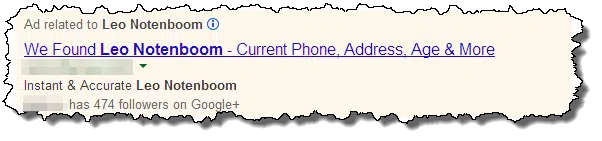
In the example above, the advertiser has specified a title for their ad along the lines of “We Found {search term} – Current Phone, Address, Age & More”. The string “{Search Term}” is replaced with the string I was searching for – in this case my name.1
In your case, you’re seeing something that looks like an ad related to your name; when in reality the ad is just filling in the blank with your name, so to speak. I don’t believe that your name is in this company’s database. It’s just literally picking up the string you searched for, which is something that AdWords advertisers can construct their ads to do.
The company’s then using this ad customization feature of AdWords to make it look like, perhaps, you are in their database.
It’s very, very misleading. I’m with you: I think it’s really a bad, bad tactic. It could be scary if you don’t know what’s going on. But the neat thing about it is, if you can step aside from this misleading and scary aspect of it, ultimately it’s completely meaningless. All they did was construct an ad: nothing more, nothing less. So it’s also very safe to ignore.

“the Norton search engine” He likely means the Norton Safe Search toolbar.
Run this program. It should take care of it.
http://www.bleepingcomputer.com/download/adwcleaner/
I have seen these ‘AdWord’ advertisements, and yes they do sometimes make themselves look stupid.
Examples like “I see you are from [CITY NOT FOUND] too – want to chat?” (that was the actual text displayed).
On the ‘Norton’ front – many of the anti-virus providers now have ‘search engines’ (in reality just re-badged versions of existing search engines, perhaps run through their algorithms first) as part of a toolbar you HAVE to accept as part of their user agreement or protection.
I learned something today. I’ve always wondered how I can get search results that match what I’m searching for and when you click on the link, the resulting web page has nothing to do with what I’m looking for.
I agree with Leo. They are very misleading and it is a bad tactic. It is a colossal waste of time looking through search results which don’t relate to what you are searching for. I promptly leave their website without looking at anything on their site. So they fail with me every time.
There was an ad for a Norton Password Safe. I loaded that and it seemed to hijack my Mozilla Firefox browser. I can’t get ride of Norton Safe Search screen. It remains in the tabs. When I click the tab to do another search instead of Google page it goes to Norton Safe Search screen. Even after uninstalling Mozilla Firefox and reinstalling Norton Safe Search screen returns. I downloaded Spy Hunter from http://www.removeware.com and bought it. SpyHunter did not remove the Norton Safe Search though it was worth purchasing as it removed a lot of malware, supposedly if the report is truthful