The setting that’s easy to overlook.

Facebook is doing what you — or the personally who originally posted it — told it to do.
And it’s really easy to overlook what you’re telling Facebook to do.

Making unavailable posts available
Each post you make has its own visibility setting. Visibility includes public, friends, friends-of-friends, and more. If it’s set to something less than public, then people who are not included will see your post as “unavailable”. The catch is that each new post inherits the previous visibility setting. If you set a post to be visible to only a restricted audience, then the next post you make will default to that same restriction unless you change it. You can change the visibility of posts you’ve already made to restrict access or allow others to see them.
Facebook post visibility
To understand why posts may not be visible to everyone, we need to look at the options available when you create a new Facebook post — specifically what I’ll refer to as visibility settings.
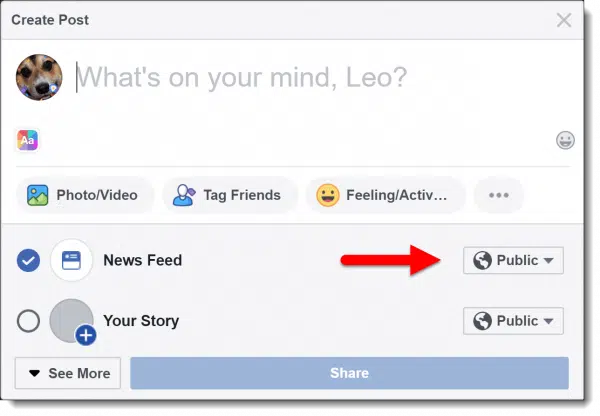
In the example above, when you’re about to make a new post from the desktop version of Facebook, you can set who is allowed to see the post (as well as whether that post should be on your timeline or as part of your “story”). The setting above has defaulted to “Public”, meaning the post is visible to absolutely anyone and everyone.
If I click on that, it expands to a drop-down list of other options.
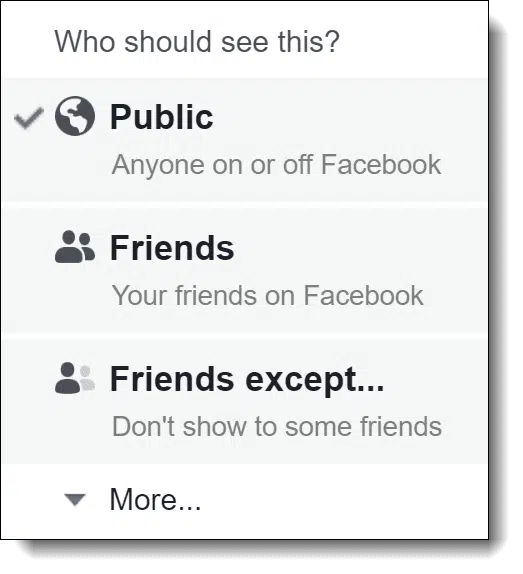
There’s a wide variety of choices, but the most common is the second: Friends. If this is selected, only your Facebook friends will see this post, and no one else. Those who are not your friends won’t get an error message; they simply won’t see the post.
Important: the default setting for this — Public, Friends, or something else — is whatever you chose for your last post. If you post something only to your friends, your next post will default to that same setting. If you want it to be public, you need to change it back.
Visibility of existing posts
You can check the visibility of any post.
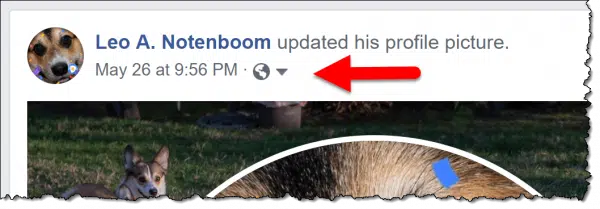
In the example above, the post is public, indicated by the globe icon. The most common other icons are the silhouette of two people (indicating the post is shared with a restricted audience), or a gear icon (indicating a more complex sharing rule).
If it’s your post, you can change the visibility by clicking that icon.
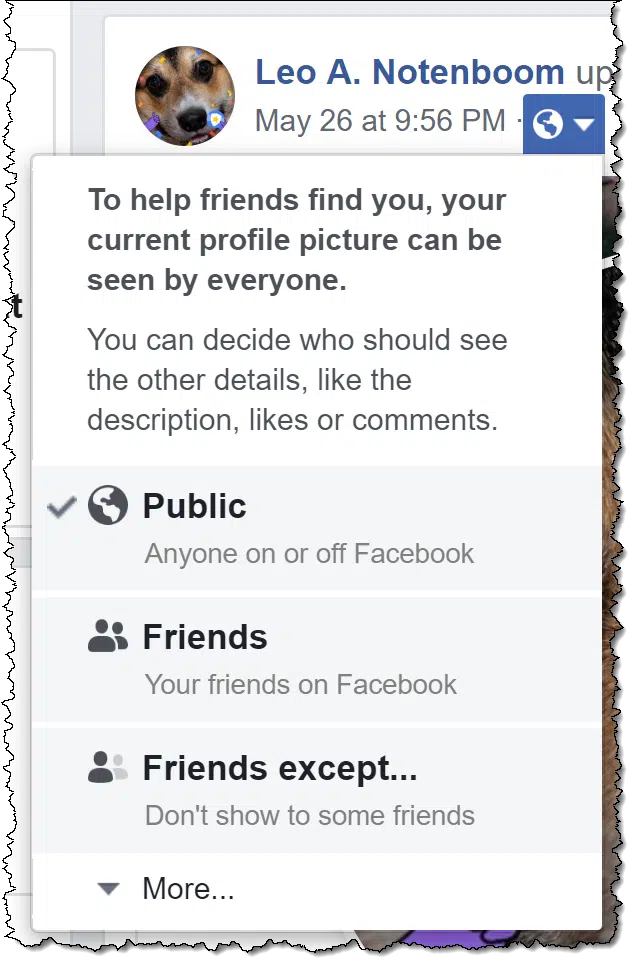
You can change the visibility of a post you’ve made pretty much any time.
You cannot change the visibility of the posts of others — and that’s where things get interesting.
Sharing someone else’s post
Sharing someone else’s post does not change who can see it. That’s actually an important part of privacy on Facebook; if you make a post and share it only to your friends, you don’t want anyone else outside of the circle to have access to it.1
Here’s a post made by a friend of mine. They set it to be seen only by their friends; you can tell that by the icon below.
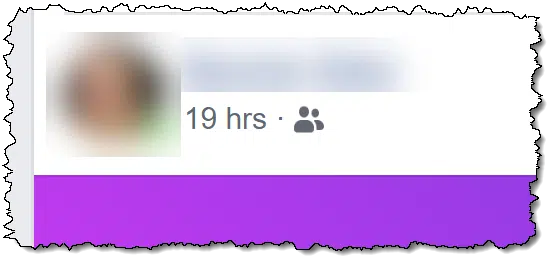
I can share this post if I like, but here’s the catch: even if I share the post, my share will still be restricted to only the friends of the original poster. The only people who will see my share of this post are the friends we have in common.
That’s probably not what I intended, since their friends already saw it.2 I wanted to share this with my friends.
I cannot. That would share the post outside of the limits specified by the original poster. The only options are to live with that or ask the original poster to make the post public, at which point my share of that post will take on the visibility I specify.
Sharing into a group
The most common failure I see is this:
- A friend makes a post and it appears on your timeline.
- You share that post to a Facebook group you belong to.
- You didn’t notice that the friend set visibility to “friends only”.
- The post appears in your Facebook group, but with an “unavailable” error for everyone who isn’t a friend of your friend.
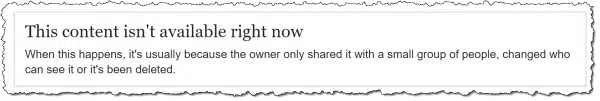
You have two options:
- Remove your share of the post. It didn’t work.
- Ask the original poster to make the post public, at which point the error will go away.
Content or attachment unavailable
An “unavailable” message can also happen when an original post is deleted. You share a post from a friend, for example, and that friend later deletes the post.
But by far the most common cause is that the original poster placed limitations on who could see it, and your sharing of that post tried to expose it to a larger audience.
Do this
Subscribe to Confident Computing! Less frustration and more confidence, solutions, answers, and tips in your inbox every week.
I'll see you there!




Thank you for this article. I’ve been using Facebook for a number of years and did not realize why sometimes posts are not available for me to see, or some that I share cannot be seen by my friends. Much appreciate this information!
“I can share this post if I like, but here’s the catch: even if I share the post, my share will still be restricted to only the friends of the original poster. The only people who will see my share of this post are the friends we have in common.”
From my experience, when a post has been set to “Only friends”, and I wanted to share that post, there’s no Share button because the button doesn’t appear when the post if set to “only friends”. I get around that by copying and pasting the photo, the text, or the link.
Another variation that Leo missed. Photos in a post are treated differently. Example: I take a photo and put the photo in a post with some comments about the photo. I make the post for friends only. I then share the post with my neighbourhood Facebook group. Some people will see the comments and the photo; the rest only see the comments and a message about content unavailable. The difference is that those who see both are friends; those who only see comments are not. The photo will always remain the original privacy settings, even if it’s your own photo that you are sharing. It seems shared comments, if your own, are treated like you posting the comments directly to the group.
Actually as I understand it this is really the same thing. A photo is a “post” all to itself, and has privacy/visibility settings. Even when you share that photo — your own photo — it still retains the photo’s privacy. You’d need to go back to the photo, not your share, to change the visibility.
Another reason for seeing the “Content isn’t available right now” error is if you are in Europe. Many websites are blocked for Europeans. If Europeans want to see a blocked Facebook post, they can use a VPN service that hides their location.
I’m pretty sure there’s a new FB bug where these types of “updated their status” posts are simply just always hidden. I can see their “who they shared it with” (“Friends”), and I’m in their friends list, and they JUST posted it two hours ago, and it says content not available. When I asked the person about it, they said the same thing has been happening to them for other peoples’ posts like that too. I think something is wrong with FB at the moment and whenever you share a sort of “is at the so-and-so diner with so-and-so and so-and-so” they’re just literally always hidden, right now. That’s my guess, at least.
I am having this “content not available” issue, but I am a friend of the one posting the picture, I’ve been tagged in it & everyone else can see it. So any ideas what is going on? This is the second time this has happened. Jcclan
Something about the security/visibility settings on that post prevent it from being seen by you — that’s all I can say. Just because you’re a friend of the poster doesn’t mean that you automatically get to see everything. They can define the audience for each post as they see fit.
She has not changed any of her settings. It only happens with her pictures and nothing else. I found that she has posted several pictures lately that have the same message. She says she hadn’t touched the settings.
To be clear we’re not talking about Facebook settings. It’s the audience selection below each post, as shown in the first image above.
Even at that, which I don’t see what picture you mean, she has not changed any settings. One day I could see her pictures the next I couldn’t. No one else is having trouble seeing them, just me. And just her personal pictures that she post. I can see all comments & all the shared posts. Also, I just went back on her page. I can see her videos, but I can’t see any of her pictures even from further back when I could see them. So there are ones that I could see that I can no longer see.
The picture I mean is the very first picture in the article at the very top of this page. Unfortunately I have no other explanation for what’s happening. Sorry.
I have the same issue. I tagged my wife in a post and changed the privacy back and forth from public to friends only and she doesnt see the post, not even when viewing my profile. She sees other posts of mine but not this one.
The engagement is much less on this post that it should be so it appears that some people see it while others don’t.
When see clicks on a direct link to the post it says the content is unavailable.
The only thing I can think of is that we were both outside of the country (US) when I originally posted it.
Not really looking for an answer here. I’ve given up on this one and chalk it up to a temporary glitch.
It’s also possible that Facebook is shadow-banning the post for some reason. (Letting it post, but not showing it to people.) If that happens I’m sure it’s for a complex variety of reasons that Facebook would never really enumerate.
This is a slightly related but maybe off-topic question. Why when some people make a post on their timeline does it say “Jane Doe ‘updated her status'” and on other posts they’ve made it doesn’t say this? I’ve been playing on my wall for an hour trying to make a post that says “updated his status” beside my name with no luck.
Why can I no longer get the “Public” option to share. How can I send you a screenshot of the options I do get?
I doesn’t show me the Public icon.
This depends entirely on what it is you’re sharing. If someone has shared something only to a limited audience, then you will not be able to share it outside of that same audience.
It was a beautiful photo of a flower that comes to my Facebook page from Flawless Flowers, not an individual.
In the past, I have been able to share posts from Flawless Flowers publicly.
It is not just some posters that I can’t share publicly. The Public icon has disappeared completely for ALL posters.
Hello,
I am posting from a Blog to a FB page and group, and I’m receiving the Content isn’t available right now” error. It’s my post, to a page and group that I’m the admin. So I don’t understand why all of my recent posts all of a sudden show up with this error?
It’s almost always the visibility setting as outlined in the article above.
When friends make posts on Instagram and share it to Facebook I can see the written post but not the pictures. It says content isn’t available right now. I have tried facebooks solution to fix and it didn’t help.
I am getting the same. I am unable to see my sons One year anniversary pics that my DIL shared form instagram to facebook. There HAS to be an explanation for this… I have been dealing with this for about a year on things and it has NOTHING to do with the settings of pics or pages!
Did you read the article? I run into this ALL THE TIME with Instagram posts shared to Facebook. EVERY TIME all I need to do is go to the post on Facebook and change the visibility to public.
Here’s my scenario. My boyfriend posts a photo of himself. I cannot see it. He asks why I haven’t liked it yet and this is where I find out Facebook chooses what I cant see. He has it set to public, even tags me in it and in the comments. Nothing. It gets over 150 likes but I cant see it. I’m not on any restricted list nor am I blocked. This happens randomly and I’m not sure how often, because it’s always a public post or a friend asking why I haven’t liked it yet.
If the audience is set to public and you’re not blocked or anything, have you tried getting someone to send you the url for the post? Usually in the rare occasion that the post isn’t visible to someone, the direct link to the post should work just fine.
Important: Chris Pirillo’s advice to Post only what you would say in a public square also applies to posts for “Friends” only. Your friends can copy and paste it and make it public on their timelines.
Hi Leo,
If you can help. My friend (A) post something on her Facebook and I was online so immediately appear on my feed. But it shows the unavailable message box at instant.
20 minutes later, her friend (B) who is not on my list like that post and give comment.
My understanding is that A will not be able to share a post that is not set to public. And if A the poster exclude me from the audience setting, I simply will not see any post including the unavailable message box.
Sorry I forgot to put my question.
My question is how would that be possible? I mean how could I see A’s post immediately as unavailable? I was online and so A’s post popped up immediately as unavailable. “A” will not be able to share someone’s post if the original poster set it to friends only. And if “A” asked the original poster to set it public then change to friends only after “A” shared it, I will be able to see that shared post at least 1 second before it becomes unavailable.
And if A excluded me from the audience, I will not see anything, not even the unavailable message box.
Any clue?
I’ve been trying to share PUBLIC videos/reels to my husband, but he keeps seeing them as “Unavailable.” The videos are ALREADY SET AS PUBLIC. How do we fix this? I have been trying to contact Facebook Support but they haven’t responded to my inquiries.