|
I always thought an i7 was better than an i5, which was better than an i3. Based on the above, is the Acer CPU better (as in more powerful, efficient, and faster) than either of the i7s? And why would one i7 (the SYX) be about 75% faster and more powerful than the Sony i7?
To call it confusing only scratches the surface of the processor nomenclature and configuration. In my opinion, it’s more complex than mere mortals can comprehend.
Sadly, I am but a mere mortal.
However, I will share my priorities, which the average consumer may share when selecting a computer. In so doing, I’m sure I’ll annoy some of the geekier members of my audience.
I’ll also look at a few more things about the processor configuration mix, and compare the three processors you list.
My take on what matters
For the average consumer, I focus processor selection on three things: cores, cycles, and cost.
Cores
You’ve probably heard the term “core” being thrown about quite liberally.
In a nutshell, a core is the working part of a processor: the CPU or Central Processing Unit. Think of it as your computer’s engine. The CPU is the part that actually does stuff by following the instructions of the computer program that it’s running.
These days, most processors have more than one core or CPU on a single chip or package. This means the processor can quite literally do two to four things at the same time. In a dual core processor, there are two CPUs. Thus, it can process two sets of instructions at the same time. A quad core has four CPUs.
In Should I get a dual core or a quad core processor?, I recommend that you should get at least a dual core processor. There’s no reason to get a single-core processor any more, and in fact, I believe single-core processors are difficult to find these days.
Cycles
By cycles, I mean the megahertz or gigahertz (MHz or GHz) measurement associated with a processor. This measures the raw speed of the processor.
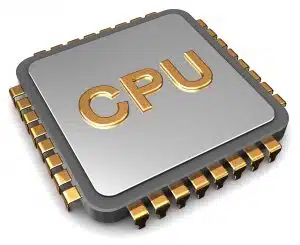
It’s easy to fall into the “I want as much speed as I can get” trap. However, raw CPU speed plays only a small role in common tasks, like web surfing, video playing, emailing, and the like. You’d be hard pressed to notice the difference between a 1.5Ghz processor compared to 3.0Ghz, if web surfing is all you do.
On the other hand, if you regularly perform CPU-intensive tasks, like video creation, desktop gaming, or other computationally heavy operations, you might well notice.
Naturally, it’s safest to get more than you need, but only within the limits of the next criterion.
Cost
The absolute fastest, most capable processors are typically significantly more expensive than models that are only slightly less capable.
For example, on one random machine I examined, the difference between a 2.93Ghz and 3.06Ghz version of the same processor was roughly 10% the price of the entire machine: a 10% cost increase for less than a 5% increase in speed. I’d be shocked if you’d ever notice the difference.
The same goes for the number of cores. Technically, four cores are twice as fast as two, although other limitations – the ability of your software to even use more than one core, for instance – make that a rarity. If the quad upgrade is comparatively inexpensive, it’s an easy one to take. As the incremental upgrade cost rises, the choice becomes less obvious.
Only you know your budget and your needs. When presented with various options in speed, compare the percentage performance gain that you might get to the cost.
I have to stress that my comments are directed at the average consumer. Clearly, if your needs dictate that you need more cores, you need the most cycles. If you’re not sensitive to expense, you might well have different considerations.
And, if you are that average consumer, it’s pretty safe to stop reading here. In my opinion, you have the basics of what you need to decide the configuration of your next computer.
Other processor differences
There are many other factors that come into play besides cores, cycles, and cost.
Cache
Traditionally, a processor reads instruction from RAM one at a time. Processors have been getting faster and faster, but the speed of RAM hasn’t always kept pace. To compensate, processors “cache”, loading blocks of RAM into faster on-chip memory.
How CPU caching works is the stuff of both doctoral theses and nightmares; I don’t have the first and I don’t want the second. Suffice it to say that bigger is generally better, and one of the differences between processors, even within the same “i” family, is the size of the cache that it uses.
Power
A faster processor uses more power. That part is pretty simple, but it’s at odds with extending battery life in portable computers.
Many variants of processors are built to use less power at the cost of some of the processor’s other features. For example, it might operate more slowly, or lack other processor features.
Other Features
Other variations in processors include the type of socket used on the motherboard, the bus (electrical interface used to connect the CPU to the other components on the motherboard), on-chip circuitry to perform graphics operations, the maximum amount of RAM the processor is configured to accept, and probably more.
As you can see, there are a wide variety of combinations, which result in an incredibly wide variety of processors.
OK, but what about the i-mess?
Unfortunately, it’s not as simple as i7s being better than i5s, which are better than i3s. You’ll note that I ignored the whole i-mess in the discussion above. Unless you’re a serious gamer or someone who really needs to tweak every ounce of whatever out of your system, the whole processor nomenclature is fairly irrelevant. (This is where the hardware folks’ heads explode. 
If we do dive in just a little, the first thing to realize is that i3, i5, or i7 isn’t enough to identify all the characteristics of the processor. You really do need the whole processor model number, as you’ve provided. To be honest, I still can’t tell you what makes an i3 an i3 versus an i7. There’s a complex combination of features and technologies that go into the mix.
So, let’s look at some basic characteristics of your three examples.
| Processor | Cores | Cycles | Cost | Power | Cache | Max RAM |
| i5-650 | 2 | 3.2Ghz | $1762 | 73W | 4MB | 16GB |
| i7-950 | 4 | 3.07Ghz | $294 | 130W | 8MB | 24GB |
| i7-740QM | 4 | 1.73Ghz | $378 | 45W | 6MB | 8GB |
Help keep it going by becoming a Patron.
(Specs are from Intel’s specific product data sheets: i7-950, i7-740QM, i5-650. Cost is “Release Price”, per assorted Wikipedia articles on Intel processors. This is not meant to be accurate. It’s provided for comparison.)
So, yes, that i5-650 is “faster” in GHz, but it has half as many cores as the i7s. (Nope, not all i7s are quad core. It wouldn’t be that simple, but the two that you mention happen to be).
The i7-740QM is clearly designed for the mobile market, given its significantly lower power consumption, which is probably due to its slower speed. (The trailing “M” in the CPU identifier is, indeed, an indicator that the processor is intended for the mobile market.)
Which is better?
That depends on how you define “better”.
Among these three processors, the i7-740QM is probably a better choice for a laptop if you plan to run on batteries frequently. The i7-950 might make for a good workhorse desktop machine, and you might find the i5-650 in a lower-end desktop.
But I use “probably” and “might” on purpose. The devil, as they say, is in the details.
And I’ll bet that even he has a headache by now.
Do this
Subscribe to Confident Computing! Less frustration and more confidence, solutions, answers, and tips in your inbox every week.
I'll see you there!


Another great article from Leo. I long for the days when processors had more-informative designations like 486DX-33 and 486DX-66, etc. Now, it’s more clear than ever that the major chip producers are merely trying — and succeeding — to obfuscate their chips’ real performance info. Without benchmark figures, it’s all a wild guessing game.
Thanks, Leo, for confirming my long-time suspicions about this issue.
I agree with Tony-excellent article, and I too wish for the “old days”. A good way for a person to know what it is in their machine is to run “Belarc Advisor”-it even states how big the cache is in the processor, as well as speed, etc..
One of the best, and easiest to read, summaries on i-3/i-7 differences. Makes choosing my new PC simpler. Thanks.
To see the relative speed of most current processors from both AMD and Intel, take a look at PassMark Software’s CPU Benchmark page:
http://www.cpubenchmark.net/cpu_list.php
New ‘Ask Leo’ subscriber, but the articles so far have been extremely well-thought-out and easy to understand. I am wondering though, as someone who is a “serious gamer”, is it more important to have higher speed or more cores, or does it not really matter?
Cheers,
Eoghan (pron. Ewan), 16, from Scotland
10-May-2011
“Sadly, I am but a mere mortal.”
:((
Does this mean there is no Santa Claus? (I think I’ll keep believing in you, anyway.)
Using the Way-Back Machine to the 70’s and 80’s, there were mainframe MIPS wars – Millions of Instructions Per Second (or as we performance specialists called them – Meaningless Indicator of Performance). Why? Because each Mfgr had their own special mix of Complex Instruction Sets (CICS). Hence 1000 transactions per second benchmarks became into vogue to compare machines. (Hasn’t changed much; see John P’s reference above.)
Leo didn’t mention why multi-core came about. Heat. Remember trying to hold a laptop in your lap and getting burned? Faster single core chips were hot. Desktops could cope with bigger fans or liquid coolant solutions but not laptops.
Multi-core CPUs are slower (cooler) per CPU but more throughput can be achieved when two programs can process side-by-side vs. being single threaded through one CPU. However, can you keep 4 CPUS busy with 4 programs? I can’t.
In the 90’s, the Mfgr’s moved from CISC to RISC CPUs (see a wiki for definitions) and optimizing compilers. These compilers examined the source during compilation to look for independent sections of code that can be executed in parallel. Unfortunately, our daily use of computers – email, word processing, simple spreadsheets – a difficult to optimize.
So we’re back to I3, I5 and I7 processor chips. If you do things that need 4 cores, then i7 is your choice; the rest of us can probably make do with i3.
As chip science moves forward, the i3 chips will be faster than the old x86 fastest chips but much cooler.
Regardless of i3, i5 and i7 cores- how it’s configured is an important consideration. A PC for business vs. media vs. gaming provide different benefits. Many retailers now show ratings (usually intel based PC’s) on what it does and how well it does it. Ex: If your use is to deal primarily with media- and if it shows an i3 is “better” than a similar i5- it may very well be. So the choice of i3, i5, i7 may take a back seat to how well it’s built/configured for your intended use. Just another consideration, a F.Y.I.
“In my opinion, it’s more complex than mere mortals can comprehend.
Sadly, I am but a mere mortal.”
Love it…..absolutely priceless!!!
Cheers…..Jim
7 years ago when I bought my current HP Pavilion notebook I was doing mainly web surfing, which is what I still mainly do. I did not think I needed the higher priced Pentium III processor model, so I got the 2.88 MHz Celerion processor. Everything has been fine for 7 years.
Just recently I purchased an HP Photosmart All-in-One printer/scanner. The documentation shows my HP Pavilion XP/SP3 notebook should be good enough. But on large print jobs the time to print is bad! If I had put out the extra money for the Pentium III processor maybe the printer/scanner I bought would work better now.
Since I keep computers for a long time, when purchasing my next computer I will put out the extra money for the bigger/faster/better model so I will be covered for whatever future demands may bring.
A couple of months ago I bought a 64bit Win7 desktop. I do a lot of personal video editing plus a couple of projects for SETI and Sloan Sky Survey. I have an i5 650 with 4 cores/processors. What this means essentially is 2 core duos giving the 4 cores for 64bit operation. the 650 by itself is a 2 processor chip “core duo”. The 64bit would be a “Core duo 2”. That’s my story and I’m sticking with it!! Unless I’m wong which has never happened………….?
I just wanted to clarify some points about the “I” -core processors. If your buying a new PC or just CPU, make sure you get the 2nd generation (Sandy Bridge Edition), which are much better than the original I-cores. Secondly, I just bought a new Dell with an I-5 CPU and it IS a quad-core processor. The 2nd generation I-5, depending on the model can be dual- or quad-core. Mine, for example, is a 2.3 ghz with turboboost and a 6 mb L2 cash.
Couple of points I like to see made:
– Intel already multi-tasks the CPU, meaning that a core or CPU can run more than one task at the same time
– another comment already made the point that the average user cannot keep even a 2 core CPU busy, let alone a 4 core (or more in near future). The simplest way to find that out is start Task Manager and minimize it. A small icon appears in the Task Area. Most of the time, 90%+, it will be dark grey, meaning the CPU is basically idling along (ie you don’t need more CPU cycles on new machine)
– for new purchases, start looking looking for USB 3. It provides much faster USB access, which is important for external devices, like TB disk drives. I’ve already seen a few USB 3 external devices and I’ve seen USB3 offered as a $20 upgrade. Well worth the price.
Re cache: Cache is very high speed memory. Trying to put it simply, an instruction or piece of data used recently is likely to be needed again soon, so a copy is kept in cache. If the required data is found in cache that’s called a hit and it is accessed quickly, if not, it is loaded from ram and copied to cache. You need to look at the theses for algorithms for how long to keep it in cache. The hardware aspect involves stuff called content-addressable-memory. (I think that’s enough for a simple explanation).
Intel processors are fast, buy I think AMD processors generally give me more bang for the buck. I’d like your take on the AMD v Intel question. Or should I ask this one level up, perhaps?
14-May-2011
My i7 980X 3.3 GHz is 6 core and with 24 GB RAM I love it! It’s also liquid cooled…
What is the difference between Intel core i5 and Intel dual core i5.? which is faster?
I3 3:20 bdr 6x burn time I5 1:15 burn time 6x bdr I7 40:00 min burn time 6x bd-r usb 2.0 480 mbps bottom line faster blueray editing more cores more task per second tick tock
I7 2.0ghz turbo 2.9ghz the clock is faster in the I7 everytime unless yotta a 2.5 float China will always keep us in the stone age
Advantages of i5 over i3
& i want to purchase a laptop(I will use it for developing new software and website which would give me a reliable performance in a affordable price)
plz reply soon
i,m, 59 yrs. old & know just enough about computers to be dangerous. if you understand what i mean. iv,e had 5 heart attacks & do have a hp desk top. iv,e been looking into getting a laptop. just so i don,t have to get off the sofa as much. i,m confussed about what laptop to get. iv,e looked all over from walmart to others. i don,t know why but i have it in my mind i want a laptop with a blu ray device, 640gb, a 15″ to a 17″. all i have is time. i,m on social security so i have to watch how much the cost may be. maybe you can come to my rescue. HELP ME PLEASE. just kidding.
@Frederick
Here’s an article where Leo discusses his choices in getting a computer.
What computer should I get?
i wana buy laptop!!!!!!!!
(HP) i3 500GB Hard disk,4GB Ram,1GB Graphics card +whatever is in laptop…….
it cost me 31,000rs(Indian currency)
should i buy it r should i buy i5???????
i mainly have 2 use it 4 study nd gaming purposes………
games like god of war 1,2,3 OR call of duty……….
i wana buy laptop!!!!!!!!
(HP) i3 500GB Hard disk,4GB Ram,1GB Graphics card +whatever is in laptop…….
it cost me 31,000rs(Indian currency)
should i buy it r should i buy i5???????
i mainly have 2 use it 4 study nd gaming purposes………
games like god of war 1,2,3 OR call of duty……….
Thanks a lot for this article! I’m quite experienced with computers but I never quite understood the whole core, Ghz and i7 thing until now.
Thanks so much for this article. I’m about to buy a laptop and was wondering if it’s really important for me to spend the extra hundred or two for an i7 processor compared to an i-5. I plan to do graphics and web design ultimately so your article helped me on the final decision. Thumbs up!
1) how can i run fast my windows ? is it depend on configuration of desktop or window ? i need help..
2) in budget of 15000 INR what is best cofiguration of CPU for me ?
This is the best explanation I have seen yet! Thank you for breaking it down for the average guy.
The conventional wisdom used to be that you would get more bang for the buck by investing in more RAM rather than a faster processor. Is this still true or is it an oversimplification?
More RAM makes your computer faster by alowing you to have more data in RAM before starting to use the virtual memory from the extremely slower disk, even if it’s an SSD.
Accessing data from RAM instead of a disk means that your CPU don’t have to wait as much to get the needed data and programm instructions.
Take a look at the minimal and recomended amount of RAM required by your operating system and common applications. If you have less than the recomended amount, then, more RAM will greatly improve your performances.
Above that, the gain will be less evident in most cases unless you commonly use memory intensive applications like video editing.
In addition to with what Alain said, an SSD can significantly speed up you compute. Processor speeds increases are leveling off and the push now is to add more cores (CPUs) to the processor.
A bit of both, actually. It really, REALLY, depends on how you use your computer and what’s the real limiting factor. For most, RAM’s the easiest and most effect though, especially as software gets bigger and bigger over time.
Can you let us know when this Article was first written, as some of the ideas/replies
are 4+ years old?
According to the article “This is a minor update to an article originally posted : May 7, 2011”. It’s still valid.
There is a date at the bottom of the article, but the concepts apply quite well today or I would not have updated and republished it.
You mentioned cores in your article but not logical processors. My i7-4770 reports through System Information that it has 4 cores and 8 logical processors. I’m guessing that this is better than 4 cores and 4 logical processors but slower than 8 cores and 8 logical processors.
Logical processors is one way to represent “hyperthreading”, which is a way to kinda sorta make a single core look like two. Depending on the tools I use my 12 core machine sometimes looks like it as 24.
Yes “logical” processors are another way of saying hyper-threading or multi-tasking. As you pointed out, most of the time the work we do isn’t enough to keep a core busy. That is why they introduced hyper-threading. It allows a single physical core to act like 2, switching between tasks as resources are bottle-necked.
I was disappointed that you didn’t at least mention it in the body of the article. It is yet another consideration when buying a chip/computer. You have to decide if your workloads include doing many things at once AND if your software has been been written to take advantage of multi-core and hyper-threading. Even today much software still is not. One example I know of that is, is the newer versions of Photoshop. But, even then, not all parts of photoshop.
A quick google took me to this page at intel: https://www-ssl.intel.com/content/www/us/en/processors/core/core-processor-family.html That page has links to details on i3/i5/i7 chips. The example chips (not full chipsets) listed on those pages showed all i7 and i3’s are hyper threaded, but not the i5’s. A bit of a surprise split to me.
These Facts may have originally been true, however, in subsequent years, Intel
has ‘corrupted’ their terminology; Typically, their i7 NUC products, are only 2 Core.
Also, when people Expand the discussion beyond the tight context of theOriginal
article, then Sandybridge is SO outdated, especially if you are considering it for
an HTPC build.
From the articles that I have read over the recent years, 2 Cores (4 max) are adequate;
and especially where Temperature/Energy consumption, is of concern.
Also, in recent years, Browsers seem to require quite high RAM usage.
It is my belief that many people blame their CPU, whereas, other factors may really
be creating the Bottle-necks.
You ignore AMD, you say intentionally.
I have found over the last many years you get more bang for your buck using AMD CPUs. That doesn’t always mean they are the fastest or most powerful. But for an average consumer or small business you can get adequate performance for fewer dollars then with an Intel CPU of similar performance. Not only do the CPUs cost less but so do the motherboards,
I asked a technician that was putting a new video card in my PC what was better AMD or Intel processors and he pointed to a huge pile of broken pc’s and said, they are all AMD’s that have failed, He said that the Intels had overheating protection and the AMD’s did not. and that you get what you pay for. Mind you this was a few years ago now and they may well be allot better now.
AMD now has thermal protection too. Generally they do run much hotter than Intel, especially video cards, but they no longer go up in smoke. This also means they use much more power and cost more over time. If you want the best performance from AMD video you probably will have to liquid cool it. The video cards thermal throttle when they get too hot, in other words they slow down. This means you will not get the performance you paid for in high end AMD cards air cooled. They are getting better and I hope this continues because the competition is good for the consumer. The CPU’s are fine, especially with an oversize, aftermarket cooler.
I focus on the three “C” factors: Cores, Cache, and Cost. Not being a gamer I go for relatively low to moderate speed, as higher speeds mean more power consumption (therefore, more heat) and cost. I’m told the same chip design may even be sold in various speed ratings based on how well each one does in test after being built. The very highest speed chips are being pushed to their limit and may end up cooking your motherboard when dust cuts cooling effectiveness. I had a name brand, hot rod laptop about five years ago that would blister your leg! Mine cooked even with a “lap fan” and so many others failed that unhappy owners filed a class action lawsuit. Ever since I’ve chosen one of the lower speed versions of whatever chip that met my C-C-C criteria, especially for a laptop, where battery endurance is a major consideration.
Speaking of battery, when your laptop is not expected to be off the grid for an extended time, take advantage of the % charge feature (if available), to extend the life of that expensive component. Li-ion batteries live much longer if maintained around 50% charge, rather than continuously topped off at 100%. When you anticipate needing to be on battery for an extended time, just run it up to full charge. (One of the things I love about my ThinkPad.)
An important consideration for me – and I’ve owned about 150 computers since early 1982 – is getting a core i5 or i7 in a later generation. As of late 2015, I would no longer consider a first-generation version of these. If possible, I would shoot for third-gen processors, although I have bought some good refurbished computers even recently with just the second-generation core i7.
I believe this is more important for power users than clock speed.
Not saying other factors don’t matter; clock speed does, as do number of cores, amount of system RAM, having video RAM, a solid-state drive, decent screen resolution (1080p or higher), and a preferred OS (my preference is still Win 7 Professional) are important for a satisfactory computing experience.
To reiterate: the generation of the processor matters, too. The original article appears to be close to five years old, and now that we have these later generations of processors, this is very important to me, and probably to some fellow readers of Ask Leo.
CORES? I got into this game in the early 60’s when we had just begun putting ‘core’ memory in computers and still had, as an IBM Systems Engineer, a lot of mechanical card wallopers and a few tube calculators to support. Until the end of the 60’s most of the computers had core memory, with each bit a separate magnetic ring (core) threaded with 3 wires, getting smaller and smaller, but with a serious limit. A 4KB (bytes) memory unit, as I remember, was still carried by two men, both for size and weight.
Fred, as you know core memory and cores on a CPU chip are two completely different things. I’m mentioning this for those who might not know. I worked for the company which invented core memory, Wang. Dr. Wang sold the rights to IBM and went on to invent word processing and desktop programmable calculators.
Thank you, Leo — Awesome and informative article!!! I had figured that the difference between the 3 “i” CPU by Intel was just a newer model or upgrade. Wow, was I wrong. Yes, the i7 is probably the newest and latest, but, not necessarily the fastest or the best. I totally agree, with many of the commenters, give me the OLD system of the x86 CPUs. Much easier to understand. 🙂
One thing I would like to mention. It is your motherboard that determines what CPU you will use. Yes, today’s motherboards will give you options, which is wonderful for those that build — But, all things depend on the motherboard. It doesn’t matter if, it is an Intel or AMD CPU — The motherboard is the deciding factor when you choose the CPU. Those that simply buy retail computers, the same thing applies, but, you will probably never know which motherboard, the manufacturer is using. One thing for sure — You will never use an AMD CPU on an Intel motherboard or an Intel CPU on an AMD motherboard. These CPUs are totally different, yet, they provide the same service, for the motherboard. Ya gotta love computers! 🙂 🙂 🙂
Hello sir,
Currently i have Pentium Dual Core P6200 (3mb intel smart cache , 2.13Ghz , 2010 model ) processor for laptop , now i am experiencing system freezes , lags and above 95% CPU usage at times in task manager.
So thinking to change laptop now , As per budget , i have 2 options
1) Intel pentium N3540 (2mb L2 cache , 2.16ghz with 2.6ghz turbo , 4 cores )
2) Core i3 4005U (3mb L3 cache , 1.7Ghz , 2 cores with HT )
I usage is web browsing , running multiple apps , java programming student related study and some coding. No use of gaming.
So which processor will be better ?
i am confused because Pentium looks better in cores and ghz while core i3 looks better in cache but less in ghz ,. Core i3 is even less in ghz then current processor P6200 and Pentium is less in cache then current processor P6200
Which will be better and faster ? is it worth upgrading ?
Iam having a old Desktop of following spec
Processor-Intel(R),Pentium(R)4CPU2.80GHz2.79GHz
Ram 2 Gb
1 Tb hard disk.
System-32
Window 7 Ultimate.
No Graphic card
It is not fastand always hangs.
Iwant to upgrade suitably so that we can use as home pc with sufficient speed as well as suitable Graphic card .kINDLY SUGEST SPEC and Amount TO SPENT.
i7-950 is quad-core with HT while i5-650 is dual-core with HT. i5-650 is hardly more power efficient if you take number of cores into account.
i7-740QM is a quad-core mobile processor, which means it is geared towards low power-usage (base-frequency is only 1.7GHz) while preserving the ability of a high-performace processor. It can reach 2.93GHz with turbo-boost, not bad with a TDP of only 45W as compared to i7-950(130W) or i5-650(73W)
Also, you did not compare boost frequency of the three.
Thanks Leo, you’ve explained things in a way that can be understood by humans, and I really needed that (because I am a human).
Can’t wait to check out the rest of the site here. Being a non-super-techie kind of gal in an ever increasingly techie world can be intimidating. I think that this site may help to relieve some of the anxiety that comes when I need to go to a meeting with the IT guys who just seem to assume that everyone knows what the heck they’re talking about!
Best wishes,
You missed some of the most important difference between the different processors. i3 processors do not have the Intel Turbo Boost technology. Turbo Boost is essentially a small amount of overclocking(forcing the processor to work faster, raising the GHz/MHz) that is automatically activated by the CPU when needed. It is an intelligent system that can throttle down if the load is too intensive and protects the CPU all whilst giving you more power for single processed. The i5 do possess the Turbo Boost technology. However, i5 do not possess Hyperthreading technology. Hyperthreading is the ability to split one core into two threads. Put simply the each core acts like two cores, doubling your normal capacity to perform multiple tasks. i3 processors possess the hyperthreading ability. Suddenly the i3 and i5 processors become identifiable as workstations/network CPU and home/gaming/videoediting CPU, respectively. The i7, as you can probably guess, has access to both of these features. This means it can double it’s threads and perform slight amounts of overclocking.
When you know about these features and limitations, it is easy to see that an i7 is the superior form of CPU. However, if you are on a budget, you can consider the purpose of your computer and purchase an i5 or i3 as needed.
As for the numbers afterwards. An i7-7600 is slower than an i7-6700, but an i7-7900 is faster than an i7-6700. This can seem confusing but the general rule is that the first number relates to the generation processor it is. So an i7-7600 is an i7 7th generation 600 CPU. and i7-6700 is an i7 6th generation 700 CPU. The numbers after the generation indicate the model. Whilst the complexity does vary, generally speaking this latter number indicates the power of the processor, with the 900 ranges being the most powerful. This may not always mean speed, but can sometimes be inclusive of the extra number of cores. For example a i7-6950 has 10 cores(20 Threads) 3 -3.5GHz, while an i7-6850 has only 6 cores(12 threads) @ 3.6-3.8GHz(The core speed ranges as Turbo Boost can change the clock speed anywhere inside this range). As I mentioned earlier, more cores = more threads = better multitasking performance. Faster cores = more cycles = better high performance single task performance. In fact, if you are a gamer, the i7-6950 would cause a performance loss, compared to the i7-6850.
Onto the letters. The letters that suffix a processor indicate the type, as mention earlier. M does indeed mean the processor is designed for mobile devices. They use less power, generate less heat, and are generally less powerful than their desktop counterparts. Today, these letters have differed. There are a range of mobile CPU types. The main desktop type you will see are K and T. K suffix processors are unlocked. This is for advanced users, meaning they can be manually overclocked (forced to run faster) or altered by the end-user. T processors are a power optimised processor. Put simply they use less power and are slower, a lot like the mobile processors.
You could go deeper, but for the average to adept computer user, this pretty much covers what you need to know.
Please suggest me the best processor for programming and heavy gaming…
That’s something which you’d do better to research via Google so you can determine what’s best for your specific needs.
As you can see from the article, there’s no simple answer. You’d do better to research the question yourself via a search engine.
Core designations refer to relative improvements within a specific generation of processors. As the Core number increases, so do the capabilities of the processors, including higher core counts, faster clock speeds, more cache, and the ability to handle more RAM. At Core X, you also usually get more PCIe lanes.