Geeky and powerful content delivery.

Depending on who you ask, RSS stands for either Rich Site Summary or Really Simple Syndication. It’s spawned a handful of buzzwords like feed or RSS feed, as well as multiple different file formats, including something called atom.
Great. But just what is RSS?
Put simply, it’s content delivery. RSS is a technology that delivers news, articles, website updates, and other content directly to your computer.
It’s a little like email, but without all the spam.

RSS in practice
RSS is a file format and a mechanism for websites to publish content that can be read by other online tools. One of those tools, a feed reader, can be an excellent way to collect updated information and newly published articles from numerous websites in a single location.
It starts with a feed
In order to support RSS, websites provide what’s called a feed, or RSS feed.
A feed is nothing more than a specially formatted file that gets updated whenever something is added to a website.
That’s all RSS really is.
Let’s look at one.
Help keep it going by becoming a Patron.
The Ask Leo! RSS feed
You’ll find Ask Leo!’s RSS feed at:
You can click if you like, but depending on several things, the results are unpredictable. Benign, but unpredictable. Here’s a snippet of what I see using Google Chrome:
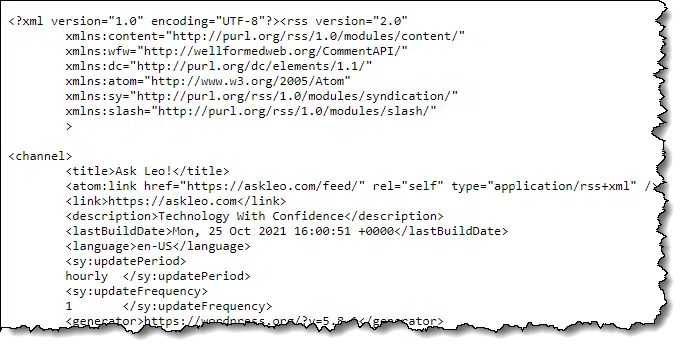
It’s clearly not meant to be read by humans. It’s an XML-formatted document that lists the first part of the most recent articles on Ask Leo!, updated each time a new article is published.
XML (eXtensible Markup Language) isn’t directly readable by ordinary web browsers or email programs. So how do you use an RSS feed?
Subscribing to an RSS feed
In most cases, you subscribe to an RSS feed using a special RSS reading program or service called an aggregator or feed reader.
When you run the feed reader, it goes out, grabs a copy of the RSS file, and shows you what’s changed since you last looked.
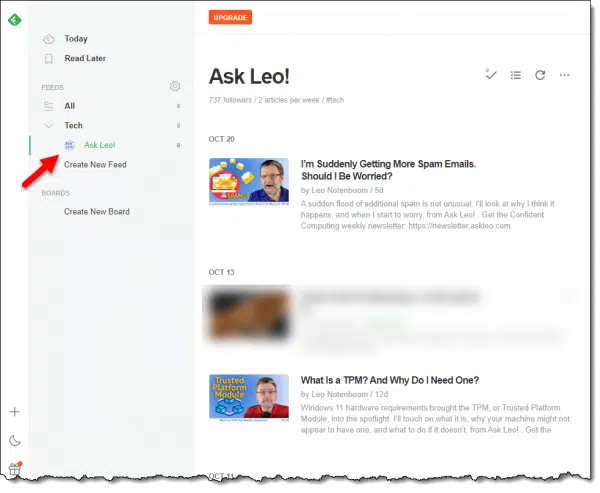
That’s it. It’s that simple.
The power is that you can subscribe to many different feeds from many different sources, and when any of them update, all the updates show up in one place: your feed reader.
An example reader
I happen to use (and recommend) Feedly, so I’ll use that as my example.
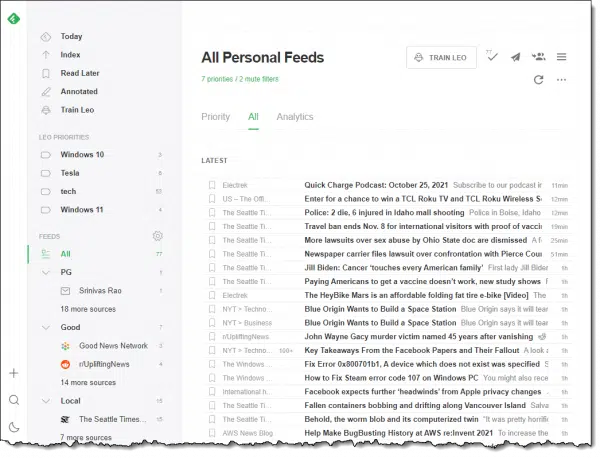
That’s an image of my personal Feedly setup. (Note: they have an AI feature named “LEO” — that’s not some kind of personalization specific to me.)
On the left, you’ll see a list of feeds that I’ve subscribed to. Those are organized into a few categories. On the right are specific articles pulled from those feeds. The example above shows all articles from all feeds, but I can choose to view only those in a given category, or a specific feed, just by clicking on it in the list.
Each time a new article is published in any of the various sources I’ve added, it automatically appears here.
I can add any site’s RSS feed by clicking on the + sign at the far left and entering the URL of the feed (i.e., https://askleo.com/feed/). Many websites give feed readers the information they need, so it may be enough to just provide the URL of the site (i.e., https://askleo.com), and the reader will figure out the rest.
Why RSS is useful
So websites provide feeds, which you can then view in a feed reader.
Why would you want to?
Several reasons, actually:
- All in one place: Let’s say you like to keep track of what’s happening on six different blogs. Rather than visiting each of six blogs to check if they’ve published anything lately, you instead subscribe to their RSS feed. Then, once a day, you visit one place: your RSS reader. If anything’s new on any of them, it’ll appear.
- It’s not email: Particularly for people who are overwhelmed with overflowing inboxes, RSS feeds – when provided – are a viable alternative to email subscriptions. The information appears in your feed reader rather than your inbox.
- It’s not spam: You control your subscription, so if a feed ever becomes spammy or just uninteresting, you remove the subscription and it’s gone.
- It’s not spam, part 2: Because it’s a constant opt-in model, there’s no need for spam filtering. That means you’ll never miss an update because it was mistakenly filtered as spam.
- It’s mostly anonymous: You never provide your email address or any personal information to any site to get its RSS feed.1 As far as the site goes, you are just another anonymous user viewing a page.
- All in one place: It really does bear repeating. The fact that your feed reader goes out and collects all of the information from any number of sites you subscribe to and aggregates that information into a single page or user interface makes following large numbers of sites or other RSS-enabled information tremendously easier. As I write this, I have over 100 RSS subscriptions. As with all things on the web, some sites have stopped updating, others update only occasionally, and several update multiple times a day. It’s only RSS and a feed reader that allows me to stay abreast of so many different sources of information.
How do I know if a site offers RSS?
That can occasionally get confusing.
First, look for the RSS icon: – that’s usually a link to the RSS feed for the site you’re visiting.
Look for terms like RSS, feed, webfeed, or atom on the site’s home page.
Try just subscribing to the site’s URL. It may provide those hints I mentioned earlier that will allow your feed reader to figure it out.
Try subscribing to the site’s URL plus the word “feed”, the standard approach for many WordPress-based sites (including Ask Leo!).
In some cases, site owners may not even realize they have an RSS feed, because it is often generated automatically by many popular content-management and blogging platforms.
And of course, if a site has multiple RSS feeds, search the site for information. You may find that the site has a page laying out its various RSS feeds and their purposes.
An information alternative
It may not be for everyone, but I do recommend you look into RSS as a possible alternative to some of your email subscriptions and more. Once you get comfortable with RSS, you can look into the additional and powerful ways that it’s used beyond a site’s most recent updates.
Do this
Subscribe to Confident Computing! Less frustration and more confidence, solutions, answers, and tips in your inbox every week.
I'll see you there!
Footnotes & References
1: There are situations where RSS feeds are private or subscriber-only, and in these situations, you’d need to supply login or access credentials that would identify you. This is fairly rare, however.




Does it hurt your value as a website, to advertisers etc, if I subscribe to your RSS feed instead of your email newsletter? I prefer to get articles in a RSS feed, for the reasons you described, but I want to support my content providers too, and I have heard from you and other sources that mailing lists are very valuable to bloggers.
Honestly, we care that you get our content in whatever form works best for you. At least I do. (Otherwise I’d not make the RSS feed available at all.)
For the record, the newsletter is also available via RSS: https://newsletter.askleo.com/feed
I subscribe to your Confident Computing emails (thank you for all the help you give us) & would like to know (because I’ve never used RSS before); would subscribing to your RSS Newsletter be redundant?
Yes. Everything published on the RSS feeds is also included in the newsletter.
And if you don’t want to wait till Tuesdays to get the latest articles, you can subscribe to Leo’s New Article Notifications and get an email whenever a new article comes out.
https://askleo.com/new-article-notification-by-email/
I attribute RSS feeds to really advancing my career, because I’ve been able to learn and stay up to date in my field (medical device / pharma regulation – based on article by the Regulatory Affairs Professional Society about RSS feeds). I also use it for articles of personal interest to me and local happenings. (OK, this is bad), I like RSS feeds so much that I chose the initials of my 3rd child to be RSS (she just turned 3 so doesn’t know it yet).