Why you want the ultimate safety net.
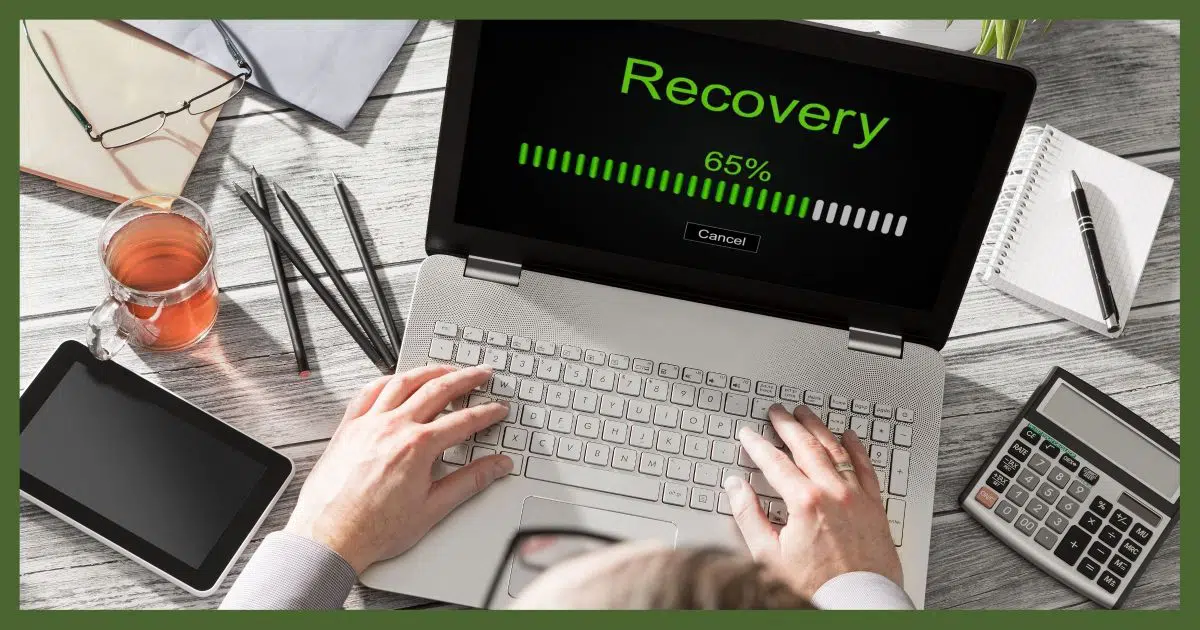
Not entirely correct. An image created by most backup programs will work just fine to restore only data. I’ve been known to rely on it myself.
It just won’t work to restore everything else (Windows, your programs, and the like).
Let me explain how it works.

Image backups for data
Image backups are perfect for backing up and restoring data files because by definition, they include everything, regardless of whether you thought something was worth backing up. Besides restoring an entire image backup, you can also extract individual files.
Image is everything
An image backup is simply a backup of everything on your hard disk.
That’s important because it relieves you of having to decide what is and is not “Just my data”. Not only does “my data” often mean different things to different people, it’s also often scattered around different locations on your hard disk.
An image backup avoids missing something important in your backup of “just my data”.
An image has everything, whether or not you’ll need it.
Help keep it going by becoming a Patron.
You’re more flexible than you think
The “trick”, if you want to call it that, is just because you created an image of your entire disk, it doesn’t mean you have to restore the entire image.
You can use image backups in either of two ways:
- You can restore the entire image. This returns the drive to the exact state it was in at the time you created the backup. This includes all data, files, programs, and settings.
- You can extract individual files from the image, thereby restoring “just your data”.
That second point is the important one. By creating an image, you didn’t need to decide what files were important; you backed up everything. It’s not until you need to restore something that you can go back to the image and know that whatever you need is there for restoration.
Extracting what you need
How you extract files from an image depends on the tool you’re using. And yes, some image backup programs don’t include the ability to extract individual files. (If you find yourself stuck with such an image, restore it to a secondary hard drive and then copy off the files you need.)
But most — including my two recommendations, Macrium Reflect and EaseUS Todo — do include the ability.
The biggest issue with images is that they can be large. Even compressed (which, again, most backup programs will do) they can easily add up to many gigabytes in size. But there’s a lot of security knowing that every file that was on your hard drive is in the image.
Do this
Subscribe to Confident Computing! Less frustration and more confidence, solutions, answers, and tips in your inbox every week.
I'll see you there!




I definitely agree, in most cases. I have found that by setting all my data to save to folders within My Documents (it took some minor tweaking to do that in Win7) backing up the My Documents and the Local Settings and AppData folders I was able to save all of my personal data. However, I definitely don’t think that’s a good idea for the average user.
Does an image back-up include the operating system? If my internal hard drive dies, what is required to restore the back-up to a new replacement hard drive? Is an image back-up the same as a mirror image (or did I just make that term up)?
Tom,
Yes, the image back-up includes the OS, it’s literally everything, including settings and drivers (the software that makes your hardware work). When you create the image, the software you used will probably have you make a boot CD or some way to boot the system after a crash. This CD or flash-drive boot image will be how you start the computer after you remove your crashed drive and put the new/empty hard drive in (new drive usually has to be the same size or bigger than the one that crashed). That boot process will then tell you something like “click here to restore your image”. Typically this image file that it needs will be stored on either removable media (like an external HD) or on a network (which may or maynot be accessible from the bootup process…usually best to use the external HD)
Most important thing…DO NOT store your image file on the same hard drive that you made the image of…if it crashes, you’ve lost the image file too.
“I’ve been trying to puzzle out the settings in Acronis True Image, as well as a couple other such programs, and their docs are ambiguous.”
I agree. I am quite disappointed with the Acronis user interface. You would think a 130 page user guide would provide the answers but I continue to struggle. The product does not seem to do what it says. Example – it asks you for a limit on the maximum number of backup files to store. Then, it just keeps adding them beyond that limit. What’s up with that?
If you want to get at your data only, make sure you do not use the native Windows7 facilities. The backup files it creates you cannot mount/read. That is different with free Macrium (that I always recommend) or Norton Ghost or Acronis. Here you can mount the data and manipulate it at your will.
Using imaging for data is especially easy if you have a seperate data partition. Then you can image the data only one day and the system another day.
Acronis has gotten to the point of doing TOO much and is over complicated for the general user. Their newest 2010 system has a bug in the “One Click” desktop icon. They don’t monitor the forum complaints and one must set aside “reserved spaces” for the backups. Much of their requirements can/should be simplified.
I use Clonezilla to image only my OS’s.
All my data is on a large NTFS partition and I manually back that up to an external drive regularly.
The OS images are stored on a 16 GB flash drive and
on external drives as well.
I create new images frequently and perform a restore with each while in Clonezilla to make sure
the images are OK. I then save them to my external
drive and delete the oldest images.
I can restore from the flash drive and the process takes a few minutes.
Norton Ghost always does the business for me.
I also use Acronis TrueImage, and it works great.
Recently I tried Google Chrome browser. I did not like it. And when I uninstalled it, it did not completely uninstall. So I copied my “My Documents” folder to my backup disk, reinstalled from my last image backup, deleted the “My Documents” folder, copied the saved “My Documents” folder back, and in 40 minutes I was back up and working again.
No problem! Acronis TrueImage is great.
I’m using the licensed version of Macrium Reflect, Version 8. With a system image I can do the following:
1. Restore the system to last known good image in the event of a malware problem, a Windows problem or a hardware failure.
2. Mount the image to use File Explorer to look for and possibly restore a particular file that may have
been corrupted or unintentionally deleted or just changed and need the earlier version.
3. Redeploy the image to another computer. I’ve used it to restore an image made on a Dell laptop to
a HP laptop. You need to be aware that the versions of Windows (Home to Home or Pro to Pro) match
to avoid activation issues and will need the product keys to reactivate any programs.
I’d assume that other backup programs can do the same. As Leo states, a system image provides a lot of flexibility saving and restoring data.
I made an image of my Windows 10 pc. Will it work to transfer my files onto a windows 11 pc?
Data files: yes.
Program files: no. You’ll need to re-install those programs from their original setup media.
I think the reader needs to consider the tool used to create the image backup. I for one use Clonezilla which will not allow the user to extract individual files from an image backup. But having said that, if the user had a desire to get one file out, that user could restore the backup to a “spare” disk and mount it as a USB drive and get it off that way.
That’s a convoluted way to recover a file. I’d recommend EaseUS Todo or Macrium Reflect which makes that easier. I’ve used my backups to recover individual files much more often than I’ve had to restore a full image.
I’d like to endorse Leo’s advice to have a (reasonably recent) backup image of of the disk. I write from personal experience.
I hadn’t given it much thought because my user files were regularly backed up anyway. But my Win7 laptop recently had a disaster which meant I had to reinstall the OS from the originally supplied recovery disk. So I wasn’t too worried because of the regular backup.
Reinstalling software would be OK, albeit a fair bit of work. Then I realised that the original recovery disk was very out of date, as well as no longer supported by MS, and I couldn’t reinstall everything. OK, there was always the opportunity to upgrade to Win10. However, one important (to me) software was no longer available for download. I needed the image.
Fortunately fate had earlier taken a hand and led me to create a Macrium image and put it on a separate hard disk.
I think the moral is, you need the disk image might if there are installed programmes which you will no longer be able to get.
Great advice, Leo.
Jonathan,
Regarding your comment: “However, one important (to me) software was no longer available for download.”
From your comment, I’ll assume that this program is no longer in production. If I have that right, I strongly suggest you search for another similar program that is currently in production. Software that is not being supported may be vulnerable to malware, creating an access point to your entire system, and even your entire LAN (regardless of whether it is a home or a business LAN)
My2Cents,
Ernie
Step one: Always save your backup or image or FileHisory folder to a different hard drive, not a hard drive that is partitioned. Case in point: If your main drive fails, If your drive fails you cannot get all your info. If this happens then I recommend using a free version of Disk Drill Data Recovery software. You may not get all data back but most of it is retrievable.
Because I am in the Cybersecurity field, I use the free version of FTK Imager because I can deep dive my drive and retrieve anything. I use this if the hard drive is working as a backup.
Another trick is to mirror your old hard drive while it is good to another drive that is exactly like the other ie: WD 500gb to another WD 500gb drive. This works great if you suspect danger coming.
Use a free version of HD Sentinel and you will find out the status of your drive.
Remember this, Whenever attempting to work on your main hard drive, always make a backup. I mean always. Prepare for the worst case scenario and you can eliminate big problems most the time.
I have Macrium Reflect and have made regular image backups (Windows 10) to an external hard drive. You have said that with Macrium individual files can be extracted. I have not found that to be possible. I have worked for hours to try unsuccessfully to access my files without downloading the entire image. When I attempt to access my files I get a window “What should firefox do with this file?” I get two immediate choices, “Open with application\firefox.exe (default)” and “Save File.” If I click on the first, the window disappears for a moment only to reappear. If I repeatedly click on the window, the same thing happens again and again. The “Open with application\firefox.exe (default)” window offers other choices: Windows Explorer, Adobe Acrobat, Media Player 10, Notepad, browse. Although clicking “Windows Explorer” does produce some further windows, none of them opens the files. Although there is also the choice “Save file,” wouldn’t that download the entire contents of the image backup, using massive amounts of storage?
If Macrium Reflect is installed on the computer, double-clicking on an image file should mount the image as a drive on the PC, and open the drive so you can browse it in File Explorer, just like any other drive. If that’s not happening, try reinstalling Macrium Reflect. Or if you’re trying to open the image on a PC that doesn’t have Reflect installed, install it.
So much for the ‘promise’ of the lasting evolution of Win 10 – can’t even transfer from win 10 to Win11 machine.
What a letdown just as I started to have respect for Microsoft, but excellent that you have warned of the problems ahead. Even with one’s enthusiasm to backup it seems every process can only be considered as partially satisfactory, and time limited
To be clear, you can upgrade a machine from Win 10 to 11, and all is preserved.
What you can’t do is move a Windows install from machine to machine and expect things to be preserved. This is nothing new, and unrelated to Windows 10 or 11.
Leo,
? If I externally attach a Win 10 hard drive that has system (+ other) partitions to an alternative Win 11 machine, will the alternative machine run programs installed on the drive having the Win 10 O.S. (or not)?
The fact that one can upgrade the operating system on an existing machine without losing the functionality of existing installed programs is partially-comforting news.
Thanks for answering my previous question so promptly.
If I understand correctly, no, you won’t be able to run the Windows 10 installed programs from the Windows 10 disk attached to your Windows 11 system.
Thanks for the info. I asked the question because I cloned my working hard drive
to an identical type – the object of that was to keep a quick and reliable backup, and regarding that I’d like to offer special thanks to you for all your encouragement over the last few years !
To increase reliability in the event of a hard drive failure I have also created (in physically different storage media) several images of my working hard drive, again using Windows 10 (not 11) — backup problems seem ever present, regardless of the decade.
My back up place is for pics and docs and music is ONE drive and Google Drive.
I get nervous putting everything on a back up image . something can go wrong just when you need the back up image ..yes..it happened once.!
There’s nothing to be nervous about a system image backup. Yes, it can fail. That’s why Leo strongly suggests using a system image backup plus an online service like OneDrive or Dropbox etc. Online storage is great, but it doesn’t back up everything and you might miss some important files. And although a system image can fail, it’s extremely rare.
I decided to experiment with backing up on an encrypted external drive. It seems that files pulled from it are still encrypted. Does this mean that the Macrium Relect images I’ve placed on it will be unusable for restoring if the need arises?
How did you back up to the encrypted drive? If you backed up to an encrypted volume, then you would have to decrypt it before you could restore the backup. It’s easiest to back up to a normal unencrypted drive and use the encryption built into your backup program.
I believe it would be an encrypted volume since the whole drive is encrypted. How does one decrypt it then to make it usable?
Mount the encrypted volume before opening it with Cryptomator.