The risks of using software after its end of support.
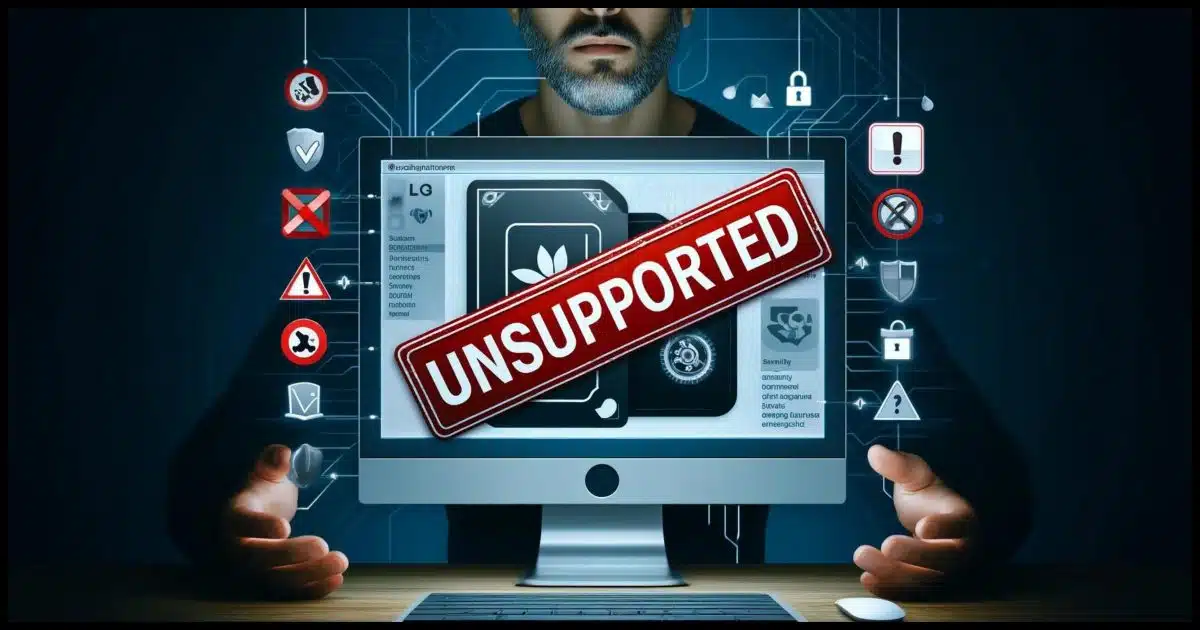
It’s most common with operating systems but it happens to applications as well: you’re using a program you like, and the company that makes it ends support on the version you’re using or even goes out of business.
What next?
I’ll review what it really means and the steps you can take to reduce the risk.

Using unsupported software
Using unsupported software, while sometimes necessary, poses risks like security vulnerabilities and compatibility issues because it no longer receives updates. Mitigate risks by upgrading when possible, switching to supported alternatives, maintaining strong security practices, and backing up regularly.
What unsupported software is
Unsupported software is software that no longer receives updates.
The company no longer supports it. That means it gets no new features or bug fixes, and perhaps most importantly, no more security fixes for any subsequently discovered vulnerabilities.What you have is what you have from that point onward.
Help keep it going by becoming a Patron.
Unsupported software keeps working
Unsupported software does not generally stop working.
Yes, there are exceptions, but by and large, unsupported software continues to work just fine once the end-of-support date rolls past. There’s no magic self-destruct or sudden breakage; it continues to work exactly as it did the day before.
Usually, exceptions are clear and often have significant warning. BoxCryptor is a great example. After being sold to Dropbox, BoxCryptor users were given ample warning that the software would eventually stop working because it relied on online infrastructure that would be decommissioned. Once that happened, the software did indeed stop working.
But that’s the exception rather than the rule. When it comes to Windows, for example, most previous versions continue to work just fine even though they are long past their end-of-support date.
So what’s the big deal? Two deals, actually: security and compatability.
Risk #1: Security
The most often-cited risk of continuing to use unsupported software is security. This is particularly true for operating systems like Windows.
Once the end-of-support date passes, even if a security vulnerability is discovered, the program isn’t updated. The implication is that continuing to use unsupported software would make you vulnerable to the security flaw.
How much of a risk that is depends on your personal internet safety practices and your ability to recognize and avoid potential threats. In addition, specifically for operating systems, most security software continues to work, so while the OS might not get fixed, its security software would likely still detect potential attacks.
In practice, the risks of this kind of vulnerability exploit may be overstated. Most attackers move on to more current or popular software, and decent personal security continues to be the best defense.
Security exploits are certainly still a possibility, but history shows that it might not be the Armageddon that has often been predicted.
Risk #2: Compatibility
A more pragmatic risk is that other software you use or rely on may stop working on newer operating systems, or new versions of the program no longer work on your older system.
For example, new versions of some software require Windows 10 or better and won’t work on older versions.
There’s a similar situation when it comes to hardware. At some point, you may no longer be able to get updated drivers for your hardware, or the hardware you want to add to your system may not support the version of the operating system you’re running.
While the risk of security vulnerabilities does exist when you use unsupported software, the more common problem is the inability to do something you need or want to do.
Mitigating risk
There are several ways to mitigate the risk.
One is to avoid the problem. Specifically when it comes to Windows, upgrade to a supported version if your hardware supports it. Similarly, upgrade your applications to their current versions when possible.
Another way to avoid the problem is to change what you need. For example, it might be time to switch to a different supported operating system or an alternative application that continues to be supported on the platform(s) you care about.
And, if it’s important enough, it might be time to upgrade your hardware to be able to run more current software. While this is a solution, it’s not required as often as some people think it is.1
Do this
If you continue to use unsupported software — which is, at times, a reasonable if last-resort approach — make sure your security practices are as up-to-date and strong as possible. It’s even more important to ensure you’re backing up regularly to recover from any issues you may encounter due to running outdated software.
Something else to do: subscribe to Confident Computing, my weekly newsletter. Less frustration and more confidence, solutions, answers, and tips in your inbox every week.
Podcast audio
Footnotes & References
1: No, the new requirements in Windows 11 are not some conspiracy for you to purchase new hardware. Keep running Windows 10 if you like.
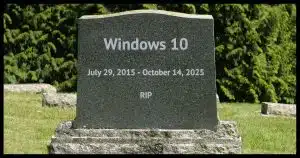




In addition to one of our laptops not being qualified to upgrade to Windows 11, we are also concerned as support for the free version of Macrium Reflect is ending and we are in a quandary for what to do.
Is there a free alternative you recommend or would you recommend we buy the paid version of Macrium?
Just looking back and found it was in October 2014 that my wife bought your Macrium Reflect book, so I guess we have been using it, happily, since then.
Maybe I have answered my own question, stick with the familiar and buy the paid version.
What do you think?
Depends on your budget, I think. Personally backups are important and worth investing in. The flip side: EaseUS Todo still has a free version.
Macrium Reflect is worth paying for if it fits your budget. It protects your backups against ransomware and accidental deletion. The only program that can normally change the backup file is the Macrium program.
I use it on my main computer and EaseUS Todo on my other machines.
There’s also the reverse situation. The hadware drivers of a device are someimes no longer supported on an upgraded OS.
This is similar to what Leo said about software:
“A more pragmatic risk is that other software you use or rely on may stop working on newer operating systems, or new versions of the program may no longer work on your older system.”
Sometimes taking an upgrade can break things.
What do you think of Linux distro to replace Windows 10? I read that it is similar enough that users can easily adapt to it.
I’m sure the vast majority of home PC users could do everything they do with Windows in Linux. The Linux Mint user interface is similar enough to Windows XP to allow people to adapt easily. Whe Windows 7 came out and some people’s computers were unable to run it, I set a few people up wit Linux Mint and they found it easier to adapt to than Windows 7.
For most people, even a Chromebook would serve their needs. There are Web apps for most (probably all) popular programs.
I can hardly wait for October 14, 2025 to start using Windows 10.
Finally, Windows 10 becomes a stable OS.
Software “support” and “update” is mostly a marketing game. That version number must be increased to remain relevant and to make you (the consumer) feel inferior if you have a smaller number. It’s primarily another social engineering tool.
Whether you need “support” or not depends on the software and how you use it. Is your current software or OS working for you? Does it do everything you need to do? Would you be more distressed if you didn’t update or if you updated and the software stopped working altogether?
If your software is important to you for continued usage, then don’t muck with it. Some survival tips: Don’t update drivers if everything works just fine – that’s because you’re more likely to brick your machine than to “improve” it [see note below]. If you have software that works as a standalone application, don’t update it to the latest version because now you’ll be tied into having an internet connection to make the damn thing work. Besides regular backups, always keep your original installation packages. If possible, always download and keep the offline versions of installation packages.
Above all, don’t live in fear that if don’t have the latest version number you’re doomed.
Note about hardware drivers: Barring some defect in the system that you originally purchased, nobody knows your drivers better than the original hardware manufacturer. If, for some reason, you feel obligated to change your drivers, first back them up using tools such as Double Driver or DrvBK (Double Driver is better).
Security updates are in no way marketing ploys. All software has bugs and no matter how many times it’s updated, it will still have bugs. Some bugs are vulnerabilities to malware. Once support ends, those vulnerabilities remain. The vulerabilities become known to hackers. As the article, says, if you are careful, you can be safe.
I make it a practice to avoid using unsupported software. Doing so is seldom necessary, and introduces risks I’d rather avoid. For example, when Windows 10 reaches end of life (EOL), I’ll remove it from my older laptop PC, and that machine will become a GNU/Linux-only device. Even though I like Windows 10, I also like Windows 11, and I intend to continue using it going forward (unless Microsoft makes that version an advertisement/AI slave/spy) on my desktop and primary laptop PCs (my older laptop PC doesn’t meet the Windows 11 hardware requirements – the CPU’s unsupported). While the risks of running unsupported software/OSes may be overblown, they still remain. By using/running only supported software/OSes, I keep their attack surface(s) as small as possible.
My2Cents,
Ernie (Oldster)