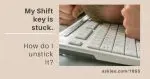keyboard
Can You Recommend a Cordless Keyboard and Mouse?
Tired of keyboards that fail too soon or slow you down? I’ll share what I think matters when choosing a keyboard and mouse, what I do, and why “wireless” may not be your friend.
Can I Use an External Keyboard with My Laptop?
Go ahead. Plug it in. External keyboards are useful for many things.
Will Using an On-Screen Keyboard Stop Keyloggers?
Using an on-screen keyboard instead of a real keyboard might stop some keyloggers, but there’s no guarantee that other techniques aren’t also being used.
My Keyboard Won’t Work after Windows Update. How Do I Fix It?
If your keyboard won’t work after a Windows Update, there’s a lengthy list of things to try to get it back.
My Shift Key is Stuck. How Do I Unstick It?
Windows has accessibility features that change the behavior of your keyboard. They’re easy to turn on by mistake.
Why Do I Need to Unplug and Plug in my USB Device to Keep It Working?
USB ports (or the cables that connect to them) can go bad for many reasons. These steps can get your connected devices running again.
I spilled water into my laptop, how do I get it working again?
Spilling liquid into your laptop or keyboard can cause serious damage. The first step is to dry it thoroughly, and we’ll look at one possible solution.
Why Do I Have to Hold Down the “Fn” Key to Get Normal Letters?
Computer manufacturers use the Fn key to cram more virtual keys onto smaller laptop keyboards. Sometimes it can get confused.
How can I disable my “Windows” key? Or for that matter, remap my entire keyboard?
Outside of a few standard layouts, truly customizing the layout of your keyboard is typically harder than you might expect.