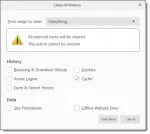cache
6 Steps to Fix Your Browser Problems
Browser problems can be caused by any number of things that may or may not include the browser itself. I’ll review common troubleshooting techniques.
What Is a Browser Cache? How Do I Clear It?
Clearing your browser cache is the first thing to try when you encounter webpage problems. I’ll look at why and how to clear your cache.
How Do I Clear the Browser Cache in Mozilla Firefox?
It’s fairly easy to clear Mozilla Firefox’s cache. Here’s how… and why you might want to.
How Do I Clear The Browser Cache in Microsoft Edge?
Clearing the Edge cache is a simple process. While you’re clearing the browser cache you can also clear a few other items.
How Do I Clear The Browser Cache in Google Chrome?
It’s fairly easy to clear Google Chrome’s cache. While you’re clearing the browser cache you can also clear a few other items.
How Do I Clear The Browser Cache in Microsoft Internet Explorer (IE)?
Clearing the Internet Explorer cache is a simple process. While you’re clearing the browser cache you can also clear a few other items.
How do I view cookies in IE 11?
View cookies in IE using the normal easy-to-remember way, or the quick way.
How Does Flushing a DNS Cache Help Resolve Some Issues, and While You’re at It, What’s DNS?
DNS transforms domain names into IP addresses. A DNS cache remembers DNS information… but sometimes it needs to forget.
Is It Safe to Let Websites Remember Me?
Safety in your internet browsing depends on how secure you really need to be! So let’s take a look at what remembering a login really means.
Does visiting a search-engine cached page prevent the original site from noting my visit?
Even a cached version of a website could send information about you back to the original server. The thing is that we just don’t (and can’t) know.
How Much of the Swap File Actually Gets Used?
How much a swap file gets used depends on how much RAM your computer has, and what’s running on it at any given time. Knowing that will also help you decide where to place the file.