The workhorse of the internet.
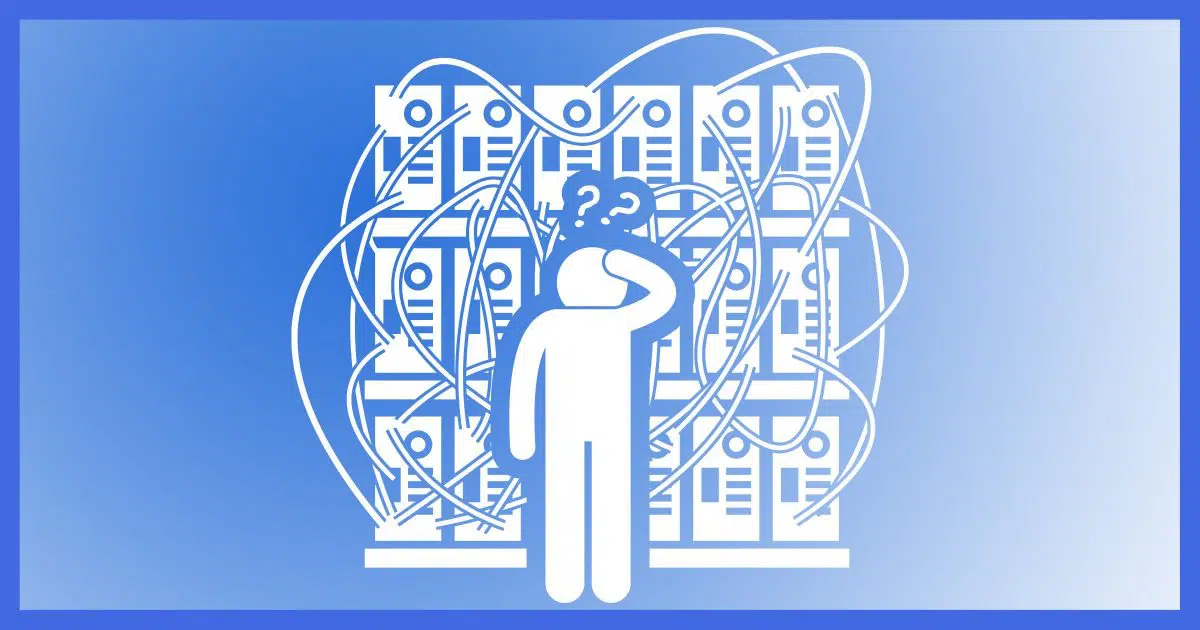
The word server gets thrown around a lot.
We hear about web servers, print servers, mail servers, dedicated servers, shared servers, and more.
While it might have gotten confusing, it’s not really that mysterious. Servers are very common. You’re probably using one right now.
Become a Patron of Ask Leo! and go ad-free!

What's a Server?
Servers are computers — often very similar to the computers we use ourselves — but often optimized to perform certain tasks in service to others.
A computer that serves
A server is nothing more than a computer providing, or “serving up”, services or resources to other computers.
There’s nothing special about being a server. If your computer has file sharing enabled and other computers on your local network can copy files to and from it, then your computer is a file server.
Things get confusing because the general term “server” is often used to mean a computer optimized for a particular purpose.
Computers with a specialty
Your computer may be a file server, but is it a good file server?
Is it optimized to provide fast access to lots of files to hundreds or thousands of other computers? Probably not. It doesn’t need to be.
There are computers optimized to be extraordinarily efficient at that job. They may look and operate like your computer, but they probably have high-speed network connections, extremely fast hard disks, more processors, and so on. They’re optimized to be good at what they do: serve files.
The things that don’t matter, like video or sound hardware, might be bare bones if present at all.
They may be called “file servers”, but really they’re just computers with a specialty.
Various specialties
Your ISP’s mail server is just a computer optimized to handle email.
That might mean it has lots of disk space for all the spam. It could mean it has redundant components to reduce the possibility of lost email because of catastrophic failure. It almost certainly means it has an efficient connection to the internet.
A print server? It’s just a computer optimized for printing.
It probably has lots of disk space for spooled print files. Printing is a somewhat slow operation, so maybe the disks themselves need not be as fast as that of a file server. If it serves up multiple printers, then it needs enough connections to actually communicate with each printer.
Web servers? Because web access is really just a kind of file access, web servers might look a lot like file servers: large fast hard disks, good network connections, and so on.
Dedicated versus shared
Dedicated or shared are terms commonly used when discussing web hosting. You can host your website on a machine shared with many others, or on a machine dedicated to just you.1 It depends on your needs.
Ask Leo!, for example, is on a dedicated server. It’s my most important site, and I want it to be as fast and available as my budget allows. Other sites, like Not All News Is Bad, 7 Takeaways, Heroic Stories, and more, all live on a different server together with even more websites.
Shared also means something else. When a single server or service, regardless of how it’s hosted, makes resources available to others, those resources are said to be shared out or just shared. For example, I have an older computer in my basement that has 10 external hard disks connected, which it makes available or “shares” those disks on my local network for other computers to use.
Do this
Don’t be confused by the terminology. There’s really no such thing as just a server. A server is just a computer with a particular job to do.
There’s a resource being shared, either implied or explicit. A server is just a computer selected and optimized to perform a task in service to others. It’s that task that makes the difference.
Want to exercise some servers? Subscribe to Confident Computing! Let my mail server send your mail server my newsletter, pointing you to the latest answers and tips on the Ask Leo! web server every week.
Podcast audio
Footnotes & References
1: Very large websites and services may use multiple servers to spread the load. For example, “outlook.com” appears to be a single website, but it likely lives on dozens, if not hundreds, of dedicated physical servers.





Gosh… so much I just simply don’t understand. I want to create my own web site, but I want to check it out on my own computer before I upload… I’ve use WAMP and downloaded: MySql, Php, and Apache. I have also downloaded Joomla I want to create “something” in Joomla, test it on my own computer – then add some database record code and etc… all without going online. I’ve been working at this for 1 mo now and I guess its because I’m not a geek/nerd or because I’m 65, no success. Everywhere I go it says its simple and then they go on to speaking in tech-terms I don’t understand.
Now you know what I’m going thru, can you please help me to get my computer up and running with Apache as my server and Joomla as my web site builder? And in real simple terms, like: “type this here and click here. I’m trying to get by without knowing what the foreign language is…
Frustrated but not giving up, John
Gosh… so much I just simply don’t understand. I want to create my own web site, but I want to check it out on my own computer before I upload… I’ve use WAMP and downloaded: MySql, Php, and Apache. I have also downloaded Joomla I want to create “something” in Joomla, test it on my own computer – then add some database record code and etc… all without going online. I’ve been working at this for 1 mo now and I guess its because I’m not a geek/nerd or because I’m 65, no success. Everywhere I go it says its simple and then they go on to speaking in tech-terms I don’t understand.
Now you know what I’m going thru, can you please help me to get my computer up and running with Apache as my server and Joomla as my web site builder? And in real simple terms, like: “type this here and click here. I’m trying to get by without knowing what the foreign language is…
Frustrated but not giving up
I’m sure that that was a good explanation for people that know more about computers than I do but it didn’t work for me. When I am on Craigslist and want to reply to a post I click on the reply address. It takes me to Outlook. It asks if I want to set it up. Yup, I do. It asks me for some information that “you can get from your server if you don’t know” I still don’t know who I’m supposed to contact. Yahoo? Comcast? Microsoft? Who is my server? They all serve me in some way or another. And how do I contact them anyway? Thank you; it is amazing how generous people are that give information online! Meg
01-Dec-2009
Thanks but still not clear. I want to set up Moodle as my website for students and they talk alot about a server. My school will not host Moodle so I have to do it myself. Can I do this from my personal computer at home? Is my server provided and maintained by my internet service or is it actually on my home computer somewhere?
Thanks
I’m really getting frustrated at this point. I’m trying to set up my Microsoft Exchange email on my Itouch and I do not know what my server is for my email. I’ve done some research and put in everything I could imagine and still nothing. I seriously need help!
04-May-2010
I run software that hogs a lot of memory and cpu, and often locks up my computer, or is very slow to work. I have P-4 1.5 GHz w/512 mb sdram. Can I add a small server to the system and get top results? or will the pc just bottle neck the problem with the same results. Thnx
ken
Ken, you really need to add some more SDRAM to your Computer. You are seriously short on Memory. Take your Computer to a local reputable Computer sale and repair shop and I am certain they can sell you more Ram. Of course by now you have probably already disposed of this Computer. After that you can use it as a Server quite easily!
So, for example, if I’m in Oregon, can my web or email server be in California, or do these “computers” need to be local?
25-Mar-2012
I called her a waitress and she provided me with a synonym. Leo, with some modification I provided her with your definition of the term. Some further explanation WAS needed, but amazingly things went really well. And to think the first time I thank you for all your advise it is like this! THANX!
This is timely, Leo. I am house-sitting for the next two weeks and the owner assured me he prepared my laptop to use his server for this time. However, he is gone and it appears that I have access to the internet and do receive emails, but cannot send them out. I would like to know if I can rectify this.
Can you help?
Thank you.
Leo,
Although this is an old article – 2009 – and the latest post is from last December, it is a good refresher.
I hadn’t thought of servers in this way. I have an old scanner that does it’s job, but won’t run on XP. So, I keep an old computer with Win 98 just for the scanner. According to your article, this is a “scanner server.” Before I replaced my home router with a simple switch, Win 7 wouldn’t connect with my Win 98 machine. I have another older computer with XP. So, it acted as a server between the Win 98 and Win 7 (later Win 8) computer. I actually had two servers without knowing it!
This isn’t so much to say that I have servers, as it is to just let you know your articles are being read.
NOTE: Something in your program changes all my “(” and “)” to “#.” I have to go back and put them back.
I often get a “SERVER NOT FOUND” when I try to get on the Internet.
I restart, and get a unknown before white page, and then I click on one of my ‘bookmarks’ and I am able to continue……until next time.
What’s wrong? How can I fix it?
This is a new Toshiba laptop with windows 8.1
My wife and I are retired. We have no children at home. I am the only one who uses our 5 PCs around the house. I am tired of installing, repairing, uninstalling and reinstalling the many various utilities I have running on each one (as each one’s version/update becomes due) to help me be more efficient than without them; such as: internet security, anti-virus, firewall, cleaning (registry, memory, disk, etc), print manager, screen grabber, movie player, graphic editor, adobe reader, directory lister, malware detector, disk partitioner. Did I forget any? No doubt! My point being that it occurs to me that I spend way more time managing the software configuration of each PC than I do using them to accomplish WORK!
I got into the habit of having a PC in each room where I need one to accomplish some job; rather than bringing every job to one PC. An extravagance I admit, but we each have our weak spot. PCs are mine.
Yesterday a light bulb went on inside my balding pate and I remembered my days of old working for Bell Labs in a drafting department using CAD software to design integrated circuit layouts. The employees used terminals tied to a main computer, server/client-style to do their work.
Did such a hardware/software configuration exist in the home environment, I wondered? One in which I would maintain ONE copy of everything on a ‘server’ and have access to any program from any of my five PCs (clients) scattered around the house?
Googling servers I stumbled across Microsoft’s Windows Server OSs. But from everything I read, the benefits seem to be limited to file manipulation/backup/security, not concurrent use of programs. Am I missing something?
Can i get an accsess to someones web server and can i see what pages they visited from there? And how long are visited pages stored there?
Again… not really, unless you have the login information for a particular server. This is not public information. How long visited pages are stored on a particular server would depend on how that server is programmed. It could be any length of time set by the operating software.
How about if someone is on my pc? They can’t get information unless they have my login information right? Thank you for your reply
Is it easy to hack web server of a porn site and therefore see all the videos user watched? I dont intend to hack or anything, know its illegal and would get me into trouble, just want to know for my own safty.
No.
Can you hack some server knowing their ip address…my friend says its possible just by knowing their ip address
No. Otherwise almost every website in the world probably would have been hacked because IP numbers are public information and easily obtained if you know the URL.
Sorry, don’t agree with the simple phrase that “a server is a computer”. While that is true, the word ‘server’ in IT has a definition duality. That is:
A server can be defined as a COMPUTER that provides some sort of external data to external ‘callers’.
For example: ‘We provide email to all the employees using an HP server in the basement”
AND
A server can be defined as a PROGRAM that provides some sort of external data to external ‘callers’.
For example: ‘We provide web pages to our clients using our Apache Web server [a program] and email using our Outlook email server [a program].
It’s not unusual for one Computer to run several programs; thus we can accurately say that “we have a server running multiple servers” …
I disagree with your statement “… the word ‘server’ in IT has a definition duality.” The term ‘computer’ encompasses more than just hardware. It is comprised of hardware, an operating system, and software that performs one or more tasks. If one of the tasks is to serve up web pages, then the computer cab be described as a web server. The same hardware device may also be used as an email server and/or a file server. The bottom line here is that a server is comprised of more than hardware, an OS, or task-oriented software. All three are required or what you have will not be very useful.
My2Cents,
Hey Leo!
Is your comment in the newsletter e-mail itself a reference to, ‘Brain and brain. What is brain?’ LOL
Was wondering if anyone would get that.
Spock’s brain
https://www.youtube.com/watch?v=vzuXqzdYmTQ
Does any of my comments on Google get seen by everyone? or is it public in other words?
What do you mean by comments on Google? Do you mean by searches? Your searches are saved on Google’s servers and used to serve “relevant” content. Relevant meaning content that earns them the most money. They are not made public.