My recommendation for what you should do about it.
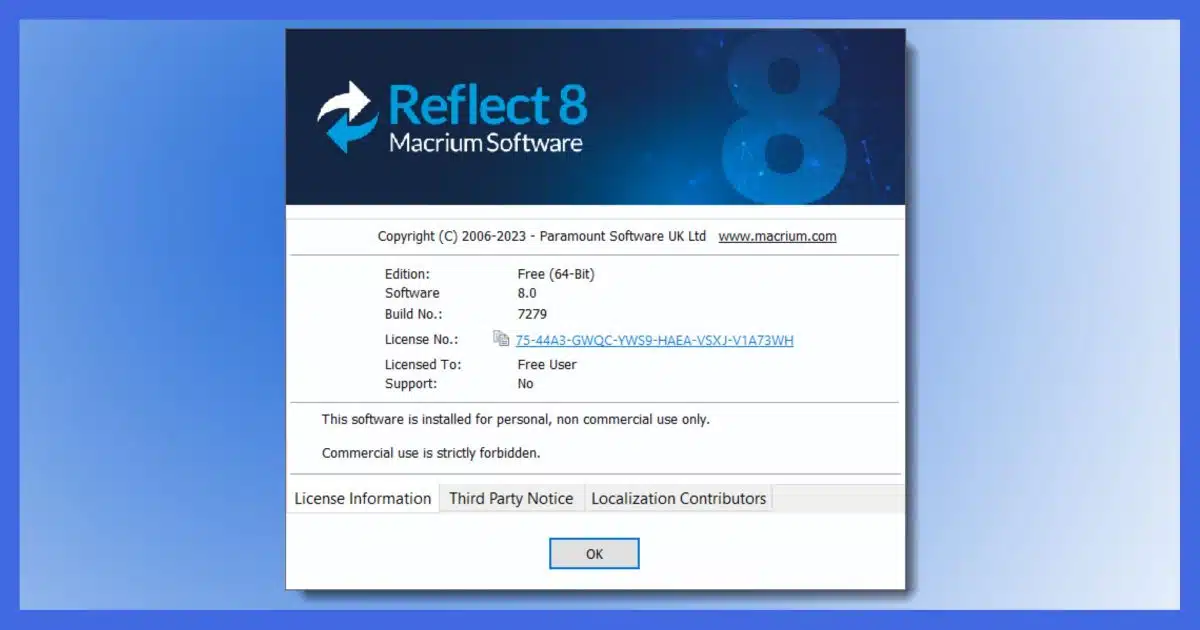
I’ve received several similar questions in recent days.
Naturally, within weeks of beginning to create my online course covering Macrium Reflect and using the free version in one of my initial lessons, they announce they’re discontinuing it.
Sigh.
So let’s review our options and my recommendation on what you should do in response.

The death of Macrium Reflect Free
Reflect Free will get no further updates after 12/31/2023. If you’re using it, your options are:
- Upgrade to the paid version. (My recommendation, if your budget allows.)
- Keep using the free version.
- Switch to a free alternative such as EaseUS Todo.
Reflect Free end of life
Quoting their recently updated support policy, the folks at Macrium have announced that:
Macrium Reflect Free v8.0 is the last version to receive feature, compatibility or bug fix updates.
Security patches will still be provided until 1st January 2024. After that date we will no longer provide any changes to the v8 Free code base.
There are several ways to interpret that, but my take is that effective immediately, the current free version will no longer receive any updates other than security updates. Security updates will also stop on January 1, 2024.
The paid version of Reflect 8 continues to be available and supported.
I see three options: upgrade, continue as is, or jump ship.
Help keep it going by becoming a Patron.
Option 1: Upgrade
Backing up is important. Having a robust tool you can trust to do it is worth an investment. My honest recommendation is that you spring for the paid version of Reflect if you can afford it. Since I have multiple machines, I’ve purchased1 the four-pack of Macrium Reflect Home, and it provides a nice quantity discount.
Besides continued updates, this ensures you also get the full feature set, including scheduled backups, all three backup types (full, incremental, and differential) and what might be the single biggest selling point: Macrium Image Guardian — AKA ransomware protection, protecting the backups themselves from being altered by anyone.
Honestly, I think it’s worth it. Data loss can easily be significantly more costly if you’re not using a good tool (or no tool at all).
Option 2: Continue with Free
As with Windows, nothing really happens when support ends. The software will continue to work, and you’ll continue to back up.
There are two risks.
- Any security-related issues discovered after 1/1/24 will not be fixed. Also as with Windows, this seems low risk/low impact.
- The software may not support future updates to Windows. They call out Windows 10 and 11 version 22H2 specifically, stating “There will be no new features or support for later Windows operating system updates.”
So if a future routine or major feature update of Windows breaks Macrium Reflect Free, it will not be fixed. If anything will eventually cause problems, I suspect it’ll be this, but until this happens, things should keep working just fine.
Option 3: Jump ship
I’ve long had two backup recommendations: Macrium Reflect and EaseUS Todo. They’re both good, and which one to choose has often boiled down to a matter of taste or other considerations.2
EaseUS Todo continues to have a free version that’s quite capable. Particularly for one-off or manual image backups, it’s a fine choice.
And there are other free solutions out there that I’m sure are appropriate. I’ve simply not evaluated all the many offerings.3
Do this
You have lots of options, all of them good. The most important thing is that you back up and keep backing up.
The tech landscape keeps changing, doesn’t it? If you want a good source of information you can rely on when making decisions like this, subscribe to Confident Computing! It’s my weekly newsletter with less frustration and more confidence, solutions, answers, and tips in your inbox every week.
Podcast audio
Footnotes & References
1: Even though I’ve recommended them for years, I don’t get any special treatment: I get no discount, and they do not have an affiliate program, so I make nothing if you choose to purchase their product.
2: Macrium is based in the UK, EaseUS is out of China.
3: If you represent a company with such an offering, please do not contact me with a request to evaluate. I get too many such requests from all sorts of shady sources. I mark all such requests as spam. I’ll make my own choices based on my own experience and criteria.




“Macrium Reflect Free is Going Away” It’s been discontinued, but if you have Macrium Reflect already, older versions of Macrium Reflect should still work to restore from and mount system image backups, and older versions are still available from third party download sites like Major Geeks.
Major Geeks is a reputable download site. Many software companies send you to Major Geeks to download their software.
A lot of people are afraid of EaseUS products because they are from China. I’ve played with Paragon Backup & Recovery Free. I haven’t used it extensively, but it looks promising. Paragon is from Germany and is a reliable company.
Having used Macrium Reflect for more years than I remember, maybe back to Macrium version 3 or version 4, you can rely on Macrium to keep its flagship product up-to-date. I have a paid license for Macrium Reflect Home Edition that Leo has, which is very affordable. In recent years, I have used Macrium Site Manager with its reduced cost for Macrim Agent licenses instead of paying for the full standalone Macrium Reflect license. The free version of Macrium Reflect has worked in a pinch when doing some disk drive cloning for a client, but it has always lacked what I considered essential features of Macrium Reflect. Macrium Reflect Free has been suitable for limited commercial and home use, but you need to step up and commit to a paid license if you rely on Macrium Reflect to make and restore your data backups. If you want entirely “free,” you can depend on the Windows internal backup facility, which Leo has covered. If you need more than that, stick with Macrium Reflect. In the interest of full disclosure, I am also a Macrium Reflect partner after using it for many years.
Es indignante. Es para denunciar. Compré la licencia de por vida de Macrium Reflect 8 Home y recibo esta carta: “End of Life on 31 December 2025. After this date, it will no longer receive security updates, fixes, or support. Your software will continue to run, but staying on an unsupported version may increase security and compatibility risks. 30-Day Upgrade Window to Reflect X Home. Enjoy an exclusive 50% off for life when you upgrade to Macrium Reflect X – the ultimate in speed, reliability, and protection. That means you’ll lock in 50% off every future renewal on Reflect X, year after year, for as long as your subscription stays active.”
¿Entiendes que esto es una estafa? ¡Me siento engañado!
Adiós Macrium
Macrium saves the backups in .mrimg files which I assume are proprietory to Macrium. So if Macrium goes away or stops working, my backups would be unrestorable and all my backup effort worthless? This seems like a serious issue. Even if I switch to another backup software now, what becomes of these backups?
The paid version of Macrium Reflect will continue to read those image files.
I’ve been using the licensed version of Macrium Reflect since Version 6. Besides Image Guardian, another feature I find useful is the ability to restore an image to another machine using Redeploy.
I’ve used it to restore an image made on a Dell laptop to a HP computer. Saves a lot of time setting up a new machine.
“…the ability to restore an image to another machine using Redeploy.
I’ve used it to restore an image made on a Dell laptop to a HP computer.”
Boy, that makes the sale for me right there.
My 7-year-old HP can’t last forever.
Or, you might try these guys:
https://www.terabyteunlimited.com/image-for-windows/
or get the BootIt Collection bundle package which includes their boot manager/disk partitioning app, BootIt Bare Metal:
https://www.terabyteunlimited.com/
Based in Las Vegas.
Better to buy the bundle package up front as doing so is less expensive compared to coming back later to buy the boot manager license after the fact (although they offer a slight discount (10%?) when buying additional apps if you have already purchased the license for one of them). Having a licensed copy of their boot manager gives access to some functions that are part of their partially free utilities suite (TBOSDTS) which has some neat functions including disk format conversion (i.e. MBR to/from UEFI).
They provide on-going updates to their apps and you can try out their programs under a 30-day free trial. I’ve been using Image For Windows/Image for DOS since 2005 and have been satisfied with it. I had to buy a new license when they released a major upgrade to IFW from version 2.** to 3.**, but afterward new updates were free (log into my online account to download them). I wish I’d bought the full bundle when they upgraded to version 3 but at the time I no longer needed the boot manager (but the disk partitioning capabilities built into it would still have been helpful. Duh.).
I’ve emailed them with questions and issues over the years and they’ve always been prompt to get back to me with some answers/advice.
Why isn’t using Backup and Restore on my PC good enough?
I have used Macrium Reflect — I have a system image saved on an external hard drive. And I use Backup and Restore (in Settings on my computer) to save a backup weekly on a different external hard drive.
Honestly, I have yet to figure out (all I need is a simple Yes or No) if a system image is the same as a backup.
Backup is a generic term. A System Image is one type of backup.
I dislike the Windows built-in backup tool for a variety of reasons, the biggest of which is that it’s impossible to tell what it’s doing, and there are few if any options to really control or monitor it.
Perhaps more importantly, Microsoft has themselves indicated that the tool is deprecated and may go away some day and that we should be using 3rd party tools for our backups.
Hi , i use win 7.
Bought macrium 8, but found it did not
work , due to win 7 limitations.
They refunded my money.
What can I do now ?
John /vk2dda
EaseUS Todo is a good alternative. The free version does incremental backups.
Or you can upgrade to Windows 10. I believe it’s still free if you download it from Microsoft.
Where Can I Download Windows 11? Or 10? Or 8?
John
I Have used the paid version of macrium since version 6 (now on v8) on my Windows 7 desktop without problems. so I don’t understand why you claim that it does not work due to Windows 7 limitations. Perhaps you are using a lightweight win7 version or a non Intel/AMD processor.
Leo –
Hi. I have a couple of questions:
1. Is Macium Reflect Free v8.0 still available for download from Macrium’s website? (I can’t find it there anymore.) If yes, will it continue to be available for the rest of 2023?
2. I have several Win 7 and Win 10 PC’s with versions 6.x and 7.x of Macrium Reflect. Can I still update those PC’s to another free version of Macrium?
3. I’ve never updated any of my Macrium Reflect Free, because my initial versions always worked without any problem and because of a concern about compatibility after an update. With the news about no more new free versions, is there any important reason to update now?
Thanks.
1. I can’t find it either. I think they pulled it.
2. I’m not sure what free version you would update them to, given that 8 seems to have disappeared.
3. Honestly, while there’s probably SOME risk, I would expect it to be small. I’d be comfortable continuing to use what you have. It’s possible that some future update to Windows will cause a problem, at which point you may have to make a decision.
1. It’s not available from the Macrium website anymore, but there are a few software websites that have it, for now, at least, including Major Geeks.
2. If you have the installation files, yes.
3. Many, if not most, program updates address vulnerabilities which leave the computer open to hacks. So updates are important.
Thank you for a great article! I know this is showing my age, but I refuse to move to a product with such a ridiculous name. I can’t even pronounce it. Is it “US” or “us” (United States or the plural pronoun?) is it “to do” or an acronym I don’t really know…or heck maybe it’s a misspelling of the band who sings ‘Africa’. Anyway, I’ll never remember it and therefore I won’t bother with it. Heck, it took me a long time to remember Macrium Reflect. Guess it’s time to pony-up some money for a great product that I’ve memorized and can pronounce properly. lol.
I have the same problem with Aomei Backupper. I hear it’s a fine product, but the name bugs me no end.
In spite of its stupid name EaseUS Todo does the job well. We chose it over another Chinese competitor Aomei, partly because their name is even more ridiculous Aomei Backupper. I paraphrase what Romeo said to Juliet “would a backup program by any other name smell as sweet.”
Hello,
I bought a new computer a month ago running Windows 11 Home. It came with Nero Back It Up (2017) which I have been running. I also have found a version of Macrium Reflect Free which I downloaded off a certified safe web site, but have not yet run. I would like to know, is Nero sufficient to protect my new system (Asus ROG Strix G13) for backup? Is there a risk in using the Macrium Free with Windows 11 (I already experienced a system crash when installing an older Adobe Photoshop Elements 8 which runs fine on my Windows 10 computer). Can I run both at the same time if it is okay to run the Macrium? Finally, is it necessary to consider the paid version of Macrium? What are your thoughts on this?
We haven’t tested Nero Back It Up. Nero is a reputable company in Germany. I read a few reviews and they range from 2.7 – 3.0 out of 5. I believe it will do the job. You can decide whether the cons mentioned are a deal breaker or not.
Nero BackItUp Review – PC Mag
Nero BackItUp & Burn – Computer Bild (The article is in German. I’ve included it for documentation. If you want to read the review, you can use Google translate.)
Hello Mark, thank you. Nero only backs up files, and I would like to backup the entire system in case of a full failure. Can you address the other part of my question as to using Macruim Reflect Free to do this job on my Windows 11 system?
You should be able run both without concern. Do be aware that Macrium Reflect Free is out of support. It’ll continue to work just fine … until some day it doesn’t.
Es indignante. Es para denunciar. Compré la licencia de por vida de Macrium Reflect 8 Home y recibo esta carta: “End of Life on 31 December 2025. After this date, it will no longer receive security updates, fixes, or support. Your software will continue to run, but staying on an unsupported version may increase security and compatibility risks. 30-Day Upgrade Window to Reflect X Home. Enjoy an exclusive 50% off for life when you upgrade to Macrium Reflect X – the ultimate in speed, reliability, and protection. That means you’ll lock in 50% off every future renewal on Reflect X, year after year, for as long as your subscription stays active.”
¿Entiendes que esto es una estafa? Me siento engañado.
¡Nunca más Macrium!