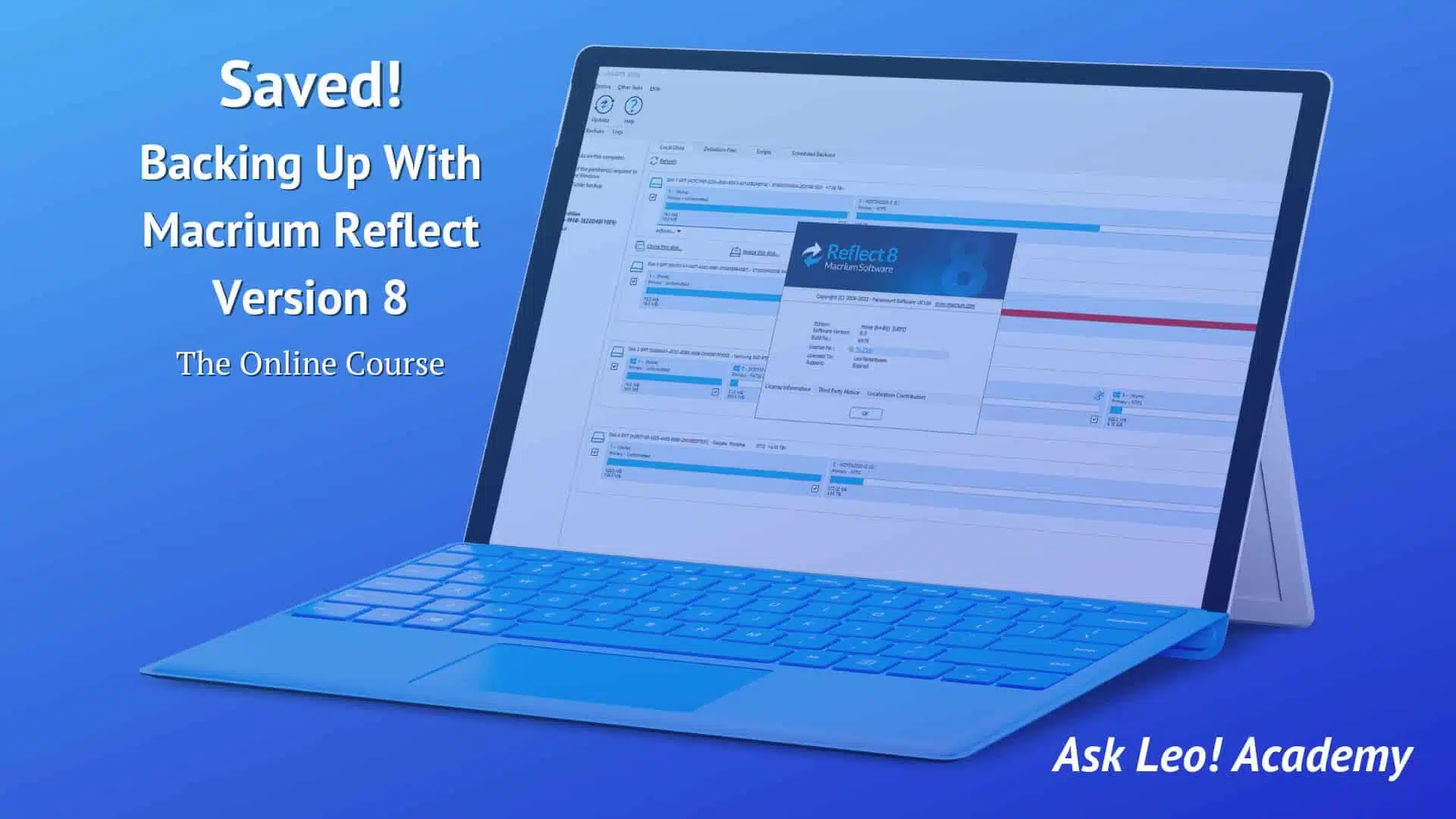Saved! Backing Up with Macrium Reflect 8 – Online Course
$59.97

Use Macrium Reflect Version 8 to Back Up Your Computer
This is an Online Course. Full details below. (Software not included. All prices are USD.)
After you purchase, you’ll receive an email with a link to your new account at saved8.askleo.com, the platform on which this online course is presented.
Description
Prepare for the worst – Bounce back from the inevitable
- Never lose data again
- Recover quickly from even the worst malware
- Get back that file you accidentally deleted
All this and more so you can start backing up NOW!
Saved! – Backing Up with Macrium Reflect, the Online Course will show you – step by step – how to backup your Windows computer using this powerful and reliable backup software.
You’ll feel confident and safe.
Ready for anything.
Safety Starts with a Backup
And that’s the first thing we’ll do. Before we get into the details, lesson “zero” will walk you through taking a backup of your machine right now, using the free edition of Macrium Reflect, so that no matter what, you can recover to the state your machine is in today.
Subsequent lessons will, at a casual but detailed pace, show you how to:
- Download and install Macrium Reflect
- Create an image backup
- Choose appropriate options for that backup
- Make your backups happen automatically
- Protect your backups from ransomware
- Help you understand “full”, “differential”, and “incremental” backups, and select which combination is right for you
- Test your backup
- Restore a backup
- Restore individual files from a backup
- Backup a machine that won’t boot into Windows
And much, much more.
You’ll be prepared.
Hard Drives Die
And you’ll be ready when (not if) yours does.
Too many people have discovered that hard disks (and SSDs!) aren’t quite as reliable as perhaps they thought. When their hard drive dies, they find out — the hard way — just what that means when they lose their precious data forever.
That won’t be you.
You’ll have used Saved! – Backing Up with Macrium Reflect to prepare yourself from just about any disaster.
The Online Course
Once you purchase Saved! – Backing Up with Macrium Reflect, the Online Course, it’s yours to access for as long as Ask Leo! is around (and I’ve no plans to go anywhere!).
Broken down in to convenient, easy-to-understand bite-sized segments, I’ll show you how to do each step throughout the course.
You’ll also get priority support should you have any questions along the way. In fact, your questions will drive how the course grows!
Saved! – Backing Up with Macrium Reflect, the Online Course is not a static course. As I get feedback, or as Macrium Reflect changes, I’ll be adding to and/or updating the course lessons to make sure you have everything you need to stay protected.
Malware Recovery the Easy Way
Backups are great for more than just hardware problems.
Why spend hours scouring the internet for instructions on how to remove that virus that somehow made it past your anti-malware tools? And then, hoping that:
- the instructions work,
- the process doesn’t do even more damage
- the results leave your machine just as infected as before
You’ll remove malware the easy way instead:
- restore your machine to the state it was in before it was infected
and you’re done! The malware is gone.
Backing Up – The Closest Thing to a Silver Bullet
Having a proper and recent backup can save you from just about anything. In fact, there’s very little that a good backup can’t rescue you from.
Malware infection? Restore from a backup and it’s gone.
Bad software update? Restore from a backup and it’s removed.
Need that file you deleted last week? Restore it from a backup.
I could go on singing the praises of backups … but hopefully by now you get the idea.
You should backup.
So why aren’t you?
I Know Backups Are Hard!
The fact is backing up in Windows is way, WAY, WAY harder than it should be.
And confusing.
In fact, it can be pretty intimidating.
That’s why I created this online course.
Step-by-step instructions on exactly what to do and how to do it, using Macrium Reflect.
Backing Up is Peace of Mind
Once you have a backup in place, you can rest easier, knowing that the stories you hear of people losing everything because of some random problem … well, that won’t be you!
You’ll be backed up.
If you run into a problem, you’ll be able to use your backups to restore files, restore folders, restore your entire system should you need to.
And restore a little peace of mind while you’re at it.
If It’s In Only One Place It’s Not Backed Up
Think about your data.
Think about your most important data.
Now, imagine that data gone – *poof* – in the blink of an eye because of a hard disk crash or other catastrophic failure.
Is that simply an inconvenience, or does it send chills down your spine?
If the latter, then you know you should be backing up.
If you’re not sure, then you definitely should be backing up.
And Saved! – Backing Up with Macrium Reflect, The Online Course will help you get started.
No Risk
 Not having a backup is pretty risky, but so is spending money on something that turns out not to live up to your expectations.
Not having a backup is pretty risky, but so is spending money on something that turns out not to live up to your expectations.
I believe in what I do, and I honestly believe that my online course, Saved! Backing Up with Macrium Reflect, can help you.
However…
If, after purchasing Saved! Backing Up with Macrium Reflect, The Online Course you’re not completely satisfied, just ask me for your money back.
It’s that simple.
It’s that safe.