Your last-ditch option, why it might not work, and what to do/what not to do next.

You have a Google or Gmail account you can’t sign into. You’ve forgotten the password, or the password’s not working.
On top of that, the recovery information — a phone number to receive a code by text, or an alternate email address to receive a code by email — are also not working. Perhaps you never set them up or no longer have access to the phone number or email address.
There’s one last straw to grasp at.
Become a Patron of Ask Leo! and go ad-free!

Lost Gmail account recovery
Go here: https://go.askleo.com/grecovery to access the Google Account recovery process. Carefully and completely answer all the questions you can. If you provide enough information, Google will let you back in to your account. If you can’t, the account may be lost forever.
Google’s account recovery process
Google has a recovery process it apparently doesn’t always suggest when you’ve exhausted your other, normal options.
Go here:
https://go.askleo.com/grecovery
At this writing, that should take you to https://accounts.google.com/signin/recovery, but Google’s been known to change that link. I’ll keep the link above up to date when I hear of changes.
Important: Google may not display all the steps below for all accounts, and may display others. The important thing is to carefully and completely provide as much information as you possibly can.
Google will first ask you to enter the email address you’re having difficulty with.
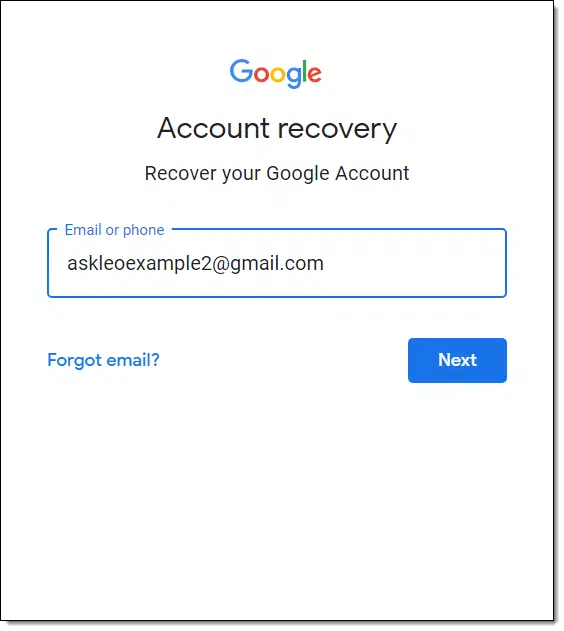
If you forgot the email address, click on Forgot email? (above).
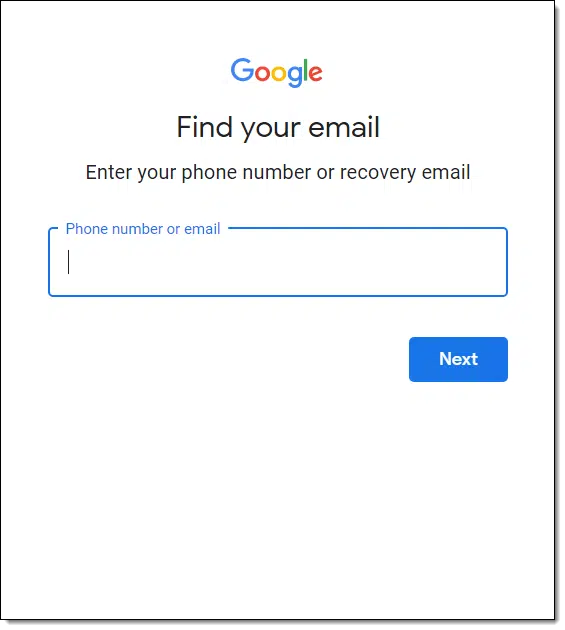
You must enter a phone number or recovery email address associated with the account. If you do not have one, you can’t proceed. Google may ask you additional questions. Assuming you can answer them all correctly, it will show you the email address of your account.
Proceeding with the more common case where you know the email address, click Next.
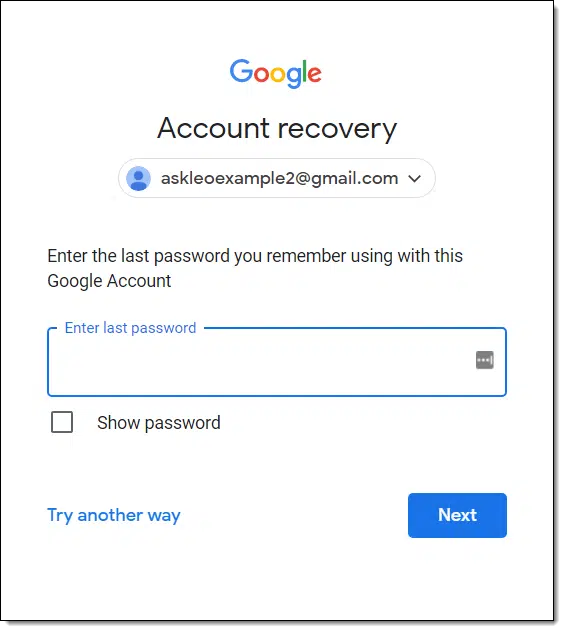
If you remember any password you’ve used on this account in the past, enter it here. The more recent, the better.
If a hacker has changed your password, for example, use the password you believe is the most current.
If you don’t recall any passwords previously used on the account, click Try another way.
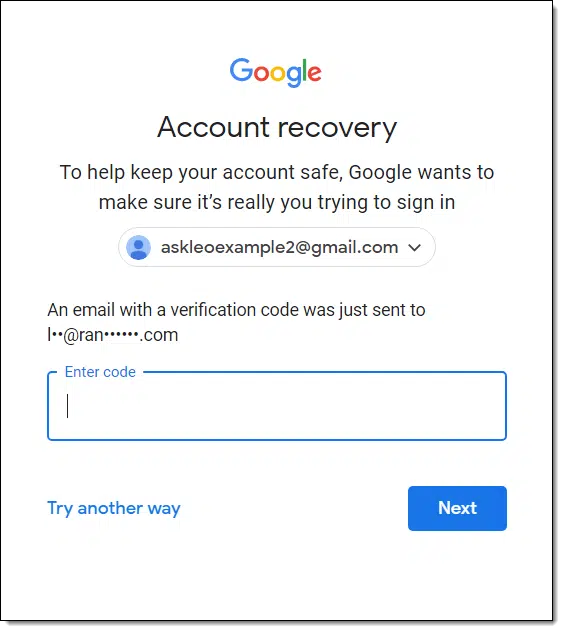
As shown, Google will send an email with a verification code to your alternate email address.
If you no longer have access to that email address or can’t decipher what email address it might be, click Try another way.
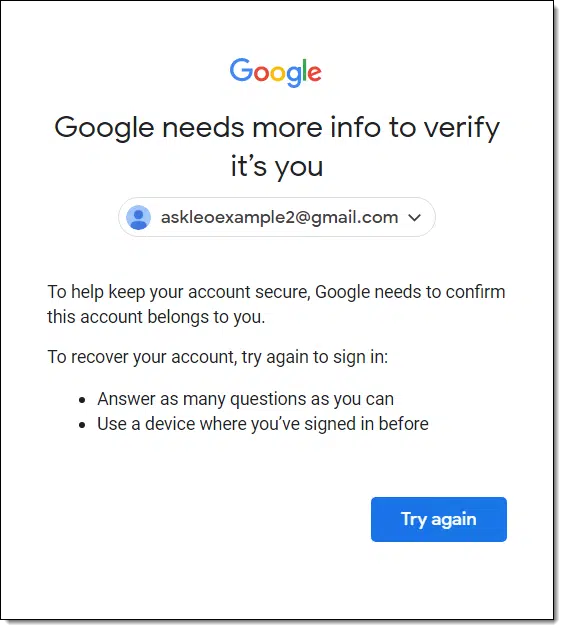
Click Try again to start over.
Try your best to answer as many of the questions as you can. Using a device where you’ve signed in before can sometimes help, either by the browser auto-remembering your sign-in state, or perhaps1 by Google using information stored in cookies as additional clues to your identity.
Google also has a list of tips to complete account recovery steps you should review at this point to ensure you’ve exhausted all possible recovery options.
Why it might not work
This process might not work. If that’s the case, you’re out of luck. You cannot recover your account, and anything in it is lost forever.
This usually happens because you never set up account recovery information or you didn’t keep it up to date. In a surprising number of cases, folks even forget or lose fundamental account information like email address and passwords, including past passwords.
Naturally, Google allows only those authorized to access the account into the account. If you cannot prove, through all these methods, that you are that person, then Google can’t tell you apart from a hacker trying to break in. They must deny access.
What you should do next
This is not the answer you want to hear, but it’s an important one.
If you cannot recover your account, learn from the experience. Take all the steps necessary to secure your replacement or other accounts properly.
More than anything else, that means configuring recovery information and keeping it up to date as you change phone numbers or move through other email accounts.
What you should never do
Never “hire” a hacker.
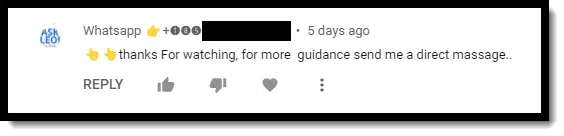
Particularly on my YouTube channel, but potentially here in the comments below as well, you’ll see comments from individuals claiming to “thank” an individual for recovering their account. They’ll include contact information of some sort, generally an Instagram, WhatsApp or other account ID.
Lies. They’re all lies. I try to block them as I can, but it’s a game of whack-a-mole, so some almost always make it through.
So-called hackers have no additional access, tools, or techniques. Even if they were to try, they couldn’t do anything you are I couldn’t try ourselves.
But they don’t try. They just take your money and disappear.
Do this
Recover your account, if you can, of course. If you’ve read this far, though, you’re probably in the unsuccessful camp. I’m sorry, I really am. But there’s nothing to be done other than learn from the experience and improve your security moving forward.
I can help you with that. Subscribe to Confident Computing, my weekly newsletter with tips on how to stay safe and ever lose your account again. Less frustration and more confidence, solutions, answers, and tips in your inbox every week.
Podcast audio
Footnotes & References
1: Google is intentionally obscure about exactly what information it uses to recover accounts. If they weren’t, hackers could abuse that knowledge to gain access to accounts they should not.




Dear Leo,
With publishing this article you have done the world a great service and deserve the highest praise!
I don’t have a need for this advice but almost every day I see something that someone else does.
Thank you!
I was able to recover an account with a with a drivers license. But like shown above it takes a while to get to this place. I did the “try another way” several times. (5 or 6). Then when they did respond I missed it because I didn’t read my emails carefully. Finally found the email asking for my drivers license. But in the end I did get my account back. Whew. It was lucky for me that they kept responding. I kept forgetting I had asked. Duh.
Im not able to get in to my old Gmail account please help the email is [removed]@gmail.com
Never publish your email address in a public forum. Spammers scour the Internet for published email addresses.
The article you are commenting on and its links answer your question.
I tried your method but it didn’t give me any option to recover my account
Wish to acces my old Youtube channel.
Got my Gmail address right.
Got the password right.
The problem: Changed my phone number and email adress years ago. So SMS/voice call is not an option. What to do please ?
Thanx in advance.
Your kind help will be greatly appriciated Team Leo!!
Read the article you are commenting on. It contains all we have on recovering GMail without a phone number or recovery email account.
I had lost the account on my laptop.
Unknowingly I had used my landline as a verification telephone number to receive texts.
Tried everything you suggested but with no luck.
Opened my tabletop computer and and was able to go into the account settings and change the telephone number/password.
It’s all good.
Kenn.
my email id is [email address removed],
i have not any recovery email id with thiis account ,
and i forgot passowrd ,
now not able to recover my accout , Please help
Never publish your email address on a public forum. It invites spam.
If you forget your password and have no recovery accounts or phone numbers, consider your account lost forever.
A One-Step Way to Lose Your Account Forever
Just double-checking here, since I forgot to add a backup email or hookup an email address, my account is lost? I had hooked up most of my online accounts with this email, and I just want to double check. I’d changed my Wi-Fi while logged out of my account, and I couldn’t get back in. Thank you for the help anyways.
If none of the methods in this article work, it’s likely your account is lost forever.
A One-Step Way to Lose Your Account Forever
Leo my Gmail account and Ll my other accounts including my online banking and even my phone have been hack using Lenox software combined with zendesk these has hackers have stolen my life and I want it back can u help?
This is not something I can help with directly, no. Depending on your situation your best approach may be to involve law enforcement and local technical support.
I was in the hospital for quite sometime,I remember my 2 emails but not the password, and of course I don’t have a phone yet
I am sorrry, I gave you the email that I can not remember the password, {email address removed}, my new email is {email address removed}
Never post your email address in a public forum such as online comments.
I can’t recover my Gmail account and email address Someone else is using and changed the password but the cellphone number is still there in Gmail and email. can you help me?
This is the Gmail and email that I own.
{email address removed}
I hope you can help me, thank you
NEVER post your email address like that publicly. It’ll start getting even more spam.
(Sorry for the form response, but I get this question A LOT.)
Please review the account recovery options as outlined in this article: https://askleo.com/access-gmail-without-phone-verification/
If Google’s recovery process doesn’t work for you — maybe you don’t have the recovery email or phone — MAKE SURE to follow Google’s instructions CAREFULLY and COMPLETELY.
If the recovery process can’t be made to work, I know of no way to recover the account. If that’s your situation I’m very sorry.
If you DO recover your account you’ll want to check the steps in this article to prevent losing it again (it discusses Facebook, but the steps apply to Google as well): https://askleo.com/facebook-hacked/
I don’t remember my password and don’t have access to my phone. Somehow, 2 days ago, I somehow got into my account, by the grace of God. I tried to locate the password, but was knocked out of my account, before I could get it. Since then, I have been trying to get into my Google account with no luck. When i click on “Try another Way” i have the option of only 2 things to try. Use a 8 digit backup code, or try another way to sign in. I have no idea where my 8 digit backup codes are located, and when i click on try another way, it either says “Too many failed attempts” or “Couldn’t sign you in. Google can’t sign me in because i can’t provide enough information”. I desperately need this account because I have important emails that i need to see. Please help me, Leo. Thank you.
(Sorry for the form response, but I get this question A LOT.)
Please review the account recovery options as outlined in this article: https://askleo.com/access-gmail-without-phone-verification/
If Google’s recovery process doesn’t work for you — maybe you don’t have the recovery email or phone — MAKE SURE to follow Google’s instructions CAREFULLY and COMPLETELY.
If the recovery process can’t be made to work, I know of no way to recover the account. If that’s your situation I’m very sorry.
If you DO recover your account you’ll want to check the steps in this article to prevent losing it again (it discusses Facebook, but the steps apply to Google as well): https://askleo.com/facebook-hacked/
Hi Leo:
I have 2 Google accounts and they are {removed}g@gmail.com and {removed}@ gmail.com. They are both listed under my Personal Info and my Contact Info. The {removed}@gmail.com is my primary email address. That is where I get all of my important emails. Now I never changed my password at all. 2 days ago, I was able to get into my primary account. Thursday morning, I was knocked offline, and have tried to get into my primary account, but can not. Can you help me, please? I can not use my phone because Verizon cut off my service, due to non-payment, so I can not receive texts or emails. When I try to recover my primary email account, Google sends a email message on my laptop to {removed}@gmail.com, but I can’t get to it. Email texts are sent to my phone, but I don’t get them. When I had access to my primary account 2 days ago, I was able to read all of my emails, and go wherever I wanted to. Now remember, I never changed passwords, and my primary account is listed under my Personal and Contact Info. You can reach me at my secondary email of {removed}@gmail.com. Thank you very much.
Sincerely,
Neal Peavy
NEVER post your email address publicly like this. I nearly just deleted the comment because of it.
What follows is my stock answer to this type of problem:
(Sorry for the form response, but I get this question A LOT.)
Please review the account recovery options as outlined in this article: https://askleo.com/access-gmail-without-phone-verification/
If Google’s recovery process doesn’t work for you — maybe you don’t have the recovery email or phone — MAKE SURE to follow Google’s instructions CAREFULLY and COMPLETELY.
If the recovery process can’t be made to work, I know of no way to recover the account. If that’s your situation I’m very sorry.
If you DO recover your account you’ll want to check the steps in this article to prevent losing it again (it discusses Facebook, but the steps apply to Google as well): https://askleo.com/facebook-hacked/
The article heading: “Lost Gmail Account Recovery With No Phone or Alternate Email”
The article’s advice: “You must enter a phone number or recovery email address associated with the account. If you do not have one, you can’t proceed.”
How is this any more helpful than Google?
I still have the right password, I have the recovery account correctly setup and working, and STILL Google refuse to let me access my account.
And it seems that I have no option.
F*ck Google!
I know the email address and the password. However, it wants to do 2FA with an old phone number. I don’t have an alternate email or phone number. It won’t let me in since I don’t have that old phone number. I find it a bit crazy that I can’t sign in.
Unfortunately, this article is all we have on Gmail account recovery.
Great YT and webpage, mind if I quote it in my Canned Response when helping people in the Google Account forum? (Handle jp88.)
So many people seem to have the “it will never happen to me” syndrome, and when it does, due to lack of updated recovery options, of course complete disaster.
BTW Google now seem to be placing greater than previous emphasis on a recovery mobile number. Just a recovery email no longer appears to be enough. But of Google keep his stuff close to their chest, just anecdotal evidence there.
Gmail insists on a recovery phone number but I’m not sure it’s only for recovery as a recovery email account should be sufficient. I belive they do this to protect against fake accounts. One email service provider I subscribed to years ago insisted on sending the account password by snail mail to prevent fake acounts.
You’re always welcome to quote me, if what I say seems useful.
Thank you Leo, hoping it may help some people.
Hey there, I am trying to recover my email. I can’t use my phone number or the eight digit backup code and I need that email to have access to everything that I have on my phone.
(Sorry for the form response, but I get this question A LOT.)
Please review the account recovery options as outlined in this article: https://askleo.com/access-gmail-without-phone-verification/
If Google’s recovery process doesn’t work for you — maybe you don’t have the recovery email or phone — MAKE SURE to follow Google’s instructions CAREFULLY and COMPLETELY.
If the recovery process can’t be made to work, I know of no way to recover the account. If that’s your situation I’m very sorry.
If you DO recover your account you’ll want to check the steps in this article to prevent losing it again: https://askleo.com/google-account-hacked/
Good luck!
Sir I have reset my phone today’s afternoon.
So my account was Removed from my phone
I remembered the password but when I entered it while singing in then it showed that you have changed your password 5 months ago.
So I tried doing forgot password but I failed because I didn’t attached any recovery email address to it but I have attached 2 recovery mobile numbers to my account.
Sir please help me so that I can recover my account because it was very important to me.
I know for security reasons Google is doing that but what is the use of locking my house if I only can’t enter it.
THE PROOF I HAVE WITH ME OF MY ACCOUNT:
1. My both recovery phone numbers.
2. I remember my last password.
3. I always sign in from same location, ie My home.
Please please please consider it before simply replying that “Your account is lost”.
I am counting on Google for this.
(Sorry for the form response, but I get this question A LOT.)
Please review the account recovery options as outlined in this article: https://askleo.com/access-gmail-without-phone-verification/
If Google’s recovery process doesn’t work for you — maybe you don’t have the recovery email or phone — MAKE SURE to follow Google’s instructions CAREFULLY and COMPLETELY.
If the recovery process can’t be made to work, I know of no way to recover the account. If that’s your situation I’m very sorry.
If you DO recover your account you’ll want to check the steps in this article to prevent losing it again: https://askleo.com/google-account-hacked/
I forgot my password. I created the account for school purposes. I did try the “forgot password” thing, and it led me to enter the number that was linked to that account, which I still have. I passed that one, but the next step requires me to access that same Google account that I am trying to recover. I have ample evidence that proves that I own the account. I’m just wondering how I can contact Google support directly.
Can you please help me recover my account
Read the article.
Hi,
We hope we can rely on your expertise to resolve a critical issue with our Gmail account.
When we initially created our Gmail account, Google requested both a recovery email and a recovery phone number. We provided a recovery email and a cell phone number. However, the cell number we provided does not support SMS or text messages. Verification through our recovery email worked smoothly until a few months ago, when Google put our account on hold.
To reinstate the account, Google insisted on sending a verification code to our recovery phone number. Since that number cannot receive SMS or text messages, we attempted to use a different phone number with SMS capabilities but were met with various refusals.
To resolve the issue, we changed our VPN to a US location and obtained a US cell phone number with SMS access, which allowed us to reopen our account. However, when we tried to enhance our security by adding Authenticator, 2-Step Verification, and Backup Codes, we were blocked. Google still requires us to verify through the original cell phone number, which, as mentioned, does not support SMS or text messages.
Thanks to your recovery link, we managed to update our original recovery phone number to one that supports SMS. Despite this, we still cannot add security features like Authenticator, 2-Step Verification, or Backup Codes without verification through the original number.
Could you advise us on how to resolve this issue and successfully set up additional security features?
Thank you for your assistance.
Best regards,
Mal
I am not aware of a way to do so. All I can suggest is using the “I don’t have this device” or equivalent options IF presented.
Thank you for your prompt response. I don’t recall seeing that option.
I have a unique situation.
-I have access to my gmail account and have no issues logging-in.
-I have multiple 2FA options setup and working.
-I had google authenticator set up on my old phone which I factory reset and sold. I forgot to backup the google authenticator.
-Unable to make security settings changes (2FA/Authenticator/SMS/Phone/Backup emails etc) because the only option to verify myself is with the now deleted google authenticator.
I am not able to change or update any security settings in this google account. When I attempt to make security settings changes (remove google authenticator/add new authenticator device/add another phone number etc) I am asked to verify myself via a password (no issues there) and 2FA… the only option for 2FA it gives me is my google authenticator (even though i have 4 other 2FA setup). I click on use alternative 2FA option but all it lists is the google authenticator. I have tried the account recovery, but all it does it log me in (username + password + sms 2FA) and I’m back to the same issue where it only allows me to use the google authenticator for 2FA to make security settings changes. Any help would be appreciated!
I have reset my phone , but I forgot the password when I tried to enter my Google account. I had added recovery phone, so I tried to reset the password. I get otp and I enter it but google sends a second otp to same account whose password I forgot and trying to recover. Kindly help me and that Gmail account was not signed in on any device. Kindly help me in anyway
i use same device and location but i made factory reset for my device and my mail cant recognize it but i use same location
I have tried several times but they r still sending the verification code to an email I can’t open.
Any help
please please please answer my question help me
First you must read my account condition
My Google account created with a single phone number and on two step verification with a single phone number
(Gmail created phone number and two step verification phone number is the same number)
(I never add any email/mail to my Google account)
That’s all about my account condition
Now my problem:-
I factory reset my Android phone and then I realise I forget my password
that’s why I am using Google account recovery option
Google account recovery link
Inter email box I full with email
Next
password box
Try another way
Two step verification phone number I click on that and select the country and fulfill the number then
Next
Number verification complete
(And now the problem comes!)
Google is sending OTP to my email that I am trying to recover
Same email OTP problem
Try another way
Then
Couldn’t sign you in
Is there any solution for me
I am a student
My admit card come from that gmail
And my admission registration with that Gmail
If I can’t recover that Google account my student life 2/3 years will be completely
destroyed
So please speak the truth
Is possible to recover my Gmail account?
After factory reset my Android phone
I tried to recover my account
With same device Same location same phone number.
I know my old password but Google doesn’t showing that to me inter old password
(Sorry for the form response, but I get this question A LOT.)
Please review the account recovery options as outlined in this article: https://askleo.com/access-gmail-without-phone-verification/ (The article on which you commented.)
If Google’s recovery process doesn’t work for you — maybe you don’t have the recovery email or phone — MAKE SURE to follow Google’s instructions CAREFULLY and COMPLETELY.
If the recovery process can’t be made to work, I know of no way to recover the account. If that’s your situation I’m very sorry.
If you DO recover your account you’ll want to check the steps in this article to prevent losing it again: https://askleo.com/google-account-hacked/
Good luck!
I have forgotten my password to this gmail {email address removed} and I have did forget password but it says something bout recovery . I don’t have mo recovery
NEVER post your email address in a public forum.
(Sorry for the form response, but I get this question A LOT.)
Please review the account recovery options as outlined in this article: https://askleo.com/access-gmail-without-phone-verification/
If Google’s recovery process doesn’t work for you — maybe you don’t have the recovery email or phone — MAKE SURE to follow Google’s instructions CAREFULLY and COMPLETELY.
If the recovery process can’t be made to work, I know of no way to recover the account. If that’s your situation I’m very sorry.
If you DO recover your account you’ll want to check the steps in this article to prevent losing it again: https://askleo.com/google-account-hacked/
Good luck!
Please help me to recover my email account
{email address removed} I forgot my previous phone number and lost my smart phone as well as all data
(Sorry for the form response, but I get this question A LOT.)
Please review the account recovery options as outlined in this article: https://askleo.com/access-gmail-without-phone-verification/
If Google’s recovery process doesn’t work for you — maybe you don’t have the recovery email or phone — MAKE SURE to follow Google’s instructions CAREFULLY and COMPLETELY.
If the recovery process can’t be made to work, I know of no way to recover the account. If that’s your situation I’m very sorry.
If you DO recover your account you’ll want to check the steps in this article to prevent losing it again: https://askleo.com/google-account-hacked/
I had lost my phone with important numbers while I’m in strange region at the point no one could help me I remember my Gmail account but no password.i feel so confused
Hello sir I rest my mobile but I set on gmail two step verification now I try to much but Google say me Google don’t recognise you sir how can get my old gmail account I enter gmail number 6digt code come but don’t open my Gmail plz sir help me
Sorry for the canned response. We get this question a lot.
Please review the account recovery options as outlined in this article: https://askleo.com/access-gmail-without-phone-verification/
If the recovery process can’t be made to work, I know of no way to recover the account. If that’s your situation I’m very sorry.
If you DO recover your account you’ll want to check the steps in this article to prevent losing it again: https://askleo.com/google-account-hacked/
Unfortunately, if you no longer have access to the recovery email account and phone number, your account may be lost forever, although some websites have a way of recovering accounts using older recovery email accounts or phone numbers in case of hacks. It’s important to always keep these up to date on your account.
https://askleo.com/a-one-step-way-to-lose-your-account-forever/
Hi,
I know my email I’d and I have the phone number linked to the account but still unable to recover my account since in addition to the code being sent to phone number it ask for either backup code or password or sends the code to my email account. Please advise if there is any way to recover if I know my email account and have the phone number linked to the gmail account.
Hi! I have problems with my email even though I remember my password and everything but when I tried to log in it says it detected unusual activities on the account I’m trying to access and it asked me to fill out the phone number in order to proceed. However, the thing is I don’t have any alternate email or phone number attached to it which is a big problem because I use my email in the same location and mostly I recognize the activity recently but it been whole week so do you have any ideas? It’s the account I recently use but I do not know how to recover- The only option available at the moment is Phone verification..
As the article states:
“This process might not work. If that’s the case, you’re out of luck. You cannot recover your account, and anything in it is lost forever.
This usually happens because you never set up account recovery information or you didn’t keep it up to date.”
my account is deleted due to some reasons so i want to recover my account how may i recover it?
Read this article