If you go to a web page and it starts playing audio without you pushing the Play button, that’s auto play1. It plays audio or video automatically, without you requesting it.
In my opinion, this type of auto play is evil. There are so many reasons why it shouldn’t be used, from startling the user to waking up the baby in the next room. It’s simply bad user design and downright rude. Web pages should not make sound until the user requests it. If you’re a website designer and you use auto play sound, stop it.
Unfortunately, if you’re not the web designer, there’s not a lot you can do.
Become a Patron of Ask Leo! and go ad-free!
Managing tabs
As you’ve found, there’s no easy way to determine which of the tabs is actually generating the output.
My first suggestion is don’t open several tabs at once. Start one at a time. Then, give it a few seconds after you’ve started each tab to see which one starts playing music and then close it.
Conversely, if you have to load a bunch, shut them down one by one to see which causes the music to go away.
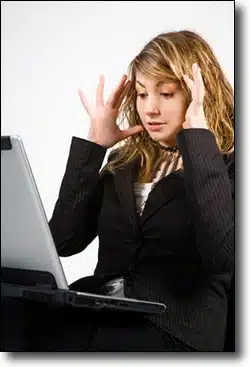 Be sure to give the browser a little time after you actually close the tab. Sometimes, the sound might be buffering, so the music will play for a second or two after you’ve closed the tab.
Be sure to give the browser a little time after you actually close the tab. Sometimes, the sound might be buffering, so the music will play for a second or two after you’ve closed the tab.
Hit Mute
When something like this happens to me, my hand will fly to the Mute button on my keyboard. That’s the only other suggestion that I have for you. Immediately hit Mute and either decide whether you want to figure out which tab is the culprit or just live with your computer not playing any sound for a while.
That’s the only real approach that I know. Suffice it to say that I’ve been in your shoes. I’d love to have an answer for you, but I just don’t know of a way to stop auto play on web pages, or identify which of many open tabs might be the culprit..

Running the NoScript add in stops this a lot of the time. You have to give the site permission to run JavaScript before it can use it.
Even worse to me than auto playing audio is pages that auto play a video. This is especially annoying when on a metered internet connection if it’s on one of many tabs just opened. And it’s just plain rude as I want to choose when I view a video, and it may not be at the moment I open the page on a tab.
Wow–I do hate these auto runs. Ronny, where do I get this “No Script”?
“NoScript” is a Firefox (my favorite browser) Add-on. If you use Firefox, just go to Tools, Add-Ons, then search for NoScript. Chrome has a similar plug-in called “NotScripts.” I don’t think there’s anything like this for IE. I highly recommend Firefox over IE. And while you’re at it, take a look at my two other favorite Add-ons, “Download Statusbar” and “My Homepage.” Of course, I always have Xmarks and LastPass installed.
NoScript link
I couldn’t agree more, especially when there are two or three paying all at once! Nightmare! And yes Ned Reiter, I agree it is rude and annoying to not have the choice to watch a video, and what a cacophony when they are playing along with multiple music files! Another annoying practice is when I want to watch news videos I have to watch a minute of ads they’ve tacked to the start of each segment. Mute cup uts the noise but I’m still paying for downloads I don’t want.
I’ve started catching up on missed episodes of my favourite TV shows online. The ads annoy me too. I’ve spent a lot of time on the one or two TV network websites looking at the source code for the TV shows episodes. I found the ad server and add it to my Hosts file. Now I can watch those missed episodes without any commercials. It’s great!
In Chrome, go to:
Settings – content – settings – plug ins – click to play
Wonderful thing, you go to any tab and see the content greyed out. If you click on it it will play.
Use the Flash-block add on. That way the flash audio/video won’t play unless you click on it.
Worth noting that Chrome shows a little speaker on any tab that is currently playing sound, so you can visually identify which tabs are playing sound very easily.
It’s probably the easiest way of answering the ‘which tab’ question!
Yes. I’ve noticed that new feature on Chrome. It’s very useful.
Couple of other folk have already commented on this regarding Chrome, but some browsers – including Firefox as well – show which tab is playing sound with a little speaker symbol. Might want to update the article to mention that, and which browsers have the feature. Don’t know when it was introduced, but it’s been *massively* useful since I noticed it.
Both Firefox and Chrome now show a speaker icon when a tab is playing sound. If you click on the icon in Firefox, the sound is muted.