It’s not an oxymoron.

The Wi-Fi was barely strong enough.
Mobile coverage was abysmal.
And yet, even though I was “camping”, I needed to get work done.
Knowing I was likely to run into this situation again, I hit “Buy Now” on a solution that’s made all the difference. In fact, I’m able to write this article because it works.

Extending Wi-Fi range with a range extender
A Wi-Fi range extender is a good solution for situations with marginal Wi-Fi connectivity due to low signal strength and no chance to physically extend the local network or move closer to a Wi-Fi access point. I put one in my trailer since marginal Wi-Fi is not uncommon while traveling in it.
Marginal everything
I usually have at least two ways to get online wherever I travel:
- Wi-Fi provided by my host, hotel, campground, or whatever.
- Wi-Fi provided by my mobile provider in the form of a portable wireless hotspot or “My Fi” device.
Those options serve me very well in a variety of places; just not all.
This week, I’m camping. The options are slim to none:
- Because of where my camping trailer is parked, the local Wi-Fi barely reaches my devices and disconnects often.
- I used to have a great mobile signal here, but of late it, too, barely reaches my devices and disconnects often.
Frustrating, to say the least.
Help keep it going by becoming a Patron.
My experiment
On reflection, this seemed like a perfect situation for a Wi-Fi range extender, also called a repeater.
The idea is simple: the device is placed somewhere between the Wi-Fi router I’m attempting to access and the devices I’m attempting to use. It then acts as a kind of “middle man”. Within range of both, it simply relays the conversation.
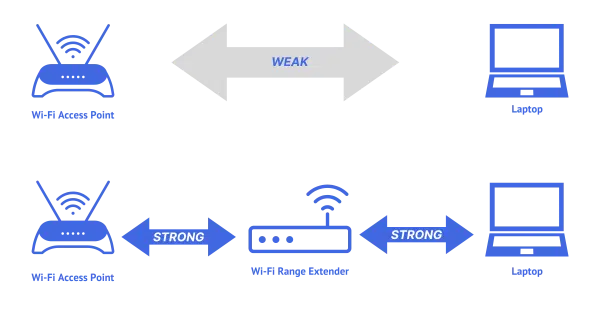
The result is two stronger connections replacing a single, weak one.
So I purchased one.
My choice
I wasn’t interested in spending a lot of money, and I also didn’t need a range extender that would cover an entire house. The travel trailer’s only 25′ long, after all. As long as it covered that area, I’d be in great shape.
What was more important was the extender’s ability to connect to the remote access point. In theory, it would be just as far away from the router as my devices. My bet was that they would design the extender for this very situation, and as a result it would have a better antenna than any of my devices. In other words, I expected it would be a better receiver.
I purchased a TP-Link AC750 WiFi Extender.
It was fairly easy to set up. Most importantly, it showed a very strong signal from the local Wi-Fi router I’d been trying to use. It appeared my bet on it being a better receiver was paying off.
After configuring it, I connected my laptop, my phone, my iPad, and my wife’s laptop to the extended Wi-Fi hotspot. (We don’t travel light when it comes to tech.)
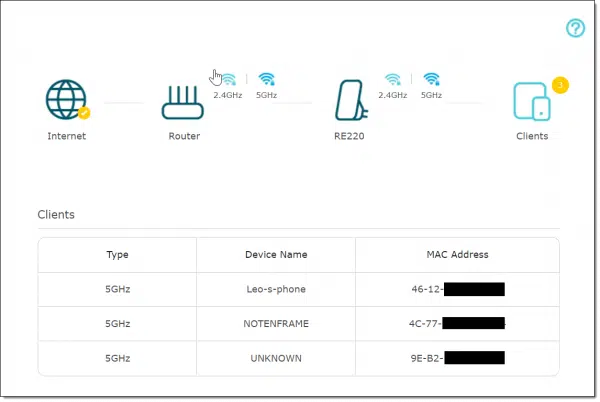
The result has been fast, solid, and exactly what I was hoping for.
I expect to use it at a campsite again later this year.
The downside
Aside from needing the device and a location to place it, there’s little downside to using a range extender.
The only time it’s a problem might be with high-throughput applications like games. The range extender adds another stop on the way between your computer and the service you’re using. The result is that technically, an extender slightly slows communications.
Fortunately, that slowdown is typically measured as a few milliseconds: something you’d never notice except in more communications-demanding applications. I haven’t tried video calls yet, but expect the impact to be minimal, if it’s even noticeable.
Besides, it’s far better than no connection at all.
Just disconnect already!
You may wonder why I didn’t just disconnect. I was “camping”, after all, right? Isn’t being online while vacationing a bit of an oxymoron?
I keep putting “camping” in quotes because this isn’t a vacation. We’re visiting relatives. Bringing our own bed, bathroom, and kitchen makes it easier on everyone and allows us to bring the corgis.
I’m not excused from doing my work while I’m here, unlike a “real” camping trip a few weeks ago, where I did very little.
But even so, when I go camping — for real, or just as a convenient way to visit — this is my job and my passion. It’s also how we stay connected to family and friends while we run around.
For many, the ability to stay connected at all makes travelling — be it a vacation or something else — possible where it otherwise might not be.
And now, with a Wi-Fi extender dedicated to my trailer, it’s a little more possible, even for me.
You may not need it for travelling — years ago I had a repeater set up so I could reach out into my backyard. It’s a convenient solution that rarely requires any additional wiring or complicated set up.
Do this
Subscribe to Confident Computing for more tips, tricks, and occasional tales of how I’ve altered my lifestyle to accommodate the corgis. 




Great to read this article, it is info that interests us a great deal.
Will an extender do a good enough job when you cannot even “see” the wi-fi connection? We could “see” a whole list of obviously private ones but not the one the campsite provided unless we stood much closer to the camp store.
All I can say is “maybe”. I might even go so far as to say “probably, but within reason”. Most extenders have better antennas, and can often see connections your mobile or laptop cannot due to their smaller (of necessity) antennas.
I have a computer with a built-in WiFi card, but being two rooms with brick walls away from the wireless access point, the connection was constantly dropping. I got a top of the line WiFi USB Adapter which I keep near the ceiling. That might even be cheaper than a WiFi extender and might work as well. This would avoid the problem of conflicting frequencies.
I did think about a USB Wi-Fi adapter on a long cable, somewhere with better reception. Unfortunately that solves only one machine’s problem, and as you might expect I have multiple devices along: two laptops (mine and my wife’s), two kindles (ditto), my iPad, and when I’m in this situation it’s also best for our two phones to also be connected to Wi-Fi rather than the poor mobile signal. So, yeah, even when I travel I’ve got something like 7 devices to consider. I realize I qualify as an edge case though.
Our trailer park prefers that we don’t use any kind of extender or router and just have each device connect directly to the WiFi. They’ve put up lots of access points around the grounds. If you’re going to use your own, you are expected to run it through the office so they can make sure that it’s not using a frequency that the park is already using and cause interference.
Sounds like they’re more knowledgeable than the average trailer park.
I’ve had range extenders with four ethernet connections you can plug the computers into. If you can get one which allows you to turn off the Wireless Access Point, that might also work.
Please explain the role of the Mi-Fi. Why couldn’t you connect your phone to the Wi-Fi extender and use the phone as a hot spot? What am I missing?
I can/could if I wanted to, yes. I simply find this more convenient.
I have a question which is tangentially linked to this one.
I am almost always in a position where my phone is a wifi hotspot for the rest of my devices.
Since I recently changed my phone, some devices can see the phone hotspot (laptop, tablet) but some cannot (Nintendo Switch, TV). The wifi network created by the phone is simply not visible.
If I purchased a ‘wifi extender’, would this solve my problem? Is the method / protocol of connecting to the extender likely to be different to that of the phone?
It may / probably will.
Before doing that, though, I’d look into whether the phone is providing both 2.4Ghz and 5Ghz Wi-Fi. See if there’s an option for each and make sure both are on.
Hi Leo.
iI can understand most of this but i can not grasp how you power the extender. my wife and I go to rally’s in fields where there is no power connections only the 12volt of the caravan.but i do have a solar panel on the roof. but that only keeps the caravan battery toped up perhaps some of your followers have an idear..
Many Thanks
Dave Henton
I’m plugged into shore power. I’m not aware of any 12v equipment like this, so you’d have to get or use an inverter. Don’t know how quickly that would drain your battery, or if your solar could keep up with it.
I live in an area that’s essentially identical to “campsites” reception capabilities. Poor, intermittent, and S L O W, which we pay for. I was using my phone hotspot, but it gets expensive, or is limited to 10GB, then throttles to 600kB.
I got Starlink, when it became available in March. The search is over!!
Recently I received this mail from Starlink: (the following is pasted from email)
Starlink is excited to announce Portability as an add-on feature for all Starlink customers. Portability enables customers to temporarily move their Starlink to new locations and receive high-speed internet anywhere where Starlink provides active coverage within the same continent. To see active coverage areas, please view the Starlink Availability Map.
You can enable Portability for $25/month on your account page. Once enabled, Portability will take effect immediately, and you can disable Portability from your account page at any time.
To learn more about Starlink Portability, please read our FAQ page.
Thank you for being a Starlink customer!
The Starlink team
I find Starlink really exciting and promising.
I have a brick-walled home, built in the mid-1950s. I subscribe to ATTs Fiber-500 Internet service because between my adult son and I, we have some fourteen or fifteen regularly connected devices. The ATT Wi-Fi router is located near the Western end of my Livingroom (which is near the West end of my home), and my Desktop PC is located in my home office, which is located near the East end of my home.
Because the Internet connection is based on Fiber-optics, moving the Wi-Fi router would involve paying for a service call which is not an inexpensive proposition, so I opted to get a fairly good Wi-Fi range extender. That solution seemed to solve my connectivity issues for quite some time, but in the past few months, my connectivity issues re-appeared. After some troubleshooting, I determined that my USB3 Wi-Fi dongle was failing. It was several years old so that did not surprise me.
I dual-boot Windows 11 with Linux Mint Debian Edition 5, so while I was at it, I wanted to replace my old dongle with something that was better supported in the Linux kernel. During my research, I found that many devices claim Linux compatibility, but when I identified the chipset used by most of them, the driver for the chipset was not in-built into the Linux kernel, so I would have to build the driver form source code developed by a third party developer (usually on GitHub). I can do that, and it is not a difficult proposition for me since I can read and understand the instructions provided by the developer. There is another issue affecting the workability of such a solution, and that is that in 2021 I built this computer, and it uses UEFI and Secure Boot. I want both enabled for the increased security they provide. When UEFI and Secure Boot are enabled, only ‘trusted’ drivers are permitted to load into the Linux (or Windows) kernel. In order for a driver to be identified as ‘trusted’, it must have a ca-certificate associated with it. If the driver’s build/installation procedure includes a reboot and MOK registration for the new driver, it is recognized as trusted by the Linux kernel. Unfortunately, the installation procedures for the drivers I found (for the chipsets used in the Wi-Fi adapters I investigated) did not include this registration procedure. I finally found the FebSmart (Model AX3000) WiFi 6 PCIE Wireless Network Adapter for Windows 11, 10 64bit and Linux Kernel 5.1+ (https://www.amazon.com/dp/B082MQGDHK?psc=1&ref=ppx_yo2ov_dt_b_product_details). It uses the Intel Wi-Fi 6 AX 200 driver which is a Linux kernel in-built driver, so it works in my LMDE installation, right out of the box.
On top of that fact, I no longer need to use my Wi-Fi extender. I can dependably/stably connect to my main router, and I am now getting the best Speed Test results ever! With my USB dongle, I used to get speeds approaching 200 mbps (I thought those speeds were pretty fast). This new adapter gets speeds approaching (and intermittently exceeding) 400 mbps, roughly double the performance of my older USB dongle. Since the ATT router does not support Wi-Fi 6 (it supports up to 802.11ac connections), my new Wi-Fi adapter is impressing me even more.
I am not connected in any way (other than being a customer) with FebSmart or Amazon, and I get no remuneration for this post. I simply want to let others know about this great adapter. If you use GNU/Linux, and you want the best Wi-Fi performance possible, based on my experience using this adapter, I recommend it with no reservations.
These are my experiences, I hope they help someone,
Ernie
Have been looking for an extender solution for a couple of years. Your article was very helpful / useful. Many thanks. (And, I did purchase same extender you mentioned; easy to set up and works great. Not advertising it, but nice to buy something that really words.)